2008 MERCEDES-BENZ CLS COUPE brakes
[x] Cancel search: brakesPage 11 of 329

8
Head restraint
Adjusting (front) . . . . . . . . . . . . . 76, 77
Adjusting (rear) . . . . . . . . . . . . . . . . 78
Luxury . . . . . . . . . . . . . . . . . . . . 76, 77
NECK-PRO . . . . . . . . . . . . . . . . . . . . 49
Resetting triggered head
restraints . . . . . . . . . . . . . . . . . . . . 269
Heating
see Air conditioning
High-pressure cleaners . . . . . . . . . . . 211
HOLD . . . . . . . . . . . . . . . . . . . . . . . . . . 144
Display message . . . . . . . . . . . . . . 226 I
Immobiliser
. . . . . . . . . . . . . . . . . . . . . 61
Indicator and warning lamp Brakes (red) . . . . . . . . . . . . . . . . . . 245
Coolant . . . . . . . . . . . . . . . . . . . . . 246
Distronic (red) . . . . . . . . . . . . 138, 245
Engine diagnostic . . . . . . . . . . . . . . 247
ESP ®
. . . . . . . . . . . . . . . . . . . . 59, 244
LIM . . . . . . . . . . . . . . . . . . . . . . . . . 133
PASSENGER AIRBAG OFF . . . . 51, 242
Reserve fuel . . . . . . . . . . . . . . . . . . 250
Seat belt . . . . . . . . . . . . . . . . . . . . . 249
SRS . . . . . . . . . . . . . . . . . . . . . 43, 248
Tyre pressure monitor . . . . . . . . . . 248
Indicator and warning lamps . . . . . . 244 Indicator lamp
see Indicator and warning lamp
Instrument cluster . . . . . . . . . . . . . . 109
Overview . . . . . . . . . . . . . . . . . . . . . 26
Selecting the language (on-board
computer) . . . . . . . . . . . . . . . . . . . 123
Instrument lighting . . . . . . . . . . . . . . 110
Interior lighting . . . . . . . . . . . . . . . . . . 96
Ambient (on-board computer) . . . . 126
Automatic control . . . . . . . . . . . . . . 96
Delayed switch-off (on-board
computer) . . . . . . . . . . . . . . . . . . . 126
Manual control . . . . . . . . . . . . . . . . . 96
Reading lamp . . . . . . . . . . . . . . . . . . 96
Interior motion sensor . . . . . . . . . . . . 62
ISOFIX child seat securing system . . 55 J
Jack Operation
. . . . . . . . . . . . . . . . . . . . 283
Storage location . . . . . . . . . . . . . . . 217
Jump-starting . . . . . . . . . . . . . . . . . . . 291
Jump leads . . . . . . . . . . . . . . . . . . . 291 K
Key
. . . . . . . . . . . . . . . . . . . . . . . . . . . . 66
Changing the battery . . . . . . . . . . . 270
Checking the battery . . . . . . . . . . . 270
Convenience closing . . . . . . . . . . . 101 Display message
. . . . . . . . . . . . . . 238
Factory setting . . . . . . . . . . . . . . 66, 67
Loss . . . . . . . . . . . . . . . . . . . . . . . . 261
Malfunction . . . . . . . . . . . . . . . . . . 261
Modifying the programming . . . . . . . 66
KEYLESS GO . . . . . . . . . . . . . . . . . . . . . 67
Button . . . . . . . . . . . . . . . . . . . . . . . 74
Changing the battery . . . . . . . . . . . 270
Checking the battery . . . . . . . . . . . 270
Closing the boot lid automatically . . 73
Convenience closing . . . . . . . . . . . 101
Factory settings . . . . . . . . . . . . . . . . 68
Losing the key . . . . . . . . . . . . . . . . 264
Malfunction . . . . . . . . . . . . . . . . . . 263
Modifying the programming . . . . . . . 68
Starting the engine . . . . . . . . . . . . 102
Key positions
Key . . . . . . . . . . . . . . . . . . . . . . . . . . 74
KEYLESS GO . . . . . . . . . . . . . . . . . . 74
Kickdown . . . . . . . . . . . . . . . . . . 107, 109 L
Lamps see Indicator and warning lamp
Language
Selecting (on-board computer) . . . 123
Licence plate lighting
Display message . . . . . . . . . . . . . . 235
Lighting
see Lights Index
219_AKB; 2; 4, en-GB
mkalafa,
2007-11-13T09:28:36+01:00 - Seite 8
Page 61 of 329
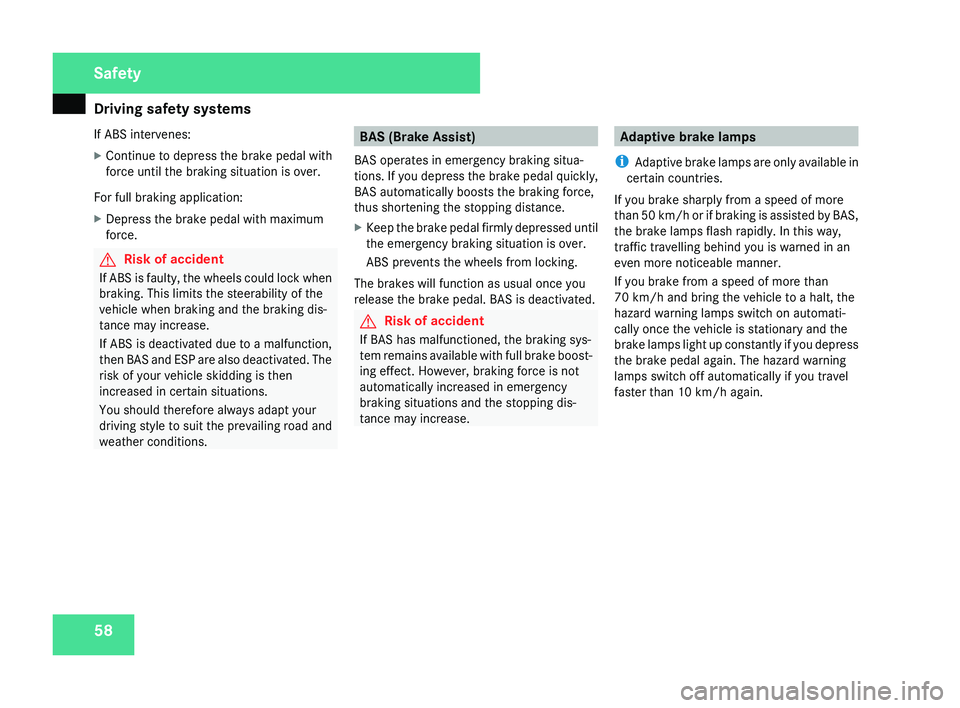
Driving safety systems
58
If ABS intervenes:
X
Continue to depress the brake pedal with
force until the braking situation is over.
For full braking application:
X Depress the brake pedal with maximum
force. G
Risk of accident
If ABS is faulty, the wheels could lock when
braking. This limits the steerability of the
vehicle when braking and the braking dis-
tance may increase.
If ABS is deactivated due to a malfunction,
then
BAS and ESP are also deactivated. The
risk of your vehicle skidding is then
increased in certain situations.
You should therefore always adapt your
driving style to suit the prevailing road and
weather conditions. BAS (Brake Assist)
BAS operates in emergency braking situa-
tions.
If you depress the brake pedal quickly,
BAS automatically boosts the braking force,
thus shortening the stopping distance.
X Keep the brake pedal firmly depressed until
the emergency braking situation is over.
ABS prevents the wheels from locking.
The brakes will function as usual once you
release the brake pedal. BAS is deactivated. G
Risk of accident
If BAS has malfunctioned, the braking sys-
tem
remains available with full brake boost-
ing effect. However, braking force is not
automatically increased in emergency
braking situations and the stopping dis-
tance may increase. Adaptive brake lamps
i Adaptive
brake lamps are only available in
certain countries.
If you brake sharply from a speed of more
than 50 km/h or if braking is assisted by BAS,
the brake lamps flash rapidly. In this way,
traffic travelling behind you is warned in an
even more noticeable manner.
If you brake from a speed of more than
70 km/h and bring the vehicle to a halt, the
hazard warning lamps switch on automati-
cally once the vehicle is stationary and the
brake lamps light up constantly if you depress
the brake pedal again. The hazard warning
lamps switch off automatically if you travel
faster than 10 km/h again. Safety
219_AKB; 2; 4, en-GB
mkalafa,
2007-11-13T09:28:36+01:00 - Seite 58
Page 62 of 329
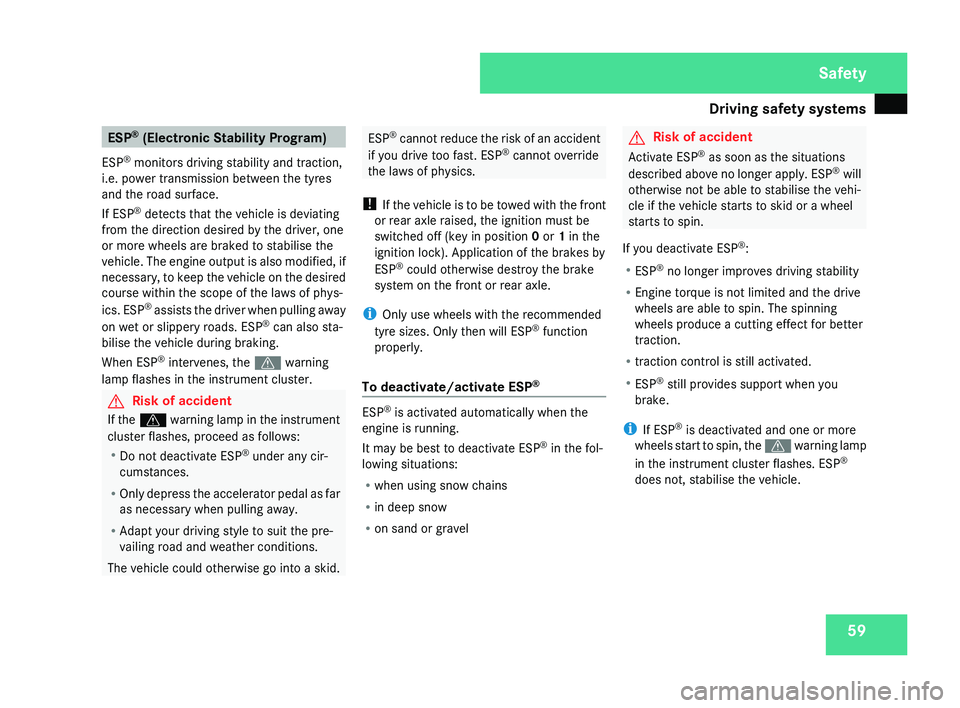
Driving safety systems
59ESP
®
(Electronic Stability Program)
ESP ®
monitors driving stability and traction,
i.e. power transmission between the tyres
and the road surface.
If ESP ®
detects that the vehicle is deviating
from the direction desired by the driver, one
or more wheels are braked to stabilise the
vehicle.
The engine output is also modified, if
necessary, to keep the vehicle on the desired
course within the scope of the laws of phys-
ics. ESP ®
assists the driver when pulling away
on wet or slippery roads. ESP ®
can also sta-
bilise the vehicle during braking.
When ESP ®
intervenes, the v warning
lamp flashes in the instrument cluster. G
Risk of accident
If the v
warning lamp in the instrument
cluster flashes, proceed as follows:
R
Do not deactivate ESP ®
under any cir-
cumstances.
R Only depress the accelerator pedal as far
as necessary when pulling away.
R Adapt your driving style to suit the pre-
vailing road and weather conditions.
The vehicle could otherwise go into a skid. ESP
®
cannot reduce the risk of an accident
if you drive too fast. ESP ®
cannot override
the laws of physics.
! If the vehicle is to be towed with the front
or rear axle raised, the ignition must be
switched off (key in position 0 or 1 in the
ignition lock). Application of the brakes by
ESP ®
could otherwise destroy the brake
system on the front or rear axle.
i Only use wheels with the recommended
tyre sizes. Only then will ESP ®
function
properly.
To deactivate/activate ESP ® ESP
®
is activated automatically when the
engine is running.
It may be best to deactivate ESP ®
in the fol-
lowing situations:
R when using snow chains
R in deep snow
R on sand or gravel G
Risk of accident
Activate ESP ®
as soon as the situations
described
above no longer apply. ESP ®
will
otherwise not be able to stabilise the vehi-
cle if the vehicle starts to skid or a wheel
starts to spin.
If you deactivate ESP ®
:
R ESP ®
no longer improves driving stability
R Engine torque is not limited and the drive
wheels are able to spin. The spinning
wheels produce a cutting effect for better
traction.
R traction control is still activated.
R ESP ®
still provides support when you
brake.
i If ESP ®
is deactivated and one or more
wheels start to spin, the v warning lamp
in the instrument cluster flashes. ESP ®
does not, stabilise the vehicle. Safety
219_AKB; 2; 4, en-GB
mkalafa,
2007-11-13T09:28:36+01:00 - Seite 59
Page 107 of 329
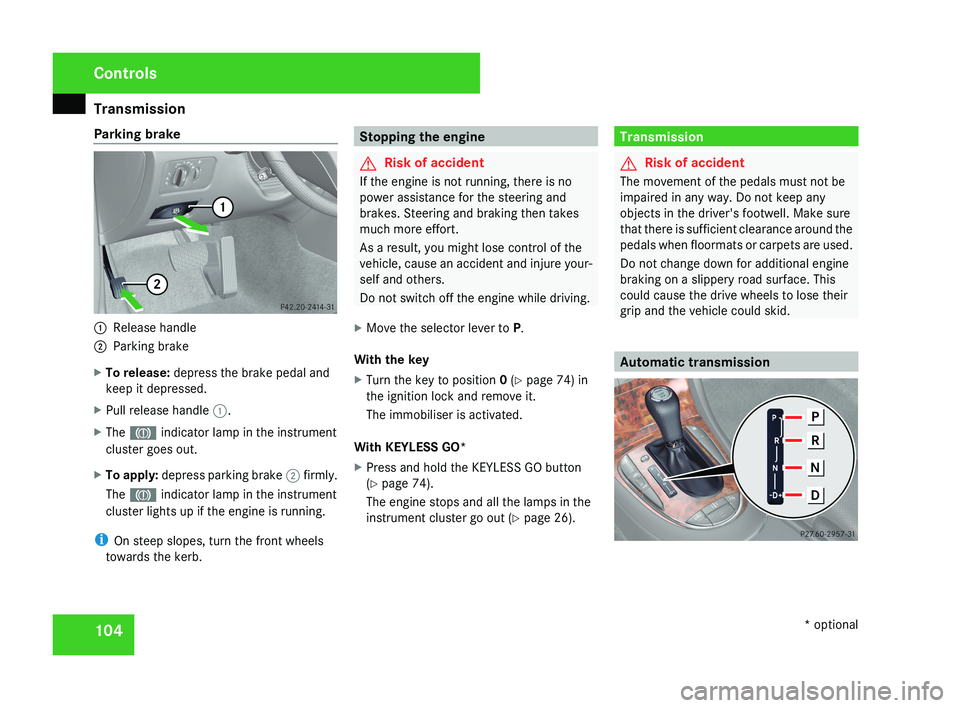
Transmission
104
Parking brake
1
Release handle
2 Parking brake
X To release: depress the brake pedal and
keep it depressed.
X Pull release handle 1.
X The 3 indicator lamp in the instrument
cluster goes out.
X To apply: depress parking brake 2 firmly.
The 3 indicator lamp in the instrument
cluster lights up if the engine is running.
i On steep slopes, turn the front wheels
towards the kerb. Stopping the engine
G
Risk of accident
If the engine is not running, there is no
power assistance for the steering and
brakes. Steering and braking then takes
much more effort.
As a result, you might lose control of the
vehicle, cause an accident and injure your-
self and others.
Do not switch off the engine while driving.
X Move the selector lever to P.
With the key
X Turn the key to position 0 (Y page 74) in
the ignition lock and remove it.
The immobiliser is activated.
With KEYLESS GO*
X Press and hold the KEYLESS GO button
(Y page 74).
The engine stops and all the lamps in the
instrument cluster go out ( Y page 26). Transmission
G
Risk of accident
The movement of the pedals must not be
impaired in any way. Do not keep any
objects in the driver's footwell. Make sure
that there is sufficient clearance around the
pedals when floormats or carpets are used.
Do not change down for additional engine
braking on a slippery road surface. This
could cause the drive wheels to lose their
grip and the vehicle could skid. Automatic transmissionControls
* optional
219_AKB; 2; 4, en-GB
mkalafa,
2007-11-13T09:28:36+01:00 - Seite 104
Page 108 of 329
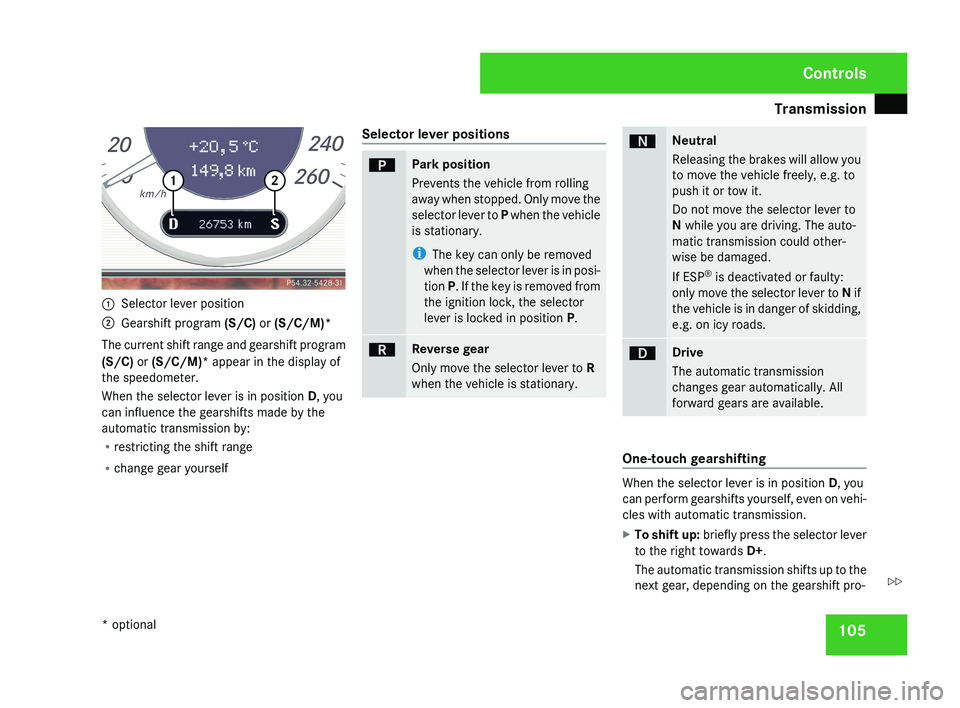
Transmission
1051
Selector lever position
2 Gearshift program (S/C) or (S/C/M)*
The current shift range and gearshift program
(S/C) or (S/C/M)* appear in the display of
the speedometer.
When the selector lever is in position D, you
can influence the gearshifts made by the
automatic transmission by:
R restricting the shift range
R change gear yourself Selector lever positions
ìPark position
Prevents the vehicle from rolling
away when stopped. Only move the
selector lever to
P when the vehicle
is stationary.
i The key can only be removed
when the selector lever is in posi-
tion P. If the key is removed from
the ignition lock, the selector
lever is locked in position P.
íReverse gear
Only move the selector lever to R
when the vehicle is stationary.
ëNeutral
Releasing the brakes will allow you
to move the vehicle freely, e.g. to
push it or tow it.
Do not move the selector lever to
N while you are driving. The auto-
matic transmission could other-
wise be damaged.
If ESP®
is deactivated or faulty:
only move the selector lever to N if
the vehicle is in danger of skidding,
e.g. on icy roads.
êDrive
The automatic transmission
changes gear automatically. All
forward gears are available.
One-touch gearshifting
When the selector lever is in position D, you
can perform gearshifts yourself, even on vehi-
cles with automatic transmission.
X To shift up: briefly press the selector lever
to the right towards D+ .
The automatic transmission shifts up to the
next gear, depending on the gearshift pro-
Controls
* optional
219_AKB; 2; 4, en-GB
mkalafa,
2007-11-13T09:28:36+01:00 - Seite 105
Z
Page 135 of 329
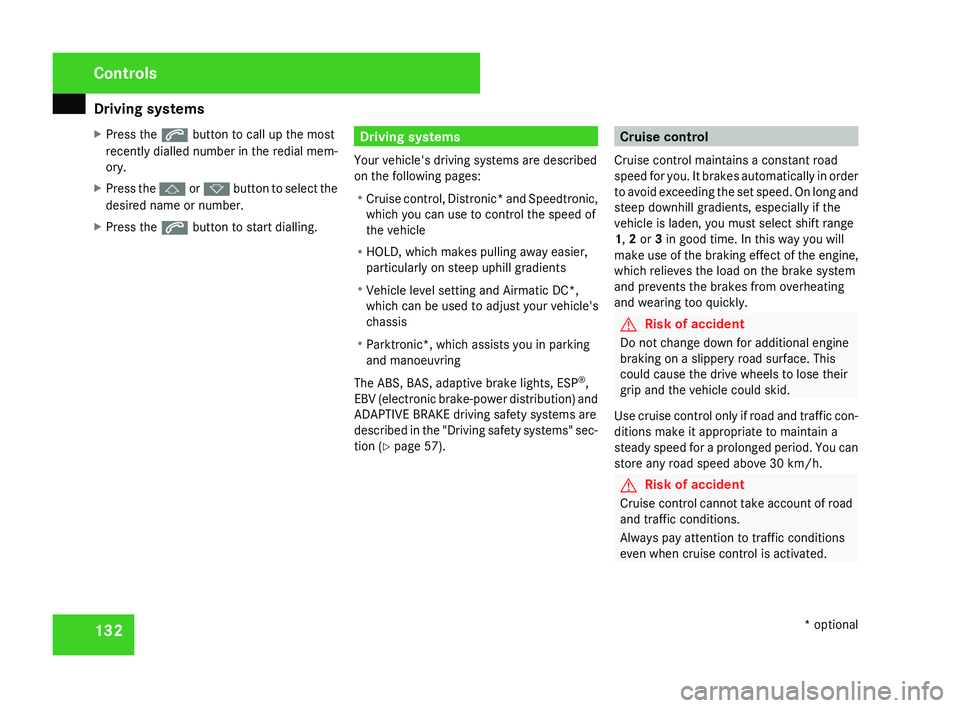
Driving systems
132
X
Press the s button to call up the most
recently dialled number in the redial mem-
ory.
X Press the j or k button to select the
desired name or number.
X Press the s button to start dialling. Driving systems
Your vehicle's driving systems are described
on the following pages:
R Cruise
control, Distronic* and Speedtronic,
which you can use to control the speed of
the vehicle
R HOLD, which makes pulling away easier,
particularly on steep uphill gradients
R Vehicle level setting and Airmatic DC*,
which can be used to adjust your vehicle's
chassis
R Parktronic*, which assists you in parking
and manoeuvring
The ABS, BAS, adaptive brake lights, ESP ®
,
EBV (electronic brake-power distribution) and
ADAPTIVE BRAKE driving safety systems are
described in the "Driving safety systems" sec-
tion (Y page 57). Cruise control
Cruise control maintains a constant road
speed
for you. It brakes automatically in order
to avoid exceeding the set speed. On long and
steep downhill gradients, especially if the
vehicle is laden, you must select shift range
1, 2 or 3 in good time. In this way you will
make use of the braking effect of the engine,
which relieves the load on the brake system
and prevents the brakes from overheating
and wearing too quickly. G
Risk of accident
Do not change down for additional engine
braking on a slippery road surface. This
could cause the drive wheels to lose their
grip and the vehicle could skid.
Use
cruise control only if road and traffic con-
ditions make it appropriate to maintain a
steady speed for a prolonged period. You can
store any road speed above 30 km/h. G
Risk of accident
Cruise control
cannot take account of road
and traffic conditions.
Always pay attention to traffic conditions
even when cruise control is activated. Controls
* optional
219_AKB; 2; 4, en-GB
mkalafa,
2007-11-13T09:28:36+01:00 - Seite 132
Page 137 of 329
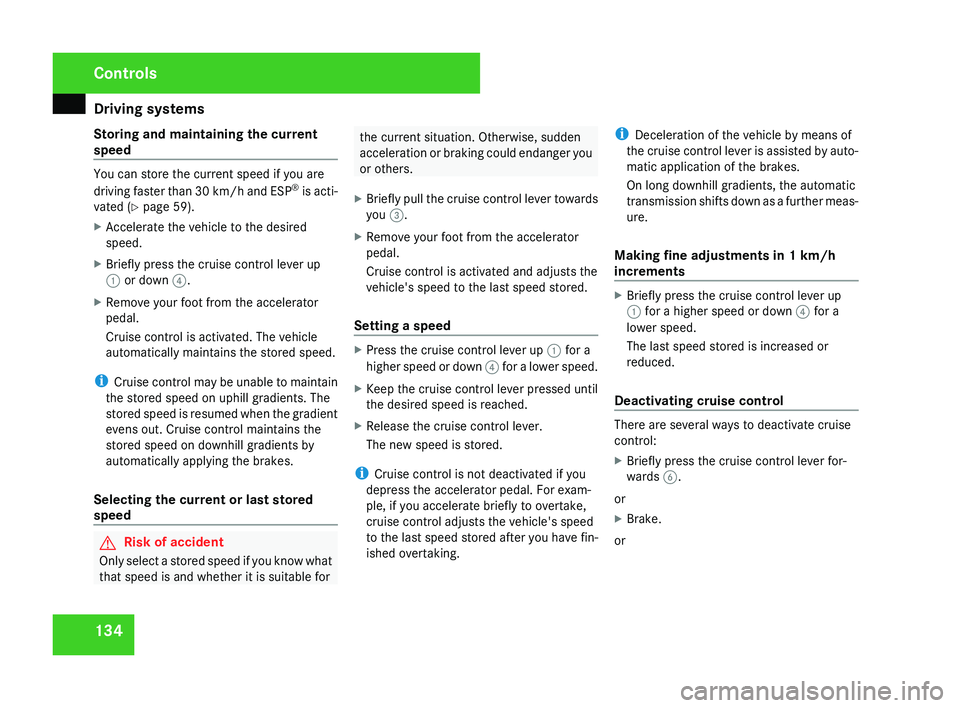
Driving systems
134
Storing and maintaining the current
speed You can store the current speed if you are
driving
faster than 30 km/h and ESP ®
is acti-
vated ( Y page 59).
X Accelerate the vehicle to the desired
speed.
X Briefly press the cruise control lever up
1 or down 4.
X Remove your foot from the accelerator
pedal.
Cruise control is activated. The vehicle
automatically maintains the stored speed.
i Cruise
control may be unable to maintain
the stored speed on uphill gradients. The
stored speed is resumed when the gradient
evens out. Cruise control maintains the
stored speed on downhill gradients by
automatically applying the brakes.
Selecting the current or last stored
speed G
Risk of accident
Only select a stored speed if you know what
that speed is and whether it is suitable for the current situation. Otherwise, sudden
acceleration
or braking could endanger you
or others.
X Briefly pull the cruise control lever towards
you 3.
X Remove your foot from the accelerator
pedal.
Cruise control is activated and adjusts the
vehicle's speed to the last speed stored.
Setting a speed X
Press the cruise control lever up 1 for a
higher
speed or down 4 for a lower speed.
X Keep the cruise control lever pressed until
the desired speed is reached.
X Release the cruise control lever.
The new speed is stored.
i Cruise control is not deactivated if you
depress the accelerator pedal. For exam-
ple, if you accelerate briefly to overtake,
cruise control adjusts the vehicle's speed
to
the last speed stored after you have fin-
ished overtaking. i
Deceleration of the vehicle by means of
the
cruise control lever is assisted by auto-
matic application of the brakes.
On long downhill gradients, the automatic
transmission shifts down as a further meas-
ure.
Making fine adjustments in 1 km/h
increments X
Briefly press the cruise control lever up
1 for a higher speed or down 4 for a
lower speed.
The last speed stored is increased or
reduced.
Deactivating cruise control There are several ways to deactivate cruise
control:
X
Briefly press the cruise control lever for-
wards 6.
or
X Brake.
or Controls
219_AKB; 2; 4, en-GB
mkalafa,
2007-11-13T09:28:36+01:00 - Seite 134
Page 138 of 329
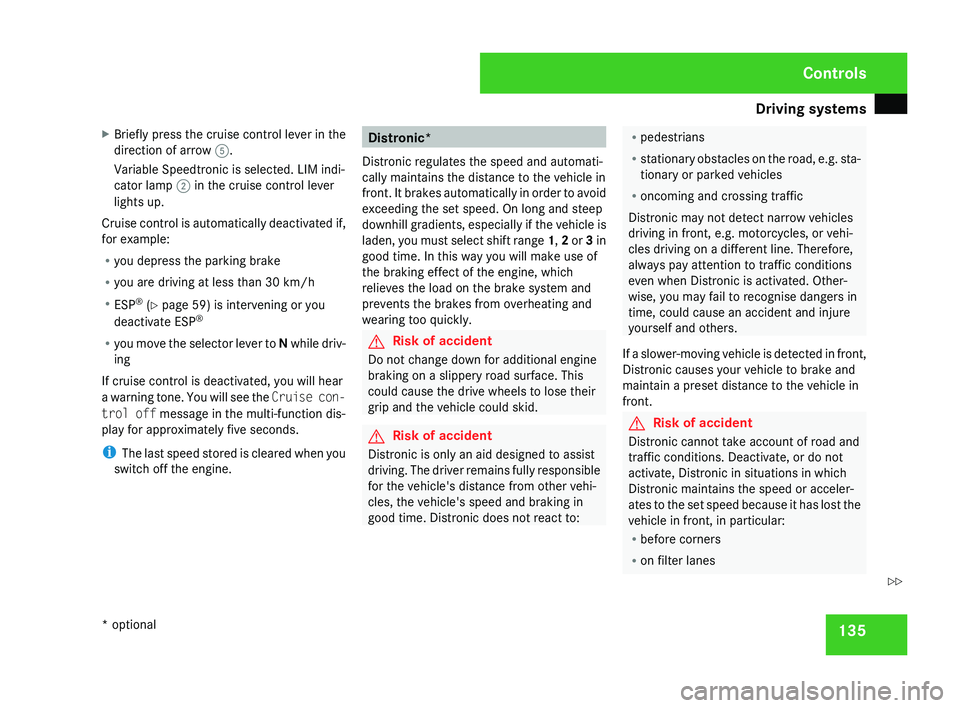
Driving systems
135
X
Briefly press the cruise control lever in the
direction of arrow 5.
Variable Speedtronic is selected. LIM indi-
cator lamp 2 in the cruise control lever
lights up.
Cruise control is automatically deactivated if,
for example:
R you depress the parking brake
R you are driving at less than
30 km/h
R ESP ®
(Y page 59) is intervening or you
deactivate ESP ®
R you move the selector lever to N while driv-
ing
If cruise control is deactivated, you will hear
a warning tone. You will see the Cruise con-
trol off message in the multi-function dis-
play for approximately five seconds.
i The last speed stored is cleared when you
switch off the engine. Distronic*
Distronic regulates the speed and automati-
cally maintains the distance to the vehicle in
front.
It brakes automatically in order to avoid
exceeding the set speed. On long and steep
downhill gradients, especially if the vehicle is
laden, you must select shift range 1, 2 or 3 in
good time. In this way you will make use of
the braking effect of the engine, which
relieves the load on the brake system and
prevents the brakes from overheating and
wearing too quickly. G
Risk of accident
Do not change down for additional engine
braking on a slippery road surface. This
could cause the drive wheels to lose their
grip and the vehicle could skid. G
Risk of accident
Distronic is only an aid designed to assist
driving.
The driver remains fully responsible
for the vehicle's distance from other vehi-
cles, the vehicle's speed and braking in
good time. Distronic does not react to: R
pedestrians
R stationary
obstacles on the road, e.g. sta-
tionary or parked vehicles
R oncoming and crossing traffic
Distronic may not detect narrow vehicles
driving in front, e.g. motorcycles, or vehi-
cles driving on a different line. Therefore,
always pay attention to traffic conditions
even when Distronic is activated. Other-
wise, you may fail to recognise dangers in
time, could cause an accident and injure
yourself and others.
If a slower-moving vehicle is detected in front,
Distronic causes your vehicle to brake and
maintain a preset distance to the vehicle in
front. G
Risk of accident
Distronic cannot take account of road and
traffic conditions. Deactivate, or do not
activate, Distronic in situations in which
Distronic maintains the speed or acceler-
ates
to the set speed because it has lost the
vehicle in front, in particular:
R before corners
R on filter lanes Controls
* optional
219_AKB; 2; 4, en-GB
mkalafa,
2007-11-13T09:28:36+01:00 - Seite 135 Z