Page 49 of 225
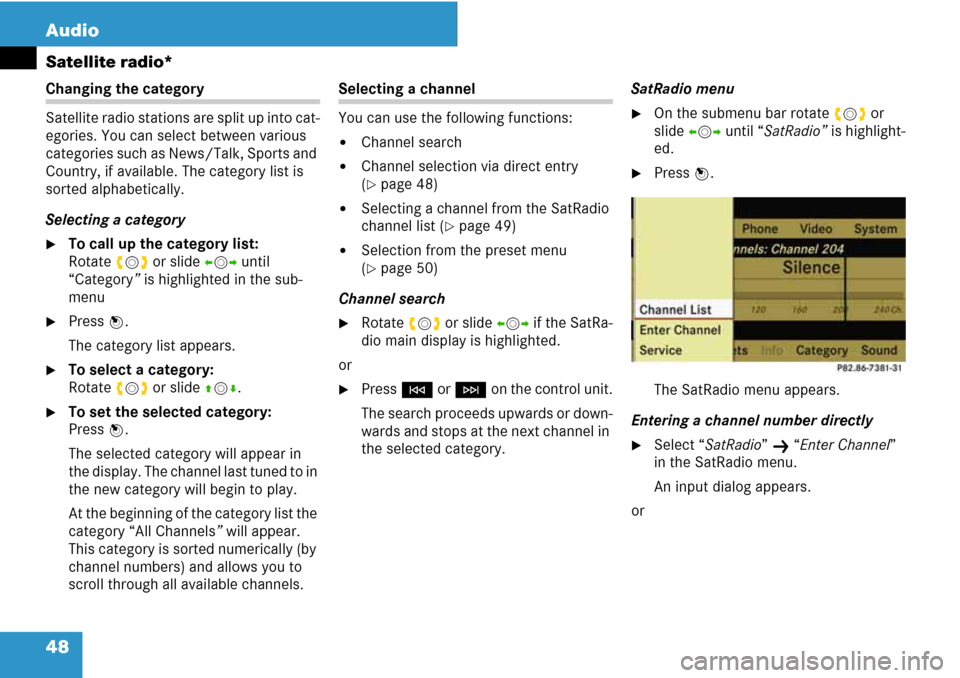
48 Audio
Satellite radio*
Changing the category
Satellite radio stations are split up into cat-
egories. You can select between various
categories such as News/Talk, Sports and
Country, if available. The category list is
sorted alphabetically.
Selecting a category
�To call up the category list:
Rotate ymz or slide omp until
“Category” is highlighted in the sub-
menu
�Press n.
The category list appears.
�To select a category:
Rotate ymz or slide qmr.
�To set the selected category:
Press n.
The selected category will appear in
the display. The channel last tuned to in
the new category will begin to play.
At the beginning of the category list the
category “All Channels” will appear.
This category is sorted numerically (by
channel numbers) and allows you to
scroll through all available channels.
Selecting a channel
You can use the following functions:
�Channel search
�Channel selection via direct entry
(
�page 48)
�Selecting a channel from the SatRadio
channel list (
�page 49)
�Selection from the preset menu
(
�page 50)
Channel search
�Rotate ymz or slide omp if the SatRa-
dio main display is highlighted.
or
�Press G or H on the control unit.
The search proceeds upwards or down-
wards and stops at the next channel in
the selected category.SatRadio menu
�On the submenu bar rotate ymz or
slide omp until “SatRadio” is highlight-
ed.
�Press n.
The SatRadio menu appears.
Entering a channel number directly
�Select “SatRadio” K “Enter Channel”
in the SatRadio menu.
An input dialog appears.
or
Page 50 of 225
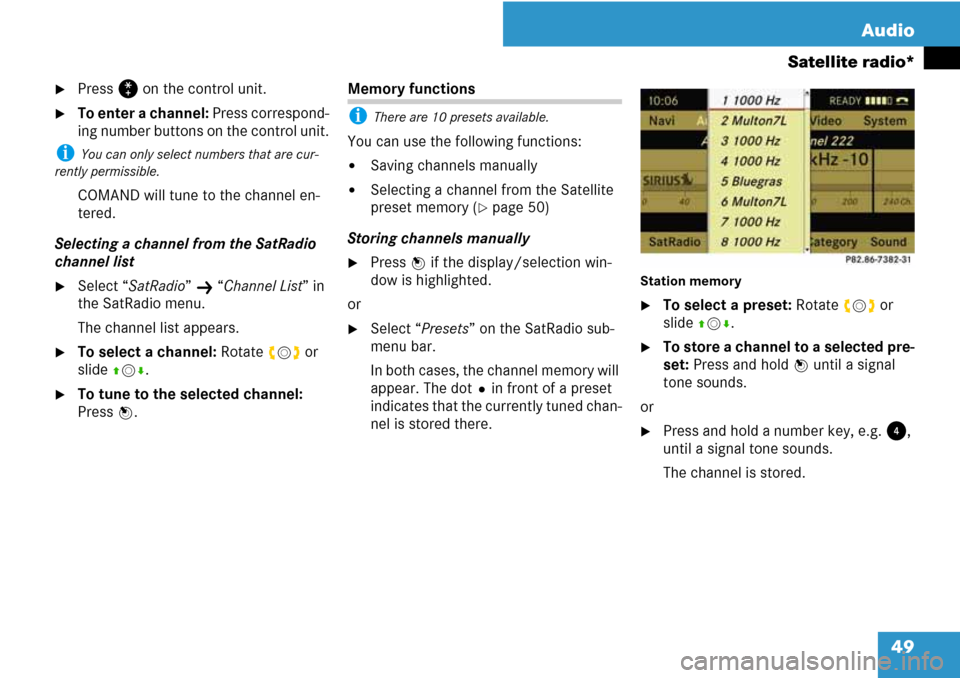
49 Audio
Satellite radio*
�Press ß on the control unit.
�To enter a channel: Press correspond-
ing number buttons on the control unit.
i You can only select numbers that are cur-
rently permissible.
COMAND will tune to the channel en-
tered.
Selecting a channel from the SatRadio
channel list
�Select “SatRadio” K “Channel List” in
the SatRadio menu.
The channel list appears.
�To select a channel: Rotate ymz or
slide qmr.
�To tune to the selected channel:
Press n.
Memory functions
i There are 10 presets available.
You can use the following functions:
�Saving channels manually
�Selecting a channel from the Satellite
preset memory (
�page 50)
Storing channels manually
�Press n if the display/selection win-
dow is highlighted.
or
�Select “Presets” on the SatRadio sub-
menu bar.
In both cases, the channel memory will
appear. The dotRin front of a preset
indicates that the currently tuned chan-
nel is stored there.
Station memory
�To select a preset: Rotate ymz or
slide qmr.
�To store a channel to a selected pre-
set: Press and hold n until a signal
tone sounds.
or
�Press and hold a number key, e.g. 4,
until a signal tone sounds.
The channel is stored.
Page 51 of 225
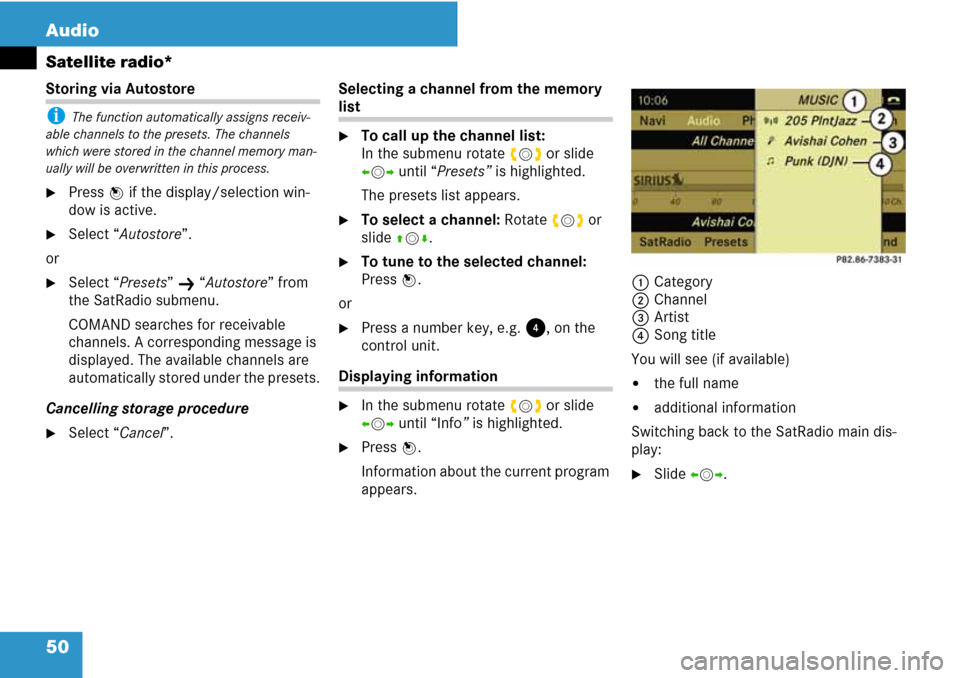
50 Audio
Satellite radio*
Storing via Autostore
i The function automatically assigns receiv-
able channels to the presets. The channels
which were stored in the channel memory man-
ually will be overwritten in this process.
�Press n if the display/selection win-
dow is active.
�Select “Autostore”.
or
�Select “Presets” K “Autostore” from
the SatRadio submenu.
COMAND searches for receivable
channels. A corresponding message is
displayed. The available channels are
automatically stored under the presets.
Cancelling storage procedure
�Select “Cancel”.Selecting a channel from the memory
list
�To call up the channel list:
In the submenu rotate ymz or slide
omp until “Presets” is highlighted.
The presets list appears.
�To select a channel: Rotate ymz or
slide qmr.
�To tune to the selected channel:
Press n.
or
�Press a number key, e.g. 4, on the
control unit.
Displaying information
�In the submenu rotate ymz or slide
omp until “Info” is highlighted.
�Press n.
Information about the current program
appears.1Category
2Channel
3Artist
4Song title
You will see (if available)
�the full name
�additional information
Switching back to the SatRadio main dis-
play:
�Slide omp.
Page 52 of 225
51 Audio
Satellite radio*
Displaying service information
You can call the provider service center for
questions or releases whenever you need.
�Select “SatRadio” K “Service” in the
SatRadio submenu.
The service information appears.
1Phone number of the provider,
(SIRIUS) or “Call Service Provider”
2SIRIUS ID of your satellite receiver
�Slide omp to switch back to the SatRa-
dio main display.
Channel list updates
While receiving a new channel list the mes-
sage “Updating Channels” will appear.
The channel last tuned will be muted until
the update is completed. You cannot oper-
ate the satellite radio.
After completion of the update, the
Satellite radio main menu will appear.
The channel last tuned to will begin to play.Sound settings
Refer to chapter “At a glance” on how to
adjust sound settings.
�Volume (�page 35)
�Balance control and fader (�page 36)
�Bass and treble control (�page 36)
�Surround sound (�page 38)
Page 57 of 225
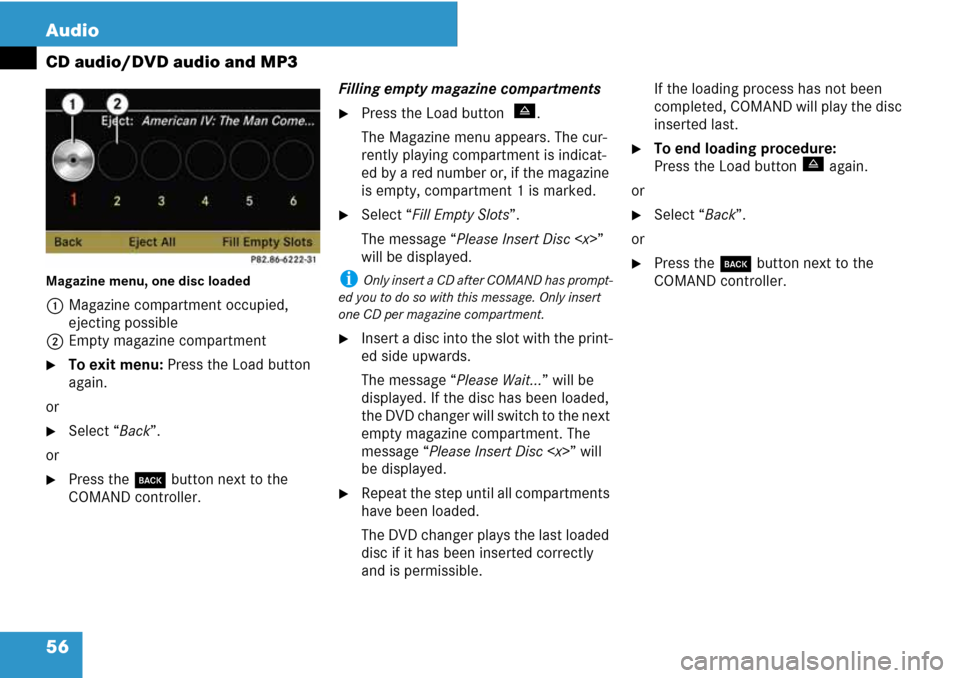
56 Audio
CD audio/DVD audio and MP3
Magazine menu, one disc loaded
1Magazine compartment occupied,
ejecting possible
2Empty magazine compartment
�To exit menu: Press the Load button
again.
or
�Select “Back”.
or
�Press the í button next to the
COMAND controller.Filling empty magazine compartments
�Press the Load button u.
The Magazine menu appears. The cur-
rently playing compartment is indicat-
ed by a red number or, if the magazine
is empty, compartment 1 is marked.
�Select “Fill Empty Slots”.
The message “Please Insert Disc ”
will be displayed.
i Only insert a CD after COMAND has prompt-
ed you to do so with this message. Only insert
one CD per magazine compartment.
�Insert a disc into the slot with the print-
ed side upwards.
The message “Please Wait...” will be
displayed. If the disc has been loaded,
the DVD changer will switch to the next
empty magazine compartment. The
message “Please Insert Disc ” will
be displayed.
�Repeat the step until all compartments
have been loaded.
The DVD changer plays the last loaded
disc if it has been inserted correctly
and is permissible.If the loading process has not been
completed, COMAND will play the disc
inserted last.
�To end loading procedure:
Press the Load button
u again.
or
�Select “Back”.
or
�Press the í button next to the
COMAND controller.
Page 61 of 225
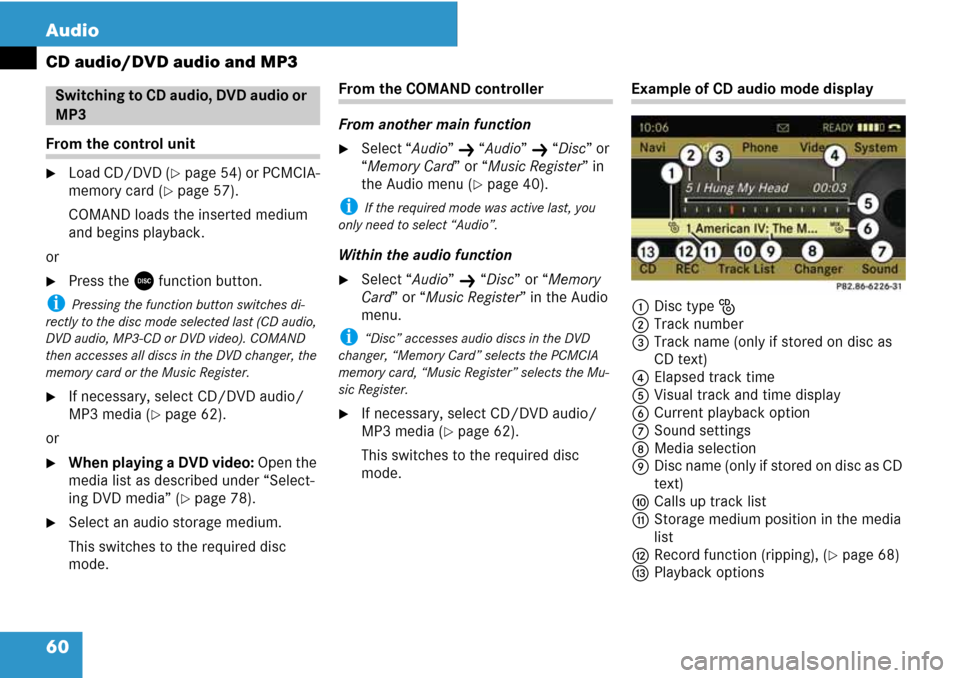
60 Audio
CD audio/DVD audio and MP3
From the control unit
�Load CD/DVD (�page 54) or PCMCIA-
memory card (
�page 57).
COMAND loads the inserted medium
and begins playback.
or
�Press the y function button.
i Pressing the function button switches di-
rectly to the disc mode selected last (CD audio,
DVD audio, MP3-CD or DVD video). COMAND
then accesses all discs in the DVD changer, the
memory card or the Music Register.
�If necessary, select CD/DVD audio/
MP3 media (
�page 62).
or
�When playing a DVD video: Open the
media list as described under “Select-
ing DVD media” (
�page 78).
�Select an audio storage medium.
This switches to the required disc
mode.
From the COMAND controller
From another main function
�Select “Audio” K “Audio” K “Disc” or
“Memory Card” or “Music Register” in
the Audio menu (
�page 40).
i If the required mode was active last, you
only need to select “Audio”.
Within the audio function
�Select “Audio” K “Disc” or “Memory
Card” or “Music Register” in the Audio
menu.
i “Disc” accesses audio discs in the DVD
changer, “Memory Card” selects the PCMCIA
memory card, “Music Register” selects the Mu-
sic Register.
�If necessary, select CD/DVD audio/
MP3 media (
�page 62).
This switches to the required disc
mode.
Example of CD audio mode display
1Disc type J
2Track number
3Track name (only if stored on disc as
CD text)
4Elapsed track time
5Visual track and time display
6Current playback option
7Sound settings
8Media selection
9Disc name (only if stored on disc as CD
text)
aCalls up track list
bStorage medium position in the media
list
cRecord function (ripping), (
�page 68)
dPlayback options
Switching to CD audio, DVD audio or
MP3
Page 64 of 225
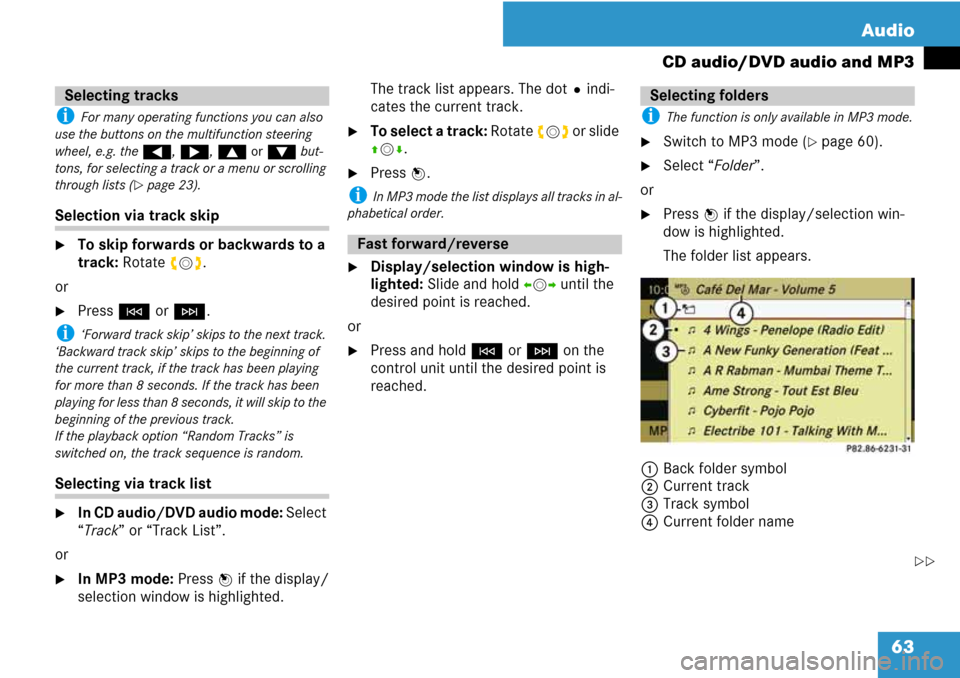
63 Audio
CD audio/DVD audio and MP3
i For many operating functions you can also
use the buttons on the multifunction steering
wheel, e.g. the (, &, $ or % but-
tons, for selecting a track or a menu or scrolling
through lists (
�page 23).
Selection via track skip
�To skip forwards or backwards to a
track: Rotate ymz.
or
�Press G or H.
i ‘Forward track skip’ skips to the next track.
‘Backward track skip’ skips to the beginning of
the current track, if the track has been playing
for more than 8 seconds. If the track has been
playing for less than 8 seconds, it will skip to the
beginning of the previous track.
If the playback option “Random Tracks” is
switched on, the track sequence is random.
Selecting via track list
�In CD audio/DVD audio mode: Select
“Track” or “Track List”.
or
�In MP3 mode: Press n if the display/
selection window is highlighted.The track list appears. The dotRindi-
cates the current track.
�To select a track: Rotate ymz or slide
qmr.
�Press n.
i In MP3 mode the list displays all tracks in al-
phabetical order.
�Display/selection window is high-
lighted: Slide and hold omp until the
desired point is reached.
or
�Press and hold G or H on the
control unit until the desired point is
reached.
i The function is only available in MP3 mode.
�Switch to MP3 mode (�page 60).
�Select “Folder”.
or
�Press n if the display/selection win-
dow is highlighted.
The folder list appears.
1Back folder symbol
2Current track
3Track symbol
4Current folder name
Selecting tracks
Fast forward/reverse
Selecting folders
��
Page 78 of 225
77 Video
DVD video
From the control unit
�Load DVD video (�page 55).
COMAND loads the inserted medium
and starts playing it.
or
�Press the function button y.
i Pressing the function button switches di-
rectly to the disc mode selected last (CD audio,
DVD audio, MP3 CD or DVD video). COMAND
then accesses all discs in the DVD changer.
�If necessary select “Changer” and in
the media list select (
�page 78) a DVD
video I.
From the COMAND controller
�Select “Video” in the main function
menu.
�To display: Slide qmr.
�To hide: Slide qmr.
or
�Wait apprx. eight seconds.
Control menu displayed
1Disc type
2Current track
3Current scene
4Elapsed track time
5Displays menu system
�To display: Press n.
�To hide: Slide qm and select “Full
Screen”.
Menu system displayed
1DVD-Video menu
2Pause function
3Stop function
4Media selection
5Sound settings
Switching to DVD videoDisplaying/hiding control menuDisplaying/hiding menu system