2008 INFINITI QX56 Stop
[x] Cancel search: StopPage 3160 of 4083
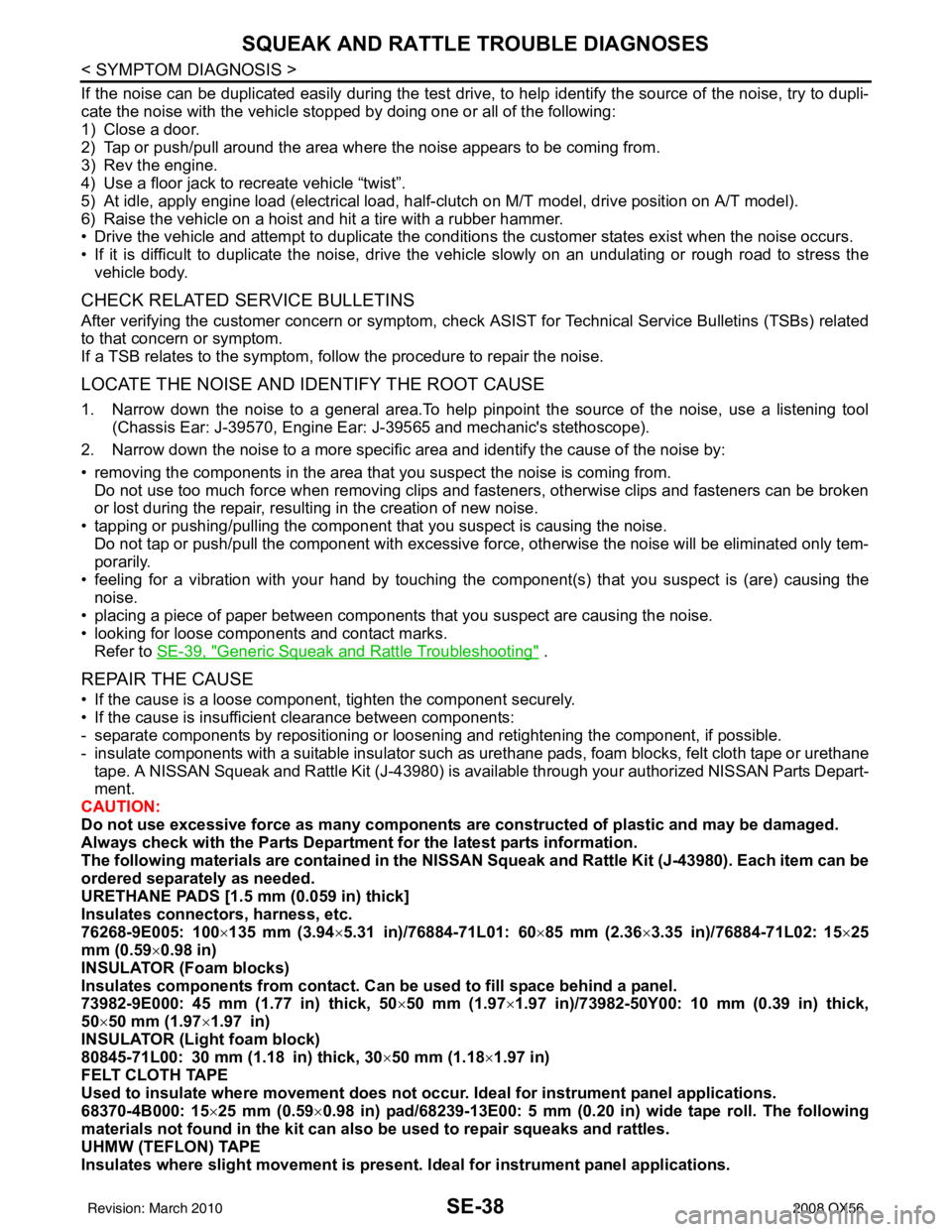
SE-38
< SYMPTOM DIAGNOSIS >
SQUEAK AND RATTLE TROUBLE DIAGNOSES
If the noise can be duplicated easily during the test drive, to help identify the source of the noise, try to dupli-
cate the noise with the vehicle stopped by doing one or all of the following:
1) Close a door.
2) Tap or push/pull around the area where the noise appears to be coming from.
3) Rev the engine.
4) Use a floor jack to recreate vehicle “twist”.
5) At idle, apply engine load (electrical load, half-clutch on M/T model, drive position on A/T model).
6) Raise the vehicle on a hoist and hit a tire with a rubber hammer.
• Drive the vehicle and attempt to duplicate the conditions the customer states exist when the noise occurs.
• If it is difficult to duplicate the noise, drive the v ehicle slowly on an undulating or rough road to stress the
vehicle body.
CHECK RELATED SERVICE BULLETINS
After verifying the customer concern or symptom, chec k ASIST for Technical Service Bulletins (TSBs) related
to that concern or symptom.
If a TSB relates to the symptom, follo w the procedure to repair the noise.
LOCATE THE NOISE AND IDENTIFY THE ROOT CAUSE
1. Narrow down the noise to a general area.To help pinpoint the source of the noise, use a listening tool
(Chassis Ear: J-39570, Engine Ear: J-39565 and mechanic's stethoscope).
2. Narrow down the noise to a more specific area and identify the cause of the noise by:
• removing the components in the area that you suspect the noise is coming from.
Do not use too much force when removing clips and fasteners, otherwise clips and fasteners can be broken
or lost during the repair, resulting in the creation of new noise.
• tapping or pushing/pulling the component that you suspect is causing the noise.
Do not tap or push/pull the component with excessive force, otherwise the noise will be eliminated only tem-
porarily.
• feeling for a vibration with your hand by touching the component(s) that you suspect is (are) causing the
noise.
• placing a piece of paper between components that you suspect are causing the noise.
• looking for loose components and contact marks. Refer to SE-39, "
Generic Squeak and Rattle Troubleshooting" .
REPAIR THE CAUSE
• If the cause is a loose component, tighten the component securely.
• If the cause is insufficient clearance between components:
- separate components by repositioning or loos ening and retightening the component, if possible.
- insulate components with a suitable insulator such as urethane pads, foam blocks, felt cloth tape or urethane tape. A NISSAN Squeak and Rattle Kit (J-43980) is av ailable through your authorized NISSAN Parts Depart-
ment.
CAUTION:
Do not use excessive force as many components are constructed of plastic and may be damaged.
Always check with the Parts Department for the latest parts information.
The following materials are contained in the NISSAN Squeak and Rattle Kit (J-43980). Each item can be
ordered separately as needed.
URETHANE PADS [1.5 mm (0.059 in) thick]
Insulates connectors, harness, etc.
76268-9E005: 100 ×135 mm (3.94× 5.31 in)/76884-71L01: 60 ×85 mm (2.36 ×3.35 in)/76884-71L02: 15 ×25
mm (0.59× 0.98 in)
INSULATOR (Foam blocks)
Insulates components from contact. Can be used to fill space behind a panel.
73982-9E000: 45 mm (1.77 in) thick, 50 ×50 mm (1.97 ×1.97 in)/73982-50Y00: 10 mm (0.39 in) thick,
50× 50 mm (1.97 ×1.97 in)
INSULATOR (Light foam block)
80845-71L00: 30 mm (1.18 in) thick, 30 ×50 mm (1.18 ×1.97 in)
FELT CLOTH TAPE
Used to insulate where movemen t does not occur. Ideal for instrument panel applications.
68370-4B000: 15 ×25 mm (0.59× 0.98 in) pad/68239-13E00: 5 mm (0.20 in ) wide tape roll. The following
materials not found in the kit can also be used to repair squeaks and rattles.
UHMW (TEFLON) TAPE
Insulates where slight movement is present. Ideal for inst rument panel applications.
Revision: March 2010 2008 QX56
Page 3161 of 4083
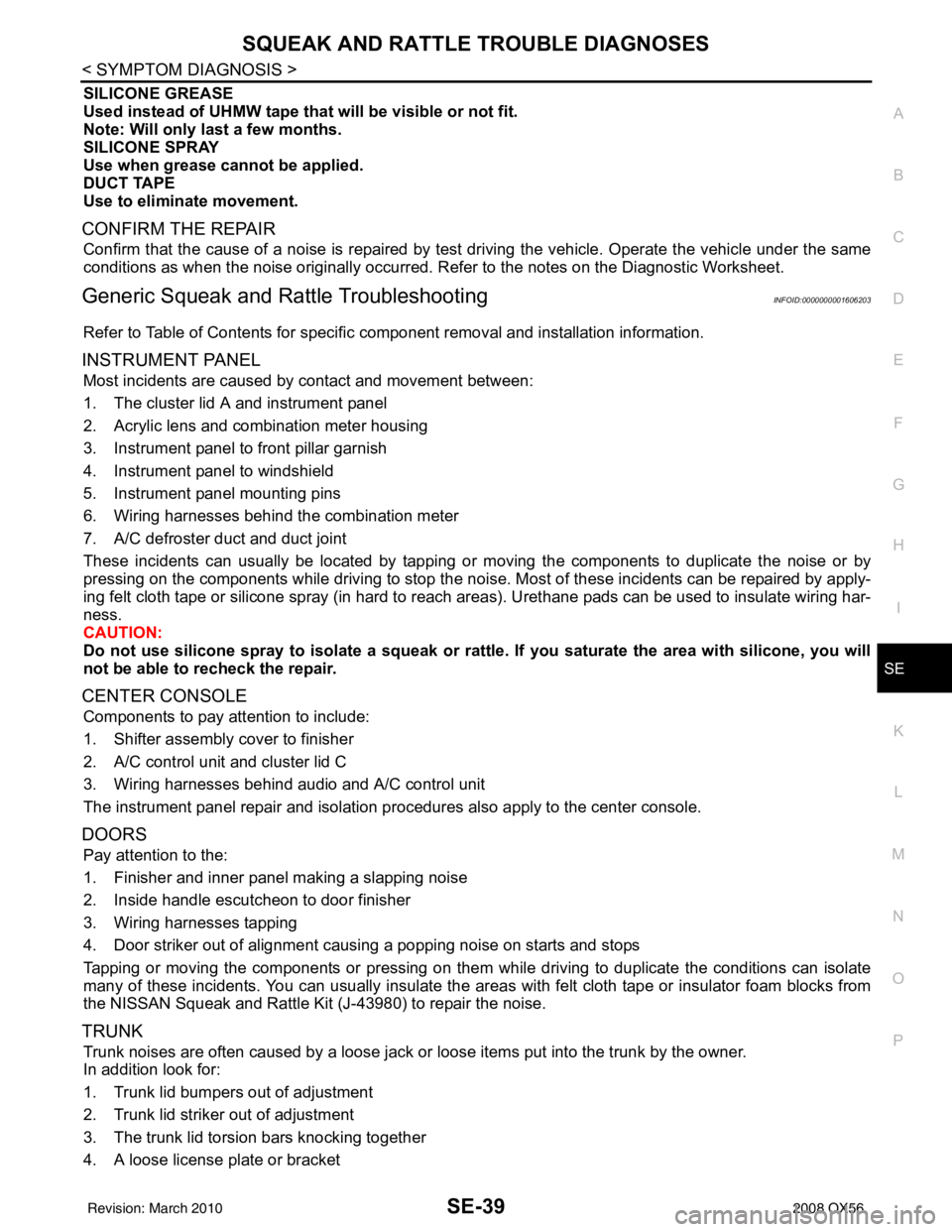
SQUEAK AND RATTLE TROUBLE DIAGNOSESSE-39
< SYMPTOM DIAGNOSIS >
C
DE
F
G H
I
K L
M A
B
SE
N
O P
SILICONE GREASE
Used instead of UHMW tape that will be visible or not fit.
Note: Will only last a few months.
SILICONE SPRAY
Use when grease cannot be applied.
DUCT TAPE
Use to eliminate movement.
CONFIRM THE REPAIR
Confirm that the cause of a noise is repaired by test driving the vehicle. Operate the vehicle under the same
conditions as when the noise originally occurred. Refer to the notes on the Diagnostic Worksheet.
Generic Squeak and Rattle TroubleshootingINFOID:0000000001606203
Refer to Table of Contents for specific component removal and installation information.
INSTRUMENT PANEL
Most incidents are caused by contact and movement between:
1. The cluster lid A and instrument panel
2. Acrylic lens and combination meter housing
3. Instrument panel to front pillar garnish
4. Instrument panel to windshield
5. Instrument panel mounting pins
6. Wiring harnesses behind the combination meter
7. A/C defroster duct and duct joint
These incidents can usually be located by tapping or moving the components to duplicate the noise or by
pressing on the components while driving to stop the noi se. Most of these incidents can be repaired by apply-
ing felt cloth tape or silicone spray (in hard to reach areas). Urethane pads can be used to insulate wiring har-
ness.
CAUTION:
Do not use silicone spray to isolate a squeak or ra ttle. If you saturate the area with silicone, you will
not be able to recheck the repair.
CENTER CONSOLE
Components to pay attention to include:
1. Shifter assembly cover to finisher
2. A/C control unit and cluster lid C
3. Wiring harnesses behind audio and A/C control unit
The instrument panel repair and isolation pr ocedures also apply to the center console.
DOORS
Pay attention to the:
1. Finisher and inner panel making a slapping noise
2. Inside handle escutcheon to door finisher
3. Wiring harnesses tapping
4. Door striker out of alignment causing a popping noise on starts and stops
Tapping or moving the components or pressing on them while driving to duplicate the conditions can isolate
many of these incidents. You can usually insulate the ar eas with felt cloth tape or insulator foam blocks from
the NISSAN Squeak and Rattle Kit (J-43980) to repair the noise.
TRUNK
Trunk noises are often caused by a loose jack or loose items put into the trunk by the owner.
In addition look for:
1. Trunk lid bumpers out of adjustment
2. Trunk lid striker out of adjustment
3. The trunk lid torsion bars knocking together
4. A loose license plate or bracket
Revision: March 2010 2008 QX56
Page 3162 of 4083
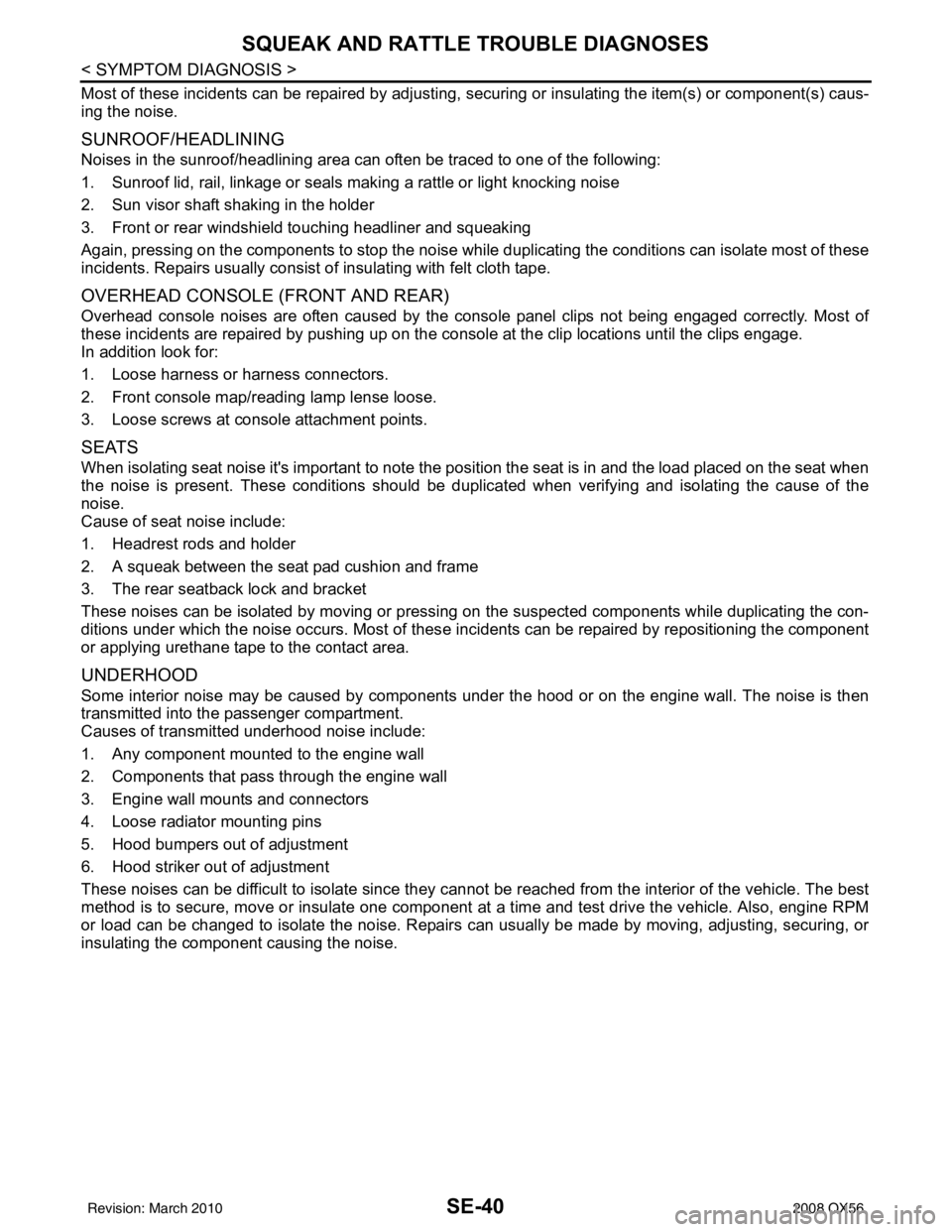
SE-40
< SYMPTOM DIAGNOSIS >
SQUEAK AND RATTLE TROUBLE DIAGNOSES
Most of these incidents can be repaired by adjusting, securing or insulating the item(s) or component(s) caus-
ing the noise.
SUNROOF/HEADLINING
Noises in the sunroof/headlining area c an often be traced to one of the following:
1. Sunroof lid, rail, linkage or seals making a rattle or light knocking noise
2. Sun visor shaft shaking in the holder
3. Front or rear windshield touching headliner and squeaking
Again, pressing on the components to stop the noise while duplicating the conditions can isolate most of these
incidents. Repairs usually consist of insulating with felt cloth tape.
OVERHEAD CONSOLE (FRONT AND REAR)
Overhead console noises are often caused by the c onsole panel clips not being engaged correctly. Most of
these incidents are repaired by pushing up on the c onsole at the clip locations until the clips engage.
In addition look for:
1. Loose harness or harness connectors.
2. Front console map/reading lamp lense loose.
3. Loose screws at console attachment points.
SEATS
When isolating seat noise it's important to note the pos ition the seat is in and the load placed on the seat when
the noise is present. These conditions should be duplicated when verifying and isolating the cause of the
noise.
Cause of seat noise include:
1. Headrest rods and holder
2. A squeak between the seat pad cushion and frame
3. The rear seatback lock and bracket
These noises can be isolated by moving or pressing on the suspected components while duplicating the con-
ditions under which the noise occurs. Most of thes e incidents can be repaired by repositioning the component
or applying urethane tape to the contact area.
UNDERHOOD
Some interior noise may be caused by components under the hood or on the engine wall. The noise is then
transmitted into the passenger compartment.
Causes of transmitted underhood noise include:
1. Any component mounted to the engine wall
2. Components that pass through the engine wall
3. Engine wall mounts and connectors
4. Loose radiator mounting pins
5. Hood bumpers out of adjustment
6. Hood striker out of adjustment
These noises can be difficult to isolate since they cannot be reached from the interior of the vehicle. The best
method is to secure, move or insulate one component at a time and test drive the \
vehicle. Also, engine RPM
or load can be changed to isolate the noise. Repairs can usually be made by moving, adjusting, securing, or
insulating the component causing the noise.
Revision: March 2010 2008 QX56
Page 3176 of 4083
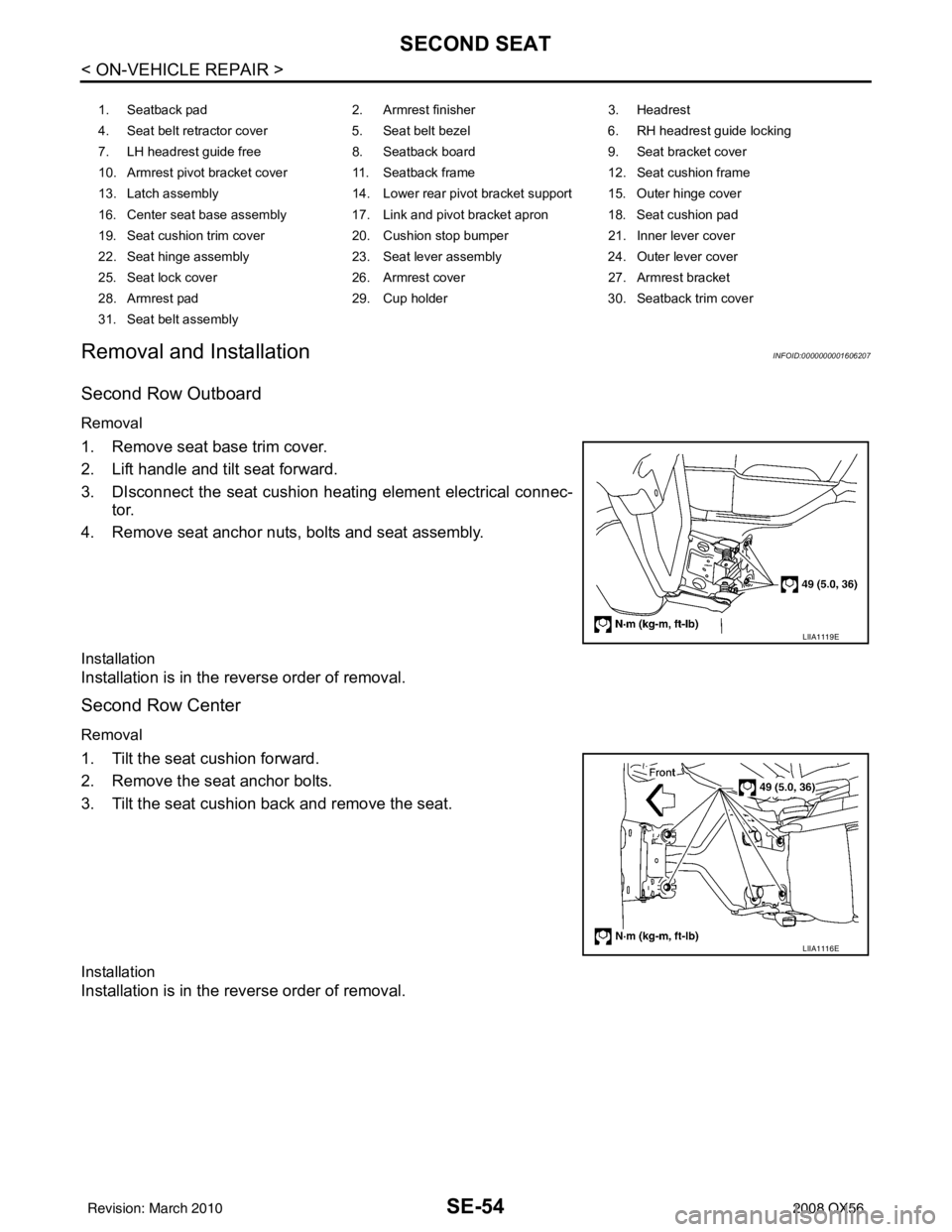
SE-54
< ON-VEHICLE REPAIR >
SECOND SEAT
Removal and Installation
INFOID:0000000001606207
Second Row Outboard
Removal
1. Remove seat base trim cover.
2. Lift handle and tilt seat forward.
3. DIsconnect the seat cushion heating element electrical connec- tor.
4. Remove seat anchor nuts, bolts and seat assembly.
Installation
Installation is in the reverse order of removal.
Second Row Center
Removal
1. Tilt the seat cushion forward.
2. Remove the seat anchor bolts.
3. Tilt the seat cushion back and remove the seat.
Installation
Installation is in the reverse order of removal.
1. Seatback pad 2. Armrest finisher 3. Headrest
4. Seat belt retractor cover 5. Seat belt bezel 6. RH headrest guide locking
7. LH headrest guide free 8. Seatback board 9. Seat bracket cover
10. Armrest pivot bracket cover 11. Seatback frame 12. Seat cushion frame
13. Latch assembly 14. Lower rear pivot bracket support 15. Outer hinge cover
16. Center seat base assembly 17. Link and pivot bracket apron 18. Seat cushion pad
19. Seat cushion trim cover 20. Cushion stop bumper 21. Inner lever cover
22. Seat hinge assembly 23. Seat lever assembly 24. Outer lever cover
25. Seat lock cover 26. Armrest cover 27. Armrest bracket
28. Armrest pad 29. Cup holder 30. Seatback trim cover
31. Seat belt assembly
LIIA1119E
LIIA1116E
Revision: March 2010 2008 QX56
Page 3198 of 4083
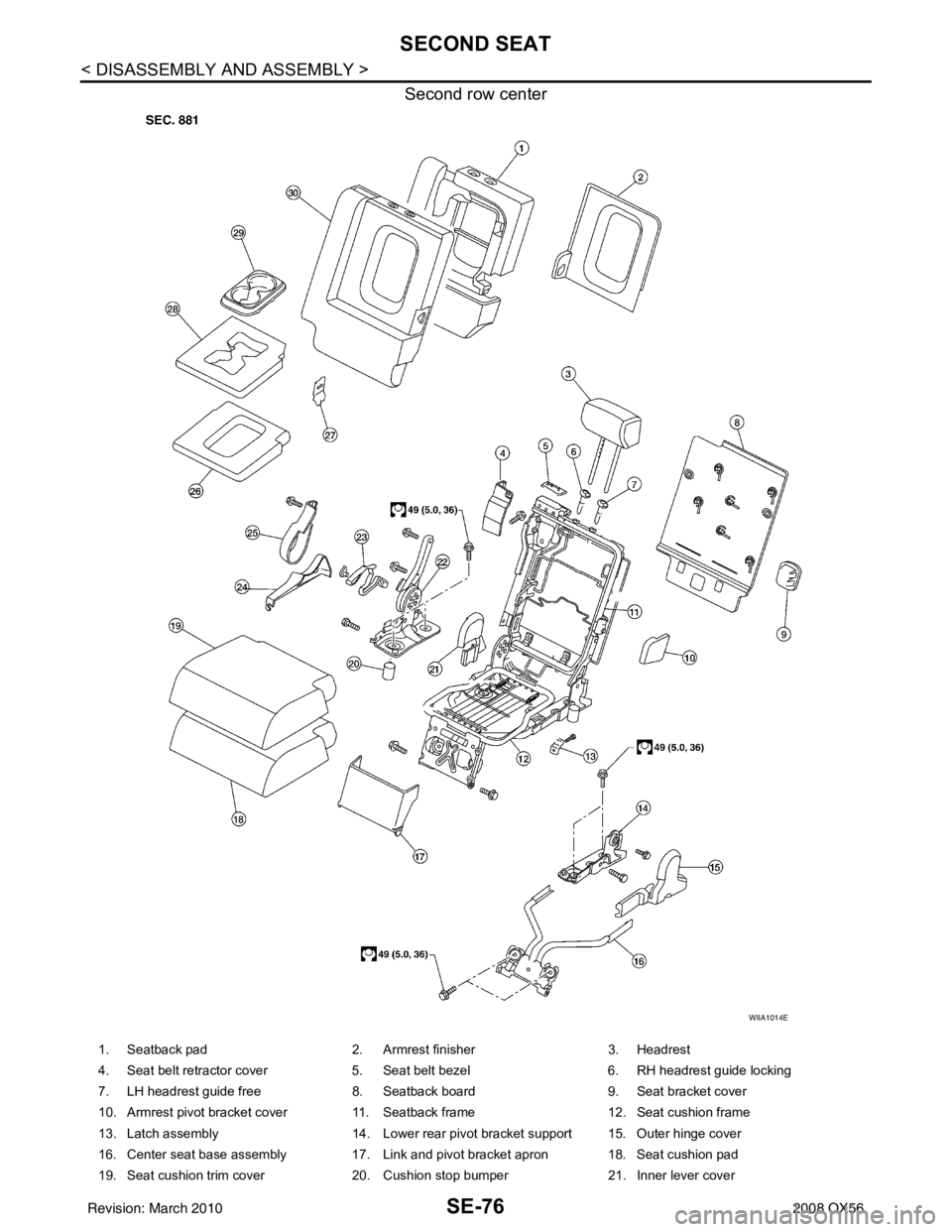
SE-76
< DISASSEMBLY AND ASSEMBLY >
SECOND SEAT
Second row center
WIIA1014E
1. Seatback pad2. Armrest finisher 3. Headrest
4. Seat belt retractor cover 5. Seat belt bezel 6. RH headrest guide locking
7. LH headrest guide free 8. Seatback board 9. Seat bracket cover
10. Armrest pivot bracket cover 11. Seatback frame 12. Seat cushion frame
13. Latch assembly 14. Lower rear pivot bracket support 15. Outer hinge cover
16. Center seat base assembly 17. Link and pivot bracket apron 18. Seat cushion pad
19. Seat cushion trim cover 20. Cushion stop bumper 21. Inner lever cover
Revision: March 2010 2008 QX56
Page 3215 of 4083
![INFINITI QX56 2008 Factory Service Manual PRE-INSPECTION FOR DIAGNOSTICSEC-7
< BASIC INSPECTION > [WITH INTELLIGENT KEY SYSTEM]
C
D
E
F
G H
I
J
L
M A
B
SEC
N
O P
2.CHECK SECURITY INDICATOR LAMP
1. Lock doors using Intelligent Key or mechanica INFINITI QX56 2008 Factory Service Manual PRE-INSPECTION FOR DIAGNOSTICSEC-7
< BASIC INSPECTION > [WITH INTELLIGENT KEY SYSTEM]
C
D
E
F
G H
I
J
L
M A
B
SEC
N
O P
2.CHECK SECURITY INDICATOR LAMP
1. Lock doors using Intelligent Key or mechanica](/manual-img/42/57030/w960_57030-3214.png)
PRE-INSPECTION FOR DIAGNOSTICSEC-7
< BASIC INSPECTION > [WITH INTELLIGENT KEY SYSTEM]
C
D
E
F
G H
I
J
L
M A
B
SEC
N
O P
2.CHECK SECURITY INDICATOR LAMP
1. Lock doors using Intelligent Key or mechanical key.
2. Check that security indicator lamp illuminates for 30 seconds.
Does the security indicator lamp illuminate?
YES >> GO TO 3.
NO >> Perform diagnosis and repair. Refer to SEC-49, "
ComponentFunctionCheck".
3.CHECK ALARM FUNCTION
1. After 30 seconds, security indicator lamp will start to blink.
2. Open any door or hood before unlocking with Intelligent Key or mechanical key, or open back door or glass hatch without the presence of Intelligent Key.
Does the alarm function properly?
YES >> GO TO 4.
NO >> Check the following. • The vehicle security system does not phase in alarm mode. Refer to SEC-112, "
Symptom
Table".
• Alarm (horn and headlamps) does not operate. Refer to SEC-112, "
Symptom Table".
4.CHECK ALARM CANCEL OPERATION
Unlock any door using Intelligent Key or mechanical key.
Does alarm (horn and headlamps) stop?
YES >> Inspection End.
NO >> Check door lock function. Refer to DLK-17, "
INTELLIGENT KEY : System Description".
Revision: March 2010 2008 QX56
Page 3217 of 4083
![INFINITI QX56 2008 Factory Service Manual INTELLIGENT KEY SYSTEM/ENGINE START FUNCTIONSEC-9
< FUNCTION DIAGNOSIS > [WITH INTELLIGENT KEY SYSTEM]
C
D
E
F
G H
I
J
L
M A
B
SEC
N
O P
FUNCTION DIAGNOSIS
INTELLIGENT KEY SYSTEM /ENGINE START FUNCTIO INFINITI QX56 2008 Factory Service Manual INTELLIGENT KEY SYSTEM/ENGINE START FUNCTIONSEC-9
< FUNCTION DIAGNOSIS > [WITH INTELLIGENT KEY SYSTEM]
C
D
E
F
G H
I
J
L
M A
B
SEC
N
O P
FUNCTION DIAGNOSIS
INTELLIGENT KEY SYSTEM /ENGINE START FUNCTIO](/manual-img/42/57030/w960_57030-3216.png)
INTELLIGENT KEY SYSTEM/ENGINE START FUNCTIONSEC-9
< FUNCTION DIAGNOSIS > [WITH INTELLIGENT KEY SYSTEM]
C
D
E
F
G H
I
J
L
M A
B
SEC
N
O P
FUNCTION DIAGNOSIS
INTELLIGENT KEY SYSTEM /ENGINE START FUNCTION
System DiagramINFOID:0000000001539100
System DescriptionINFOID:0000000001539101
INPUT/OUTPUT SIGNAL CHART
Intelligent Key Unit
IPDM E/R
BCM
SYSTEM DESCRIPTION
• The engine start function of Intelligent Key system is a system that makes it possible to start and stop the
engine without using the key. It verifies the electr onic ID using two-way communications when pressing the
ignition knob switch while carrying the Intelligent Key, which operates based on the results of electronic ID
verification for Intelligent Key using two-way communications between the Intelligent Key and the vehicle.
NOTE:
The driver should carry the Intelligent Key at all times.
Switch/Input signal Input signal to
Intelligent Key unit Intelligent Key unit
function Actuator/Output signal
Key switch Mechanical key
(insert/remove)
Engine start function• KEY warning lamp/buzzer
• Steering lock solenoid
• Starter relay requ
est (to IPDM E/R)
• Inside key antenna
(Front and rear center console, over-
head console, luggage compartment)
• Key interlock solenoid
Ignition knob switch
Ignition knob
(push/release)
Steering lock solenoid Steering lock
(lock/unlock)
Inside key antenna
(Front and rear center console, over-
head console, luggage compartment) Intelligent key
(inside antenna detection
area or not.)
Switch/Input signal Input signal to
IPDM E/R IPDM E/R function
Actuator/Output signal
Transmission range switch P, N range Engine start function• Starter relay
• Starter motor
Switch/Input signal Input signal to
BCM BCM function
Actuator/Output signal
Key switch Brake
(press/release)
Engine start function• Inside key antenna
(Front and rear center console, over-
head console, luggage compartment)
ALKIA0925GB
Revision: March 2010 2008 QX56
Page 3231 of 4083
![INFINITI QX56 2008 Factory Service Manual DIAGNOSIS SYSTEM (INTELLIGENT KEY UNIT)SEC-23
< FUNCTION DIAGNOSIS > [WITH INTELLIGENT KEY SYSTEM]
C
D
E
F
G H
I
J
L
M A
B
SEC
N
O P
ACTIVE TEST
Monitor Item Condition
PUSH SW Indicates [ON (pressed)/ INFINITI QX56 2008 Factory Service Manual DIAGNOSIS SYSTEM (INTELLIGENT KEY UNIT)SEC-23
< FUNCTION DIAGNOSIS > [WITH INTELLIGENT KEY SYSTEM]
C
D
E
F
G H
I
J
L
M A
B
SEC
N
O P
ACTIVE TEST
Monitor Item Condition
PUSH SW Indicates [ON (pressed)/](/manual-img/42/57030/w960_57030-3230.png)
DIAGNOSIS SYSTEM (INTELLIGENT KEY UNIT)SEC-23
< FUNCTION DIAGNOSIS > [WITH INTELLIGENT KEY SYSTEM]
C
D
E
F
G H
I
J
L
M A
B
SEC
N
O P
ACTIVE TEST
Monitor Item Condition
PUSH SW Indicates [ON (pressed)/OFF (released)] condition of ignition knob switch.
KEY SW Indicates [ON (inserted)/OFF (removed)] cond ition of key switch.
DR REQ SW Indicates [ON (pressed)/OFF (released)] condition of door request swit ch (driver side).
AS REQ SW Indicates [ON (pressed)/OFF (re
leased)] condition of door request switch (passenger
side).
BD/TR REQ SW Indicates [ON (pressed)/OFF (released)] condition of door request switch (back door).
IGN SW Indicates [ON (ON or START position)/OFF (other than ON and START position)] con-
dition of ignition switch ON position.
ACC SW Indicates [ON/OFF] condition of ignition switch ACC position.
STOP LAMP SW Indicates [ON/OFF] condition of stop lamp switch.
DOOR LOCK SIG Indicates [ON/OFF] condition of LOCK signal from Intelligent Key.
DOOR UNLOCK SIG Indicates [ON/OFF] condition of UNLOCK signal from Intelligent Key.
DOOR SW DR Indicates [OPEN/CLOSE] condition of front door switch (driver side) from BCM via CAN
communication.
DOOR SW AS Indicates [OPEN/CLOSE] condition of front door switch (passenger side) from BCM via
CAN communication.
DOOR SW RR Indicates [OPEN/CLOSE] condition of rear door switch (RH) from BCM via CAN com-
munication.
DOOR SW RL Indicates [OPEN/CLOSE] condition of rear door switch (LH) from BCM via CAN com-
munication.
DOOR BK SW Indicates [OPEN/CLOSE] condition of back door switch from BCM via CAN communi-
cation.
VEHICLE SPEED Displays the vehicle speed signal received from combination meter by numerical value
[km/h].
Test item
Description
DOOR LOCK/UNLOCK This test is able to check door lock/unlock operation.
• ALL UNLK: All door lock actuators are unlocked.
• DR UNLK: Door lock actuator
(driver side) is unlocked.
• AS UNLK: Door lock actuator (passenger side) is unlocked.
• BK UNLK: This item is indicated, but inactive.
• LOCK: All door lock actuator is locked.
ANTENNA This test is able to check Intelligent Key antenna operation.
When the following condition are met, hazard warning lamps flash.
• ROOM ANT1: Inside key antenna (console) detects Intelligent Key, when “ROOM
ANT1” is selected.
• ROOM ANT2: Inside key antenna (instrument center/rear seat) detects Intelligent
Key, when “ROOM ANT2”is selected.
• DRIVER ANT: Outside key antenna (driver side) detects Intelligent Key, when “DRIV- ER ANT” is selected.
• ASSIST ANT: Outside key antenna (passenger side) detects Intelligent Key, when “ASSIST ANT” is selected.
• BK DOOR ANT: Outside key antenna (rear bumper) detects Intelligent Key, when “BK
DOOR ANT” is selected.
OUTSIDE BUZZER This test is able to check Intelligent Key warning buzzer operation.
•ON
•OFF
INSIDE BUZZER This test is able to check warning chime in combination meter operation.
• TAKE OUT: Take away
warning chime sounds.
• KNOB: Ignition knob switch warning chime sounds.
• KEY: Key warning chime sounds.
•OFF
Revision: March 2010 2008 QX56