2008 INFINITI FX35 steering wheel
[x] Cancel search: steering wheelPage 739 of 3924

PRECAUTIONSBL-5
< SERVICE INFORMATION >
C
DE
F
G H
J
K L
M A
B
BL
N
O P
PRECAUTIONS
Precaution for Supplemental Restraint System (SRS) "AIR BAG" and "SEAT BELT
PRE-TENSIONER"
INFOID:0000000001612892
The Supplemental Restraint System such as “A IR BAG” and “SEAT BELT PRE-TENSIONER”, used along
with a front seat belt, helps to reduce the risk or severi ty of injury to the driver and front passenger for certain
types of collision. This system includes seat belt switch inputs and dual stage front air bag modules. The SRS
system uses the seat belt switches to determine the front air bag deployment, and may only deploy one front
air bag, depending on the severity of a collision and whether the front occupants are belted or unbelted.
Information necessary to service the system safely is included in the “SUPPLEMENTAL RESTRAINT SYS-
TEM” and “SEAT BELTS” of this Service Manual.
WARNING:
• To avoid rendering the SRS inoper ative, which could increase the risk of personal injury or death in
the event of a collision which would result in air bag inflation, all maintenance must be performed by
an authorized NISSAN/INFINITI dealer.
Improper maintenance, including in correct removal and installation of the SRS, can lead to personal
injury caused by unintentional act ivation of the system. For removal of Spiral Cable and Air Bag
Module, see the “SUPPLEMEN TAL RESTRAINT SYSTEM”.
Do not use electrical test equipm ent on any circuit related to the SRS unless instructed to in this
Service Manual. SRS wiring harnesses can be identi fied by yellow and/or orange harnesses or har-
ness connectors.
Precaution Necessary for Steering Wh eel Rotation After Battery Disconnect
INFOID:0000000001612889
NOTE:
This Procedure is applied only to models with Intell igent Key system and NVIS/IVIS (NISSAN/INFINITI
VEHICLE IMMOBILIZER SYSTEM - NATS).
Remove and install all control units after disconnecti ng both battery cables with the ignition knob in the
″ LOCK ″ position.
Always use CONSULT-III to perform self-diagnosis as a part of each function inspection after finishing work.
If DTC is detected, perform trouble diagnosis according to self-diagnostic results.
For models equipped with the Intelligent Key system and NVIS/IVIS, an electrically controlled steering lock
mechanism is adopted on the key cylinder.
For this reason, if the battery is disconnected or if the battery is discharged, the steering wheel will lock and
steering wheel rotation will become impossible.
If steering wheel rotation is required when battery pow er is interrupted, follow the procedure below before
starting the repair operation.
OPERATION PROCEDURE
1. Connect both battery cables. NOTE:
Supply power using jumper cables if battery is discharged.
2. Use the Intelligent Key or mechanical key to turn the ignition switch to the ″ACC ″ position. At this time, the
steering lock will be released.
3. Disconnect both battery cables. The steering lock will remain released and the steering wheel can be
rotated.
4. Perform the necessary repair operation.
5. When the repair work is completed, return the ignition switch to the ″LOCK ″ position before connecting
the battery cables. (At this time, the steering lock mechanism will engage.)
6. Perform a self-diagnosis check of all control units using CONSULT-III.
Precaution for WorkINFOID:0000000001327777
After removing and installing the opening/closing parts, be sure to carry out fitting adjustments to check their
operation.
Check the lubrication level, damage, and wear of each part. If necessary, grease or replace it.
3AA93ABC3ACD3AC03ACA3AC03AC63AC53A913A773A893A873A873A8E3A773A983AC73AC93AC03AC3
3A893A873A873A8F3A773A9D3AAF3A8A3A8C3A863A9D3AAF3A8B3A8C
Page 988 of 3924

BR-4
< SERVICE INFORMATION >
NOISE, VIBRATION AND HARSHNESS (NVH) TROUBLESHOOTING
NOISE, VIBRATION AND HARSHNESS (NVH) TROUBLESHOOTING
NVH Troubleshooting ChartINFOID:0000000001327606
Use the chart below to help you find the cause of the sy mptom. If necessary, repair or replace these parts.
×: ApplicableReference page
BR-18
,
BR-24
BR-18
, BR-24
BR-18
, BR-24—
—
BR-20, BR-26—
—
—
BR-20, BR-26—
NVH in PR section
NVH in FFD an d RFD section
NVH in FAX, RAX and FSU, RSU section
NVH in WT section
NVH in WT section
NVH in FAX and RAX section
NVH in PS section
Possible cause and
SUSPECTED PARTS
Pads - damaged
Pads - uneven wear
Shims damaged
Rotor imbalance
Rotor damage
Rotor runout
Rotor deformation
Rotor deflection
Rotor rust
Rotor thickness variation
Drum out of round
PROPELLER SHAFT
DIFFERENTIAL
AXLE AND SUSPENSION
TIRE
ROAD WHEEL
DRIVE SHAFT
STEERING
Symptom BRAKE Noise
××× ×× ×××
××
Shake ×××××
××
Shimmy, Judder ××××××× ××× ×
3AA93ABC3ACD3AC03ACA3AC03AC63AC53A913A773A893A873A873A8E3A773A983AC73AC93AC03AC3
3A893A873A873A8F3A773A9D3AAF3A8A3A8C3A863A9D3AAF3A8B3A8C
Page 1004 of 3924
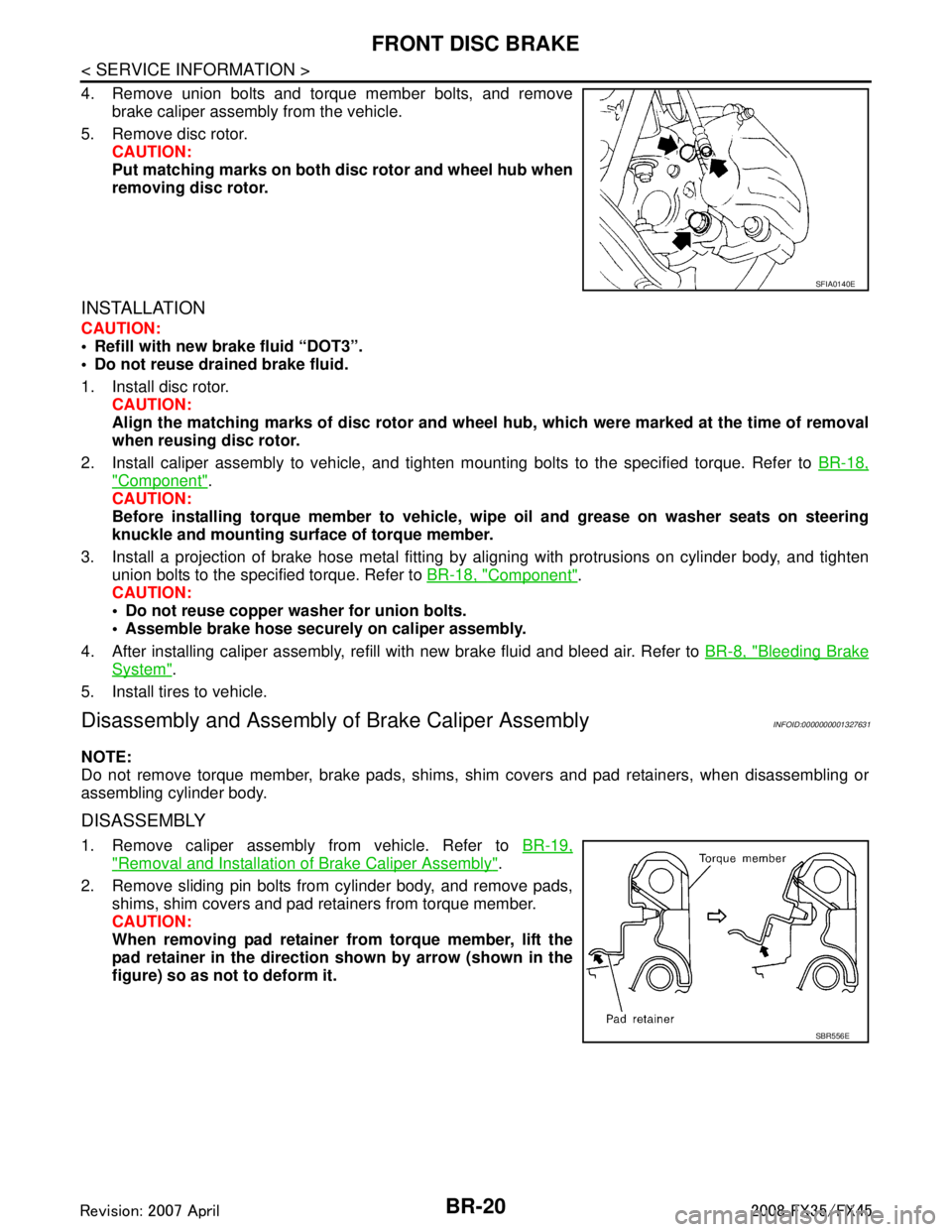
BR-20
< SERVICE INFORMATION >
FRONT DISC BRAKE
4. Remove union bolts and torque member bolts, and removebrake caliper assembly from the vehicle.
5. Remove disc rotor. CAUTION:
Put matching marks on both disc rotor and wheel hub when
removing disc rotor.
INSTALLATION
CAUTION:
Refill with new brake fluid “DOT3”.
Do not reuse drained brake fluid.
1. Install disc rotor.
CAUTION:
Align the matching marks of disc rotor and wheel hub, which were marked at the time of removal
when reusing disc rotor.
2. Install caliper assembly to vehicle, and tighten mounting bolts to the specified torque. Refer to BR-18,
"Component".
CAUTION:
Before installing torque member to vehicle, wipe oil and grease on washer seats on steering
knuckle and mounting surface of torque member.
3. Install a projection of brake hose metal fitting by aligning with protrusions on cylinder body, and tighten
union bolts to the specified torque. Refer to BR-18, "
Component".
CAUTION:
Do not reuse copper washer for union bolts.
Assemble brake hose securely on caliper assembly.
4. After installing caliper assembly, refill with new brake fluid and bleed air. Refer to BR-8, "
Bleeding Brake
System".
5. Install tires to vehicle.
Disassembly and Assembly of Brake Caliper AssemblyINFOID:0000000001327631
NOTE:
Do not remove torque member, brake pads, shims, shim covers and pad retainers, when disassembling or
assembling cylinder body.
DISASSEMBLY
1. Remove caliper assembly from vehicle. Refer to BR-19,
"Removal and Installation of Brake Caliper Assembly".
2. Remove sliding pin bolts from cylinder body, and remove pads, shims, shim covers and pad retainers from torque member.
CAUTION:
When removing pad retainer fr om torque member, lift the
pad retainer in the direction shown by arrow (shown in the
figure) so as not to deform it.
SFIA0140E
SBR556E
3AA93ABC3ACD3AC03ACA3AC03AC63AC53A913A773A893A873A873A8E3A773A983AC73AC93AC03AC3
3A893A873A873A8F3A773A9D3AAF3A8A3A8C3A863A9D3AAF3A8B3A8C
Page 1006 of 3924
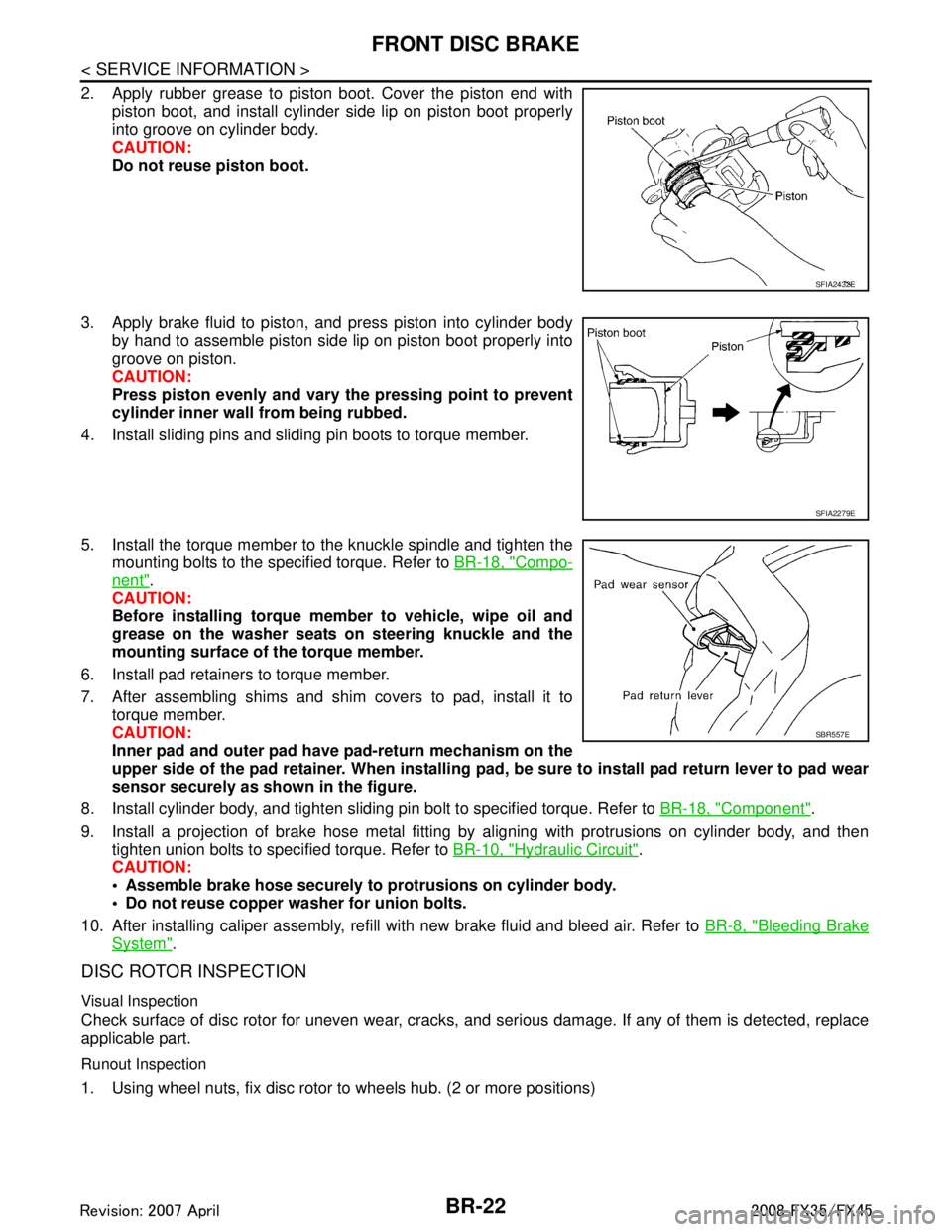
BR-22
< SERVICE INFORMATION >
FRONT DISC BRAKE
2. Apply rubber grease to piston boot. Cover the piston end withpiston boot, and install cylinder side lip on piston boot properly
into groove on cylinder body.
CAUTION:
Do not reuse piston boot.
3. Apply brake fluid to piston, and press piston into cylinder body by hand to assemble piston side lip on piston boot properly into
groove on piston.
CAUTION:
Press piston evenly and vary the pressing point to prevent
cylinder inner wall from being rubbed.
4. Install sliding pins and sliding pin boots to torque member.
5. Install the torque member to the knuckle spindle and tighten the mounting bolts to the specified torque. Refer to BR-18, "
Compo-
nent".
CAUTION:
Before installing torque member to vehicle, wipe oil and
grease on the washer seats on steering knuckle and the
mounting surface of the torque member.
6. Install pad retainers to torque member.
7. After assembling shims and shim covers to pad, install it to torque member.
CAUTION:
Inner pad and outer pad have pad-return mechanism on the
upper side of the pad retainer. When installing pad, be sure to install pad return lever to pad wear
sensor securely as shown in the figure.
8. Install cylinder body, and tighten sliding pin bolt to specified torque. Refer to BR-18, "
Component".
9. Install a projection of brake hose metal fitting by aligning with protrusions on cylinder body, and then tighten union bolts to specified torque. Refer to BR-10, "
Hydraulic Circuit".
CAUTION:
Assemble brake hose securely to protrusions on cylinder body.
Do not reuse copper washer for union bolts.
10. After installing caliper assembly, refill with new brake fluid and bleed air. Refer to BR-8, "
Bleeding Brake
System".
DISC ROTOR INSPECTION
Visual Inspection
Check surface of disc rotor for uneven wear, cracks, and serious damage. If any of them is detected, replace
applicable part.
Runout Inspection
1. Using wheel nuts, fix disc rotor to wheels hub. (2 or more positions)
SFIA2432E
SFIA2279E
SBR557E
3AA93ABC3ACD3AC03ACA3AC03AC63AC53A913A773A893A873A873A8E3A773A983AC73AC93AC03AC3
3A893A873A873A8F3A773A9D3AAF3A8A3A8C3A863A9D3AAF3A8B3A8C
Page 1017 of 3924
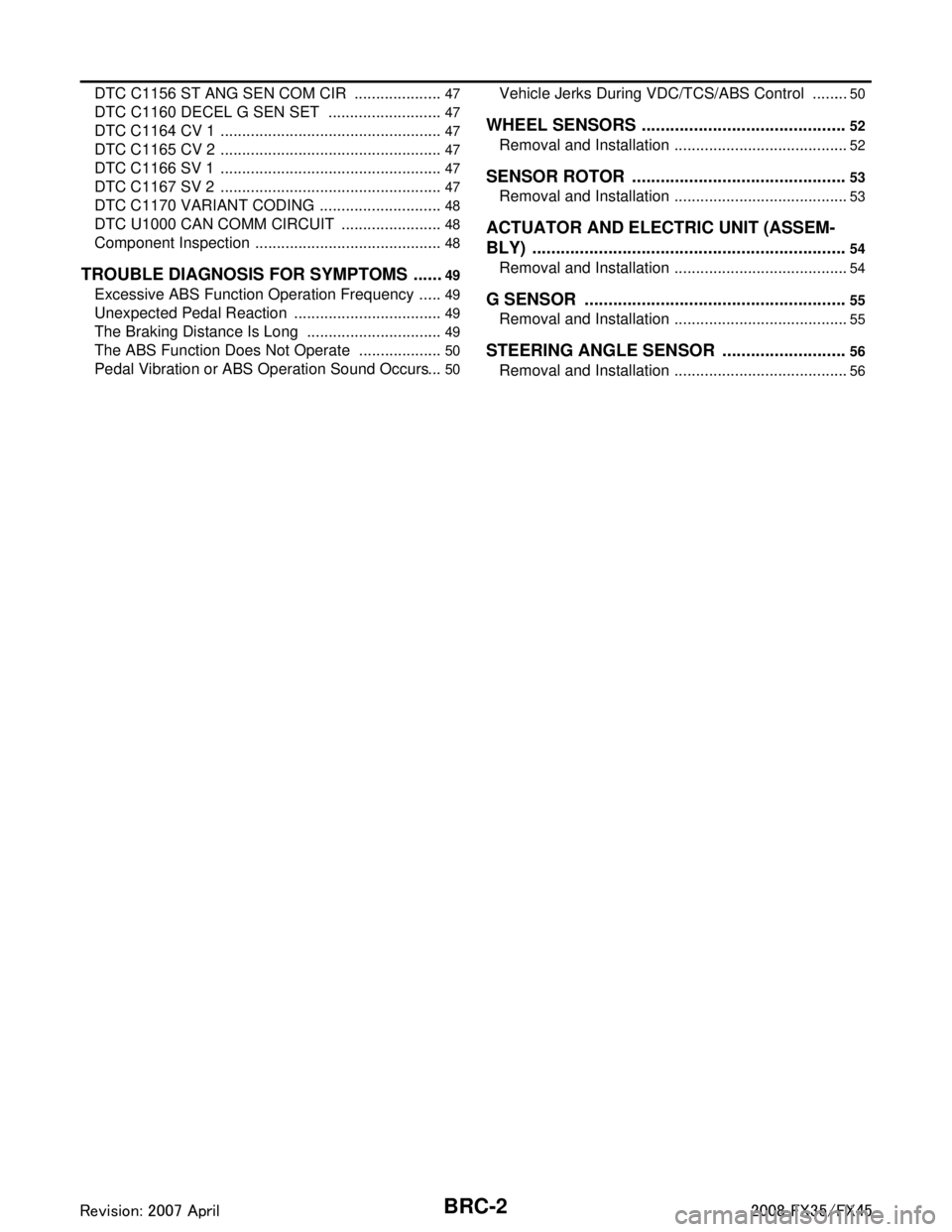
BRC-2
DTC C1156 ST ANG SEN COM CIR .....................47
DTC C1160 DECEL G SEN SET ...........................47
DTC C1164 CV 1 ....................................................47
DTC C1165 CV 2 ....................................................47
DTC C1166 SV 1 ....................................................47
DTC C1167 SV 2 ....................................................47
DTC C1170 VARIANT CODING .............................48
DTC U1000 CAN COMM CIRCUIT ........................48
Component Inspection ............................................48
TROUBLE DIAGNOSIS FOR SYMPTOMS .......49
Excessive ABS Function Operation Frequency ......49
Unexpected Pedal Reaction ................................ ...49
The Braking Distance Is Long ................................49
The ABS Function Does Not Operate ....................50
Pedal Vibration or ABS O peration Sound Occurs ...50
Vehicle Jerks During VDC/TCS/ABS Control ...... ...50
WHEEL SENSORS ......................................... ...52
Removal and Installation ...................................... ...52
SENSOR ROTOR ..............................................53
Removal and Installation ...................................... ...53
ACTUATOR AND ELECTRIC UNIT (ASSEM-
BLY) ...................................................................
54
Removal and Installation ...................................... ...54
G SENSOR ........................................................55
Removal and Installation ...................................... ...55
STEERING ANGLE SENSOR ...........................56
Removal and Installation ...................................... ...56
3AA93ABC3ACD3AC03ACA3AC03AC63AC53A913A773A893A873A873A8E3A773A983AC73AC93AC03AC3
3A893A873A873A8F3A773A9D3AAF3A8A3A8C3A863A9D3AAF3A8B3A8C
Page 1023 of 3924
![INFINITI FX35 2008 Service Manual
BRC-8
< SERVICE INFORMATION >[VDC/TCS/ABS]
ON-VEHICLE SERVICE
ON-VEHICLE SERVICE
Adjustment of Steering Angl
e Sensor Neutral PositionINFOID:0000000001327658
In case of doing work that applies to the INFINITI FX35 2008 Service Manual
BRC-8
< SERVICE INFORMATION >[VDC/TCS/ABS]
ON-VEHICLE SERVICE
ON-VEHICLE SERVICE
Adjustment of Steering Angl
e Sensor Neutral PositionINFOID:0000000001327658
In case of doing work that applies to the](/manual-img/42/57017/w960_57017-1022.png)
BRC-8
< SERVICE INFORMATION >[VDC/TCS/ABS]
ON-VEHICLE SERVICE
ON-VEHICLE SERVICE
Adjustment of Steering Angl
e Sensor Neutral PositionINFOID:0000000001327658
In case of doing work that applies to the list below, make sure to adjust neutral position of steering angle sen-
sor before running vehicle.
CAUTION:
To adjust neutral position of steering angl e sensor, make sure to use CONSULT-III.
(Adjustment can not be done without CONSULT-III.)
1. Stop vehicle with front wheels in straight-ahead position.
2. Touch “WORK SUPPORT” and “ST ANGLE SENSOR ADJUSTMENT” on CONSULT-III screen in this order.
3. Touch “START”. CAUTION:
Do not touch steering wheel whil e adjusting steering angle sensor.
4. After approximately 10 seconds, touch “END”. (After approximately 60 seconds, it ends automatically.)
5. Turn ignition switch OFF, then turn it ON again. CAUTION:
Be sure to perform above operation.
6. Run vehicle with front wheels in straight-ahead position, then stop.
7. Select “DATA MONITOR”, “SELECTION FROM ME NU”, and “STR ANGLE SIG” on CONSULT-III screen.
Then make sure “STR ANGLE SIG” is within 0 ± 3.5 deg. If value is more than specification, repeat steps
1 to 6.
8. Erase memory of ABS actuator and electric unit (control unit) and ECM.
9. Turn ignition switch OFF.
Calibration of Decel G Sensor (AWD Models)INFOID:0000000001327659
NOTE:
After removing/installing or replacing yaw rate/side/dec el G sensor, ABS actuator and electric unit (control
unit), suspension components, or after adjusting wheel ali gnment, make sure to calibration of decel G sensor
before running vehicle.
CAUTION:
To calibrate decel G sensor, make sure to use CONS ULT-III. (Adjustment can not be done without CON-
SULT-III.)
1. Stop vehicle with front wheels in straight-ahead position.
CAUTION:
The work should be done at a horizontal place when vehicle is in the unloaded vehicle condition.
Keep all tires inflated to correct pressures. Ad just the tire pressure to the specified pressure
value.
2. Touch “WORK SUPPORT” and “DECEL G-SEN CALI BRATION” on CONSULT-III screen in this order.
3. Touch “START”. CAUTION:
Set vehicle as shown in the display.
4. After approximately 10 seconds, touch “END”. (After approximately 60 seconds, it ends automatically.)
Situation Adjustment of Steering Angle Sensor Neutral Position
Removing/Installing ABS actuator and electric unit (control unit) —
Replacing ABS actuator and electric unit (control unit) ×
Removing/Installing steering angle sensor ×
Removing/Installing steering components ×
Removing/Installing suspension components ×
Change 4 tires to new ones —
Tire rotation —
Adjusting wheel alignment ×
3AA93ABC3ACD3AC03ACA3AC03AC63AC53A913A773A893A873A873A8E3A773A983AC73AC93AC03AC3
3A893A873A873A8F3A773A9D3AAF3A8A3A8C3A863A9D3AAF3A8B3A8C
Page 1025 of 3924
![INFINITI FX35 2008 Service Manual
BRC-10
< SERVICE INFORMATION >[VDC/TCS/ABS]
SYSTEM DESCRIPTION
SYSTEM DESCRIPTION
SchematicINFOID:0000000001327660
FunctionsINFOID:0000000001327661
VDC
In addition to the TCS/ABS function, the driv INFINITI FX35 2008 Service Manual
BRC-10
< SERVICE INFORMATION >[VDC/TCS/ABS]
SYSTEM DESCRIPTION
SYSTEM DESCRIPTION
SchematicINFOID:0000000001327660
FunctionsINFOID:0000000001327661
VDC
In addition to the TCS/ABS function, the driv](/manual-img/42/57017/w960_57017-1024.png)
BRC-10
< SERVICE INFORMATION >[VDC/TCS/ABS]
SYSTEM DESCRIPTION
SYSTEM DESCRIPTION
SchematicINFOID:0000000001327660
FunctionsINFOID:0000000001327661
VDC
In addition to the TCS/ABS function, the driver
steering amount and brake operation amount are detected
from steering angle sensor and pressure sensor, and the vehicle's driving status (amount of under steering /
over steering) is determined from information from G s ensor, wheel sensor, etc., and this information is used
to improve vehicle stability by controlling the braking and engine power to all four wheels.
SLIP indicator lamp flashes to inform the driver of VDC operation.
During VDC operation, body and brake pedal lightly vibrate and mechanical noises may be heard. This is
normal.
ABS warning lamp, VDC OFF indicator lamp, and SLIP indicator lamp might turn on when vehicle is subject
to strong shaking or large vibration, such as when vehi cle is on a turn table, a ship or a steep slope such as
bank while engine is running. In this case, restart engine on a normal road, and if ABS warning lamp, VDC
OFF indicator lamp, and SLIP indicator lamp turn off, there is no malfunction.
TCS
The wheel spin of the drive wheels is detected by ABS actuator and electric unit (control unit) from the wheel
speed signals from four wheels, so if wheel spin occurs , drive wheel right and left brake fluid pressure con-
trol and engine fuel cut are performed while throttle value is restricted to reduce the engi\
ne torque and
decrease the amount of wheel spin. In addition, the degree throttle is opened is controlled to achieve the
optimum engine torque.
Depending on road circumstances, the driver may have a sluggish feel. This is normal, because the opti-
mum traction has the highest priority under TCS operation.
TCS may be activated any time vehicle suddenly accelerates, suddenly down/upshifts, or is driven on a road with a varying surface friction coefficient.
During TCS operation, it informs a driver of sy stem operation by flashing SLIP indicator lamp.
ABS
The Anti-Lock Braking System is a function that detec ts wheel revolution while braking, and it improves han-
dling stability during sudden braking by electrically prev enting 4 wheel lock. Maneuverability is also improved
for avoiding obstacles.
If the electrical system malfunc tions, then the fail-safe function star ts, the ABS becomes inoperative, and
ABS warning lamp turns on.
Electrical system diagnosis by CONSULT-III is available.
During ABS operation, brake pedal lightly vibrates and a mechanical noise may be heard. This is normal.
When starting engine, or just after starting vehicle, brake pedal may vibrate or motor operating noises may be heard from engine compartment. This is a normal status of operation check.
SFIA1160E
3AA93ABC3ACD3AC03ACA3AC03AC63AC53A913A773A893A873A873A8E3A773A983AC73AC93AC03AC3
3A893A873A873A8F3A773A9D3AAF3A8A3A8C3A863A9D3AAF3A8B3A8C
Page 1039 of 3924
![INFINITI FX35 2008 Service Manual
BRC-24
< SERVICE INFORMATION >[VDC/TCS/ABS]
TROUBLE DIAGNOSIS
Monitor item Display content Data monitor
Condition Reference value in
normal operation
SLCT LVR POSI A/T shift position P: P position
R INFINITI FX35 2008 Service Manual
BRC-24
< SERVICE INFORMATION >[VDC/TCS/ABS]
TROUBLE DIAGNOSIS
Monitor item Display content Data monitor
Condition Reference value in
normal operation
SLCT LVR POSI A/T shift position P: P position
R](/manual-img/42/57017/w960_57017-1038.png)
BRC-24
< SERVICE INFORMATION >[VDC/TCS/ABS]
TROUBLE DIAGNOSIS
Monitor item Display content Data monitor
Condition Reference value in
normal operation
SLCT LVR POSI A/T shift position P: P position
R: R position
N: N position
D: D position
GEAR A/T gear position 1: 1st gear
2: 2nd gear
3: 3rd gear
4: 4th gear
5: 5th gear
FR RH SENSOR
FR LH SENSOR
RR RH SENSOR
RR LH SENSOR Wheel speed Vehicle stopped 0 [km/h (MPH)]
Vehicle running (Note 1)
Almost in accordance
with speedometer
display
(within
± 10 %)
ACCEL POS SIG Open/close condition of throttle valve
(linked with a
ccelerator pedal) Accelerator pedal not depressed
(Engine stopped)
0 %
Depress accelerator pedal
(Engine stopped) 0 to 100 %
ENGINE SPEED With engine running With engine stopped 0 rpm
Engine running
Almost in accordance
with tachometer dis-
play
STR ANGLE SIG Steering angle detected by steering angle
sensor Straight-ahead Approx. 0 deg
Steering wheel turned –756 to 756 deg
YAW RATE SEN Yaw rate detected by yaw rate sensor Vehicle stopped Approx. 0 d/s
Vehicle running –100 to 100 d/s
SIDE G-SENSOR Transverse G detected by side G sensor Vehicle stopped
Approx. 0 m/s
2
Vehicle running–16.7 to 16.7 m/s2
PRESS SENSORBrake fluid pressure detected by pressure
sensor With ignition switch turned ON and brake
pedal released
Approx. 0 bar
With ignition switch turned ON and brake
pedal depressed 0 to 170 bar
BATTERY VOLT Battery voltage supplied to ABS actuator
and electric unit (control unit) Ignition switch ON 10 to 16 V
STOP LAMP SW Brake pedal operation Brake pedal depressed ON
Brake pedal not depressed OFF
OFF SW VDC OFF switch ON/OFF status VDC OFF switch ON
(When VDC OFF indicator lamp is ON)
ON
VDC OFF switch OFF
(When VDC OFF indicator lamp is OFF) OFF
ABS WARN LAMP ABS warning lamp ON condition (Note 2) ABS warning lamp ON ON
ABS warning lamp OFF OFF
MOTOR RELAY Operation status of motor and motor relay Ignition switch ON or engine running
(ABS not operated)
OFF
Ignition switch ON or engine running (ABS
operated) ON
3AA93ABC3ACD3AC03ACA3AC03AC63AC53A913A773A893A873A873A8E3A773A983AC73AC93AC03AC3
3A893A873A873A8F3A773A9D3AAF3A8A3A8C3A863A9D3AAF3A8B3A8C