2008 INFINITI FX35 fuel
[x] Cancel search: fuelPage 599 of 3924

AV-52
< SERVICE INFORMATION >
INTEGRATED DISPLAY SYSTEM
INTEGRATED DISPLAY SYSTEM
System DescriptionINFOID:0000000001328710
For system operation information, refer to Owner's Manual.
INTEGRATED DISPLAY SYSTEM
Each control unit that comprises the system is connect ed with a communication circuit. It transmits/receives
data signals including request signals and response signals, and controls the system.
The display control unit transmits/receives data signal s to/from each control unit with CAN communication. It
performs an arithmetical operation on fuel information va lues by using data obtained from the control units,
and then displays the calculated values on the screen.
The display control unit receives door switch signals from the BCM with CAN communication, and displays a warning on the screen when driving over the set speed with a door half-shut.
The display control unit receives vehicle speed signal s that are transmitted from the unified meter and A/C
amp., performs an arithmetical operation on drive information values, and then displays the calculated val-
ues on the screen.
The images displayed on the monitor screen contain display control unit-generated RGB images.
The display control unit controls image switching and image quality adjustments by communications with the
display.
Component DescriptionINFOID:0000000001328711
DISPLAY CONTROL UNIT
SKIB8651E
3AA93ABC3ACD3AC03ACA3AC03AC63AC53A913A773A893A873A873A8E3A773A983AC73AC93AC03AC3
3A893A873A873A8F3A773A9D3AAF3A8A3A8C3A863A9D3AAF3A8B3A8C
Page 600 of 3924

INTEGRATED DISPLAY SYSTEMAV-53
< SERVICE INFORMATION >
C
DE
F
G H
I
J
L
M A
B
AV
N
O P
Display control unit draws a status of the audio and air conditioner, a TRIP screen, a FUEL ECONOMY screen, etc., and transmits the
image signals to the display screen.
It receives operation signals of audio and air conditioner from A/C and AV switch, and transmits the operation signal of audio to the
audio unit via the communication line and transmits the operation
signal of air conditioner to the meter and A/C amp. via CAN com-
munication.
DISPLAY
Images on the display include RGB image such as map screen.
Display control unit controls images on the display.
A/C AND AV SWITCH
A/C and AV switch, an integrated combination of audio and air con-ditioner switches, are adopted.
Operation signal of audio is transmitted to the audio unit through
display control unit with the communication line. Operation signal
of air conditioner is transmitted to meter and A/C amp. through dis-
play control unit with CAN communication.
CAN Communication UnitINFOID:0000000001328712
Refer to LAN-43, "CAN System Specification Chart".
Component Parts LocationINFOID:0000000001328713
SKIB8638E
SKIB8639E
SKIB8639E
SKIB8645E
3AA93ABC3ACD3AC03ACA3AC03AC63AC53A913A773A893A873A873A8E3A773A983AC73AC93AC03AC3
3A893A873A873A8F3A773A9D3AAF3A8A3A8C3A863A9D3AAF3A8B3A8C
Page 632 of 3924

INTEGRATED DISPLAY SYSTEMAV-85
< SERVICE INFORMATION >
C
DE
F
G H
I
J
L
M A
B
AV
N
O P
3. When displaying RGB image, check voltage waveform between display control unit harness connector M76 terminal 56 and
ground with CONSULT-III or oscilloscope.
OK or NG
OK >> Replace display.
NG >> Replace display control unit.
Value for All Item in the TRIP Screen Do Not ChangeINFOID:0000000001328732
Symptom: Values for items, “Elapsed Time”, “Drivi ng Distance” and “Average Speed” in the TRIP screen do
not change. FUEL ECONOMY screen is not displayed when pressing “TRIP” button.
1. CHECK DISPLAY CONTROL UNIT IGNITION SIGNAL
Select “Vehicle Signals” in Confirmation/Adjustment mode, and check the ignition signal inputting to display
control unit. Refer to AV-75, "
Confirmation/Adjustment Mode".
OK or NG
OK >> Replace display control unit.
NG >> Check display control unit ignition signal circuit, and repair malfunctioning part.
Value for Item, "Driving Distance" a nd "Average Speed" Do Not ChangeINFOID:0000000001328733
Symptom: Values for Items, "Driving Distance" and "Average Speed" do not change. (The Value for "Elapsed
Time" Changes.)
1.CHECK DISPLAY CONTROL UNIT VEHICLE SPEED SIGNAL
Select “Vehicle Signals” in Confirmation/Adjustment mode, and check the vehicle speed signal inputting to dis-
play control unit. Refer to AV-75, "
Confirmation/Adjustment Mode".
OK or NG
OK >> Replace display control unit.
NG >> Check display control unit vehicle speed signal circuit, and repair malfunctioning part.
Value for All Item in the FUEL ECONOMY Screen Do Not ChangeINFOID:0000000001328734
Symptom: Values for items, “Average Fuel Economy” and “Distance to Empty” in the FUEL ECONOMY screen
do not change.
1.CHECK CONDITION
Check if values for all items in the TRIP screen change properly.
OK or NG
OK >> GO TO 2.
NG >> Repair malfunctioning part. Refer to AV-85, "
Value for All Item in the TRIP Screen Do Not Change"
or AV-85, "Value for Item, "Driving Distance" and "Average Speed" Do Not Change".
2.CHECK CAN COMMUNICATION
Check CAN communication. Refer to AV-79, "
CAN Communication Check".
OK or NG
OK >> Replace display control unit.
NG >> After filling out CAN DIAG SUPPORT MONITOR check sheet, Go to LAN-43, "
CAN System Spec-
ification Chart".
56 – Ground:
SKIB7864ESKIB3603E
3AA93ABC3ACD3AC03ACA3AC03AC63AC53A913A773A893A873A873A8E3A773A983AC73AC93AC03AC3
3A893A873A873A8F3A773A9D3AAF3A8A3A8C3A863A9D3AAF3A8B3A8C
Page 634 of 3924

NAVIGATION SYSTEMAV-87
< SERVICE INFORMATION >
C
DE
F
G H
I
J
L
M A
B
AV
N
O P
NAVIGATION SYSTEM
System DescriptionINFOID:0000000001328739
For Navigation System operation information, refer to Navigation System Owner's Manual.
Each control unit that comprises the system is connect ed with a communication circuit. It transmits/receives
data signals including request signals and respons e signals, and controls the system.
The display control unit transmits/receives data signals to/from each control unit with CAN communication. It
performs an arithmetical operation on fuel information values by using data obtained from the control units,
and then displays the calculated values on the screen.
The display control unit receives door switch signal s from the BCM with CAN communication, and displays a
warning on the screen when driving over the set speed with a door half-shut.
The display control unit receives vehicle speed signal s that are transmitted from the unified meter and A/C
amp., performs an arithmetical operation on drive info rmation values, and then displays the calculated val-
ues on the screen.
The images displayed on the monitor screen c ontain NAVI control unit-generated RGB images.
The display control unit controls image switching and image quality adjustments by communications with the
display.
NAVIGATION SYSTEM
Location Detection Principle
SKIB8652E
3AA93ABC3ACD3AC03ACA3AC03AC63AC53A913A773A893A873A873A8E3A773A983AC73AC93AC03AC3
3A893A873A873A8F3A773A9D3AAF3A8A3A8C3A863A9D3AAF3A8B3A8C
Page 637 of 3924

AV-90
< SERVICE INFORMATION >
NAVIGATION SYSTEM
The gyro (angular speed sensor) and the DVD-ROM drive arebuilt-in units that control the navigation functions.
Signals are received from the gyro, the vehicle speed sensor, and
the GPS antenna. Vehicle location is determined by combining this
data with the data contained in the DVD-ROM map. Locational
information is shown on liquid crystal display panel.
DVD-ROM Drive
Maps, traffic control regulations, and other pertinent information can
be easily read from the DVD-ROM.
DVD-ROM
The DVD-ROM has maps, traffic control r egulations, and other pertinent information.
To improve DVD-ROM map matching and route determi nation functions, the DVD-ROM uses an exclusive
Nissan format. Therefore, the use of a DVD-RO M provided by other manufacturers cannot be used.
Gyro (Angular Speed Sensor)
The oscillator gyro sensor is used to detect changes in vehicle steering angle.
The gyro is built into the navigation (NAVI) control unit.
GPS ANTENNA
The GPS antenna receives and amplifies the radio waves from the GPS satellites, and then transmits the GPS
signal to NAVI control unit.
DISPLAY CONTROL UNIT
Display control unit draws a status of the audio and air conditioner, a TRIP screen, a FUEL ECONOMY screen, etc., and transmits the
image signals to the display screen.
It receives operation signals of audio and air conditioner from A/C and AV switch, and transmits the operation signal of audio to the
audio unit via the communication line and transmits the operation
signal of air conditioner to the meter and A/C amp. via CAN com-
munication.
DISPLAY
SKIB3892E
SKIB6982E
SKIB8638E
3AA93ABC3ACD3AC03ACA3AC03AC63AC53A913A773A893A873A873A8E3A773A983AC73AC93AC03AC3
3A893A873A873A8F3A773A9D3AAF3A8A3A8C3A863A9D3AAF3A8B3A8C
Page 680 of 3924

NAVIGATION SYSTEMAV-133
< SERVICE INFORMATION >
C
DE
F
G H
I
J
L
M A
B
AV
N
O P
Light blue (Cyan) tinged screen
Check voltage waveform between display control unit harness con-
nector M76 terminal 50 and ground with CONSULT-III or oscillo-
scope.
Purple (Magenta) tinged screen
Check voltage waveform between display control unit harness con-
nector M76 terminal 52 and ground with CONSULT-III or oscillo-
scope.
Yellow tinged screen
Check voltage waveform between display control unit harness con-
nector M76 terminal 54 and ground with CONSULT-III or oscillo-
scope.
OK or NG
OK >> Replace display.
NG >> Replace display control unit.
Tint Is Strange for the RG B Image (Only NAVI Screen)INFOID:0000000001328764
Symptom: Tint of map screen is strange. (Status screen for audio and A/C, TRIP screen and FUEL ECON-
OMY screen are normal.)
1.CHECK HARNESS
1. Turn ignition switch OFF.
2. Disconnect NAVI control unit and display unit connectors.
3. Check the malfunctioning circuit according to the symptoms.
Light blue (Cyan) tinged screen 50 – Ground:
SKIB7856ESKIB7769E
52 – Ground:
SKIB7857ESKIB7770E
54 – Ground:
SKIB7858ESKIB7771E
3AA93ABC3ACD3AC03ACA3AC03AC63AC53A913A773A893A873A873A8E3A773A983AC73AC93AC03AC3
3A893A873A873A8F3A773A9D3AAF3A8A3A8C3A863A9D3AAF3A8B3A8C
Page 684 of 3924
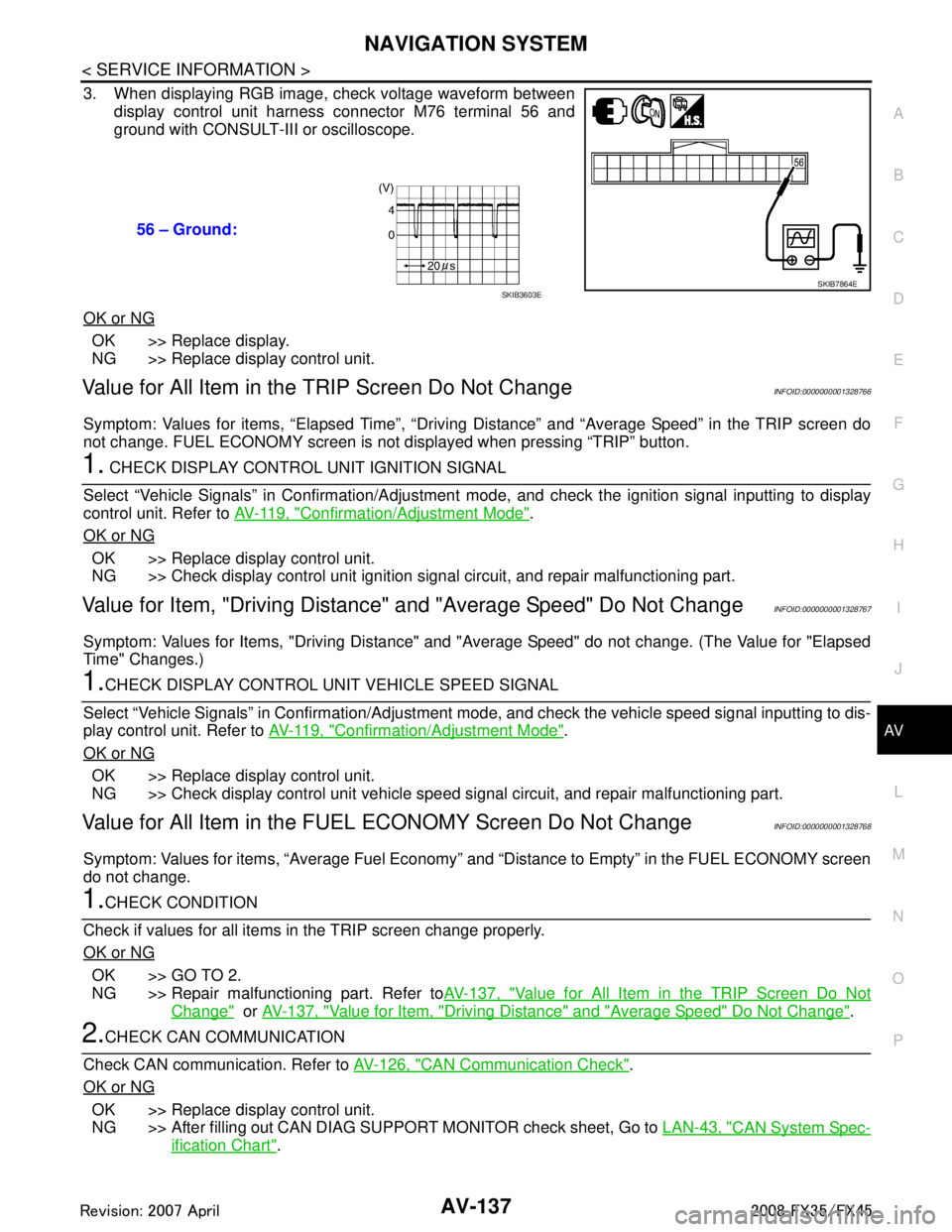
NAVIGATION SYSTEMAV-137
< SERVICE INFORMATION >
C
DE
F
G H
I
J
L
M A
B
AV
N
O P
3. When displaying RGB image, check voltage waveform between display control unit harness connector M76 terminal 56 and
ground with CONSULT-III or oscilloscope.
OK or NG
OK >> Replace display.
NG >> Replace display control unit.
Value for All Item in the TRIP Screen Do Not ChangeINFOID:0000000001328766
Symptom: Values for items, “Elapsed Time”, “Drivi ng Distance” and “Average Speed” in the TRIP screen do
not change. FUEL ECONOMY screen is not displayed when pressing “TRIP” button.
1. CHECK DISPLAY CONTROL UNIT IGNITION SIGNAL
Select “Vehicle Signals” in Confirmation/Adjustment mode, and check the ignition signal inputting to display
control unit. Refer to AV-119, "
Confirmation/Adjustment Mode".
OK or NG
OK >> Replace display control unit.
NG >> Check display control unit ignition signal circuit, and repair malfunctioning part.
Value for Item, "Driving Distance" a nd "Average Speed" Do Not ChangeINFOID:0000000001328767
Symptom: Values for Items, "Driving Distance" and "Average Speed" do not change. (The Value for "Elapsed
Time" Changes.)
1.CHECK DISPLAY CONTROL UNIT VEHICLE SPEED SIGNAL
Select “Vehicle Signals” in Confirmation/Adjustment mode, and check the vehicle speed signal inputting to dis-
play control unit. Refer to AV-119, "
Confirmation/Adjustment Mode".
OK or NG
OK >> Replace display control unit.
NG >> Check display control unit vehicle speed signal circuit, and repair malfunctioning part.
Value for All Item in the FUEL ECONOMY Screen Do Not ChangeINFOID:0000000001328768
Symptom: Values for items, “Average Fuel Economy” and “Distance to Empty” in the FUEL ECONOMY screen
do not change.
1.CHECK CONDITION
Check if values for all items in the TRIP screen change properly.
OK or NG
OK >> GO TO 2.
NG >> Repair malfunctioning part. Refer to AV-137, "
Value for All Item in the TRIP Screen Do Not
Change" or AV-137, "Value for Item, "Driving Distance" and "Average Speed" Do Not Change".
2.CHECK CAN COMMUNICATION
Check CAN communication. Refer to AV-126, "
CAN Communication Check".
OK or NG
OK >> Replace display control unit.
NG >> After filling out CAN DIAG SUPPORT MONITOR check sheet, Go to LAN-43, "
CAN System Spec-
ification Chart".
56 – Ground:
SKIB7864ESKIB3603E
3AA93ABC3ACD3AC03ACA3AC03AC63AC53A913A773A893A873A873A8E3A773A983AC73AC93AC03AC3
3A893A873A873A8F3A773A9D3AAF3A8A3A8C3A863A9D3AAF3A8B3A8C
Page 728 of 3924

BCS-8
< SERVICE INFORMATION >
BCM (BODY CONTROL MODULE)
MAJOR COMPONENTS AND CONTROL SYSTEM
System Reference
Oil pressure warning lamp DI-34
System Input Output
Remote control entry system Key fob All-door locking actuator
Fuel lid Lock actuator
Turn signal lamp (LH, RH)
Combination meter
Intelligent Key system Intelligent Key unit All-door locking actuator
Fuel lid Lock actuator
Turn signal lamp (LH, RH)
Combination meter
Power door lock system Power window main switch
(door lock and unlock switch)
Power window sub switch (passenger side) (door lock and unlock switch) All-door locking actuator
Power supply (IGN) to power window, sunroof Ignition power supply Power window and sunroof system
Power supply (BAT) to power window, sunroof
and power seat Battery power supplyPower window, sunroof system and
power seat
Panic alarm Key switch
Key fobIPDM E/R
Theft warning system All-door switch
Hood switch
Key fob
Power window main switch (door lock and
unlock switch)
Power window sub switch (passenger side) (door lock and unlock switch) IPDM E/R
Security indicator lamp
Auto light system Optical sensor
Combination switch
Ignition switchIPDM E/R
Exterior lamp battery saver control Ignition switch
Combination switchIPDM E/R
Headlamp Combination switch IPDM E/R
Daytime light system Combination meter
ECM
Combination switch
Ignition switchIPDM E/R
Parking, license plate, side marker and tail
lamps Combination switch IPDM E/R
Front fog lamp Combination switch IPDM E/R
Turn signal lamp Combination switch
Ignition switch Turn signal lamp
Combination meter
Hazard lamp Hazard switch Turn signal lamp
Combination meter
Room lamp timer Key switch
Key fob
Power window main switch (door lock and
unlock switch)
Front door switch driver side
All-door switch Interior room lamp
Key warning chime Key switch
Front door switch driver sideCombination meter
(warning buzzer)
3AA93ABC3ACD3AC03ACA3AC03AC63AC53A913A773A893A873A873A8E3A773A983AC73AC93AC03AC3
3A893A873A873A8F3A773A9D3AAF3A8A3A8C3A863A9D3AAF3A8B3A8C