2008 INFINITI FX35 warning lights
[x] Cancel search: warning lightsPage 814 of 3924

BL-80
< SERVICE INFORMATION >
INTELLIGENT KEY SYSTEM
door switch OFF (when all the doors are closed);
Remote control button of Intelligent Key turns on interior lamp (for 30 seconds) with input of UNLOCK signal
from Intelligent Key.
Panic Alarm Function
When key switch is OFF and ignition knob is not pushed (when mechanical key is not inserted in ignition
knob), BCM turns ON and OFF horn and headlamp intermit tently with input of PANIC ALARM signal from
Intelligent Key. The alarm automatically turns off after 25 seconds or when Intelligent Key unit receives any
signal from Intelligent Key.
Panic alarm operation mode can be changed using “WORK SUPPORT” mode in “PANIC ALARM DELAY”.
Refer to BL-104, "
CONSULT-III Application Item".
Remote Control Power Window Down (Open) Operation
When Intelligent Key unlock switch is turned ON with i gnition switch OFF, and Intelligent Key unlock switch is
detected to be on continuously for 3 seconds, the driver's door and passenger's door power windows are
simultaneously opened.
Power window is operated to open and the operation continues as long as the Intelligent Key unlock switch is
pressed.
Remote control power window down operation mode can be changed using “P/W DOWN DELAY” mode in
“WORK SUPPORT”. Refer to BL-104, "
CONSULT-III Application Item".
Key Reminder Function
As an operation verification function, when doors are lock ed or unlocked using Intelligent Key remote control-
ler button operation, hazard lamps flash and horn sounds.
ENGINE STARTUP FUNCTION
Operation Description
When ignition knob is pressed, Intelligent Key unit sends request signal from inside key antenna, key-ID ver- ification is conducted with Intelligent Key using two-wa y communication, and if verification is successful, an
ignition rotation prohibition latch release signal is sent to steering lock unit. Steering lock unit releases igni-
tion knob rotation prohibition latch. (Ignition knob can now be turned.)
When it becomes possible to rotate the ignition knob, “KEY” warning lamp in combination meter lights up green to notify driver that ignition knob can be turned.
NOTE:
When it becomes impossible to rotate the ignition knob, “KEY” warning lamp in combination meter lights up
red.
When key-ID verification is successful and ignition knob switch is in the ON state, Intelligent Key unit uses CAN communication to send engine start permission signal to BCM.
When BCM receives engine start permission signal, it uses CAN communication to sent starter request sig-
nal to IPDM E/R so that the engine will start when ignition knob is rotated to START position.
Operation Range
Engine can be started when Intelligent Key is in the v ehicle. However, sometimes engine might not start when
Intelligent Key is on instrument panel, rear parcel shelf, or in glove box.
NOTE:
luggage room can enable detection of Intelligent Key by a CONSULT-III function. Refer to BL-104, "
CON-
SULT-III Application Item".
Active Check Function
Confirm whether or not ignition knob can be rotated by checking the color of warning lamp in combination
meter.
WARNING AND ALARM FUNCTION
Vehicle operation Hazard lamp Horn
Door unlocking operation Once —
Door locking operation Twice Once
Condition Operation
Ignition knob rotation possib le “KEY” warning lamp in combin ation meter is lit up green.
Ignition rotation not possibl e “KEY” warning lamp in combin ation meter is lit up red.
3AA93ABC3ACD3AC03ACA3AC03AC63AC53A913A773A893A873A873A8E3A773A983AC73AC93AC03AC3
3A893A873A873A8F3A773A9D3AAF3A8A3A8C3A863A9D3AAF3A8B3A8C
Page 817 of 3924

INTELLIGENT KEY SYSTEMBL-83
< SERVICE INFORMATION >
C
DE
F
G H
J
K L
M A
B
BL
N
O P
Intelligent Key remote controller button and door reques t switch operations change the engine startup function
settings (startup enabled/disabled) for each Intelligent Key independently.
Settings Change Procedure1. With the ignition switch is in the LOCK positi on (ignition knob not pressed), hold down both the LOCK and
UNLOCK remote control buttons on the Intelligent Key at the same time for at least 10 seconds (The yard-
stick is that the Intelligent Key LED flashes 20 times.)
2. Within 5 seconds of releasing the Intelligent Key remote controller buttons, press the driver door request
switch.
3. The KEY warning lamp in combination meter lights up for 3 seconds (engine starting enabled → starting
disabled: lights up red, engine starting disabled → flashes green). This completes the settings change.
Changing Settings Using CONSULT-III
The settings for the Intelligent Key system func tions can be changed using CONSULT-III (WORK SUPPORT).
Refer to BL-104, "
CONSULT-III Application Item".
NOTE:
Once a function setting is changed, it will remain effective even if the battery is disconnected.
Changing Settings Using Display Unit
The settings of the Intelligent Key system can be changed, using CONSULT-III, display unit, Intelligent Key
and door request switch in the cent er of the instrument panel.
NOTE:
Once a function setting is changed, it will remain effective even if the battery is disconnected.
INTELLIGENT KEY REGISTRATION
Intelligent Key-ID registration is executed using the CONSULT-III. Up to 4 can be registered.
CAUTION:
After a new Intelligent Key-ID is regi stered, be sure to check the function.
When registering an additional Intelligent Key-ID , take any Intelligent Keys already registered and
Intelligent Keys for any other vehicles out of the vehicle before starting.
CONSULT-III can be used to check and delete Intelligent Key-IDs.
For future information, see the CO NSULT-III Operation Manual NATS.
STEERING LOCK UNIT REGISTRATION
Steering Lock Unit ID Registration
CAUTION:
The method for registering a steering lock unit ID depends on the status of the steering lock unit and
Intelligent Key unit (new or old unit).
After registration is completed, press ignition knob with a portable unit in the vehicle so that it can
be rotated, and confirm that it cannot be rotated even when ignition switch is pressed without a por-
table unit in the vehicle.
For further information, see the CONS ULT-III Operation Manual NATS.
CAN Communication System DescriptionINFOID:0000000001327838
CAN (Controller Area Network) is a serial communication li ne for real time application. It is an on-vehicle mul-
tiplex communication line with high data communication speed and excellent error detection ability. Many elec-
tronic control units are equipped onto a vehicle, and each control unit shares information and links with other
control units during operation (not independent). In CAN communication, control units are connected with 2
communication lines (CAN H line, CAN L line) allowing a high rate of information transmission with less wiring.
Each control unit transmits/receives data but selectively reads required data only.
Setting item Description
Intelligent Key Lock Response-Sound The sound pattern of the Intelligent Key operation can be set as desired. (Setting value:
OFF, Beeper or Horn chirp)
Intelligent Key Unlock Response-Beep
Sound The beep sound when unlocking door with the Intelligent Key operation can be turned ON
or OFF.
Intelligent Key Engine Start Function This function can be performed to ON or OFF.
Intelligent Key Lock/Unlock Function The door handle request switch lock/unlock operation with the Intelligent Key can be can-
celed or activated.
Return All Settings to Default The all settings made by VEHICLE ELECTRONICS will return to default.
3AA93ABC3ACD3AC03ACA3AC03AC63AC53A913A773A893A873A873A8E3A773A983AC73AC93AC03AC3
3A893A873A873A8F3A773A9D3AAF3A8A3A8C3A863A9D3AAF3A8B3A8C
Page 843 of 3924

INTELLIGENT KEY SYSTEMBL-109
< SERVICE INFORMATION >
C
DE
F
G H
J
K L
M A
B
BL
N
O P
Mechanical Key Operation Inspection
WARNING CHIME FUNCTION MALFUNCTION
Before conducting the diagnosis in the following table, c
heck “key reminder function” with power door lock sys-
tem.
Symptom Diagnoses service procedure Refer to page
Ignition knob can not turn
KEY warning lamp on combination meter
lights up in red when ignition knob is
pressed. (door lock functions normal) 1. Intelligent Key battery inspection
BL-130
2. Check inside key antennaBL-123
3. Replace Intelligent Key unitBL-130
KEY warning lamp on combination meter
lights up in green when ignition knob is
pressed.1. Check ignition knob switch
BL-1142. Check steering lock unitBL-124
3. Check Intelligent Key unit power supply and ground circuit B L - 111
4. Replace Intelligent Key unitBL-130
Ignition knob turns even without both Intelli-
gent Key and mechanical key.Replace steering lock unit —
Security indicator will still flash when ignition
knob is pressed. 1. Check key switch (Intelligent Key unit input)
BL-112
2. Replace Intelligent Key unitBL-130
Security indicator does not flash with ignition
knob released at LOCK position. (push
switch OFF)1. CAN communication system
BCS-13
2. Ignition knob switch system BL-114
3. Intelligent Key unit power supply and ground circuit B L - 111
Starter motor does not cranking.
(Ignition knob can turn)1. Check detention switch
BL-1262. Check stop lamp switchBL-126
3. Replace Intelligent Key unitBL-130
Symptom Diagnoses service procedure Refer to page
Ignition knob can not turn
Security indicator remains flashing with me-
chanical key inserted.1. Check key switch (BCM input)
BL-113
2. Replace Intelligent Key unitBL-130
KEY indicator and security indicator does
not flashing with mechanical key inserted. 1. Check stop lamp switch
BL-126
2. Replace Intelligent Key unitBL-130
Starter motor does not cranking.
(Ignition knob can turn)1. Check detention switch
BL-1262. Check stop lamp switchBL-126
3. Replace Intelligent Key unitBL-130
Symptom Diagnoses service procedure Refer to page
Ignition key warning chime is inoperative.
(When mechanical key used) 1. Check CAN communication
BCS-13
2. Check key switch (Intelligent Key unit input) BL-112
3. Check door switchBL-115
4. Inspect combination meter (warning) DI-5
5. Replace Intelligent Key unitBL-130
Ignition knob OFF position warning chime
(for inside vehicle) does not sound.
(Ignition key warning chime operates)1. Check CAN communication
BCS-132. Check ignition knob switch BL-114
3. Check key switch (Intelligent Key unit input)BL-112
4. Replace Intelligent Key unitBL-130
3AA93ABC3ACD3AC03ACA3AC03AC63AC53A913A773A893A873A873A8E3A773A983AC73AC93AC03AC3
3A893A873A873A8F3A773A9D3AAF3A8A3A8C3A863A9D3AAF3A8B3A8C
Page 1152 of 3924
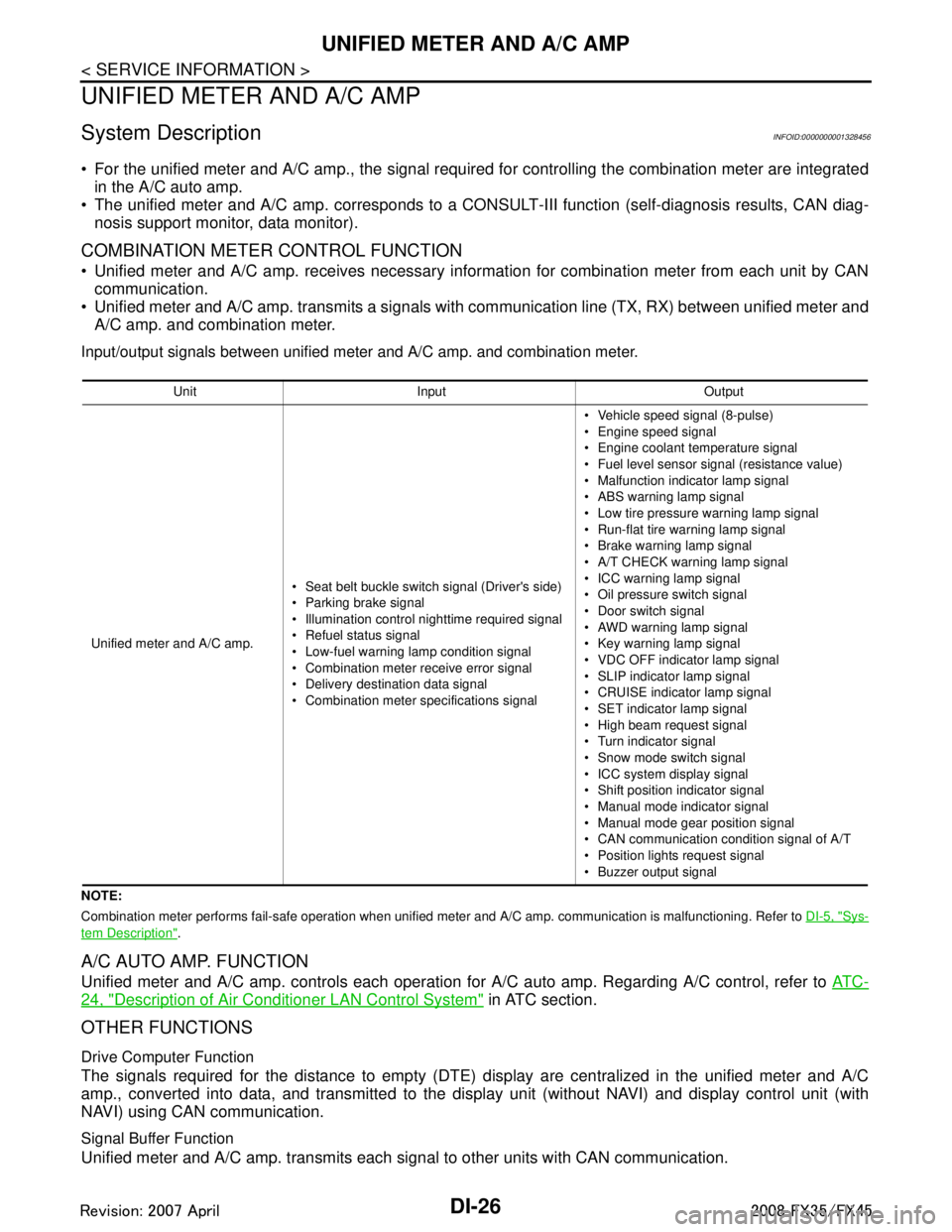
DI-26
< SERVICE INFORMATION >
UNIFIED METER AND A/C AMP
UNIFIED METER AND A/C AMP
System DescriptionINFOID:0000000001328456
For the unified meter and A/C amp., the signal required for controlling the combination meter are integrated
in the A/C auto amp.
The unified meter and A/C amp. corresponds to a CONS ULT-III function (self-diagnosis results, CAN diag-
nosis support monitor, data monitor).
COMBINATION METER CONTROL FUNCTION
Unified meter and A/C amp. receives necessary information for combination meter from each unit by CAN communication.
Unified meter and A/C amp. transmits a signals with communication line (TX, RX) between unified meter and A/C amp. and combination meter.
Input/output signals between unified meter and A/C amp. and combination meter.
NOTE:
Combination meter performs fail-safe operation when unified meter and A/C amp. communication is malfunctioning. Refer to DI-5, "
Sys-
tem Description".
A/C AUTO AMP. FUNCTION
Unified meter and A/C amp. controls each operation for A/C auto amp. Regarding A/C control, refer to AT C -
24, "Description of Air Conditioner LAN Control System" in ATC section.
OTHER FUNCTIONS
Drive Computer Function
The signals required for the distance to empty (DTE) display are centralized in the unified meter and A/C
amp., converted into data, and transmitted to the disp lay unit (without NAVI) and display control unit (with
NAVI) using CAN communication.
Signal Buffer Function
Unified meter and A/C amp. transmits each signal to other units with CAN communication.
Unit Input Output
Unified meter and A/C amp. Seat belt buckle switch signal (Driver's side)
Parking brake signal
Illumination control nighttime required signal
Refuel status signal
Low-fuel warning lamp condition signal
Combination meter receive error signal
Delivery destination data signal
Combination meter specifications signal Vehicle speed signal (8-pulse)
Engine speed signal
Engine coolant temperature signal
Fuel level sensor signal (resistance value)
Malfunction indicator lamp signal
ABS warning lamp signal
Low tire pressure warning lamp signal
Run-flat tire wa
rning lamp signal
Brake warning lamp signal
A/T CHECK warning lamp signal
ICC warning lamp signal
Oil pressure switch signal
Door switch signal
AWD warning lamp signal
Key warning lamp signal
VDC OFF indicator lamp signal
SLIP indicator lamp signal
CRUISE indicator lamp signal
SET indicator lamp signal
High beam request signal
Turn indicator signal
Snow mode switch signal
ICC system display signal
Shift position indicator signal
Manual mode indicator signal
Manual mode gear position signal
CAN communication condition signal of A/T
Position lights request signal
Buzzer output signal
3AA93ABC3ACD3AC03ACA3AC03AC63AC53A913A773A893A873A873A8E3A773A983AC73AC93AC03AC3
3A893A873A873A8F3A773A9D3AAF3A8A3A8C3A863A9D3AAF3A8B3A8C
Page 3766 of 3924
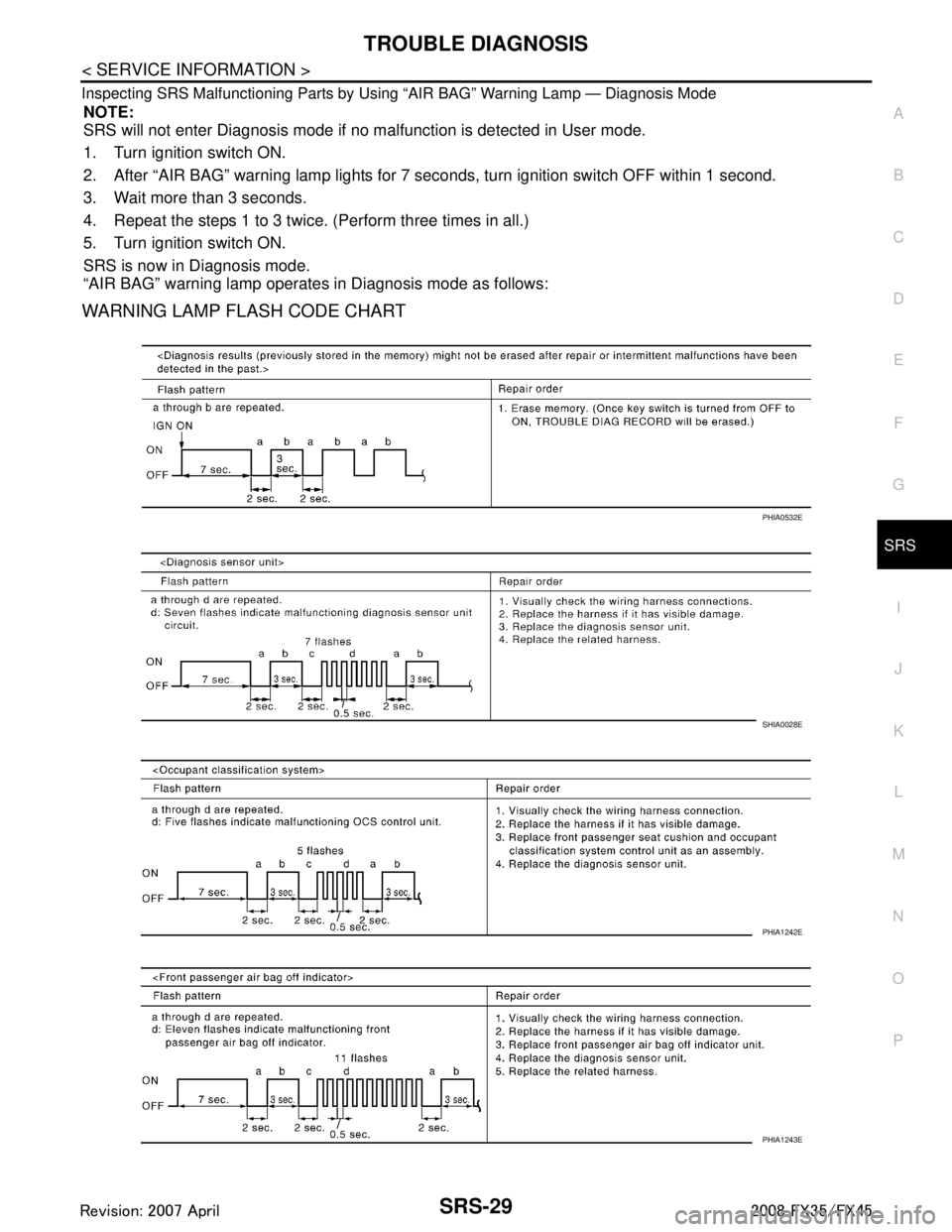
TROUBLE DIAGNOSISSRS-29
< SERVICE INFORMATION >
C
DE
F
G
I
J
K L
M A
B
SRS
N
O P
Inspecting SRS Malfunctioning Parts by Using “AIR BAG” Warning Lamp — Diagnosis Mode
NOTE:
SRS will not enter Diagnosis mode if no malfunction is detected in User mode.
1. Turn ignition switch ON.
2. After “AIR BAG” warning lamp lights for 7 seconds, turn ignition switch OFF within 1 second.
3. Wait more than 3 seconds.
4. Repeat the steps 1 to 3 twice. (Perform three times in all.)
5. Turn ignition switch ON.
SRS is now in Diagnosis mode.
“AIR BAG” warning lamp operates in Diagnosis mode as follows:
WARNING LAMP FLASH CODE CHART
PHIA0532E
SHIA0028E
PHIA1242E
PHIA1243E
3AA93ABC3ACD3AC03ACA3AC03AC63AC53A913A773A893A873A873A8E3A773A983AC73AC93AC03AC3
3A893A873A873A8F3A773A9D3AAF3A8A3A8C3A863A9D3AAF3A8B3A8C