2008 INFINITI FX35 change time
[x] Cancel search: change timePage 496 of 3924

TROUBLE DIAGNOSISATC-91
< SERVICE INFORMATION >
C
DE
F
G H
I
K L
M A
B
AT C
N
O P
After disconnecting in-vehicle sensor connector M46, measure resis-
tance between terminals 1 and 2 at sensor side. Refer to the table
below.
If NG, replace in-vehicle sensor.
Sunload Sensor CircuitINFOID:0000000001328198
COMPONENT DESCRIPTION
Sunload Sensor
The sunload sensor is located on the passenger’s side front
defroster grille. It detects sunload entering through windshield by
means of a photo diode. The sensor converts the sunload into a cur-
rent value which is then input into the unified meter and A/C amp.
SUNLOAD INPUT PROCESS
The unified meter and A/C amp. also includes a processi ng circuit which averages the variations in detected
sunload over a period of time. This prevents drastic swings in the ATC system operation due to small or quick
variations in detected sunload.
For example, consider driving along a road bordered by an occasional group of large trees. The sunload
detected by the sunload sensor will vary whenever the tr ees obstruct the sunlight. The processing circuit aver-
ages the detected sunload over a period of time, so that the (insignificant) effect of the trees momentarily
obstructing the sunlight does not cause any change in t he ATC system operation. On the other hand, shortly
after entering a long tunnel, the system will recognize t he change in sunload, and the system will react accord-
ingly.
DIAGNOSIS PROCEDURE FOR SUNLOAD SENSOR
Temperature °C ( °F) Resistance k Ω
− 15 (5) 12.73
− 10 (14) 9.92
− 5 (23) 7.80
0 (32) 6.19
5 (41) 4.95
10 (50) 3.99
15 (59) 3.24
20 (68) 2.65
25 (77) 2.19
30 (86) 1.81
35 (95) 1.51
40 (104) 1.27 45 (113) 1.07
RJIA2025E
RJIA2026E
3AA93ABC3ACD3AC03ACA3AC03AC63AC53A913A773A893A873A873A8E3A773A983AC73AC93AC03AC3
3A893A873A873A8F3A773A9D3AAF3A8A3A8C3A863A9D3AAF3A8B3A8C
Page 552 of 3924

AUDIOAV-5
< SERVICE INFORMATION >
C
DE
F
G H
I
J
L
M A
B
AV
N
O P
AUDIO
System DescriptionINFOID:0000000001328672
AUDIO SYSTEM
Refer to Owner's Manual for audio system operating instructions.
Power is supplied at all times
through 15A fuse (No. 32, located in the fuse and fusible link block)
to audio unit terminal 6
to A/C and AV switch terminal 1
to display control unit terminal 1
to woofer terminal 1
to satellite radio tuner terminal 12 (With satellite radio) and
to option connector–2 for satellite radio tuner terminal 12 (Without satellite radio),
through 20A fuse [No.17, located in the fuse block (J/B)]
to BOSE speaker amp. terminal 1.
With the ignition switch in the ACC or ON position, power is supplied
through 10A fuse [No. 6, located in the fuse block (J/B)]
to audio unit terminal 10
to A/C and AV switch terminal 2
to display control unit terminal 10
to satellite radio tuner terminal 16 (With satellite radio) and
to option connector–2 for satellite radio t uner terminal 11 (Without satellite radio).
Ground is supplied through the case of the audio unit.
Ground is also supplied
to BOSE speaker amp. terminal 17
to woofer terminal 2
to satellite radio tuner terminal 15 (With satellite radio) and
to option connector–2 for satellite radio receiver terminal 10 (Without satellite radio)
through body ground B203 and B210,
to A/C and AV switch terminal 5
to display control unit terminals 3,13 and
to display terminal 1
through body ground M35, M45 and M85.
Audio unit, A/C and audio controller are c onnected by FPC (Flexible Print Circuit).
A/C and audio controller integrates A/C switches and audio switches.
When A/C and audio controller is pressed to audio swit ch, it sends audio signal to audio unit. Then audio sig-
nals are supplied
through audio unit terminals 1, 2, 3, 4, 13, 14, 15, and 16
to BOSE speaker amp. terminals 23, 24, 25, 26, 27, 28, 29, and 30.
Audio signals are amplified by the BOSE speaker amp.
The amplified audio signals are supplied
through BOSE speaker amp. terminals 2, 3, 4, 9,10,11,12, 13, 14, 15, 16, 18, 19 and 20
to terminals 1 and 2 of front door speaker LH and RH
to terminals 1 and 2 of rear door speaker LH and RH
to terminals 1 and 2 of tweeter LH and RH
to terminals 1 and 2 of instrument speaker LH, RH, and CENTER, and
to terminals 7 and 8 of woofer.
When one of audio steering wheel switch is press ed to ON (With telephone system), mode ON (Without
telephone system), seek up, or volume up, resistanc e in steering switch circuit changes depending on which
button is pressed.
When one of audio steering wheel switch is pressed to mode ON (With telephone system), power ON (Without
telephone system), seek down, or volume down, resi stance in audio steering wheel switch circuit changes
depending on which button is pressed.
SPEED SENSITIVE VOLUME SYSTEM
Volume level of this system gone up and down automatical ly in proportion to the vehicle speed. And the con-
trol level can be selected by the customer.
3AA93ABC3ACD3AC03ACA3AC03AC63AC53A913A773A893A873A873A8E3A773A983AC73AC93AC03AC3
3A893A873A873A8F3A773A9D3AAF3A8A3A8C3A863A9D3AAF3A8B3A8C
Page 632 of 3924

INTEGRATED DISPLAY SYSTEMAV-85
< SERVICE INFORMATION >
C
DE
F
G H
I
J
L
M A
B
AV
N
O P
3. When displaying RGB image, check voltage waveform between display control unit harness connector M76 terminal 56 and
ground with CONSULT-III or oscilloscope.
OK or NG
OK >> Replace display.
NG >> Replace display control unit.
Value for All Item in the TRIP Screen Do Not ChangeINFOID:0000000001328732
Symptom: Values for items, “Elapsed Time”, “Drivi ng Distance” and “Average Speed” in the TRIP screen do
not change. FUEL ECONOMY screen is not displayed when pressing “TRIP” button.
1. CHECK DISPLAY CONTROL UNIT IGNITION SIGNAL
Select “Vehicle Signals” in Confirmation/Adjustment mode, and check the ignition signal inputting to display
control unit. Refer to AV-75, "
Confirmation/Adjustment Mode".
OK or NG
OK >> Replace display control unit.
NG >> Check display control unit ignition signal circuit, and repair malfunctioning part.
Value for Item, "Driving Distance" a nd "Average Speed" Do Not ChangeINFOID:0000000001328733
Symptom: Values for Items, "Driving Distance" and "Average Speed" do not change. (The Value for "Elapsed
Time" Changes.)
1.CHECK DISPLAY CONTROL UNIT VEHICLE SPEED SIGNAL
Select “Vehicle Signals” in Confirmation/Adjustment mode, and check the vehicle speed signal inputting to dis-
play control unit. Refer to AV-75, "
Confirmation/Adjustment Mode".
OK or NG
OK >> Replace display control unit.
NG >> Check display control unit vehicle speed signal circuit, and repair malfunctioning part.
Value for All Item in the FUEL ECONOMY Screen Do Not ChangeINFOID:0000000001328734
Symptom: Values for items, “Average Fuel Economy” and “Distance to Empty” in the FUEL ECONOMY screen
do not change.
1.CHECK CONDITION
Check if values for all items in the TRIP screen change properly.
OK or NG
OK >> GO TO 2.
NG >> Repair malfunctioning part. Refer to AV-85, "
Value for All Item in the TRIP Screen Do Not Change"
or AV-85, "Value for Item, "Driving Distance" and "Average Speed" Do Not Change".
2.CHECK CAN COMMUNICATION
Check CAN communication. Refer to AV-79, "
CAN Communication Check".
OK or NG
OK >> Replace display control unit.
NG >> After filling out CAN DIAG SUPPORT MONITOR check sheet, Go to LAN-43, "
CAN System Spec-
ification Chart".
56 – Ground:
SKIB7864ESKIB3603E
3AA93ABC3ACD3AC03ACA3AC03AC63AC53A913A773A893A873A873A8E3A773A983AC73AC93AC03AC3
3A893A873A873A8F3A773A9D3AAF3A8A3A8C3A863A9D3AAF3A8B3A8C
Page 635 of 3924

AV-88
< SERVICE INFORMATION >
NAVIGATION SYSTEM
The navigation system periodically calculates the vehicle's current
position according to the following three signals:
Travel distance of the vehicle as determined by the vehicle speed sensor
Turning angle of the vehicle as determined by the gyroscope (angular velocity sensor)
Direction of vehicle travel as determined by the GPS antenna (GPS information)
The current position of the vehicle is then identified by comparing the
calculated vehicle position with map data read from the DVD-ROM,
which is stored in the DVD-ROM drive (map-matching), and indi-
cated on the screen as a current-loc ation mark. More accurate data
is judged and used by comparing vehicle position detecti on results found by the GPS with the result by map-
matching.
The current vehicle position will be calculated by detecting the dis-
tance the vehicle moved from the previous calculation point and its
direction.
Travel distance Travel distance calculations are based on the vehicle speed sen-
sor input signal. Therefore, the calculation may become incorrect
as the tires wear down. To prevent this, an automatic distance cor-
rection function has been adopted.
Travel direction Change in the travel direction of the vehicle is calculated by a gyro-
scope (angular velocity sensor) and a GPS antenna (GPS informa-
tion). They have both advantages and disadvantages.
More accurate traveling direction is selected because pr iorities are set for the signals from these two devices
according to the situation.
Map-Matching
Map-matching compares a current location detected by the method
in the “Location Detection Principle” with a road map data from DVD-
ROM stored in DVD-ROM drive.
NOTE:
The road map data is based on data stored in the DVD-ROM.
The vehicle position may not be corrected under the following circumstances and after driving for a certain
time when GPS information is difficult to receive. In th is case, the current-location mark on the display must be
corrected manually.
SKIB1058E
SEL684V
Type Advantage Disadvantage
Gyroscope (angular velocity sen-
sor) Can detect the vehicle's turning angle quite
accurately. Direction errors
may accumulate when vehicle is
driven for long distances without stopping.
GPS antenna (GPS information) Can detect the vehicle's travel direction
(North/South/East/West). Correct direction cannot be detected when vehicle
speed is low.
SEL685V
3AA93ABC3ACD3AC03ACA3AC03AC63AC53A913A773A893A873A873A8E3A773A983AC73AC93AC03AC3
3A893A873A873A8F3A773A9D3AAF3A8A3A8C3A863A9D3AAF3A8B3A8C
Page 636 of 3924

NAVIGATION SYSTEMAV-89
< SERVICE INFORMATION >
C
DE
F
G H
I
J
L
M A
B
AV
N
O P
In map-matching, alternative routes are prepared and prioritized in addition to the road judged currently driven. Due to the distance
and/or direction error, the incorrect road may be prioritized and
current-location mark may be repositioned to the wrong road.
When two roads are running in parallel, they are judged to the
same priority. Therefore, the current-location mark may appear on
either of them alternately, depending on maneuvering of the steer-
ing wheel and configuration of the road.
Map-matching does not function correctly when a road on which the vehicle is driving is new and not recorded in the DVD-ROM, or
when road pattern stored in the map data and the actual road pat-
tern are different due to repair.
When driving on a road not present in the map, the map-matching
function may find another road and position the current-location
mark on it. Then, when the correc t road is detected, the current-
location mark may change to it.
Effective range for comparing the vehicle position and travel direc-
tion calculated by the distance and direction with the road data
read from the DVD-ROM is limited. Therefore, when there is an
excessive gap between current vehicle position and the position on
the map, correction by map-matching is not possible.
GPS (Global Positioning System)
GPS (Global Positioning System) was developed for and is con-
trolled by the US Department of Defense. The system utilizes GPS
satellites (NAVSTAR), sending out radio waves while flying on an
orbit around the earth at an altitude of approximately 21,000 km
(13,100 miles).
The GPS receiver calculates the vehicle's position in three dimen-
sions (latitude/longitude/altitude) ac cording to the time lag of the
radio waves received from four or more GPS satellites (three-dimen-
sional positioning). If radio waves were received only from three
GPS satellites, the GPS receiver ca lculates the vehicle's position in
two dimensions (latitude/longitude) , and utilize the altitude data cal-
culated previously with radio waves from four or more GPS satellites
(two-dimensional positioning).
Position correction by GPS is not available while the vehicle is stopped.
Accuracy of GPS will deteriorate under the following conditions:
In two-dimensional positioning, GPS accuracy will deter iorate when altitude of the vehicle position changes.
The accuracy can be even lower depending on the arrangement of the GPS satellites utilized for the posi-
tioning.
Position detection is not possible when vehicle is in an area where radio waves from the GPS satellite do not
reach, such as in a tunnel, parking lot in a building, and under an elevated highway. Radio waves from the
GPS satellites may not be received when so me object is located over the GPS antenna.
NOTE:
Even a high-precision three dimensional positioning, the detection result has an error about 10 m (30ft).
Because the signals of GPS satellite is controlled by the Tracking and Control Center in the United States,
the accuracy may be degraded lower intentionally or the radio waves may stop.
Component DescriptionINFOID:0000000001328740
NAVI CONTROL UNIT
SEL686V
SKIA0613E
SEL526V
3AA93ABC3ACD3AC03ACA3AC03AC63AC53A913A773A893A873A873A8E3A773A983AC73AC93AC03AC3
3A893A873A873A8F3A773A9D3AAF3A8A3A8C3A863A9D3AAF3A8B3A8C
Page 670 of 3924

NAVIGATION SYSTEMAV-123
< SERVICE INFORMATION >
C
DE
F
G H
I
J
L
M A
B
AV
N
O P
The steering angle output value detected by the gyroscope can be
adjusted.
Speed Calibration
Usually the automatic distance correction function adjusts the mal-
function in distance caused by the tires wearing down or the tire
pressure change. If prompt adjus tment is necessary when the tire
chains are installed, et c., perform this procedure.
Error History
Diagnosis results of self-diagnosis depend on if any error occurred during the time after selecting “Self Diag-
nosis” until self-diagnosis results is displayed.
Meanwhile, when an error occurs before selecting “Sel f Diagnosis”, and if an error does not occur until self-
diagnosis results is displayed, a diagnosis result is judged as normal.
Consequently, a diagnosis needs to be performed with “Error His tory” for the past error that is not available
with self-diagnosis.
“Error History” displays the time and place of the most re cent occurrence of that error. However, take note of
the following points.
Correct time of the error occurrence may not be displayed when the GPS antenna substrate within the NAVI
control unit has malfunctioned.
Place of the error occurrence is represented by the pos ition of the vehicle mark at the time when the error
occurred. If the vehicle mark has deviated from the co rrect position, then the place of the error occurrence
may not be located correctly.
When the ignition switch is turned ON if the error is det ected, the counter increases 1. Even if it is normal
when the ignition switch is turned ON t he next time, the counter does not decrease.
The upper limit of the counter is 50. 51 or more is displayed as 50. It can be reset to 0 by “Delete log” switch.
SKIB3684E
SKIB3685E
SKIB6978E
3AA93ABC3ACD3AC03ACA3AC03AC63AC53A913A773A893A873A873A8E3A773A983AC73AC93AC03AC3
3A893A873A873A8F3A773A9D3AAF3A8A3A8C3A863A9D3AAF3A8B3A8C
Page 684 of 3924
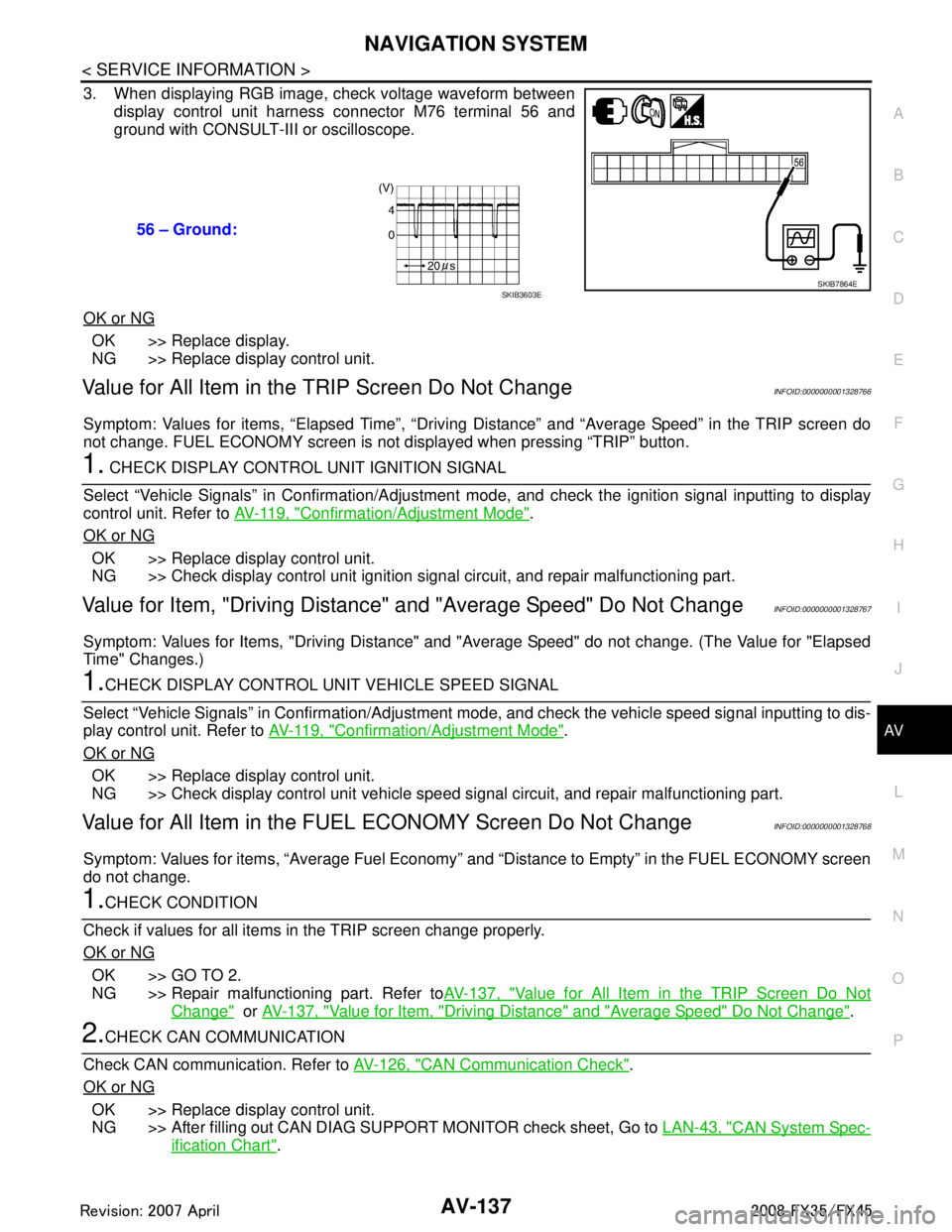
NAVIGATION SYSTEMAV-137
< SERVICE INFORMATION >
C
DE
F
G H
I
J
L
M A
B
AV
N
O P
3. When displaying RGB image, check voltage waveform between display control unit harness connector M76 terminal 56 and
ground with CONSULT-III or oscilloscope.
OK or NG
OK >> Replace display.
NG >> Replace display control unit.
Value for All Item in the TRIP Screen Do Not ChangeINFOID:0000000001328766
Symptom: Values for items, “Elapsed Time”, “Drivi ng Distance” and “Average Speed” in the TRIP screen do
not change. FUEL ECONOMY screen is not displayed when pressing “TRIP” button.
1. CHECK DISPLAY CONTROL UNIT IGNITION SIGNAL
Select “Vehicle Signals” in Confirmation/Adjustment mode, and check the ignition signal inputting to display
control unit. Refer to AV-119, "
Confirmation/Adjustment Mode".
OK or NG
OK >> Replace display control unit.
NG >> Check display control unit ignition signal circuit, and repair malfunctioning part.
Value for Item, "Driving Distance" a nd "Average Speed" Do Not ChangeINFOID:0000000001328767
Symptom: Values for Items, "Driving Distance" and "Average Speed" do not change. (The Value for "Elapsed
Time" Changes.)
1.CHECK DISPLAY CONTROL UNIT VEHICLE SPEED SIGNAL
Select “Vehicle Signals” in Confirmation/Adjustment mode, and check the vehicle speed signal inputting to dis-
play control unit. Refer to AV-119, "
Confirmation/Adjustment Mode".
OK or NG
OK >> Replace display control unit.
NG >> Check display control unit vehicle speed signal circuit, and repair malfunctioning part.
Value for All Item in the FUEL ECONOMY Screen Do Not ChangeINFOID:0000000001328768
Symptom: Values for items, “Average Fuel Economy” and “Distance to Empty” in the FUEL ECONOMY screen
do not change.
1.CHECK CONDITION
Check if values for all items in the TRIP screen change properly.
OK or NG
OK >> GO TO 2.
NG >> Repair malfunctioning part. Refer to AV-137, "
Value for All Item in the TRIP Screen Do Not
Change" or AV-137, "Value for Item, "Driving Distance" and "Average Speed" Do Not Change".
2.CHECK CAN COMMUNICATION
Check CAN communication. Refer to AV-126, "
CAN Communication Check".
OK or NG
OK >> Replace display control unit.
NG >> After filling out CAN DIAG SUPPORT MONITOR check sheet, Go to LAN-43, "
CAN System Spec-
ification Chart".
56 – Ground:
SKIB7864ESKIB3603E
3AA93ABC3ACD3AC03ACA3AC03AC63AC53A913A773A893A873A873A8E3A773A983AC73AC93AC03AC3
3A893A873A873A8F3A773A9D3AAF3A8A3A8C3A863A9D3AAF3A8B3A8C
Page 724 of 3924

BCS-4
< SERVICE INFORMATION >
BCM (BODY CONTROL MODULE)
BCM (BODY CONTROL MODULE)
System DescriptionINFOID:0000000001328608
BCM (Body Control Module) controls the operation of various electrical units installed on the vehicle.
BCM FUNCTION
BCM has combination switch reading function for reading the operation of combination switches (light, wiper,
washer and turn signal) in addition to a function for cont rolling the operation of various electrical components.
Also it has an interface function allowing it to receive signals from the unified meter and A/C amp., and send
signals to ECM using CAN communication.
COMBINATION SWITCH READING FUNCTION
Description
BCM reads combination switch (lighting switch, wiper switch) status, and controls various electrical compo-
nent according to the result.
BCM reads information of a maximum of 20 switches by combining five output terminals (OUTPUT 1-5) and
five input terminals (INPUT 1-5).
Operation Description
BCM activates transistors of output terminals (OUTPUT 1-5) periodically, and allows current to flow in turn.
If any (1 or more) switches are turned ON, circui t of output terminals (OUTPUT 1-5) and input terminals
(INPUT 1-5) becomes active.
At this time, transistors of output terminals (OUTPUT 1- 5) are activated to allow current to flow. When volt-
age of input terminals (INPUT 1-5) corresponding to t hat switch changes, interface in BCM detects voltage
change, and BCM determines that switch is ON.
Operation Table Of BCM and Combination Switches
PKID0853E
3AA93ABC3ACD3AC03ACA3AC03AC63AC53A913A773A893A873A873A8E3A773A983AC73AC93AC03AC3
3A893A873A873A8F3A773A9D3AAF3A8A3A8C3A863A9D3AAF3A8B3A8C