2008 FIAT SEICENTO ECO mode
[x] Cancel search: ECO modePage 9 of 154

Be sure to set the volume to the minimum level
before turning off the power to the unit.
Loud sounds when turning on the power may
impair your hearings or cause damage to the
unit.
Turning on/off the power
Note:
•Do not use the sound system for a long time when
the engine is off. You may have problems in start-
ing the engine or shorten the life of the battery.
1. Press POWER button 3.
2. The illumination and display on the unit light up.
The unit automatically remembers its last oper-
ation mode and will automatically switch to dis-
play that mode.
3. Press and hold POWER button 3for 1 second
or longer to turn off the power for the unit.
Selecting a mode
1. Press FNC button 3to select a function mode.
2. The function mode changes in the following
order:
Radio➜CD➜CD/MD
CHANGER➜Radio …
*If the CD/MD CHANGERis not connected, the CD/
MDCHANGERmode cannot be selected.
Adjusting the volume
Turning the rotary knob %clockwise increases
the volume; turning it counterclockwise decreases
the volume.
*The volume level is from 0 (minimum) to 33
(maximum).
Setting the Z-enhancer
This unit comes with 3 types of sound tone effects
stored in memory. Select the one you prefer.
*The factory default setting is “OFF”.
Each time you press Z-EHCR button @, the tone
effect changes in the following order:
“Z-ENHANCER 1” ➜“Z-ENHANCER 2” ➜
“Z-ENHANCER 3” ➜“OFF”➜“Z-ENHANCER 1”...
•Z-ENHANCER 1 : bass emphasized
•Z-ENHANCER 2 : treble emphasized
•Z-ENHANCER 3 : bass and treble emphasized
•OFF : no sound effect
Adjusting the tone
Press A-M button 2and select the item to adjust.
Each time you press A-M button 2, the item
changes in the following order:
“BASS”➜“TREB”➜“BAL”➜“FAD” ➜
Function mode...
Adjusting the bass
1. Press A-M button2and select “BASS”.
2. Turning the Rotary knob %clockwise empha-
sizes the bass; turning it counterclockwise
attenuates the bass.
*The factory default setting is “0”.
(Adjustment range: –6 to +6)
3. When the adjustment is complete, press A-M
button 2several times until the function mode
is reached.
Adjusting the treble
1. Press A-M button 2and select“TREB”.
2. Turning the rotary knob%clockwise empha-
sizes the treble; turning it counterclockwise
attenuates the treble.
*The factory default setting is “0”
(Adjustment range: –6 to +6)
3. When the adjustment is complete, press A-M
button 2several times until the function mode
is reached.
8
Note:Be sure to read this chapter referring to the front diagrams of chapter “3. CONTROLS” on page
5 (unfold).
Basic OperationEnglish
6. OPERATION
éCAUTION
PU2312 007-021 GB 14-01-2008 14:58 Pagina 8
Page 10 of 154

Adjusting the balance
1. Press A-M button 2and select “BAL”.
2. Turning the Rotary knob %clockwise empha-
sizes the sound from the right speaker; turning it
counterclockwise emphasizes the sound from the
left speaker.
*The factory default setting is “0”
(Adjustment range: L9 to R9)
3. When the adjustment is complete, press A-M
button 2several times until the function mode
is reached.
Adjusting the fader
1. Press A-M button 2and select “FAD”.
2. Turning the Rotary knob %clockwise empha-
sizes the sound from the front speakers; turning
it counterclockwise emphasizes the sound from
the rear speakers.
*The factory default setting is “0”.
(Adjustment range: F9 to R9)
3. When the adjustment is complete, press A-M
button 2several times until the function mode
is reached.
Loudness
The loudness effect emphasizes the bass and tre-
ble to create a natural sound tone.
When you are listening to music at a low volume,
it is recommended to use the loudness effect.
●Turning on and off the Loudness Effect
Pressing and holding LD button 2for 2 seconds
or longer turns the loudness effect on and off.
When the loudness effect is turned on, “LD”
appears in the display.
Switching display
Press DISP button 6to select the desired dis-
play.
The display switches in the following order:
Main➜Clock (CT) ➜Main …
*If the display is changed by other button oper-
ation when the clock (CT) is displayed, the
clock display returns automatically after the
operation.
*The example shows the display in radio mode.
CT (Clock Time) function
The CT function enables you to display clock time
only when CT data is received.
Press DISP button 6, the display switches to CT
(Clock Time).
*When no CT data is received, “CT--:--”
appears in the display.
Note:
•There are some countries and stations where
clock time data are not transmitted. In some areas,
the CT may not be displayed correctly.
Automatic muting during
a phone call
If a cellular telephone is fitted, the volume of the
selected source will be automatically muted dur-
ing telephone calls and the message TEL MUTE
will appear on the display.
Press button #and pre-set station button 5 !at
the same time to switch the function on.
9
Basic Operations
English
PU2312 007-021 GB 14-01-2008 14:58 Pagina 9
Page 11 of 154

10
English
TP indicazion Preset channel indication
Radio mode
Listening to the radio
1. Press FNC button 3to select radio mode. The
frequency or PS appears in the display.
*PS: Programme Service Name
2. Press BND button# to select a band. The
band changes in the following order:
FM1➜FM2➜FM3➜AM (OM/OL) ➜FM1 …
3. Select left or right to tune in to a desired station
using SRCH buttons $.
Tuning
Three tuning modes are available: seek tuning,
manual tuning and preset tuning.
Seek tuning
There are 2 types of seek tuning: DX SEEK and
LOCAL SEEK.
DX SEEK can automatically tune in to receivable
broadcast stations; LOCAL SEEK can tune in to
only broadcast stations with a good reception
sensitivity.
1. Press BND button #and select the desired
band (FM or AM (MW, LW)).
2. Tune into a station.
*If“MANU”is lit in the display, press and hold
BND button #for 1 second or longer. “MANU”
in the display goes off and seek tuning is now
available.
*If“TA”is lit in the display, TP stations are auto-
matically sought.
●DX SEEK
Press the SRCH Left/Right button $to auto-mat-
ically seek a station.
When the SRCH Right button$is pressed, the
station is sought in the direction of higher fre-
quencies; if the SRCH Left button $is pressed,
the station is sought in the direction of lower fre-
quencies.
*When seek tuning starts,“DX”appears in the
display.
●LOCAL SEEK
If you press and hold the SRCH Left/Right button
$for 1 second or longer, local seek tuning is car-
ried out. Broadcast stations with good reception
sensitivity are selected.
*When local seeking starts, “LO”appears in the
display.
Manual tuning
1. Press the BND button # to select the band.
2. Press the BND button #for at least 2 seconds.
3.“MANU”disappears on the display, and manu-
al tuning is possible.
4. Use the SRCH Left/Right button $to tune in
stations.
*The mode automatically switches back to the
seek tuning mode after 7 seconds.
Radio Operations
Seek tuning indication
PU2312 007-021 GB 14-01-2008 14:58 Pagina 10
Page 12 of 154

Recalling a preset station
Up to 24 stations (6 each for the FM1, FM2, FM3
and AM (MW/LW) stations) can be preset in the
Preset buttons.
Preset tuning is a function for storing stations to
Preset buttons (1 to 6) which enables you to
select a station by pressing the corresponding
preset button.
1. Press BND button#to select a band.
2. Press one of Preset buttons
!to select a
stored station.
Note:
•Press and hold Preset button !for 2 seconds or
longer to store the station currently being received
(preset memory).
Manual memory
1. Press BND button #to select a band.
2. Select left or right to tune in to a desired station
using SRCH buttons $.
3. Press and hold one of Preset buttons !for 2
seconds or longer to store the station currently
being received.
Auto store
Auto store is a function for storing up to 6 stations
that are automatically tuned in sequentially.
Notes:
•The only FM band that can store stations is FM3.
If you try to store stations in FM1 or FM2, the sta-
tions will automatically be stored in FM3.
•When the auto store is performed, the station pre-
viously stored in the memory at that position is
overwritten.
•If there are fewer than 6 stations with good recep-
tion, the stations previously stored at the remain-
ing Preset buttons are not overwritten.
•A station already stored in one of Preset buttons
cannot be stored in another Preset buttons.
1. Press BND button#to select a band (FM3 or
AM) of the desired station.
2. Press and hold AS button 0for 2 seconds or
longer. The stations with good reception are
stored automatically to Preset buttons !.
Preset scan
This function scans through each preset station
for 7 seconds sequentially.
This is useful when you want to search for a
desired station.
Note:
•Take note that if you press and hold PS button 0
for 2 seconds or longer, the auto store function
goes into effect and the unit starts storing stations.
1. Press PS button 0
2. When a station that you want to listen to is
tuned in, press PS button 0again or the cor-
responding Preset button !to stop preset
scan.
*A station that cannot be tuned in to is skipped
and the next preset station is tuned in.
Mute
Use this function to turn off the sound immediate-
ly.
Press the MUTE button ¥. The sound turns off
and“MUTE”appears on the display. Press the
MUTE button again to cancel the mute mode.
11
Radio Operations
English
PU2312 007-021 GB 14-01-2008 14:58 Pagina 11
Page 13 of 154

●Turning AF function off
When“AF”is lit or flashing in the display, press
AF button 9.“AF”in the display goes off and AF
turns off.
●Turning AF function on
When“AF”is not lit in the display, press AF but-
ton9again.“AF”lights in the display and AF
turns on.
If the receiving condition of a station being tuned
is getting worse, “AF”starts flashing and the unit
tries to switch to an alternative frequency. If
switching cannot be performed, the display
switches to “SEARCH”and the unit searches for
the same programme.
REG (Regional Programme) function
When REG function is on, regional station recep-
tion is optimized.
If this function is off, the unit switches in to the
regional station in the next local area when you
enter the next area while receiving the regional
station in the previous local area.
*The factory setting is “off”.
Notes:
• This function is ineffective when a national station
such as BBC 2 FM is being received.
• The on/off setting of REG is effective when AF is
on.
●Turning REG function on
When“REG”is not lit in the display, pressing and
holding AF button 9for 2 seconds or longer.
“REG”lights in the display.
●Turning REG function off
Pressing and holding AF button 9for 2 seconds
or longer again,“REG”in the display goes off.
12
RDS Operations
English
RDS mode
RDS (Radio Data System)
This unit incorporates an RDS system decoder for
use with stations broadcasting RDS data.
This system enables the radio to display the name
of the station being received (PS), and also to
automatically switch to a better frequency when
one is available while you are traveling great dis-
tances (AF switching).
It can also interrupt a CD or tape with traffic infor-
mation or the programme type broadcast by an
RDS station.
Additionally, if EON information is received, this
information enables automatic switching of other
preset stations on the same network and inter-
ruption of the station being received with traffic
information from other stations (TP). This function
may not work in some regions.
To use the RDS function, be sure to set the radio
to FM mode.
•AF:Alternative Frequencies
•PS:Programme Service Name
•PTY:Programme Type
•EON:Enhanced Other Network
•TP:Traffic Programme
*If an RDS station can no longer be received
clearly (at the current location), “AF”flashes in
the display. When reception is restored, “AF”
stops flashing.
AF function
The AF function enables the unit to maintain opti-
mum reception by switching to different frequen-
cies on the same network.
*The factory setting is“on”.
Seek tuning indication
AF indication
PTY indication
TP indication REG indication
TA indicationPreset channel indication
PU2312 007-021 GB 14-01-2008 14:58 Pagina 12
Page 15 of 154

Selecting PTY
1. When you press PTY button 8,“PTY”lights
and PTY appears in the display. The unit enters
PTY select mode.
If the control is idle for 7 seconds after the PTY
select mode has been entered, the display
automatically returns to radio mode display and
the unit enters the PTY standby mode.
2. Select a PTY.
Press one of Preset buttons !to select the
desired PTY or select up or down to obtain a
desired PTY using Rotary knob %.
*The following stored already into the Preset
buttons!for your convenience.
Preset memory of PTYs
1. Press PTY button 8to enter PTY select mode.
If the control is idle for 7 seconds after the PTY
select mode has been entered, the display
automatically returns to radio mode display and
the unit enters the PTY standby mode.
2. Select up or down to obtain a desired PTY
using Rotary knob %.
The following 15 PTYs are selectable.
14
RDS Operations
English
PresetNo.
1
2
3
4
5
6
PTY
ENGLISH
NEWS
INFO
CLASSICS
SPORT
POP M
M, O, R, M(English)
(News)
(Information)
(Classic music)
(Sports)
(Popular music)
Middle of the Road Music
PTY Display
ENGLISH
NEWS
AFFAIRS
INFO
SPORT
EDUCATE
DRAMA
CULTURE
SCIENCE
VARIED
POP M
ROCK M
M, O, R, M
LIGHT M
CLASSICS
OTHER M
(English)
(News)
(Affairs)
(Information)
(Sports)
(Education)
(Drama)
(Culture)
(Science)
(Variety)
(Popular music)
(Rock music)
Middle of the Road Music
(Light music)
(Classic music)
(Other music)
3. Press PTY button 8again to enter standby
mode for the selected PTY.
When a selected PTY broadcast starts, the
selected PTY appears in the display.
If you press PTY button 8 during PTY broad-
casts, PTY broadcasts are temporarily can-
celled and the unit enters PTY standby mode.
●Cancelling PTY standby mode
Press and hold PTY button 8for 2 seconds or
longer to turn off“PTY”in the display.3. Press and hold one of the Preset buttons!
1 to 6 for 2 seconds or longer to put it into mem-
ory. After PTY is stored in memory, “PTY
MEMO”appears in the display.
PU2312 007-021 GB 14-01-2008 14:58 Pagina 14
Page 17 of 154
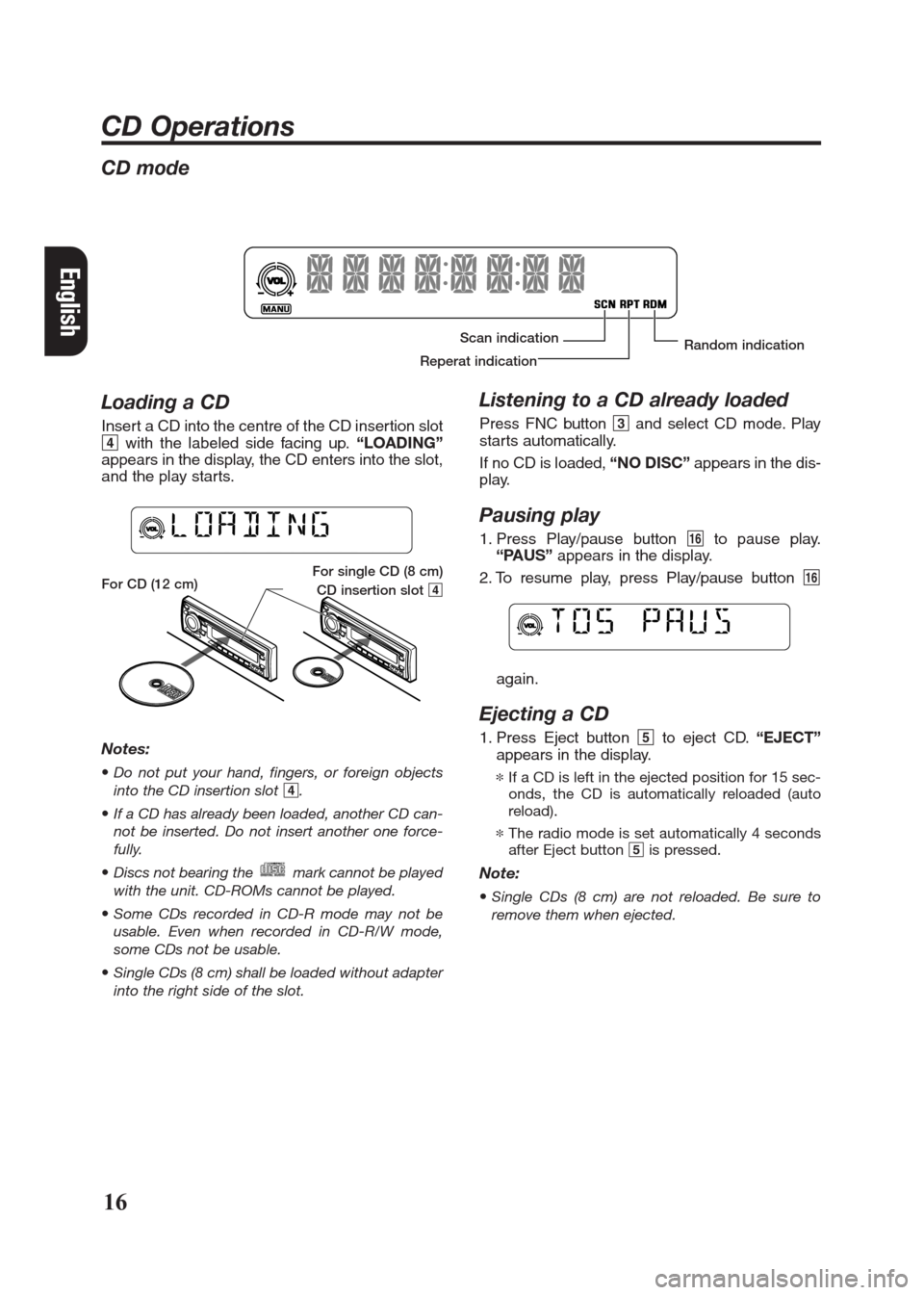
CD mode
Loading a CD
Insert a CD into the centre of the CD insertion slot
4with the labeled side facing up.“LOADING”
appears in the display, the CD enters into the slot,
and the play starts.
Notes:
•Do not put your hand, fingers, or foreign objects
into the CD insertion slot 4.
•If a CD has already been loaded, another CD can-
not be inserted. Do not insert another one force-
fully.
•Discs not bearing the mark cannot be played
with the unit. CD-ROMs cannot be played.
•Some CDs recorded in CD-R mode may not be
usable. Even when recorded in CD-R/W mode,
some CDs not be usable.
•Single CDs (8 cm) shall be loaded without adapter
into the right side of the slot.
Listening to a CD already loaded
Press FNC button 3and select CD mode. Play
starts automatically.
If no CD is loaded, “NO DISC”appears in the dis-
play.
Pausing play
1. Press Play/pause button ¥to pause play.
“PAUS”appears in the display.
2. To resume play, press Play/pause button ¥
again.
Ejecting a CD
1. Press Eject button 5to eject CD.“EJECT”
appears in the display.
*If a CD is left in the ejected position for 15 sec-
onds, the CD is automatically reloaded (auto
reload).
*The radio mode is set automatically 4 seconds
after Eject button 5is pressed.
Note:
•Single CDs (8 cm) are not reloaded. Be sure to
remove them when ejected.
16
English
Scan indication
Reperat indicationRandom indication
CD Operations
For CD (12 cm)For single CD (8 cm)
CD insertion slot 4
PU2312 007-021 GB 14-01-2008 14:58 Pagina 16
Page 20 of 154

Fast-forward/fast-backward (FF/FB)
●Fast-forward:
Press and hold the SRCH Right button$for 1
second or longer.
●Fast-backward:
Press and hold the SRCH Left button $for 1 sec-
ond or longer.
*Press and hold the SRCH Left/Right button $
for 3 seconds or longer to increase the speed of
fast-forwarding or fast-backwarding.
Selecting a magazine
This function can be used only when the connect-
ed CD CHANGERcan store a multiple number of
magazines.
Every time the MAG button #is pressed, the next
magazine will be selected.
Top function
The top function allows the first track of the cur-
rent CD to be played.
Press TOP button #to play the first track (track
No. 1) of CD.
Scan play
The scan play allows the first 10 seconds of all the
tracks on the CD to be played.
*The scan play is useful when you want to select a
desired track.
1. Press SCN button 0“SCN”lights in the dis-
play.
2. To cancel the scan play, press SCN button 0
again.“SCN”goes off from the display and the
normal play resumes.
Disc scan play
The disc scan play allows the first 10 seconds of
the first tracks on all the CDs in the CD CHANGERto be played.
*The disc scan play is useful when you want to
select a desirable CD.
1. Press and hold SCN button 0for 2 seconds or
longer.“DISC”and“SCN”light in the display.
2. To cancel the disc scan play, press SCN button
0again.“DISC”and“SCN”go off from the
display and the normal play resumes.
Repeat play
The repeat play allows the selected track to be
played repeatedly.
1. Press RPT button 9.“RPT”lights in the dis-
play.
2. To cancel the repeat play, press RPT button 9
again.“RPT”goes off from the display and the
normal play resumes.
Disc repeat play
The disc repeat play allows the current CD to be
played repeatedly.
1. Press and hold RPT button 9for 2 seconds or
longer.“DISC”and“RPT”light in the display.
2. To cancel the disc repeat play, press RPT but-
ton9again.“DISC”and“RPT”go off from
the display and the normal play resumes.
Random play
The random play allows all the tracks on the cur-
rent CD to be played randomly.
1. Press RDM button 8.“RDM”lights in the dis-
play.
2. To cancel the random play, press RDM button
8again.“RDM”goes off from the display and
the normal play resumes.
Disc random play
The disc random play allows all the tracks on all
the CDs in the CD CHANGERto be played random-
ly.
1. Press and hold RDM button 8for 2 seconds or
longer.“DISC”and“RDM”light in the display.
2. To cancel the disc random play, press RDM but-
ton8again.“DISC”and“RDM”go off from
the display and the normal play resumes.
Note:
•Regarding MD CHANGERS
When a MD CHANGERis used with this unit, set the
mode on the CHANGERto “A” (CD-Mode). The MDCHANGERcan then be used in the CD CHANGERmode. When used in this way, however, titles can-
not be displayed. Also, a CD CHANGERcannot be
connected concurrently with a MD CHANGER.
19
CDCHANGEROperations
English
PU2312 007-021 GB 14-01-2008 14:58 Pagina 19