2008 FIAT SEICENTO display
[x] Cancel search: displayPage 14 of 154

Manual tuning of related regional
stations
1. This function works when AF is on and REG is
off.
Note:
•This function is effective when related regional
stations are received.
2. Press one of Preset buttons !to recall a
regional station.
3. If the receiving condition of a recalled station is
bad, press the same Preset button !. The unit
switches to a related regional station.
TA (Traffic Announcement)
When the unit is in the TA standby mode, you can
listen to traffic announcements preferentially
when they start, irrespective of the function mode.
You can also tune in to TP (traffic programme) sta-
tions automatically.
●To set the TA standby mode
If you press TA button 7when only “TP”is lit in
the display, “TP”and“TA”light in the display and
the unit is set to the TA standby mode until traffic
announcements start.
When traffic announcements start, “TRA INFO”
appears in the display, and then PS (Programme
Service Name) appears.
If you press TA button 7while traffic announce-
ments are being broadcast, they are cancelled
and the unit enters TA standby mode.
●Cancelling the TA standby mode
If you press TA button 7when“TP”and
“TA””are lit in the display, “TA”in the display
goes off and the TA standby mode is cancelled.●Setting the auto tuning mode for TP stations
If you press TA button 7when only “TP”is lit or
“TP”and“TA”are not lit in the display,“TA”lights
and the unit automatically tunes in to TP stations.
Note:
•The unit continues to tune in automatically if no TP
station is received. Press TA button 7again to
stop auto tuning.
Auto store function for TP stations
● Auto storing while “TA” is lit:
Only TP stations are auto stored.
*Refer to PS/AS function in radio mode.
PTY function
This function enables you to listen to selected pro-
gramme type, irrespective of the function mode.
•PTY broadcasts are not yet available in all coun-
tries.
In TA standby mode, TP stations have priority over
PTY broadcasting stations.
*Emergency messages interrupt all modes of oper-
ation. They can only be received from RDS sta-
tions.“ALARM”appears in the display and mes-
sage can be heard.
*Press AF button 9to cancel the ALARM broad-
casts.
13
RDS Operations
English
PU2312 007-021 GB 14-01-2008 14:58 Pagina 13
Page 15 of 154

Selecting PTY
1. When you press PTY button 8,“PTY”lights
and PTY appears in the display. The unit enters
PTY select mode.
If the control is idle for 7 seconds after the PTY
select mode has been entered, the display
automatically returns to radio mode display and
the unit enters the PTY standby mode.
2. Select a PTY.
Press one of Preset buttons !to select the
desired PTY or select up or down to obtain a
desired PTY using Rotary knob %.
*The following stored already into the Preset
buttons!for your convenience.
Preset memory of PTYs
1. Press PTY button 8to enter PTY select mode.
If the control is idle for 7 seconds after the PTY
select mode has been entered, the display
automatically returns to radio mode display and
the unit enters the PTY standby mode.
2. Select up or down to obtain a desired PTY
using Rotary knob %.
The following 15 PTYs are selectable.
14
RDS Operations
English
PresetNo.
1
2
3
4
5
6
PTY
ENGLISH
NEWS
INFO
CLASSICS
SPORT
POP M
M, O, R, M(English)
(News)
(Information)
(Classic music)
(Sports)
(Popular music)
Middle of the Road Music
PTY Display
ENGLISH
NEWS
AFFAIRS
INFO
SPORT
EDUCATE
DRAMA
CULTURE
SCIENCE
VARIED
POP M
ROCK M
M, O, R, M
LIGHT M
CLASSICS
OTHER M
(English)
(News)
(Affairs)
(Information)
(Sports)
(Education)
(Drama)
(Culture)
(Science)
(Variety)
(Popular music)
(Rock music)
Middle of the Road Music
(Light music)
(Classic music)
(Other music)
3. Press PTY button 8again to enter standby
mode for the selected PTY.
When a selected PTY broadcast starts, the
selected PTY appears in the display.
If you press PTY button 8 during PTY broad-
casts, PTY broadcasts are temporarily can-
celled and the unit enters PTY standby mode.
●Cancelling PTY standby mode
Press and hold PTY button 8for 2 seconds or
longer to turn off“PTY”in the display.3. Press and hold one of the Preset buttons!
1 to 6 for 2 seconds or longer to put it into mem-
ory. After PTY is stored in memory, “PTY
MEMO”appears in the display.
PU2312 007-021 GB 14-01-2008 14:58 Pagina 14
Page 17 of 154
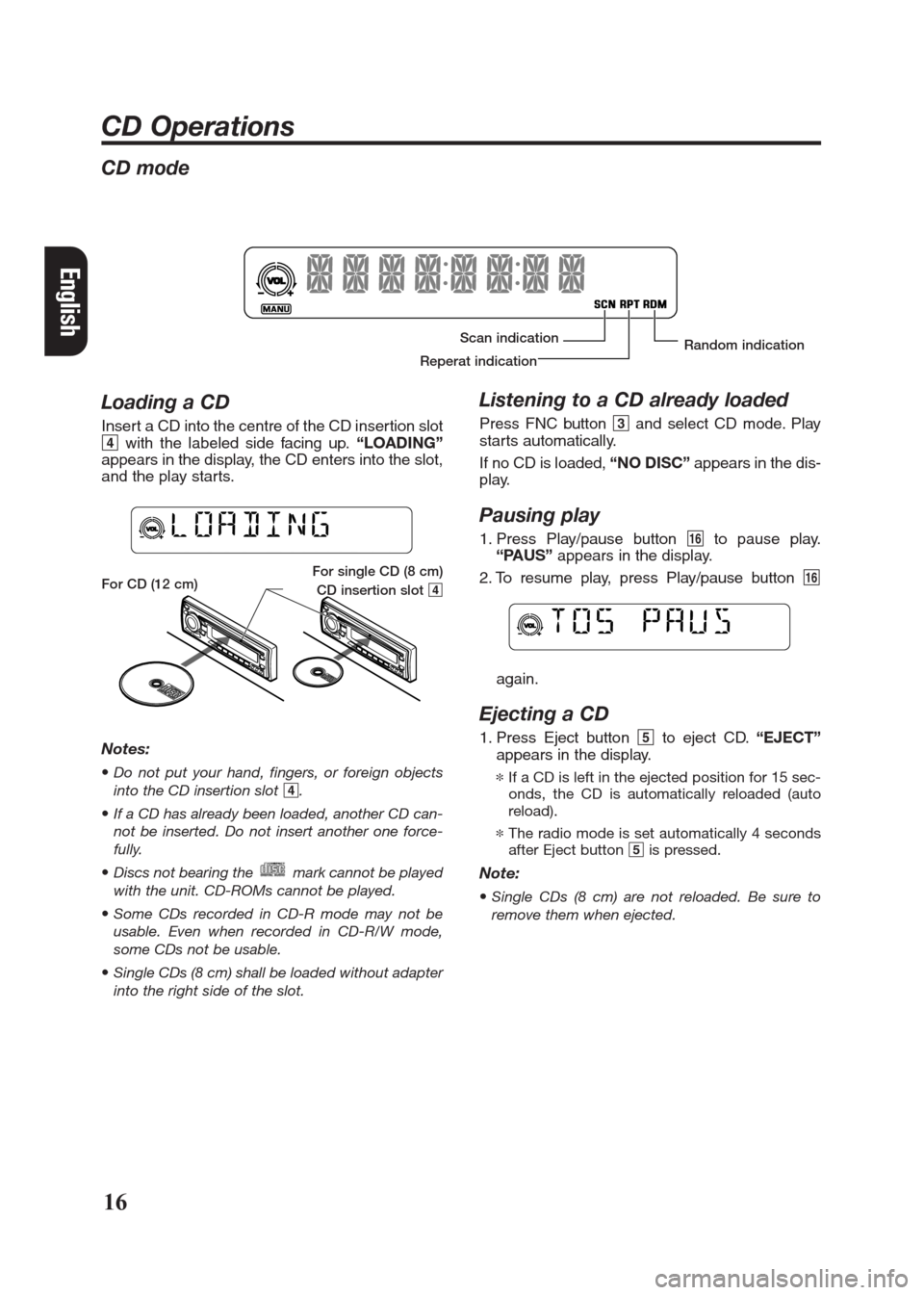
CD mode
Loading a CD
Insert a CD into the centre of the CD insertion slot
4with the labeled side facing up.“LOADING”
appears in the display, the CD enters into the slot,
and the play starts.
Notes:
•Do not put your hand, fingers, or foreign objects
into the CD insertion slot 4.
•If a CD has already been loaded, another CD can-
not be inserted. Do not insert another one force-
fully.
•Discs not bearing the mark cannot be played
with the unit. CD-ROMs cannot be played.
•Some CDs recorded in CD-R mode may not be
usable. Even when recorded in CD-R/W mode,
some CDs not be usable.
•Single CDs (8 cm) shall be loaded without adapter
into the right side of the slot.
Listening to a CD already loaded
Press FNC button 3and select CD mode. Play
starts automatically.
If no CD is loaded, “NO DISC”appears in the dis-
play.
Pausing play
1. Press Play/pause button ¥to pause play.
“PAUS”appears in the display.
2. To resume play, press Play/pause button ¥
again.
Ejecting a CD
1. Press Eject button 5to eject CD.“EJECT”
appears in the display.
*If a CD is left in the ejected position for 15 sec-
onds, the CD is automatically reloaded (auto
reload).
*The radio mode is set automatically 4 seconds
after Eject button 5is pressed.
Note:
•Single CDs (8 cm) are not reloaded. Be sure to
remove them when ejected.
16
English
Scan indication
Reperat indicationRandom indication
CD Operations
For CD (12 cm)For single CD (8 cm)
CD insertion slot 4
PU2312 007-021 GB 14-01-2008 14:58 Pagina 16
Page 18 of 154

Selecting a track
●Next track:
Select the SRCH Right button $.
●Current track:
Select the SRCH Left button $.
●Previous track:
Select the SRCH Left button $, do the same
again.
*Each time you select left or right using SRCH but-
tons$, the track is skipped accordingly.
Fast-forward/fast-backward (FF/FB)
●Fast-forward:
Press right and hold for 1 second or longer using
button $.
●Fast-backward:
Press left and hold for 1 second or longer using
button $.
*Press left or right buttons $for 3 seconds or
longer to increase the speed.
Top function
The top function allows the first track of the cur-
rent CD to be played.
Press TOP button #to play the first track (track
No. 1) of CD.
Scan play
The scan play allows the first 10 seconds of all the
tracks on the CD to be played.
*The scan play is useful when you want to select a
desired track.
1. Press SCN button 0.“SCN”lights in the dis-
play.
2. To cancel the scan play, press SCN button 0
again.“SCN”goes off from the display and the
normal play resumes.
Repeat play
The repeat play allows the selected track to be
played repeatedly.
1. Press RPT button 9.“RPT”lights in the dis-
play.
2. To cancel the repeat play, press RPT button 9
again.“RPT”goes off from the display and the
normal play resumes.
Random play
The random play allows all the tracks on the cur-
rent CD to be played randomly.
1. Press RDM button 8.“RDM”lights in the dis-
play.
2. To cancel the random play, press RDM button
8again.“RDM”goes off from the display and
the normal play resumes.
17
CD Operations
English
PU2312 007-021 GB 14-01-2008 14:58 Pagina 17
Page 19 of 154

CDCHANGERmode (where fitted)
Listening to a CD in the CD
CHANGER
When a separately sold CDCHANGERis connect-
ed to the sound system, you can listen to CD.
1. Press FNC button 3and select CD
CHANGERmode to start play.
*The CD No. of magazine where CDs are loaded
light in the display.
2. When a magazine is not set in the CD CHANG-ER,“NO MAGA”appears in the display.
*If a magazine is set while “NO MAGA”is being
displayed,“LOADING”appears in the display
for a moment, “PAUS”appears in the display,
and the operation pauses.
3. When a CD is not set in the magazine, “NO
DISC”appears in the display.
*Insert a CD into the magazine and set the mag-
azine in the CD CHANGER.
CD-ROMs cannot be played with CD CHANGER.
Note:
•When a CD CHANGERis connected, be sure to turn
off the main unit and turn it again.
Pausing play
1. Press Play/pause button ¥to pause play.
“PAUS”appears in the display.
2. To resume play, press Play/pause button ¥
again.
Selecting a CD
Each of the Direct buttons !corresponds to a
disc loaded into the magazine.
●Selecting a disc from 1 to 6
Press the corresponding Direct button !(1 to 6)
to select the desired disc.
●Selecting a magazine from 1 to 3
(only when there is disc in the magazine)
Press BND button #to select the desired maga-
zine.
*If a CD is not loaded in a slot of the magazine,
pressing the Direct button !corresponding to its
disc number is invalid.
Selecting a track
●Next track:
Select the SRCH Right button $.
●Current track:
Select the SRCH Left button $.
●Previous track:
Select the SRCH Left button $, do the same
again.
*Each time you select the SRCH Left/Right button
$, the track is skipped accordingly.
18
CDCHANGEROperations
English
CDCHANGERmode indication
Random indicationDisc indication Magazine number
indication
éCAUTION
Disc number indication
Scan indication
Repeat indication
PU2312 007-021 GB 14-01-2008 14:58 Pagina 18
Page 20 of 154

Fast-forward/fast-backward (FF/FB)
●Fast-forward:
Press and hold the SRCH Right button$for 1
second or longer.
●Fast-backward:
Press and hold the SRCH Left button $for 1 sec-
ond or longer.
*Press and hold the SRCH Left/Right button $
for 3 seconds or longer to increase the speed of
fast-forwarding or fast-backwarding.
Selecting a magazine
This function can be used only when the connect-
ed CD CHANGERcan store a multiple number of
magazines.
Every time the MAG button #is pressed, the next
magazine will be selected.
Top function
The top function allows the first track of the cur-
rent CD to be played.
Press TOP button #to play the first track (track
No. 1) of CD.
Scan play
The scan play allows the first 10 seconds of all the
tracks on the CD to be played.
*The scan play is useful when you want to select a
desired track.
1. Press SCN button 0“SCN”lights in the dis-
play.
2. To cancel the scan play, press SCN button 0
again.“SCN”goes off from the display and the
normal play resumes.
Disc scan play
The disc scan play allows the first 10 seconds of
the first tracks on all the CDs in the CD CHANGERto be played.
*The disc scan play is useful when you want to
select a desirable CD.
1. Press and hold SCN button 0for 2 seconds or
longer.“DISC”and“SCN”light in the display.
2. To cancel the disc scan play, press SCN button
0again.“DISC”and“SCN”go off from the
display and the normal play resumes.
Repeat play
The repeat play allows the selected track to be
played repeatedly.
1. Press RPT button 9.“RPT”lights in the dis-
play.
2. To cancel the repeat play, press RPT button 9
again.“RPT”goes off from the display and the
normal play resumes.
Disc repeat play
The disc repeat play allows the current CD to be
played repeatedly.
1. Press and hold RPT button 9for 2 seconds or
longer.“DISC”and“RPT”light in the display.
2. To cancel the disc repeat play, press RPT but-
ton9again.“DISC”and“RPT”go off from
the display and the normal play resumes.
Random play
The random play allows all the tracks on the cur-
rent CD to be played randomly.
1. Press RDM button 8.“RDM”lights in the dis-
play.
2. To cancel the random play, press RDM button
8again.“RDM”goes off from the display and
the normal play resumes.
Disc random play
The disc random play allows all the tracks on all
the CDs in the CD CHANGERto be played random-
ly.
1. Press and hold RDM button 8for 2 seconds or
longer.“DISC”and“RDM”light in the display.
2. To cancel the disc random play, press RDM but-
ton8again.“DISC”and“RDM”go off from
the display and the normal play resumes.
Note:
•Regarding MD CHANGERS
When a MD CHANGERis used with this unit, set the
mode on the CHANGERto “A” (CD-Mode). The MDCHANGERcan then be used in the CD CHANGERmode. When used in this way, however, titles can-
not be displayed. Also, a CD CHANGERcannot be
connected concurrently with a MD CHANGER.
19
CDCHANGEROperations
English
PU2312 007-021 GB 14-01-2008 14:58 Pagina 19
Page 21 of 154

20
7. IN CASE OF DIFFICULTY
English
Power does not turn on.
(No sound is produced).
Ccompact disc cannot be loaded.
Sound skips or is noisy.
Sound is bad directly after
powwer is turned on.
Nothing happens when
buttons are pressed
Display is not accurate.Replace with a fuse of the same amperage.
If the fuse blows again, consult your store
of purchase.
Consult your store of purchase.
Eject the compact disc before loading the new one.
Clean the compact disc with a soft cloth.
Replace with a compact disc with no scratches.
Let dry for about 1 hour with the power on.
Turn off the power, then press the Release button 1
and remove the DCP.
Press the reset button for about 2 seconds with a thin
rod.
Wipe the dirt off with a soft cloth moistened
with cleaning alcohol. Problems Cause Solution
Fuse is blown.
Incorrect wiring.
Another compact disc is already
loaded.
Compact disc is dirty.
Compact disc is heaviiy
scratched or warped.
Water droplets may form on the
internal lens when the car is
parked in a humid place.
The microprocessor has mal-
functioned due to noise, etc.
DCP or main unit connectors
are dirty.
Reset button
PU2312 007-021 GB 14-01-2008 14:58 Pagina 20
Page 22 of 154

21
8. ERROR DISPLAYS
EnglishCD ER2
CD ER3
CD ER6
If an error occurs, one of the following displays is displayed. Take the measures described below to elim-
inate the problem.
This is a failure of CD deck’s mechanism and
consult your store of purchase.
Replace with a non-scratched, non-warped disc.
Eject the disc then reload it properly Error Display Cause MeasureA CD is caught inside the CD deck and is not
ejected.
A CD cannot be played due to scratches, etc.
A CD is loaded upside-down inside the CD deck
and does not play.
If an error display other than the ones described above appears, press the reset button. If the problem
persists, turn off the power and consult your store of purchase.
PU2312 007-021 GB 14-01-2008 14:58 Pagina 21