2008 FIAT SEICENTO clock
[x] Cancel search: clockPage 8 of 154

7
English
5. NOMENCLATURE
Note:Be sure to read this chapter referring to the front diagrams of chapter “3. CONTROLS” on page
5 (unfold).
Names of Buttons
1DCP Release button
2A-M (audio mode) button
LD (loudness) button
3POWER button
FNC (function) button
4CD insertion slot
5Eject (Q) button
6DISP (display) button
7TA (traffic announcement) button
8PTY (programme type) button
RDM (random) button
9AF (alternative frequencies) button
RPT (repeat) button
Display Items
1Volume indication (VOL)
2Audio mode indication (A-M)
3Rear speaker indication (R)
Front speaker indication (F)
4Operation status indication
*The frequency, PTY, play time, clock (CT),
etc. are displayed.
5Loudness indication (LD)
6Z-enhancer indication (Z-EHCR)
7CD/MD
CHANGERmode indication
8Magazine number indication
9Disc indication (DISC)
0Random indication (RDM)
!Repeat indication (RPT)0PS/AS (preset scan/auto store) button
SCN (scan) button
!Preset buttons (1 to 6)
Direct buttons (1 to 6)
@Z-EHCR (z-enhancer) button
#BND (band) button
TOP button
MAG (magazine) button
$SRCH (search) buttons (Left aand Right
d)
%Rotary knob
¥Play/pause (s) button
MUTE button
@Scan indication (SCN)
#Preset channel indication (1 to 6)
Disc number indication (1 to 6)
*The disc numbers corresponding to the
discs in the CD/MD changer light.
$Programme type indication (PTY)
%Traffic programme indication (TP)
¥Traffic announcement indication (TA)
&Regional indication (REG)
*Alternative frequency indication (AF)
(Manual indication (MANU)
)Left speaker indication (L)
Right speaker indication (R)
PU2312 007-021 GB 14-01-2008 14:58 Pagina 7
Page 9 of 154

Be sure to set the volume to the minimum level
before turning off the power to the unit.
Loud sounds when turning on the power may
impair your hearings or cause damage to the
unit.
Turning on/off the power
Note:
•Do not use the sound system for a long time when
the engine is off. You may have problems in start-
ing the engine or shorten the life of the battery.
1. Press POWER button 3.
2. The illumination and display on the unit light up.
The unit automatically remembers its last oper-
ation mode and will automatically switch to dis-
play that mode.
3. Press and hold POWER button 3for 1 second
or longer to turn off the power for the unit.
Selecting a mode
1. Press FNC button 3to select a function mode.
2. The function mode changes in the following
order:
Radio➜CD➜CD/MD
CHANGER➜Radio …
*If the CD/MD CHANGERis not connected, the CD/
MDCHANGERmode cannot be selected.
Adjusting the volume
Turning the rotary knob %clockwise increases
the volume; turning it counterclockwise decreases
the volume.
*The volume level is from 0 (minimum) to 33
(maximum).
Setting the Z-enhancer
This unit comes with 3 types of sound tone effects
stored in memory. Select the one you prefer.
*The factory default setting is “OFF”.
Each time you press Z-EHCR button @, the tone
effect changes in the following order:
“Z-ENHANCER 1” ➜“Z-ENHANCER 2” ➜
“Z-ENHANCER 3” ➜“OFF”➜“Z-ENHANCER 1”...
•Z-ENHANCER 1 : bass emphasized
•Z-ENHANCER 2 : treble emphasized
•Z-ENHANCER 3 : bass and treble emphasized
•OFF : no sound effect
Adjusting the tone
Press A-M button 2and select the item to adjust.
Each time you press A-M button 2, the item
changes in the following order:
“BASS”➜“TREB”➜“BAL”➜“FAD” ➜
Function mode...
Adjusting the bass
1. Press A-M button2and select “BASS”.
2. Turning the Rotary knob %clockwise empha-
sizes the bass; turning it counterclockwise
attenuates the bass.
*The factory default setting is “0”.
(Adjustment range: –6 to +6)
3. When the adjustment is complete, press A-M
button 2several times until the function mode
is reached.
Adjusting the treble
1. Press A-M button 2and select“TREB”.
2. Turning the rotary knob%clockwise empha-
sizes the treble; turning it counterclockwise
attenuates the treble.
*The factory default setting is “0”
(Adjustment range: –6 to +6)
3. When the adjustment is complete, press A-M
button 2several times until the function mode
is reached.
8
Note:Be sure to read this chapter referring to the front diagrams of chapter “3. CONTROLS” on page
5 (unfold).
Basic OperationEnglish
6. OPERATION
éCAUTION
PU2312 007-021 GB 14-01-2008 14:58 Pagina 8
Page 10 of 154

Adjusting the balance
1. Press A-M button 2and select “BAL”.
2. Turning the Rotary knob %clockwise empha-
sizes the sound from the right speaker; turning it
counterclockwise emphasizes the sound from the
left speaker.
*The factory default setting is “0”
(Adjustment range: L9 to R9)
3. When the adjustment is complete, press A-M
button 2several times until the function mode
is reached.
Adjusting the fader
1. Press A-M button 2and select “FAD”.
2. Turning the Rotary knob %clockwise empha-
sizes the sound from the front speakers; turning
it counterclockwise emphasizes the sound from
the rear speakers.
*The factory default setting is “0”.
(Adjustment range: F9 to R9)
3. When the adjustment is complete, press A-M
button 2several times until the function mode
is reached.
Loudness
The loudness effect emphasizes the bass and tre-
ble to create a natural sound tone.
When you are listening to music at a low volume,
it is recommended to use the loudness effect.
●Turning on and off the Loudness Effect
Pressing and holding LD button 2for 2 seconds
or longer turns the loudness effect on and off.
When the loudness effect is turned on, “LD”
appears in the display.
Switching display
Press DISP button 6to select the desired dis-
play.
The display switches in the following order:
Main➜Clock (CT) ➜Main …
*If the display is changed by other button oper-
ation when the clock (CT) is displayed, the
clock display returns automatically after the
operation.
*The example shows the display in radio mode.
CT (Clock Time) function
The CT function enables you to display clock time
only when CT data is received.
Press DISP button 6, the display switches to CT
(Clock Time).
*When no CT data is received, “CT--:--”
appears in the display.
Note:
•There are some countries and stations where
clock time data are not transmitted. In some areas,
the CT may not be displayed correctly.
Automatic muting during
a phone call
If a cellular telephone is fitted, the volume of the
selected source will be automatically muted dur-
ing telephone calls and the message TEL MUTE
will appear on the display.
Press button #and pre-set station button 5 !at
the same time to switch the function on.
9
Basic Operations
English
PU2312 007-021 GB 14-01-2008 14:58 Pagina 9
Page 16 of 154

Seek tuning of PTYs
1. Press PTY button 8to enter PTY select mode.
2. Select a PTY.
3. Select the SRCH Left/Right button $, when a
receivable and desired PTY is found. It is auto-
matically tuned in. If you select left or right, the
PTY is sought in the direction of a higher or
lower frequency channel.
If no stations broadcasting selected a PTY,
seek tuning stops at the previous station and
the unit stays in PTY standby mode.
Volume setting of TA, emergency
broadcast (ALARM) and PTY
The volume for TA,ALARM and PTY interrupts
can be set during TA,ALARM or PTY interrupt.
The factory default is “15”
During a TA,ALARM or PTY interrupt, turn the
Rotary knob #clockwise or counterclockwise to
set the volume to the desired level ( 0 to 33)
*When the TA,ALARM or PTY interrupt ends, the
volume returns to the level it had before the inter-
rupt.
15
RDS Operations
English
PU2312 007-021 GB 14-01-2008 14:58 Pagina 15
Page 64 of 154
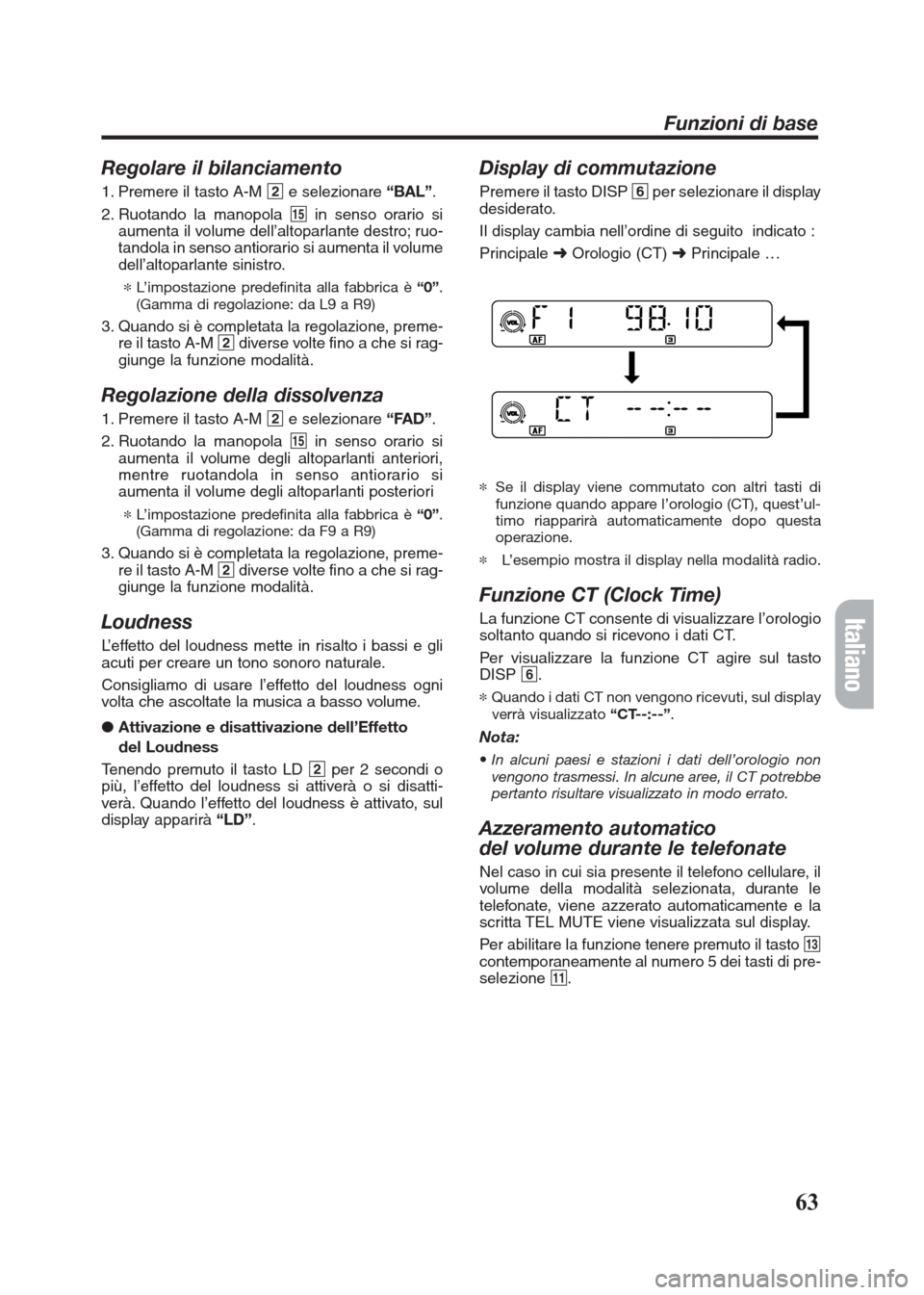
Regolare il bilanciamento
1. Premere il tasto A-M 2e selezionare “BAL”.
2. Ruotando la manopola %in senso orario si
aumenta il volume dell’altoparlante destro; ruo-
tandola in senso antiorario si aumenta il volume
dell’altoparlante sinistro.
*L’impostazione predefinita alla fabbrica è “0”.
(Gamma di regolazione: da L9 a R9)
3. Quando si è completata la regolazione, preme-
re il tasto A-M 2diverse volte fino a che si rag-
giunge la funzione modalità.
Regolazione della dissolvenza
1. Premere il tasto A-M 2e selezionare “FAD”.
2. Ruotando la manopola %in senso orario si
aumenta il volume degli altoparlanti anteriori,
mentre ruotandola in senso antiorario si
aumenta il volume degli altoparlanti posteriori
*L’impostazione predefinita alla fabbrica è “0”.
(Gamma di regolazione: da F9 a R9)
3. Quando si è completata la regolazione, preme-
re il tasto A-M 2diverse volte fino a che si rag-
giunge la funzione modalità.
Loudness
L’effetto del loudness mette in risalto i bassi e gli
acuti per creare un tono sonoro naturale.
Consigliamo di usare l’effetto del loudness ogni
volta che ascoltate la musica a basso volume.
●Attivazione e disattivazione dell’Effetto
del Loudness
Tenendo premuto il tasto LD 2per 2 secondi o
più, l’effetto del loudness si attiverà o si disatti-
verà. Quando l’effetto del loudness è attivato, sul
display apparirà “LD”.
63
Funzioni di base
Italiano
Display di commutazione
Premere il tasto DISP 6per selezionare il display
desiderato.
Il display cambia nell’ordine di seguito indicato :
Principale ➜Orologio (CT) ➜Principale …
*Se il display viene commutato con altri tasti di
funzione quando appare l’orologio (CT), quest’ul-
timo riapparirà automaticamente dopo questa
operazione.
*L’esempio mostra il display nella modalità radio.
Funzione CT (Clock Time)
La funzione CT consente di visualizzare l’orologio
soltanto quando si ricevono i dati CT.
Per visualizzare la funzione CT agire sul tasto
DISP6.
*Quando i dati CT non vengono ricevuti, sul display
verrà visualizzato “CT--:--”.
Nota:
•In alcuni paesi e stazioni i dati dell’orologio non
vengono trasmessi. In alcune aree, il CT potrebbe
pertanto risultare visualizzato in modo errato.
Azzeramento automatico
del volume durante le telefonate
Nel caso in cui sia presente il telefono cellulare, il
volume della modalità selezionata, durante le
telefonate, viene azzerato automaticamente e la
scritta TEL MUTE viene visualizzata sul display.
Per abilitare la funzione tenere premuto il tasto #
contemporaneamente al numero 5 dei tasti di pre-
selezione!.
PU2312 058-075 IT 14-01-2008 15:03 Pagina 63
Page 82 of 154

Regelen van de balans
1. Druk op de A-M toets 2en selecteer “BAL”.
2. Draai de draaiknop %met de klok mee om de
rechter luidspreker te benadrukken en tegen de
klok in om de linker luidspreker te benadrukken.
*De fabrieksinstelling is“0”. (Bereik: L9 tot R9)
3. Wanneer u klaar bent met het maken van de in-
stelling, drukt u net zo vaak op de A-M toets 2
tot u de gewenste bedieningfunctie weer heeft
bereikt.
Regelen van de fader
1. Druk op de A-M toets 2en selecteer “FAD”.
2. Draai de draaiknop %met de klok mee om het
geluid uit de voor luidspreker te benadrukken, en
tegen de klok in om het geluid uit de achter luid-
spreker te benadrukken.
*De fabrieksinstelling is “0”. (Bereik: F9 tot R9)
3. Wanneer u klaar bent met het maken van de in-
stelling, drukt u net zo vaak op de A-M toets 2
tot u de gewenste bedieningfunctie weer heeft
bereikt.
Toonversterking
Met de toonversterking worden de lage en hoge to-
nen voor een natuurgetrouw klankbeeld versterkt.
Deze funktie is vooral effektief bij weergave met een
laag volume.
●Aktiveren en uitschakelen van de
toonversterking
Houd de LD toets 2tenminste 2 sekonden inge-
drukt om de toonversterkingsfunktie te aktiveren en
uit te schakelen.“LD”wordt op het display getoond
wanneer de toonversterking is geaktiveerd.
81
Basisbediening
Omschakelen van het display
Druk op de DISP toets 6om het gewenste dis-
play te kiezen.
Het display schakelt in de volgende volgorde:
Hoofd➜Klok (CT) ➜Hoofd …
*Indien de aanduidingen op het display verande-
ren vanwege een druk op een andere bedienings-
toets wanneer de klok (CT) wordt getoond, zal
nadat de overeenkomende bediening is uitge-
voerd de klok weer verschijnen.
*Dit voorbeeld toont het display met de radio-
funktie geaktiveerd.
Klokfunktie CT: (Clock Time)
Met de CT funktie kan uitsluitend de tijd op de klok
worden getoond wanneer CT data worden ontvan-
gen.
Druk op de DISP toets 6om over te schakelen
naar CT (kloktijd).
*“CT--:--”wordt op het display getoond indien er
geen CT data worden ontvangen.
Opmerking:
•Zenders in bepaalde landen zenden geen data
voor de klok uit. Het is mogelijk dat de tijd in
bepaalde gebieden niet juist op het display wordt
getoond.
Automatisch afzetten van het
volume tijdens telefoongesprekken
Bij aanwezigheid van een mobiele telefoon wordt
het volume van de geselecteerde modus tijdens de
telefoongesprekken automatisch afgezet en wordt
de tekst TEL MUTE op het display weergegeven.
Om de functie in te schakelen, de toets #gelijktij-
dig met het nummer 5 van de voorkeuzetoetsen !
ingedrukt houden.
Nederlands
PU2312 076-093 NL 14-01-2008 15:04 Pagina 81
Page 136 of 154

Português
Ajustar o balanço esquerdo/direito
1. Pressione o botão A-M 2e seleccione “BAL”.
2. Rodar o comando rotativo %para a direita in-
tensifica o som do altifalante direito; rodá-lo para
a esquerda intensifica o som do altifalante es-
querdo.
*O ajuste feito na fábrica é “0”. (Variação de
ajuste: de L9 a R9).
3. Quando completar o ajuste, pressione o botão
A-M2várias vezes até activar o modo de
funções.
Ajustar o balanço anterior/posterior
1. Pressione o botão A-M 2e seleccione “FAD”.
2. Rodar o comando rotativo %para a direita in-
tensifica o som dos altifalantes dianteiros; rodá-
lo para a esquerda intensifica o som dos altifa-
lantes traseiros.
*O ajuste feito na fábrica é “0”. (Variação de
ajuste: de F9 a R9)
3. Quando completar o ajuste, pressione o botão
A-M2várias vezes até activar o modo de
funções.
Compensação sonora
O efeito de compensação sonora intensifica os gra-
ves e agudos de modo a criar uma sonoridade na-
tural.
Ao ouvir música em baixo volume, convém utilizar
o efeito de compensação sonora.
●Ligar e desligar o efeito de compensação so-
nora
Mantém-se pressionado o botão LD 2durante dois
ou mais segundos para activar ou desactivar o efeito
de compensação sonora. Quando o efeito de com-
pensação sonora é desactivado, a indicação “LD”
surge no mostrador.
135
Operações básicas
Alterar o mostrador
Pressione o botão DISP 6para seleccionar o mos-
trador pretendido.
O mostrador muda nesta ordem:
Principal➜Relógio (CT) ➜Principal …
*Se o mostrador é alterado pelo accionamento de
outro botão durante a exibição do relógio (CT), o
relógio reaparece automaticamente após a exe-
cução da operação.
*Neste exemplo, o mostrador está em modo de rá-
dio.
Função de Relógio CT (Clock Time)
A função CT permite exibir as horas apenas quando
uma emissão com este tipo de sinal é recebida.
Pressione o botão DISP 6; o mostrador passa para
hora do relógio.
*Quando nenhum sinal de CT está a ser recebido, o
mostrador exibe “CT––:––”.
Nota:
•Existem alguns países e estações em que o sinal
das horas não é transmitido. Em algumas regiões,
o CT pode não ser exibido correctamente.
Ajuste a zero automático do volume
durante os telefonemas
Se estiver instalado o telemóvel, durante os telefo-
nemas o volume do modo seleccionado é ajustado
a zero automaticamente e a indicação TEL MUTE
aparece no mostrador.
Para habilitar a função, manter carregada a tecla
#juntamente com o número 5 das teclas de pré-
selecção!.
PU2312 130-147 PO 14-01-2008 15:30 Pagina 135