2008 DODGE DAKOTA radio antenna
[x] Cancel search: radio antennaPage 154 of 426
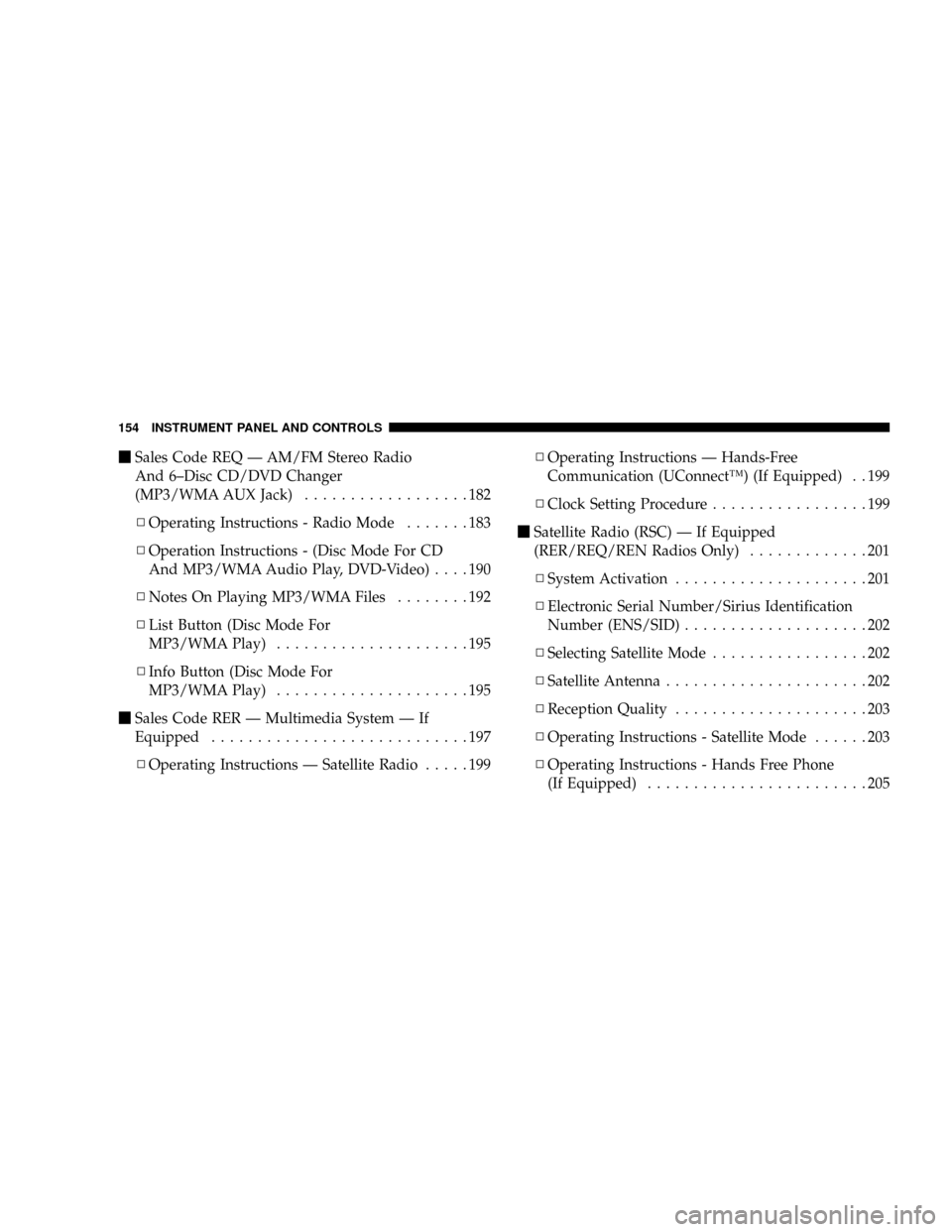
mSales Code REQ Ð AM/FM Stereo Radio
And 6±Disc CD/DVD Changer
(MP3/WMA AUX Jack)..................182
NOperating Instructions - Radio Mode.......183
NOperation Instructions - (Disc Mode For CD
And MP3/WMA Audio Play, DVD-Video)....190
NNotes On Playing MP3/WMA Files........192
NList Button (Disc Mode For
MP3/WMA Play).....................195
NInfo Button (Disc Mode For
MP3/WMA Play).....................195
mSales Code RER Ð Multimedia System Ð If
Equipped............................197
NOperating Instructions Ð Satellite Radio.....199NOperating Instructions Ð Hands-Free
Communication (UConnectŸ) (If Equipped) . . 199
NClock Setting Procedure.................199
mSatellite Radio (RSC) Ð If Equipped
(RER/REQ/REN Radios Only).............201
NSystem Activation.....................201
NElectronic Serial Number/Sirius Identification
Number (ENS/SID)....................202
NSelecting Satellite Mode.................202
NSatellite Antenna......................202
NReception Quality.....................203
NOperating Instructions - Satellite Mode......203
NOperating Instructions - Hands Free Phone
(If Equipped)........................205
154 INSTRUMENT PANEL AND CONTROLS
Page 202 of 426
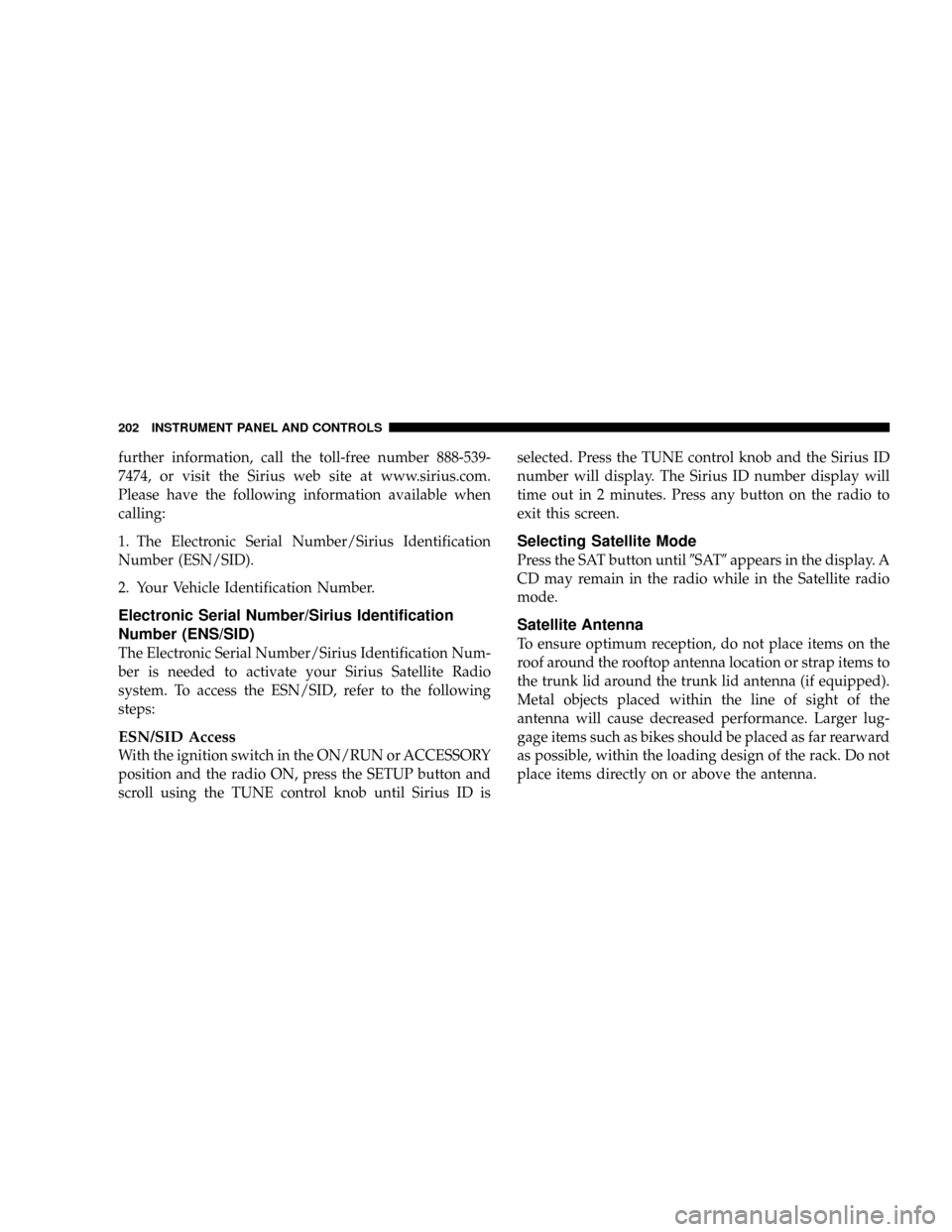
further information, call the toll-free number 888-539-
7474, or visit the Sirius web site at www.sirius.com.
Please have the following information available when
calling:
1. The Electronic Serial Number/Sirius Identification
Number (ESN/SID).
2. Your Vehicle Identification Number.
Electronic Serial Number/Sirius Identification
Number (ENS/SID)
The Electronic Serial Number/Sirius Identification Num-
ber is needed to activate your Sirius Satellite Radio
system. To access the ESN/SID, refer to the following
steps:
ESN/SID Access
With the ignition switch in the ON/RUN or ACCESSORY
position and the radio ON, press the SETUP button and
scroll using the TUNE control knob until Sirius ID isselected. Press the TUNE control knob and the Sirius ID
number will display. The Sirius ID number display will
time out in 2 minutes. Press any button on the radio to
exit this screen.
Selecting Satellite Mode
Press the SAT button until9SAT9appears in the display. A
CD may remain in the radio while in the Satellite radio
mode.
Satellite Antenna
To ensure optimum reception, do not place items on the
roof around the rooftop antenna location or strap items to
the trunk lid around the trunk lid antenna (if equipped).
Metal objects placed within the line of sight of the
antenna will cause decreased performance. Larger lug-
gage items such as bikes should be placed as far rearward
as possible, within the loading design of the rack. Do not
place items directly on or above the antenna.
202 INSTRUMENT PANEL AND CONTROLS
Page 203 of 426
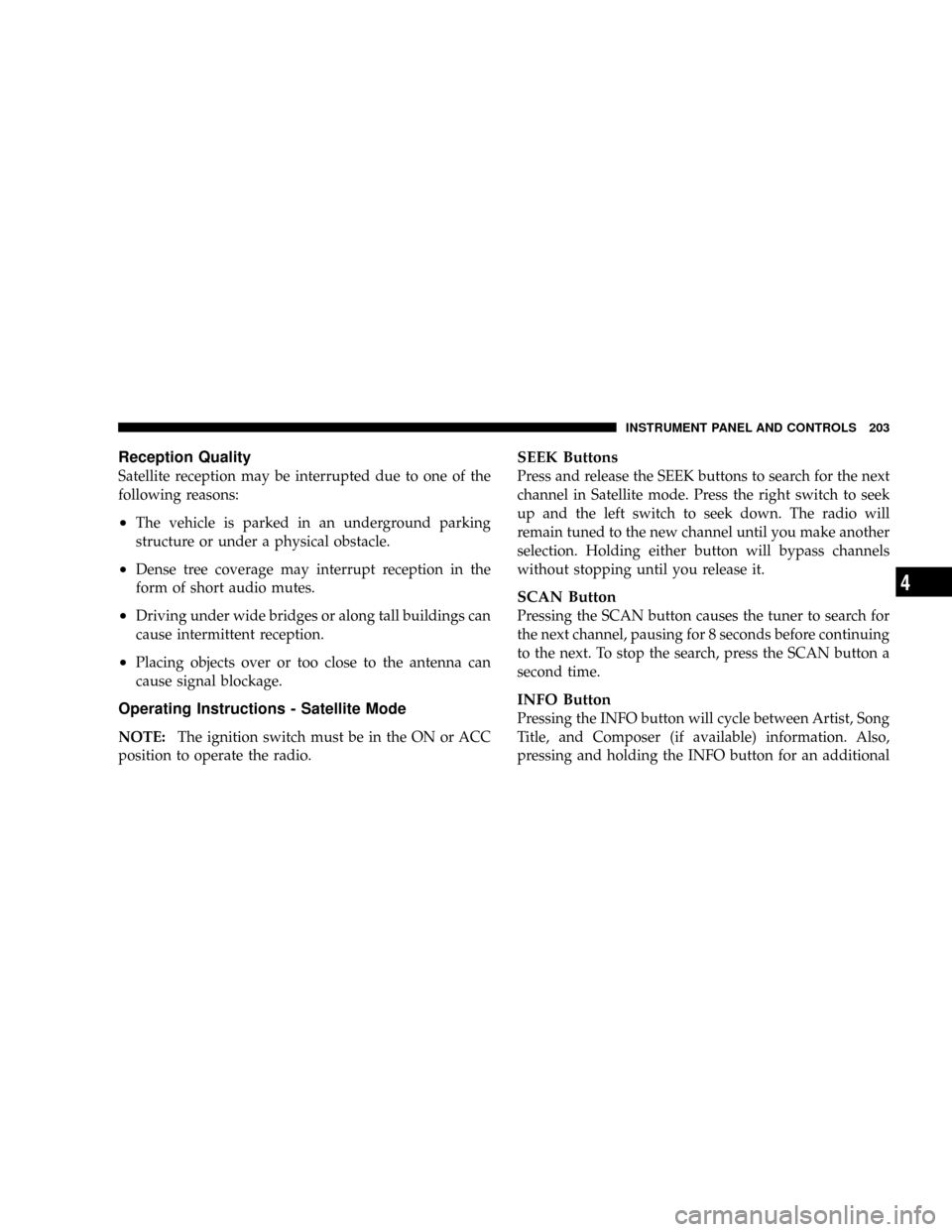
Reception Quality
Satellite reception may be interrupted due to one of the
following reasons:
²The vehicle is parked in an underground parking
structure or under a physical obstacle.
²Dense tree coverage may interrupt reception in the
form of short audio mutes.
²Driving under wide bridges or along tall buildings can
cause intermittent reception.
²Placing objects over or too close to the antenna can
cause signal blockage.
Operating Instructions - Satellite Mode
NOTE:The ignition switch must be in the ON or ACC
position to operate the radio.
SEEK Buttons
Press and release the SEEK buttons to search for the next
channel in Satellite mode. Press the right switch to seek
up and the left switch to seek down. The radio will
remain tuned to the new channel until you make another
selection. Holding either button will bypass channels
without stopping until you release it.
SCAN Button
Pressing the SCAN button causes the tuner to search for
the next channel, pausing for 8 seconds before continuing
to the next. To stop the search, press the SCAN button a
second time.
INFO Button
Pressing the INFO button will cycle between Artist, Song
Title, and Composer (if available) information. Also,
pressing and holding the INFO button for an additional
INSTRUMENT PANEL AND CONTROLS 203
4
Page 209 of 426
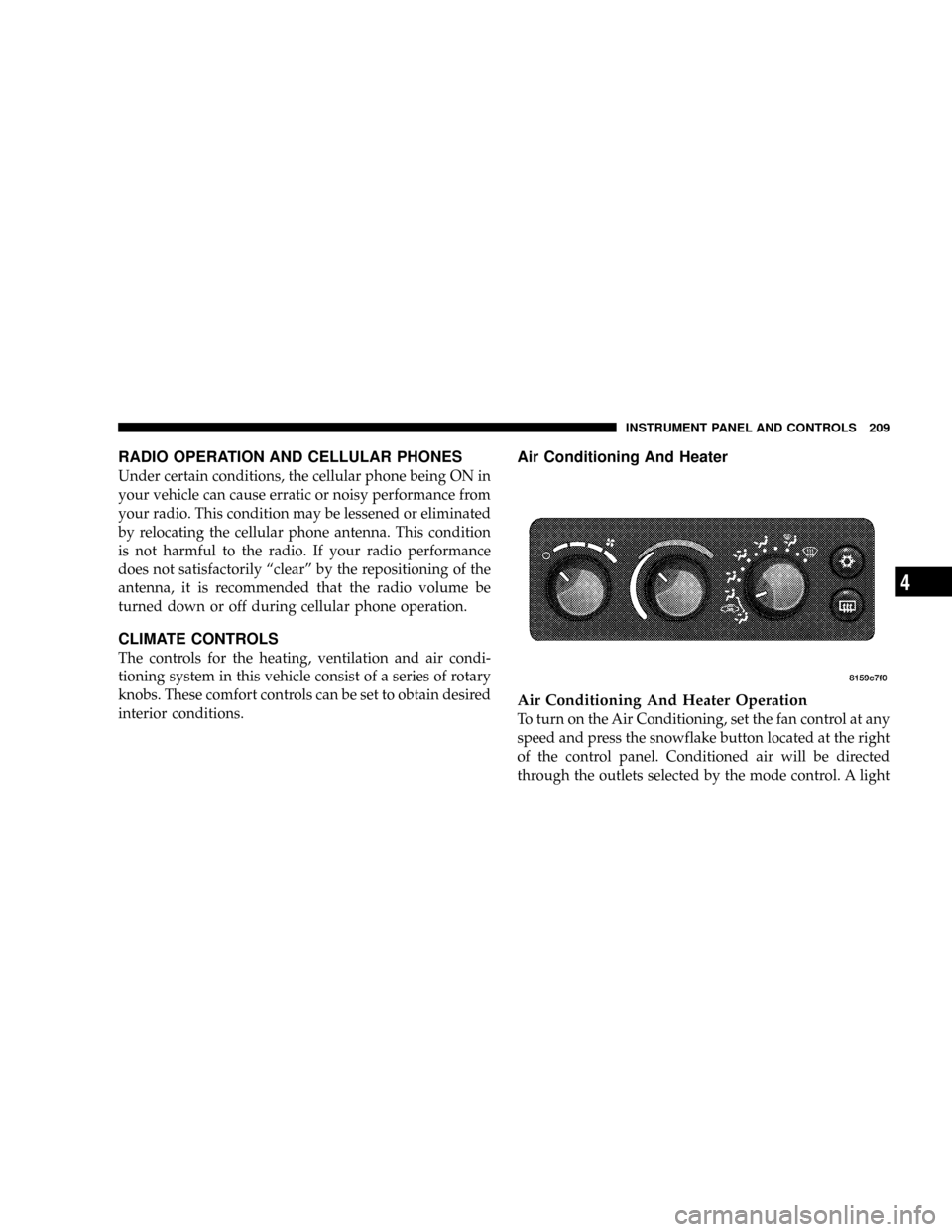
RADIO OPERATION AND CELLULAR PHONES
Under certain conditions, the cellular phone being ON in
your vehicle can cause erratic or noisy performance from
your radio. This condition may be lessened or eliminated
by relocating the cellular phone antenna. This condition
is not harmful to the radio. If your radio performance
does not satisfactorily ªclearº by the repositioning of the
antenna, it is recommended that the radio volume be
turned down or off during cellular phone operation.
CLIMATE CONTROLS
The controls for the heating, ventilation and air condi-
tioning system in this vehicle consist of a series of rotary
knobs. These comfort controls can be set to obtain desired
interior conditions.
Air Conditioning And Heater
Air Conditioning And Heater Operation
To turn on the Air Conditioning, set the fan control at any
speed and press the snowflake button located at the right
of the control panel. Conditioned air will be directed
through the outlets selected by the mode control. A light
INSTRUMENT PANEL AND CONTROLS 209
4
Page 408 of 426
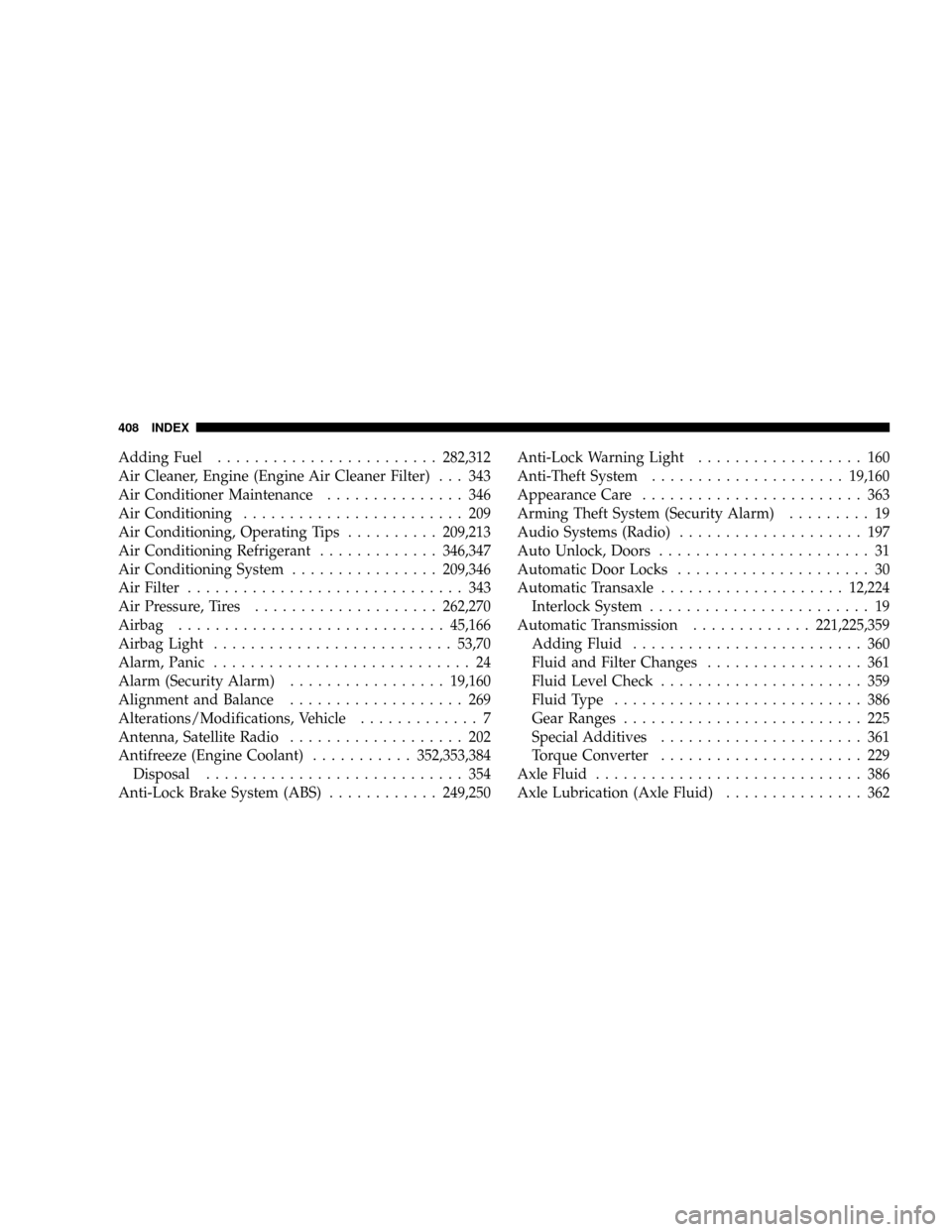
Adding Fuel........................282,312
Air Cleaner, Engine (Engine Air Cleaner Filter) . . . 343
Air Conditioner Maintenance............... 346
Air Conditioning........................ 209
Air Conditioning, Operating Tips..........209,213
Air Conditioning Refrigerant.............346,347
Air Conditioning System................209,346
Air Filter.............................. 343
Air Pressure, Tires....................262,270
Airbag.............................45,166
Airbag Light..........................53,70
Alarm, Panic............................ 24
Alarm (Security Alarm).................19,160
Alignment and Balance................... 269
Alterations/Modifications, Vehicle............. 7
Antenna, Satellite Radio................... 202
Antifreeze (Engine Coolant)...........352,353,384
Disposal............................ 354
Anti-Lock Brake System (ABS)............249,250Anti-Lock Warning Light.................. 160
Anti-Theft System.....................19,160
Appearance Care........................ 363
Arming Theft System (Security Alarm)......... 19
Audio Systems (Radio).................... 197
Auto Unlock, Doors....................... 31
Automatic Door Locks..................... 30
Automatic Transaxle....................12,224
Interlock System........................ 19
Automatic Transmission.............221,225,359
Adding Fluid......................... 360
Fluid and Filter Changes................. 361
Fluid Level Check...................... 359
Fluid Type........................... 386
Gear Ranges.......................... 225
Special Additives...................... 361
Torque Converter...................... 229
Axle Fluid............................. 386
Axle Lubrication (Axle Fluid)............... 362
408 INDEX
Page 420 of 426
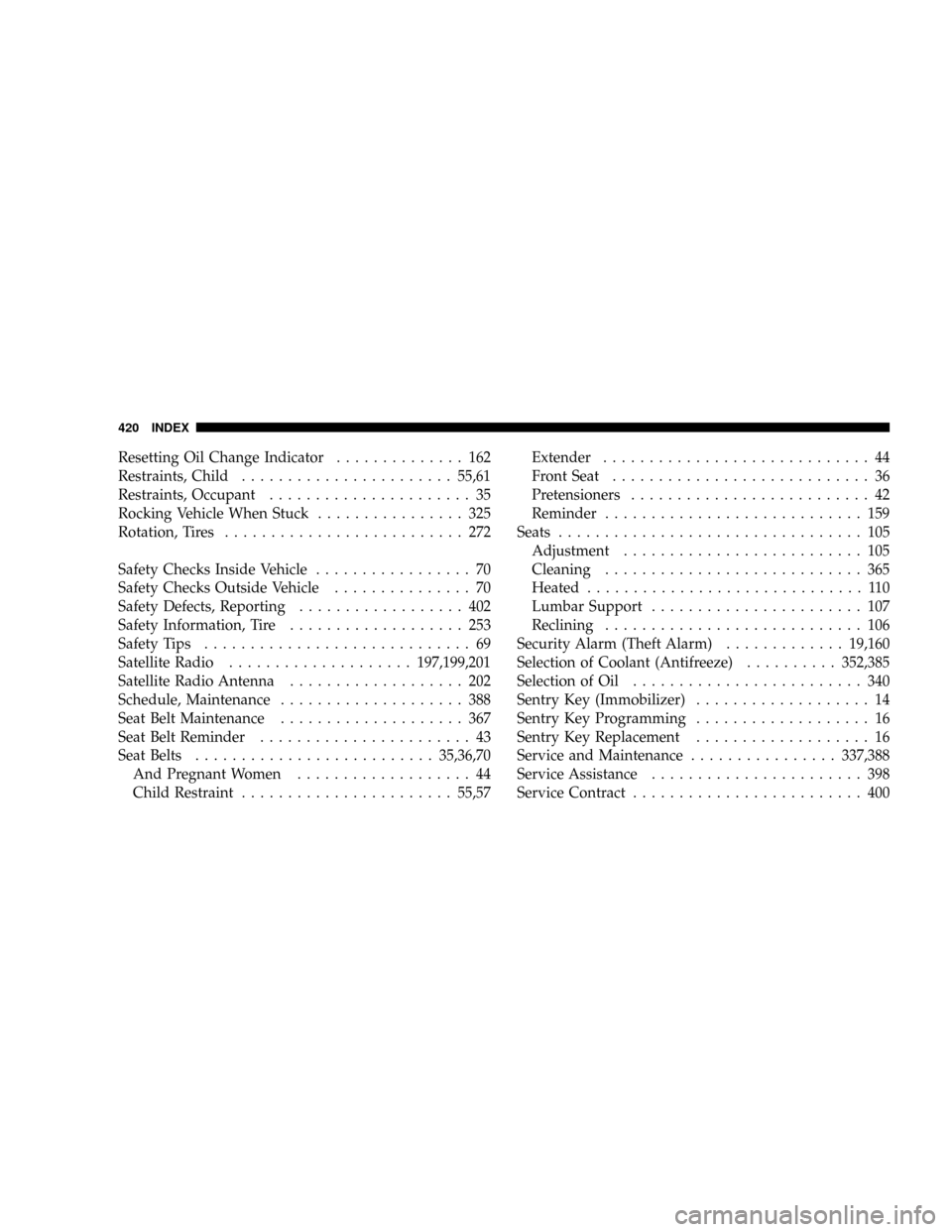
Resetting Oil Change Indicator.............. 162
Restraints, Child.......................55,61
Restraints, Occupant...................... 35
Rocking Vehicle When Stuck................ 325
Rotation, Tires.......................... 272
Safety Checks Inside Vehicle................. 70
Safety Checks Outside Vehicle............... 70
Safety Defects, Reporting.................. 402
Safety Information, Tire................... 253
Safety Tips............................. 69
Satellite Radio....................197,199,201
Satellite Radio Antenna................... 202
Schedule, Maintenance.................... 388
Seat Belt Maintenance.................... 367
Seat Belt Reminder....................... 43
Seat Belts..........................35,36,70
And Pregnant Women................... 44
Child Restraint.......................55,57Extender............................. 44
Front Seat............................ 36
Pretensioners.......................... 42
Reminder............................ 159
Seats................................. 105
Adjustment.......................... 105
Cleaning............................ 365
Heated.............................. 110
Lumbar Support....................... 107
Reclining............................ 106
Security Alarm (Theft Alarm).............19,160
Selection of Coolant (Antifreeze)..........352,385
Selection of Oil......................... 340
Sentry Key (Immobilizer)................... 14
Sentry Key Programming................... 16
Sentry Key Replacement................... 16
Service and Maintenance................337,388
Service Assistance....................... 398
Service Contract......................... 400
420 INDEX
Page 426 of 426

INTRODUCTION INTRODUCTION HOW TO USE THIS MANUAL WARNINGS AND CAUTIONS VEHICLE IDENTIFICATION NUMBER VEHICLE MODIFICATIONS/ALTERATIONS THINGS TO KNOW BEFORE STARTING YOUR VEHICLE A WORD ABOUT YOUR KEYS
Ignition Key RemovalLocking Doors With The KeySENTRY KEY Replacement KeysCustomer Key ProgrammingGeneral InformationSTEERING WHEEL LOCK - IF EQUIPPED If You Wish To Manually Lock The Steering WheelTo Release The Steering Wheel LockAutomatic
Transmission Ignition Interlock SystemSECURITY ALARM SYSTEM - IF EQUIPPED To Set the AlarmTo Disarm the SystemILLUMINATED ENTRY Vehicles EquippedWith Power Door LocksREMOTE KEYLESS ENTRY To unlock the doorsTo lock the doorsUsing the Panic
AlarmGeneral InformationProgramming Additional TransmittersBattery ReplacementREMOTE STARTING SYSTEM - IF EQUIPPED DOOR LOCKS Manual Door LocksPower Door LocksChild Protection Door LockWINDOWS Power Windows Auto Down (Drivers Side Only)
Window Lockout SwitchWIND BUFFETINGOCCUPANT RESTRAINTS Lap/Shoulder BeltsAdjustable Upper Shoulder Belt AnchorageAutomatic Locking Retractors (ALR) Mode - If EquippedCenter Lap BeltsSeat Belt PretensionersEnhanced Driver Seat Belt Reminder
System (BeltAlert) Seat Belts and Pregnant WomenSeat Belt ExtenderDriver And Right Front Passenger Supplemental Restraint System (SRS) - Airbags Event Data Recorder (EDR)Child RestraintENGINE BREAK-IN RECOMMENDATIONS SAFETY TIPS Exhaust System
Safety Checks You Should Make Inside The VehicleSafety Checks You Should Make Outside The VehicleUNDERSTANDING THE FEATURES OF YOUR VEHICLE MIRRORSInside Day/Night MirrorOutside MirrorsExterior Mirrors Folding Feature - If EquippedElectric
Remote-Control MirrorsHANDS-FREE COMMUNICATION (UConnect) - IF EQUIPPED OperationPhone Call FeaturesUConnect System FeaturesAdvanced Phone ConnectivityThings You Should Know About Your UConnect SystemGeneral InformationSEATS Manual Seat
AdjustmentFront Seats Manual Seat ReclinersManual Lumbar Support Adjustment - If EquippedAdjustable Head Restraints - Front Seating Positions6 -Way Power Seat Adjuster - Drivers Side OnlyExtended Cab/Crew Cab Rear SeatHeated Seats - If EquippedTO OPEN
AND CLOSE THE HOOD LIGHTS Interior Lights Battery SaverHeadlamp DelayHeadlights, Parking Lights, Panel LightsDaytime Running Lights (Canada - Standard and US Fleet Vehicles - If Equipped)Lights-on ReminderFog Lights - If EquippedCARGO Light - If Equipped
Multifunction Control LeverWINDSHIELD WIPERS AND WASHERS Windshield Wipers Windshield WashersTILT STEERING COLUMN ELECTRONIC SPEED CONTROL - IFEQUIPPED To ActivateTo Set At A Desired SpeedTo DeactivateTo Resume SpeedTo Vary The
Speed SettingTo Accelerate For PassingOVERHEAD CONSOLE Courtesy/Reading LightsCOMPASS/TEMPERATURE MINI-TRIP COMPUTER US/M ButtonRESET Button Global ResetStep Button Average Fuel Economy (AVG ECO)Distance To Empty (DTE)Trip Odometer
(ODO)Elapsed Time (ET)C/T Button Compass/Temperature DisplayAutomatic Compass CalibrationManual Compass CalibrationTo Put Into a CalibrationModeOutside TemperatureGARAGE DOOR OPENER - IF EQUIPPED Programming HomeLinkGate Operator/Canadian
ProgrammingUsing HomeLinkReprogramming a Single HomeLink ButtonSecurityTroubleshooting TipsGeneral InformationELECTRICAL POWER OUTLETS Electrical Outlet Use With Engine OFF
(Battery Fed Configuration)FLOOR CONSOLE - IF EQUIPPED Floor Console FeaturesCENTER STORAGE COMPARTMENT - IF EQUIPPED CUP HOLDERS REAR STORAGE - IFEQUIPPED Rear Convenience Storage CratesPlastic Grocery Bag Retainers REAR
WINDOW FEATURES Rear Window Defroster - If EquippedSliding Rear Window - If Equipped TAILGATE Tailgate RemovalTwo Position Tailgate / Upper Load PlatformREAR CARGO AREA UTILITY RAILS SLIDE-IN CAMPERS Camper ApplicationsGeneral Information
Carbon Monoxide Warning Vehicles Equipped With A Cap or Slide-In CampersINSTRUMENT PANEL AND CONTROLS INSTRUMENTS AND CONTROLS INSTRUMENT CLUSTERINSTRUMENT CLUSTER DESCRIPTION ELECTRONIC DIGITAL CLOCK Clock Setting
ProcedureRADIO GENERAL INFORMATION Radio Broadcast SignalsTwo Types of SignalsElectrical DisturbancesAM ReceptionFM ReceptionSALES CODE RES -AM/FM STEREO RADIO WITH CD PLAYER (MP3 AUX JACK) Operating Instructions - Radio ModeOperation
Instructions - CD MODE for CD and MP3 Audio PlayNotes On Playing MP3 FilesLIST Button (CD Mode for MP3 Play)INFO Button (CD Mode for MP3 Play)SALES CODE REQ - AM/FM STEREO RADIO AND 6-DISC CD/DVD CHANGER (MP3/WMA AUX JACK) Operating
Instructions - Radio ModeOperation Instructions - (DISC MODE for CD and MP3/WMA Audio Play, DVD-VIDEO)Notes On Playing MP3/WMA FilesLIST Button (DISC Mode for MP3/WMA Play)INFO Button (DISC Mode for MP3/WMA Play)SALES CODE RER - MULTIMEDIA
SYSTEM - IF EQUIPPED Operating Instructions - Satellite RadioOperating Instructions - Hands-Free Communication (UConnect) (If Equipped)Clock Setting ProcedureSATELLITE RADIO (RSC) - IF EQUIPPED (RER/REQ/REN RADIOS ONLY) System ActivationElectronic
Serial Number/Sirius Identification Number (ENS/SID)Selecting Satellite ModeSatellite AntennaReception QualityOperating Instructions - Satellite ModeOperating Instructions - Hands Free Phone (If Equipped)Operating Instructions - Video Entertainment System (VES) (If
Equipped)REMOTE SOUND SYSTEM CONTROLS - IF EQUIPPED Radio OperationCD PlayerCOMPACT DISC MAINTENANCE SOUND BOX OPERATION RADIO OPERATION AND CELLULAR PHONES CLIMATE CONTROLS Air Conditioning And Heater Operating
TipsOperation Tips Chart STARTING AND OPERATING STARTING PROCEDURES Manual TransmissionAutomatic TransmissionNormal StartingIf Engine Fails To StartAfter StartingEngine Block Heater - If Equipped AUTOMATIC TRANSMISSION Brake/Transmission
Interlock SystemAutomatic TransmissionMANUAL TRANSMISSION Recommended Shift SpeedsDownshiftingFOUR-WHEEL DRIVE OPERATION NV233/243 GII Transfer Case Operating Information/PrecautionsShifting Procedure - NV233/243 Transfer Case NV 244
Generation II Transfer Case Operating Information / PrecautionsShifting Procedure - NV 244 Generation II Transfer Case LIMITED-SLIP REAR AXLE DIFFERENTIAL - IF EQUIPPED DRIVING ON SLIPPERY SURFACES DRIVING THROUGH WATER Flowing/Rising Water
Shallow Standing WaterPARKING BRAKE BRAKE SYSTEM Rear Wheel Anti-Lock Brake System - If EquippedFour-Wheel Anti-Lock Brake SystemPOWER STEERING TIRE SAFETY INFORMATION Tire Markings Tire Identification Number (TIN)Tire Loading and Tire
PressureTIRES - GENERAL INFORMATION Tire PressureTire Inflation PressuresRadial-Ply TiresCompact Spare Tire - If EquippedLimited Use Spare - If EquippedTire SpinningTread Wear IndicatorsLife of TireReplacement TiresAlignment And BalanceSUPPLEMENTAL
TIRE PRESSURE
INFORMATION - IF EQUIPPED TIRE CHAINS SNOW TIRES TIRE ROTATION RECOMMENDATIONS TIRE PRESSURE MONITOR SYSTEM (TPMS) - IF EQUIPPED Base System - If EquippedGeneral InformationFUEL REQUIREMENTS Reformulated Gasoline
Gasoline/Oxygenate BlendsMMT In GasolineMaterials Added To FuelFuel System CautionsCarbon Monoxide WarningsADDING FUEL Fuel Filler Cap (Gas Cap)FLEXIBLE FUEL - IF EQUIPPED E-85 General InformationETHANOL FUEL (E-85)Fuel RequirementsSelection
Of Engine Oil For Flexible Fuel Vehicles (E-85) and Gasoline VehiclesStartingCruising RangeReplacement PartsMaintenanceVEHICLE LOADING Certification LabelCurb WeightLoadingTRAILER TOWING Common Towing DefinitionsTrailer Hitch ClassificationTrailer Towing
Weights
(Maximum Trailer Weight Ratings)Trailer and Tongue WeightTowing RequirementsTowing TipsSNOWPLOW Snowplow UsageRECREATIONAL TOWING (BEHIND MOTORHOME, ETC.) Recreational Towing 2WD ModelsRecreational Towing 4WD ModelsEQUIPMENT
IDENTIFICATION PLATE WHAT TO DO IN EMERGENCIES HAZARD WARNING FLASHER ADDING FUEL CHANGING A FLAT TIRE Jack LocationRemoving The Spare TireTire Changing ProcedureJUMP STARTING FREEING A STUCK VEHICLE EMERGENCY TOW
HOOKS - IF EQUIPPED TOWING A DISABLED VEHICLE Four-Wheel Drive VehiclesTwo-Wheel Drive VehiclesMAINTAINING YOUR VEHICLE 3.7L ENGINE COMPARTMENT 4.7L ENGINE COMPARTMENT ONBOARD DIAGNOSTIC SYSTEM - OBD II Loose Fuel Filler
Cap MessageEMISSIONS INSPECTION AND MAINTENANCE PROGRAMS REPLACEMENT PARTS DEALER SERVICE MAINTENANCE PROCEDURES Engine OilEngine Oil FilterDrive Belts - Check Condition and TensionSpark PlugsEngine Air Cleaner FilterEngine
Fuel FilterCatalytic ConverterMaintenance Free BatteryAir Conditioner MaintenancePower Steering - Fluid CheckFront Suspension Ball JointsDrive Shaft Constant Velocity JointsBody LubricationWindshield Wiper BladesWindshield WashersExhaust SystemCooling System
Emission Related ComponentsBrake SystemClutch Hydraulic SystemManual TransmissionAutomatic TransmissionTransfer CaseAxlesAppearance Careand Protection from CorrosionFUSES (POWER DISTRIBUTION CENTER) VEHICLE STORAGE REPLACEMENT
LIGHT BULBS BULB REPLACEMENT Headlight (Halogen)/Front Park and Turn LightsRear Side Marker, Taillamps/Stoplamp, and Turn Signal Bulbs - ReplacementCenter High-Mounted Stoplamp And Cargo LampLicense LampsFog LampsFLUIDS AND CAPACITIES
FLUIDS, LUBRICANTS AND GENUINE PARTS EngineChassisMAINTENANCE SCHEDULES EMISSION CONTROL SYSTEM MAINTENANCE MAINTENANCE SCHEDULE Required Maintenance IntervalsIF YOU NEED CONSUMER ASSISTANCE SUGGESTIONS FOR
OBTAINING SERVICE FOR YOUR VEHICLE Prepare For The AppointmentPrepare A ListBe Reasonable With RequestsIF YOU NEED ASSISTANCE WARRANTY INFORMATION (U.S. Vehicles Only) MOPAR PARTS REPORTING SAFETY DEFECTS In Canada
PUBLICATION ORDER FORMS DEPARTMENT OF TRANSPORTATION UNIFORM TIRE QUALITY GRADES TreadwearTraction GradesTemperature GradesINDEX