Page 70 of 426

Safety Checks You Should Make Inside The
Vehicle
Heater Defroster Ducts
Inspect the heater defroster ducts for proper operation.
Check for proper air flow through all defroster ducts. If
there are any question regarding the operation of your
heater defroster ducts, have the system checked by an
authorized dealer
Seat Belts
Inspect the belt system periodically, checking for cuts,
frays and loose parts. Damaged parts must be replaced
immediately. Do not disassemble or modify the system.
Seat belt assemblies must be replaced after an accident if
they have been damaged (bent retractor, torn webbing,
etc.) or if the front airbags have deployed. If there is any
question regarding belt or retractor condition, replace the
belt.
Airbag Light
The light should come on and remain on for 6 to 8
seconds as a bulb check when the ignition switch is first
turned ON. If the light is not lit during starting, see you
authorized dealer. If the light stays on, flickers or comes
on while driving, have the system checked by an autho-
rized dealer. If there is a problem with the airbag light the
seatbelt light will flash.
Safety Checks You Should Make Outside The
Vehicle
Tires
Examine tires for tread wear or uneven wear patterns.
Check for stones, nails, glass or other objects lodged in
the tread.
Inspect for tread cuts or sidewall cracks. Check wheel
nuts for tightness and tires for proper pressure.
70 THINGS TO KNOW BEFORE STARTING YOUR VEHICLE
Page 110 of 426
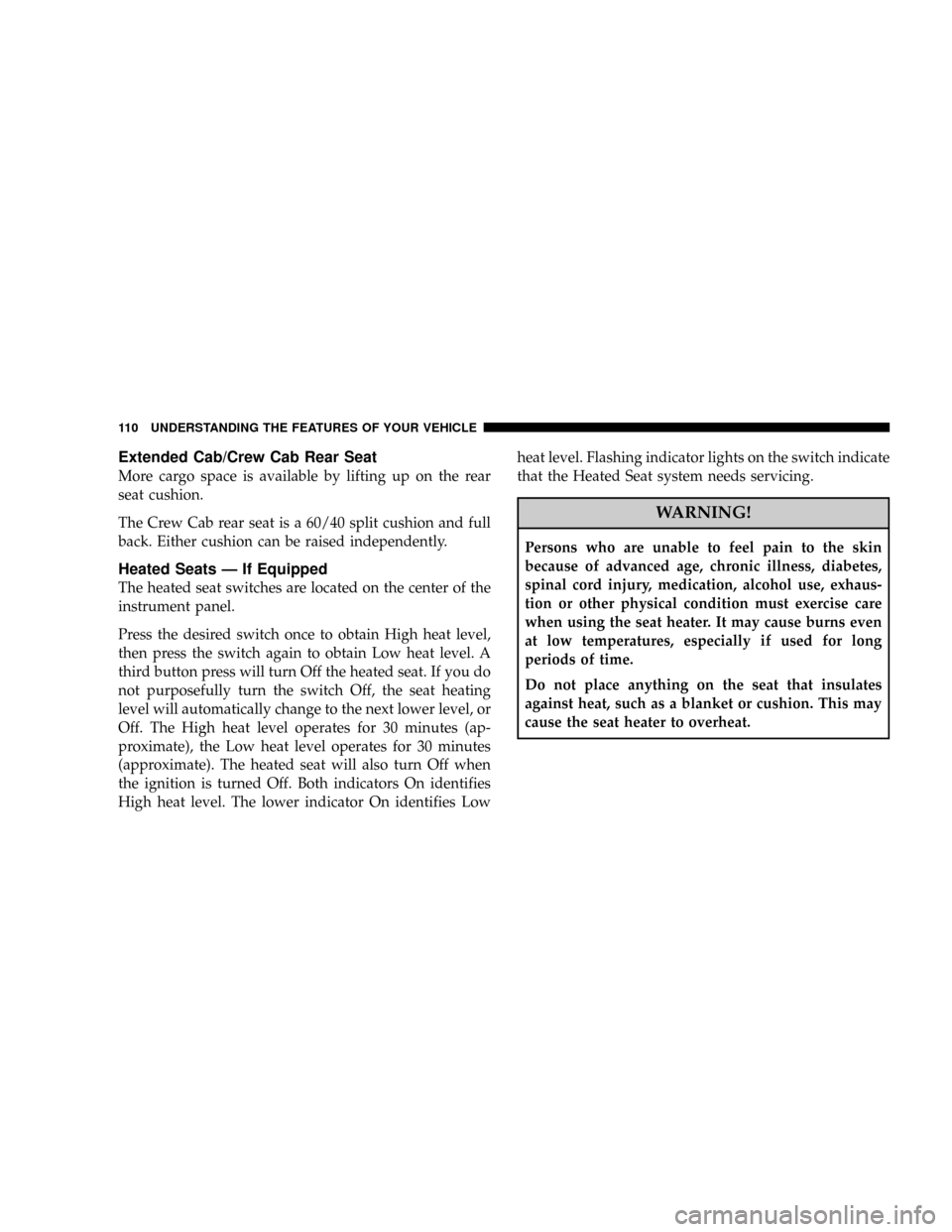
Extended Cab/Crew Cab Rear Seat
More cargo space is available by lifting up on the rear
seat cushion.
The Crew Cab rear seat is a 60/40 split cushion and full
back. Either cushion can be raised independently.
Heated Seats Ð If Equipped
The heated seat switches are located on the center of the
instrument panel.
Press the desired switch once to obtain High heat level,
then press the switch again to obtain Low heat level. A
third button press will turn Off the heated seat. If you do
not purposefully turn the switch Off, the seat heating
level will automatically change to the next lower level, or
Off. The High heat level operates for 30 minutes (ap-
proximate), the Low heat level operates for 30 minutes
(approximate). The heated seat will also turn Off when
the ignition is turned Off. Both indicators On identifies
High heat level. The lower indicator On identifies Lowheat level. Flashing indicator lights on the switch indicate
that the Heated Seat system needs servicing.
WARNING!
Persons who are unable to feel pain to the skin
because of advanced age, chronic illness, diabetes,
spinal cord injury, medication, alcohol use, exhaus-
tion or other physical condition must exercise care
when using the seat heater. It may cause burns even
at low temperatures, especially if used for long
periods of time.
Do not place anything on the seat that insulates
against heat, such as a blanket or cushion. This may
cause the seat heater to overheat.
110 UNDERSTANDING THE FEATURES OF YOUR VEHICLE
Page 151 of 426
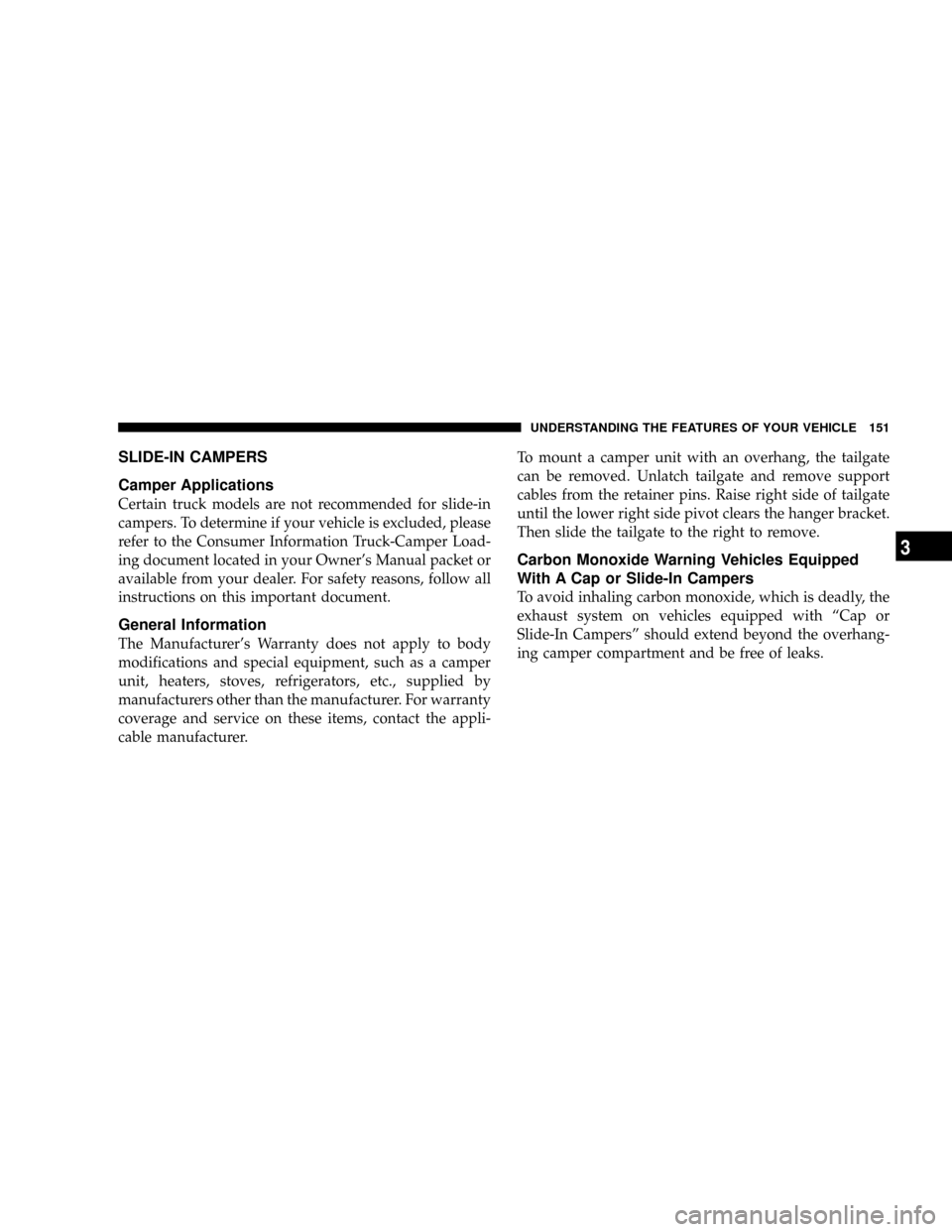
SLIDE-IN CAMPERS
Camper Applications
Certain truck models are not recommended for slide-in
campers. To determine if your vehicle is excluded, please
refer to the Consumer Information Truck-Camper Load-
ing document located in your Owner's Manual packet or
available from your dealer. For safety reasons, follow all
instructions on this important document.
General Information
The Manufacturer's Warranty does not apply to body
modifications and special equipment, such as a camper
unit, heaters, stoves, refrigerators, etc., supplied by
manufacturers other than the manufacturer. For warranty
coverage and service on these items, contact the appli-
cable manufacturer.To mount a camper unit with an overhang, the tailgate
can be removed. Unlatch tailgate and remove support
cables from the retainer pins. Raise right side of tailgate
until the lower right side pivot clears the hanger bracket.
Then slide the tailgate to the right to remove.
Carbon Monoxide Warning Vehicles Equipped
With A Cap or Slide-In Campers
To avoid inhaling carbon monoxide, which is deadly, the
exhaust system on vehicles equipped with ªCap or
Slide-In Campersº should extend beyond the overhang-
ing camper compartment and be free of leaks.
UNDERSTANDING THE FEATURES OF YOUR VEHICLE 151
3
Page 155 of 426
NOperating Instructions - Video Entertainment
System (VESŸ) (If Equipped).............206
mRemote Sound System Controls Ð If Equipped . . 206
NRadio Operation......................207
NCD Player..........................207
mCompact Disc Maintenance................207
mSound Box Operation....................208mRadio Operation And Cellular Phones........209
mClimate Controls.......................209
NAir Conditioning And Heater.............210
NOperating Tips.......................213
NOperation Tips Chart...................215
INSTRUMENT PANEL AND CONTROLS 155
4
Page 197 of 426
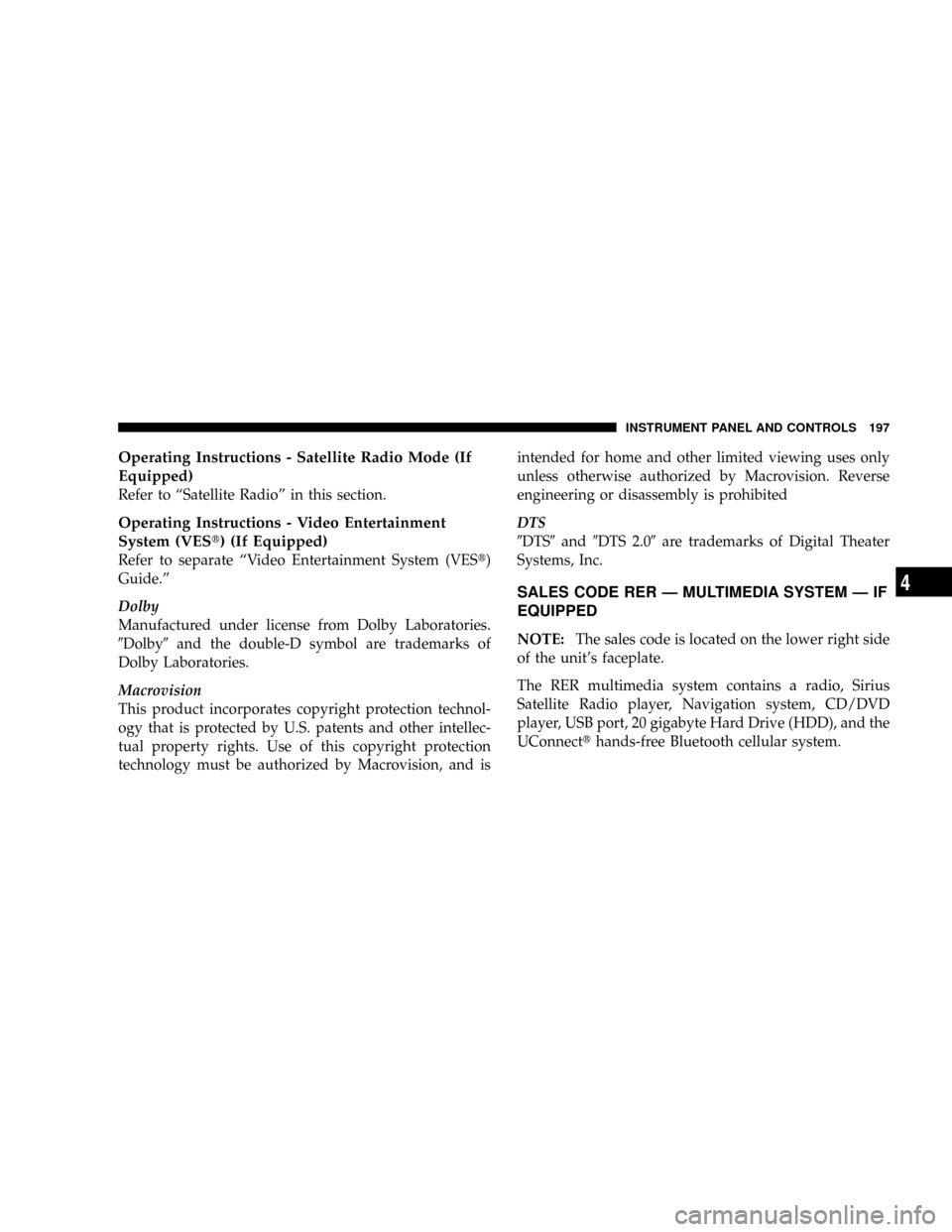
Operating Instructions - Satellite Radio Mode (If
Equipped)
Refer to ªSatellite Radioº in this section.
Operating Instructions - Video Entertainment
System (VESt) (If Equipped)
Refer to separate ªVideo Entertainment System (VESt)
Guide.º
Dolby
Manufactured under license from Dolby Laboratories.
9Dolby9and the double-D symbol are trademarks of
Dolby Laboratories.
Macrovision
This product incorporates copyright protection technol-
ogy that is protected by U.S. patents and other intellec-
tual property rights. Use of this copyright protection
technology must be authorized by Macrovision, and isintended for home and other limited viewing uses only
unless otherwise authorized by Macrovision. Reverse
engineering or disassembly is prohibited
DTS
9DTS9and9DTS 2.09are trademarks of Digital Theater
Systems, Inc.
SALES CODE RER Ð MULTIMEDIA SYSTEM Ð IF
EQUIPPED
NOTE:The sales code is located on the lower right side
of the unit's faceplate.
The RER multimedia system contains a radio, Sirius
Satellite Radio player, Navigation system, CD/DVD
player, USB port, 20 gigabyte Hard Drive (HDD), and the
UConnectthands-free Bluetooth cellular system.
INSTRUMENT PANEL AND CONTROLS 197
4
Page 209 of 426
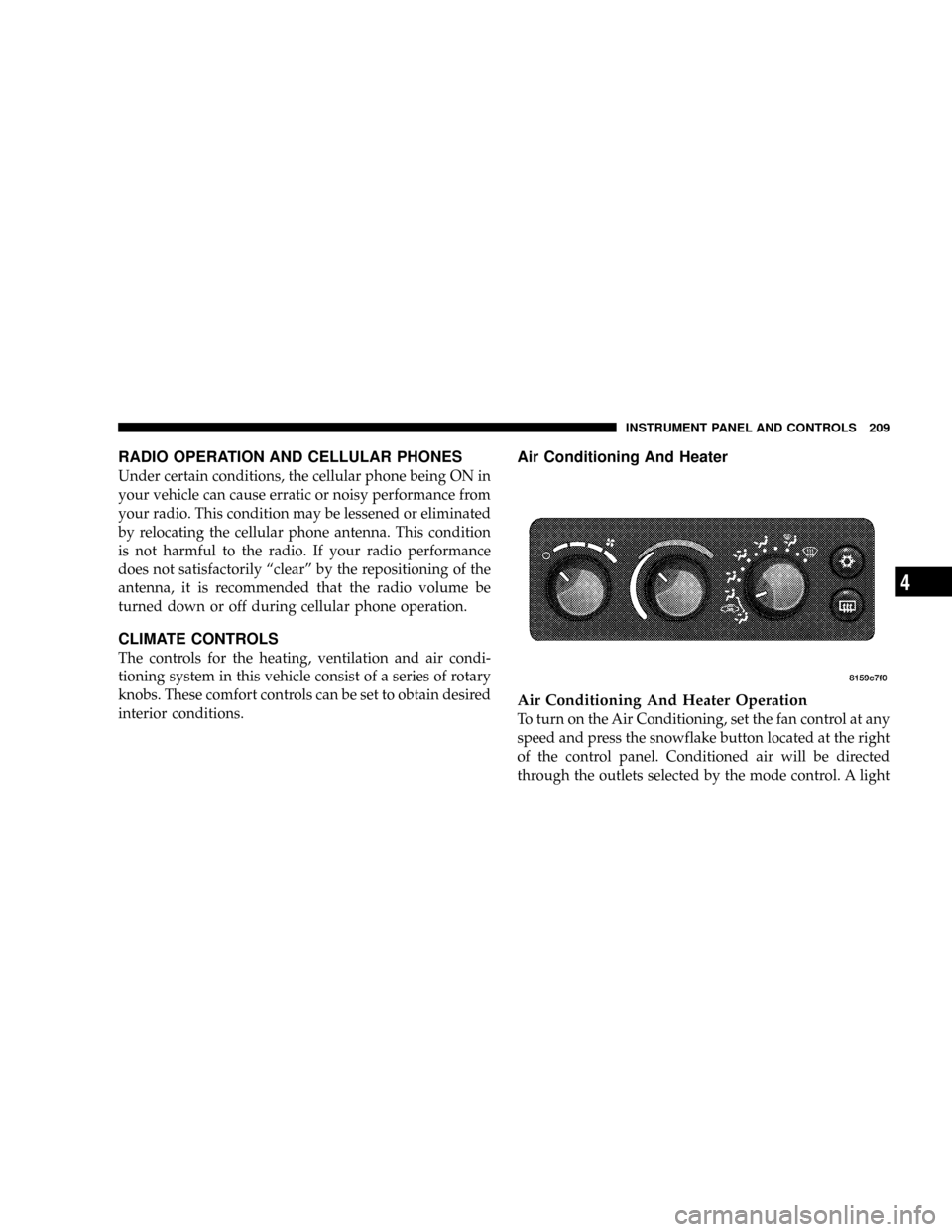
RADIO OPERATION AND CELLULAR PHONES
Under certain conditions, the cellular phone being ON in
your vehicle can cause erratic or noisy performance from
your radio. This condition may be lessened or eliminated
by relocating the cellular phone antenna. This condition
is not harmful to the radio. If your radio performance
does not satisfactorily ªclearº by the repositioning of the
antenna, it is recommended that the radio volume be
turned down or off during cellular phone operation.
CLIMATE CONTROLS
The controls for the heating, ventilation and air condi-
tioning system in this vehicle consist of a series of rotary
knobs. These comfort controls can be set to obtain desired
interior conditions.
Air Conditioning And Heater
Air Conditioning And Heater Operation
To turn on the Air Conditioning, set the fan control at any
speed and press the snowflake button located at the right
of the control panel. Conditioned air will be directed
through the outlets selected by the mode control. A light
INSTRUMENT PANEL AND CONTROLS 209
4
Page 217 of 426
STARTING AND OPERATING
CONTENTS
mStarting Procedures.....................221
NManual Transmission..................221
NAutomatic Transmission................221
NNormal Starting......................222
NIf Engine Fails To Start.................222
NAfter Starting........................223
mEngine Block Heater Ð If Equipped.........224
mAutomatic Transmission..................224
NBrake/Transmission Interlock System.......225NAutomatic Transmission................225
mManual Transmission....................230
NRecommended Shift Speeds..............231
NDownshifting........................232
mFour-Wheel Drive Operation...............233
NNV233/243 GII Transfer Case Operating
Information/Precautions................233
NShifting Procedure - NV233/243
Transfer Case........................237
5
Page 224 of 426
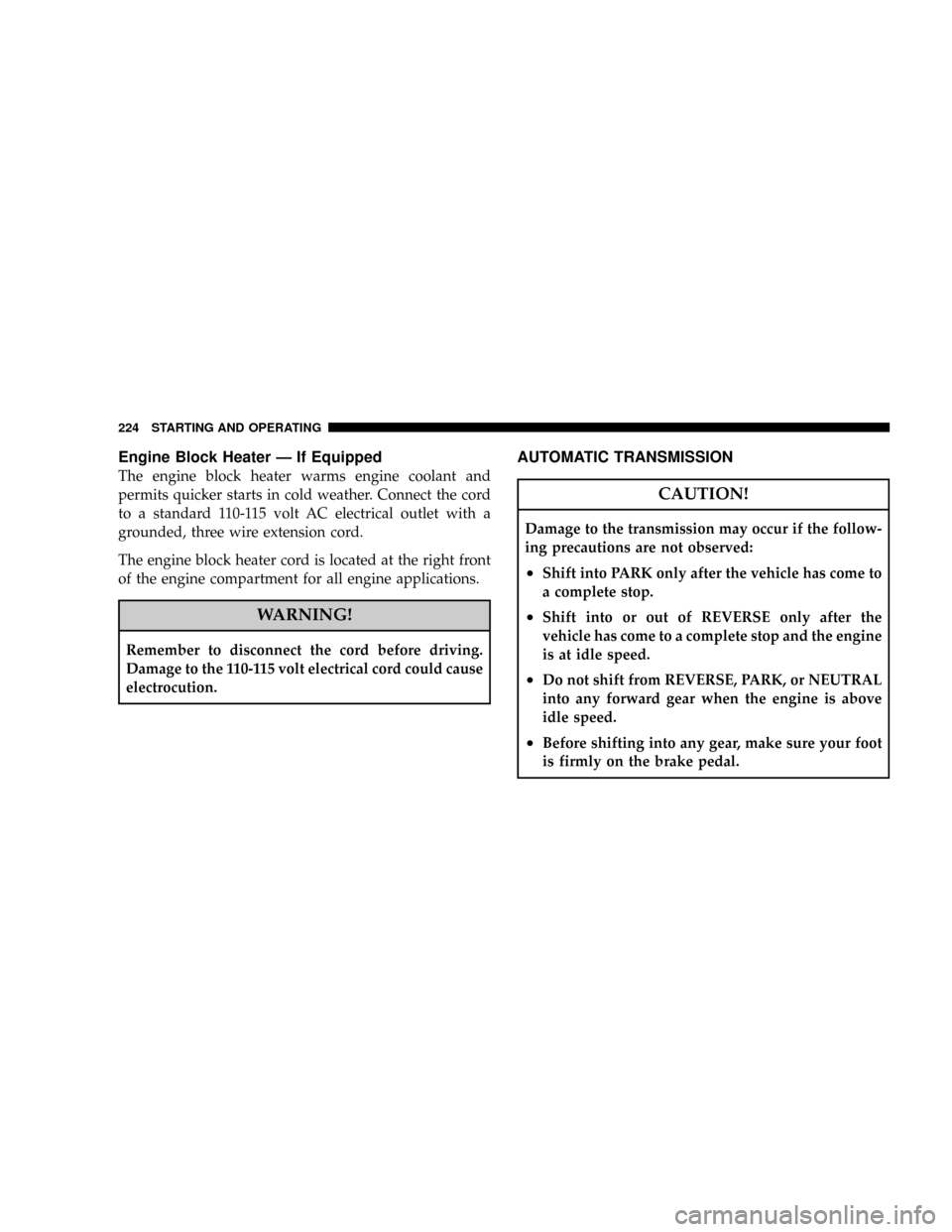
Engine Block Heater Ð If Equipped
The engine block heater warms engine coolant and
permits quicker starts in cold weather. Connect the cord
to a standard 110-115 volt AC electrical outlet with a
grounded, three wire extension cord.
The engine block heater cord is located at the right front
of the engine compartment for all engine applications.
WARNING!
Remember to disconnect the cord before driving.
Damage to the 110-115 volt electrical cord could cause
electrocution.
AUTOMATIC TRANSMISSION
CAUTION!
Damage to the transmission may occur if the follow-
ing precautions are not observed:
²Shift into PARK only after the vehicle has come to
a complete stop.
²Shift into or out of REVERSE only after the
vehicle has come to a complete stop and the engine
is at idle speed.
²Do not shift from REVERSE, PARK, or NEUTRAL
into any forward gear when the engine is above
idle speed.
²Before shifting into any gear, make sure your foot
is firmly on the brake pedal.
224 STARTING AND OPERATING