Page 19 of 426
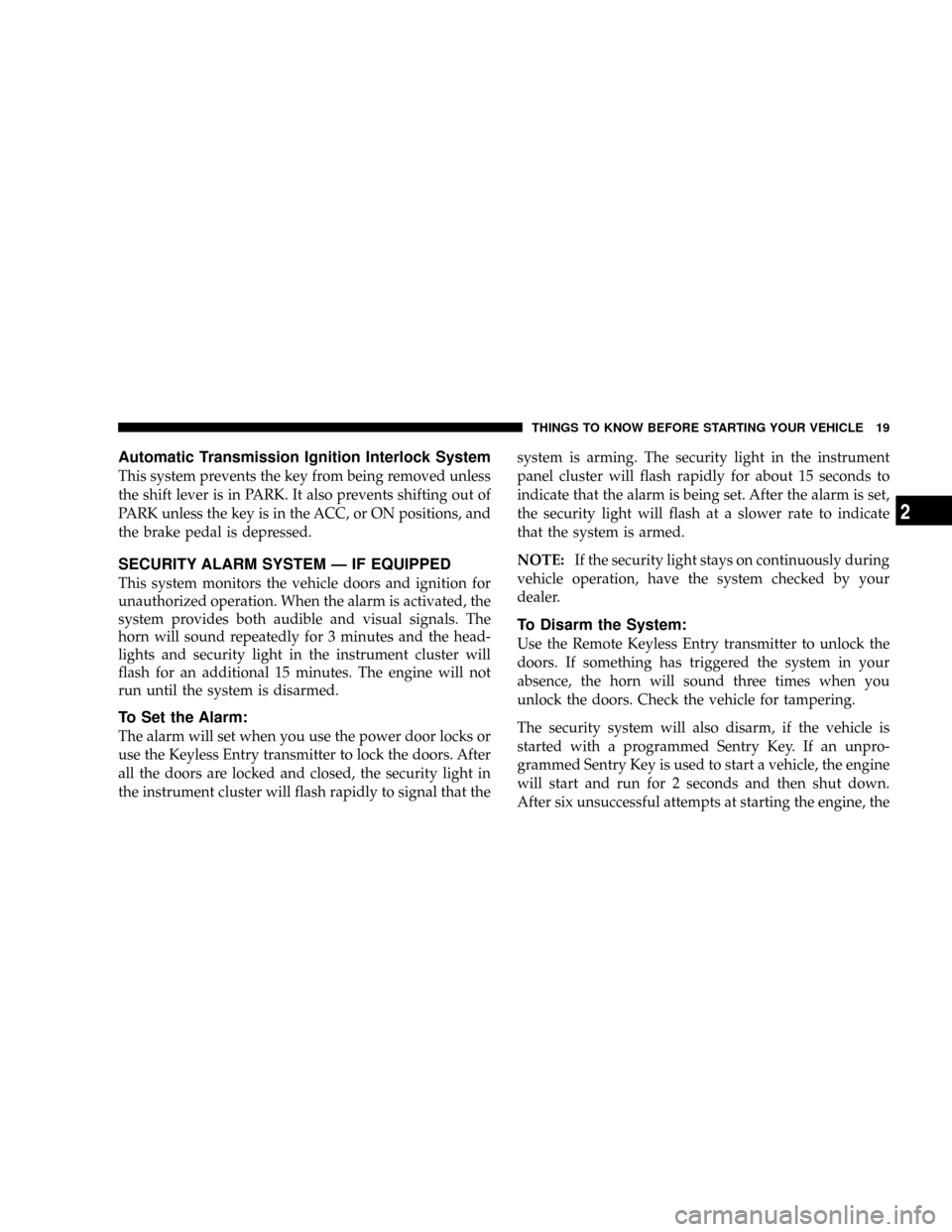
Automatic Transmission Ignition Interlock System
This system prevents the key from being removed unless
the shift lever is in PARK. It also prevents shifting out of
PARK unless the key is in the ACC, or ON positions, and
the brake pedal is depressed.
SECURITY ALARM SYSTEM Ð IF EQUIPPED
This system monitors the vehicle doors and ignition for
unauthorized operation. When the alarm is activated, the
system provides both audible and visual signals. The
horn will sound repeatedly for 3 minutes and the head-
lights and security light in the instrument cluster will
flash for an additional 15 minutes. The engine will not
run until the system is disarmed.
To Set the Alarm:
The alarm will set when you use the power door locks or
use the Keyless Entry transmitter to lock the doors. After
all the doors are locked and closed, the security light in
the instrument cluster will flash rapidly to signal that thesystem is arming. The security light in the instrument
panel cluster will flash rapidly for about 15 seconds to
indicate that the alarm is being set. After the alarm is set,
the security light will flash at a slower rate to indicate
that the system is armed.
NOTE:If the security light stays on continuously during
vehicle operation, have the system checked by your
dealer.
To Disarm the System:
Use the Remote Keyless Entry transmitter to unlock the
doors. If something has triggered the system in your
absence, the horn will sound three times when you
unlock the doors. Check the vehicle for tampering.
The security system will also disarm, if the vehicle is
started with a programmed Sentry Key. If an unpro-
grammed Sentry Key is used to start a vehicle, the engine
will start and run for 2 seconds and then shut down.
After six unsuccessful attempts at starting the engine, the
THINGS TO KNOW BEFORE STARTING YOUR VEHICLE 19
2
Page 49 of 426
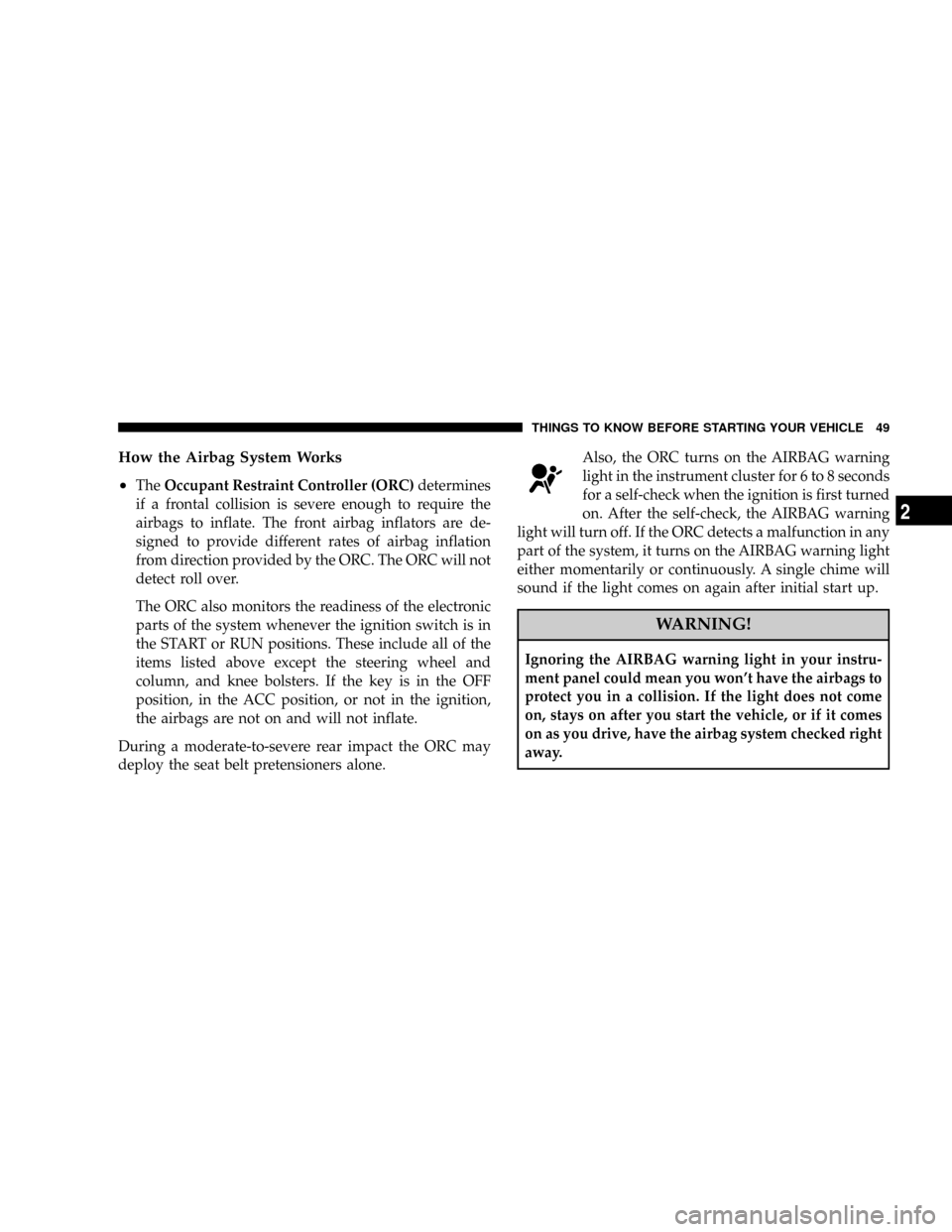
How the Airbag System Works
²
TheOccupant Restraint Controller (ORC)determines
if a frontal collision is severe enough to require the
airbags to inflate. The front airbag inflators are de-
signed to provide different rates of airbag inflation
from direction provided by the ORC. The ORC will not
detect roll over.
The ORC also monitors the readiness of the electronic
parts of the system whenever the ignition switch is in
the START or RUN positions. These include all of the
items listed above except the steering wheel and
column, and knee bolsters. If the key is in the OFF
position, in the ACC position, or not in the ignition,
the airbags are not on and will not inflate.
During a moderate-to-severe rear impact the ORC may
deploy the seat belt pretensioners alone.Also, the ORC turns on the AIRBAG warning
light in the instrument cluster for 6 to 8 seconds
for a self-check when the ignition is first turned
on. After the self-check, the AIRBAG warning
light will turn off. If the ORC detects a malfunction in any
part of the system, it turns on the AIRBAG warning light
either momentarily or continuously. A single chime will
sound if the light comes on again after initial start up.
WARNING!
Ignoring the AIRBAG warning light in your instru-
ment panel could mean you won't have the airbags to
protect you in a collision. If the light does not come
on, stays on after you start the vehicle, or if it comes
on as you drive, have the airbag system checked right
away.
THINGS TO KNOW BEFORE STARTING YOUR VEHICLE 49
2
Page 94 of 426
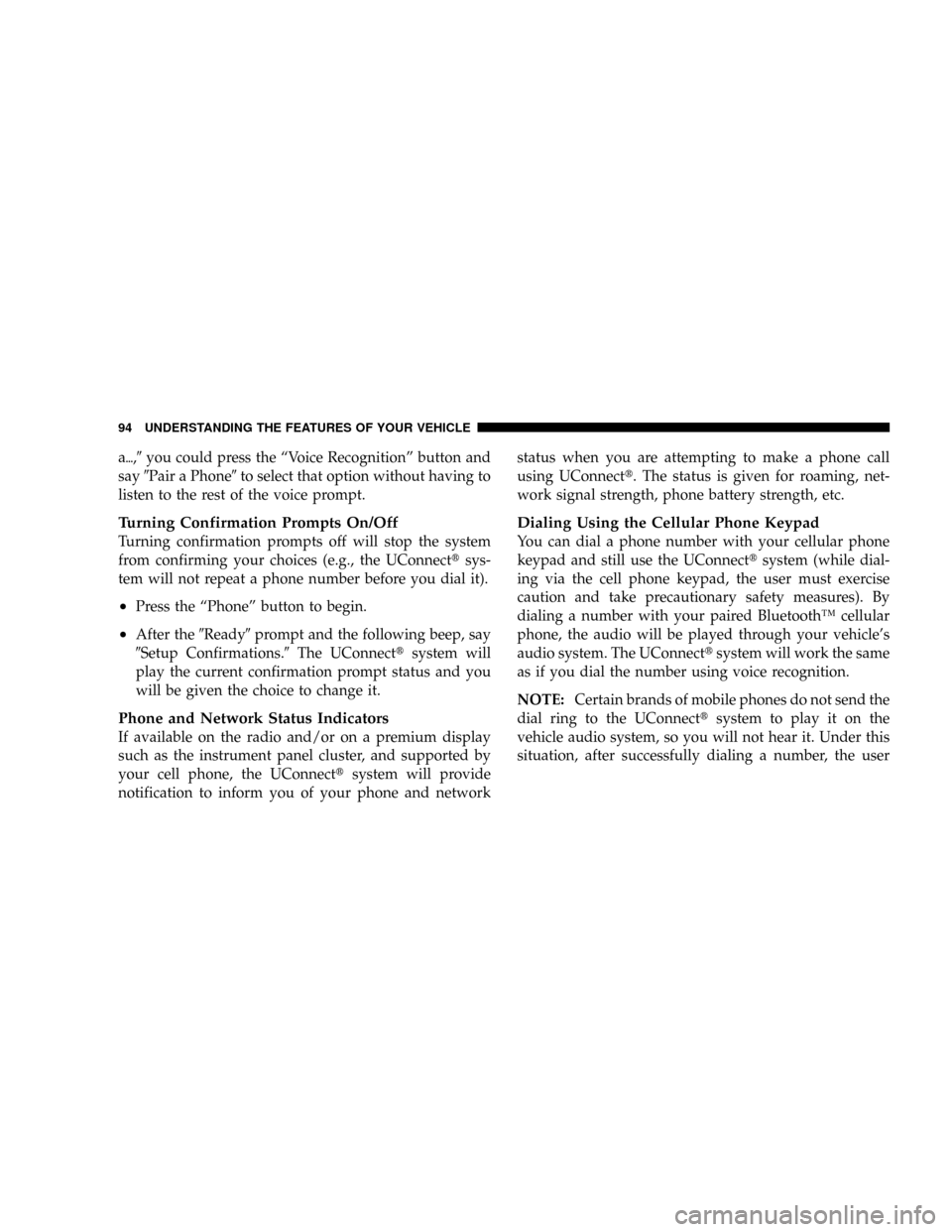
a{,9you could press the ªVoice Recognitionº button and
say9Pair a Phone9to select that option without having to
listen to the rest of the voice prompt.
Turning Confirmation Prompts On/Off
Turning confirmation prompts off will stop the system
from confirming your choices (e.g., the UConnecttsys-
tem will not repeat a phone number before you dial it).
²Press the ªPhoneº button to begin.
²After the9Ready9prompt and the following beep, say
9Setup Confirmations.9The UConnecttsystem will
play the current confirmation prompt status and you
will be given the choice to change it.
Phone and Network Status Indicators
If available on the radio and/or on a premium display
such as the instrument panel cluster, and supported by
your cell phone, the UConnecttsystem will provide
notification to inform you of your phone and networkstatus when you are attempting to make a phone call
using UConnectt. The status is given for roaming, net-
work signal strength, phone battery strength, etc.
Dialing Using the Cellular Phone Keypad
You can dial a phone number with your cellular phone
keypad and still use the UConnecttsystem (while dial-
ing via the cell phone keypad, the user must exercise
caution and take precautionary safety measures). By
dialing a number with your paired BluetoothŸ cellular
phone, the audio will be played through your vehicle's
audio system. The UConnecttsystem will work the same
as if you dial the number using voice recognition.
NOTE:Certain brands of mobile phones do not send the
dial ring to the UConnecttsystem to play it on the
vehicle audio system, so you will not hear it. Under this
situation, after successfully dialing a number, the user
94 UNDERSTANDING THE FEATURES OF YOUR VEHICLE
Page 116 of 426
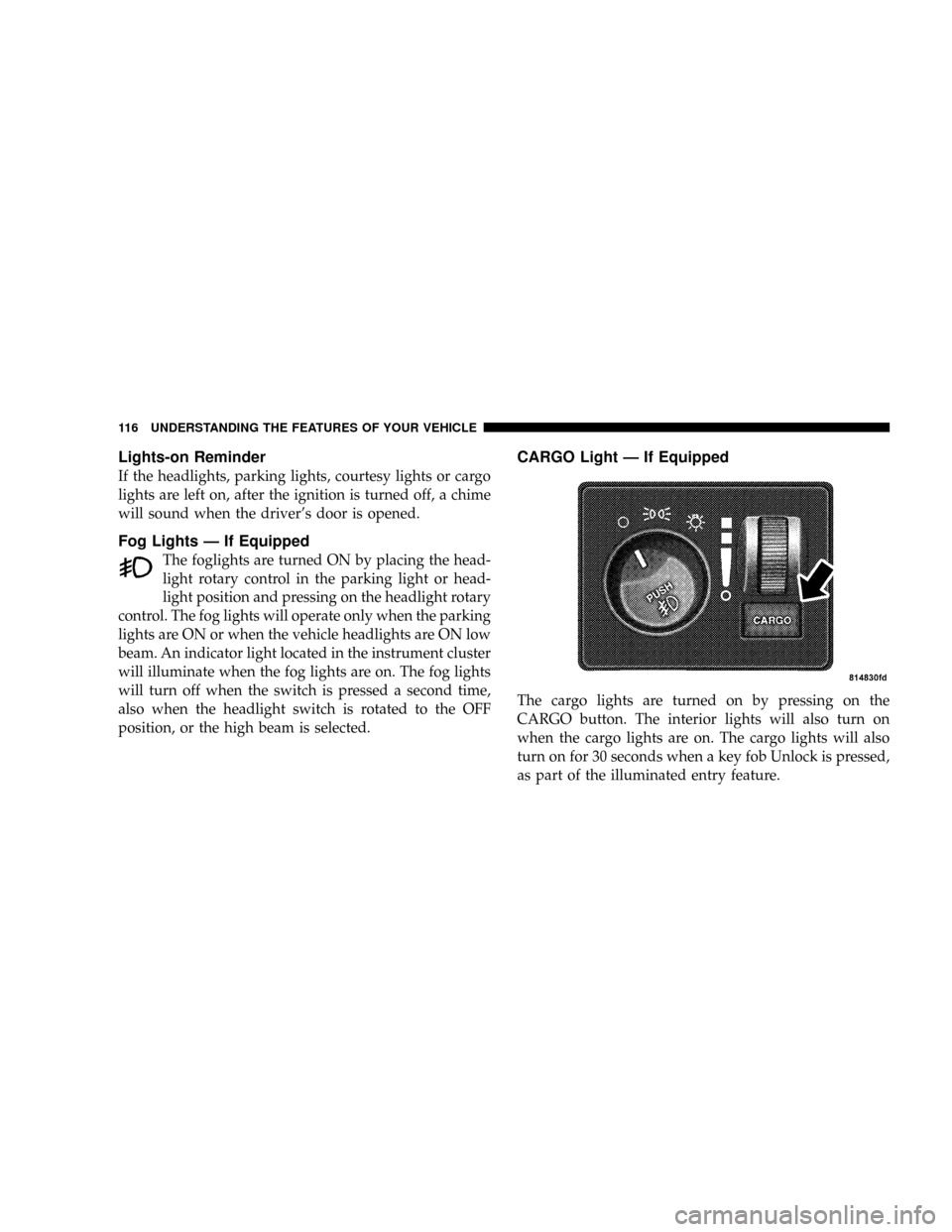
Lights-on Reminder
If the headlights, parking lights, courtesy lights or cargo
lights are left on, after the ignition is turned off, a chime
will sound when the driver's door is opened.
Fog Lights Ð If Equipped
The foglights are turned ON by placing the head-
light rotary control in the parking light or head-
light position and pressing on the headlight rotary
control. The fog lights will operate only when the parking
lights are ON or when the vehicle headlights are ON low
beam. An indicator light located in the instrument cluster
will illuminate when the fog lights are on. The fog lights
will turn off when the switch is pressed a second time,
also when the headlight switch is rotated to the OFF
position, or the high beam is selected.
CARGO Light Ð If Equipped
The cargo lights are turned on by pressing on the
CARGO button. The interior lights will also turn on
when the cargo lights are on. The cargo lights will also
turn on for 30 seconds when a key fob Unlock is pressed,
as part of the illuminated entry feature.
116 UNDERSTANDING THE FEATURES OF YOUR VEHICLE
Page 117 of 426
Multifunction Control Lever
The multifunction control lever is located on the left side
of the steering column.
Turn Signals
Move the lever up or down to signal a right-hand or
left-hand turn.The arrow on either side of the instrument cluster flashes
to indicate the direction of the turn, and proper operation
of the front and rear turn signal lights. If an indicator fails
to light when the lever is moved, it would suggest that
the switch or indicator lamp is defective.
If a defective bulb or wiring circuit is detected for the
turn signal system, the arrow indicators will flash at a
faster rate.
You can signal a lane change by moving the lever
partially up or down.
NOTE:If a turn signal has been left on for at least a mile
duration, a continuous chime will sound.
Turn Signal Auto-Mode
Tap the multi-function control lever once and the turn
signal (left or right) will flash 3 times, and automatically
turn off.
UNDERSTANDING THE FEATURES OF YOUR VEHICLE 117
3
Page 122 of 426
NOTE:The Electronic Speed Control System has been
designed to shut down if multiple speed control switch
buttons (i.e. SET and CANCEL) are operated simulta-
neously in order to ensure proper operation. The system
can be reactivated by pushing the speed control switch
ON/OFF button and re-establishing the desired vehicle
SET speed.
To Activate
Push the ON/OFF button to the ON position. In the
instrument cluster, the word ªCRUISEº illuminates when
the system is on.
To Set At A Desired Speed
When the vehicle has reached the desired speed, press
and release the SET button. Release the accelerator and
the vehicle will operate at the selected speed.
To Deactivate
A soft tap on the brake pedal, normal braking, or pressing
the CANCEL button will deactivate speed control with-
out erasing the memory. Pushing the ON/OFF button to
the OFF position or turning off the ignition erases the
memory.
122 UNDERSTANDING THE FEATURES OF YOUR VEHICLE
Page 153 of 426
INSTRUMENT PANEL AND CONTROLS
CONTENTS
mInstruments And Controls.................156
mInstrument Cluster......................157
mInstrument Cluster Description.............158
mElectronic Digital Clock..................167
NClock Setting Procedure.................168
mRadio General Information................168
NRadio Broadcast Signals.................168
NTwo Types Of Signals..................169
NElectrical Disturbances..................169NAM Reception.......................169
NFM Reception........................169
mSales Code RES Ð AM/FM Stereo Radio With
CD Player (MP3 AUX Jack)................170
NOperating Instructions - Radio Mode.......170
NOperation Instructions - CD Mode For CD
And MP3 Audio Play..................176
NNotes On Playing MP3 Files.............178
NList Button (CD Mode For MP3 Play).......181
NInfo Button (CD Mode For MP3 Play).......1814
Page 156 of 426
INSTRUMENTS AND CONTROLS
1 Ð Headlight Switch 6 Ð Glove Box 11 Ð Transfer Case Switch*
2 Ð Air Outlets 7 Ð Radio 12 Ð Speed Control Switches
3 Ð Demister Outlets 8 Ð Climate Controls 13 Ð Hood Release
4 Ð Instrument Cluster 9 Ð Power Outlet 14 Ð Parking Brake Release
5 Ð Airbags 10 Ð Heated Seat Switches* * If Equipped 156 INSTRUMENT PANEL AND CONTROLS