2008 CHEVROLET CORVETTE reset
[x] Cancel search: resetPage 147 of 432
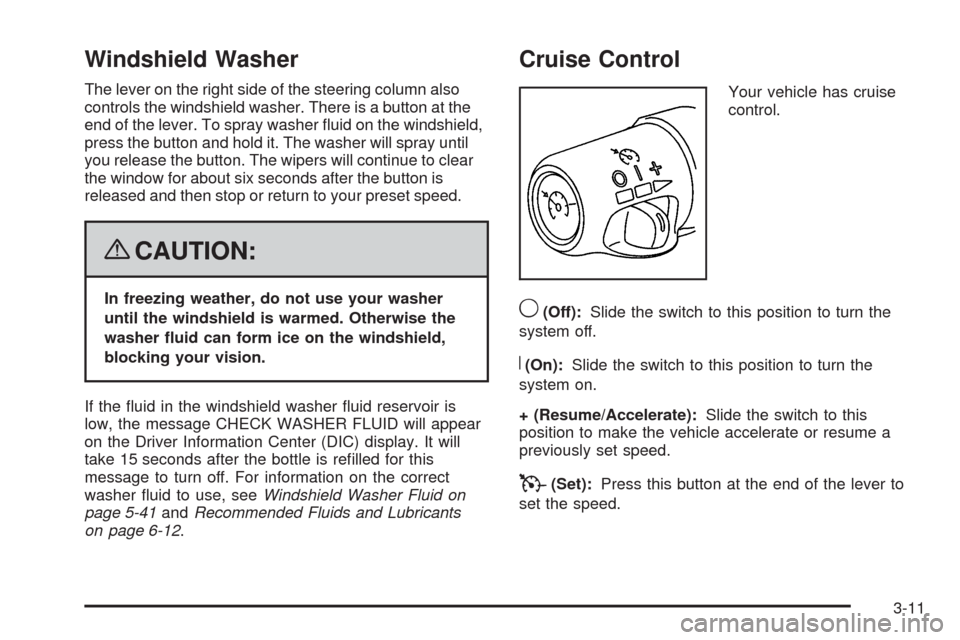
Windshield Washer
The lever on the right side of the steering column also
controls the windshield washer. There is a button at the
end of the lever. To spray washer �uid on the windshield,
press the button and hold it. The washer will spray until
you release the button. The wipers will continue to clear
the window for about six seconds after the button is
released and then stop or return to your preset speed.
{CAUTION:
In freezing weather, do not use your washer
until the windshield is warmed. Otherwise the
washer �uid can form ice on the windshield,
blocking your vision.
If the �uid in the windshield washer �uid reservoir is
low, the message CHECK WASHER FLUID will appear
on the Driver Information Center (DIC) display. It will
take 15 seconds after the bottle is re�lled for this
message to turn off. For information on the correct
washer �uid to use, seeWindshield Washer Fluid on
page 5-41andRecommended Fluids and Lubricants
on page 6-12.
Cruise Control
Your vehicle has cruise
control.
9(Off):Slide the switch to this position to turn the
system off.
R(On):Slide the switch to this position to turn the
system on.
+ (Resume/Accelerate):Slide the switch to this
position to make the vehicle accelerate or resume a
previously set speed.
T(Set):Press this button at the end of the lever to
set the speed.
3-11
Page 149 of 432
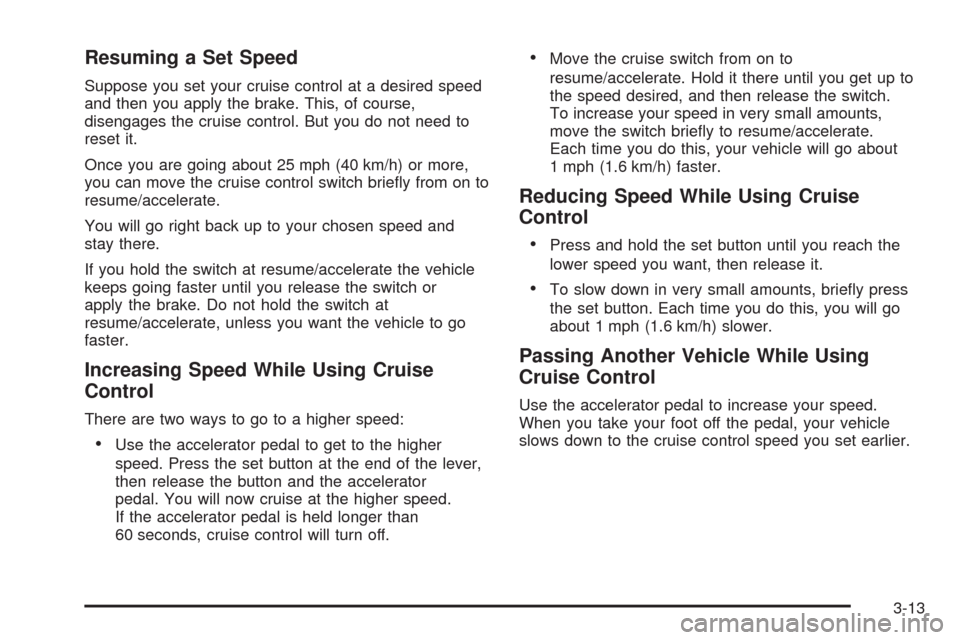
Resuming a Set Speed
Suppose you set your cruise control at a desired speed
and then you apply the brake. This, of course,
disengages the cruise control. But you do not need to
reset it.
Once you are going about 25 mph (40 km/h) or more,
you can move the cruise control switch brie�y from on to
resume/accelerate.
You will go right back up to your chosen speed and
stay there.
If you hold the switch at resume/accelerate the vehicle
keeps going faster until you release the switch or
apply the brake. Do not hold the switch at
resume/accelerate, unless you want the vehicle to go
faster.
Increasing Speed While Using Cruise
Control
There are two ways to go to a higher speed:
Use the accelerator pedal to get to the higher
speed. Press the set button at the end of the lever,
then release the button and the accelerator
pedal. You will now cruise at the higher speed.
If the accelerator pedal is held longer than
60 seconds, cruise control will turn off.
Move the cruise switch from on to
resume/accelerate. Hold it there until you get up to
the speed desired, and then release the switch.
To increase your speed in very small amounts,
move the switch brie�y to resume/accelerate.
Each time you do this, your vehicle will go about
1 mph (1.6 km/h) faster.
Reducing Speed While Using Cruise
Control
Press and hold the set button until you reach the
lower speed you want, then release it.
To slow down in very small amounts, brie�y press
the set button. Each time you do this, you will go
about 1 mph (1.6 km/h) slower.
Passing Another Vehicle While Using
Cruise Control
Use the accelerator pedal to increase your speed.
When you take your foot off the pedal, your vehicle
slows down to the cruise control speed you set earlier.
3-13
Page 151 of 432
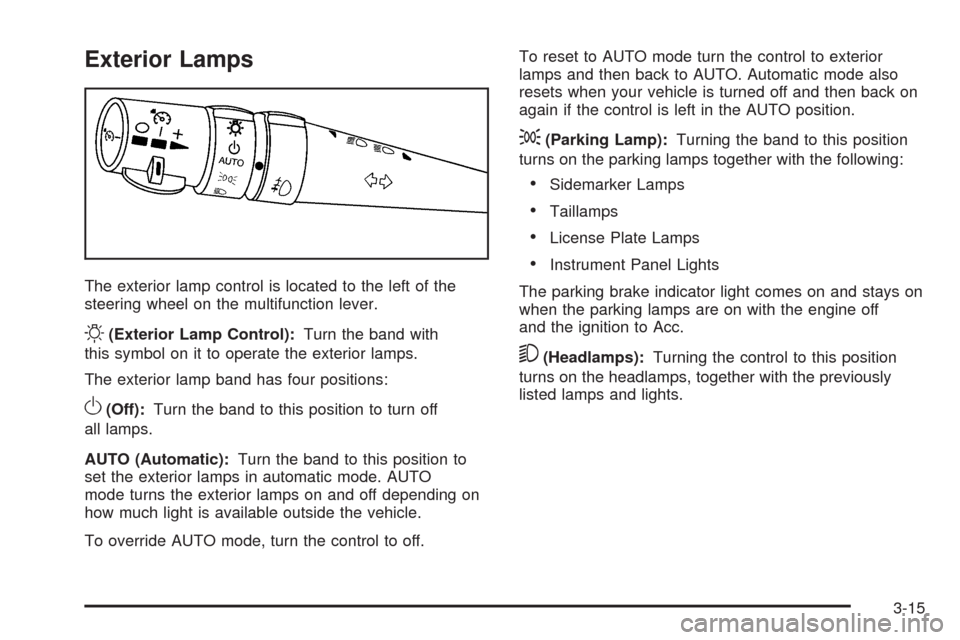
Exterior Lamps
The exterior lamp control is located to the left of the
steering wheel on the multifunction lever.
O(Exterior Lamp Control):Turn the band with
this symbol on it to operate the exterior lamps.
The exterior lamp band has four positions:
O(Off):Turn the band to this position to turn off
all lamps.
AUTO (Automatic):Turn the band to this position to
set the exterior lamps in automatic mode. AUTO
mode turns the exterior lamps on and off depending on
how much light is available outside the vehicle.
To override AUTO mode, turn the control to off.To reset to AUTO mode turn the control to exterior
lamps and then back to AUTO. Automatic mode also
resets when your vehicle is turned off and then back on
again if the control is left in the AUTO position.
;(Parking Lamp):Turning the band to this position
turns on the parking lamps together with the following:
Sidemarker Lamps
Taillamps
License Plate Lamps
Instrument Panel Lights
The parking brake indicator light comes on and stays on
when the parking lamps are on with the engine off
and the ignition to Acc.
5(Headlamps):Turning the control to this position
turns on the headlamps, together with the previously
listed lamps and lights.
3-15
Page 156 of 432
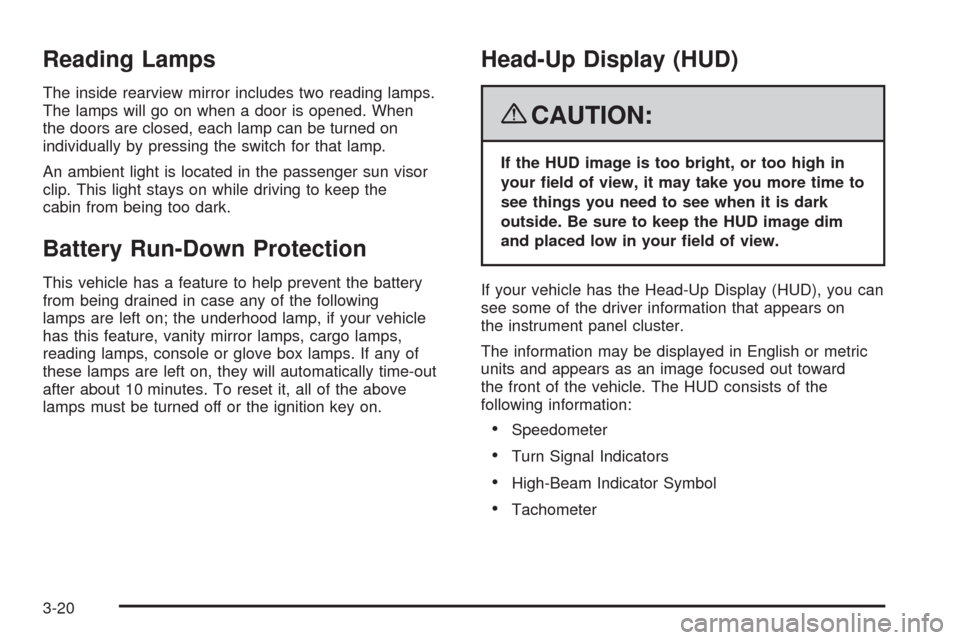
Reading Lamps
The inside rearview mirror includes two reading lamps.
The lamps will go on when a door is opened. When
the doors are closed, each lamp can be turned on
individually by pressing the switch for that lamp.
An ambient light is located in the passenger sun visor
clip. This light stays on while driving to keep the
cabin from being too dark.
Battery Run-Down Protection
This vehicle has a feature to help prevent the battery
from being drained in case any of the following
lamps are left on; the underhood lamp, if your vehicle
has this feature, vanity mirror lamps, cargo lamps,
reading lamps, console or glove box lamps. If any of
these lamps are left on, they will automatically time-out
after about 10 minutes. To reset it, all of the above
lamps must be turned off or the ignition key on.
Head-Up Display (HUD)
{CAUTION:
If the HUD image is too bright, or too high in
your �eld of view, it may take you more time to
see things you need to see when it is dark
outside. Be sure to keep the HUD image dim
and placed low in your �eld of view.
If your vehicle has the Head-Up Display (HUD), you can
see some of the driver information that appears on
the instrument panel cluster.
The information may be displayed in English or metric
units and appears as an image focused out toward
the front of the vehicle. The HUD consists of the
following information:
Speedometer
Turn Signal Indicators
High-Beam Indicator Symbol
Tachometer
3-20
Page 178 of 432
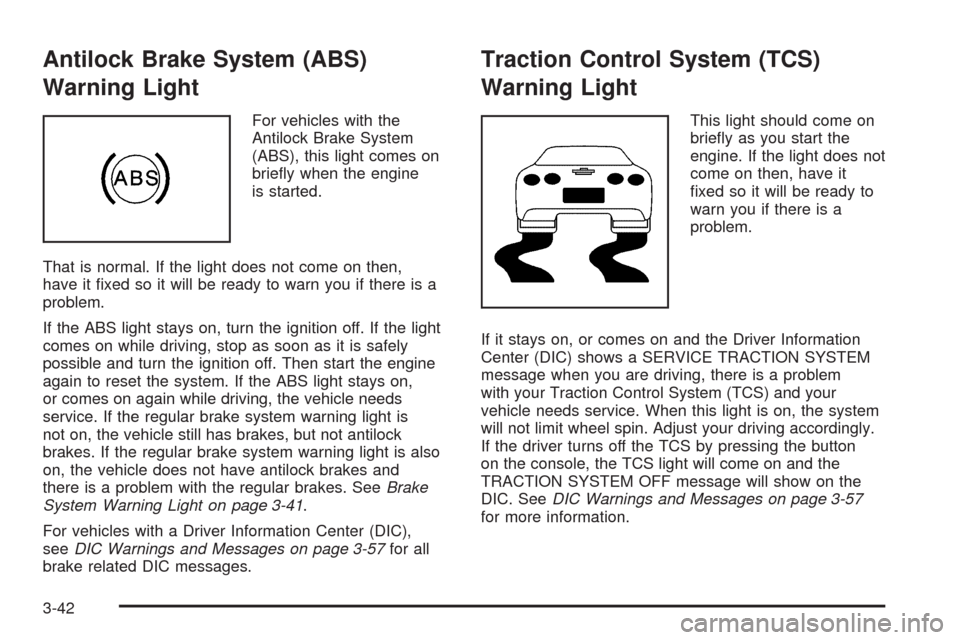
Antilock Brake System (ABS)
Warning Light
For vehicles with the
Antilock Brake System
(ABS), this light comes on
brie�y when the engine
is started.
That is normal. If the light does not come on then,
have it �xed so it will be ready to warn you if there is a
problem.
If the ABS light stays on, turn the ignition off. If the light
comes on while driving, stop as soon as it is safely
possible and turn the ignition off. Then start the engine
again to reset the system. If the ABS light stays on,
or comes on again while driving, the vehicle needs
service. If the regular brake system warning light is
not on, the vehicle still has brakes, but not antilock
brakes. If the regular brake system warning light is also
on, the vehicle does not have antilock brakes and
there is a problem with the regular brakes. SeeBrake
System Warning Light on page 3-41.
For vehicles with a Driver Information Center (DIC),
seeDIC Warnings and Messages on page 3-57for all
brake related DIC messages.
Traction Control System (TCS)
Warning Light
This light should come on
brie�y as you start the
engine. If the light does not
come on then, have it
�xed so it will be ready to
warn you if there is a
problem.
If it stays on, or comes on and the Driver Information
Center (DIC) shows a SERVICE TRACTION SYSTEM
message when you are driving, there is a problem
with your Traction Control System (TCS) and your
vehicle needs service. When this light is on, the system
will not limit wheel spin. Adjust your driving accordingly.
If the driver turns off the TCS by pressing the button
on the console, the TCS light will come on and the
TRACTION SYSTEM OFF message will show on the
DIC. SeeDIC Warnings and Messages on page 3-57
for more information.
3-42
Page 179 of 432
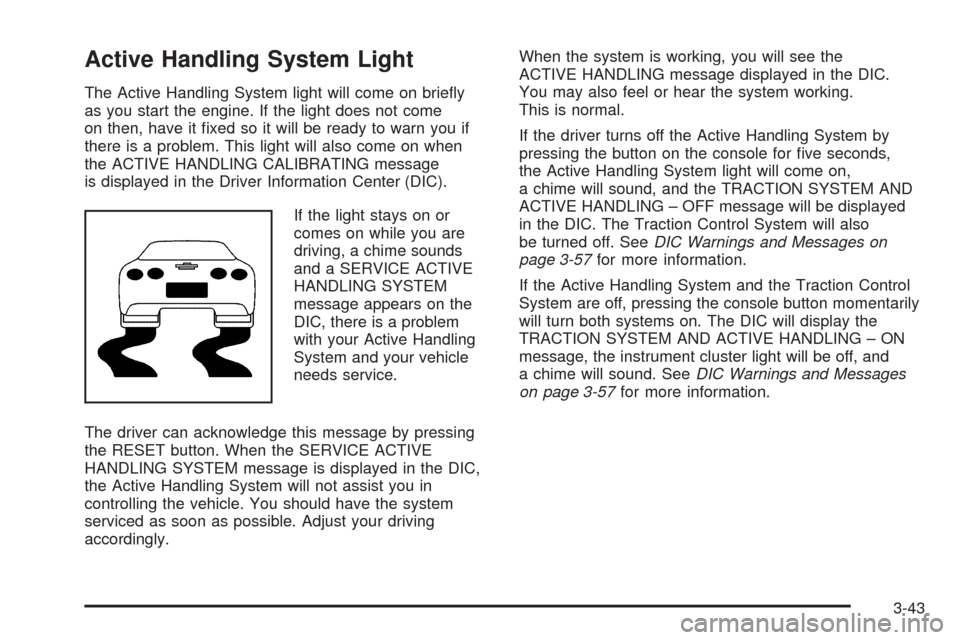
Active Handling System Light
The Active Handling System light will come on brie�y
as you start the engine. If the light does not come
on then, have it �xed so it will be ready to warn you if
there is a problem. This light will also come on when
the ACTIVE HANDLING CALIBRATING message
is displayed in the Driver Information Center (DIC).
If the light stays on or
comes on while you are
driving, a chime sounds
and a SERVICE ACTIVE
HANDLING SYSTEM
message appears on the
DIC, there is a problem
with your Active Handling
System and your vehicle
needs service.
The driver can acknowledge this message by pressing
the RESET button. When the SERVICE ACTIVE
HANDLING SYSTEM message is displayed in the DIC,
the Active Handling System will not assist you in
controlling the vehicle. You should have the system
serviced as soon as possible. Adjust your driving
accordingly.When the system is working, you will see the
ACTIVE HANDLING message displayed in the DIC.
You may also feel or hear the system working.
This is normal.
If the driver turns off the Active Handling System by
pressing the button on the console for �ve seconds,
the Active Handling System light will come on,
a chime will sound, and the TRACTION SYSTEM AND
ACTIVE HANDLING – OFF message will be displayed
in the DIC. The Traction Control System will also
be turned off. SeeDIC Warnings and Messages on
page 3-57for more information.
If the Active Handling System and the Traction Control
System are off, pressing the console button momentarily
will turn both systems on. The DIC will display the
TRACTION SYSTEM AND ACTIVE HANDLING – ON
message, the instrument cluster light will be off, and
a chime will sound. SeeDIC Warnings and Messages
on page 3-57for more information.
3-43
Page 186 of 432
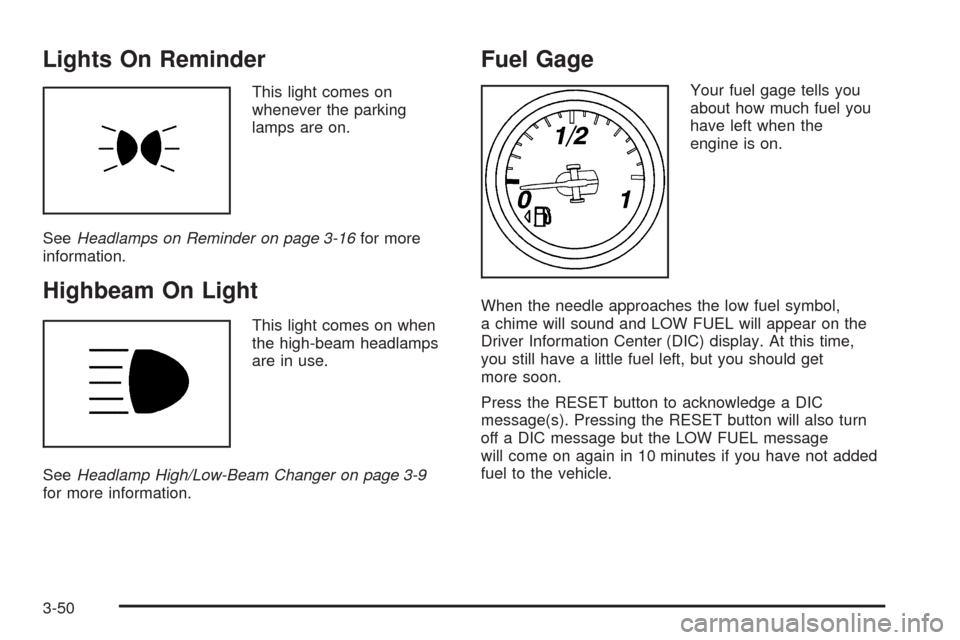
Lights On Reminder
This light comes on
whenever the parking
lamps are on.
SeeHeadlamps on Reminder on page 3-16for more
information.
Highbeam On Light
This light comes on when
the high-beam headlamps
are in use.
SeeHeadlamp High/Low-Beam Changer on page 3-9
for more information.
Fuel Gage
Your fuel gage tells you
about how much fuel you
have left when the
engine is on.
When the needle approaches the low fuel symbol,
a chime will sound and LOW FUEL will appear on the
Driver Information Center (DIC) display. At this time,
you still have a little fuel left, but you should get
more soon.
Press the RESET button to acknowledge a DIC
message(s). Pressing the RESET button will also turn
off a DIC message but the LOW FUEL message
will come on again in 10 minutes if you have not added
fuel to the vehicle.
3-50
Page 188 of 432
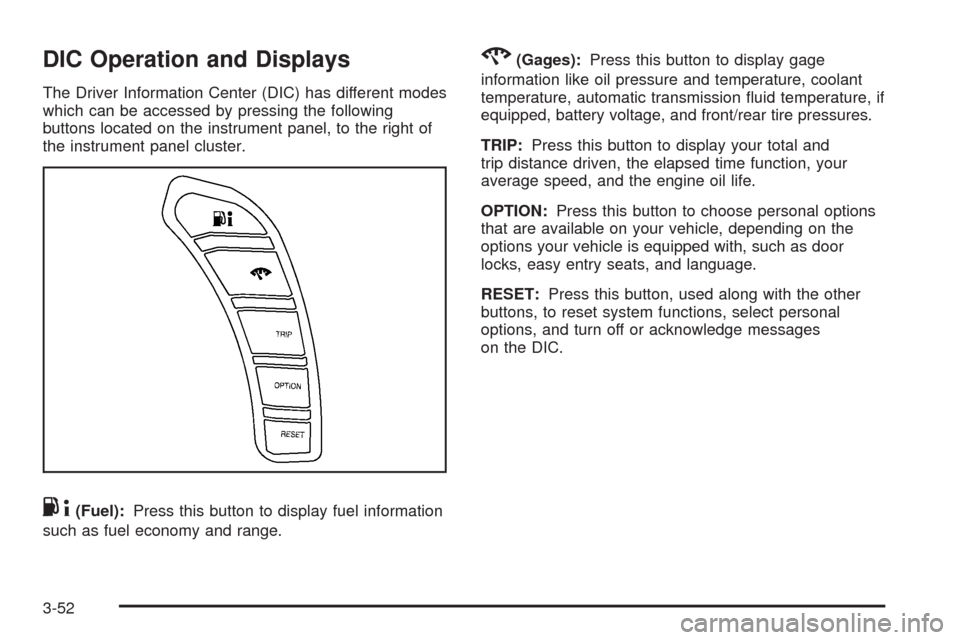
DIC Operation and Displays
The Driver Information Center (DIC) has different modes
which can be accessed by pressing the following
buttons located on the instrument panel, to the right of
the instrument panel cluster.
.4(Fuel):Press this button to display fuel information
such as fuel economy and range.
2(Gages):Press this button to display gage
information like oil pressure and temperature, coolant
temperature, automatic transmission �uid temperature, if
equipped, battery voltage, and front/rear tire pressures.
TRIP:Press this button to display your total and
trip distance driven, the elapsed time function, your
average speed, and the engine oil life.
OPTION:Press this button to choose personal options
that are available on your vehicle, depending on the
options your vehicle is equipped with, such as door
locks, easy entry seats, and language.
RESET:Press this button, used along with the other
buttons, to reset system functions, select personal
options, and turn off or acknowledge messages
on the DIC.
3-52