2008 AUDI S6 brake
[x] Cancel search: brakePage 200 of 390
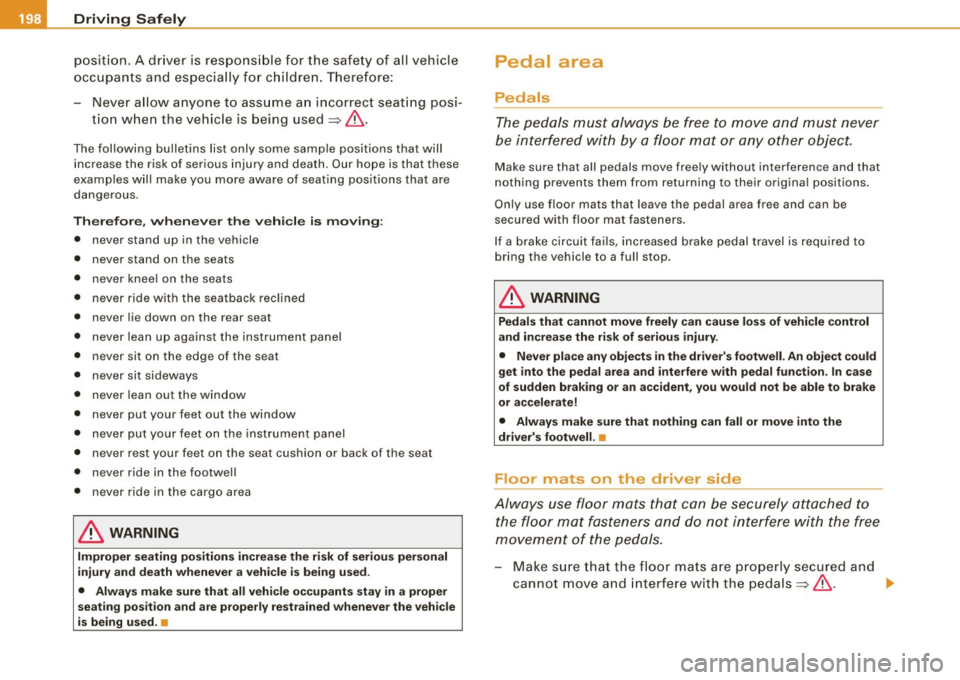
_,___D_ r_iv _i_ n...: g=- S_ a_f _e _ly =-- -------------------------------------------------
position. A driver is responsible for the safety of all vehicle
occupants and especially for children. Therefore:
Never allow anyone to assume an incorrect seating posi
tion when the vehicle is being used=>& .
The following bulletins list only some sample positions that will
increase the risk of serious injury and death. Our hope is that these
examples will make you more aware of seating positions that are
dangerous.
Therefore, whenever the vehicle is moving:
• never stand up in the vehicle
• never stand on the seats
• never kneel on the seats
• never ride with the seatback reclined
• never lie down on the rear seat
• never lean up against the instrument panel
• never sit on the edge of the seat
• never sit sideways
• never lean out the window
• never put your feet out the window
• never put your feet on the instrument panel
• never rest your feet on the seat cushion or back of the seat
• never ride in the footwell
• never ride in the cargo area
& WARNING
Improper seating positions increase the risk of serious personal
injury and death whenever a vehicle is being used.
• Always make sure that all vehicle occupants stay in a proper
seating position and are properly restrained whenever the vehicle
is being used. •
Pedal area
Pedals
The pedals must always be free to move and must never
be interfered with by a floor mat or any other object.
Make sure that all pedals move freely without interference and that
nothing prevents them from returning to their original positions.
Only use floor mats that leave the pedal area free and can be
secured with floor mat fasteners.
If a brake circuit fails, increased brake pedal travel is required to
bring the vehicle to a full stop.
& WARNING
Pedals that cannot move freely can cause loss of vehicle control
and increase the risk of serious injury.
• Never place any objects in the driver's footwell. An object could
get into the pedal area and interfere with pedal function. In case
of sudden braking or an accident, you would not be able to brake
or accelerate!
• Always make sure that nothing can fall or move into the
driver's footwell. •
Floor mats on the dr iver side
Always use floor mats that can be securely attached to
the floor mat fasteners and do not interfere with the free
movement of the pedals.
Make sure that the floor mats are properly secured and
cannot move and interfere with the pedals=>& . .,
Page 201 of 390

________________________________________________ D_r_iv _ i _n_ g~ S_ a_ fe_ ly __ lffllll
Use only floor mats that leave the pedal area unobstructed and that
are firmly secured so that they cannot slip out of position. You can
obtain suitable floor mats from your authorized Audi Dealer.
Floor mat fasteners are installed in your Audi.
Floor mats used in your vehicle must be attached to these fasteners.
Properly securing the floor mats will prevent them from sliding into
positions that could interfere with the pedals or impair safe opera
tion of your vehicle in other ways .
& WARNING
Pedals that cannot move freely can result in a loss of vehicle
control and increase the risk of serious personal injury.
• Always make sure that floor mats are properly secured.
• Never place or install floor mats or other floor coverings in the
vehicle that cannot be properly secured in place to prevent them
from slipping and interfering with the pedals or the ability to
control the vehicle.
• Never place or install floor mats or other floor coverings on top
of already installed floor mats. Additional floor mats and other
coverings will reduce the size of the pedal area and interfere with
the pedals.
• Always properly reinstall and secure floor mats that have been
taken out for cleaning.
• Always make sure that objects cannot fall into the driver foot
well while the vehicle is moving. Objects can become trapped
under the brake pedal and accelerator pedal causing a loss of
vehicle control. •
Controls and equip ment Safety first Vehicle operation
Stowing luggage
Loading the luggage compartment
All
luggage and other objects must be properly stowed
and secured in the luggage compartment.
Fig. 191 Safe load
positioning: heavy
cargo positioned as far
forward as possible .
Loose items in the luggage compartment can shift
suddenly, changing vehicle handling characteristics . Loose
items can also increase the risk of serious personal injury in
a sudden vehicle maneuver or in a collision.
Distribute the load evenly in the luggage compartment .
- Always place and properly secure heavy items in the
luggage compartment as far forward as possible
::::>fig.191.
Secure luggage using the tie-downs provided=> page 97.
- Make sure that the rear seat back is securely latched in
place.
~
Vehicle care Do-it-yourself service Technical data
Page 260 of 390

llffl __ ln_ t _e_ ll-'"ig ...,_ e_ n_t _t_ e_ c_ h _ n_o _ l_o _,.g= y,_ __________________________________________ _
Intelligent technology
Notice about data recorded by
vehicle control modu les
Your vehicle is not equipped with an Event Data Recorder (EDR),
installed by some manufacturers for the express purpose of
capturing data for retrieval after an accident or crash event . EDR's
are sometimes called "crash recorders" .
Some state laws restrict the retrieva l or downloading of data stored
by EDR's that were insta lled in a vehicle for the express purpose of
retrieving data after an accident or crash event without the owner's
consent.
Although your vehicle is not equipped with an EDR, it is equipped
with a number of electronic control modules for various vehicle systems such as, for example, engine function, emission control, as
well as for the airbags and safety belts.
These electronic control modules also record vehicle-related data during norma l vehicle operation for diagnost ic and repair purposes .
The recording capacity of the electronic control modules is limited
to data (no sound is recorded) and only a small amount of data is
actually recorded over a very limited period of time and stored when
a system fault or other condition is sensed by a control unit. Some
of the data then stored may relate to vehicle speed, direction, braking as well as restraint system use and performance in the
event of a crash or other condition . Stored data can only be read and
down loaded with special equipment .•
Electron ic Stabilizat ion Program (ESP)
General =nformation
The ESP improves the vehicle stability.
(
Fi g. 225 C ente r
co nso le w it h ES P
swi tch
ESP is designed to he lp you maintain vehic le control in situations
where the car approaches the limits of "grip", especia lly when
accelerating and cornering. ESP reduces the risk of skidding and
improves stabil ity under all road conditions .
T he system operates across the entire speed range in combination
with the ABS system. If the Anti-Lock Brake System (ABS) malfunc
tions, the ESP wil l also shut down .
How th e sys te m w ork s
The Anti -Lock Brake System (ABS) , Electronic Differential Lock (EDU
and the Anti-Slip Regulation System (ASR) are integrated in the e lec
tronic stabi lization program . In addition to the data provided by
these functions, the ESP control unit requires additional measure ment data provided by high performance sensors . The rotational
speed of the vehic le about its vertical axis, vehicle acce leration in
the fore-and-aft and lateral directions, the brake pressure and the steering angle are al l measured .
Page 261 of 390

The direction in which the driver wishes to travel is determined with
t he aid of the steering angle and vehicle speed and is continua lly
compared with the actual behavior of the vehicle. If the two do not
match, for example, when the vehic le starts hydrop laning on a wet
road, ESP will automatically brake the appropriate whee l to correct
the prob lem.
The vehicle is then stab ilized by the forces acting on the whee l
during braking. If the vehicle is
oversteering (rear tends to skid out
of the turn), the brakes are mainly app lied on the wheel that is on
the outside of the curve. In the case of a vehicle that is
understeering
(tendency to sl ide out of the curve), the brakes are applied at the
rear wheel that is on the inside of the curve . An acoustic signal indi
cates when ESP brake application cuts in
~ & .
The system operates across the entire speed range in combination
with the ABS system
~ page 262 . If the Anti -Lock Brake System
(ABS) malfunctions, the ESP wi ll be out of action as well.
Ac tivat ing
When you turn on the eng ine, ESP will automatically be activated
and will perform a se lf -test . As soon as the test is comp leted, the
system is in norma l operating mode.
You can activate a deactivated ESP or deactivated ESP/ASR if required by pressing the~
page 258, fig. 225 button . When they are
activated, the message
E S P/AS R on appears briefly in the display.
D eactiv ating
The ESP should normally be activated al l the time . If necessary, you
can deactivate An ti- Slip Regulation (ASR) or the E lectronic Stabiliza
tion Program (ESP) by pressing the button~
page 258, fig. 225.
• Dea ct ivat ing A SR: Tap the button . In certain exceptional situa
tions (e.g. driving with t ire chains) , the Anti-Sl ip Regulation (ASR)
can be deactivated ~
page 260. The message ASR off appears in the
display as we ll.
• Dea ctiv at ing E SP/ASR Press the button for more than 3 seconds.
With the ESP/ASR deactivated, the ESP check light comes on, see
Controls and equip
ment Safety first Vehicle operation
In
te llig ent tec hn olo gy
~ page 19 . The message ES P sw itched off appears in the disp lay as
we ll.
& WARNING
The Electroni c Stabili zation Program i s never thele ss subject to the
la ws o f physics . It is p articularl y import ant t o pay a ttent ion t o th is
f a ct on wet and slippery road s. It is ther efore important tha t y ou
a lw ays a dapt your dr iving to the c ondit ion of th e ro ad and t raffi c
c ondition s. Do n ot allow the inc rea sed safety pro vided b y th e Elec
tr on ic S ta bili zatio n Pr ogram sys tem to lull you in to acc epting
add iti onal safet y risk s. C
Electronic differential tock (EDL)
The electronic differential lock monitors the rotational
speed of the drive wheels.
Gener al note s
The electronic differential lock (EDU helps the car to start moving,
accelerate and c limb a gradient on surfaces providing poor or
almost no grip . Without EDL, this would be difficult, if not impos
sib le .
How th e sys te m wo rk s
The EDL operates automatical ly . It monitors the rotational speed of
the drive wheels on an axle with the he lp of the ABS sensors
~ page 262 . If a noticeable difference in rotational speed between
the drive wheels on one axle is detected (e.g. on slippery ground
on
one side),
the spinning wheel is braked, thereby transferring power
to the other drive wheel or whee ls (a ll -whee l drive) . Th is is done up
to a speed of about 60 mph ( 100 km/h). Noises from the brake
system signal that wheel spin is being control led .
Dr iving off
When driving off , always be sure to keep road conditions in mind as
you accelerate. If one drive wheel spins because it is on a surface
Iii>
•
Vehicle care Do-it-yourself service Technical data
Page 262 of 390

___ ln_ t _e_ ll-'"ig ...,_ e_ n_t _t_ e_ c_ h _ n_o _ l_o _,.g= y,_ __________________________________________ _
with less grip, gradually increase the pressure on the accelerator
pedal until the car starts to move.
Overheating of brakes
To prevent the disc brake of the braked wheel from overheating if
subjected to excessive loads on this wheel, the EDL cuts out tempo
rarily. The vehicle remains operational and behaves in the same way
as a vehicle without EDL.
As soon as the brake has cooled down, EDL switches on again auto
matically.
& WARNING
• When accelerating on slippery surfaces, such as on ice or snow,
always be careful when depressing the accelerator pedal. Even
with the EDL working, the drive wheels can spin and reduce your
ability to control your car. Risk of crash!
• The increased safety afforded by EDL does not mean that you
can take safety risks. Always adapt your driving style to the road
conditions and traffic situation.
[ i] Tips
If a fault occurs in the ABS, the EDL is also not functioning. This is
indicated by the ABS warning light=>
page 22. •
Ant"-Slip Regulation System (ASR)
The Anti-Slip Regulation System prevents the driven
wheels from spinning when the car is accelerating.
General notes
The Anti-Slip Regulation System (ASR) is integrated in the electronic
stabilization program (ESP). When the vehicle starts up and acceler
ates, the wheels are prevented from spinning by adjusting the engine power to match the amount of grip available from the road
surface.
How the system works
ASR
performs automatically, i.e. without the driver's intervention.
With the aid of the ABS sensors=>
page 262, ASR monitors the
speed of the driven wheels. If the wheels start to spin, the engine
torque is reduced automatically until the tires find enough grip to
lock onto the road surface. The system is active across the entire
speed range.
Th e ASR works in conjunction with the ABS. If a malfunction should
occur in the ABS, the ASR will also be out of action.
Activating
The ESP is automatically activated when the engine is started and it
performs a self -test . You can activate a deactivated ASR if required
by pressing the =>
page 258, fig. 225 button . When it is activated,
the message
ESP/ASR on appears briefly in the display. Vehicles
with front-wheel drive a deactivated ASR automatically re-activates
itself at a speed of 40 mph (70 km/h) .
Deactivating
You can deactivate the ASR if required by pressing the button (for
less than 3 seconds)=>
page 258, fig. 225. With the ASR deactivated,
the ESP check light comes on, see=>
page 19. The message ASR off
appears in the display as well. On vehicles with front-wheel drive:
deactivation is possible only up to 30 mph (50 km/h) for safety
reasons . Vehicles with all -wheel drive: the ASR can be deactivated
at any speed .
The ASR should normally be activated all the time. Only in certain
exceptional situations when some slip is desirable does it make
sense to deactivate the ASR. Examples:
• when driving with tire chains
• when driving in deep snow or on loose ground and
• when rocking the vehicle loose after it has become stuck .
Page 263 of 390

When the abnormal situation is over, you should activate the ASR
again.
& WARNING
The increased safety afforded by ASR does not mean that you can
take safety risks. Always adapt your driving style to the road
conditions and traffic situation.
[ i] Tips
To ensure that the ASR works properly, all four wheels must be fitted
with identical tires. Any differences in rolling radius of the tires can
cause the system to reduce engine power when this is not desired.
See also~
page 325, "New tires and replacing tires and wheels". •
Braking
General information
What affects braking efficiency?
Operating conditions and driving habits
The brakes on today's automobiles are still subject to wear,
depending largely on operating conditions and driving habits~& .
On vehicles which are driven mostly in stop-and-go city traffic or
which are driven hard, the brake pads should be checked by your
authorized Audi dealer more often than specified in the
Mainte
nance
& Warranty booklet.
On steep slopes, you should use the braking effect of the engine.
This way, you prevent unnecessary wear on the brake system. If you
must use your brakes, do not hold the brakes down continuously.
Pump the brakes at intervals.
Controls and equip
ment Safety first Vehicle operation
Intelligent technology
Moisture or road salt
If
you are driving faster than 50 mph (80 km/h) and the windshield
wipers are on, the brake pads will briefly touch the brake discs in regular intervals so as to improve reaction time when braking on
wet surfaces. You, the driver, will not notice anything.
Under certain conditions, for example, when driving through water
or very heavy rain, or even after washing your vehicle, the braking
effect can be reduced due to moisture (or in freezing conditions ice)
on the brake pads. A few careful brake applications should dry off
the brake pads or remove any ice coatings .
The effectiveness of the brakes can be reduced when the vehicle is driven on a salt-covered road and the brakes are not used. Here too,
you should clean off accumulated salt coating from brake discs and
pads with a few careful applications of the brake ~& .
Corrosion
There may be a tendency for dirt to build up on the brake pads and
corrosion to form on the discs if the car is not driven regularly or
only for short trips with little use of the brakes.
If the brakes are not used frequently, or if corrosion has formed on
the discs, it is advisable to clean off the pads and discs by braking
firmly a few times from a moderately high speed~&.
Faults in the brake system
If you should notice a sudden increase in brake pedal travel, then
one of the two brake circuits may have failed~& .
Low brake fluid level
Malfunctions can occur in the brake system if the brake fluid level is
too low . The brake fluid level is monitored electronically .
& WARNING
• You should perform braking maneuvers for the purpose of
cleaning the brake system only if road conditions permit. Other
road users must not be put at risk -you may cause an accident!
Vehicle care Do-it-yourself service Technical data
Page 264 of 390

___ ln_ t _e_ ll-'"ig ...,_ e_ n_t _t_ e_ c_ h _ n_o _ l_o _,.g= y,_ __________________________________________ _
& WARN ING (continued )
• Before des cending a steep grade , reduce speed and shift trans
mission into a lower gear or lower dr iving range. D o not r ide the
brakes or hold the pedal down too long or too often . This could
c au se the brake s to get hot and dimin ish braking effi ciency.
• Do not "ride the brakes " by resting your foot on the pedal when
you do not intend to b rake. This may cause the brakes to overheat ,
premature wear and in crea sed stopping distan ce.
• Under certain climat ic and oper ating condit ion s s uch as
passing through water, driving in heavy rain or after washing the
vehicle , the effectiveness of the brakes can be reduced. In winter ,
ice c an a ccumulate on the brake pads , linings , discs and drums .
Carefully apply brakes fo r a test. Brakes will dry and ice coatings
will be cleaned off after a few careful brake applications .
• Driving for an e xtended pe riod of time on salt-covered road s
without using your brakes can also affect braking efficiency . Clean
off accumulated salt coating from brake disc s and pads with a few
careful brake applications .
• If you damage the front spoile r, or if you install a different
spoiler , be sure the air flow to the front brakes is not obstructed .
Otherwise the brake system could overheat reducing the effective
ness of the entire br ake system .
• Failure of one brake circuit will impair the braking capability
resulting in an increased stopping distance . Avo id driving the
vehicle and have it towed to the nearest Audi dealer or qualified
workshop .
u
Brake booster
T he brake boo ster ad ds e xtra bra kin g pow er.
T he brake booster works with vacuum pressure which is created
only when t he en gine is run ning~ &.
& WARNING
• Never let the vehi cle roll to a stop with the engine shut off .
• If the brake boo ster is not working, for example when towing
your vehicle , or because the brake booster has somehow been
damaged, the brake pedal must be pre ssed considerably harder to
make up for the lack of booster assistance . •
Functioning of Anti-Lock Brake System (ABS)
-- --
ABS preven ts the wheels from l ocking up und er bra kin g.
T he ABS contributes effectively to vehicle contro l since it prevents
th e w hee ls fr om lo cking when the brakes a re app lied . T hi s m ea ns
that the vehicle remains steerable and is less l ikely to skid.
With ABS you do not need to pump the brake . Just hold the brake
pedal down .
H owever, do not expect the AB S to shorten braking distance under
all circu ms tances. When drivi ng on grave l or on newly fa lle n sn ow
on top of icy surfaces, braking distance may be even longer, there
f o re, unde r these c ircums ta nces , it is es pecially imp ortant th at you
drive slow ly and with great care .
How the ABS system works
An automatic check is made when a speed of about 4 mph (6 km/h)
i s r eac hed . W he n th is happens, a pumping n oise ca n be heard.
I f a n indiv idual wheel be gins to rotat e too slowly in relation to
vehic le speed and tends to lock, the ABS automatically reduces
brake pressur e to p revent that whee l from loc king .
T his automatic adjustment p rocess will cause a slight vibration of
t he brake peda l a nd some noi ses t o a le rt yo u th at ve hicle speed
must be adapted to ex isting road and traffic conditions. .,
Page 265 of 390

& WARNING
Although the ABS is very effective, always remember that braking
capability is limited by tire traction. Always adjust your driving
speed according to the road and traffic conditions. Do not let the
extra safety afforded by the ABS tempt you into taking extra risks.
The ABS cannot overcome the laws of physics.
[ i] Tips
• If ABS is not functioning properly, a warning light will come on .
See
=> page 22.
• If a fault occurs in the ABS , the EDL is also not functioning. This
is indicated by the ABS warning light. •
Brake assistant
The brake assistant is designed to achieve the optimum
braking effect.
The brake assistant helps to increase the effective braking power
and thus to achieve a shorter stopping distance . If the driver
presses the brake pedal very quickly, the brake assistant automati
cally boosts the braking force to the maximum level, up to the point
where the anti-lock brake function (ABS) intervenes to stop the
wheels from locking. You should then keep the brake pedal pressed
until the vehicle has braked to the required speed. The brake assis
tant switches itself off as soon as you release the brake pedal.
The brake assistant will not be operative if there is a malfunction in
the ABS.
In vehicles with Adaptive Cruise Control* (ACC), the distance to the
vehicle ahead is continuously calculated using a radar sensor,
within the limits of the system=>
page 135. If the radar system
detects a short distance to the vehicle ahead, the brake system
exerts a small braking force to reduce the brake response time in
Controls and equip
ment Safety first Vehicle operation
Intelligent technology
case of braking. In this way, the brake application can be quickened
and
the stopping distance reduced.
& WARNING
Please remember that the accident risk always increases if you
drive too fast, especially in corners or on a slippery road, or if you
follow the vehicle ahead of you too closely. Increased risk of an accident cannot be compensated for even by the brake assistant,
so always maintain a safe speed.
n
Servotronic® -advanced power
steering system
The power steering systems uses the power of the
running engine to allow precise steering with little effort.
The advanced Servotronic ® power steering system senses the road
speed and electronically adjusts power assistance to provide
comfortable and safe steering response exactly matched to the
vehicle speed.
Power steering will not work if the engine is off. As a result, the
steering wheel will be hard to turn.
The power steering fluid level is checked during the scheduled
maintenance services.
0 Note
If there is an electronic malfunction, servotronic will still function
like a conventional power steering system, providing a constant
steering support force that is no longer proportionate to the vehicle
speed. This is most noticeable when turning the steering wheel at
low speeds (for example when parking), -more effort will be
required than usual.
II-
Vehicle care Do-it-yourself service Technical data