2008 AUDI S6 brake
[x] Cancel search: brakePage 136 of 390
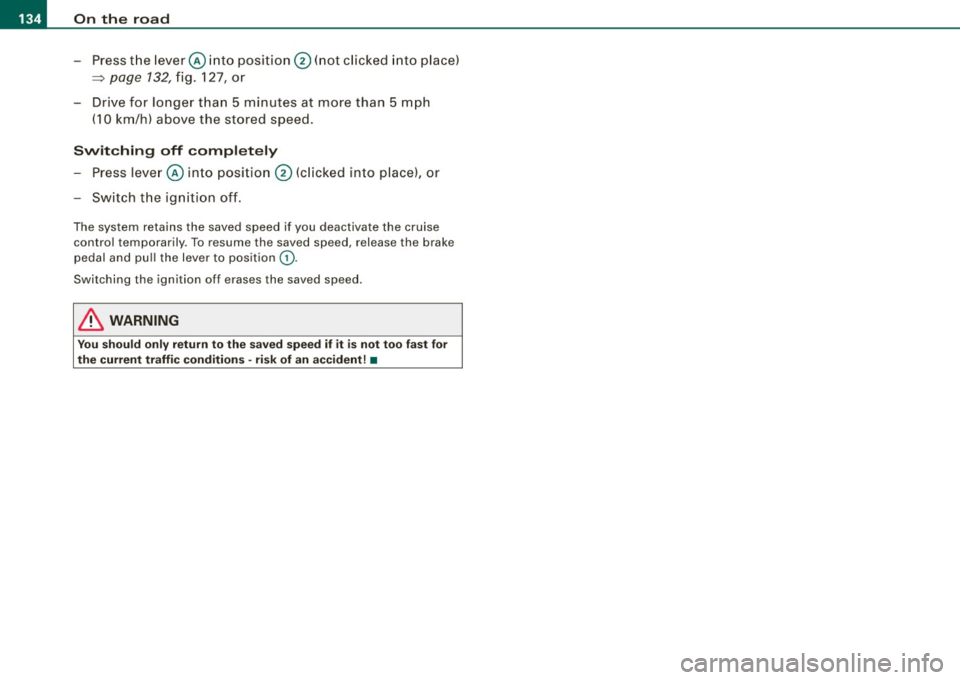
• .___O_ n_ t_h _e _ r_o _a_ d __________________________________________________ _
-Press the lever© into position 0 (not clicked into place)
=> page 132, fig. 127, or
- Drive for longer than 5 minutes at more than 5 mph
(10 km/h) above the stored speed.
Switching off completely
-Press lever © into position 0 (clicked into place), or
- Switch the ignition off.
The system retains the saved speed if you deactivate the cruise
c ontrol t emporarily . To resume the saved sp eed, r elease the brake
pedal and pull the lever to position
G) .
Switching the ignition off erases the saved speed .
& WARNING
You should only return to the saved speed if it is not too fast for
the current traffic conditions -risk of an accident! •
Page 137 of 390

__________________________________________ ...;A::::::..:: d::..: a~ p~t :..:iv ::_:e:::._: C~ ru~ is~e::....:: C:::.: o~ n:.!t :.'...ro ~ I _ _Jl'II
Adaptive Cruise Control
Speed and distance control system
Applies to vehic les : with Adaptive C ruise Cont rol
Description
The Adaptive Cruise Control driver assistance program is
a combined speed and distance control system.
Fig. 129 Front
bumper: Position of
radar sensor
Any speed between about 20 mph (30 km/h) and about 95 mph
(150 km/h) can be set and he ld with the Adaptive Cruise Con trol. The
system also regulates a pre-set distance from the vehicle ahead
within the limits of the system described.
Driving can be more relaxed, particularly on long trips on interstates
or on other highways that are generally straight.
How does it work?
You can operate the Adaptive Cruise Control using the lever on the
steering wheel column::::> page 137, "How is the speed stored?" and
=> page 140, "How is the distance (time interval) set?".
Con tro ls and eq uip
ment
Driver information
Important information is brought up in the speedometer and in the
instrument cluster display as the vehicle is being driven
=> page 142, "Driver information" .
What is important for you to know
The Adaptive Cruise Control is set with system -specified limits, that
is, as a driver, you will have to adjust the speed and distance to the
vehic le ahead in some instances=> page 146, "Driver intervention
prompt" and=> page 147, "System limita tions".
& WARNING
Improper use of the Adaptive Cruise Control can cause collisions,
other accidents and serious personal injury .
• Never drive at speeds that are too high for traffic , road and
weather conditions.
• Never follow the vehicle in front so closely that you cannot stop
your vehicle safely. The Adaptive Cruise Control cannot brake the
vehicle safely when you follow another vehicle too closely. Always
remember that the Adaptive Cruise Control has a braking power
that is only about 25% of the vehicle's maximum braking ability,
the automatic braking function cannot bring the vehicle to a stop.
• Never use Adaptive Cruise Control on roads where you cannot
drive safely at a steady speed, including city, stop-and-go or heavy
traffic, on winding roads or when road conditions are poor (for
example, on ice, gravel , in fog , heavy rain or on wet roads that
increase the risk of hydroplaning).
• The radar sensor's
vision can be reduced by rain, snow and
heavy spray. This can result in vehicles driving ahead being inade
quately detected or, in some circumstances, not detected at all. If
necessary , take action yourself! ._
Vehicle care I I irechnical data
Page 138 of 390

• .___A_ d_ a_ p =- t_iv _ e _ C_ r_u _is_ e_ C _ o_ n_ t _r _o_ l --------------------------------------------
& WARNING (continued)
• Always turn off Adaptive Cruise Control when entering turn
lanes, highway exit lanes and construction zones or similar situa
tions because the vehicle will automatically accelerate to the
stored speed.
• Never rest your foot on the accelerator pedal, especially when
the Adaptive Cruise Control is being used because doing so will
override the braking function and prevent the brakes from being
applied by the system when it detects a situation when the brakes
must be applied.
• Always remember that the Adaptive Cruise Control has limits -
it does not react when you drive towards an obstacle or some
thing else on or near the road that is not moving, such as vehicles stopped in a traffic jam, a stalled or disabled vehicle .
• Always remember that the Adaptive Cruise Control cannot
detect a vehicle that is driving towards you in your traffic lane and
that it cannot detect narrow vehicles such as motorcycles and
bicycles .
[ i) Tips
• For safety reasons, the stored speed is deleted when the ignition
is turned off.
• The Electronic Stabilization Program (ESP) and the Anti -Slip
Regulation (ASRl cannot be deactivated when the Adaptive Cruise
Control is switched on. If the ESP and the Anti -Slip Regulation (ASRl
has been deactivated and you then switch on the Adaptive Cruise
Control, the ESP function will also be activated automatically.
• Damage caused by accidents (e.g. if the vehicle is damaged
when parking) can affect the radar sensor settings. This can cause
the system to malfunction or switch off completely.
• The radar sensor cover is heated. In winter conditions, you
should still check before driving to make sure it is free of ice and
snow. If necessary, clean the area near the radar sensor carefully
=>
page 135, fig. 129. • To
ensure that the radar sensor is not blocked, foreign objects
(e.g. stickers, larger license plate mounts, add -on parts) must not
cover the area near the radar sensor=>
page 135, fig. 129. The area
near the radar sensor must not be painted, either. •
Applies to veh ic les: with Adaptive Cruis e Contro l
How does Adaptive Cruise Control work?
Vehicles traveling ahead are detected with the aid of a
radar sensor.
Fig. 130 Radar sensor
measurement range
A radar sensor is built into the front of the vehicle=> fig. 130. The
system is intended to measure the distance to reflective surfaces. If
a measurement is not possible, the system does not respond.
Open road
When the road is clear, the Adaptive Cruise Control works like cruise
control. It maintains a constant target speed specified by the driver.
Driving in traffic
If a vehicle driving ahead is detected, the Adaptive Cruise Control
decelerates (within the limits of the system)=>
page 146, "Driver
intervention prompt" and=>
page 147, "System limitations" to its
speed and after adjusting, tries to maintain the set distance from
the vehicle ahead. The vehicle may temporarily drive slower than
the set speed while adjusting=>
& in "Description" on page 135. .,
Page 139 of 390
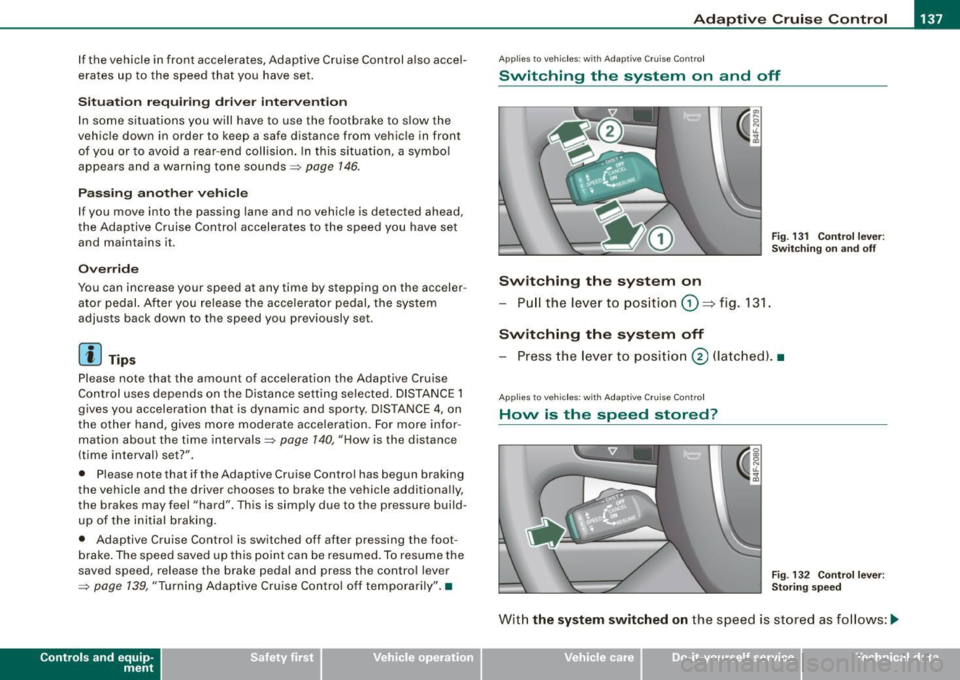
_____________________________________________ A_ d_a ...: p_ t_ i_ v _e_ C_ ru_ is_ e_ C_ o_n _ t_ r_o _ l _ __._
If the vehicle in front accelerates, Adaptive Cruise Control a lso accel
erates up to the speed tha t you have set.
Si tu ation requiring d river interv ention
In some situa tions you will have to use the footbrake to s low the
vehic le down in order to keep a safe distance from vehicle in front
of you or to avoid a rear -end collision . In this situa tion, a symbol
appears and a warning tone sounds~
page 146.
P ass ing an ot her vehicle
If you move into the passing lane and no vehicle is detected ahead,
the Adaptive Cruise Control accelerates to the speed you have set
and maintains it.
O ve rrid e
You can increase your speed at any time by stepping on the acceler
ator pedal. After you re lease the acce lerator pedal, the system
adjusts back down to the speed you previously set.
[ i ) Tips
Please note that the amount of acceleration the Adaptive Cruise
Control uses depends on the Distance se tt ing selected. DISTANCE 1
gives you acceleration that is dynamic and sporty . DISTANCE 4 , on
t he other hand, gives more moderate acce leration . For more infor
mation about the time intervals~
page 140, "H ow is the distance
(time interval) set?" .
• Please note that if the Adap tive Cruise Contro l has begun braking
t he vehicle and the driver chooses to brake the vehicle additiona lly,
the brakes may feel "hard". This is s imply due to the pressure build
up of the initial braking.
• Adaptive Cruise Contro l is switched off after pressing the foot
b rake . The speed saved up this point can be resumed . To resume the
saved speed, release the brake pedal and press the contro l lever
:;) page 139, "Turning Adaptive Cru ise Contro l off temporarily" .•
Con tro ls and eq uip
ment
A pp lies to veh ic les: with Ad aptive Crui se Co ntro l
Switching the system on and off
Fig . 131 C ontrol l ever :
Swi tchin g on an d off
Switching the system on
- Pull the lever to position G) => fig. 131 .
Switching the system off
-Press the lever to pos ition @ (latc hed). •
Applies to vehic les : w ith Ada ptive Cruise C ont ro l
Hovv is the speed stored?
Fig . 13 2 Cont ro l l eve r:
St oring speed
Wit h the sy stem switched on the speed is stored as follows :-.,
Vehicle care I I irechnical data
Page 140 of 390

• ..__A_ d_a...: p:,..._ ti_v _ e_ C_ ru_ is_ e_ C_ o_n_ t_ r_ o _ l ___________________________________________ _
- Drive at the speed you want. The speed must be between
20 and 95 mph (30 and 150 km/h).
Press the !S ETI button ~
page 137, fig. 132 to store the
desired speed.
Af te r the (S ET) button is released, the current speed is stored and
maintained .
The saved speed is now shown in the LED display in the speedom
eter by one or two illuminat ed red light diod es =>
page 143. At the
same time, the saved speed is also shown for a short time in the
Information line=>
page 745.
[ i ) Tips
For safety reasons , the stored speed is dele ted when the ignition is
turned off. •
Applie s to vehi cle s: wi th Ad aptive Cruise Co ntrol
Changing stored speed
The speed can be changed without touching the acceler
ator or brake pedal.
Fig. 133 Control lever:
Changing speed
Increasing speed
- Press the lever up briefly upwards 0 ~ fig. 133. USA
models: the speed increases by about 2.5 mph. Canada
models: speed will increase by one mark on the speed
ometer scale.
- Press the lever upwards
0 and hold it. As long as you
hold the control switch down, the light diode display in
the speedometer LED display in the speedometer moves
forward and the speed is increased.
Reducing speed
- Press the lever downwards briefly Q. USA models: the
speed decreases by 2.5 mph. Canada models: speed will
decrease by one mark on the speedometer scale.
- Press the lever downwards
O and hold it. As long as you
hold the control switch down, the light diode display in
the speedometer LED display moves backward and the
speed is reduced .
After releasing the control switch, the system regulates the speed to
the value just set.
After each adjus tmen t, the n ewly-set speed is shown for a short
time in the Information line=>
page 145.
[ i ) Tips
You can increase your speed at any time by stepping on the acceler
ator pedal. After you release the accelerator pedal , the system
adjusts back down to the speed you previously set. A new desired
speed can be stored at any time by pressing the
( S ETI button
=> page 137, fig. 132. •
Page 141 of 390
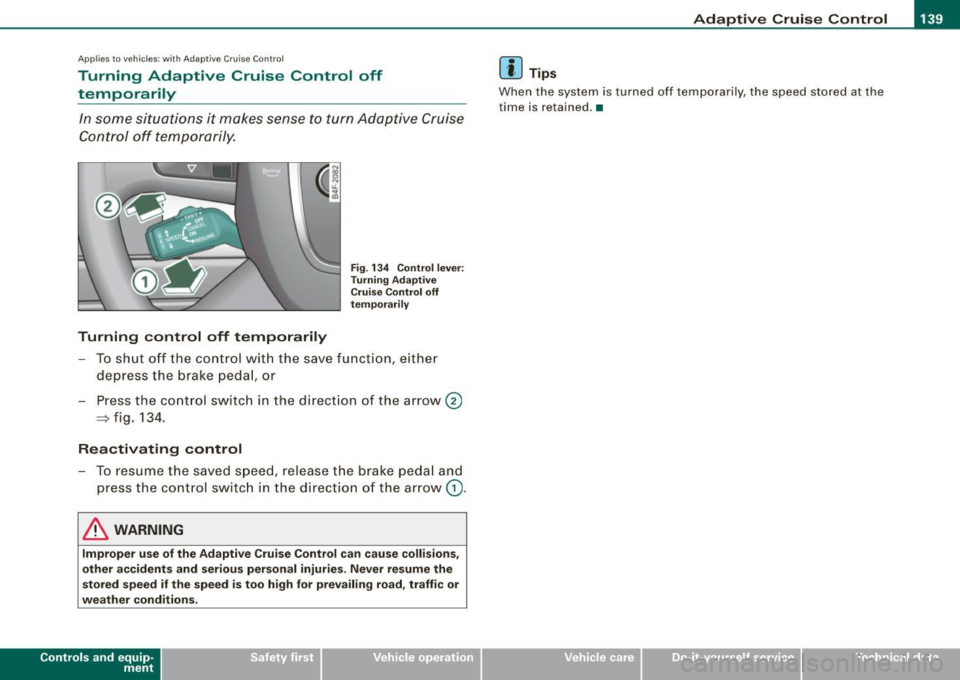
_____________________________________________ A_ d_a ...: p_ t_ i_ v _e_ C_ ru_ is_e_ C_ o_n _ t_ r_o _ l _ __.9I
Ap plies to veh ic les: w ith Adapt ive Cru ise Co nt rol
Turning Adaptive Cruise Control off
temporarily
In some situations it makes sense to turn Adaptive Cruise
Control off temporarily.
Turning control off temporarily
Fig. 134 Control lever:
Turning Adaptive
Cruise Control off
temporarily
- To shut off the control w ith the save function, either
depress the brake pedal, or
- Press the con trol sw itch in the direction of the arrow@
~ fig. 134.
Reactivating control
- To resume the saved speed, release the b rake pedal and
press the control switch in the d irection of the arrow
G) .
& WARNING
Improper use of the Adaptive Cruise Control can cause collisions,
other accidents and serious personal injuries. Never resume the
stored speed if the speed is too high for prevailing road, traffic or
weather conditions.
Con tro ls and eq uip
ment
[ i] Tips
When the system is turned off temporarily, the speed stored at the
time is re ta ined. •
Vehicle care I I irechnical data
Page 145 of 390

_____________________________________________ A_ d_a ...: p_ t_ i_ v _e_ C_ ru_ is_ e_ C_ o_n _ t_ r_o _ l _ __.11111
@ Di spl ay in t he instrum ent clust er
In display area@ information from the navigation system and the
trip computer is disp layed in addition to information about Adap tive
Cruise Cont rol.
You can select among the different information by repeated brie f
taps on the
[RESET) button on the w indsh ie ld wiper lever
=> page 41, "Operation" .
© Statu s indi cator
The information in area@ is not displayed permanently . Informa
tion is displayed only if you set or change the speed setting, change
t he time interval, when messages are disp layed or if the Adaptive
Cruise Control is turned off for safety reasons. •
Applies to veh ic les: with Ad apt ive Cru ise Co nt rol
Display in the speedometer
Desired speed
Fig . 1 37 Display in th e
s pe ed om eter
The desired speed set by the driver is displayed by a red LED .
I f the desired speed was set between two lines on the speedometer
us ing the
[ SET ) button, the two closest light diodes will come on
=> fig. 137.
Con tro ls and eq uip
ment
The system al lows only speeds from 20 to 95 mph (30 to 150 km/h)
t o be set. This speed range is faintly i lluminated in the speedome ter
(LED ligh ts) .
Ind icator light s (sy mbols )
• "'' ~ Open ro ad :
The indicator light""~ shows that Adaptive
Cruise Control is active and that no object is ahead o f the vehicle.
A
stored speed requested is maintained .
• ~'" '~ Driving in traffic: The indicator light~""~ indicates that
an object has been detected trav eling in front. Your speed is
adjusted according to the speed of the vehicle in fr ont . The Adap tive
Cruise Control acce lerates and brakes automatica lly within the
system's operation pa rameters.
• ~" "~ Driver inter vention p rompt : The red flashing warning
light
c::::, ,,, ,~ means Request for driver to a ssume control. Yo u as the
drive r must slow the vehic le with the foot brake . The symbol ~,, ..
~
tel ls you that the Adaptive Cruise Control is not able t o slow t he
vehicle down enough to keep a enough distance to the vehic le in
front of you . An warning tone will also sound when the symbol
appears. For more information about the driver intervention prompt
=> page 146.
[ i ] Tips
• I f you use the accelerator to go faster than the speed of the
object ahead of you, the
driver intervention prompt wi ll no t be
accompanied by a warning signal.
• I f the speed you prev iously set is exceeded, the ind icator light in
the speedometer will switch off. •
Vehicle care I I Technical data
Page 146 of 390

-L----=.A....:..:: d:..:a::.! p~ ti:..v :.. e::.._ C=-:_ ru.:.;.:.: is=- e-=-- C-=--= o...:n.:.. t.:.: r...: o :.. I:...._ __________________________________________ _
Applies to vehic les : w it h Ad aptive Crui se Co nt rol
Display in the instrument cluster
Fig. 138 Displ ay in the
in strumen t cluster
Scroll through the avai lab le information displays by briefly tapping
the
I RESE T] button at the end of the windshield wiper lever. You can
select information from the trip compu ter, navigation system or
Adaptive Cruise Contro l.
@ Vehicle symbol
@ Sta tus
© Distance
@ Veh icle sy mbol
The vehicle symbol indicates whether the system has detected an
object traveling in front.
• With an open road without a vehicle traveling ahead, only the
outline of the vehicle is visible.
• A
gray vehicle will appear when a vehic le is detected up ahead.
• If the situation is close to a request for the driver to assume
co ntrol, a
red vehic le is displayed.
If Adaptive Cruise Control is turned off or no speed is set. "Adaptive
Cruise Control" will be disp layed .
@ Statu s
• The te xt OFF appears in white letters when Adapt ive C ruise
Control is turned off.
• T he tex t
AVAILABLE ap pears in white letters when the sys tem is
turned on but no desired speed has been set .
• The text
OVERRIDE appears in white letters when you exceed the
desired spe ed by accelerating .
• The text
DISTANCE! appears in red letters w hen the interval to a
vehic le traveling ahead is too short and you have to slow your
vehic le add itionally with the foot brake.
• The text messages
DISTANCE 1, DISTANCE 2 , DI STANCE 3 or
DISTANCE 4
appear in green le tters to indicate the time interval you
have set and Adaptive Cruise Control is in management mode .
• If the dr iving program "standard" is replaced by "co mfo rt" or
"dynamic" using the MMI, the above te xt message is supplemented
by an appropriate prompt, e.g.
DI STANCE 1 DYN .
© Distance
A pointer (arrow) is shown in this area . When approaching slowly,
this pointer visualizes the distance to vehicles traveling ahead .
When approaching rap id ly, it serves as early warning of an
impending request for the driver to assume control. The pointer
m oves on a scale from r ight t o left.
Open road : With an open road and no vehicle trave ling ahead, no
pointer is shown.
Driving in traffi c: If a veh icle trave ling ahead is detected, the pointer
moves in the center area of the scale. This area represents the
distance set . It is marked
green to make it easier to see .
Driver intervention prompt : Whenever the selected time interval
(distance) to the object trave ling in fron t is b reached, the pointer
moves into the
red area of the display . When the pointer reaches the
farthest left position, the driver intervention prompt is disp layed to
ind ica te that the driver must assume control:::::,
page 146 . •