2008 AUDI S6 immobilizer
[x] Cancel search: immobilizerPage 17 of 390

[ i J Tips
• The digital c lock and the odometer are turned on for about 30
seconds when the driver's door is opened.
• When the ignition is turned off, the odometer reading and the
digital clock with date display can be switched on for about
30 seconds by pressing the !CHECK] button~
page 16, fig. 5. •
Speedometer with odometer
The speedometer shows you the vehicle speed, and the
odometer shows you how many miles (kilometers) you
have driven.
Fig. 4 Instrument
c luster Odometer and
reset button
The odometer and trip odometer are located inside the speedom
eter.
• USA models - Miles
• Canada models -Kilometers
You can switch the disp lay from miles to kilometers and vice versa
via the MMI.
Lower odometer
The lower odometer shows the total number of miles (kilometers)
driven .
Contro ls and eq uip
ment
Instruments and warning /indicator lights
Upper odometer (trip odometer)
The upper odometer shows the total number of miles (kilometers)
driven since you last reset the odometer to zero. You can use this
odometer when you want to keep track of how many miles (kilome
ters) you have driven for a single trip or errand. The last digit indi
cates 1/10 of a mile (100 meters).
You can reset the trip odometer to zero by pressing the Reset button
~ o.o.
Malfunction message
If there is a malfunction somewhere in the instrument cluster,
dEF
wil l appear in the trip odometer and will stay on . Contact your
authorized Audi dealer to have the problem corrected .
Immobilizer
When the ignition is switched on, the data on the ignition key are
scanned automatically.
If an unauthorized key was used,
SAFE is displayed continuously in
the odometer display field. The vehicle cannot be operated
~ page 51.
[ i J Tips
• The digital clock and the odometer are turned on for about 30
seconds when the driver's door is opened.
• When the ignition is turned off, the odometer reading and the
dig ital clock with date display can be switched on for about
30 seconds by pressing the
I CHECK] button ~ page 16, fig. 5. •
Fuel gauge
The fuel gauge only works when the ignition is on .
When the needle reaches the reserve mark, the~
page 36
symbo l appears in the instrument cluster display as well as the
message
Please refuel. There are approximately between 1.8 and 2.4 ~
Vehicle care I I Technical data
Page 53 of 390
![AUDI S6 2008 Owners Manual [ i] Tips
The replacement battery must be the same specification as the original. •
Electronic immobilizer
The immobilizer helps to prevent unauthorized use of
your vehicle.
A c AUDI S6 2008 Owners Manual [ i] Tips
The replacement battery must be the same specification as the original. •
Electronic immobilizer
The immobilizer helps to prevent unauthorized use of
your vehicle.
A c](/manual-img/6/57596/w960_57596-52.png)
[ i] Tips
The replacement battery must be the same specification as the original. •
Electronic immobilizer
The immobilizer helps to prevent unauthorized use of
your vehicle.
A computer chip inside your key automatically deactivates the elec
tronic immobilizer when you insert the key in the ignition lock, or on
vehicles with Advanced Key *, when the key is inside the vehicle.
When you remove the key from the ignition lock, or on vehicles with
Advanced Key, when you remove the key from the vehicle, the elec
tronic immobilizer is automatically activated once again .
If an unauthorized key was used , SAFE is displayed continuously in
the odometer display field.
& WARNING
Always take the key with you when you leave the vehicle. The key
can disarm the electronic engine immobilizer and permit an unau
thorized person to start the engine and enable operation of the
vehicle systems such as power window or power sunroof* leading
to serious personal injury.
[ i] Tips
• Your engine can only be started using the factory -equipped key.
• You may no t be able to start your vehicle if an ignition key of a
different vehicle make is also located on your set of keys. •
Controls and equip
ment
Opening and closing
Valet key function
The valet key function prevents unauthorized persons
from opening the glove comportment or rear lid.
•
Fig . 33 Center
console: button for
valet key function
Activating and deactivating the function
Insert the master key into the ignition lock and switch on
the ignition.
Press the [VALET) button~ fig. 33 to activate/ deactivate
the function as desired. The indicator light in the button
illuminates when the function is active.
- Remove the master key from the ignition lock.
Hand over only the
valet key~ page 48, fig. 29 to the
person who will take charge of the vehicle.
When the function is switched on, the buttons for opening the rear
lid and glove compartment have no function . However, please note
the following exceptions:
Exceptions
If the ignition has been switched on using the master key, you can
still open the glove compartment .
As long as the ignition is switched off, you can still open the rear lid
using the rear lid button on the master key
.c::5. The same holds true .,,
I • •
Page 267 of 390

Energy management
Starting ability is optimized
Energy management controls the distribution of electrical
energy and thus optimizes the availability of electrical
energy for starting the engine.
If a vehicle with a conventional energy system is not driven for a
long period of time, the battery is discharged by idling current
consumers (e.g. immobilizer). In certain circumstances it can resu lt
in there being insufficient energy available to start the engine .
Intelligent energy management in your vehicle handles the distribu
tion of electrical energy . Starting ability is markedly improved and
the life of the battery is extended.
Basical ly, energy management consists of
battery di agn osis, idling
current mana gement
and dynami c en ergy management .
Batter y diagn osis
Battery diagnosis continuously deter min es the state of the battery.
Sensors determine battery vo ltage, battery current and battery
temperature . This determines the cu rrent state of charge and the
power of the battery .
Idling c urrent man ag em en t
Idling current management reduces energy consumption while the
vehicle is standing. With the ign it ion switched off, it controls the
energy supply to the various electrical components. Data from
battery diagnos is is considered .
Depending on the battery's state of charge, individual consumers
are gradually turned off to prevent excessive discharge of the
battery and thus maintain starting capability.
Dynamic energ y managem ent
While the vehic le is being driven, dynamic energy management
distributes the energy gene rated acco rding to the needs of the indi -
Controls and equip
ment Safety first Vehicle operation
In
te llig ent tec hn olo gy
vidual components . It regulates consumption, so that more e lec
trical energy is not being used than is being ge nerated and ensures
an optimal state of charge for the battery.
[ i ] Tips
• But even energy management cannot negate the limits of
physics. Consider that the power and life of a battery are limited .
• I f starting ability is threatened, you are informed by a warning
=> page 266, "Drive r notifica tion i n the instrument cluster
display" .•
What you should know
The highes t pri ority is given to main tain ing starting capa
bility.
The battery is severe ly taxed in short-distance driving, in city traffic
and during the co ld time of year. Abundant electrical energy is
required, but only a little is generated. It is also critical if the engine
is not running and elect rica l components are turned on. In this
instance energy is being consumed but none is being generated .
I t is in precisely these situations that you will notice energy manage
ment active ly regula ting the distr ibut ion of energy.
Vehicle stands fo r an extended period
If you do not drive your vehicle over a period of several days or
weeks, electrical components are gradually cut back or switched off.
This reduces energy consumption and maintains starting capability
over a longer period.
Take into considerat ion that when you un lock your veh icle, some
convenience functions, such as the remote key or power seat
adjustment, may not be availab le . T he conven ience functions will be
available again when you turn on the ignition and start the engine.
Vehicle care Do-it-yourself service Technical data
Page 375 of 390

Alphab eti ca l ind ex -
-------------=----
Anti-loc k brake syst em
H ow the ABS system works ....... . 262
War ning/i ndicato r lights ... ....... .. 22
Anti -Slip Regulation System (ASR)
How the system works ............ 260
Anti-theft systems Anti-theft alarm system . .... .... ... 61
Electronic immobilizer ... .. .... .... 51
Ti lt sensors . ... .. .... ..... .. ... ... 62
Ashtray Front . ...... .... .... ...... .... .. 104
Rear .... ... .. .... .... ... .... .... 105
ASR How the Anti -Slip Regu lation System
works . ... .. .... .... ... .... .... 260
As terisk
What does it mean when something is marked with an asterisk? .. ... ...... 6
Audi Parking System Acoustic parking sys tem tips ...... . 179
Adjusting the chimes -option 1 ... .. 178
Adjusting the chimes -option 2 ... .. 179
General Information ... .. .... .... . 167
Notes on distance information ..... 177
P arking next to obstacles .......... 176
rear . .............. .......... ... 167
rear, with rear-view camera ........ 169
Rear -view camera -parking mode 1 173
Rear -view camera -parking mode 2 . 175
Rear -view camera (Rear View) .. .... 17 1
Rear -view camera coverage area . ... 173
Rear-view camera tips .. ...... .... . 180
Specia l parking situations .... .... . 176
Controls and equip
ment Safety first
Audi Parking System
(rear)
Adjusting the chimes ... .. .... .... 168
Audi Service Repair Manua ls and Li terature
366
AUTO mode AC climate contro ls ............... 113
Au to Safety Hotline ..... .... .... ..... 201
Auto -Check Control .. .... ...... ....... 30
Automatic belt retractor ... .. .... .... . 206
Automatic car wash
See Was hing .. ... ..... ....... .... 279
Automatic Shift Lock (ASU ........ 155, 162
Automatic transmission
6 -speed automatic transmission .. .. 153
Automatic Shift Lock (ASU ... .. 1 55, 162
Driving .......................... 153
Dynamic shift program ............ 156
Emergency release for selector lever 159
Emergency release for selector lever
(mult itronic®) ...... .... .... .... 1 66
Fail -safe mode . ...... .... .... .... 158
I gnition key safety lock ............ 125
Kick -down . ....... .... .... .... ... 156
Manual shift program ............. 157
multitronic® ................... .. 159
Selector lever ................ 154, 161
Shift buttons ................ 158, 165
Steering wheel with tiptron ic® . 158, 165
Average speed ....................... 40
Avo id damaging the vehicle ...... .... . 269
B
Battery .. ........ ....... ........ ... 307
Battery location inside the lu ggage
compartment . ...... ... .... .... . 308
Charging .. .... ....... ..... .... .. 3 10
Important warnings when working on the
battery ...... .... ... .... ...... . 308
J ump starting ..... .... ... .... .... 35 1
Low ...... ... .... .... ...... ... .. 265
Replacing the battery ..... .... ... . 311
State of charge . .... ...... .... ... . 265
Voltage .. .... .................... 37
Winter operation ......... .... .... 307
Working on the battery ........ .... 308
Before driving ... .... .... ..... .. .... 193
Blended gasoline ...... ... .... .... ... 29 1
Body cav ity sealing .......... ........ 284
Booster seats .. ... .. .... .... .... ... . 242
How do I properly insta ll a b ooster sea t in
my vehicle? ....... ........ .... . 24 2
Safety instructions ................ 242
Brake assistant ....... ... .... .... ... 263
Brake booster .. ...... .... ... .... .... 262
Brake fluid Changing the brake fluid .......... . 307
Checking the brake fluid leve l ...... 306
Reservoir .. .... .... ............. . 306
What is the correct brake fluid leve l? 306
What should I do i f the brake f luid warning
light comes on? .. ....... ........ 306
Brake light Defective ... .. .... .... .... ...... .. 27
Vehicle operation Vehicle care Do-it-yourself service Technical data
Page 378 of 390
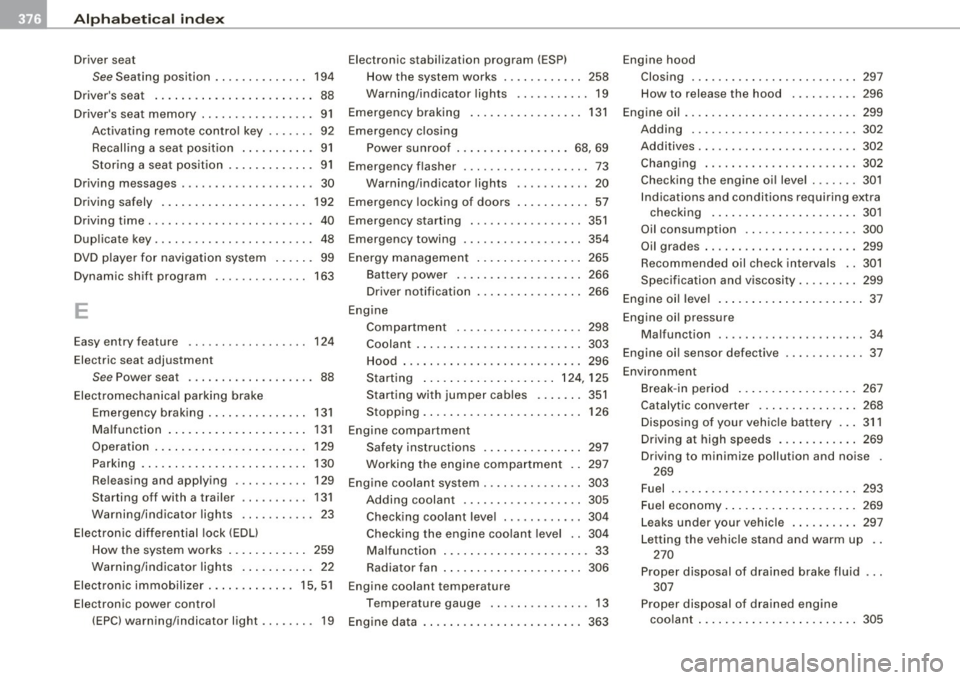
llffl __ A_l.:,. p _h_ a_ b_e _t _ic _ a_l _in _ d_e _x ____________________________________________ _
Driver seat
See Seating position . . . . . . . . . . . . . . 194
Driver's seat . . . . . . . . . . . . . . . . . . . . . . . . 88
Driver's seat memory . . . . . . . . . . . . . . . . . 91
Activating remote control key .. ... .. 92
Recalling a seat posit ion ...... .... . 91
Storing a seat position . ........ .... 91
Driving messages ...... .... .... .... .. 30
Driving safely .... .... .... ...... .... 192
Driving time . ...... .. .... .... .... .... 40
Dup licate key ........... .... ... .... .. 48
DVD player for navigation system . . . . . . 99
Dynamic shift program .............. 163
E
Easy entry feature 124
Electric seat adjustment
S ee Power seat . . . . . . . . . . . . . . . . . . . 88
Electromechanica l parking brake
Emergency braking .. ...... ...... . 131
Malfunction ...... .... .... ....... 131
Operation . . . . . . . . . . . . . . . . . . . . . . . 129
Parking . . . . . . . . . . . . . . . . . . . . . . . . . 130
Rel easing and app lying .... ... .... 129
Starting off with a trailer ... ..... .. 131
Warning /indicator ligh ts ... .... .... 23
Electronic differential lock (EDU
How the system works . . . . . . . . . . . . 259
Warning /indicator lights ....... .... 22
Electronic immobilizer . ... .... .. . .. 15, 51
Electronic power contro l
(EPC) warning/indicator light ...... .. 19 Electronic stabili
zation program (ESP)
How the system works . ...... ..... 258
Wa rning/indicator lights ......... .. 19
Emergency braking . . . . . . . . . . . . . . . . . 131
Emergency closing Power sunroof ......... .... ... . 68, 69
Emergency flasher . . . . . . . . . . . . . . . . . . . 73
Wa rning/indicator lights ..... ...... 20
Emergency locking of doors ....... ... . 57
Emergency starting .. ... .... .... .... 351
Emergency towing ..... .... .... ... .. 354
Energy management ... .. .... .... ... 265
Battery power . . . . . . . . . . . . . . . . . . . 266
Driver notification 266
Engine Compartment . .... .... .... .... .. 298
Coolant ......................... 303
Hood ... .. .... .... .... .... .... .. 296
Starting ...... ........ .... .. 124, 125
Starting with jumper cables .. ..... 351
Stopping ........................ 126
Engine compartment Safety instructions .... ...... ..... 297
Working the engine compartment .. 297
Engine coolant system ........ .... ... 303
Adding coolan t ..... ........ .... . 305
Checking coo lant level .. ....... ... 304
Check ing the engine coolant level .. 304
Malfunction ......... .... .. .. .... . 33
Radiator fan ...... .. .. .... .... ... 306
Engine coolant temper .ature
Temperature gauge ...... ...... ... 13
Engine data .. ... ... .. .... .... ...... 363 Engine hood
Clos ing ... .... ... ... ... .. .... ... 297
How to release the hood . . . . . . . . . . 296
Engine oi l ..... ... .... .... .. .. ..... . 299
Adding ... .... .... .... .... ... ... 302
Additiv es .. ...... ..... .. .. .... ... 302
Changing . ....... .... ... .. ...... 302
Checking the engine oil level . .... .. 301
Indications and conditions requiring extra
checking .. ...... .... .......... 301
Oil consumption ... .... .... .... .. 300
Oil grades . ...... ... ... .... ..... . 299
Recommended oil che ck in tervals .. 301
Specif ication and viscosity .. .. .. ... 299
Engine oil leve l ... .... .... .. .. ..... .. 37
Engine oil pressure Malfunction .. .. .. .... .... .... .... 34
Eng ine oi l sensor defective .... .... .... 37
Environment Break -in period ........ ..... ..... 267
Catalytic converter .... .... ..... .. 268
Disposing of your vehicle battery .. . 311
Driving a t high speeds ............ 269
Driv ing to minimize pollution and noise .
269
Fuel .... .. .... .... .............. 293
Fuel economy ...... .... .. .. .... .. 269
Leaks under your vehicle ....... ... 297
Letting the vehicle stand and warm up ..
270
Proper disposal of drained brake fluid 307
P roper disposal o f drained engine
coo lant ..... .. .. .... .... ....... 305
Page 380 of 390

ffl __ A_l.:,. p _h_ a_ b_e _t _ic _ a_l _in _ d_e _x ____________________________________________ _
Headlights . . . . . . . . . . . . . . . . . . . . . . . . . . 70 I
Adap tive Light .... ..... ...... .... . 73
Defective . . . . . . . . . . . . . . . . . . . . . . . . 27
Front fog lights . . . . . . . . . . . . . . . . . . . 72
Headlight range control defective .. . 37
Switching off ..... .... .... ...... .. 70
Switching on ..... .... .... .. . ..... 70
Washer system . . . . . . . . . . . . . . . . . . . 80
Xenon headlights .... ........ .... . 70
Heated outside mirrors . . . . . . . . . . . . . . . 83
Heated sea ts
Front . . . . . . . . . . . . . . . . . . . . . . . . . . . 114
Rear ......... .... ....... .. .. ... 115
Heated steering wheel . . . . . . . . . . . . . . . 115
Heated washer jets
Wiper and washer system . . . . . . . . . . 78
Heavy clothing and safety b elts ... .... 205
High beam ........... ... .... ..... 70, 74
Warning /indicator lights ........... 22
High voltage warning label . ..... .. ... 360
Homelink® universal remote control 186
Hood Opening ...... ....... .... .. . .... 296
Re lease lever . . . . . . . . . . . . . . . . . . . . 296
Horn . . . . . . . . . . . . . . . . . . . . . . . . . . . . . . . 11
How many airbags does my vehicle have? . .
219
How often should I check my tire pr essures?
320 Ignition key
........... ........ .... . 124
Ignition lock ...... .... .... .... .... .. 124
Malfunction .. .... ... .... .... .. 35, 38
Ignition lock positions .......... ..... 124
Immobilizer .. .................. ..... 15
Important things to do before driving .. 193
Improperly worn safety be lts .... ... .. 210
Indicator lights ... ..... .. .... .. ... .. . 17
Airbag system . .......... .... 223, 224
PASSENGER AIR BAG OFF ......... 224
Infant seats .............. ....... ... 239
How do I properly insta ll an infant seat in
my veh icle? .. .... ..... .. .... ... 239
Safety instructions ..... ... .... ... 239
Inside rea r v iew mirror ....... ...... ... 82
Installing child safety seats Safety be lts ...... ............ ... 244
Instrument cluster illumination .... .... 16
Instruments and controls . . . . . . . . . . . . . 13
General illustration ....... .... .... . 11
Interior lights . ... ...... ...... ... .... 75
Rear ............... ... .... .... 75, 76
Inte rmittent wiping
Rain sensor ... ....... .... .... .... 78
J
How sa fe ty be lt tensioners work . . . . . . 210 Jack .... .... .... ... .... .... .... ... 336
Hydroplaning ... .. .. .... .... ... .... 324 Jump er cables .... .... .... .... .... .. 352
Jump-starting . ...... .. . ... ...... ... 351
K
Key .. .... .... ...... .... ... .... .... . 48
Battery replacement . ...... .... ... . 50
Coded settings .. .... ... .... .... .. 110
Convenience opening and closing of windows .... .... ... ... .... ... .. 65
Emergency key . ..... ...... .... .... 48
Key replacement . . . . . . . . . . . . . . . . . . 48
Master key ..... .. . .... .. . .. .. .... 48
Valet key . ........... .... .... ... .. 48
Key coded s ettings
Climate controls .. .... ..... .... .. 110
Key less entry remote control ... ... ..... 49
Kick-down multitronic® ... ... ... ... .. .... ... 163
tiptronic ® ... ..... .... ... ........ 156
L
Lane assist
Activating and deactivating 150
Description ............ .. .. .... .. 150
Instrument cluster indicator light ... 150
MMI settings ... .. .... .... .... .. . 151
Notes on instrument cluster display. 150
LATCH .... .... .... ... .... ..... .. ... 249
Description . ... .... .... .. . ... .... 249
Guidance fixtures for lower anchorages . .
250
Ins talling a child restraint .. ... ... . 252
Location . . . . . . . . . . . . . . . . . . . . . . . . 249
Moun ting and releasing the anchorage
hook ......... ....... .... ...... 253