2008 AUDI S6 center console
[x] Cancel search: center consolePage 18 of 390

Inst rum ent s a nd warning /indi cato r li ghts
gallons (7 -9 liters) of fuel left . This message is meant to remind you
t o
r e fu el.
The to tal tank capacity of your vehicle is listed in:::, page 363.
0 Note
Never run the tank completely dry . An irregular supply of fuel can
cause engine misfiring and fuel could enter the exhaust system . The
cata lytic converter could then overheat and be damaged .•
[ C HECK] button
You can perform different functions with this button.
Fig . 5 C HECK b utton in
th e i nstru ment cluste r
The [ CHECK I button performs the following functions :
Swit c h in g on the c lock a nd odom ete r
With the ign ition turned off, the odometer reading and the digital
clock with date display can be switched on for about 30 seconds by
pressing the
( CHECK ] button~ fig . 5.
St arting th e Auto -C hec k seq uen ce
The Auto-Check system:::, page 30 constantly monitors certain ind i
vidual functions and compon ents of th e vehicle when the ignition is
turned on and when the vehicle is mov ing. With the ignition turned on, you can start the
"Auto-Check
sequence" by pressing the
I C HECK ] button. You can perform an
Auto-Check sequence when the vehic le is s tationary and the igni tion
is turned on or when the vehicle is moving not faster than 3 mph
(5 km/hl.
Ca lling up th e dri ver inform atio n
A yellow or red symbo l appears in the instrument cluster display,
usually with a driver message. The driver message display disap
pears after about 5 seconds. The driver message can be displayed
again by briefly pressing the
( C HECK ] button.
Settin g th e s pee d w arn in g
By pressing the [ CHECK] button briefly, you can set threshold 1 of
the speed warning while you are driving:::,
page 39. By maintaining
pressure on the
[ CHECK] button, you de lete the warning
threshold. •
Instrument cluster illumination
The basic brigh tness of the illumination for the instru
ments, the center console and the display can be
adjusted.
F ig . 6 Inst rum ent
c luste r illumin ati on
Press the"+" button to increase the brightness d uring the
hours of darkness . ..,.
Page 19 of 390

- Press the"-" button to decrease the brightness during the
hours of darkness .
A light sensor in the instrument cluster controls the il luminat ion for
the instrument cluster, the center console and the displays. In a bright environment, using the buttons to change the brightness has
no effect.
[ i ] Tips
The illumination for the instrument cluster lights up whenever you
switch on the ignition with the vehicle head lights off. As the
daylight fades, the instrument cluster illumination likewise dims
automatically and wi ll go out comp lete ly when the outside light is
very low. This feature is meant to remind you to switch on the head
lights when outside light conditions become poor. •
Contro ls and eq uip
ment
Instruments and warning /indicator lights
Warning /indicator lights
Overview
The warning/indicator lights indicate different functions
or a possible malfunction.
Fig. 7 Instrument cluster with warning/indicator lights
Your vehicle is equipped with severa l important warning and indi
cator lights to he lp you monitor the continued reliable operation of
your vehicle ::::;>& .
0
Electronic power control
Generator ::::;> page 19
=> page 79
Electronic Stabilization Program (ESP) => page 19
Vehicle care
I I Technical data
Page 53 of 390
![AUDI S6 2008 Owners Manual [ i] Tips
The replacement battery must be the same specification as the original. •
Electronic immobilizer
The immobilizer helps to prevent unauthorized use of
your vehicle.
A c AUDI S6 2008 Owners Manual [ i] Tips
The replacement battery must be the same specification as the original. •
Electronic immobilizer
The immobilizer helps to prevent unauthorized use of
your vehicle.
A c](/manual-img/6/57596/w960_57596-52.png)
[ i] Tips
The replacement battery must be the same specification as the original. •
Electronic immobilizer
The immobilizer helps to prevent unauthorized use of
your vehicle.
A computer chip inside your key automatically deactivates the elec
tronic immobilizer when you insert the key in the ignition lock, or on
vehicles with Advanced Key *, when the key is inside the vehicle.
When you remove the key from the ignition lock, or on vehicles with
Advanced Key, when you remove the key from the vehicle, the elec
tronic immobilizer is automatically activated once again .
If an unauthorized key was used , SAFE is displayed continuously in
the odometer display field.
& WARNING
Always take the key with you when you leave the vehicle. The key
can disarm the electronic engine immobilizer and permit an unau
thorized person to start the engine and enable operation of the
vehicle systems such as power window or power sunroof* leading
to serious personal injury.
[ i] Tips
• Your engine can only be started using the factory -equipped key.
• You may no t be able to start your vehicle if an ignition key of a
different vehicle make is also located on your set of keys. •
Controls and equip
ment
Opening and closing
Valet key function
The valet key function prevents unauthorized persons
from opening the glove comportment or rear lid.
•
Fig . 33 Center
console: button for
valet key function
Activating and deactivating the function
Insert the master key into the ignition lock and switch on
the ignition.
Press the [VALET) button~ fig. 33 to activate/ deactivate
the function as desired. The indicator light in the button
illuminates when the function is active.
- Remove the master key from the ignition lock.
Hand over only the
valet key~ page 48, fig. 29 to the
person who will take charge of the vehicle.
When the function is switched on, the buttons for opening the rear
lid and glove compartment have no function . However, please note
the following exceptions:
Exceptions
If the ignition has been switched on using the master key, you can
still open the glove compartment .
As long as the ignition is switched off, you can still open the rear lid
using the rear lid button on the master key
.c::5. The same holds true .,,
I • •
Page 75 of 390

[ i J Tips
With the switch in AUTO front fog lights and rear fog l ights cannot
be turned on in addition. •
Applies to vehicl es: with Adap tive light
Adaptive Light
When driving around bends, the relevant area of the rood
is better illuminated.
Fig . 58 Adaptive Light
when driving
The benefit of Adaptive Light is that the curve and the edge of the
road are better illuminated => fig. 58. The Adaptive Light is
controlled automatically, depending on vehicle speed and steering
wheel angle .
When driving around bends, the head lights are controlled
according to steering wheel angle. So that there is no black area
ahead of the vehicle, the two main beams pivot at different angles .
[ i I Tips
The system works above a speed of about 10 km/h. •
Contro ls and eq uip
ment
Clear vision
Ap plies to vehicles: with light package
Perimeter lighting in the mirror housing
LEDs in the exterior mirror housing illuminate the ground
during entry.
This function ensures that when unlocking , the vehicle periphery is
illuminated in the dark. LEDs in the exterior mirror housing are
switched on. The function cannot be turned off separately. •
Emergency flasher tf1.
The emergency flasher makes other motorists aware that
you or your vehicle ore in on emergency situation.
:,• ' • ~ ' t' •
• Fig . 59 Center
console: emergency
fla sher switc h
Press the switch tf1. ~ fig. 59 to turn the emergency
flashers on or off.
When the emergency flasher is on, all four turn signals blink at the
same time. The turn signal indicator lights¢¢ in the instrument
c lust er, as well as the light in the emergency flasher switch~ blink
likewise.
The emergency flashers will turn on automatically if you are in an accident where the airbag has deployed . ..
Vehicle care I I irechnical data
Page 105 of 390
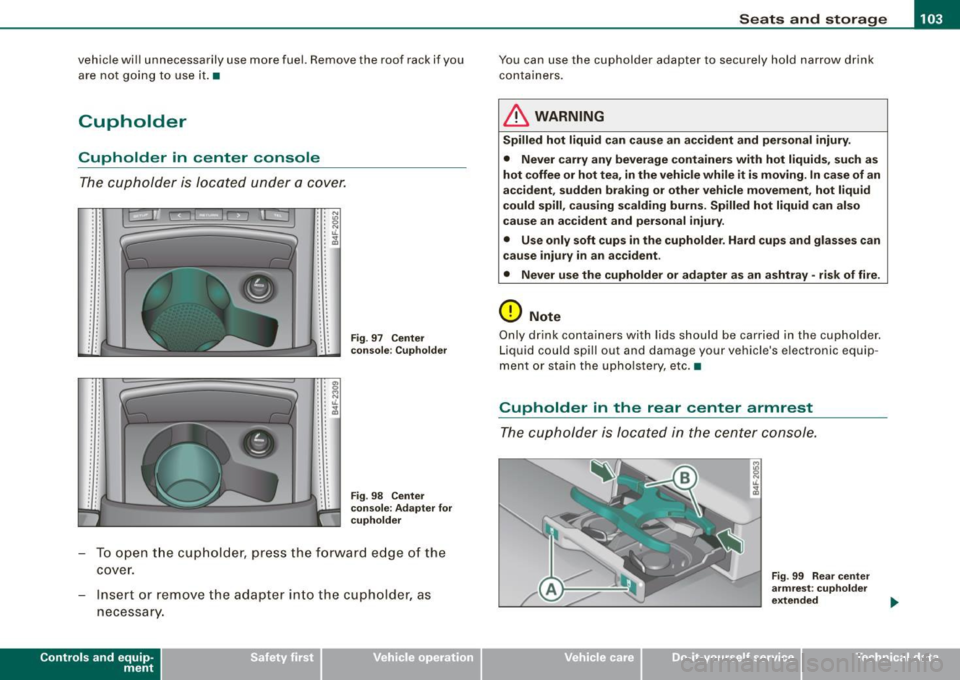
________________________________________________ S_e_ a_ ts_ a_ n_d _ s_t _o _r_ a ....; g::;. e _ __.1!111
vehicle will unnecessarily use more fuel. Remove the roof rack if you
are not going to use it.•
Cupholder
Cupholder in center console
The cupholder is located under a cover.
.. . .
..
. '
' '
. ' . '
. . ' ' .. . '
' ' . . . . . '
' . ..
'' N . . "' : : ~ : : t1.
: : ;g
' '
' .
' • a, •• 0 : : ~ ' ' ' ' lL : : ~
.. . '
.. . . . .
. . ' ' . '
Fig . 97 Center
console: Cupholder
Fig . 98 Center
console: Adapter for
cupholder
- To open the cupholder, press the forward edge of the
cover.
- Insert or remove the adapter into the cupholder, as
necessary.
Con tro ls and eq uip·
ment
You can use the cupholder adapter to securely hold narrow drink
containers.
& WARNING
Spilled hot liquid can cause an accident and personal injury.
• Never carry any beverage containers with hot liquids, such as
hot coffee or hot tea, in the vehicle while it is moving. In case of an
accident, sudden braking or other vehicle movement, hot liquid
could spill, causing scalding burns. Spilled hot liquid can also
cause an accident and personal injury .
• Use only soft cups in the cupholder. Hard cups and glasses can
cause injury in an accident.
• Never use the cupholder or adapter as an ashtray • risk of fire .
0 Note
Only drink containers with lids should be carried in the cupholder.
Liquid could spill out and damage your vehicle's electronic equip ·
mentor stain the upholstery, etc. •
Cupholder in the rear center armrest
The cupholder is located in the center console .
Vehicle care I I
Fig. 99 Rear center
armrest: cupholder
extended
irechnical data
Page 108 of 390

• ..__S_ e_a _ t_ s_ a_ n_ d_ s_t _o _r_ a-' g==- e ________________________________________________ _
Before you purchase any accessories, always read and follow the
inf orma tion in
=> page 368, "Addi tional acce sso ries and parts
replacement".
& WARNING
Improper use of the cigarette lighter can cause ser ious injury or
start a fire .
• Be careful when using the cigarette lighter . If you do not pay
attention to what you are doing when you are u sing the cigarette
lighter you can burn yourself .
• The cigarette lighter and soc ket remain fu nctional even if the
ignition is sw itched off or the ignition key is removed . Never leave
c hildren in side the vehicle without supervision.
0 Note
To avoid damaging the socket, on ly use p lugs that fit pro perly .
[ i ] Tips
When the engine is o ff an d accessories are st ill plugged in and are
on, the vehicle battery can stil l be dra ined. •
Outlet
The ou tlet in the f ront an d re ar cen ter console m ay be
u sed fo r 12-v olt ap pliances.
- Fo ld th e cov er fo r th e o utlet do wn.
Fig. 103 Center
c o n sole , front : 12 -volt
outlet
Re ar ce nter console: remove the 12 V cove r from t he
out le t.
P lug in appliance to be used .
The outlet may be used for 1 2-vo lt appliances with maximum
consump tion o f up to 100 watts, such as a flash l ight, small vacu um
cleaner, etc.
Befo re yo u pu rchase any accessories, al ways read and f ollow t he
information in=>
page 368, "Additional accessories and parts
r eplacement".
& WARNING
The outlet plus any applian ces plugged into it remain functional
even if the ignition is swit ched off or the ignition key is removed .
Never leave children inside the vehicle without supervision. .,_
Page 109 of 390
![AUDI S6 2008 Owners Manual ________________________________________________ S_e_ a_ ts_ a_ n_d _ s_t _o _r_ a ....; g::;. e _ __._
0 Note
To avoid damaging the socket, only use plugs that fit properly.
[ i] Tips AUDI S6 2008 Owners Manual ________________________________________________ S_e_ a_ ts_ a_ n_d _ s_t _o _r_ a ....; g::;. e _ __._
0 Note
To avoid damaging the socket, only use plugs that fit properly.
[ i] Tips](/manual-img/6/57596/w960_57596-108.png)
________________________________________________ S_e_ a_ ts_ a_ n_d _ s_t _o _r_ a ....; g::;. e _ __._
0 Note
To avoid damaging the socket, only use plugs that fit properly.
[ i] Tips
When the engine is off and accessories are still plugged in and are
on, the vehicle battery can still be drained. •
Storage
General overview
There are numerous places to store items in your vehicle.
Glove compartment
Storage compartment in roof
Coat hooks
Storage compartment in the trunk
& WARNING
~ page 107
~ page 108
~ page 109
~ page99
• Always remove objects from the instrument panel. Any items
not stored could slide around inside the vehicle while driving or
when accelerating or when applying the brakes or when driving
around a corner.
• When you are driving make sure that anything you may have
placed in the center console or other storage locations cannot fall
out into the footwells. In case of sudden braking you would not be
able to brake or accelerate.
• Any articles of clothing that you have hung up must not inter
fere with the driver's view. The coat hooks are designed only for
lightweight clothing. Never hang any clothing with hard, pointed
or heavy objects in the pockets on the coat hooks. During sudden
Con tro ls and eq uip
ment
& WARNING !continued)
braking or in an accident -especially if the airbag is deployed -
these objects could injure any passengers inside the vehicle. •
Glove compartment
The media player is in the glove compartment.
To open glove compartment
Fig. 104 Unlocking
button for glove
compartment
Press the button ::!}...--==> fig. 104 (arrow) - the lid opens
automatically.
To close glove compartment
Push the glove compartment lid up until the lock
engages.
In the glove compartment lid you will find a place to store a pen and
a pad of paper.
CD changer*
The CD changer for the radio system and the Navigation drive* is located in the glove compartment . How to change CDs is described
in the pertinent Owner's Manual.
tJ,,,
Vehicle care I I irechnical data
Page 117 of 390

Warm and cold 1111
-------------------'
Applies to vehicles: with heated rear se ats
Heated rear seats
The seat cushions and seat backs of the two outer rear
seats can be heated electrically.
Fig . 112 Center
console rear : Heated
seats
- Rotate the thumb wheel @ to turn on and adjust the
heating for the left rear seat.
- Rotate the thumb wheel
® to turn on and adjust the
heating for the right rear seat.
With the thumb wheel in the O position, heating for the seats is
turned off . The range of adjustment is from 1 to 6.
The rear seat heating operates only when the seats are occupied. If
the rear seat is not occupied, you should turn the heating for the
sea ts off to preven t unintended heating of the seating sur faces .
0 Note
To avoid damage to the heating elements in the seats , do not kneel
on the seats or place heavy loads on a small area of the seat. •
Contro ls and eq uip
ment
Ap plies to vehi cle s: with ste erin g w heel heatin g
Steering wheel heating @
The steering wheel can be heated electrically.
Fig . 113 Multifunction
steering wheel: Button
for steering wheel
heating
Press the[@!] button to turn the steer ing wheel heating on
and off~ fig. 113. The message
Steering wheel heating on ! or
Steering wheel heating off! appears in the instrument
cluster display.
When the steering wheel heating is switched on , the steering wheel
is heated to about 82 °F (28 °Cl and held there.
The last setting selected for the steering wheel heating (on or off) is
automatically saved when the vehicle is shut off and is assigned to
the remote key. •
Vehicle care I I irechnical data