2008 AUDI S6 hood release
[x] Cancel search: hood releasePage 13 of 390

Instruments and controls
General illustration
G)
0
©
©
©
©
0
©
Power window switches .. ...... .... ... .. ...... . .
Door handle
Memory buttons (driver's seat)
Power locking switch ................ .......... .
Adjuster control for outside mirrors .. .... .. .. ... . .
Air outlets ..... .. .. . ... .... .... .. . ..... ... .... .
Light switch ...... ....... .. .... .... .... .... ... .
Control lever for :
- Turn signal and high b eam .......... ...... ... .
- Lane assist .... .... ... .... .... .... ... .... ... .
G) Control lever for:
-Cruise control .... ... .. .. ... ... .. .... .... ... .
- Adaptive Cruise Contro l .. .. .... .... .......... .
@ Multifunction steering wheel with:
- Horn 63
91
56
83
118
70
74
150
132
135
- Driver's airbag . . . . . . . . . . . . . . . . . . . . . . . . . . . . . . . 216
- Shift buttons ..................... ... .... .... 158, 165
- Button for steering wheel hea ting . . . . . . . . . . . . . . 115
@ Instrument cluster . . . . . . . . . . . . . . . . . . . . . . . . . . . . . . 13
@ Switches for
@
@
-Windshield wiper /washer ....... .... .... ... ... .
- Trip computer ..... .. .... .... ...... ....... .. .
St eering lock/ignition /starter sw itch
Buttons for
Reset button for trip odometer ... .. .... .... ... .
- !CHECK] .. ... ... ..... ...... ........ ... .. ... .
78
40
124
15
16
- Instrument lighting . . . . . . . . . . . . . . . . . . . . . . . . . . . 16
Controls and equip
ment
Instruments and controls
@ MMI Display
@ Depending on equipment , switches for:
- Elect ronic Stabilization Program (ESP)
- Emergency flashers .. ..... .... ... ... ... .... .. .
- Power sunshade ... ..... .... .... ... .... .. . ... .
- Valet key function . .... .... ..... ..... ... .. ... .
@ Buttons for
- Switching MMI display on/off
- Unlocking glove compartmen t
@ Glove compartment .. .... ... ... .. ..... ..... ... . .
@ Front passenger's a irbag ...... .... .... ... ..... . .
@ Climate controls .... . ... .... ... .. .... .... ...... .
@ Ashtray ... .. .... ................... .... ...... .
@ Shift lever for automatic transmission
- 6-speed automatic transmission .... .... ..... .. .
I .
.
® -mu t1trornc ... .. ... .... ... .... .... ... .. .. .. .
@ MMI Terminal
@ Storage with cupholder ... ..... .. .... .... ... .. .. .
@ Elec tromechanical parking brake ......... .. ...... .
@ ISTART ]-~STOP ] button .. ... .... .... .... .... ... .
@ Adjustable steering wheel, depending on equipment:
- mechanical .. .... .. .... ... .... .... .... .. .. .. .
- electrica l ... ...... ... .... ...... ...... .... ... .
@ Data Link Connector for On Board Diagnostics (OBD II)
@ Hood release ... .. .... ... .. .. .... .... .... .. . ... .
@ Switch for
- unlocking the fuel filler door ... ..... ... .... ... .
- unlocking the trunk lid ....... ...... .......... .
I • •
258
73
77
51
107
107
216
112
104
153
161
103
129
126
122
122
29
296
293
58 ...
Page 31 of 390

0 Note
If you disconnect the battery terminals, no calculations can be
made for the service interval display during this time and no service
reminder will appear. Remember that observing the proper service
intervals is vitally important to extending the life of your vehicle,
particularly the engine , and maintaining its value. Even if the
mileage driven is low, the maximum period of one year from one
service to the next must not be exceeded. •
On-Board Diagnostic system (OBD)
Malfunction Indicator Lamp (MIL)
The Malfunction Indicator Lamp (MIU -in the instrument cluster
=> page 17, fig. 7 is part of the On-Board Diagnostic (OBD II) system.
The warning/indicator light illuminates when the ignition is
switched on and goes out after the engine starts and the idle has
stabilized. This indicates that the MIL is working properly.
If the light does not go out after the engine is started, or illuminates
while you are driving , a malfunction may exist in the engine system .
If the light starts flashing, the catalytic converter could be damaged.
Continue driving
with reduced power (avoiding sustained high
speeds and/or rapid accelerations) and have the condition
corrected. Contact your authorized Audi dealer.
If the light illuminates , the electronic speed limiter may also be
malfunctioning . For more information =>
page 30, "Electronic speed
limiter".
An improperly closed fuel filler cap may also cause the MIL light to
illuminate
=> page 293. •
Contro ls and eq uip
ment
Driver information display
On -Board Diagnostics
Fig. 16 Location of
Data Link Connector
(DLC)
On-Board Diagnostics monitors the components of your emission
control system. Each monitored component in your engine system
has been assigned a code. In case of a malfunction, the component
will be identified and the fault stored as a code in the control
module memory .
The MIL light may also illuminate if there is a leak in the on -board
fuel vapor recovery system. If the light illuminates after a refuelling,
stop the vehicle and make sure the fuel filler cap is properly closed
=>
page 293.
In order to make an accurate diagnosis, the stored data can only be
displayed using special diagnostic equipment (generic scan tool for
OBDl.
In order to connect the special diagnostic equipment, push the plug
into the Data Link Connector (DLC). The DLC is located to the right of
the hood release=> fig. 16.
Your authorized Audi dealer or a qualified service station can inter
pret the code and perform the necessary repair .•
Vehicle care I I irechnical data
Page 156 of 390

....... __ A_u_ t_o _m_ a_ t_ ic_ t_ r_a _ n_ s_m _ i_s _s _i_o _n ________________________________________________ _
The selector lever must be in Nor P. If one of the driving positions
is engaged a safe ty switch will prevent the engine from bei ng
started . See also=:> page 125 .
Before you move the selector lever from the
P position, you must
a lways apply the brake peda l be fore and wh ile depress ing the
button in the hand le of the selector lever .
& WARNING
• Unintended vehicle movement can cause serious injury .
- When the selector lever is in a driving po sition , the vehicle
m ay creep , even at idle speed . Therefore do not release the
parking brake or foot brake until you are ready to move ,
be cause power i s tran smitted to the wheels as soon as a
driving position is engaged .
- Do not accelerate wh ile se le cting a driving position . At th is
t ime the engine must be at idle speed so that undue stre ss is
not pla ced on the clut che s in the tr ansmission .
- Remember : - even when stopped briefly with the automatic
tr ansmission in "D ", "S " or "R ", engine po wer i s bei ng tran s
mitted to the whe els. Y our vehicle could "c reep " forward or
ba ckward. When stopped , keep the brake pedal fully depre ssed
and u se the parking brake if nece ssary to keep the vehicle from
rolling .
• If the selector lever is unintentionally moved into N while you
are driving , take yo ur foot off the a ccelerator pedal and wait fo r
the engine to return to id le speed before selecting a driving posi
t ion .
• Never shift into "R " or "P " when the vehicle i s in motion .
• Never get out of the driver 's seat when the engine is runnin g.
• If you must get out of the veh icle, move the selector le ver
se curely into the P position and appl y the park ing brake firmly .
• If the engine must remain running , ne ver have any dr iving po si
tion engaged when che cking under the hood . Make sure the
s electo r le ver has securel y eng aged and i s lo cked in "P " with the
& WAR NING (continued )
parking brake firmly set=> page 289 , "Engine compartment ".
Otherwi se , any increase in engine speed may set the vehicle in
motion , even w ith the park ing bra ke applied . •
App lies to vehicles: with 6-speed automatic t ransmission
Selector lever positions
This sec tion describes the select or lever p ositions and
drivin g ra nges.
Fi g. 1 51 D isplay i n the
in strument clu ster :
s ele ctor lev er in po si
t ion D
T he se lec tor leve r posi tion engaged appea rs next to the selector
lever as we ll as in the instrument c luster disp lay .
P -Park
In this selector lever position the transmission is mechanically
l ocked. Engage
P on ly when the vehicle is completely stopped=> &
in "Driving the automatic transmission" on page 153.
To shift in or out of positio n
P, you must first press and hold the
brake peda l and then press the release button in the se lector lever
handle while moving the selector lever to or from
P . You can shif t
out o f this pos ition only with the ignition on.
~
Page 163 of 390

Automatic transmission 1111111 __________________________ ___;__:..;____;_ ______ _
& WARNING (continued )
-When the selector lever is in a driving position , the vehi cle
may creep , even at idle speed . Therefore do not release the
parking brake or foot brake until you are ready to move ,
because power is transmitted to the wheels as soon as a
driving position is engaged.
- Do not accelerate while selecting a driving position. At this
time the engine must be at idle speed so that undue stress is
not placed on the clutches in the transmission.
- Remember : - even when stopped briefly with the automatic
transmission in "D", "S" or "R" , engine power is being trans
mitted to the wheels . Your vehicle could "creep " forward or
backward . When stopped , keep the brake pedal fully depressed
and use the parking brake if necessary to keep the vehicle from
rolling .
- If the sele ctor lever is unintentionally moved into N while you
are driving , take your foot off the accelerator pedal and wait for
the engine to return to idle speed before selecting a driving
position .
- Never shift into "R " or "P " when the vehicle is in motion .
- Never get out of the driver's seat when the engine is running.
- If you must get out of the vehicle , move the selector lever
securely into the P position and apply the parking brake firmly .
- If the engine must remain running, never have any driving
position engaged when checking under the hood. Make sure
the selector lever has securely engaged and is locked in "P "
with the parking brake firmly set :::::, page 289, "Engine
compartment ". Otherwise , any increase in engine speed may
set the vehicle in motion , even with the parking brake
applied .•
Controls and equip
ment
Ap plies to vehic les : wit h m ultit ron ic® Conti nuous ly Va riable Transm ission (CVT)
Selector lever positions
This sec tion des cribes th e sele ctor lev er positi ons an d
dr iv ing ra ng es.
Fig . 159 Display in the
instrument clu ster:
se lector lever in posi ·
tion P
Th e se lecto r le ver p ositi on engag ed app ear s ne xt to th e selec tor
lev er as well as in the instrument cluste r disp lay .
P -Park
In this s electo r lever position the transmission is mechanica lly
lo cke d.
Eng age P on ly when t he veh ic le is completely stopped=> 11::::. in
" Dr ivin g th e multitroni c®" on page 160
T o s hift int o or out o f pos ition P , you m ust fi rs t p ress a nd h old the
brake peda l and then press the r elease button in th e se lector lever
h an dle whi le m oving the sele ctor l ev er to P .
R - Reverse
The tra nsm issio n w ill automat ica lly se lect the lowest gear ratio
when you sh ift into reverse .
S ele ct R only wh en th e ve hicle is at a
fu ll sto p and t he engine is
running at id le speed :::::, 11::::. in "Driving t he multitron ic®" on
page 1 60.
I • •
Page 223 of 390
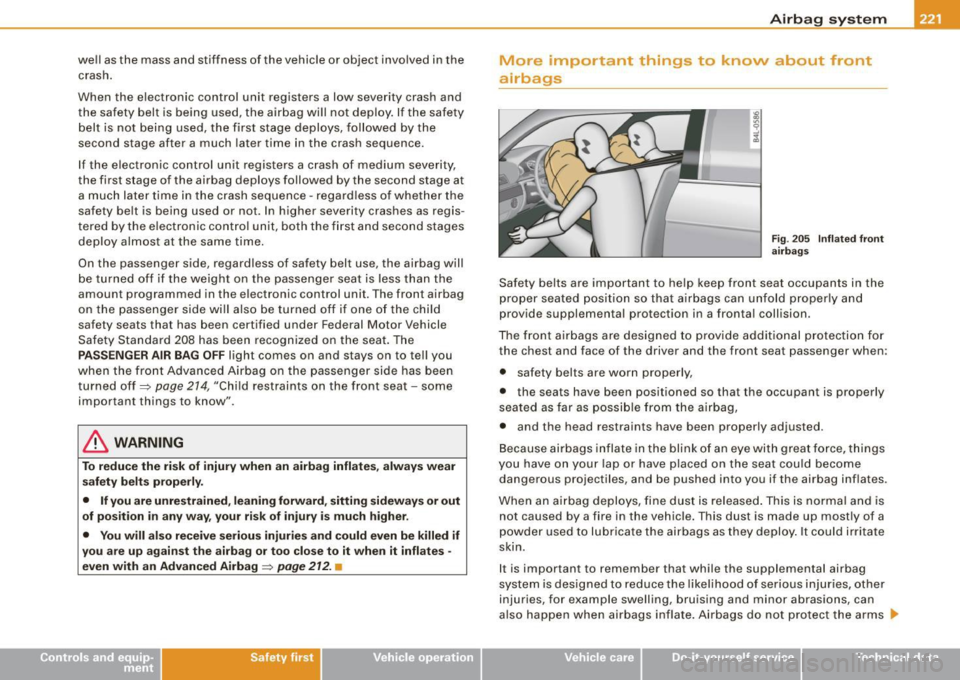
well as the mass and stiffness of the vehicle or object involved in the crash.
When the electronic control unit registers a low severity crash and
the safety belt is being used, the airbag wi ll not deploy . If the safety
belt is not being used, the first stage deploys, followed by the
second stage after a much later time in the crash sequence.
If the electronic control unit registers a crash of medium severity,
the first stage of the airbag deploys followed by the second stage at
a much later t ime in the crash sequence · regardless of whe ther the
safety belt is being used or not. In higher severity crashes as regis
tered by the e lectronic contro l unit, both the fi rst and second stages
deploy almost at the same time.
On the passenger side, regardless of safety belt use, the airbag will
be turned off if the weight on the passenger seat is less than the
amount programmed in the electronic control unit. The front airbag
on the passenger side wi ll a lso be turned off if one of the child
safety seats that has been certified under Federal Motor Vehicle
Safety Standard 208 has been recogn ized on the seat . The
PAS SEN GER A IR BAG OFF light comes on and stays on to tell you
when the front Advanced Airbag on the passenger side has been
turned off~
page 214, "Child restraints on the front seat - some
important things to know".
& WARNING
T o re duc e the ri sk of injury wh en an airb ag infla te s, a lw ay s wear
sa fet y belt s pr operl y.
• If you are unr estra ined , leanin g forw ard , s it tin g s idew ays or out
o f positi on i n a ny w ay, y ou r ris k of in jur y is much hig her.
• Yo u w ill al so rec eive seriou s injurie s and could even be kill ed if
y ou are up a gain st th e airbag or too close to it when it infl ates -
e ve n with an A dvanced Airbag~
page 212. •
Safety first
Airb ag sy ste m
More important things to know about front
airbags
F ig . 205 In fl at ed front
airb ags
Safety belts are important to he lp keep front seat occupants in the
proper seated position so tha t airbags can unfold proper ly and
provide supplemental protection in a fronta l collision.
The fron t airbags are designed to provide addit ional protection for
the chest and face of the driver and the front seat passenger when:
• safety belts are worn properly,
• the seats have been positioned so that the occupant is properly
seated as far as possib le from the airbag,
• and the head restraints have been properly adjusted .
Because airbags inflate in the blink of an eye with great force , things
you have on your lap or have p laced on the seat cou ld become
dangerous projectiles, and be pushed into you if the airbag inflates .
When an airbag deploys, fine dust is released . This is norma l and is
not caused by a fire in the vehicle. This dust is made up mostly of a
powder used to lubricate the airbags as they d eploy . It could irritate
skin.
It is important to remember that while the supplemental airbag
system is designed to reduce the likelihood of serious injuries, other
injuries, for example swelling, bruising and minor abrasions, can
a lso happen when airbags inflate. Airbags do not pro tect the arms •
Vehicle care I I irechnical data
Page 298 of 390

___ C_h_ e_ c_k _in --== g'-- a_n _d_ f_il _li _n ..:::g:::..- ___________________________________________ _
Checking and filling
Engine hood
Releasing the engine hood
The engine hood is released from inside the vehicle.
-Open the driver's door .
Fig. 229 Driver's side
footwell: engine hood
release lever
-Pull the release lever on the left under the instrument
panel
=> fig. 229 in the direct ion of the arrow.
The hood pops up slightly under spring pressure. •
Opening the engine hood
Fig. 230 Release lever
under the engine hood
Before opening the engine hood, make sure that the wind
shield wipers are flat against the windshield. Otherwise,
they could damage the paint on the hood.
Lift the hood slightly =>&, .
Pull up on the release under the hood => fig. 230. This
releases the catch.
- Open the hood all the way.
The hood is kept in the open position by two gas struts.
& WARNING
Hot engine coolant can burn you.
• To reduce the risk of being burned, never open the hood if you
see or hear steam or coolant escaping from the engine compart
ment. Wait until no steam or coolant can be seen or heard before
carefully opening the hood. •
Page 378 of 390
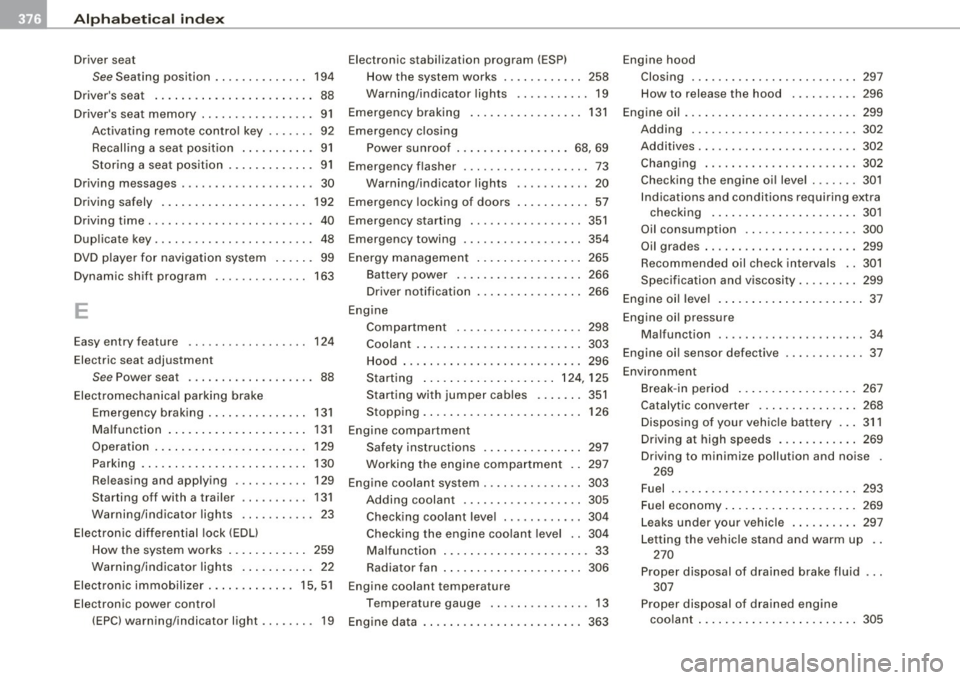
llffl __ A_l.:,. p _h_ a_ b_e _t _ic _ a_l _in _ d_e _x ____________________________________________ _
Driver seat
See Seating position . . . . . . . . . . . . . . 194
Driver's seat . . . . . . . . . . . . . . . . . . . . . . . . 88
Driver's seat memory . . . . . . . . . . . . . . . . . 91
Activating remote control key .. ... .. 92
Recalling a seat posit ion ...... .... . 91
Storing a seat position . ........ .... 91
Driving messages ...... .... .... .... .. 30
Driving safely .... .... .... ...... .... 192
Driving time . ...... .. .... .... .... .... 40
Dup licate key ........... .... ... .... .. 48
DVD player for navigation system . . . . . . 99
Dynamic shift program .............. 163
E
Easy entry feature 124
Electric seat adjustment
S ee Power seat . . . . . . . . . . . . . . . . . . . 88
Electromechanica l parking brake
Emergency braking .. ...... ...... . 131
Malfunction ...... .... .... ....... 131
Operation . . . . . . . . . . . . . . . . . . . . . . . 129
Parking . . . . . . . . . . . . . . . . . . . . . . . . . 130
Rel easing and app lying .... ... .... 129
Starting off with a trailer ... ..... .. 131
Warning /indicator ligh ts ... .... .... 23
Electronic differential lock (EDU
How the system works . . . . . . . . . . . . 259
Warning /indicator lights ....... .... 22
Electronic immobilizer . ... .... .. . .. 15, 51
Electronic power contro l
(EPC) warning/indicator light ...... .. 19 Electronic stabili
zation program (ESP)
How the system works . ...... ..... 258
Wa rning/indicator lights ......... .. 19
Emergency braking . . . . . . . . . . . . . . . . . 131
Emergency closing Power sunroof ......... .... ... . 68, 69
Emergency flasher . . . . . . . . . . . . . . . . . . . 73
Wa rning/indicator lights ..... ...... 20
Emergency locking of doors ....... ... . 57
Emergency starting .. ... .... .... .... 351
Emergency towing ..... .... .... ... .. 354
Energy management ... .. .... .... ... 265
Battery power . . . . . . . . . . . . . . . . . . . 266
Driver notification 266
Engine Compartment . .... .... .... .... .. 298
Coolant ......................... 303
Hood ... .. .... .... .... .... .... .. 296
Starting ...... ........ .... .. 124, 125
Starting with jumper cables .. ..... 351
Stopping ........................ 126
Engine compartment Safety instructions .... ...... ..... 297
Working the engine compartment .. 297
Engine coolant system ........ .... ... 303
Adding coolan t ..... ........ .... . 305
Checking coo lant level .. ....... ... 304
Check ing the engine coolant level .. 304
Malfunction ......... .... .. .. .... . 33
Radiator fan ...... .. .. .... .... ... 306
Engine coolant temper .ature
Temperature gauge ...... ...... ... 13
Engine data .. ... ... .. .... .... ...... 363 Engine hood
Clos ing ... .... ... ... ... .. .... ... 297
How to release the hood . . . . . . . . . . 296
Engine oi l ..... ... .... .... .. .. ..... . 299
Adding ... .... .... .... .... ... ... 302
Additiv es .. ...... ..... .. .. .... ... 302
Changing . ....... .... ... .. ...... 302
Checking the engine oil level . .... .. 301
Indications and conditions requiring extra
checking .. ...... .... .......... 301
Oil consumption ... .... .... .... .. 300
Oil grades . ...... ... ... .... ..... . 299
Recommended oil che ck in tervals .. 301
Specif ication and viscosity .. .. .. ... 299
Engine oil leve l ... .... .... .. .. ..... .. 37
Engine oil pressure Malfunction .. .. .. .... .... .... .... 34
Eng ine oi l sensor defective .... .... .... 37
Environment Break -in period ........ ..... ..... 267
Catalytic converter .... .... ..... .. 268
Disposing of your vehicle battery .. . 311
Driving a t high speeds ............ 269
Driv ing to minimize pollution and noise .
269
Fuel .... .. .... .... .............. 293
Fuel economy ...... .... .. .. .... .. 269
Leaks under your vehicle ....... ... 297
Letting the vehicle stand and warm up ..
270
Proper disposal of drained brake fluid 307
P roper disposal o f drained engine
coo lant ..... .. .. .... .... ....... 305
Page 383 of 390

______________________________________________ A_ l_,_ p _h_ a_ b_e _t_ic _ a _ l _in _ d_e _ x __ _
Rain sensor defective .... .... ... ... ... 36
Reading lights
Front .... ............... ...... ... 75
Rear .... ... .. .... .... ........ ... . 76
Rear ashtray . . . . . . . . . . . . . . . . . . . . . . . . 105
Rear fog lights .... ..... ...... ...... .. 72
Rear lid Escape handle ............... .... 336
Opening and c losing .............. . 58
Valet key function .... ....... .... .. 51
Rear light
Defective . .... .... .... ............ 27
Rear seat bench .. .... ....... .... .... . 96
Rear View
See Rear-view camera .. ...... .... . 169
Rear view mirror Inside rear view mirror ............ . 82
Rear window blind Settings . .... .... ...... .... .... .. 78
Rear window defogger ...... .... .... . 117
Rear window shelf ................... 93
Rear-view camera .... ........... 169,171
Parking mode 1 . ...... ... .. .. .... 173
Parking mode 2 .................. 175
Red symbols ................... ..... 31
Refuel ling .......................... 293
Release lever for hood .... ... ..... ... 296
Remote control garage door opener
(Homelink®) .... ....... .... .... 186
Remote control key ...... .... ........ . 49
Unlocking and locking .. ........ ... 54
Remote rear lid release ...... ........ . 58
Controls and equip
ment Safety first
Repair manuals
.... . .. ... ... ........ 366
Repairs Airbag system ........ .... .... ... 226
Replacing Wheel rims ...................... 327
Replacing a fuse .... .......... ...... 345
Replacing light bulbs .... .... .... .... 349
Replacing tires and wheels ........... 325
Reporting safety defects ...... ... 201, 365
Reset button .. ... .. .... .... .... .... . 15
Residual heat ....................... 112
Retractor .......... .... .... .... .... 206
Rims Cast al loy ....................... 283
Replacing ........ .... .... .... ... 327
Roof rack ...... .... .... ...... ... .. . 101
Loading .. ... .... ... .. ...... ..... 102
Mounting locations ............... 102
Roof weight .. ...... ...... .... ... .. . 102
s
SA FE .... ...... ....... ...... ....... . 15
Safe driving habits ....... ... .... .... 192
Safety belt position ..... .. .... ....... 207
Safety belt height adjustment ...... 209
Safety belts worn by pregnant women ..
208
Safety belt tensioner Service and disposal . ....... ..... . 211
Safety belt tensioners ..... .... ....... 210
Safety belt warning light ...... ... . 21,202 Safety belts .
..... .. . ... .... .... .... 206
cleaning .. .... .... ... .... .... ... 289
Danger to passengers who do not wear a safety belt ...... .... .... .... ... 204
Fastening .... .... .... ........... 206
height adjustment . .... ... .... .... 209
Improperly worn .. .... ...... ..... 210
Not worn . .... ........ .... ...... . 204
Safety belt position ... .... .... .... 207
Safety instructions ..... .. . .... .. . . 205
Securing child safety seats ......... 244
Special considerations for pregnant
women .. ........ .... ... .... ... 208
Unfastening .......... ....... .... 209
Warning/indicator light ............ 202
Why YOU MUST wear them . ..... .. 202
Worn properly ................... 205
Safety comp liance sticker .. ...... .... 360
Safety equipment .... ... .... .... .... 192
Safety features for occupant restraint and
protection ... ... .... .... ....... . 192
Safety guidelines Seat adjustment ................... 87
Safety instructions Engine compartment ...... .... .... 297
for booster seats .. .... ... ... .... . 242
for side curtain airbags .... .... ... . 233
for using child safety seats ........ . 237
for using convertible child seats .... 240
for using infant seats ............. 239
for using safety belts ...... .... .... 205
Monitoring the Advanced Airbag System
225
Vehicle operation Vehicle care Do-it-yourself service Technical data