2008 AUDI S6 lane assist
[x] Cancel search: lane assistPage 4 of 390
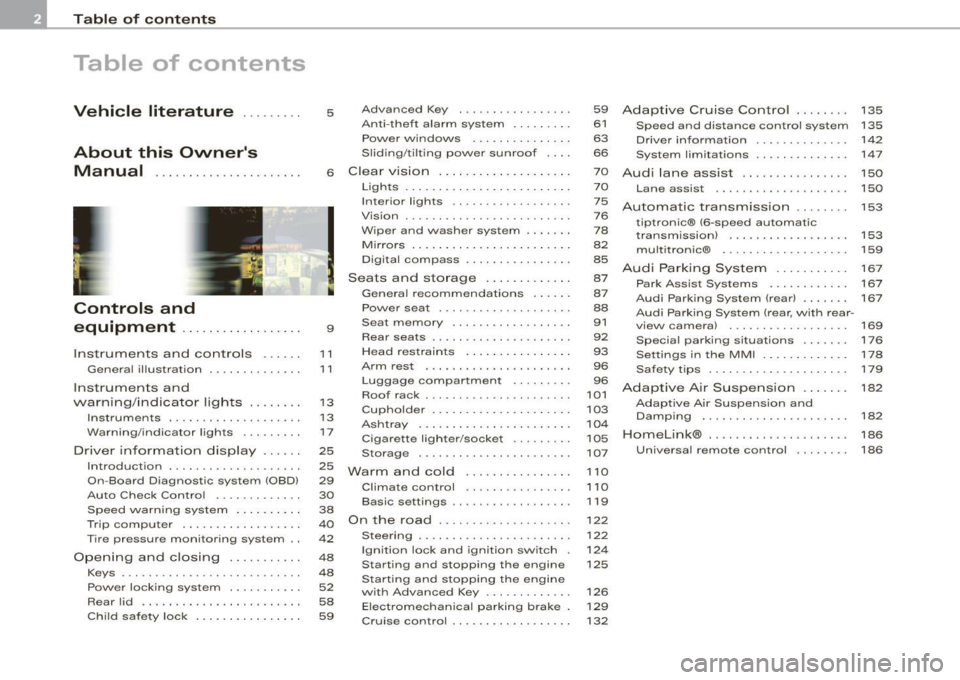
Table of contents
Table of contents
Vehicle literature ... ..... .
About this Owner's Manual .............. ...... . .
Controls and
equipment .. .. .... ..... ... . .
Inst rumen ts and con trols ..... .
Genera l ill ustration ............. .
Instruments and
warning/indica tor lig hts ....... .
Instruments .............. ..... .
Warning/indicator lights ... ..... .
Driver in forma tio n d isplay ..... .
Introduct ion ..... ...... ... ..... .
On-Board Diagnostic system (OBD)
Auto Check Control ............ .
Speed warning system ... ...... .
Trip computer ................. .
Tire pressure monitoring system ..
Op ening and closing .......... .
Keys ... ......... ... .. . ··· ·· ····
Powe r locking system .......... .
Rear lid ....................... .
Ch ild safe ty lock . ... ..... ... ... . 5 Advanced Key
..... ........ ... .
Ant i-theft a larm system ........ .
Power w indows ...... ... ... .. .
S lid ing/ti lt ing power sunroof ... .
6 Clear vision ... .... .. ... .. .... . .
9
11
1 1
1 3
1 3
17
25
25
29
30
38
40
42
48
48
52
58
59 Lights
................ ... ... .. .
Interior lights ...... .. ... .... .. .
V is ion ... .. ............. ... ... .
W iper and washer system ...... .
Mirrors .... ... ......... ..... . . .
Digital compass ............... .
Seats and sto rage .. ... ..... .. .
Genera l recommendat ions ..... .
Power seat ...... . .. ....... ... .
Seat memory .... ..... ........ .
Rear seats .. ... .......... .... . .
Head restrain ts ........ ..... .. .
Arm rest ..................... .
Luggage compartment ..... •.. .
Roof rack ....... .. ... ... ....• ..
Cupho lder .................... .
As htray . ... ... ... ......... ... .
Cigarette lighter/socket ......• ..
Storage ... .... .......... ..• ...
Wa rm and cold ............ ... .
Climate control .. .. ... .. .. .. .. .
Basic settings .... .... ...... ... .
O n t he road .... ...... .... ... .. .
Steering ... ..... .. ... ... .. ... . .
Ignition lock and ignition switch .
Sta rting and stopping the engine
Sta rting and stopping the engine
w it h Advanced Key ............ .
Elect romec hani cal pa rking b rake .
Cru ise control ......... ........ . 59
Adap
tive Cruise Contr ol . . . . . . . . 135
61 Speed and distance control system 135
63 Driver information . . . . . . . . . . . . . . 142
66 System limitations . . . . . . . . . . . . . . 147
7 0
Aud i lane assist . . . . . . . . . . . . . . . . 150
7 0
75
76
7 8
82
85
87
87
88
91
92
93
96
96
101
103
104
105
107
1 10
1 10
119
122
122
12 4
125
126
129
132 Lane assist
. . . . . . . . . . . . . . . . . . . . 150
Automatic transm ission ...... . .
tiptronic® (6 -speed automatic
transm ission) ................. .
multitron ic® .... ..... ...... ... .
A udi Parking Sy stem ......... . .
Park Assist Systems .......... . .
Audi Parking System (rear) .... .. .
Audi Parking System (rear, with rear -
view camera) .. .. ... ... .... ... .
Specia l parking situations ..... . .
Settings in the MM I ........... . .
Safety t ips .................... .
Adaptive Air Suspe nsion .. .. .. .
Adaptive Air Suspension and
Damp ing ...... ............... .
Homelink® ......... ..... ..... . .
Unive rsa l remote control ....... . 153
153
159
167
167
167
169
176
1
7 8
1 7 9
182
182
186
186
Page 13 of 390

Instruments and controls
General illustration
G)
0
©
©
©
©
0
©
Power window switches .. ...... .... ... .. ...... . .
Door handle
Memory buttons (driver's seat)
Power locking switch ................ .......... .
Adjuster control for outside mirrors .. .... .. .. ... . .
Air outlets ..... .. .. . ... .... .... .. . ..... ... .... .
Light switch ...... ....... .. .... .... .... .... ... .
Control lever for :
- Turn signal and high b eam .......... ...... ... .
- Lane assist .... .... ... .... .... .... ... .... ... .
G) Control lever for:
-Cruise control .... ... .. .. ... ... .. .... .... ... .
- Adaptive Cruise Contro l .. .. .... .... .......... .
@ Multifunction steering wheel with:
- Horn 63
91
56
83
118
70
74
150
132
135
- Driver's airbag . . . . . . . . . . . . . . . . . . . . . . . . . . . . . . . 216
- Shift buttons ..................... ... .... .... 158, 165
- Button for steering wheel hea ting . . . . . . . . . . . . . . 115
@ Instrument cluster . . . . . . . . . . . . . . . . . . . . . . . . . . . . . . 13
@ Switches for
@
@
-Windshield wiper /washer ....... .... .... ... ... .
- Trip computer ..... .. .... .... ...... ....... .. .
St eering lock/ignition /starter sw itch
Buttons for
Reset button for trip odometer ... .. .... .... ... .
- !CHECK] .. ... ... ..... ...... ........ ... .. ... .
78
40
124
15
16
- Instrument lighting . . . . . . . . . . . . . . . . . . . . . . . . . . . 16
Controls and equip
ment
Instruments and controls
@ MMI Display
@ Depending on equipment , switches for:
- Elect ronic Stabilization Program (ESP)
- Emergency flashers .. ..... .... ... ... ... .... .. .
- Power sunshade ... ..... .... .... ... .... .. . ... .
- Valet key function . .... .... ..... ..... ... .. ... .
@ Buttons for
- Switching MMI display on/off
- Unlocking glove compartmen t
@ Glove compartment .. .... ... ... .. ..... ..... ... . .
@ Front passenger's a irbag ...... .... .... ... ..... . .
@ Climate controls .... . ... .... ... .. .... .... ...... .
@ Ashtray ... .. .... ................... .... ...... .
@ Shift lever for automatic transmission
- 6-speed automatic transmission .... .... ..... .. .
I .
.
® -mu t1trornc ... .. ... .... ... .... .... ... .. .. .. .
@ MMI Terminal
@ Storage with cupholder ... ..... .. .... .... ... .. .. .
@ Elec tromechanical parking brake ......... .. ...... .
@ ISTART ]-~STOP ] button .. ... .... .... .... .... ... .
@ Adjustable steering wheel, depending on equipment:
- mechanical .. .... .. .... ... .... .... .... .. .. .. .
- electrica l ... ...... ... .... ...... ...... .... ... .
@ Data Link Connector for On Board Diagnostics (OBD II)
@ Hood release ... .. .... ... .. .. .... .... .... .. . ... .
@ Switch for
- unlocking the fuel filler door ... ..... ... .... ... .
- unlocking the trunk lid ....... ...... .......... .
I • •
258
73
77
51
107
107
216
112
104
153
161
103
129
126
122
122
29
296
293
58 ...
Page 20 of 390

Instruments and warning/indicator lights
AIR
BAG
/:
USA models :
Air bag system
Canada model s:
Airbag system
Tire p ressu re monitorin g system
L ef t t urn signal
Mal function I ndicator Lamp (MIU
Lane assist (system is ready)
L ane assist (system is not ready)
Sa fety belt
Ada ptive A ir Sus pen sion*
<.:) Ada ptive A ir Suspe nsi on*
D H igh bea m
¢ R ight turn signa l
CRUISE USA models:
Cru ise c ontro l act iv ate d
Canada models :
Cruise contro l activated
USA models :
Ant i-lock bra ke system (ABS) defec
t iv e
=> page20
=> page20
=> page20
=> page20
=> page 20
=> page 21
=> page 21
=> page 21
=> pa ge 21
=> page 21
=> page22
=> page 2 0
=> page22
=> page22
=> pag e22
PARK
BRAKE
(®)
Canada models :
Ant i-lock brake system (ABS) defec
tive
USA models :
Ele ctrom ech ani ca l park ing br ake
Canada models :
E lect romechanica l pa rking b rake
----·--USA models :
B ra ke mal function
BRAKE
((D) Canada models:
Brake malfunction
=> page 22
=> page23
=> page 23
-=> page23
=> page 23
Vehicles wit h the Adaptive Cruise Control * have the following addi
t io nal ch eck lamps:
II II c;::::::::::, Ope n road
--c;::::::::::, 11 11 c;::::::::::, D r i v i n g i n t r aff i c
c;::::::::::, 11 11 c;::::::::::, R e q u e st f o r d r iv e r t o
assume control
& WARNING
=> page 143
=> p age 14 3
=> page 1 43
• Failure to heed warning lights and other important vehicle
information may result in ser ious personal injury or veh icle
damage .
• Whenever stalled or stopped for repa ir, move the vehi cle a safe
di stance off the road, stop the engine, and turn on the emergency
flasher
=> page 73 .
• The engine compartment of any motor vehicle is a potentially
hazardous area . Before you che ck anything in the engine compart-
ment , stop the engine and let it cool down . Always exer cise
~
Page 23 of 390

Applies to v ehicl es: wi th l ane ass is t
Lane assist (system is ready) /:
The indicator light shows that the system is ready to use. A warning
a lerts the driver when the vehicle drives over detected lane
boundary lines .
More information about lane assist=>
page 150. •
Applies to vehicles: with lane as sist
Lane assist (system is not ready) •
The indicator light shows that the system is turned on but unable to
send a warning .
More information about lane assist =>
page 150. •
Safety belts i
This warning/indicator light reminds you to put on y our
safety belt.
The , ff-warning /indicator light i lluminates when the ignition is
switched on to remind the driver and (on USA models only) any front
passenger to put on the safety belt. Additionally, an acoustic
warning (gong) will also sound.
For more Information=>
page 202, "Safety belt warning light~".•
Adaptive Air Suspension ~
This warning/indicator light has the following functions :
• It illuminates for a few seconds after the ignition is turned on as
function check and then goes out.
• If the warning/indicator light illuminates or blinks continuously,
there is a system fault in the Adaptive Air Suspension . A system
Controls and equip
ment
In st rum ent s a nd w arnin g/indi cato r ligh ts
fault can result in limited ride comfort and low gro und clea ra n ce .
Drive safely to the nearest authorized Audi dealer or qualified work
shop, and have the fault corrected .
• If the warning/indicator light flashes, you should not drive the
vehic le . The flashing warning/indicator light points to an extreme
High level. A very
pronounced lifting of the vehic le (extreme High
level) can resu lt, for example, when a heavy load is removed from
the vehicle. As soon as the level has returned to normal, the
warning/indicator light stops flashing, and you can drive away .
• If the warning/indicator light flashes in conjunction wit h the ~
warning/indicator light, you should not drive off immediate ly in
order to prevent damage to the underbody . The two warning/indi
cator lights flashing together points to an extreme Low level. A very
pronounced lowering of the vehicle (extreme Low level) can result,
for examp le, from a heavy load. As soon as the level has returned to
normal, the warning/indicator lights stop flashing, and you can
drive away.
0 Note
If the warning/indicator light flashes in conjunction with the~
warning/indicator light, you should not drive the vehic le because
low -lying vehic le parts can botto m out as you drive over uneven
ground and be damaged as a result. •
Adaptive Air Suspension ~
This warning/indicator light has the following functions :
• I t illuminates for a few seconds after the ignition is turned on as
function check and then goes out.
• I t comes on for approxima tely 15 seconds as a wa rning of
redu ced gr ound cle ara nce , if the dynamic mode is activated and if
the ignition is switched on=>
page 783, "Chassis contro ls" .
• If the warning/indicator light flashes in conjunction with the
~
warning/indicator light, you shou ld not d rive the vehicle immedi -._
I • •
Page 152 of 390
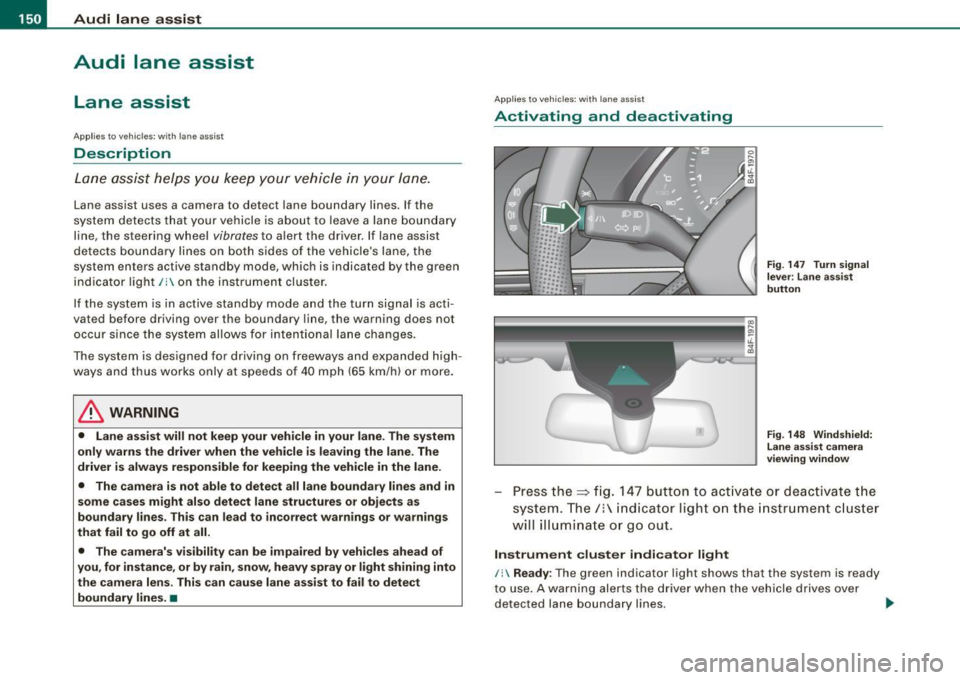
-L_!_A~u~d:!!i~la~n~e :...a ~ s~s ~i s ~t _______________________________________________ _
Audi lane assist
Lane assist
Applies to vehic les : w ith lane assist
Description
Lane assist helps you keep your vehicle in your lane.
Lane assist uses a camera to detect lane boundary lines. If the
system detects that your vehicle is about to leave a lane boundary
line, the steering wheel
vibrates to alert the driver . If lane assist
de tects boundary lines on both sides of the vehicle's lane, the
system enters active standby mode, which is indicated by the green
indicator light /: on the instrument cluster.
If the system is in active standby mode and the turn signal is acti
vated before driving over the boundary line, the warning does not
occur since the system allows for intentional lane changes.
The system is designed for driving on freeways and expanded high
ways and thus works only at speeds of 40 mph (65 km/h) or more.
& WARNING
• Lane assist will not keep your vehicle in your lane. The system
only warns the driver when the vehicle is leaving the lane . The
driver is always responsible for keeping the vehicle in the lane .
• The camera is not able to detect all lane boundary lines and in
some cases might also detect lane structures or objects as
boundary lines . This can lead to incorrect warnings or warnings
that fail to go off at all.
• The camera's visibility can be impaired by vehicles ahead of
you , for instance, or by rain, snow, heavy spray or light shining into
the camera lens. This can cause lane assist to fail to detect
boundary lines. •
Applies to veh icle s: with lane assi st
Activating and deactivating
Fig . 147 Turn signal
le ve r: Lane assist
button
Fig . 148 Windshield:
Lane assist camera
viewing window
Press the=> fig. 147 button to activate or deactivate the
system. The/: indicator light on the instrument cluster
will illuminate or go out.
Instrument cluster indicator light
/: Ready : The green indicator light shows that the system is ready
to use. A warning alerts the driver when the vehicle drives over
detected lane boundary lines. -.,
Page 153 of 390

Audi lane assist -
----------------
, Not ready: The yellow indicator light shows that the system is
turned on but unable to send a warning. This can be due to the
following:
• There are no boundary lines, or there is only one boundary line
present .
• The boundary lines are not detected (e.g. due to snow, dirt, wet
conditions or light shining into the camera lens).
• More than two boundary lines (such as at construction sites) are
located in the vehicle's lane.
• The vehicle's speed is below the speed needed to activate it,
which is about
40 mph (65 km/h).
• The lane is narrower than about
8 ft. (2.5 ml, or wider than about
16 ft. (5 ml.
• The curve is too sharp.
Notes on the instrument cluster display
When the lane assist turns off automatically, the instrument cluster
indicator goes out and one of the following messages appears on
the display:
Audi lane assist not available: Currently no sensor vision
This message appears when the camera can no longer function
because it cannot detect the boundary lines. This may be due to the
following:
• The exterior side of the camera viewing window=>
page 150,
fig. 148 is covered with dirt or ice. Clean this part of the windshield.
• The camera viewing window is fogged up on the inside. In this
case, wait until the fog disappears before turning lane assist on
again.
• The system was unable to detect boundary lines over an
extended period of time due to road conditions (such as snow
covered lanes). Do not turn lane assist on again until the lines can
be more easily detected.
Audi lane assist not available
Controls and equip
ment A temporary malfunction is preventing
lane assist from operating .
Try turning on lane assist again at a later time.
Audi lane assist: system fault
The system should be checked by an authorized Audi dealer or other qualified workshop.
[ i] Tips
• Make sure that the camera viewing window=> page 150, fig. 148
is not covered by stickers or similar objects .
• Always keep the camera viewing window clean. This can usually
be done by operating the windshield wipers. •
Applies to vehic les: with lane ass ist
MMI settings
You can use the MM/ to adjust the warning time and
steering wheel vibration.
Setting the warning time
Pressthe[CAR]function button.
Select
Systems * in the CAR menu.
Select
Audi lane assist.
I • •
Fig . 149 MMI Display :
Setting the warning
time and steering
wheel vibration
Page 154 of 390

1111 Audi lane assist
--------------------
-Selec t Warning early , adaptive or late => page 151,
fig. 149.
Setting the steering wheel vibration Press the
I CAR I function button.
- Selec t
Systems * in the CAR menu.
- Selec t
Audi lane assist.
Select Steering vibration weak, medium or strong.
Setting the warning time
Early: This setting warns the driver before a wheel touches the
detected lane boundary line. The warning depends on the vehicle's
angle as it approaches the boundary line . If you approach a
boundary line gradually, the warning w ill occur earlier. If you
approach the boundary line at a very sharp ang le, the warning will
occur just before a wheel touches the line.
Adaptive : In this setting, the warning time adjusts to the character
istics of the road and the vehic le speed. The warning occurs later for
curves and occurs earlier for straight stretches of road . The warning
occurs later on narrow roads than on wide roads.
Late: This setting warns the driver when a whee l drives over the
detected lane boundary line .
Setting the steering wheel vibration
When adjusting the steering wheel vibration, the steering wheel
vibrates so that you can check the intensity you have set.
[ i ] Tips
• When making the adjustment, lane assist is not activated. The
steering wheel vibrates briefly only to assist you in changing the
setting .
• Your settings are automatically stored and assigned to the
remote control key being used.•
Page 350 of 390

111!1 Fuses and bulbs ..._ ____ .;__...;_;,;_ _______________________________ _
No. Equipm ent Amps
8 A/C controls 10
9 Heated seats, front 30
10
MMI , Antenna amplifier 10
11
Seat adjustment (passenger) 10
12
Communication 5
Fu se holder (b rown )
1 Electric fuel pump 20/30
2
Adaptive Air Suspension 15
3
Lane assist 10
4 Not used
5 Adaptive Air Suspension 5
6 Shift gate automatic transmission/clutch 5 switch
-
7 Acoustic Park ing System 5
8 Control module Gateway 5
9 Automatic headlight range contro l (auxiliary 5 driving lights), head light electronics, right -side
10 Airbag 5
11
Heated rear seats 5
12
Telephone 5 •
Fuse Location, Luggage Compartment r ight
No . Equipm ent
Fuse hold er (bl ack)
1 Digital Signal Processing (DSP)/
BOSE ampl ifier
2 Communication , Antenna amplifier
3 Electromechanical parking brake, l eft
4 Electromechanical parking brake, right
5 Luggage compartment powe r outlet
6 Bat tery energy management
7 Intelligent power module rear
(lights right -si de)
8 Intelligent power module (comfort)
9 Intelligent power module rear
(lights le ft-side)
10 Powe r window opener (right-side)
11 Acoustic Parking System
12 Cigarette lighter rear
Fig . 260 F use pa nel
l ay ou t
Amps
30
5
30
30
20
5
2 0
5
30
35 5
20
-