2008 AUDI S6 length
[x] Cancel search: lengthPage 41 of 390

Speed warning 1: setting a speed limit
Warning threshold 1 is set by the ( CHECK) button.
Storing the m aximum spe ed
- Drive at the desired maximum speed .
Fig . 20 CHECK but ton
i n th e inst ru m ent
c luster
- Briefly press the (CHECK ] button => fig. 20.
R eset ting th e ma xim um spe ed
- Drive the vehicle a t a speed of at least 3 mph
(5 km/h)
- Press the
I CHECK] button for more tha n 2 seconds .
The speed warning symbol 8 (USA modelsl/ 0 (Canada mode ls) will
appear briefly in the display when you re lease the button to indicate
that the maximum speed has been stored successful ly.
The maximum speed remains stored until it is changed by pressing
the button again briefly or unti l it is deleted by a lengthy push on the
button. •
Contro ls and eq uip
ment
Dri ver inf orm atio n di spl ay
Speed warning 2 : setting a speed limit
Warning threshold 2 is set, changed and deleted in the
MM/ .
Fig. 21 MM I d isplay :
Se t w arni ng thr esho ld
2
Switching sp eed w arning on and off
- Press the (CAR] function button.
- Select
Instrument clu st er . The Instrument clu ster menu
appears => fig. 2 1.
- Select Speed warning
On to switch on the warning
threshold or
Off to turn off the warning threshold.
Setting and adjusting the warning thre shold
- Press the
I CAR I function button.
- Select
Instrument clu ster . The Instrument clu ste r menu
appears .
- Select the second item in the
Speed w arning menu . The
submenu
Speed th re shold appears=> fig. 21.
- Set the warn ing threshold you want .
Warning threshold 2 can be adjusted within a speed range of 30 to
200 km/h. Settings can be adjusted in intervals of 10 km/h each.•
Vehicle care I I Technical data
Page 42 of 390

Driver informati on displ ay
Trip computer
Introduction
The trip computer gives you informati on on current and
average fuel mileage, average speed, fuel range and
driving time.
F ig. 22 T rip compu te r
di spl ay: Ave ra ge f uel
mil eage
The fol lowing driving information is continuously evaluated by the
t rip computer and can be displayed sequential ly in the instrument
cluster display.
Fuel r ang e
The estimated cruising range in miles (km) appears in the display.
This tells you how far your vehicle will be able to trave l on the
current tank of fuel and with the same driving sty le. The display
changes in increments of 6 miles (10 km).
The cruising range is ca lculated based on the fuel consumption for
the last 18 miles (30 km). If you drive conservatively, the cruising
range will increase .
Avera ge fu el mil eage
The average fuel economy in MPG (1/100 km) since you last cleared
the memory appears in this display. You can use this display to
adjust your driving technique to achieve a desired mileage.
C urr en t fu el mi leage
The instantaneous fuel consumption in m iles per gallon (1/ 100 km)
is shown in this disp lay. You can use this display to adjust your
driving technique to achieve a desired mileage .
Fuel consumption is recalculated at interva ls of 33 yards (30
meters) . When the vehicle is stationary, the most recent fuel
consumption is displayed .
Averag e sp eed
The average speed in mph (km/h) since the last time the display was
reset appears in the display.
E la psed time
The length of time that you have been driving since you last reset
the memory appears in this display.
[ i ] Tips
• Fuel consumptions (average and current), range and speed are
displayed in metric units on Canadian models .
• All stored values will be lost if the vehicle battery is
disconnected. •
Page 78 of 390

Clear vision Rear interior lights There are reading lights in the rear for the passengers.
8Qj
------------
0
Fig . 63 Hea dlin er: Rear
reading lights
Press one of the switches ~to turn the right or left
reading light on or off~ fig. 63.
[ i J Tips
If the t symbol in the safety switch~ page 63 illuminates , the
window regulators in the rear doors, the switches for the interior
lights and the switch for the electric sun shade * are inoperative. •
Vision
Sun visors
Using the sun visors makes driving safer.
c;
'
Sun visors
Fig. 64 Passenger
side; Sun visor
Fig. 65 Sun visor with
two-part vanity mirror
The sun visors for the driver and front passenger can be removed
from their center mountings and moved toward the door windows
~ fig. 64 to protect against side glare . After the sun visor has been
moved to the door, it can be extended lengthwise.
Two-part vanity mirrors*
The vanity mirrors in the sun v isors are in two parts ~ fig. 65 . When
the lid@ is slid open, a mirror with
normal magnification is avail -..,.
Page 92 of 390
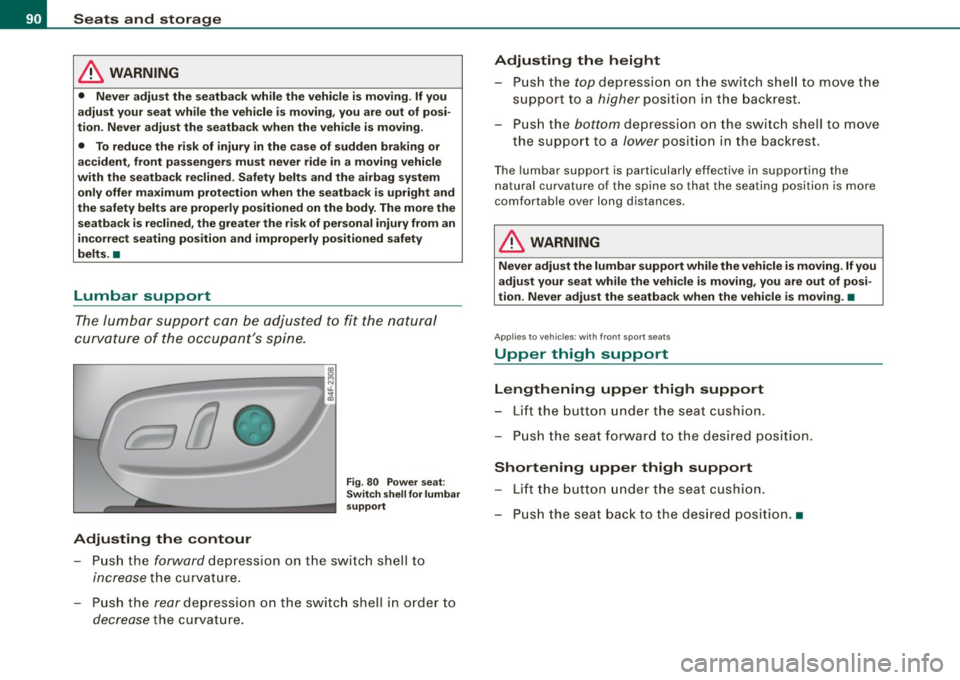
Seats and storage
& WARNING
• Never adjust the seatback while the vehicle is moving . If you
adjust your seat while the vehicle is moving, you are out of posi
tion . Never adjust the seatback when the vehicle is moving .
• To reduce the risk of injury in the case of sudden braking or
accident, front passengers must never ride in a moving vehicle
with the seatback reclined. Safety belts and the airbag system
only offer maximum protection when the seatback is upright and
the safety belts are properly positioned on the body. The more the
seatback is reclined, the greater the risk of personal injury from an
incorrect seating position and improperly positioned safety
belts. •
Lumbar support
The lumbar support can be adjusted to fit the natural
curvature of the occupant's spine.
Adjusting the contour
Fig. 80 Power seat:
Switch shell for lumbar
support
- Push the forward depression on the switch shell to
increase the curvature.
- Push the
rear depression on the switch shell in order to
decrease the curvature.
Adjusting the height
- Push the top depression on the switch shell to move the
support to a
higher position in the backrest.
- Push the
bottom depression on the switch shell to move
the support to a
lower position in the backrest.
Th e lu mbar support is particularly effective in supporting the
natural curvature of the spine so that the seating position is more
comfortable over long distances.
& WARNING
Never adjust the lumbar support while the vehicle is moving. If you
adjust your seat while the vehicle is moving, you are out of posi
tion . Never adjust the seatback when the vehicle is moving. •
Appl ies to vehicles; with front spo rt seats
Upper thigh support
Lengthening upper thigh support
- Lift the button under the seat cushion.
- Push the seat forward to the desired position.
Shortening upper thigh support
-Lift the button under the seat cushion.
- Push the seat back to the desired position. •
Page 271 of 390

- Lack of proper maintenance as wel l as improper use of the
vehic le wi ll impair the func tion of the emission con tro l system
and could lead to damage.
<£> For the sake of th e envir onm ent
Even when the Emission Control System is operating properly, the
exhaust gas can have a su lfur -like exhaust gas smell under some
operating states . This depends on the sulfur content of the fuel
being used. Using a different brand of fue l may help, or filling the
tank with lead-free super grade gasoline. •
Avoid damaging the vehicle
When you are driving on poor roads, or over curbs, steep ramps,
etc., make certain that low- lying parts such as spoi lers and exhaust
system parts do not bottom out and get damaged.
This is especially true for vehicles with low-slung chassis (sports
chassis) * and fully loaded vehicles .
a
Operate your vehicle economically
and minimize pollution
General
Your personal style of driving will determine the economy
of your vehicle, as well as exhaust and noise levels.
Fuel economy, environmental impact, and wear on your engine,
brakes and tires largely depend on three factors:
• your personal driving style
• operating cond itions
• technica l limitations
Controls and equip
ment Safety first Vehicle operation
Dri
ving and environm ent
If you anticipate what you need to do next and drive economica lly,
you can easily cut your fuel consumption by 10 -15 percent . This
section wil l give you some tips on how you can help the environ
ment and your pocketbook.
[ i ] Tips
The consumption estimates as published by ENV IRONMENTAL
PRO TEC TION AGENCY (EPA) and Transport Canada may not corre
spond to your actua l consumption on the road, which wi ll vary
depending upon vehic le load and speed, road and weather condi
tions, trip length, etc. •
Drive smoothly and keep a lookout ahead
Vehicles use the most fuel when they ore accelerating.
-Avoid unnecessary accelerat ing and braking.
Vehicles use the most fuel when they are accelerating . If you antici
pate what is going to happen next, you wi ll need to brake less and,
thus, acce lerate less. Let the vehicle coast whenever possib le - for
examp le when you see that the next traffic light is red. •
Avoid full throttle
Driving at moderate speeds saves fuel and improves your
mileage.
-Try and keep well below your car 's max imum speed.
Acce lerating gently reduces fue l consumption , engine wear, and
does not disturb the environment.
Fue l consumption, exhaust emissions and engine noise increase
disproportionately at high speeds . If you drive at approximate ly
three quarters of top speed, fuel consumption wil l be reduced by
Vehicle care Do-it-yourself service Technical data
Page 365 of 390

_____________________________________________________ D_a_ t_ a __ llll
Data
Ap plies to veh icles: wit h 3.2 lit er 6 -c ylinde r en gine
255 hp, 6-cylinder engine
En gin e da ta
Maximum output SAE net
Maximum torque SAE net
No . of cylinders
Displacement
Stroke
Bore
Compression ratio
Fuel
Dim ension s (app rox.)
Length (with licence plate bracket)
Width (with outside mirrors fo lded)
Height (unloaded)
Turning circle diameter (curb to curb)
Ca pac ities (a pprox.)
F u el t ank
-Total capacity
- Reserve (of total capacity)
Wind shi eld and he adli ght * was her fluid container
E ngine oil
with filter change
Controls and equip
ment Safety first
hp@rpm
lb-ft@ rpm
CID (cm
3
)
in (mm)
in (mm)
255@ 6500
243@3250
6 cylinder
191 (3123)
3.65 (92.8)
3.33 (84.5) 12.5 : 1
Premium unleaded (91 AKI) Recommended for maximum engine performance. Fur
ther details =>
page 297, "Gasoline"
in (mm)
in (mm)
in (mm)
ft (ml
193 .5 (49 16)
73.0 (1855) 57 .4 (1459)
39 .0 (11.9)
gal Oiters)
gal (liters)
quarts (liters)
quarts (liters ) 21.1 (80.0)
1 .8-2 .4 (7 -9)
5 .1 (4 .8)
6 .9 (6 .5)
•
Vehicle operation Vehicle care Do-it-yourself service Tec hn ica l da ta
Page 366 of 390

___ D_a_ t_ a ___________________________________________________ _
Applies to vehi cles : with 4 .2 l iter a-c ylinder e ngine
350 hp , a-cylinder engine
Engine data
Max imum output SAE net
Maximum torque SAE net
N o. of cy linders
Disp lacement
Stroke
Bo re
Comp ress ion ratio
Fuel
Dimensions (appro x.)
Length (with licence plate brac ket)
Width (wit h outside mirrors folded)
Height (un loaded)
Turning c ircle diameter (curb to curb)
Capacities {approx .)
Fuel tank
-Total capacity
- Reserve (of total capacity)
Windshield and headlight* washer fluid container
Engine oil
with filter change hp@ rpm
lb-ft@ rpm
CID (cm
3
)
in (mm)
in (m m) 350@6800
325@ 3500
8 cylinder
254 (4163)
3 .65 (92 .8)
3 .33 (84 .5)
12. 5: 1
Premium unleaded {91 AKll Recommended for maximum engine performance . Fur
ther details =:>
page 291, "Gasoline"
in (m m)
in (m m)
in (mm)
ft (ml 193
.5 ( 4916)
73.0 (1855)
57.4 ( 1459)
39 .0 (1 1.9)
gal (l iters)
gal (li ters)
quarts (liters)
quarts (l iters) 21.1 (80
.0)
1 .8 -2 .4 (7 -9)
5.1 ( 4.8)
9. 6 (9 .1)
•