2008 AUDI S6 remote control
[x] Cancel search: remote controlPage 4 of 390
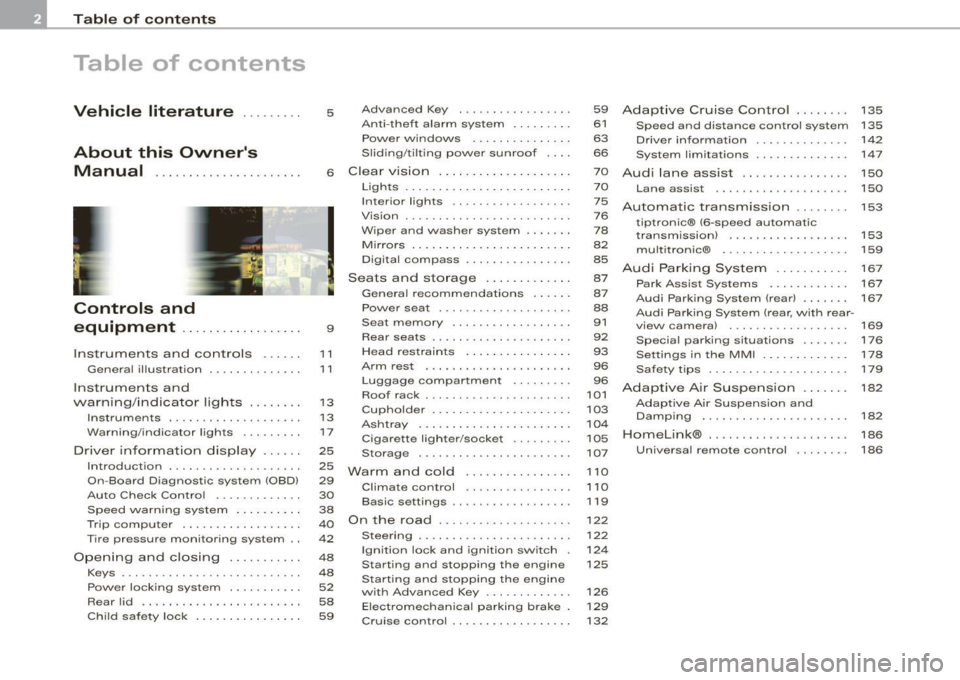
Table of contents
Table of contents
Vehicle literature ... ..... .
About this Owner's Manual .............. ...... . .
Controls and
equipment .. .. .... ..... ... . .
Inst rumen ts and con trols ..... .
Genera l ill ustration ............. .
Instruments and
warning/indica tor lig hts ....... .
Instruments .............. ..... .
Warning/indicator lights ... ..... .
Driver in forma tio n d isplay ..... .
Introduct ion ..... ...... ... ..... .
On-Board Diagnostic system (OBD)
Auto Check Control ............ .
Speed warning system ... ...... .
Trip computer ................. .
Tire pressure monitoring system ..
Op ening and closing .......... .
Keys ... ......... ... .. . ··· ·· ····
Powe r locking system .......... .
Rear lid ....................... .
Ch ild safe ty lock . ... ..... ... ... . 5 Advanced Key
..... ........ ... .
Ant i-theft a larm system ........ .
Power w indows ...... ... ... .. .
S lid ing/ti lt ing power sunroof ... .
6 Clear vision ... .... .. ... .. .... . .
9
11
1 1
1 3
1 3
17
25
25
29
30
38
40
42
48
48
52
58
59 Lights
................ ... ... .. .
Interior lights ...... .. ... .... .. .
V is ion ... .. ............. ... ... .
W iper and washer system ...... .
Mirrors .... ... ......... ..... . . .
Digital compass ............... .
Seats and sto rage .. ... ..... .. .
Genera l recommendat ions ..... .
Power seat ...... . .. ....... ... .
Seat memory .... ..... ........ .
Rear seats .. ... .......... .... . .
Head restrain ts ........ ..... .. .
Arm rest ..................... .
Luggage compartment ..... •.. .
Roof rack ....... .. ... ... ....• ..
Cupho lder .................... .
As htray . ... ... ... ......... ... .
Cigarette lighter/socket ......• ..
Storage ... .... .......... ..• ...
Wa rm and cold ............ ... .
Climate control .. .. ... .. .. .. .. .
Basic settings .... .... ...... ... .
O n t he road .... ...... .... ... .. .
Steering ... ..... .. ... ... .. ... . .
Ignition lock and ignition switch .
Sta rting and stopping the engine
Sta rting and stopping the engine
w it h Advanced Key ............ .
Elect romec hani cal pa rking b rake .
Cru ise control ......... ........ . 59
Adap
tive Cruise Contr ol . . . . . . . . 135
61 Speed and distance control system 135
63 Driver information . . . . . . . . . . . . . . 142
66 System limitations . . . . . . . . . . . . . . 147
7 0
Aud i lane assist . . . . . . . . . . . . . . . . 150
7 0
75
76
7 8
82
85
87
87
88
91
92
93
96
96
101
103
104
105
107
1 10
1 10
119
122
122
12 4
125
126
129
132 Lane assist
. . . . . . . . . . . . . . . . . . . . 150
Automatic transm ission ...... . .
tiptronic® (6 -speed automatic
transm ission) ................. .
multitron ic® .... ..... ...... ... .
A udi Parking Sy stem ......... . .
Park Assist Systems .......... . .
Audi Parking System (rear) .... .. .
Audi Parking System (rear, with rear -
view camera) .. .. ... ... .... ... .
Specia l parking situations ..... . .
Settings in the MM I ........... . .
Safety t ips .................... .
Adaptive Air Suspe nsion .. .. .. .
Adaptive Air Suspension and
Damp ing ...... ............... .
Homelink® ......... ..... ..... . .
Unive rsa l remote control ....... . 153
153
159
167
167
167
169
176
1
7 8
1 7 9
182
182
186
186
Page 38 of 390

Driver inf ormati on displ ay
Windshield washer fluid
leve l low
...
Low fue l level
-Battery voltage
Worn brake pads
-
Dynamic headlight range
control defective
Check engine oil level
=> page 301
Engine oil sensor malfunction
-
Adaptive Light* defective
-
Ignition lock malfunction
Windshie ld wiper defective
Tire pressure monitoring sys-
tern Loss of air pressure
Tire pressure monitoring sys -
tern
System not available
Ba ttery in remote control key
Electromechan ical
parking brake
=> page 36
=> page 36
-
=> page 37
=> page 37
-
=> page 37
=> page 37
=> page 37
=> page 37
-
=> page 38
=> page 38
=> page 44
:::::, page 46
=> page 49
:::::, page 131
•
Appl ies to vehic les: with Advanced Key
Key not in vehicle
,:, Key not in vehi cle
T his reminder appears a long with the -symbol if the master key is
removed from the vehic le with the engine running. It is intended to
remind you (e .g. when changing drivers) not to continue the journey
without the master key .
If the master key is no longer in the veh ic le, you cannot switch off
the ignition after stopping the engine and you also cannot start the
engine again. What is more, you cannot lock the vehicle from the
outside. •
Light/rain sensor defective )
c Automatic hea dlight s/aut oma tic w iper s def ective
If the symbo l il luminates, the light sensor has failed. For safety
reasons the low beams are turned on permanently with the switch
in
AUTO. However, you can continue to turn the lights on and off
using the light switch . In the case of a defect in the rain sensor, the
windshield wiper lever functions are still available. Have the
l ight/rain sensor checked as soon as possib le at a dealersh ip .•
Windshield washer fluid level too low
.5 Pl eas e top up w asher fl uid
If the symbol illuminates, add windshield washer fluid to the washer
system and also to the headlight washer system:::::,
page 312. •
Fuel supply too low L)
Please refuel
Page 50 of 390

Opening and closing
Opening and closing
Keys
Key set
Fig . 29 Key s et
@ Ma ster key with remote control
You can centrally lock and unlock your vehicle and start the engine
with the master key with remote control.
@ Valet k ey
The valet key only fits the lock in the d river's door and the ignition
lock . If you have to leave the key with somebody else, you are well
advised to turn over the valet key only .
Be aware that the rear lid and glove compartment can be opened
from inside the vehicle using the release buttons . It is therefore best
t o activate the valet key func tion to prevent unauthorized access to
the g love compartment and the luggage compartment when
someone else has charge of your vehicle =>
page 57.
© Emergency key
The emergency key is on ly for temporary use i f the vehicle key
should be lost or misplaced =>& .
Key replacement
If you lose a key, contact your authorized Audi dea ler immediately
to have the
lost key disab led. Be sure to br ing all your keys w ith you .
& WARNING
• Do not leave your veh icle unattended w ith the key i n th e ig ni
tion lock . Entry by unauthori zed person s could endanger you or
re sult in theft or damage the vehicle. Alway s lock all door s and
take the ke y.
• Do not l eave child ren un attended
in the vehicle , especi ally w ith
acces s to vehi cle keys . Unguarded ac ce ss to the ke ys prov ide s
children the opportunity to st art the engine and /or a ctivate vehicle
systems such as the power windows et c. Unsupervi sed oper ation
of any vehicle system by children can re sult in seriou s injury.
[ i ] Tips
• If you open the driver's door with the key lef t in the ignitio n lock,
a chime will sound . T his is your reminder to remove the key and lock
the door .
• For security reasons, replacement keys are on ly available from
Audi dea lers .•
Page 51 of 390

Master key with remote control The remote c ontrol allows you to lock or unlock the
vehicle electronically.
F ig . 3 0 Fold -u p m as ter
k ey wit h re mo te
co ntrol
- To fold t he key out and back in place, press the release
button
=> fig. 30.
The transmitter and battery are located in the head of the remote
control. The r eceiver is locat ed inside the vehicle . The maximum
effective range depends on severa l things . Remember, if the battery
is weak, the effect ive range decreases.
I f you need to replace the remote co ntro l, or if you need to have it
repaired , you must see your authorized Audi dealer. Only then can
you use the key again .
Person alizing the m ast er key
When the ignition is tu rned off or when the vehicle is locked, various
convenience settings are stored automatical ly and assigned to the
key that was used . The settings that are assigned to the master key
are recalled automatically when the veh icle is unlocked, when the
door is opened or when the ignition is switched on .
Settings are saved for the fo llowing systems:
• Climate contro l
• Central locki ng
Con tro ls and eq uip
ment
Op ening and clo sing
• Ambient lighting
• Windows
• Acoustic Parking System*
• Seat memory *
The
Remot e control ke y function must be activated in the MMI
~ page 92, so that the se ttings for the driver's seat (including the
settings for the ste ering column and exterior mirrors) are saved on
t he master key through the sea t memory when the vehicle is locked,
and are set automatica lly when the vehicle is unlocked .
[ i ] Tips
• I f the ignition is switched on, the remote control system is deac
t ivated.
• The remote control syst em can be affected by other syst ems
operating in the same frequency range close t o the vehicle, such as
mobi le te lephones, television broadcasting stations, etc. •
Check light in the master key
The chec k lig ht in the maste r key pr ovides informa tion
ab out diffe ren t condi tio ns.
Check light func tions in the master k ey:
Vehicle care I I
Fig . 3 1 C heck ligh t in
the m aster k ey
Technical data
Page 54 of 390

Openin g a nd clo sin g
for using the rear lid release handle in conjunction with the
advanced key*.
For this reason, be sure to only hand over the
valet key to the person
who wil l take charge of your vehicle.
[ i ] Tip s
Be sure to activate the function before handing over the valet key to
someone else. The valet key only fits the lock in the driver's door and
the ignition lock. •
Certification
The remote control device comp lies with
• USA model s: Part 15 of the FCC Rules.
• Cana da mo dels: RSS -210 of Industry Canada.
Operation is subject to the following conditions:
• this device may not cause harmful interference, and
• this device must accept any interference received, inc luding
interference that may cause undesired operation .
0 Note
The manufacturer is not responsible for ANY RADIO OR TV interfer
ence caused by unauthor ized modifications to th is equipment .
Changes or modifications to this unit not express ly approved by the
party responsib le for comp liance could void the user's authority to
operate the equipment. •
Power locking system
General description
The power locking system locks or unlocks all doors and
the rear lid simultaneously.
T he power locking system in your vehic le incorporates the fol lowing
functions :
• Central locking function
• Selective unlock feature~
page 55
• Remote contro l feature ~ page 49
• Advanced Key*~ page 59
• Anti -theft alarm system ~ page 61
All the doors and the rear lid are locked by the central locking
system when you lock the vehicle . You can set whether genera lly
only the driver's door or all doors and the rear lid should be
unlocked when you open the v ehicle in th e MMI menu
Central
lo cking
to suit your individual desires~ page 55 .
Un loc king t he vehicle
You can un lock the vehic le from outside either by using the remo te
control
or by inserting and turning the key in th e driver's door lock.
When you
unlock your vehicle :
• The anti-theft alarm system is deactivated briefly.
• The vehicle interior lights illuminate for approximate ly 30
seconds .
• All turn signal lights will flash twice when the car is unlocked.
• After un locking the vehicle, you have 60 seconds to open a door
or the rear lid. After 60 seconds, the vehicle automatically loc ks and
the anti-theft a larm system activates again .
The rear lid can be locked or unlocked either by using the remote
control
o r by inserting and turning the key in the driver's door lock . _,,
Page 55 of 390

Unlocking the vehicle with the remote control wi ll only unlock the
rear lid, t o
open it, the lid handle needs to be pressed .
Locking the vehi cle
You can lock the vehicle from outside e ither by using the re mote
control
or by inserting and turning the key in the drivers 's door lock.
When you
l oc k th e vehicle:
• All doors and the rear lid are locked .
• All turn signal lights w ill flash once when the car i s locked.
• T he anti -theft alarm system is activated . The horn of the anti
t hef t alarm syste m wi ll sound and the an ti-the ft alarm sys tem readi
ness light, located in the upper part of the driver's door panel, wil l
sta rt to bl ink.
• T he vehicle interior lights turn off .
Unlocking and lo cking with Ad van ced Key *
On vehicles which a re equipped with the Advan ced Key * authoriza
tion system, the doors are unlocked
wi thout a key by means o f a
proximity sensor in the door hand le. The doors are simi lar ly locked
without a key usi ng t he locking button . Each door has a prox imity
sensor and a locking button .
Power side door closer*
The vehic le is equipped with a power side door closer. When c losing
a door, you simply need to gently push on the doo r. The door wil l
then automatica lly c lose by itself~
page 56.
Automatic lo cking
The automatic locking feature locks all the vehicle doors and the
rear lid when you drive fas ter than 9 mph (15 km/h) . This funct ion
can be turned on and off in the
MMI Central lo cking Menu
~ p age 55.
You can unlock the vehicle from the inside by :
• removing the key from the ignition switch (the vehicle will auto
matica lly un lock itself) or
Controls and equip
ment
Opening and clo sing
• pressing the unlock part of the power lock sw itch rw or
pull ing the door handle (twice to open the rear doo rs) .
& WARNING
• When you lock your veh icle from outside , nobody -especially
c hildren -should remain in side the vehi cle . Re membe r, when you
lock the vehicle from the out side the windows cannot be opened
from the in side .
• When you leave the vehicle, alway s remove the ignition key and
t ak e it with you . Th is will prevent passengers (children , for
example ) from accidentally being locked in the vehicle should they
accidentally p ress the po wer lock ing s witch in the front doors .
• Do not leave children ins ide the vehicle unsupervised. In an
emergen cy it would be impo ssible to open the doors from the
outside without the key.
[ i ] Tips
• I n the eve nt of a crash with airbag deploymen t all locked do ors
wi ll be automatically un locked to give access to the vehicle occu
pan ts from the ou tside.
• I f the power lock ing system should malfunction, you can lock
each door individua lly using the vehicle key~
page 57.
• If the power locking system should fail, you can still open the
fu el t ank flap in an emerg ency ~
pag e 295.
• You are well advised not to keep va luables inside an unattended
vehic le, visible o r not. Even a properly locke d veh ic le can not provide
the security of a safe .•
I • •
Page 56 of 390

Opening and closing
Unlocking and locking the vehicle with the
remote control
How t he remote control works .
Fig . 3 4 Remote
co ntr ol: func tion
bu tton s
Whet her only the driver's door or the e ntire vehicle is
unl ocke d when the ope ning button @ is pressed once,
d epends on t he settings in the MMI Central locking menu
=> page 55.
To unlock the vehicl e 0
Press button @.
- Press button @
two times within two seconds to unlock
all doors and the rear lid.
To lock th e vehi cle 6
- Press button@ => & in "General descrip tion" on
page 52.
-Watch tha t all tur n signal lig hts flash once .
To unlock r ear lid only c:::::5
- Press button @for ap prox imate ly one second.
PANIC Button
- Pus h the red button@ to activate the panic f unct ion. The
horn sounds and the turn signals flash.
- Pus h the button ® again to deactivate the panic func
tion.
On vehic les with Advanced Key*, the selector lever must be in the P
pos ition, otherwise the vehicle cannot be locked.
& WARNING
R ead and follow all WARNINGS => & in "General de scriptio n" on
page 5 2.
[ i ] Tips
• In order to make sure the locking function is working, you should
always keep your eye on the veh ic le to make sure it is properly
locked.
• Do not use the remote control if you are inside the car, otherwise
you may unintentionally lock the vehicle, and then you would set off
the anti -theft alarm when you try to s tart the engine or open a door.
In case this happens anyhow, push the unlock button
0.
• Use the panic function only if you are in an emergency
situation. •
Page 57 of 390

Operating locks vvith the key
To lock and unlock the vehicle from the outside, turn the
key in the lock of the driver's door.
, 1~
~ ===--- oo~~ ®
To unlock th e vehicle
Fig . 35 Key turn s for
o penin g and clos ing.
Inse rt the key into the lock of the driver's door.
T u rn the key
one time to pos ition @to unlock the d river 's
door.
T u rn the key
two times to position @:::::, fig. 35 to unlock
all doors and the rear lid.
To lo ck the vehi cle
- Close all windows and doors properly .
- Tu rn t he key in t he lock of the dr iver's door to the lock
position @:::::,
& in "General description" on page 52.
& WARNING
Read and fo llow all WARNINGS ~ & in "Gener al description " on
page 5 2. •
Con tro ls and eq uip
ment
Op ening and clo sing
Settings in the MMI
Sele ctive unlock feature -the driver can determine in the
MM/ which do ors are unlocked through the central
locking sys tem.
Fig . 3 6 MM I d isp lay:
Ce ntra l l oc kin g men u
-Press the I CAR I function bu tton.
- Select
Central locking . The Central locking menu appea rs
=> fig . 36.
- Activate the doors
(on ) that should be unlocked togethe r
with the driver's side door .
In the Central lo cking menu you can dete rmine which doors should
be unlocked when you unlock the vehicle with the remote control.
For example , if you switch the i tem passenger's doo r
off, the
passenger 's door is no longer included in the central locking
system , and will not be unlocked by pressing the unlock button on
the master key remote control.
Th ere is also a
s ide selective unlocking option ava ilable tha t can be
set to fit your needs. You can continue to un lock all the doors and
the rear lid as before. Press the opening button on the master key
twice.
Automatic Locking (Auto lock) can also be switched on and off. .,,_
Vehicle care I I Technical data