2008 AUDI S6 trip computer
[x] Cancel search: trip computerPage 4 of 390
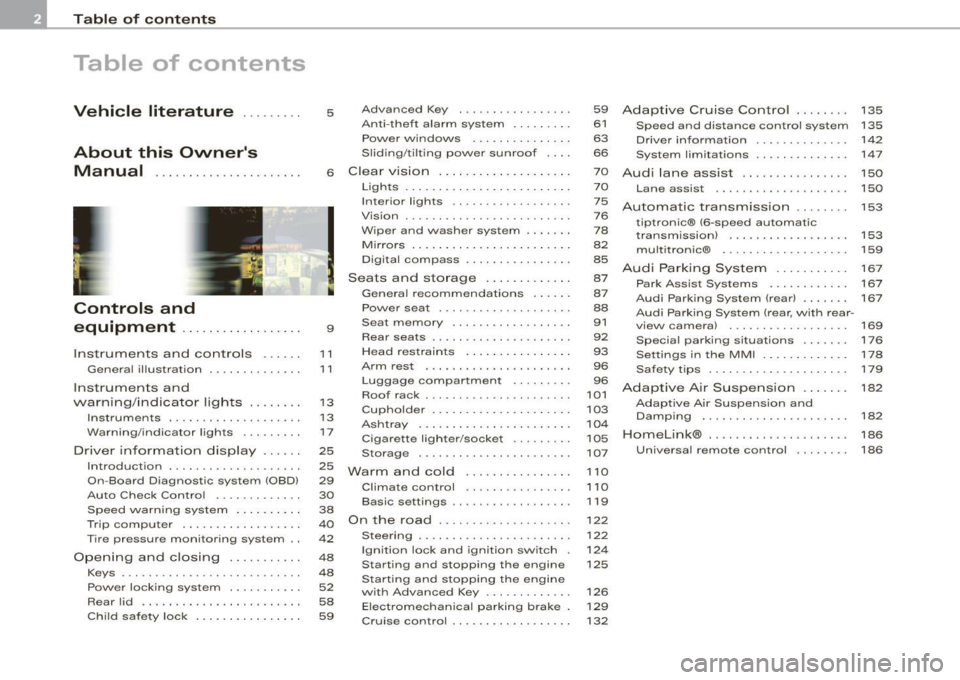
Table of contents
Table of contents
Vehicle literature ... ..... .
About this Owner's Manual .............. ...... . .
Controls and
equipment .. .. .... ..... ... . .
Inst rumen ts and con trols ..... .
Genera l ill ustration ............. .
Instruments and
warning/indica tor lig hts ....... .
Instruments .............. ..... .
Warning/indicator lights ... ..... .
Driver in forma tio n d isplay ..... .
Introduct ion ..... ...... ... ..... .
On-Board Diagnostic system (OBD)
Auto Check Control ............ .
Speed warning system ... ...... .
Trip computer ................. .
Tire pressure monitoring system ..
Op ening and closing .......... .
Keys ... ......... ... .. . ··· ·· ····
Powe r locking system .......... .
Rear lid ....................... .
Ch ild safe ty lock . ... ..... ... ... . 5 Advanced Key
..... ........ ... .
Ant i-theft a larm system ........ .
Power w indows ...... ... ... .. .
S lid ing/ti lt ing power sunroof ... .
6 Clear vision ... .... .. ... .. .... . .
9
11
1 1
1 3
1 3
17
25
25
29
30
38
40
42
48
48
52
58
59 Lights
................ ... ... .. .
Interior lights ...... .. ... .... .. .
V is ion ... .. ............. ... ... .
W iper and washer system ...... .
Mirrors .... ... ......... ..... . . .
Digital compass ............... .
Seats and sto rage .. ... ..... .. .
Genera l recommendat ions ..... .
Power seat ...... . .. ....... ... .
Seat memory .... ..... ........ .
Rear seats .. ... .......... .... . .
Head restrain ts ........ ..... .. .
Arm rest ..................... .
Luggage compartment ..... •.. .
Roof rack ....... .. ... ... ....• ..
Cupho lder .................... .
As htray . ... ... ... ......... ... .
Cigarette lighter/socket ......• ..
Storage ... .... .......... ..• ...
Wa rm and cold ............ ... .
Climate control .. .. ... .. .. .. .. .
Basic settings .... .... ...... ... .
O n t he road .... ...... .... ... .. .
Steering ... ..... .. ... ... .. ... . .
Ignition lock and ignition switch .
Sta rting and stopping the engine
Sta rting and stopping the engine
w it h Advanced Key ............ .
Elect romec hani cal pa rking b rake .
Cru ise control ......... ........ . 59
Adap
tive Cruise Contr ol . . . . . . . . 135
61 Speed and distance control system 135
63 Driver information . . . . . . . . . . . . . . 142
66 System limitations . . . . . . . . . . . . . . 147
7 0
Aud i lane assist . . . . . . . . . . . . . . . . 150
7 0
75
76
7 8
82
85
87
87
88
91
92
93
96
96
101
103
104
105
107
1 10
1 10
119
122
122
12 4
125
126
129
132 Lane assist
. . . . . . . . . . . . . . . . . . . . 150
Automatic transm ission ...... . .
tiptronic® (6 -speed automatic
transm ission) ................. .
multitron ic® .... ..... ...... ... .
A udi Parking Sy stem ......... . .
Park Assist Systems .......... . .
Audi Parking System (rear) .... .. .
Audi Parking System (rear, with rear -
view camera) .. .. ... ... .... ... .
Specia l parking situations ..... . .
Settings in the MM I ........... . .
Safety t ips .................... .
Adaptive Air Suspe nsion .. .. .. .
Adaptive Air Suspension and
Damp ing ...... ............... .
Homelink® ......... ..... ..... . .
Unive rsa l remote control ....... . 153
153
159
167
167
167
169
176
1
7 8
1 7 9
182
182
186
186
Page 13 of 390

Instruments and controls
General illustration
G)
0
©
©
©
©
0
©
Power window switches .. ...... .... ... .. ...... . .
Door handle
Memory buttons (driver's seat)
Power locking switch ................ .......... .
Adjuster control for outside mirrors .. .... .. .. ... . .
Air outlets ..... .. .. . ... .... .... .. . ..... ... .... .
Light switch ...... ....... .. .... .... .... .... ... .
Control lever for :
- Turn signal and high b eam .......... ...... ... .
- Lane assist .... .... ... .... .... .... ... .... ... .
G) Control lever for:
-Cruise control .... ... .. .. ... ... .. .... .... ... .
- Adaptive Cruise Contro l .. .. .... .... .......... .
@ Multifunction steering wheel with:
- Horn 63
91
56
83
118
70
74
150
132
135
- Driver's airbag . . . . . . . . . . . . . . . . . . . . . . . . . . . . . . . 216
- Shift buttons ..................... ... .... .... 158, 165
- Button for steering wheel hea ting . . . . . . . . . . . . . . 115
@ Instrument cluster . . . . . . . . . . . . . . . . . . . . . . . . . . . . . . 13
@ Switches for
@
@
-Windshield wiper /washer ....... .... .... ... ... .
- Trip computer ..... .. .... .... ...... ....... .. .
St eering lock/ignition /starter sw itch
Buttons for
Reset button for trip odometer ... .. .... .... ... .
- !CHECK] .. ... ... ..... ...... ........ ... .. ... .
78
40
124
15
16
- Instrument lighting . . . . . . . . . . . . . . . . . . . . . . . . . . . 16
Controls and equip
ment
Instruments and controls
@ MMI Display
@ Depending on equipment , switches for:
- Elect ronic Stabilization Program (ESP)
- Emergency flashers .. ..... .... ... ... ... .... .. .
- Power sunshade ... ..... .... .... ... .... .. . ... .
- Valet key function . .... .... ..... ..... ... .. ... .
@ Buttons for
- Switching MMI display on/off
- Unlocking glove compartmen t
@ Glove compartment .. .... ... ... .. ..... ..... ... . .
@ Front passenger's a irbag ...... .... .... ... ..... . .
@ Climate controls .... . ... .... ... .. .... .... ...... .
@ Ashtray ... .. .... ................... .... ...... .
@ Shift lever for automatic transmission
- 6-speed automatic transmission .... .... ..... .. .
I .
.
® -mu t1trornc ... .. ... .... ... .... .... ... .. .. .. .
@ MMI Terminal
@ Storage with cupholder ... ..... .. .... .... ... .. .. .
@ Elec tromechanical parking brake ......... .. ...... .
@ ISTART ]-~STOP ] button .. ... .... .... .... .... ... .
@ Adjustable steering wheel, depending on equipment:
- mechanical .. .... .. .... ... .... .... .... .. .. .. .
- electrica l ... ...... ... .... ...... ...... .... ... .
@ Data Link Connector for On Board Diagnostics (OBD II)
@ Hood release ... .. .... ... .. .. .... .... .... .. . ... .
@ Switch for
- unlocking the fuel filler door ... ..... ... .... ... .
- unlocking the trunk lid ....... ...... .......... .
I • •
258
73
77
51
107
107
216
112
104
153
161
103
129
126
122
122
29
296
293
58 ...
Page 42 of 390

Driver informati on displ ay
Trip computer
Introduction
The trip computer gives you informati on on current and
average fuel mileage, average speed, fuel range and
driving time.
F ig. 22 T rip compu te r
di spl ay: Ave ra ge f uel
mil eage
The fol lowing driving information is continuously evaluated by the
t rip computer and can be displayed sequential ly in the instrument
cluster display.
Fuel r ang e
The estimated cruising range in miles (km) appears in the display.
This tells you how far your vehicle will be able to trave l on the
current tank of fuel and with the same driving sty le. The display
changes in increments of 6 miles (10 km).
The cruising range is ca lculated based on the fuel consumption for
the last 18 miles (30 km). If you drive conservatively, the cruising
range will increase .
Avera ge fu el mil eage
The average fuel economy in MPG (1/100 km) since you last cleared
the memory appears in this display. You can use this display to
adjust your driving technique to achieve a desired mileage.
C urr en t fu el mi leage
The instantaneous fuel consumption in m iles per gallon (1/ 100 km)
is shown in this disp lay. You can use this display to adjust your
driving technique to achieve a desired mileage .
Fuel consumption is recalculated at interva ls of 33 yards (30
meters) . When the vehicle is stationary, the most recent fuel
consumption is displayed .
Averag e sp eed
The average speed in mph (km/h) since the last time the display was
reset appears in the display.
E la psed time
The length of time that you have been driving since you last reset
the memory appears in this display.
[ i ] Tips
• Fuel consumptions (average and current), range and speed are
displayed in metric units on Canadian models .
• All stored values will be lost if the vehicle battery is
disconnected. •
Page 43 of 390

Memories
The trip computer is equipped with two fully automatic
memones.
104
FJ1 9
~Of
[ilRNDS Fig . 23 Trip computer
display: memory level 1
You can switch between the trip computer 1 and 2 by pressing the
Reset button
@ ::::> fig. 24
You can tell which memory level is currently active by the number in the display ::::> fig. 23. The data from the single -trip memory
(memory level 1) is being displayed if a
1 appears in the display . If a
2 is shown, then the data from the total -trip memory is being
displayed (memory level 2).
Single-trip memory (Trip computer 1)
The single-trip memory stores the trip information from the time the
ignition is turned on until it is turned off. If the trip is continued
within 2 hours from the time the ignition was turned off, the new
data will be included in the calculation of the current trip informa
tion. If the trip is interrupted for
more than 2 hours the memory is
reset automatically .
Total-trip memory (Trip computer 2)
Unlike the single-trip memory, the total -trip memory is not reset
automatically . This permits you to evaluate your driving data for the
entire period between manual resets .•
Con tro ls and eq uip
ment
Driver information display
Operation
The trip computer is controlled by two switches on the
windshield wiper lever.
Fig. 24 Windshield
wiper lever : controls
for the trip computer
Push the function selector switch up or down @
~ fig. 24. This will cause the five distinct trip computer
functions to be displayed one after another.
The trip computer will not operate unless the ignition is on. When
you turn on the ignition, the function that was in use when you last
turned the ignition off will be displayed.
For example, in addition to the trip computer information, the direc
tion of the navigation system is also displayed. To switch the display
between the different information, tap the Reset button
@ briefly .
Setting values to zero
To delete one current value from the trip computer, select the
desired function and press the Reset button
@ for at least one
second. The following values can be set to zero
individually using
the Reset button :
• elapsed time
• average fuel mileage
• average speed
Vehicle care I I irechnical data
Page 44 of 390
![AUDI S6 2008 Owners Manual Driver information display
In addition, all the values in the single -trip or the total -trip memory
can be deleted simultaneously.
[ i ] Tips
All stored values will be lost if the AUDI S6 2008 Owners Manual Driver information display
In addition, all the values in the single -trip or the total -trip memory
can be deleted simultaneously.
[ i ] Tips
All stored values will be lost if the](/manual-img/6/57596/w960_57596-43.png)
Driver information display
In addition, all the values in the single -trip or the total -trip memory
can be deleted simultaneously.
[ i ] Tips
All stored values will be lost if the vehicle battery is disconnected. •
MMI settings
Basic settings for the trip computer can be made in the
MM/.
Fig. 25 MMI display :
Trip computer
Setting values to zero
-Press the I CAR I function button.
- Select
Instrument cluster.
-Select Trip computer 1 or Trip computer 2.
-Select Reset to delete all the values in the memory
~ fig. 25.
Displaying and hiding driver information
-Press the I CAR I function button.
- Select
Instrument cluster.
- Selec t Trip computer 1 or Trip computer 2.
-Select, for example, Fuel range On to turn on the display
or
Off to turn the display off.
All values in the single-trip or the total-trip memory can be reset to
zero simu ltaneously in the MMI. In addition you can determine what
driving information from the trip computer shou ld be shown in the
instrument cluster display . If one of the pieces of driver information
is turned
off, that driver in formation will not be shown in the display.
The information will continue to be calculated by the trip computer
and can be turned back
on at any time. •
Tire pressure monitoring system
General notes
As an added safety feature, your vehicle has been equipped with a
tire pressure monitoring system (TPMS) that illuminates a low tire
pressure telltale when one or more of your tires is significantly
under-inflated . The TPMS on ly provides a low tire pressure warning
and does not reinflate your tires .
Accordingly, when the low tire pressure telltale illumin ates, you
should stop and check your tires as soon as possible, and inflate
them to the proper pressure. Driving on a significantly under
inflated tire causes the tire to overheat and can lead to tire failure.
Under -inflation also reduces fuel efficiency and tire tread life, and
may affect the vehicle's handling and stopping ability .
0 Note
• Please note that the TPMS is not a substitute for proper tire
maintenance, and it is the driver's responsibility to maintain correct
tire pressure, even if under-inflation has not reached the level to
trigger illumination of the TPMS low tire pressure telltale. .,,_
Page 145 of 390

_____________________________________________ A_ d_a ...: p_ t_ i_ v _e_ C_ ru_ is_ e_ C_ o_n _ t_ r_o _ l _ __.11111
@ Di spl ay in t he instrum ent clust er
In display area@ information from the navigation system and the
trip computer is disp layed in addition to information about Adap tive
Cruise Cont rol.
You can select among the different information by repeated brie f
taps on the
[RESET) button on the w indsh ie ld wiper lever
=> page 41, "Operation" .
© Statu s indi cator
The information in area@ is not displayed permanently . Informa
tion is displayed only if you set or change the speed setting, change
t he time interval, when messages are disp layed or if the Adaptive
Cruise Control is turned off for safety reasons. •
Applies to veh ic les: with Ad apt ive Cru ise Co nt rol
Display in the speedometer
Desired speed
Fig . 1 37 Display in th e
s pe ed om eter
The desired speed set by the driver is displayed by a red LED .
I f the desired speed was set between two lines on the speedometer
us ing the
[ SET ) button, the two closest light diodes will come on
=> fig. 137.
Con tro ls and eq uip
ment
The system al lows only speeds from 20 to 95 mph (30 to 150 km/h)
t o be set. This speed range is faintly i lluminated in the speedome ter
(LED ligh ts) .
Ind icator light s (sy mbols )
• "'' ~ Open ro ad :
The indicator light""~ shows that Adaptive
Cruise Control is active and that no object is ahead o f the vehicle.
A
stored speed requested is maintained .
• ~'" '~ Driving in traffic: The indicator light~""~ indicates that
an object has been detected trav eling in front. Your speed is
adjusted according to the speed of the vehicle in fr ont . The Adap tive
Cruise Control acce lerates and brakes automatica lly within the
system's operation pa rameters.
• ~" "~ Driver inter vention p rompt : The red flashing warning
light
c::::, ,,, ,~ means Request for driver to a ssume control. Yo u as the
drive r must slow the vehic le with the foot brake . The symbol ~,, ..
~
tel ls you that the Adaptive Cruise Control is not able t o slow t he
vehicle down enough to keep a enough distance to the vehic le in
front of you . An warning tone will also sound when the symbol
appears. For more information about the driver intervention prompt
=> page 146.
[ i ] Tips
• I f you use the accelerator to go faster than the speed of the
object ahead of you, the
driver intervention prompt wi ll no t be
accompanied by a warning signal.
• I f the speed you prev iously set is exceeded, the ind icator light in
the speedometer will switch off. •
Vehicle care I I Technical data
Page 385 of 390

______________________________________________ A_ l_,_ p _h_ a_ b_e _t_i c_ a _ l _in _ d_e _ x __ lllll
T ank flap
Un locking the fuel fi ller flap by hand 295
Technical modifications .... .... ...... 368
Temperature Climate controls .. .... .... ... .... . 114
Setting for the driver's and front passen- ger's side .. ... ... ..... .... ... .. 114
Tether strap ... .... .... .. ... ........ 254
Securing the upper tether strap 255
The first 1,000 miles (1,500 km) and afterwards .... .. .. .. ... ...... .. 267
Tie-downs . ... .... .... .... ....... .. 201
Tilt sensors . .... .... ...... .... .... .. 62
Tips for the environment Saving fuel . ..... ... .... ... ..... . 102
Using the air conditioner only when necessary .. ..... ... .... ... .... . 119
tiptronic® .. ... ... .. .... .... ....... . 153
Automatic Shift Lock (ASU . ...... .. 155
Driving ............. ....... ..... 153
Dynamic shift program ............ 156
Fail-safe mode ... ... ... .. ...... .. 158
Kick-down ... .... .... .... ... .... . 156
Manual shift program ........ .... . 157
Se lector lever ... .... .... ... .... .. 154
Tire pressure ..... .. .... .... ....... . 319
Tire pressure monitoring system ... .... 43
Changing wheels .... .... ..... .... . 46
L earning process . .... .... ... .... .. 45
Loss of air pr essure ........ ... .. 20, 44
Mal functions ...... ...... .... ..... 46
Sensors . .......... .............. 327
Storing tire pressures .... .... .... .. 45
Controls and equip
ment Safety first
Tires and wheels ..
...... .... . .... 327 Towing
Valves ..... .. ...... ........ ..... 327 Front eyelet .. .. .. ... ... .. .... .... 354
Tire service life .... . .. .. ...... .... .. 323 Rear eyelet
... .... ... ... ..... ... . 355
Tires .... ..... .. ... ... .. .... .... ... 313 Tow truck procedures
..... ... .... . 354
Replacing .... .... .... ..... .. .... 327 Trailer towing .
.... .... ... .... ..... .. 272
Service life . .... . .. .. .... .... .... 323 Operating instructions .
...... ... .. 273
speed rating letter code .... ... .... 326 Technical r
equirem ents ... .... 272 , 273
Tire manufacturing date .... .... ... 326 Trailer towing tips .
... ... . .. .. .... 274
Tire specifications ... ..... ... ... .. 326 Transmission
Tread depth .... . .. .. ...... .. .... 323
tiptronic® ...... .... .. .. .... ..... 153
Uniform tire quality grading ... ..... 328
Transport Canada . .. ... .... .. ... ... . 365
Winter tires ... .... .... .... .... ... 329
Tread Wear Indicator (TWll ... .... .... . 323
Tires and vehicle load limits ... ...... . 321
Trip computer
Tires and wheels Fuel consumption ... .. .. . ... ...... 40
Checking tire pressure .......... .. 319
Mileage . ..... .... .... ...... .... .. 40
Cold tire inflation pressure .. .... ... 317
Single-trip memory .. .... . .... .. .. . 41
Dimensions ... ... ..... ... .... .... 325
Total-trip memory .... .... .... ... .. 41
Genera l notes ... ...... ..... .... .. 313
Trip odometer .. ... .. .... .... ... .. .. . 15
Glossary of tire and loading termino logy
What does it mean when dEF appears in
314 the trip odometer display? ......... 15
New tires and wheels .. .... .... ... 325
Trunk
Replacing .... .... .... ...... ... .. 325
See Rear lid ... .... .... ... .... .... . 58
Snow chains .. .... ... .... .... .... 330
Tire pressure monitoring system .. .. 327
Tires and vehicle load limits . .. . .... 321
Wheel bolts .. ....... ... .. ... ..... 331 Trunk escape handle
...... .. . .... ... . 336
Turn signals . .... .... .... ...... .... .. 74
Warning/indicator lights ...... .... .. 20
Winter tires .. ... ... .. ... .... .... . 329
Tires/Wheels
u
Low aspect ratio tires . ...... .. .... 332
Undercoating ...... .... ....... .. ... . 284
Tire pressure monitoring system .. 20 , 43
Unfastening safety be lts ...... .... .. . . 209
Tools ... .... .... ... ..... ... .... .... 337
Unidirectiona l tires ... .... ...... .... . 313
Torn or frayed safety be lts ... .. . ..... . 205
Uniform tire quality grading .. .... ... . 328
Touch-up pa int . .... ... .... .... ..... 282
Vehicle operation Vehicle care Do-it-yourself service Technical data