2008 AUDI S6 remote control
[x] Cancel search: remote controlPage 180 of 390

• .___A_ u_d_ i _P _a_ r_ k_ i_ n ..:g=-- S_ y=-- s_t _ e _m _____________________________________________ _
& WARNING (continued)
• Maintain plenty of distance from an obstacle, so that your
outside mirror or a corner of your vehicle does not collide with any
obstacles - danger of accident!
• The Audi Parking System is not a substitute for being careful
and alert when backing up. Be especially careful during parking
and similar maneuvers. Always watch where you are driving and
make sure that nothing is in the way.
• When maneuvering or parking, do not only use the MMI Display
for orientation. Certain objects -depending on the screen resolu
tion -may not, or not entirely, be displayed ; for example trailer
hitches, chains, narrow posts, or fences . •
Settings in the MMI
App lies to veh ic les: witn Av(li Pi, rk ing System (rear! and rear-view camera
Adjusting the chimes -option 1
The volume and the pitch (frequency) of the chimes can
be adjusted in the MM/.
Fig . 179 MMI Display:
Selection menu
Rear volume adjustment
- Press the [CARI function button. -
Select
Systems * in the CAR menu .
- Select
Audi Parking System .
-Select Rear volume if you want to change the volume of
the chimes from the rear signal generator.
Rear frequency adjustment
- Press the [CAR I function button.
- Select
Systems* in the CAR menu .
- Select
Audi Parking System .
-Select Rear frequency when you want to change the
frequency of the chimes from the rear signal generator.
When adjusting the volume and frequency, the new setting will
sound for about 2 seconds from each audible signal generator . The
volume and frequency settings are automatically stored and assigned to the master key with remote control.
& WARNING
Always make sure that the volume and frequency of the chimes is
adjusted so that you can easily hear the acoustic distance signal
even if the radio is playing, the air-conditioner blower is on High or
there is a high level of outside noise. Check the settings whenever someone else has driven the vehicle before you. •
Page 181 of 390

_____________________________________________ A_u_ d_ i _P _a_ r_ k_ i_n -=g a..- S-=y'--- s_ t_ e_ m __ ....JJIIII
Ap plies to vehicles: with Audi Par king System (r ear) and rea r-vie w came ra
Adjusting the chimes -option 2
The menu for adjusting signal sounds can also be called
up via the control button with the "settings" function.
Fig. 180 MMI Display:
Rear-view camera
picture
Fig . 181 MMI Display:
Audi Parking System
- Activate the Audi Parking System=> page 169. The rear
view camera picture appears in the
MMI Display.
- Select
Settings => fig. 180. The menu for adjusting Rear
volume
and Rear frequency appears in the MMI Display
=> fig.
181.
Select Rear volume if you want to change the volume of
the chimes from the rear signal generator.
Contro ls and eq uip
ment
Select Rear frequency when you want to change the
frequency of the chimes from the rear signal generator.
Select
Settings => fig. 181, or
Press the [RETURN] button . T he rear-v iew camera picture
appears in the
MMI D isplay again.
When adjusting the volume and frequency , the new setting will
sound for about 2 seconds from each audible signal generator. The
volume and frequency settings are automatically stored and
assigned to the master key with remote control.
& WARNING
Always make sure that the volume and frequency of the chimes is
adjusted so that you can easily hear the acoustic distance signal
even if the radio is playing, the air-conditioner blower is on High or
there is a high level of outside noise. Check the settings whenever
someone else has driven the vehicle before you. •
Safety tips
Applies to vehic les: with Audi Par king System {rear) and rea r-v iew came ra
Acoustic parking system error message
If a warning tone is audible for about five seconds when you turn on
the ignition, there is a malfunction in the system. Have the problem
corrected by your authorized Audi dealer.
Keep the sensors in the rear bumper clean and free from ice so that
the acoustic park assist system can function properly.•
Vehicle care I I irechnical data
Page 188 of 390

• ..__H_ o_ m_ e_ L_in _ k_® ____________________________________________________ _
Homelink®
Universal remote control
Applies to vehicles: w ith Home Link® universal remote control
General information
The Homelink® feature can learn the up to three radio
frequency codes for most current transmitters used for
operating garage doors, estate gates, home or outdoor
lighting systems, and other devices.
You must first program the Homelink® transmitter before you can
use the system=>
page 186, "Programming the Homelink® trans
mitter".
In order to program the Homelink® transmitter for devices utilizing
rolling code, a second person on a ladder who can safely reach the
garage door opener motor is recommended. It is also necessary to
locate the "learn" button on your garage door opener motor. Refer
to the operating instructions for the opener, as the location and
color of this button may vary by manufacturer.
You can still use the original remote control for the device at any
time .
& WARNING
• Never use the Homelink"" transmitter with any garage door
opener that does have not the safety stop and reverse feature as
required by federal safety standards. This includes any garage
door opener model manufactured before April 1, 1982.
• A garage door opener which cannot detect an object, signaling
the door to stop and reverse does not meet current federal safety
standards . Using a garage door opener without these features
increases risk of serious injury or death .
& WARNING (continued)
• For safety reasons never release the parking brake or start the
engine while anyone is standing in front of the vehicle.
• A garage door or an estate gate may sometimes be set in
motion when the Homelink ® remote control is being
programmed . If the device is repeatedly activated, this can over
strain motor and damage its electrical components -an over
heated motor is a fire hazard!
• To avoid possible injuries or property damage, please always
make absolutely certain that no persons or objects are located in
the range of motion of any equipment being operated. •
Applies to vehicles: wit h Home link® universal remote contro l
Programming the Homelink ® transmitter
The transmitter is programmed in two phases. For rolling
code transmitters, a third phase is also necessary.
Fig . 185 Overhead
console: Homelink ®
keypad ...
Page 189 of 390

HomeLink®
------------------------------------
Fig. 186 Front bumper ,
passenger side: loca
tion of transmitter unit
Phase 1: programming the overhead keypad
1. Make sure your vehicle is within operating range of the
remote controlled garage door opener.
2. Set the parking brake::::>
& in "Genera l information".
3. Turn the ignition on. Do not start the engine!
4. Press and hold the two outside Homelink® buttons
(D
and @for approxim~tely 20 sec_onds until indicator
light ©::::>
page 186, fig. 185 begins to flash. Then
r elease both buttons. Do not hold the buttons for longer
than
30 seconds.
- This procedure only needs to be performed
once . It
erases the factory-set default codes and does not have to
be repeated to program additional remote controls.
5. Press and hold the Homelink® button
(D, ® or@ until
the indicator light © starts flashing
slowly. Release the
button .
-The system will now remain in programming mode for 5
minutes. Go to the front of the vehicle and proceed with
phase 2.
Contro ls and eq uip
ment
Phase 2:
programming the bumper mounted transmitter
6. Hold the original remote control at a distance between 0-
5 in. (0-13 cm) from the bumper below the appropriate
headlight for your vehicle::::> fig.
186 (use the shortest
distance possible).
7. Aim the remote control just below the
passenger side
headlight.
8. Press and hold the activation button on the remote control.
- May be different in Canada. If so, press and re-press
(cycle) the activation button on your remote control every
two seconds .
9. The emergency flashers will flash
three times (after
about
15-60 seconds) when the programming is
successful. Release the button on the remote control.
-To program more devices, repeat steps 4 to 9.
10. Press and hold the trained Homelink® b utton and
observe the indicator light© ::::>
page 186, fig. 185.
If the indicator ligh t is solid/continuous, programming is
complete and your device should activate when you press and release the trained Homelink® button.
- If the indicator light blinks rapidly for 2 seconds and is
th en a solid/continuous light, proceed with phase 3 to
program a rolling code device.
Phase 3: rolling code programming
-A second person on a ladder who can safely reach the
garage door opener motor is recommended. .,_
Vehicle care I I irechnical data
Page 190 of 390
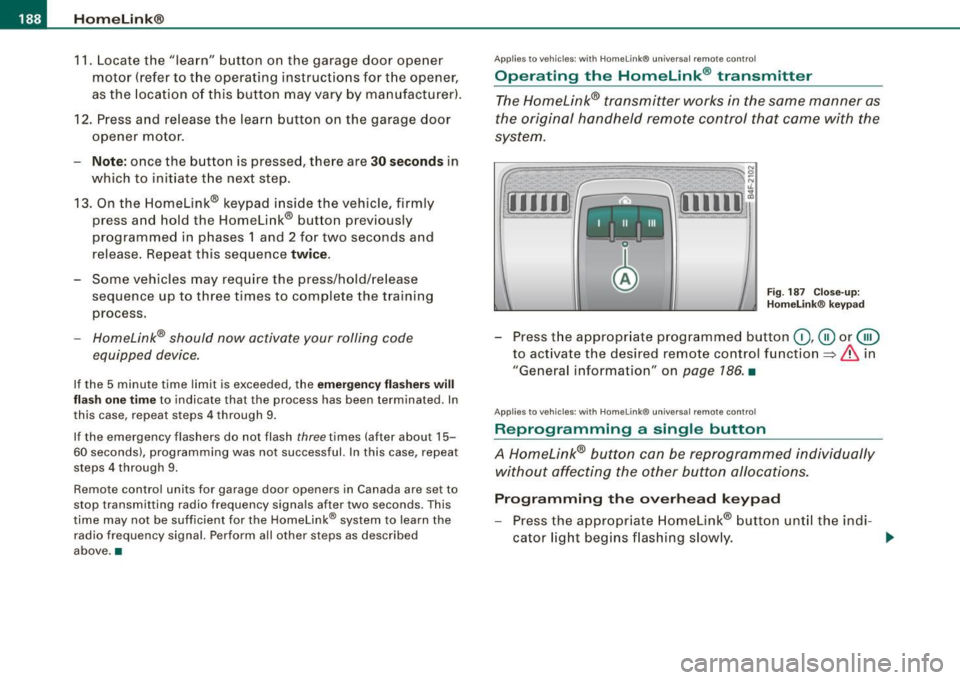
111..__H_ o_ m_ e_ L_in _ k_® ____________________________________________________ _
11. Locate the "learn" button on the garage door opener
motor (refer to the operating instructio ns for the opener,
as the location of this button may vary by manufacturer).
12. Press and release the learn button on the garage door opener motor .
-Note : once the button is pressed, there are 30 se cond s in
which to in itiate the next step.
13. On the Homeli nk® keypad inside the veh icle, f irmly
press and hold the Homelink ® button previously
programmed in phases 1 and 2 for two seconds and
release . Repeat th is sequence
twi ce.
- Some vehicles may req uire the press/hold/re lease
seque nce up to three t imes to complete the training
process.
Homelink® should now activate your rolling code
equipped device .
If the 5 minute time limit is exce eded, the e mer gency flas her s will
flas h one time to indicate that the process has been terminated . In
this cas e, r epeat steps 4 through 9.
If the emergency flashers do not flash
three times (after about 15-
60 seconds) , programmi ng was not successful. In this case , repea t
steps 4 through 9.
Remote con trol units for garage door opene rs in Canada a re set to
stop transm itting radio frequency s ignals after two seconds. Th is
t ime may not be sufficient for the Homelink ® system to learn the
radio frequency signal. Perform all o ther st eps as d escribed
above .•
A pp lies 10 veh ic les: wit h Home Link® unive rsa l remote control
Operating the Homelink ® transmitter
The Homelink® transmitter works in the same manner as
the original handheld remote c ontrol that came with the
system.
[11111 ~
, _1 11 _ I Ill
N 0
~
~,,.-,-1 .,.-,--I I ,....,...,I W 1~
Fig . 187 C lose- up:
H omelink® keypad
- Press t he appropr iate programmed button (D , @ or@
to activate the desired remote control function=>&. in
"General information" on
page 186 . •
App lies 10 vehicles: wit h Home link® unive rsa l remote contro l
Reprogramming a single button
A Homelink® button can be reprogrammed individually
without affecting the other button a/locations.
Progr amming th e ove rhead keypad
- Press the appr opriate Homelink® button until the indi-
cator l ight beg ins flashing slowly. _..
Page 191 of 390
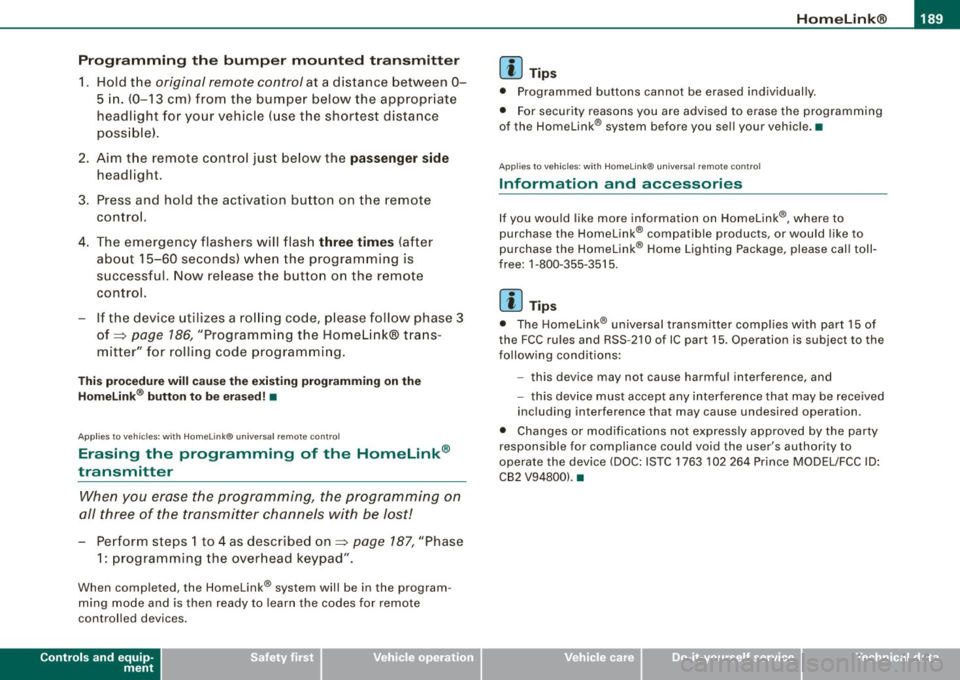
___________________________________________________ H_ o_m_ e_ L_ i_ n _ k_ @_ R __ JIIII
Pro gra mmin g th e bump er mounted tr ansmitt er
1. Hold th e original remote control at a distance between 0 -
5 in. (0- 13 cm) from the bumper below the appropriate
headlight for your vehicle (use the shortest distance
poss ible).
2. Aim the remote control just below the pass enger side
headlight.
3. Press and hold the activation button on the remote
control.
4 . The emergency flashers will flash three t ime s (after
abo ut
15-60 seconds) w hen the programming is
successful. Now release the button on the remote
control.
- I f the device utilizes a ro lling code, please follow phase
3
of ~ page 186, "Programmi ng the Home Link® trans
mitter" for rolling code programming .
This pr oce dure w ill cause the ex ist ing prog ram ming on the
H om eli nk® butto n to be eras ed! •
Applies to vehicles: with Homelink® unive rsal remote contro l
Erasing the programming of the HomeLink ®
transmitter
When you erase the programming, the programming on
all three of the transmitter channels with be lost!
- Perform steps 1 to 4 as described on~ page 187 , "Phase
1: programming the overhead keypad".
When comp leted, the Homelink ® system wil l be in the program
ming mode and is then ready to learn the codes for remote
controlled devices.
Controls and equip
ment
[ i ] Tip s
• Programmed buttons cannot be erased indiv idual ly.
• For security reasons you are advised to erase the programming
of the Homelink® system before you sell your vehicle. •
Applies to veh icles : w ith Homelink® universal remote control
Information and accessories
If you wou ld like more information on Homelink ®, where to
purchase the Homelink® compatib le products, or would like to
purchase the Homelink ® Home Lighting Package, please cal l toll
free: 1-800-355-3515.
[ i ] Tip s
• The Homelink ® universal transmitter complies with part 15 of
the FCC rules and RSS -210 of IC part 15 . Operation is subject to the
following conditions :
- this device may not cause harmful interference, and
- this dev ice must accept any interference that may be received
inc luding interference that may cause undesired operation.
• Changes or modifications not express ly approved by the party
responsible for compliance could void the user's authority to
operate the device (DOC : ISTC 1763 102 264 Prince MODEUFCC ID :
CB2 V94800). •
I • •
Page 267 of 390

Energy management
Starting ability is optimized
Energy management controls the distribution of electrical
energy and thus optimizes the availability of electrical
energy for starting the engine.
If a vehicle with a conventional energy system is not driven for a
long period of time, the battery is discharged by idling current
consumers (e.g. immobilizer). In certain circumstances it can resu lt
in there being insufficient energy available to start the engine .
Intelligent energy management in your vehicle handles the distribu
tion of electrical energy . Starting ability is markedly improved and
the life of the battery is extended.
Basical ly, energy management consists of
battery di agn osis, idling
current mana gement
and dynami c en ergy management .
Batter y diagn osis
Battery diagnosis continuously deter min es the state of the battery.
Sensors determine battery vo ltage, battery current and battery
temperature . This determines the cu rrent state of charge and the
power of the battery .
Idling c urrent man ag em en t
Idling current management reduces energy consumption while the
vehicle is standing. With the ign it ion switched off, it controls the
energy supply to the various electrical components. Data from
battery diagnos is is considered .
Depending on the battery's state of charge, individual consumers
are gradually turned off to prevent excessive discharge of the
battery and thus maintain starting capability.
Dynamic energ y managem ent
While the vehic le is being driven, dynamic energy management
distributes the energy gene rated acco rding to the needs of the indi -
Controls and equip
ment Safety first Vehicle operation
In
te llig ent tec hn olo gy
vidual components . It regulates consumption, so that more e lec
trical energy is not being used than is being ge nerated and ensures
an optimal state of charge for the battery.
[ i ] Tips
• But even energy management cannot negate the limits of
physics. Consider that the power and life of a battery are limited .
• I f starting ability is threatened, you are informed by a warning
=> page 266, "Drive r notifica tion i n the instrument cluster
display" .•
What you should know
The highes t pri ority is given to main tain ing starting capa
bility.
The battery is severe ly taxed in short-distance driving, in city traffic
and during the co ld time of year. Abundant electrical energy is
required, but only a little is generated. It is also critical if the engine
is not running and elect rica l components are turned on. In this
instance energy is being consumed but none is being generated .
I t is in precisely these situations that you will notice energy manage
ment active ly regula ting the distr ibut ion of energy.
Vehicle stands fo r an extended period
If you do not drive your vehicle over a period of several days or
weeks, electrical components are gradually cut back or switched off.
This reduces energy consumption and maintains starting capability
over a longer period.
Take into considerat ion that when you un lock your veh icle, some
convenience functions, such as the remote key or power seat
adjustment, may not be availab le . T he conven ience functions will be
available again when you turn on the ignition and start the engine.
Vehicle care Do-it-yourself service Technical data
Page 378 of 390
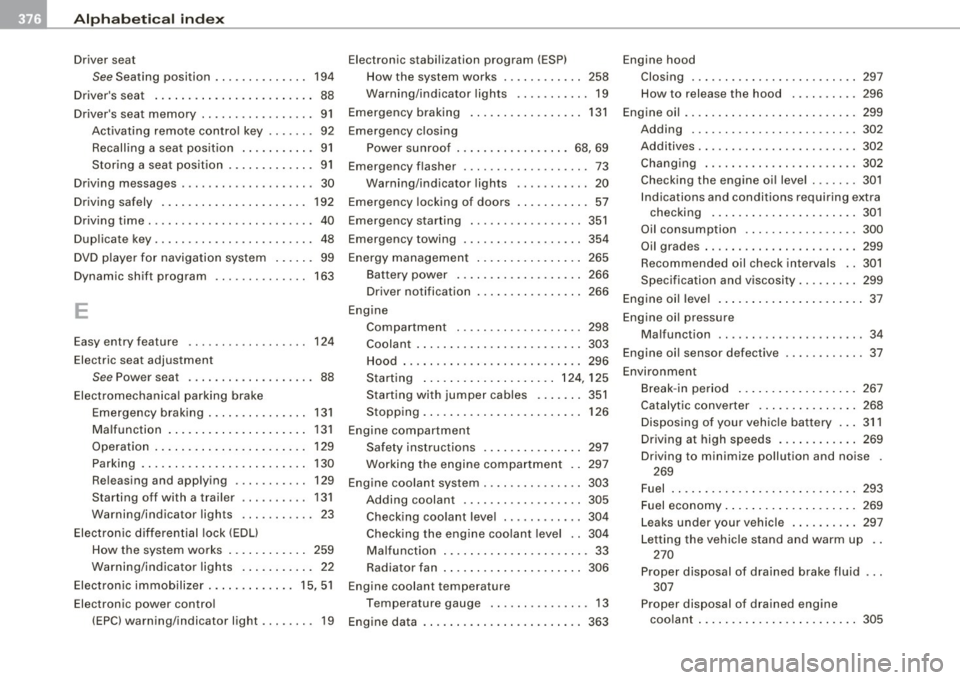
llffl __ A_l.:,. p _h_ a_ b_e _t _ic _ a_l _in _ d_e _x ____________________________________________ _
Driver seat
See Seating position . . . . . . . . . . . . . . 194
Driver's seat . . . . . . . . . . . . . . . . . . . . . . . . 88
Driver's seat memory . . . . . . . . . . . . . . . . . 91
Activating remote control key .. ... .. 92
Recalling a seat posit ion ...... .... . 91
Storing a seat position . ........ .... 91
Driving messages ...... .... .... .... .. 30
Driving safely .... .... .... ...... .... 192
Driving time . ...... .. .... .... .... .... 40
Dup licate key ........... .... ... .... .. 48
DVD player for navigation system . . . . . . 99
Dynamic shift program .............. 163
E
Easy entry feature 124
Electric seat adjustment
S ee Power seat . . . . . . . . . . . . . . . . . . . 88
Electromechanica l parking brake
Emergency braking .. ...... ...... . 131
Malfunction ...... .... .... ....... 131
Operation . . . . . . . . . . . . . . . . . . . . . . . 129
Parking . . . . . . . . . . . . . . . . . . . . . . . . . 130
Rel easing and app lying .... ... .... 129
Starting off with a trailer ... ..... .. 131
Warning /indicator ligh ts ... .... .... 23
Electronic differential lock (EDU
How the system works . . . . . . . . . . . . 259
Warning /indicator lights ....... .... 22
Electronic immobilizer . ... .... .. . .. 15, 51
Electronic power contro l
(EPC) warning/indicator light ...... .. 19 Electronic stabili
zation program (ESP)
How the system works . ...... ..... 258
Wa rning/indicator lights ......... .. 19
Emergency braking . . . . . . . . . . . . . . . . . 131
Emergency closing Power sunroof ......... .... ... . 68, 69
Emergency flasher . . . . . . . . . . . . . . . . . . . 73
Wa rning/indicator lights ..... ...... 20
Emergency locking of doors ....... ... . 57
Emergency starting .. ... .... .... .... 351
Emergency towing ..... .... .... ... .. 354
Energy management ... .. .... .... ... 265
Battery power . . . . . . . . . . . . . . . . . . . 266
Driver notification 266
Engine Compartment . .... .... .... .... .. 298
Coolant ......................... 303
Hood ... .. .... .... .... .... .... .. 296
Starting ...... ........ .... .. 124, 125
Starting with jumper cables .. ..... 351
Stopping ........................ 126
Engine compartment Safety instructions .... ...... ..... 297
Working the engine compartment .. 297
Engine coolant system ........ .... ... 303
Adding coolan t ..... ........ .... . 305
Checking coo lant level .. ....... ... 304
Check ing the engine coolant level .. 304
Malfunction ......... .... .. .. .... . 33
Radiator fan ...... .. .. .... .... ... 306
Engine coolant temper .ature
Temperature gauge ...... ...... ... 13
Engine data .. ... ... .. .... .... ...... 363 Engine hood
Clos ing ... .... ... ... ... .. .... ... 297
How to release the hood . . . . . . . . . . 296
Engine oi l ..... ... .... .... .. .. ..... . 299
Adding ... .... .... .... .... ... ... 302
Additiv es .. ...... ..... .. .. .... ... 302
Changing . ....... .... ... .. ...... 302
Checking the engine oil level . .... .. 301
Indications and conditions requiring extra
checking .. ...... .... .......... 301
Oil consumption ... .... .... .... .. 300
Oil grades . ...... ... ... .... ..... . 299
Recommended oil che ck in tervals .. 301
Specif ication and viscosity .. .. .. ... 299
Engine oil leve l ... .... .... .. .. ..... .. 37
Engine oil pressure Malfunction .. .. .. .... .... .... .... 34
Eng ine oi l sensor defective .... .... .... 37
Environment Break -in period ........ ..... ..... 267
Catalytic converter .... .... ..... .. 268
Disposing of your vehicle battery .. . 311
Driving a t high speeds ............ 269
Driv ing to minimize pollution and noise .
269
Fuel .... .. .... .... .............. 293
Fuel economy ...... .... .. .. .... .. 269
Leaks under your vehicle ....... ... 297
Letting the vehicle stand and warm up ..
270
Proper disposal of drained brake fluid 307
P roper disposal o f drained engine
coo lant ..... .. .. .... .... ....... 305