2007 NISSAN TIIDA Screen
[x] Cancel search: ScreenPage 4782 of 5883
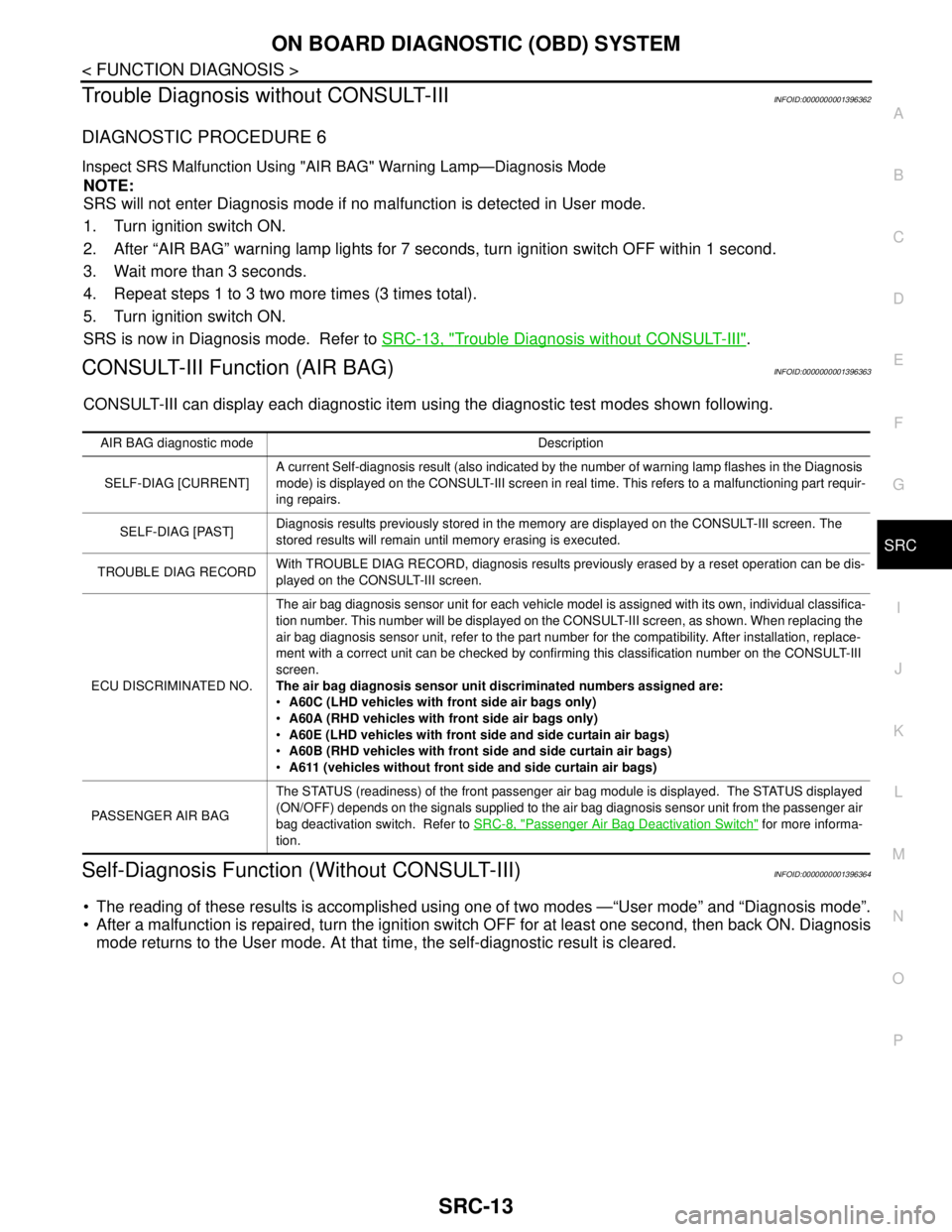
ON BOARD DIAGNOSTIC (OBD) SYSTEM
SRC-13
< FUNCTION DIAGNOSIS >
C
D
E
F
G
I
J
K
L
MA
B
SRC
N
O
P
Trouble Diagnosis without CONSULT-IIIINFOID:0000000001396362
DIAGNOSTIC PROCEDURE 6
Inspect SRS Malfunction Using "AIR BAG" Warning Lamp—Diagnosis Mode
NOTE:
SRS will not enter Diagnosis mode if no malfunction is detected in User mode.
1. Turn ignition switch ON.
2. After “AIR BAG” warning lamp lights for 7 seconds, turn ignition switch OFF within 1 second.
3. Wait more than 3 seconds.
4. Repeat steps 1 to 3 two more times (3 times total).
5. Turn ignition switch ON.
SRS is now in Diagnosis mode. Refer to SRC-13, "
Trouble Diagnosis without CONSULT-III".
CONSULT-III Function (AIR BAG)INFOID:0000000001396363
CONSULT-III can display each diagnostic item using the diagnostic test modes shown following.
Self-Diagnosis Function (Without CONSULT-III)INFOID:0000000001396364
The reading of these results is accomplished using one of two modes —“User mode” and “Diagnosis mode”.
After a malfunction is repaired, turn the ignition switch OFF for at least one second, then back ON. Diagnosis
mode returns to the User mode. At that time, the self-diagnostic result is cleared.
AIR BAG diagnostic mode Description
SELF-DIAG [CURRENT]A current Self-diagnosis result (also indicated by the number of warning lamp flashes in the Diagnosis
mode) is displayed on the CONSULT-III screen in real time. This refers to a malfunctioning part requir-
ing repairs.
SELF-DIAG [PAST]Diagnosis results previously stored in the memory are displayed on the CONSULT-III screen. The
stored results will remain until memory erasing is executed.
TROUBLE DIAG RECORDWith TROUBLE DIAG RECORD, diagnosis results previously erased by a reset operation can be dis-
played on the CONSULT-III screen.
ECU DISCRIMINATED NO.The air bag diagnosis sensor unit for each vehicle model is assigned with its own, individual classifica-
tion number. This number will be displayed on the CONSULT-III screen, as shown. When replacing the
air bag diagnosis sensor unit, refer to the part number for the compatibility. After installation, replace-
ment with a correct unit can be checked by confirming this classification number on the CONSULT-III
screen.
The air bag diagnosis sensor unit discriminated numbers assigned are:
A60C (LHD vehicles with front side air bags only)
A60A (RHD vehicles with front side air bags only)
A60E (LHD vehicles with front side and side curtain air bags)
A60B (RHD vehicles with front side and side curtain air bags)
A611 (vehicles without front side and side curtain air bags)
PASSENGER AIR BAGThe STATUS (readiness) of the front passenger air bag module is displayed. The STATUS displayed
(ON/OFF) depends on the signals supplied to the air bag diagnosis sensor unit from the passenger air
bag deactivation switch. Refer to SRC-8, "
Passenger Air Bag Deactivation Switch" for more informa-
tion.
Page 4881 of 5883
![NISSAN TIIDA 2007 Service Repair Manual DIAGNOSIS SYSTEM (EPS CONTROL UNIT)
STC-7
< FUNCTION DIAGNOSIS >[EPS]
C
D
E
F
H
I
J
K
L
MA
B
STC
N
O
P
DIAGNOSIS SYSTEM (EPS CONTROL UNIT)
CONSULT-III Function (EPS)INFOID:0000000001697722
FUNCTION
CO NISSAN TIIDA 2007 Service Repair Manual DIAGNOSIS SYSTEM (EPS CONTROL UNIT)
STC-7
< FUNCTION DIAGNOSIS >[EPS]
C
D
E
F
H
I
J
K
L
MA
B
STC
N
O
P
DIAGNOSIS SYSTEM (EPS CONTROL UNIT)
CONSULT-III Function (EPS)INFOID:0000000001697722
FUNCTION
CO](/manual-img/5/57395/w960_57395-4880.png)
DIAGNOSIS SYSTEM (EPS CONTROL UNIT)
STC-7
< FUNCTION DIAGNOSIS >[EPS]
C
D
E
F
H
I
J
K
L
MA
B
STC
N
O
P
DIAGNOSIS SYSTEM (EPS CONTROL UNIT)
CONSULT-III Function (EPS)INFOID:0000000001697722
FUNCTION
CONSULT-III can display each diagnostic item using the diagnostic test modes shown following.
SELF-DIAG RESULTS MODE
Display Item List
CAUTION:
If “CAN COMM CIRCUIT [U1000]” is displayed with other DTCs, first perform the trouble diagnosis for CAN communication
line.
How to Erase Self-Diagnostic Results
1. Perform applicable inspection of malfunctioning item and then repair or replace.
2. Turn ignition switch “OFF” to erase memory.
3. Turn ignition switch “ON” and select “SELF-DIAG RESULTS” mode with CONSULT-III.
4. Touch “ERASE” on CONSULT-III screen to erase DTC memory.
CAUTION:
If memory cannot be erased, perform diagnosis.
DATA MONITOR
Display Item List
EPS diagnostic mode Description
SELF-DIAG RESULTS Displays EPS self-diagnosis results.
DATA MONITOR Displays EPS input/output data in real time.
CAN DIAG SUPPORT MNTR The result of transmit/receive diagnosis of CAN communication can be read.
ECU PART NUMBER EPS control unit part number can be read.
Item
(CONSULT-III screen terms)Diagnostic item is detected when.... Check item
BATTERY VOLT
[C1601]When the power supply malfunction supplied to EPS control unit is
detected.STC-9
TORQUE SENSOR
[C1604]When the torque sensor malfunction assembled in steering column
assembly is detected. STC-11
EPS MOTOR
[C1606]When the motor driver malfunction of EPS control unit or EPS motor
malfunction is detected.STC-13
EEPROM
[C1607]When the memory (EEPROM) system malfunction is detected in
EPS control unit.STC-15
CONTROL UNIT
[C1608]When the internal malfunction is detected in EPS control unit.STC-16
CAN VHCL SPEED
[C1609]When the malfunction is detected in vehicle speed signal received
with CAN communication.STC-17
CAN ENG RPM
[C1610]When the malfunction is detected in engine status signal received
with CAN communication.STC-19
CAN COMM CIRCUIT
[U1000]When EPS control unit is not transmitting or receiving CAN commu-
nication signal 2 seconds or more.STC-21
NO DTC IS DETECTED.
FURTHER TESTING MAY BE RE-
QUIRED.No NG item has been detected. —
Page 4895 of 5883
![NISSAN TIIDA 2007 Service Repair Manual U1000 CAN COMM CIRCUIT
STC-21
< COMPONENT DIAGNOSIS >[EPS]
C
D
E
F
H
I
J
K
L
MA
B
STC
N
O
P
U1000 CAN COMM CIRCUIT
DescriptionINFOID:0000000001716748
CAN (Controller Area Network) is a serial communic NISSAN TIIDA 2007 Service Repair Manual U1000 CAN COMM CIRCUIT
STC-21
< COMPONENT DIAGNOSIS >[EPS]
C
D
E
F
H
I
J
K
L
MA
B
STC
N
O
P
U1000 CAN COMM CIRCUIT
DescriptionINFOID:0000000001716748
CAN (Controller Area Network) is a serial communic](/manual-img/5/57395/w960_57395-4894.png)
U1000 CAN COMM CIRCUIT
STC-21
< COMPONENT DIAGNOSIS >[EPS]
C
D
E
F
H
I
J
K
L
MA
B
STC
N
O
P
U1000 CAN COMM CIRCUIT
DescriptionINFOID:0000000001716748
CAN (Controller Area Network) is a serial communication line for real time application. It is an on-vehicle mul-
tiplex communication line with high data communication speed and excellent error detection ability. Many elec-
tronic control units are equipped onto a vehicle, and each control unit shares information and links with other
control units during operation (not independent). In CAN communication, control units are connected with 2
communication lines (CAN-H line, CAN-L line) allowing a high rate of information transmission with less wiring.
Each control unit transmits/receives data but selectively reads required data only.
DTC LogicINFOID:0000000001716749
DTC DETECTION LOGIC
DTC CONFIRMATION PROCEDURE
1.CHECK SELF-DIAGNOSIS RESULTS
Check the self-diagnosis results.
Is above displayed on the self-diagnosis display?
YES >> Proceed to diagnosis procedure. Refer to STC-21, "Diagnosis Procedure".
NO >> INSPECTION END
Diagnosis ProcedureINFOID:0000000001697731
1.CHECK CAN COMMUNICATION CIRCUIT
With CONSULT-III
1. Turn ignition switch ON and start engine.
2. Select “SELF-DIAG RESULTS” mode for “EPS” with CONSULT-III.
3. Perform the self-diagnosis.
Is the
“CAN COMM CIRCUIT [U1000]” displayed?
YES >> Print out CONSULT-II screen and go to LAN-30, "CAN System Specification Chart".
NO >>INSPECTION END
Special Repair Requirement (Models with ESP)INFOID:0000000001730970
1.ADJUSTMENT OF STEERING ANGLE SENSOR NEUTRAL POSITION
Always perform the neutral position adjustment for the steering angle sensor, when replacing the EPS control
unit. Refer to BRC-90, "
ADJUSTMENT OF STEERING ANGLE SENSOR NEUTRAL POSITION : Descrip-
tion".
>> END
DTC Display item Malfunction detected condition Possible cause
U1000 CAN COMM CIRCUITWhen EPS control unit is not transmitting or receiving
CAN communication signal for 2 seconds or more. Harness or connector
CAN communication line
EPS control unit
Self-diagnosis results
CAN COMM CIRCUIT
Page 4902 of 5883
![NISSAN TIIDA 2007 Service Repair Manual STC-28
< ECU DIAGNOSIS >[EPS]
EPS CONTROL UNIT
DTC Index
INFOID:0000000001716730
DTC Items (CONSULT screen terms) Reference
C1601 BATTERY POWER SUPPLYSTC-9
C1604 TORQUE SENSORSTC-11
C1606 EPS MOTORSTC NISSAN TIIDA 2007 Service Repair Manual STC-28
< ECU DIAGNOSIS >[EPS]
EPS CONTROL UNIT
DTC Index
INFOID:0000000001716730
DTC Items (CONSULT screen terms) Reference
C1601 BATTERY POWER SUPPLYSTC-9
C1604 TORQUE SENSORSTC-11
C1606 EPS MOTORSTC](/manual-img/5/57395/w960_57395-4901.png)
STC-28
< ECU DIAGNOSIS >[EPS]
EPS CONTROL UNIT
DTC Index
INFOID:0000000001716730
DTC Items (CONSULT screen terms) Reference
C1601 BATTERY POWER SUPPLYSTC-9
C1604 TORQUE SENSORSTC-11
C1606 EPS MOTORSTC-13
C1607 EEPROMSTC-15
C1608 EPS CONTROL UNITSTC-16
C1609 CAN VHCL SPEEDSTC-17
C1610 CAN ENG RPMSTC-19
U1000 CAN COMM CIRCUITSTC-21
Page 4978 of 5883
![NISSAN TIIDA 2007 Service Repair Manual TM-32
< FUNCTION DIAGNOSIS >[TYPE 1 (4AT: RE4F03B)]
ON BOARD DIAGNOSTIC (OBD) SYSTEM
ON BOARD DIAGNOSTIC (OBD) SYSTEM
IntroductionINFOID:0000000001694433
A/T system has two self-diagnostic systems.
Th NISSAN TIIDA 2007 Service Repair Manual TM-32
< FUNCTION DIAGNOSIS >[TYPE 1 (4AT: RE4F03B)]
ON BOARD DIAGNOSTIC (OBD) SYSTEM
ON BOARD DIAGNOSTIC (OBD) SYSTEM
IntroductionINFOID:0000000001694433
A/T system has two self-diagnostic systems.
Th](/manual-img/5/57395/w960_57395-4977.png)
TM-32
< FUNCTION DIAGNOSIS >[TYPE 1 (4AT: RE4F03B)]
ON BOARD DIAGNOSTIC (OBD) SYSTEM
ON BOARD DIAGNOSTIC (OBD) SYSTEM
IntroductionINFOID:0000000001694433
A/T system has two self-diagnostic systems.
The first is emission-related on board diagnostic system (OBD) performed by the TCM in combination with the
ECM. The malfunction is indicated by the MIL (malfunction indicator lamp) and is stored as a DTC in the ECM
memory but not the TCM memory.
The second is the TCM original self-diagnosis indicated by the OD OFF indicator lamp. The malfunction is
stored in the TCM memory. The detected items are overlapped with OBD self-diagnostic items. For detail,
refer to TM-35, "
CONSULT-III Function (TRANSMISSION)".
OBD Function for A/T SystemINFOID:0000000001694434
The ECM provides emission-related on board diagnostic (OBD) functions for the A/T system. One function is
to receive a signal from the TCM used with OBD-related parts of the A/T system. The signal is sent to the ECM
when a malfunction occurs in the corresponding OBD-related part. The other function is to indicate a diagnos-
tic result by means of the MIL (malfunction indicator lamp) on the instrument panel. Sensors, switches and
solenoid valves are used as sensing elements.
The MIL automatically illuminates in One or Two Trip Detection Logic when a malfunction is sensed in relation
to A/T system parts.
One or Two Trip Detection Logic of OBDINFOID:0000000001694435
ONE TRIP DETECTION LOGIC
If a malfunction is sensed during the first test drive, the MIL will illuminate and the malfunction will be stored in
the ECM memory as a DTC. The TCM is not provided with such a memory function.
TWO TRIP DETECTION LOGIC
When a malfunction is sensed during the first test drive, it is stored in the ECM memory as a 1st trip DTC
(diagnostic trouble code) or 1st trip freeze frame data. At this point, the MIL will not illuminate. — 1st trip
If the same malfunction as that experienced during the first test drive is sensed during the second test drive,
the MIL will illuminate. — 2nd trip
The “trip” in the “One or Two Trip Detection Logic” means a driving mode in which self-diagnosis is performed
during vehicle operation.
OBD Diagnostic Trouble Code (DTC)INFOID:0000000001694436
HOW TO READ DTC AND 1ST TRIP DTC
DTC and 1st trip DTC can be read by the following methods.
( with CONSULT-III or GST) CONSULT-III or GST (Generic Scan Tool) Examples: P0705, P0720 etc.
These DTC are prescribed by SAE J2012.
(CONSULT-III also displays the malfunctioning component or system.)
1st trip DTC No. is the same as DTC No.
Output of the diagnostic trouble code indicates that the indicated circuit has a malfunction. How-
ever, in case of the Mode II and GST, they do not indicate whether the malfunction is still occurring or
occurred in the past and returned to normal.
CONSULT-III can identify them as shown below, therefore, CONSULT-III (if available) is recom-
mended.
Freeze Frame Data and 1st Trip Freeze Frame Data
The ECM has a memory function, which stores the driving condition such as fuel system status, calculated
load value, engine coolant temperature, short term fuel trim, long term fuel trim, engine speed and vehicle
speed at the moment the ECM detects a malfunction.
Data which are stored in the ECM memory, along with the 1st trip DTC, are called 1st trip freeze frame data,
and the data, stored together with the DTC data, are called freeze frame data and displayed on CONSULT-III
or GST. The 1st trip freeze frame data can only be displayed on the CONSULT-III screen, not on the GST. For
detail, refer to EC-107, "
CONSULT-III Function".
Only one set of freeze frame data (either 1st trip freeze frame data of freeze frame data) can be stored in the
ECM. 1st trip freeze frame data is stored in the ECM memory along with the 1st trip DTC. There is no priority
for 1st trip freeze frame data and it is updated each time a different 1st trip DTC is detected. However, once
freeze frame data (2nd trip detection/MIL on) is stored in the ECM memory, 1st trip freeze frame data is no
Page 4981 of 5883
![NISSAN TIIDA 2007 Service Repair Manual DIAGNOSIS SYSTEM (TCM)
TM-35
< FUNCTION DIAGNOSIS >[TYPE 1 (4AT: RE4F03B)]
C
E
F
G
H
I
J
K
L
MA
B
TM
N
O
P
DIAGNOSIS SYSTEM (TCM)
CONSULT-III Function (TRANSMISSION)INFOID:0000000001694438
CONSULT-III NISSAN TIIDA 2007 Service Repair Manual DIAGNOSIS SYSTEM (TCM)
TM-35
< FUNCTION DIAGNOSIS >[TYPE 1 (4AT: RE4F03B)]
C
E
F
G
H
I
J
K
L
MA
B
TM
N
O
P
DIAGNOSIS SYSTEM (TCM)
CONSULT-III Function (TRANSMISSION)INFOID:0000000001694438
CONSULT-III](/manual-img/5/57395/w960_57395-4980.png)
DIAGNOSIS SYSTEM (TCM)
TM-35
< FUNCTION DIAGNOSIS >[TYPE 1 (4AT: RE4F03B)]
C
E
F
G
H
I
J
K
L
MA
B
TM
N
O
P
DIAGNOSIS SYSTEM (TCM)
CONSULT-III Function (TRANSMISSION)INFOID:0000000001694438
CONSULT-III can display each diagnostic item using the diagnostic test models shown following.
SELF-DIAGNOSTIC RESULT MODE
Operation Procedure
After performing SELF-DIAGNOSTIC RESULT MODE, place check marks for results on the TM-11, "Diagnos-
tic Work Sheet". Reference pages are provided following the items.
Display Items List
TCM diagnostic mode Description
WORK SUPPORTSupports inspections and adjustments. Commands are transmitted to the TCM for setting the status
suitable for required operation, input/output signals are received from the TCM and received data is
displayed.
SELF-DIAG RESULTS Displays TCM self-diagnosis results.
DATA MONITOR Displays TCM input/output data in real time.
CAN DIAG SUPPORT MNTR The result of transmit/receive diagnosis of CAN communication can be read.
ACTIVE TEST Operation of electrical loads can be checked by sending drive signal to them.
FUNCTION TEST Conducted by CONSULT-III instead of a technician to determine whether each system is “OK” or “NG”.
ECU PART NUMBER TCM part number can be read.
Items (CONSULT-III
screen terms)Malfunction is detected when...OBD (DTC)
Reference
page MIL indicator
lamp*1, “EN-
GINE” with
CONSULT-III
or GST
CAN COMM CIRCUIT When malfunction is detected in CAN communication line. U1000TM-43
PNP SW/CIRC TCM does not receive the correct voltage signal (based on the gear
position) from the switch.P0705TM-44
ATF TEMP SEN/CIRC TCM receives an excessively low or high voltage from the sensor. P0710TM-48
VHCL SPEED SEN-A/T TCM does not receive the proper voltage signal from the sensor. P0720TM-52
ENGINE SPEED SIG TCM does not receive the proper voltage signal from the ECM. P0725TM-56
A/T 1ST GR FNCTN A/T cannot be shifted to the 1st gear position even if electrical circuit
is good.P0731*2TM-59
A/T 2ND GR FNCTN A/T cannot be shifted to the 2nd gear position even if electrical circuit
is good.P0732*2TM-62
A/T 3RD GR FNCTN A/T cannot be shifted to the 3rd gear position even if electrical circuit
is good.P0733*2TM-65
A/T 4TH GR FNCTN A/T cannot be shifted to the 4th gear position even if electrical circuit
is good.P0734*2TM-68
T/C CLUTCH SOL/V TCM detects an improper voltage drop when it tries to operate the so-
lenoid valve.P0740TM-73
A/T TCC S/V FNCTN A/T cannot perform lock-up even if electrical circuit is good.
P0744*2TM-76
LINE PRESSURE S/V TCM detects an improper voltage drop when it tries to operate the so-
lenoid valve.P0745TM-81
SHIFT SOLENOID/V A TCM detects an improper voltage drop when it tries to operate the so-
lenoid valve.P0750TM-85
SHIFT SOLENOID/V B TCM detects an improper voltage drop when it tries to operate the so-
lenoid valve.P0755 TM-89
Page 4982 of 5883
![NISSAN TIIDA 2007 Service Repair Manual TM-36
< FUNCTION DIAGNOSIS >[TYPE 1 (4AT: RE4F03B)]
DIAGNOSIS SYSTEM (TCM)
*1: Refer to TM-33, "Malfunction Indicator Lamp (MIL)".
*2: These malfunctions cannot be displayed MIL if another malfunction NISSAN TIIDA 2007 Service Repair Manual TM-36
< FUNCTION DIAGNOSIS >[TYPE 1 (4AT: RE4F03B)]
DIAGNOSIS SYSTEM (TCM)
*1: Refer to TM-33, "Malfunction Indicator Lamp (MIL)".
*2: These malfunctions cannot be displayed MIL if another malfunction](/manual-img/5/57395/w960_57395-4981.png)
TM-36
< FUNCTION DIAGNOSIS >[TYPE 1 (4AT: RE4F03B)]
DIAGNOSIS SYSTEM (TCM)
*1: Refer to TM-33, "Malfunction Indicator Lamp (MIL)".
*2: These malfunctions cannot be displayed MIL if another malfunction is assigned to MIL.
DATA MONITOR MODE
Display Items List
X: Standard, —: Not applicable, : Option
OVERRUN CLUTCH S/
V TCM detects an improper voltage drop when it tries to operate the so-
lenoid valve.P1760TM-93
VHCL SPEED SEN-
MTR TCM does not receive the proper voltage signal from the sensor. —TM-97
BATT/FLUID TEMP
SEN TCM receives an excessively low or high voltage from the sensor. —TM-99
TURBINE SENSOR TCM does not receive proper voltage signal from sensor. —TM-104
CONTROL UNIT (RAM) TCM memory (RAM) is malfunctioning. —TM-108
CONTROL UNIT (ROM) TCM memory (ROM) is malfunctioning. —TM-108
INITIAL START This is not a malfunction message (Whenever shutting off a power
supply to the TCM, this message appears on the screen). Refer to TM-
109.—TM-109
No failure
(NO SELF DIAGNOS-
TIC FAILURE INDICAT-
ED FURTHER
TESTING MAY BE RE-
QUIRED) No failure has been detected. — — Items (CONSULT-III
screen terms)Malfunction is detected when...OBD (DTC)
Reference
page MIL indicator
lamp*1, “EN-
GINE” with
CONSULT-III
or GST
Monitored item (Unit)Monitor Item Selection
Remarks
TCM INPUT
SIGNALSMAIN SIG-
NALSSELEC-
TION FROM
MENU
VHCL/S SE-A/T (km/h)X — Revolution sensor
VHCL/S SE-MTR (km/h) X —Vehicle speed display may not be accu-
rate under approx. 10 km/h (6 mph). It
may not indicate 0 km/h (0 mph) when
vehicle is stationary.
THRTL POS SEN (V) X —
FLUID TEMP SE (V) X —
BATTERY VOLT (V) X —
ENGINE SPEED (rpm) X X
TURBINE REV (rpm) X —
OVERDRIVE SW (ON/OFF) X —
PN POSI SW (ON/OFF) X —
R POSITION SW (ON/OFF) X —
D POSITION SW (ON/OFF) X —
2 POSITION SW (ON/OFF) X —
1 POSITION SW (ON/OFF) X —
Page 4989 of 5883
![NISSAN TIIDA 2007 Service Repair Manual DTC U1000 CAN COMMUNICATION LINE
TM-43
< COMPONENT DIAGNOSIS >[TYPE 1 (4AT: RE4F03B)]
C
E
F
G
H
I
J
K
L
MA
B
TM
N
O
P
COMPONENT DIAGNOSIS
DTC U1000 CAN COMMUNICATION LINE
DescriptionINFOID:00000000016 NISSAN TIIDA 2007 Service Repair Manual DTC U1000 CAN COMMUNICATION LINE
TM-43
< COMPONENT DIAGNOSIS >[TYPE 1 (4AT: RE4F03B)]
C
E
F
G
H
I
J
K
L
MA
B
TM
N
O
P
COMPONENT DIAGNOSIS
DTC U1000 CAN COMMUNICATION LINE
DescriptionINFOID:00000000016](/manual-img/5/57395/w960_57395-4988.png)
DTC U1000 CAN COMMUNICATION LINE
TM-43
< COMPONENT DIAGNOSIS >[TYPE 1 (4AT: RE4F03B)]
C
E
F
G
H
I
J
K
L
MA
B
TM
N
O
P
COMPONENT DIAGNOSIS
DTC U1000 CAN COMMUNICATION LINE
DescriptionINFOID:0000000001694277
CAN (Controller Area Network) is a serial communication line for real time application. It is an on-vehicle mul-
tiplex communication line with high data communication speed and excellent malfunction detection ability.
Many electronic control units are equipped onto a vehicle, and each control unit shares information and links
with other control units during operation (not independent). In CAN communication, control units are con-
nected with 2 communication lines (CAN H line, CAN L line) allowing a high rate of information transmission
with less wiring. Each control unit transmits/receives data but selectively reads required data only.
On Board Diagnosis LogicINFOID:0000000001694278
This is an OBD self-diagnostic item.
Diagnostic trouble code “U1000 CAN COMM CIRCUIT” with CONSULT-III or 12th judgement flicker without
CONSULT-III is detected when TCM cannot communicate to other control units.
Possible CauseINFOID:0000000001694279
Harness or connector
(CAN communication line is open or shorted.)
DTC Confirmation ProcedureINFOID:0000000001694280
NOTE:
If performing this “DTC Confirmation Procedure” again, always turn ignition switch OFF and wait at least 10
seconds before continuing.
After the repair, perform the following procedure to confirm the malfunction is eliminated.
WITH CONSULT-III
1. Turn ignition switch ON.
2. Select “DATA MONITOR” mode for “A/T” with CONSULT-III.
3. Touch “START”.
4. Wait at least 6 seconds or start engine and wait for at least 6 seconds.
5. If DTC is detected, go to TM-43, "
Diagnosis Procedure".
WITH GST
Follow the procedure “WITH CONSULT-III”.
WITHOUT CONSULT-III
1. Turn ignition switch ON.
2. Wait at least 6 seconds or start engine and wait at least 6 seconds.
3. Perform self-diagnosis. Refer to TM-38, "
Diagnosis Procedure without CONSULT-III".
4. If DTC is detected, go to TM-43, "
Diagnosis Procedure".
Diagnosis ProcedureINFOID:0000000001694282
1.CHECK CAN COMMUNICATION CIRCUIT
With CONSULT-III
1. Turn ignition switch ON and start engine.
2. Select “SELF-DIAG RESULTS” mode for “A/T” with CONSULT-III.
Is any malfunction of the
“U1000 CAN COMM CIRCUIT” indicated?
YES >> Print out CONSULT-III screen, GO TO LAN section. Refer to LAN-12, "Precautions for Trouble
Diagnosis".
NO >>INSPECTION END