Page 51 of 172
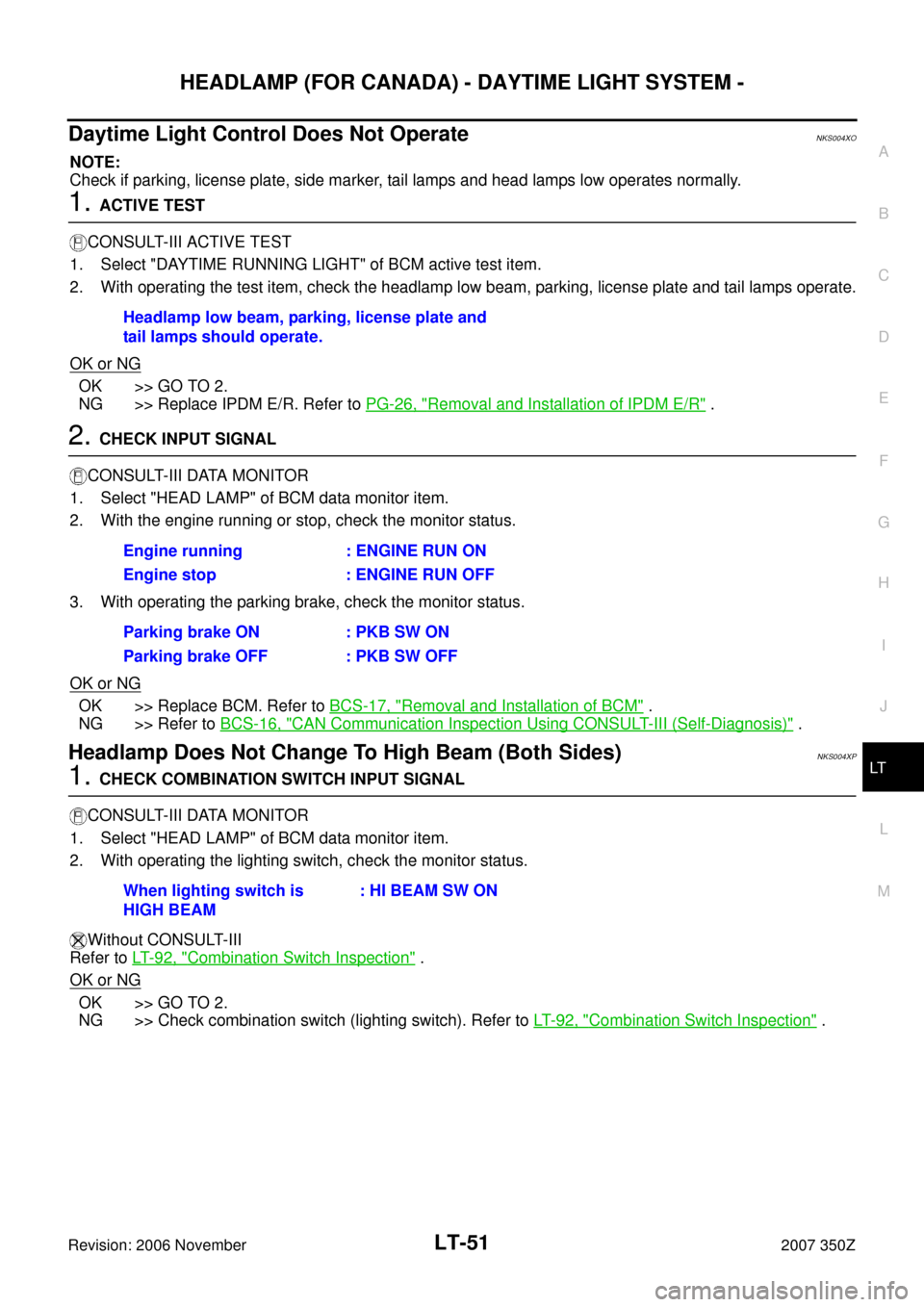
HEADLAMP (FOR CANADA) - DAYTIME LIGHT SYSTEM -
LT-51
C
D
E
F
G
H
I
J
L
MA
B
LT
Revision: 2006 November2007 350Z
Daytime Light Control Does Not OperateNKS004XO
NOTE:
Check if parking, license plate, side marker, tail lamps and head lamps low operates normally.
1. ACTIVE TEST
CONSULT-III ACTIVE TEST
1. Select "DAYTIME RUNNING LIGHT" of BCM active test item.
2. With operating the test item, check the headlamp low beam, parking, license plate and tail lamps operate.
OK or NG
OK >> GO TO 2.
NG >> Replace IPDM E/R. Refer to PG-26, "
Removal and Installation of IPDM E/R" .
2. CHECK INPUT SIGNAL
CONSULT-III DATA MONITOR
1. Select "HEAD LAMP" of BCM data monitor item.
2. With the engine running or stop, check the monitor status.
3. With operating the parking brake, check the monitor status.
OK or NG
OK >> Replace BCM. Refer to BCS-17, "Removal and Installation of BCM" .
NG >> Refer to BCS-16, "
CAN Communication Inspection Using CONSULT-III (Self-Diagnosis)" .
Headlamp Does Not Change To High Beam (Both Sides)NKS004XP
1. CHECK COMBINATION SWITCH INPUT SIGNAL
CONSULT-III DATA MONITOR
1. Select "HEAD LAMP" of BCM data monitor item.
2. With operating the lighting switch, check the monitor status.
Without CONSULT-III
Refer to LT- 9 2 , "
Combination Switch Inspection" .
OK or NG
OK >> GO TO 2.
NG >> Check combination switch (lighting switch). Refer to LT- 9 2 , "
Combination Switch Inspection" . Headlamp low beam, parking, license plate and
tail lamps should operate.
Engine running : ENGINE RUN ON
Engine stop : ENGINE RUN OFF
Parking brake ON : PKB SW ON
Parking brake OFF : PKB SW OFF
When lighting switch is
HIGH BEAM: HI BEAM SW ON
Page 52 of 172
LT-52
HEADLAMP (FOR CANADA) - DAYTIME LIGHT SYSTEM -
Revision: 2006 November2007 350Z
2. HEADLAMP ACTIVE TEST
CONSULT-III ACTIVE TEST
1. Select "LAMPS" of IPDM E/R active test item.
2. With operating the test item, check the headlamp high beam operation.
IPDM E/R AUTO ACTIVE TEST
1. Start auto active test. Refer to PG-20, "
Auto Active Test" .
2. Check that the headlamp high beam operation.
OK or NG
OK >> GO TO 3.
NG >> GO TO 4.
3. CHECK IPDM E/R
1. Select "HL LO REQ" and "HL HI REQ" of IPDM E/R data monitor item.
2. With operating the lighting switch, check the monitor status
OK or NG
OK >> Replace IPDM E/R. Refer to PG-26, "Removal and Installation of IPDM E/R" .
NG >> Replace BCM. Refer to BCS-17, "
Removal and Installation of BCM" . Headlamp high beam should operate.
(Headlamp high beam repeats ON-OFF every 1 second).
Headlamp high beam should operate.
When lighting switch is
HIGH BEAM: HL LO REQ ON
: HL HI REQ ON
Page 53 of 172
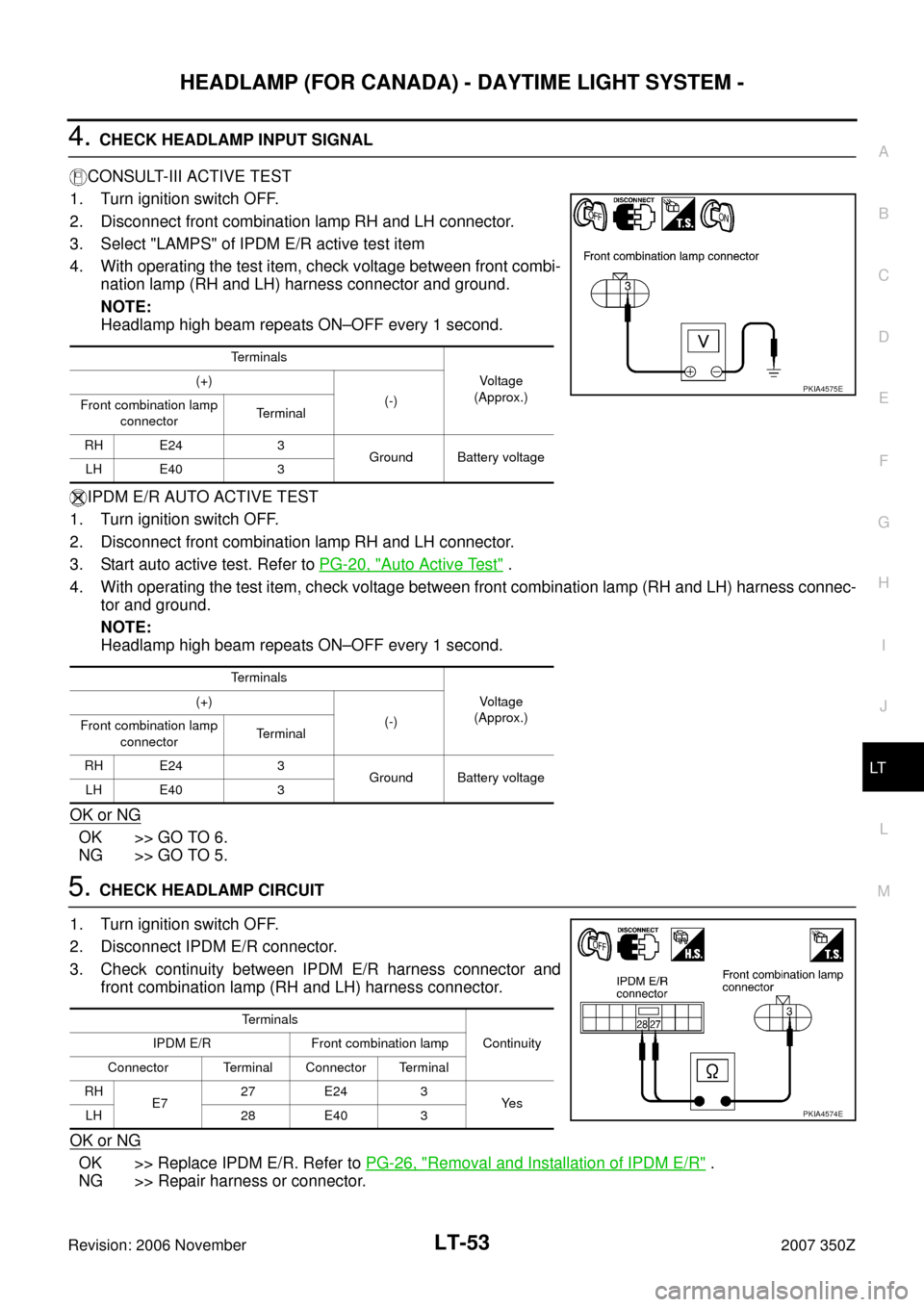
HEADLAMP (FOR CANADA) - DAYTIME LIGHT SYSTEM -
LT-53
C
D
E
F
G
H
I
J
L
MA
B
LT
Revision: 2006 November2007 350Z
4. CHECK HEADLAMP INPUT SIGNAL
CONSULT-III ACTIVE TEST
1. Turn ignition switch OFF.
2. Disconnect front combination lamp RH and LH connector.
3. Select "LAMPS" of IPDM E/R active test item
4. With operating the test item, check voltage between front combi-
nation lamp (RH and LH) harness connector and ground.
NOTE:
Headlamp high beam repeats ON–OFF every 1 second.
IPDM E/R AUTO ACTIVE TEST
1. Turn ignition switch OFF.
2. Disconnect front combination lamp RH and LH connector.
3. Start auto active test. Refer to PG-20, "
Auto Active Test" .
4. With operating the test item, check voltage between front combination lamp (RH and LH) harness connec-
tor and ground.
NOTE:
Headlamp high beam repeats ON–OFF every 1 second.
OK or NG
OK >> GO TO 6.
NG >> GO TO 5.
5. CHECK HEADLAMP CIRCUIT
1. Turn ignition switch OFF.
2. Disconnect IPDM E/R connector.
3. Check continuity between IPDM E/R harness connector and
front combination lamp (RH and LH) harness connector.
OK or NG
OK >> Replace IPDM E/R. Refer to PG-26, "Removal and Installation of IPDM E/R" .
NG >> Repair harness or connector.
Terminals
Vo l ta g e
(Approx.) (+)
(-)
Front combination lamp
connectorTe r m i n a l
RH E24 3
Ground Battery voltage
LH E40 3
Terminals
Vo l ta g e
(Approx.) (+)
(-)
Front combination lamp
connectorTe r m i n a l
RH E24 3
Ground Battery voltage
LH E40 3
PKIA4575E
Te r m i n a l s
Continuity IPDM E/R Front combination lamp
Connector Terminal Connector Terminal
RH
E727 E24 3
Ye s
LH 28 E40 3
PKIA4574E
Page 54 of 172
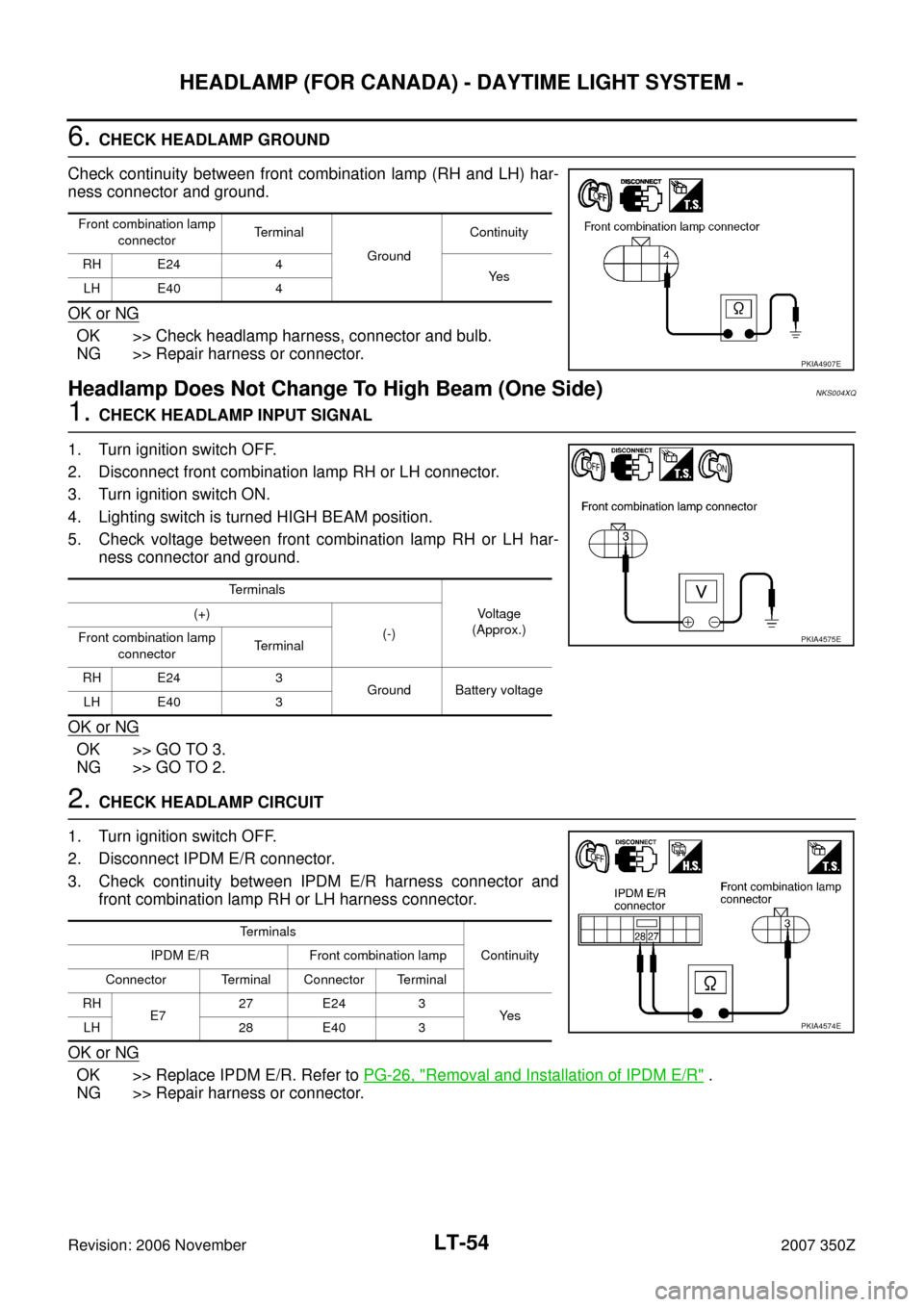
LT-54
HEADLAMP (FOR CANADA) - DAYTIME LIGHT SYSTEM -
Revision: 2006 November2007 350Z
6. CHECK HEADLAMP GROUND
Check continuity between front combination lamp (RH and LH) har-
ness connector and ground.
OK or NG
OK >> Check headlamp harness, connector and bulb.
NG >> Repair harness or connector.
Headlamp Does Not Change To High Beam (One Side)NKS004XQ
1. CHECK HEADLAMP INPUT SIGNAL
1. Turn ignition switch OFF.
2. Disconnect front combination lamp RH or LH connector.
3. Turn ignition switch ON.
4. Lighting switch is turned HIGH BEAM position.
5. Check voltage between front combination lamp RH or LH har-
ness connector and ground.
OK or NG
OK >> GO TO 3.
NG >> GO TO 2.
2. CHECK HEADLAMP CIRCUIT
1. Turn ignition switch OFF.
2. Disconnect IPDM E/R connector.
3. Check continuity between IPDM E/R harness connector and
front combination lamp RH or LH harness connector.
OK or NG
OK >> Replace IPDM E/R. Refer to PG-26, "Removal and Installation of IPDM E/R" .
NG >> Repair harness or connector.
Front combination lamp
connectorTerminal
Ground Continuity
RH E24 4
Ye s
LH E40 4
PKIA4907E
Terminals
Voltage
(Approx.) (+)
(-)
Front combination lamp
connectorTerminal
RH E24 3
Ground Battery voltage
LH E40 3
PKIA4575E
Terminals
Continuity IPDM E/R Front combination lamp
Connector Terminal Connector Terminal
RH
E727 E24 3
Ye s
LH 28 E40 3
PKIA4574E
Page 55 of 172
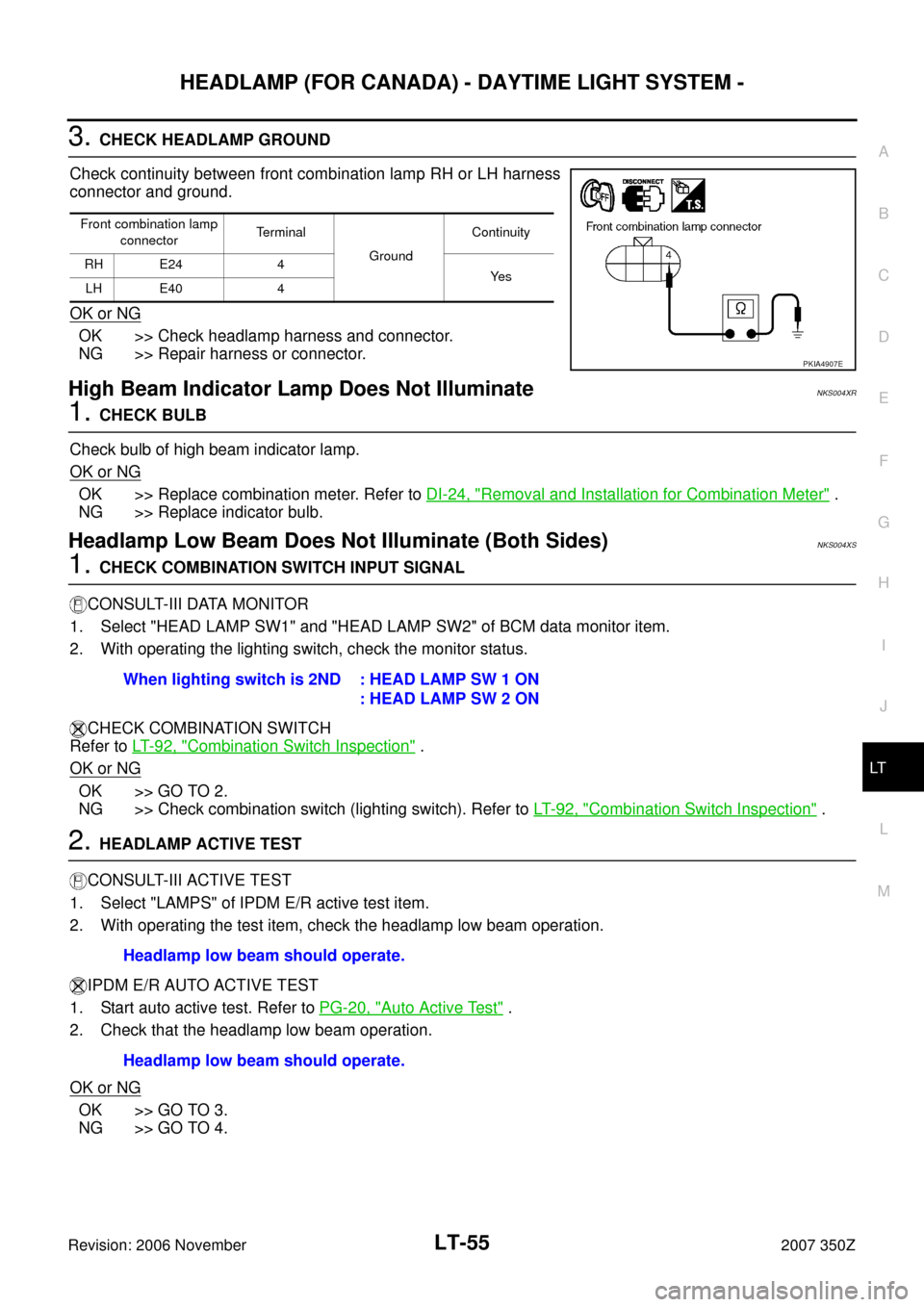
HEADLAMP (FOR CANADA) - DAYTIME LIGHT SYSTEM -
LT-55
C
D
E
F
G
H
I
J
L
MA
B
LT
Revision: 2006 November2007 350Z
3. CHECK HEADLAMP GROUND
Check continuity between front combination lamp RH or LH harness
connector and ground.
OK or NG
OK >> Check headlamp harness and connector.
NG >> Repair harness or connector.
High Beam Indicator Lamp Does Not IlluminateNKS004XR
1. CHECK BULB
Check bulb of high beam indicator lamp.
OK or NG
OK >> Replace combination meter. Refer to DI-24, "Removal and Installation for Combination Meter" .
NG >> Replace indicator bulb.
Headlamp Low Beam Does Not Illuminate (Both Sides)NKS004XS
1. CHECK COMBINATION SWITCH INPUT SIGNAL
CONSULT-III DATA MONITOR
1. Select "HEAD LAMP SW1" and "HEAD LAMP SW2" of BCM data monitor item.
2. With operating the lighting switch, check the monitor status.
CHECK COMBINATION SWITCH
Refer to LT- 9 2 , "
Combination Switch Inspection" .
OK or NG
OK >> GO TO 2.
NG >> Check combination switch (lighting switch). Refer to LT- 9 2 , "
Combination Switch Inspection" .
2. HEADLAMP ACTIVE TEST
CONSULT-III ACTIVE TEST
1. Select "LAMPS" of IPDM E/R active test item.
2. With operating the test item, check the headlamp low beam operation.
IPDM E/R AUTO ACTIVE TEST
1. Start auto active test. Refer to PG-20, "
Auto Active Test" .
2. Check that the headlamp low beam operation.
OK or NG
OK >> GO TO 3.
NG >> GO TO 4.
Front combination lamp
connectorTe r m i n a l
Ground Continuity
RH E24 4
Ye s
LH E40 4
PKIA4907E
When lighting switch is 2ND : HEAD LAMP SW 1 ON
: HEAD LAMP SW 2 ON
Headlamp low beam should operate.
Headlamp low beam should operate.
Page 56 of 172
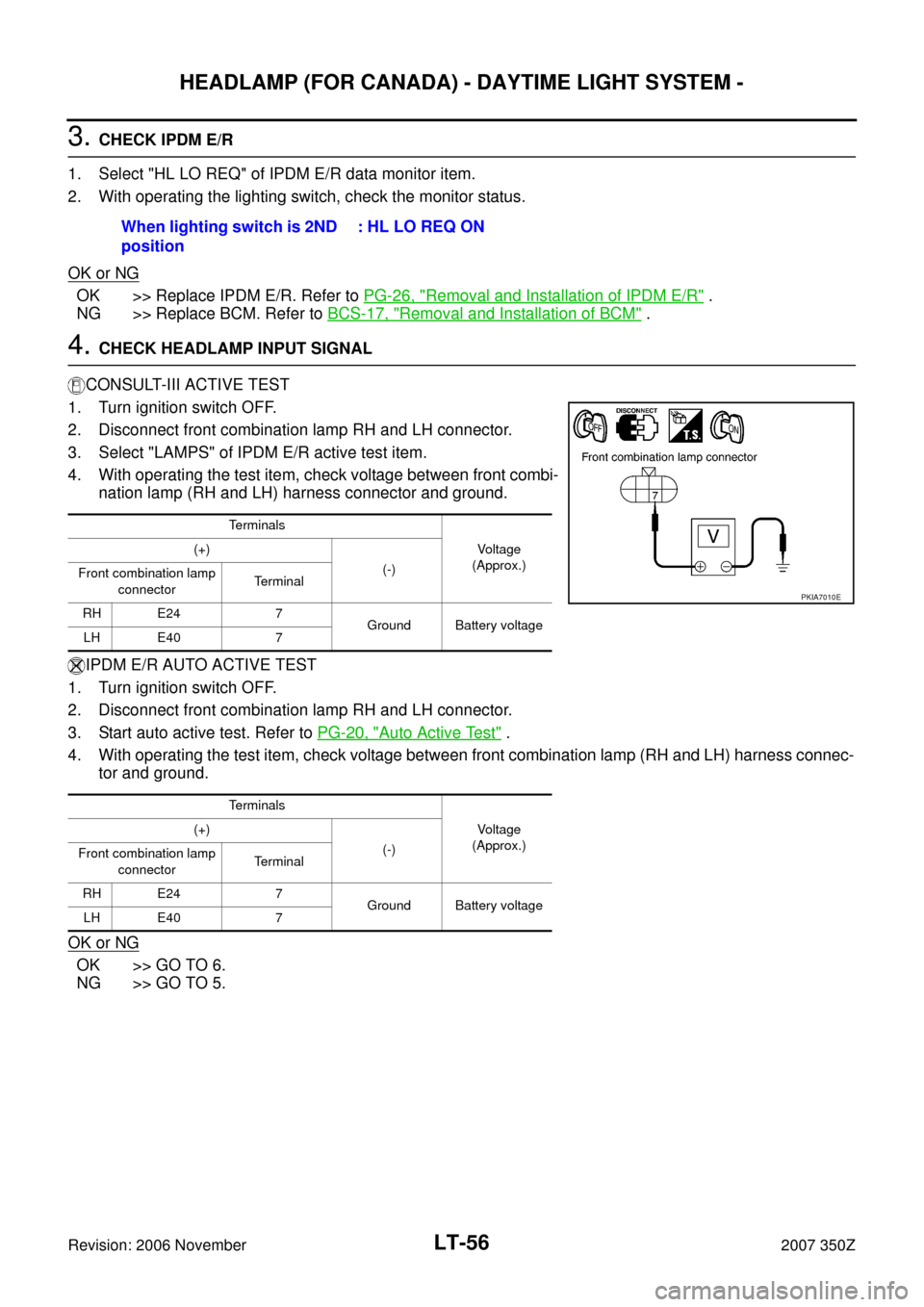
LT-56
HEADLAMP (FOR CANADA) - DAYTIME LIGHT SYSTEM -
Revision: 2006 November2007 350Z
3. CHECK IPDM E/R
1. Select "HL LO REQ" of IPDM E/R data monitor item.
2. With operating the lighting switch, check the monitor status.
OK or NG
OK >> Replace IPDM E/R. Refer to PG-26, "Removal and Installation of IPDM E/R" .
NG >> Replace BCM. Refer to BCS-17, "
Removal and Installation of BCM" .
4. CHECK HEADLAMP INPUT SIGNAL
CONSULT-III ACTIVE TEST
1. Turn ignition switch OFF.
2. Disconnect front combination lamp RH and LH connector.
3. Select "LAMPS" of IPDM E/R active test item.
4. With operating the test item, check voltage between front combi-
nation lamp (RH and LH) harness connector and ground.
IPDM E/R AUTO ACTIVE TEST
1. Turn ignition switch OFF.
2. Disconnect front combination lamp RH and LH connector.
3. Start auto active test. Refer to PG-20, "
Auto Active Test" .
4. With operating the test item, check voltage between front combination lamp (RH and LH) harness connec-
tor and ground.
OK or NG
OK >> GO TO 6.
NG >> GO TO 5.When lighting switch is 2ND
position: HL LO REQ ON
Terminals
Voltage
(Approx.) (+)
(-)
Front combination lamp
connectorTerminal
RH E24 7
Ground Battery voltage
LH E40 7
Terminals
Voltage
(Approx.) (+)
(-)
Front combination lamp
connectorTerminal
RH E24 7
Ground Battery voltage
LH E40 7
PKIA7010E
Page 57 of 172
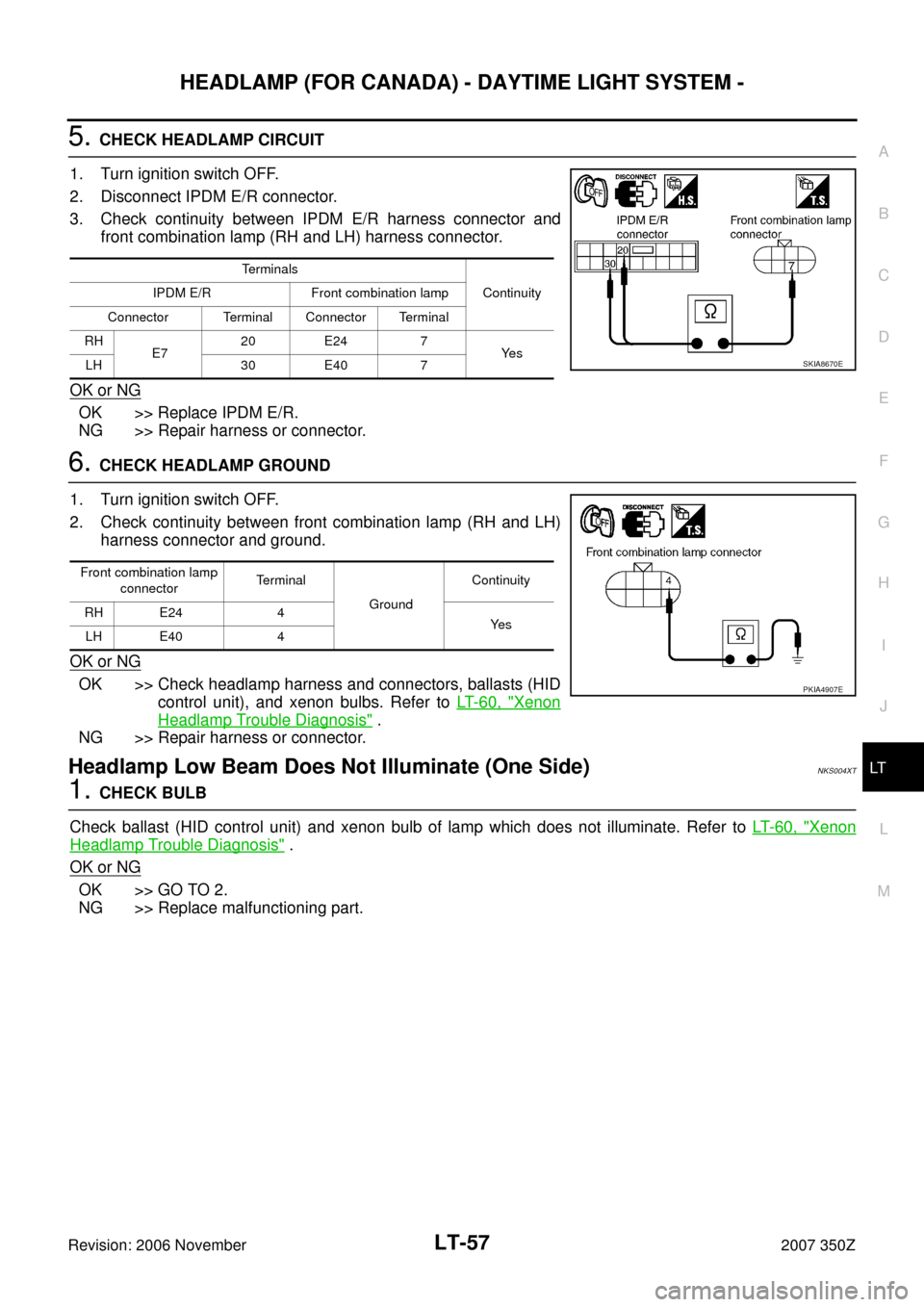
HEADLAMP (FOR CANADA) - DAYTIME LIGHT SYSTEM -
LT-57
C
D
E
F
G
H
I
J
L
MA
B
LT
Revision: 2006 November2007 350Z
5. CHECK HEADLAMP CIRCUIT
1. Turn ignition switch OFF.
2. Disconnect IPDM E/R connector.
3. Check continuity between IPDM E/R harness connector and
front combination lamp (RH and LH) harness connector.
OK or NG
OK >> Replace IPDM E/R.
NG >> Repair harness or connector.
6. CHECK HEADLAMP GROUND
1. Turn ignition switch OFF.
2. Check continuity between front combination lamp (RH and LH)
harness connector and ground.
OK or NG
OK >> Check headlamp harness and connectors, ballasts (HID
control unit), and xenon bulbs. Refer to LT- 6 0 , "
Xenon
Headlamp Trouble Diagnosis" .
NG >> Repair harness or connector.
Headlamp Low Beam Does Not Illuminate (One Side)NKS004XT
1. CHECK BULB
Check ballast (HID control unit) and xenon bulb of lamp which does not illuminate. Refer to LT- 6 0 , "
Xenon
Headlamp Trouble Diagnosis" .
OK or NG
OK >> GO TO 2.
NG >> Replace malfunctioning part.
Te r m i n a l s
Continuity IPDM E/R Front combination lamp
Connector Terminal Connector Terminal
RH
E720 E24 7
Ye s
LH 30 E40 7
SKIA8670E
Front combination lamp
connectorTe r m i n a l
Ground Continuity
RH E24 4
Ye s
LH E40 4
PKIA4907E
Page 58 of 172
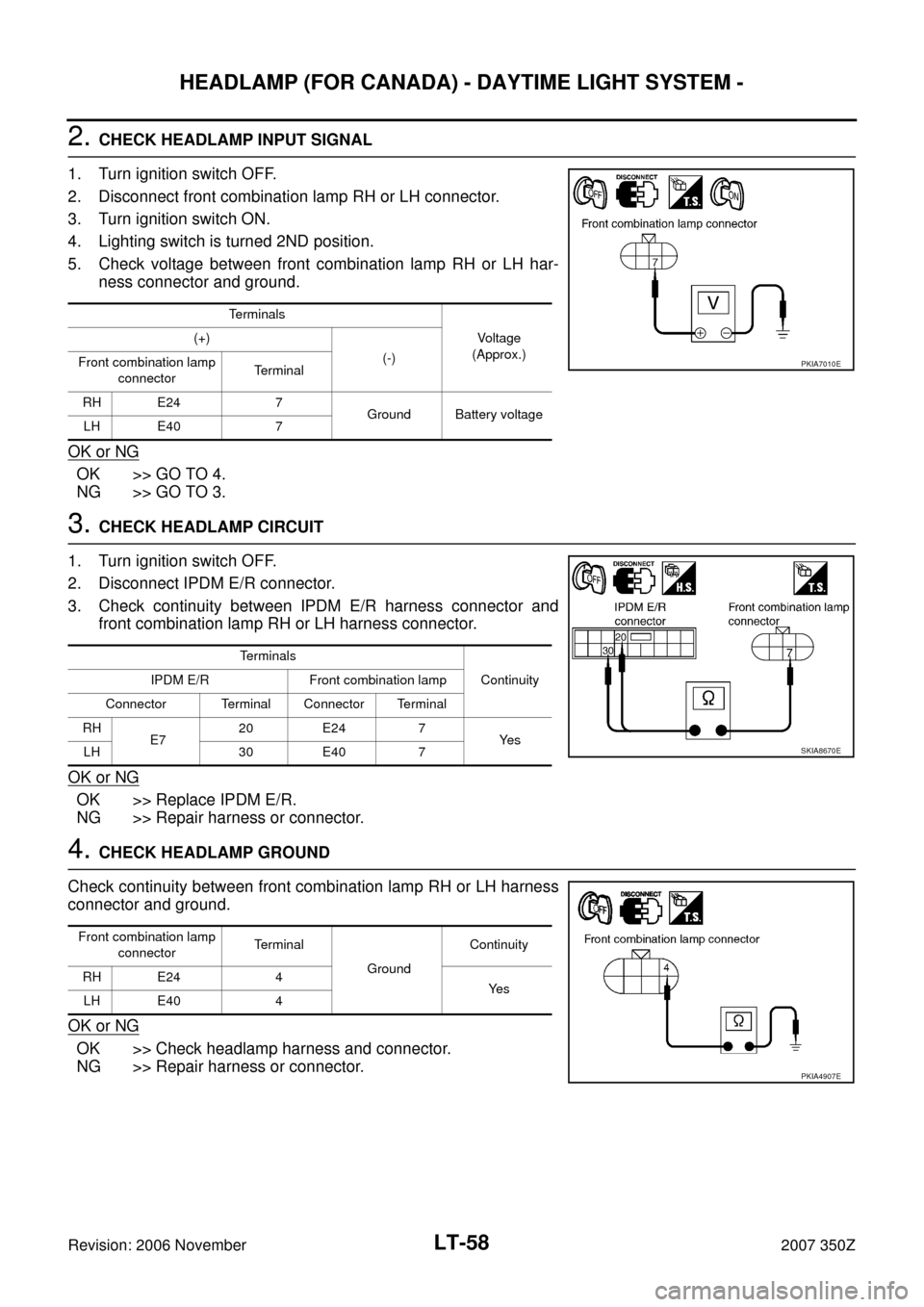
LT-58
HEADLAMP (FOR CANADA) - DAYTIME LIGHT SYSTEM -
Revision: 2006 November2007 350Z
2. CHECK HEADLAMP INPUT SIGNAL
1. Turn ignition switch OFF.
2. Disconnect front combination lamp RH or LH connector.
3. Turn ignition switch ON.
4. Lighting switch is turned 2ND position.
5. Check voltage between front combination lamp RH or LH har-
ness connector and ground.
OK or NG
OK >> GO TO 4.
NG >> GO TO 3.
3. CHECK HEADLAMP CIRCUIT
1. Turn ignition switch OFF.
2. Disconnect IPDM E/R connector.
3. Check continuity between IPDM E/R harness connector and
front combination lamp RH or LH harness connector.
OK or NG
OK >> Replace IPDM E/R.
NG >> Repair harness or connector.
4. CHECK HEADLAMP GROUND
Check continuity between front combination lamp RH or LH harness
connector and ground.
OK or NG
OK >> Check headlamp harness and connector.
NG >> Repair harness or connector.
Terminals
Voltage
(Approx.) (+)
(-)
Front combination lamp
connectorTerminal
RH E24 7
Ground Battery voltage
LH E40 7
PKIA7010E
Terminals
Continuity IPDM E/R Front combination lamp
Connector Terminal Connector Terminal
RH
E720 E24 7
Ye s
LH 30 E40 7
SKIA8670E
Front combination lamp
connectorTerminal
Ground Continuity
RH E24 4
Ye s
LH E40 4
PKIA4907E