Page 1285 of 1449
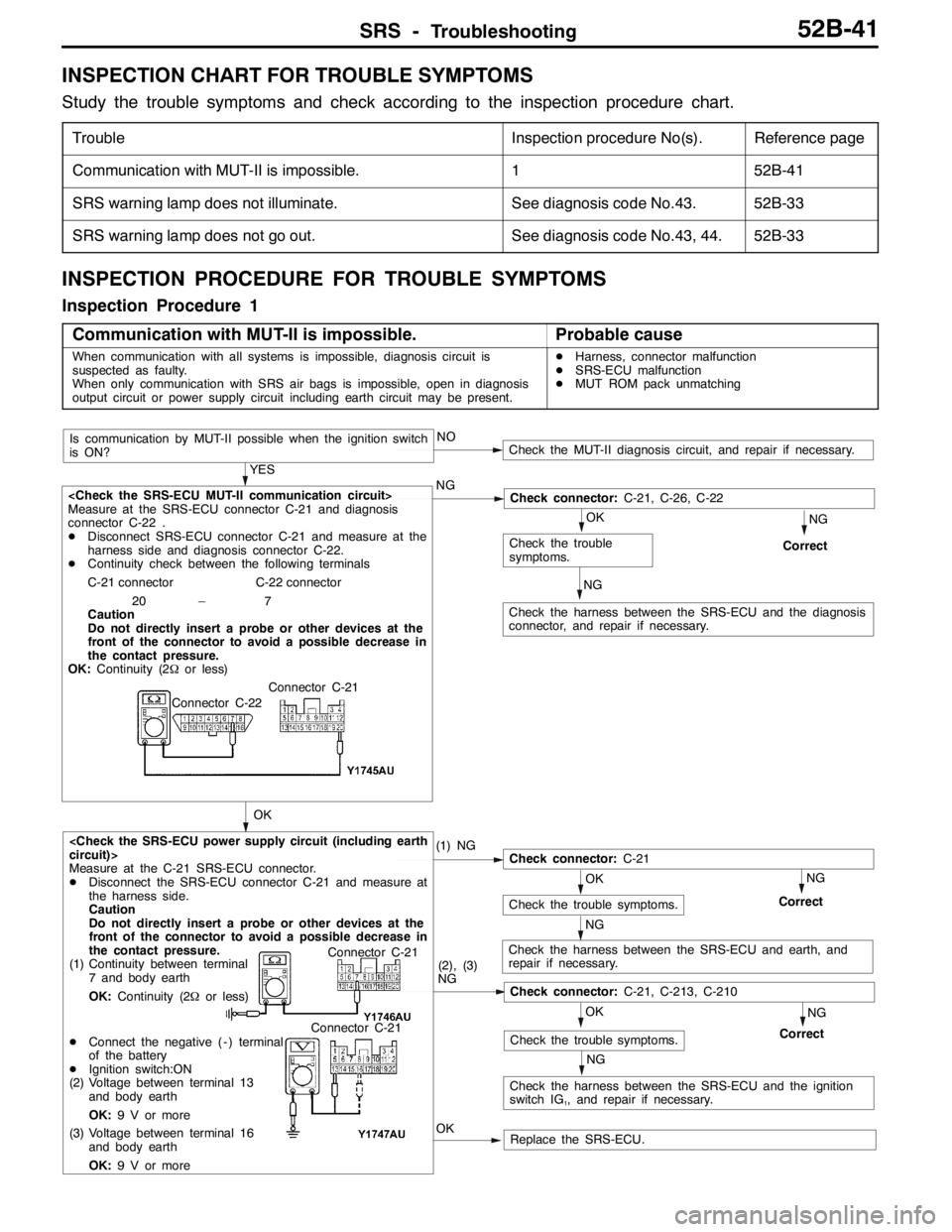
SRS -Troubleshooting52B-41
INSPECTION CHART FOR TROUBLE SYMPTOMS
Study the trouble symptoms and check according to the inspection procedure chart.
TroubleInspection procedure No(s).Reference page
Communication with MUT-II is impossible.152B-41
SRS warning lamp does not illuminate.See diagnosis code No.43.52B-33
SRS warning lamp does not go out.See diagnosis code No.43, 44.52B-33
INSPECTION PROCEDURE FOR TROUBLE SYMPTOMS
Inspection Procedure 1
Communication with MUT-II is impossible.
Probable cause
When communication with all systems is impossible, diagnosis circuit is
suspected as faulty.
When only communication with SRS air bags is impossible, open in diagnosis
output circuit or power supply circuit including earth circuit may be present.DHarness, connector malfunction
DSRS-ECU malfunction
DMUT ROM pack unmatching
OKReplace the SRS-ECU.
NG
NG
Check the harness between the SRS-ECU and the ignition
switch IG1, and repair if necessary.
NOCheck the MUT-II diagnosis circuit, and repair if necessary.
OK
Check the trouble symptoms.
NG
Correct
NG
Check the harness between the SRS-ECU and earth, and
repair if necessary.
OK
Check the trouble symptoms.
NG
Correct
OK
OK
Check the trouble
symptoms.
Check the harness between the SRS-ECU and the diagnosis
connector, and repair if necessary.
YES
(1) NG
Check connector:C-21
(2), (3)
NG
Check connector:C-21, C-213, C-210
circuit)>
Measure at the C-21 SRS-ECU connector.
DDisconnect the SRS-ECU connector C-21 and measure at
the harness side.
Caution
Do not directly insert a probe or other devices at the
front of the connector to avoid a possible decrease in
the contact pressure.
(1) Continuity between terminal
7 and body earth
OK:Continuity (2Ωor less)
DConnect the negative ( - ) terminal
of the battery
DIgnition switch:ON
(2) Voltage between terminal 13
and body earth
OK:9 V or more
(3) Voltage between terminal 16
and body earth
OK:9 V or more
NG
Correct
Check connector:C-21, C-26, C-22
Is communication by MUT-II possible when the ignition switch
is ON?
NG
Measure at the SRS-ECU connector C-21 and diagnosis
connector C-22 .
DDisconnect SRS-ECU connector C-21 and measure at the
harness side and diagnosis connector C-22.
DContinuity check between the following terminals
C-21 connector C-22 connector
20 – 7
Caution
Do not directly insert a probe or other devices at the
front of the connector to avoid a possible decrease in
the contact pressure.
OK:Continuity (2Ωor less)
Connector C-21
Connector C-22
Connector C-21
Connector C-21
Page 1286 of 1449
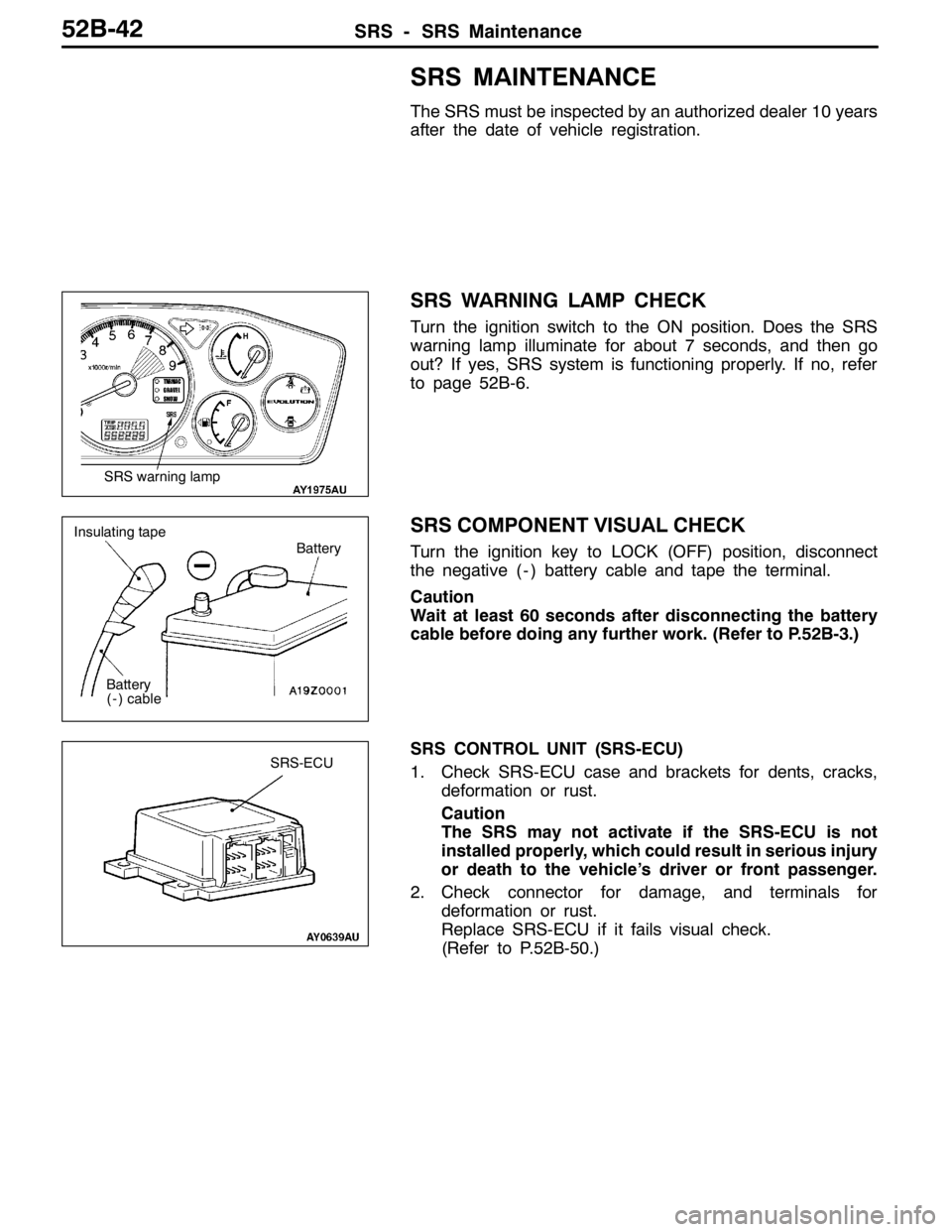
SRS - SRS Maintenance52B-42
SRS MAINTENANCE
The SRS must be inspected by an authorized dealer 10 years
after the date of vehicle registration.
SRS WARNING LAMP CHECK
Turn the ignition switch to the ON position. Does the SRS
warning lamp illuminate for about 7 seconds, and then go
out? If yes, SRS system is functioning properly. If no, refer
to page 52B-6.
SRS COMPONENT VISUAL CHECK
Turn the ignition key to LOCK (OFF) position, disconnect
the negative ( - ) battery cable and tape the terminal.
Caution
Wait at least 60 seconds after disconnecting the battery
cable before doing any further work. (Refer to P.52B-3.)
SRS CONTROL UNIT (SRS-ECU)
1. Check SRS-ECU case and brackets for dents, cracks,
deformation or rust.
Caution
The SRS may not activate if the SRS-ECU is not
installed properly, which could result in serious injury
or death to the vehicle’s driver or front passenger.
2. Check connector for damage, and terminals for
deformation or rust.
Replace SRS-ECU if it fails visual check.
(Refer to P.52B-50.)
SRS warning lamp
Insulating tape
Battery
Battery
( - ) cable
SRS-ECU
Page 1288 of 1449
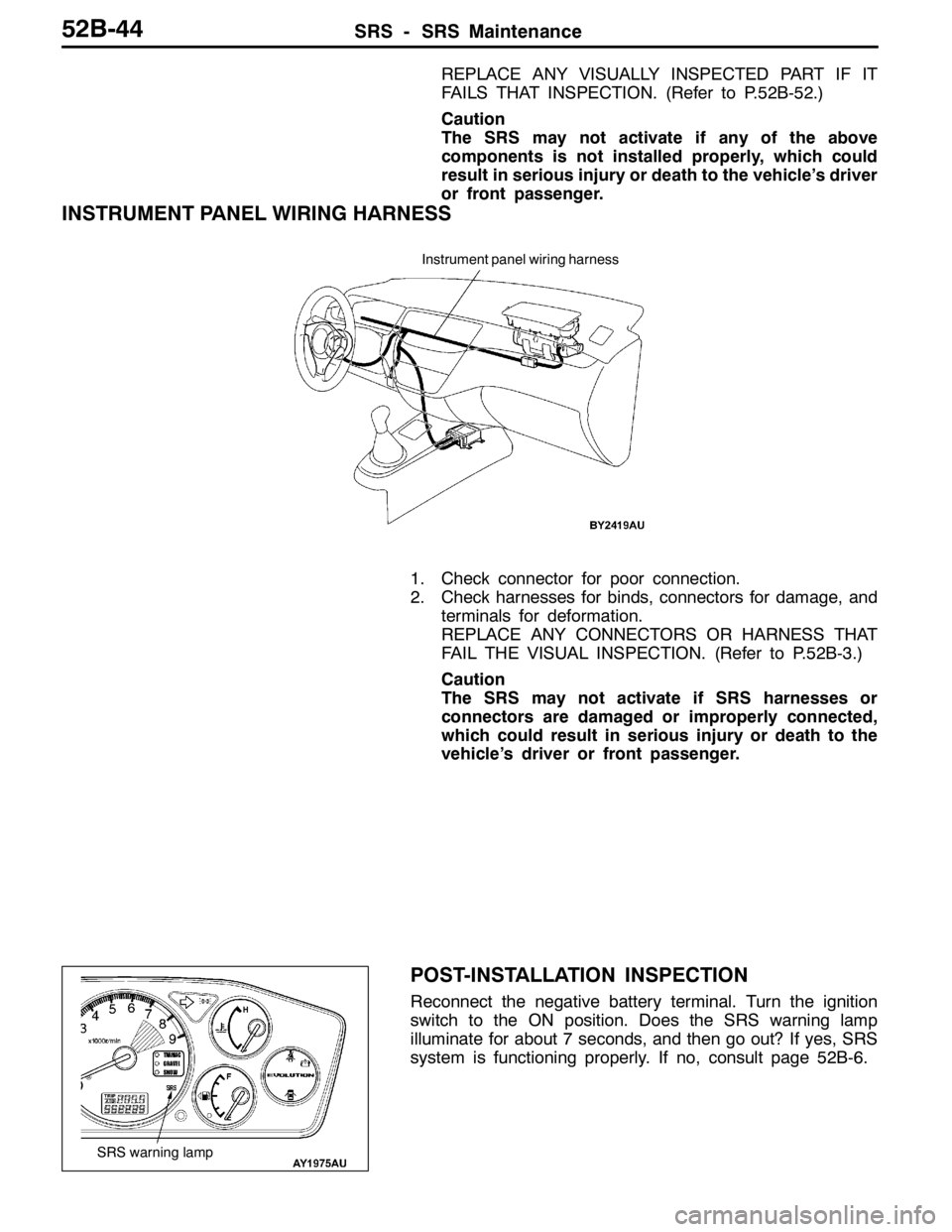
SRS - SRS Maintenance52B-44
REPLACE ANY VISUALLY INSPECTED PART IF IT
FAILS THAT INSPECTION. (Refer to P.52B-52.)
Caution
The SRS may not activate if any of the above
components is not installed properly, which could
result in serious injury or death to the vehicle’s driver
or front passenger.
INSTRUMENT PANEL WIRING HARNESS
Instrument panel wiring harness
1. Check connector for poor connection.
2. Check harnesses for binds, connectors for damage, and
terminals for deformation.
REPLACE ANY CONNECTORS OR HARNESS THAT
FAIL THE VISUAL INSPECTION. (Refer to P.52B-3.)
Caution
The SRS may not activate if SRS harnesses or
connectors are damaged or improperly connected,
which could result in serious injury or death to the
vehicle’s driver or front passenger.
POST-INSTALLATION INSPECTION
Reconnect the negative battery terminal. Turn the ignition
switch to the ON position. Does the SRS warning lamp
illuminate for about 7 seconds, and then go out? If yes, SRS
system is functioning properly. If no, consult page 52B-6.
SRS warning lamp
Page 1289 of 1449
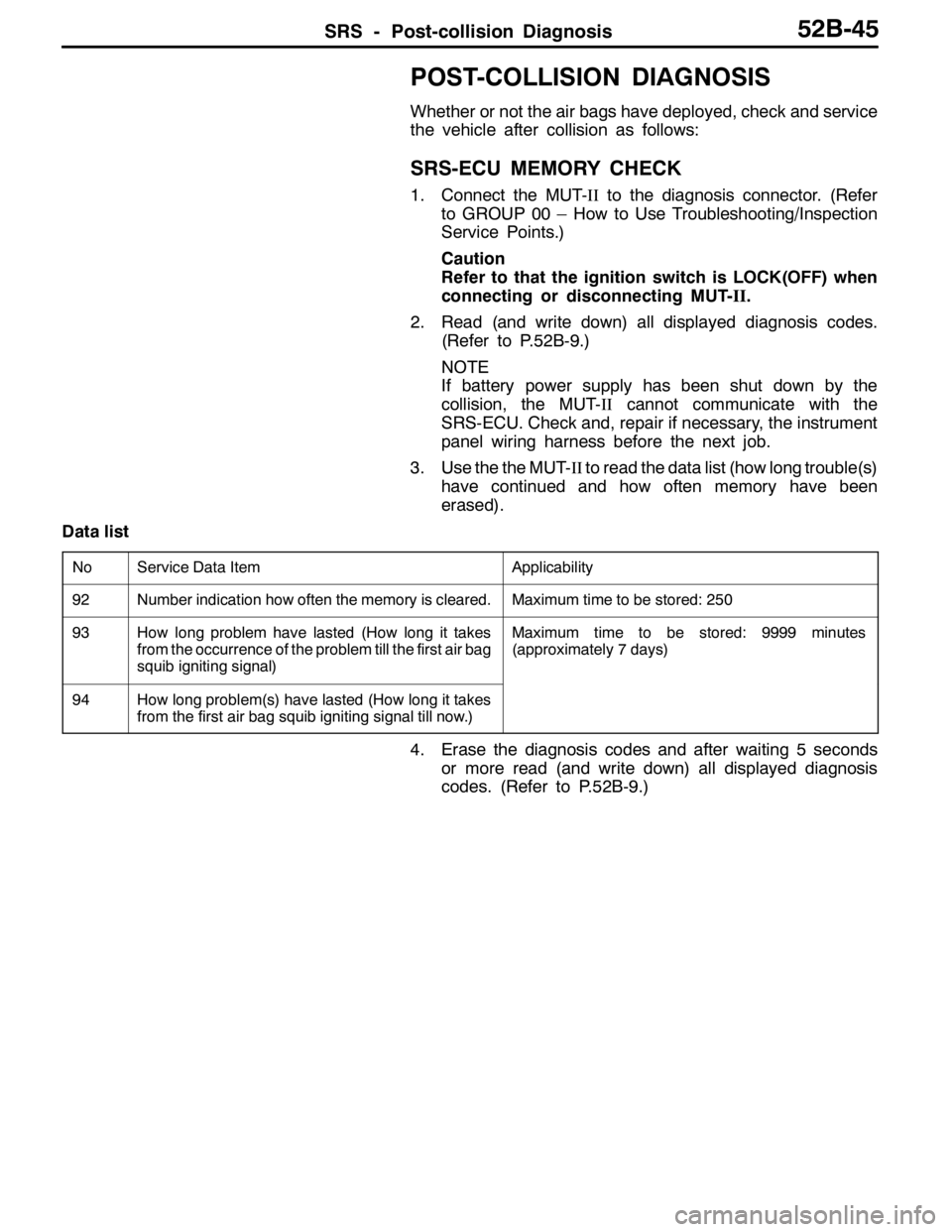
SRS - Post-collision Diagnosis52B-45
POST-COLLISION DIAGNOSIS
Whether or not the air bags have deployed, check and service
the vehicle after collision as follows:
SRS-ECU MEMORY CHECK
1. Connect the MUT-IIto the diagnosis connector. (Refer
to GROUP 00 – How to Use Troubleshooting/Inspection
Service Points.)
Caution
Refer to that the ignition switch is LOCK(OFF) when
connecting or disconnecting MUT-II.
2. Read (and write down) all displayed diagnosis codes.
(Refer to P.52B-9.)
NOTE
If battery power supply has been shut down by the
collision, the MUT-IIcannot communicate with the
SRS-ECU. Check and, repair if necessary, the instrument
panel wiring harness before the next job.
3. Use the the MUT-IIto read the data list (how long trouble(s)
have continued and how often memory have been
erased).
Data list
NoService Data ItemApplicability
92Number indication how often the memory is cleared.Maximum time to be stored: 250
93How long problem have lasted (How long it takes
from the occurrence of the problem till the first air bag
squib igniting signal)Maximum time to be stored: 9999 minutes
(approximately 7 days)
94How long problem(s) have lasted (How long it takes
from the first air bag squib igniting signal till now.)
4. Erase the diagnosis codes and after waiting 5 seconds
or more read (and write down) all displayed diagnosis
codes. (Refer to P.52B-9.)
Page 1294 of 1449
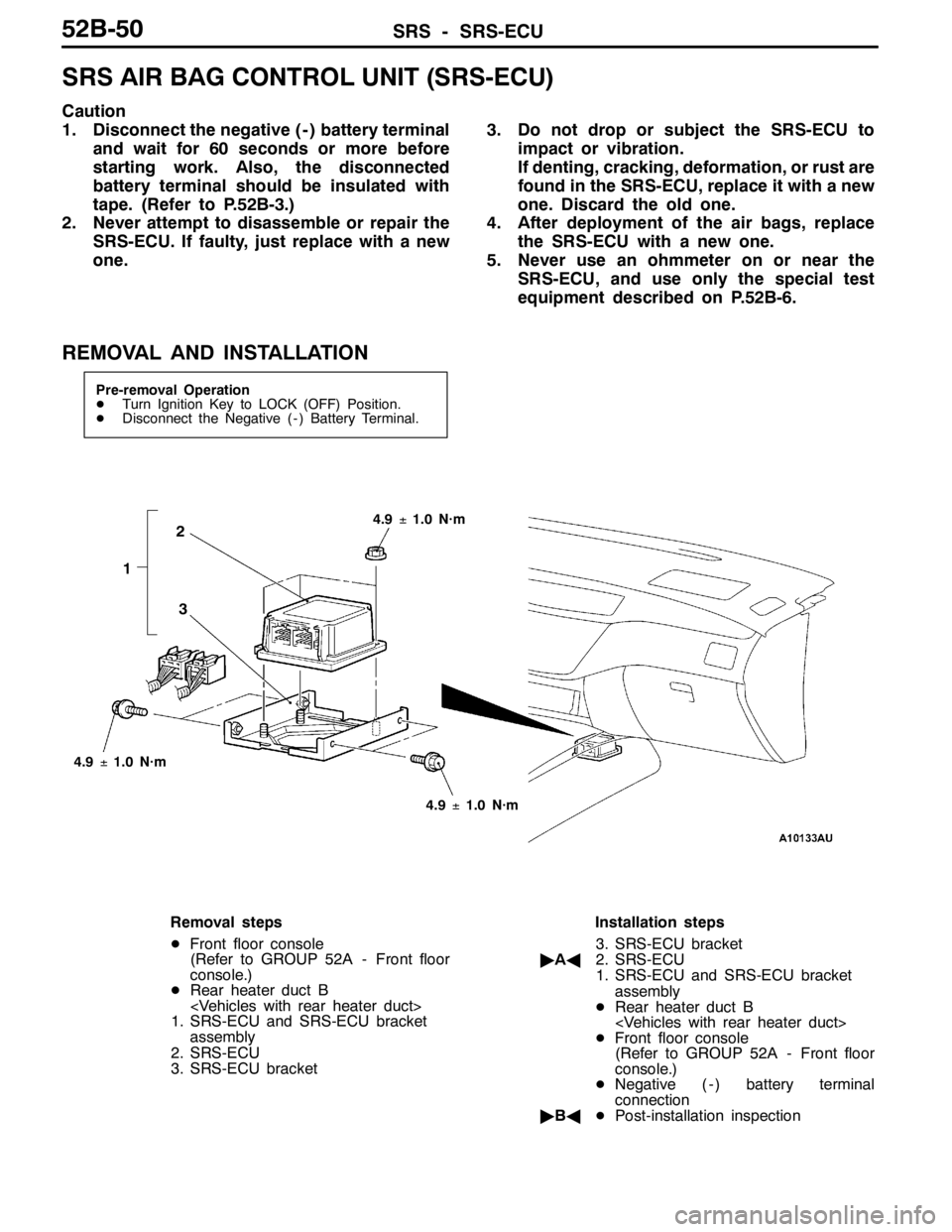
SRS - SRS-ECU52B-50
SRS AIR BAG CONTROL UNIT (SRS-ECU)
Caution
1. Disconnect the negative ( - ) battery terminal
and wait for 60 seconds or more before
starting work. Also, the disconnected
battery terminal should be insulated with
tape. (Refer to P.52B-3.)
2. Never attempt to disassemble or repair the
SRS-ECU. If faulty, just replace with a new
one.3. Do not drop or subject the SRS-ECU to
impact or vibration.
If denting, cracking, deformation, or rust are
found in the SRS-ECU, replace it with a new
one. Discard the old one.
4. After deployment of the air bags, replace
the SRS-ECU with a new one.
5. Never use an ohmmeter on or near the
SRS-ECU, and use only the special test
equipment described on P.52B-6.
REMOVAL AND INSTALLATION
Pre-removal Operation
DTurn Ignition Key to LOCK (OFF) Position.
DDisconnect the Negative ( - ) Battery Terminal.
12
4.9±1.0 N·m
4.9±1.0 N·m
4.9±1.0 N·m
3
Removal steps
DFront floor console
(Refer to GROUP 52A - Front floor
console.)
DRear heater duct B
1. SRS-ECU and SRS-ECU bracket
assembly
2. SRS-ECU
3. SRS-ECU bracketInstallation steps
3. SRS-ECU bracket
"AA2. SRS-ECU
1. SRS-ECU and SRS-ECU bracket
assembly
DRear heater duct B
DFront floor console
(Refer to GROUP 52A - Front floor
console.)
DNegative ( - ) battery terminal
connection
"BADPost-installation inspection
Page 1296 of 1449
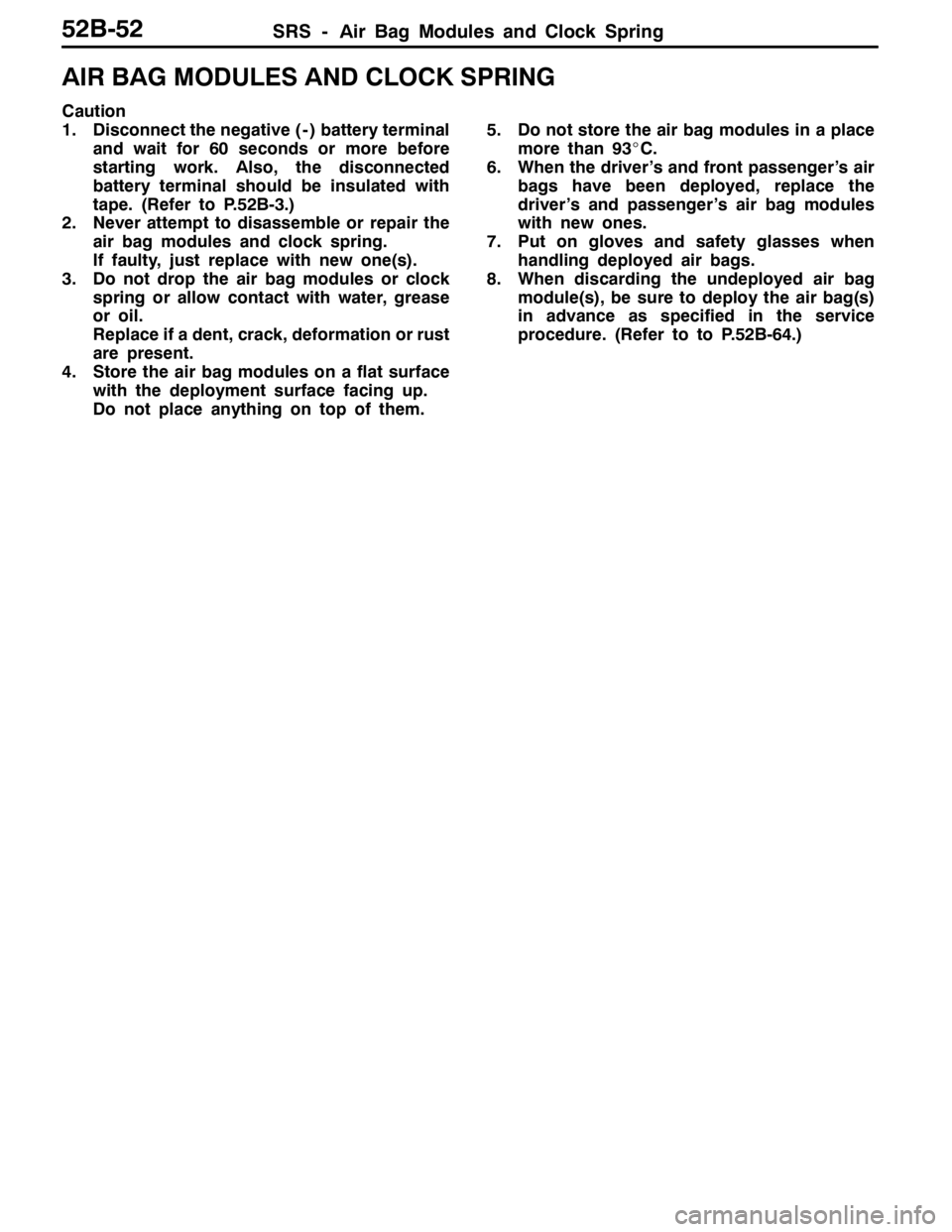
SRS - Air Bag Modules and Clock Spring52B-52
AIR BAG MODULES AND CLOCK SPRING
Caution
1. Disconnect the negative ( - ) battery terminal
and wait for 60 seconds or more before
starting work. Also, the disconnected
battery terminal should be insulated with
tape. (Refer to P.52B-3.)
2. Never attempt to disassemble or repair the
air bag modules and clock spring.
If faulty, just replace with new one(s).
3. Do not drop the air bag modules or clock
spring or allow contact with water, grease
or oil.
Replace if a dent, crack, deformation or rust
are present.
4. Store the air bag modules on a flat surface
with the deployment surface facing up.
Do not place anything on top of them.5. Do not store the air bag modules in a place
more than 93_C.
6. When the driver’s and front passenger’s air
bags have been deployed, replace the
driver’s and passenger’s air bag modules
with new ones.
7. Put on gloves and safety glasses when
handling deployed air bags.
8. When discarding the undeployed air bag
module(s), be sure to deploy the air bag(s)
in advance as specified in the service
procedure. (Refer to to P.52B-64.)
Page 1297 of 1449
SRS - Air Bag Modules and Clock Spring52B-53
REMOVAL AND INSTALLATION
Pre-removal Operation
Disconnect the Negative ( - ) Battery Terminal.
3 2
41
0.9±0.2 N·m
0.9±0.2 N·m41±8 N·m
Driver’s air bag module removal
steps
AA"1. Driver’s air bag moduleDriver’s air bag module installation
steps
"AADPre-installation inspection
1. Driver’s air bag module
DNegative ( - ) terminal of the battery
connection
"DADPost-installation inspection
Clock spring removal steps
AA"1. Driver’s air bag module
AB"2. Steering wheel
3. Lower column cover
AC"4. Clock springClock spring installation steps
"AADPre-installation inspection
"BA4. Clock spring
3. Lower Column Cover
"CA2. Steering wheel
1. Driver’s air bag module
DNegative ( - ) terminal of the battery
connection
"DADPost-installation inspection
Page 1298 of 1449
SRS -Air Bag Modules and Clock Spring52B-54
3 2
4
1
50±5 N·m
2
Steering wheel - driver’s air bag
module assembly removal steps
AD"1. Cover
AE"2. Steering wheel - driver’s air bag
module assemblySteering wheel - driver’s air bag
module assembly installation steps
"AADPre-installation inspection
2. Steering wheel - driver’s air bag
module assembly
1. Cover
DNegative ( - ) terminal of the battery
connection
"DADPost-installation inspection
Clock spring removal steps
AD"1. Cover
AE"2. Steering wheel - driver’s air bag
module assembly
3. Lower Column Cover
AC"4. Clock springClock spring installation steps
"AADPre-installation inspection
"BA4. Clock spring
3. Lower Column Cover
"CA2. Steering wheel - driver’s air bag
module assembly
1. Cover
DNegative ( - ) terminal of the battery
connection
"DADPost-installation inspection