2007 INFINITI QX56 engine
[x] Cancel search: enginePage 1587 of 3061
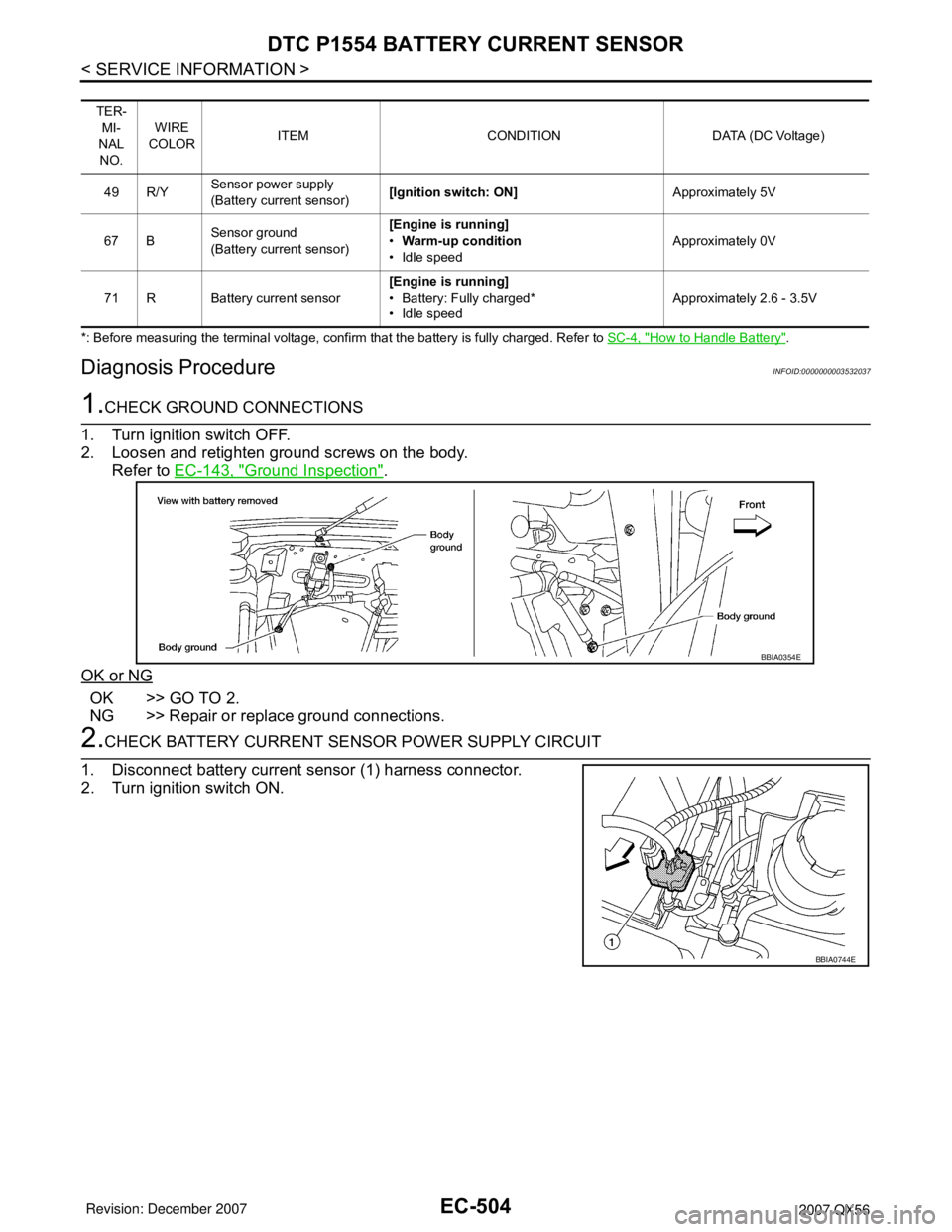
EC-504
< SERVICE INFORMATION >
DTC P1554 BATTERY CURRENT SENSOR
*: Before measuring the terminal voltage, confirm that the battery is fully charged. Refer to SC-4, "How to Handle Battery".
Diagnosis ProcedureINFOID:0000000003532037
1.CHECK GROUND CONNECTIONS
1. Turn ignition switch OFF.
2. Loosen and retighten ground screws on the body.
Refer to EC-143, "
Ground Inspection".
OK or NG
OK >> GO TO 2.
NG >> Repair or replace ground connections.
2.CHECK BATTERY CURRENT SENSOR POWER SUPPLY CIRCUIT
1. Disconnect battery current sensor (1) harness connector.
2. Turn ignition switch ON.
TER-
MI-
NAL
NO.WIRE
COLORITEM CONDITION DATA (DC Voltage)
49 R/YSensor power supply
(Battery current sensor)[Ignition switch: ON]Approximately 5V
67 BSensor ground
(Battery current sensor)[Engine is running]
•Warm-up condition
• Idle speedApproximately 0V
71 R Battery current sensor[Engine is running]
• Battery: Fully charged*
• Idle speedApproximately 2.6 - 3.5V
BBIA0354E
BBIA0744E
Page 1593 of 3061
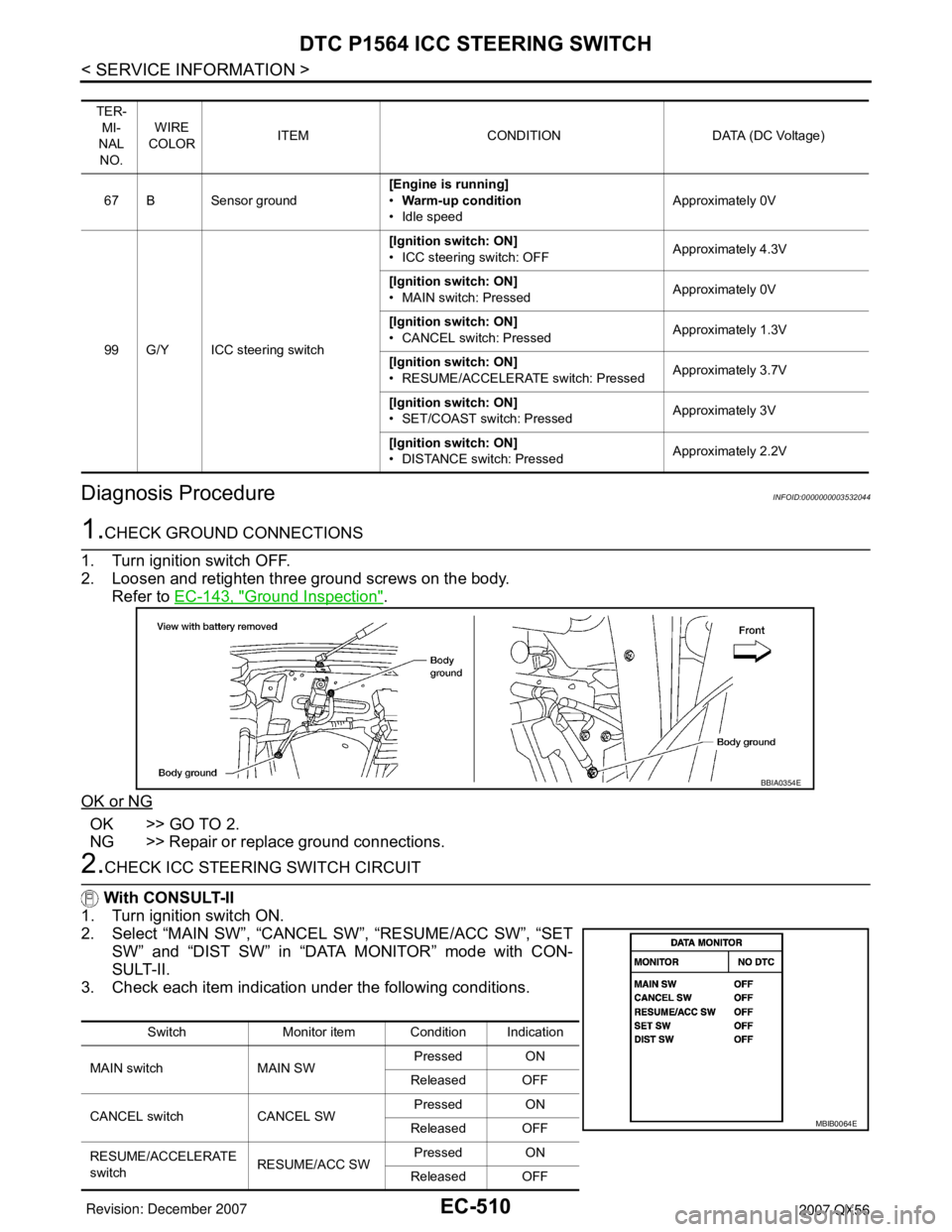
EC-510
< SERVICE INFORMATION >
DTC P1564 ICC STEERING SWITCH
Diagnosis Procedure
INFOID:0000000003532044
1.CHECK GROUND CONNECTIONS
1. Turn ignition switch OFF.
2. Loosen and retighten three ground screws on the body.
Refer to EC-143, "
Ground Inspection".
OK or NG
OK >> GO TO 2.
NG >> Repair or replace ground connections.
2.CHECK ICC STEERING SWITCH CIRCUIT
With CONSULT-II
1. Turn ignition switch ON.
2. Select “MAIN SW”, “CANCEL SW”, “RESUME/ACC SW”, “SET
SW” and “DIST SW” in “DATA MONITOR” mode with CON-
SULT-II.
3. Check each item indication under the following conditions.
TER-
MI-
NAL
NO.WIRE
COLORITEM CONDITION DATA (DC Voltage)
67 B Sensor ground[Engine is running]
•Warm-up condition
• Idle speedApproximately 0V
99 G/Y ICC steering switch[Ignition switch: ON]
• ICC steering switch: OFFApproximately 4.3V
[Ignition switch: ON]
• MAIN switch: PressedApproximately 0V
[Ignition switch: ON]
• CANCEL switch: PressedApproximately 1.3V
[Ignition switch: ON]
• RESUME/ACCELERATE switch: PressedApproximately 3.7V
[Ignition switch: ON]
• SET/COAST switch: PressedApproximately 3V
[Ignition switch: ON]
• DISTANCE switch: PressedApproximately 2.2V
BBIA0354E
Switch Monitor item Condition Indication
MAIN switch MAIN SWPressed ON
Released OFF
CANCEL switch CANCEL SWPressed ON
Released OFF
RESUME/ACCELERATE
switchRESUME/ACC SWPressed ON
Released OFF
MBIB0064E
Page 1599 of 3061
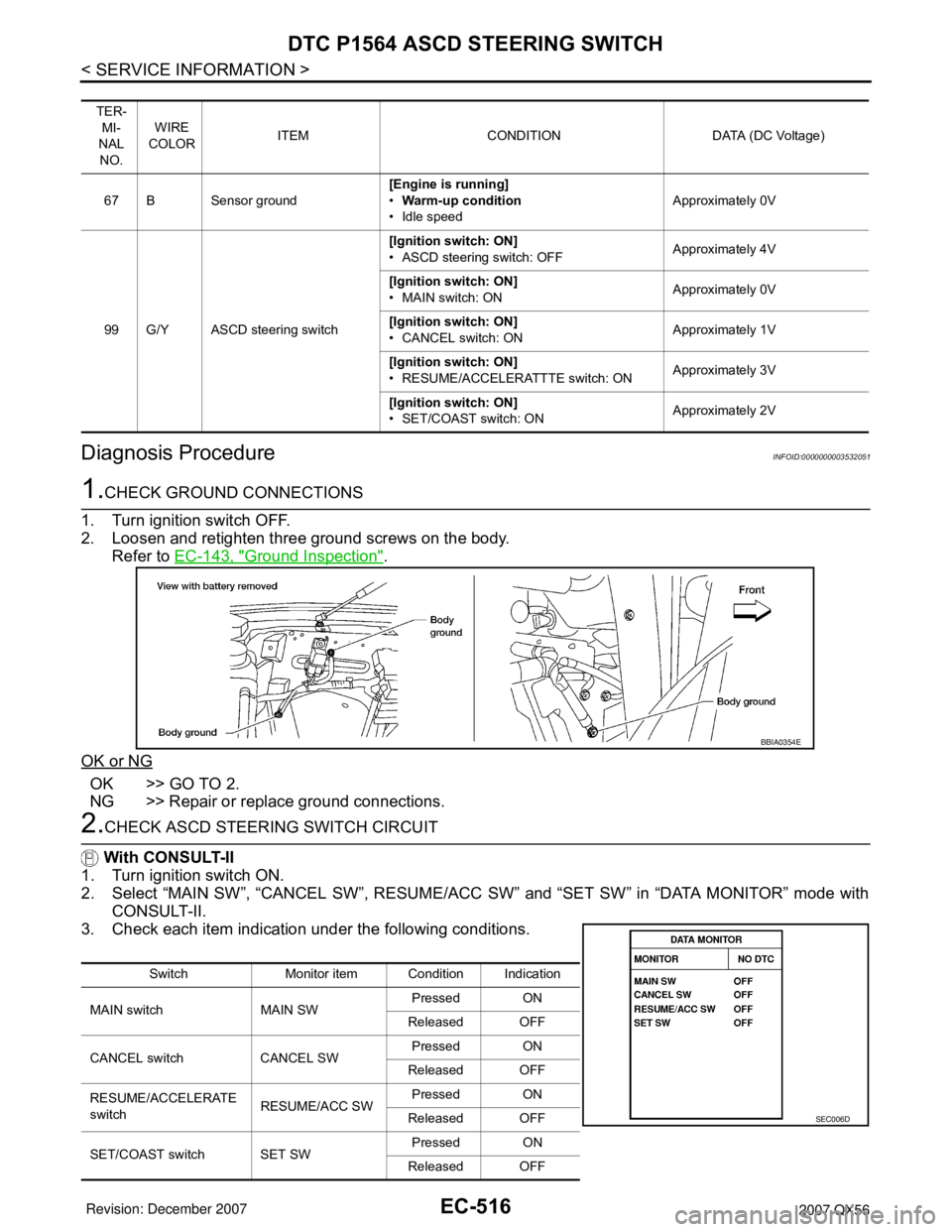
EC-516
< SERVICE INFORMATION >
DTC P1564 ASCD STEERING SWITCH
Diagnosis Procedure
INFOID:0000000003532051
1.CHECK GROUND CONNECTIONS
1. Turn ignition switch OFF.
2. Loosen and retighten three ground screws on the body.
Refer to EC-143, "
Ground Inspection".
OK or NG
OK >> GO TO 2.
NG >> Repair or replace ground connections.
2.CHECK ASCD STEERING SWITCH CIRCUIT
With CONSULT-II
1. Turn ignition switch ON.
2. Select “MAIN SW”, “CANCEL SW”, RESUME/ACC SW” and “SET SW” in “DATA MONITOR” mode with
CONSULT-II.
3. Check each item indication under the following conditions.
TER-
MI-
NAL
NO.WIRE
COLORITEM CONDITION DATA (DC Voltage)
67 B Sensor ground[Engine is running]
•Warm-up condition
• Idle speedApproximately 0V
99 G/Y ASCD steering switch[Ignition switch: ON]
• ASCD steering switch: OFFApproximately 4V
[Ignition switch: ON]
• MAIN switch: ONApproximately 0V
[Ignition switch: ON]
• CANCEL switch: ONApproximately 1V
[Ignition switch: ON]
• RESUME/ACCELERATTTE switch: ONApproximately 3V
[Ignition switch: ON]
• SET/COAST switch: ONApproximately 2V
BBIA0354E
Switch Monitor item Condition Indication
MAIN switch MAIN SWPressed ON
Released OFF
CANCEL switch CANCEL SWPressed ON
Released OFF
RESUME/ACCELERATE
switchRESUME/ACC SWPressed ON
Released OFF
SET/COAST switch SET SWPressed ON
Released OFF
SEC006D
Page 1604 of 3061
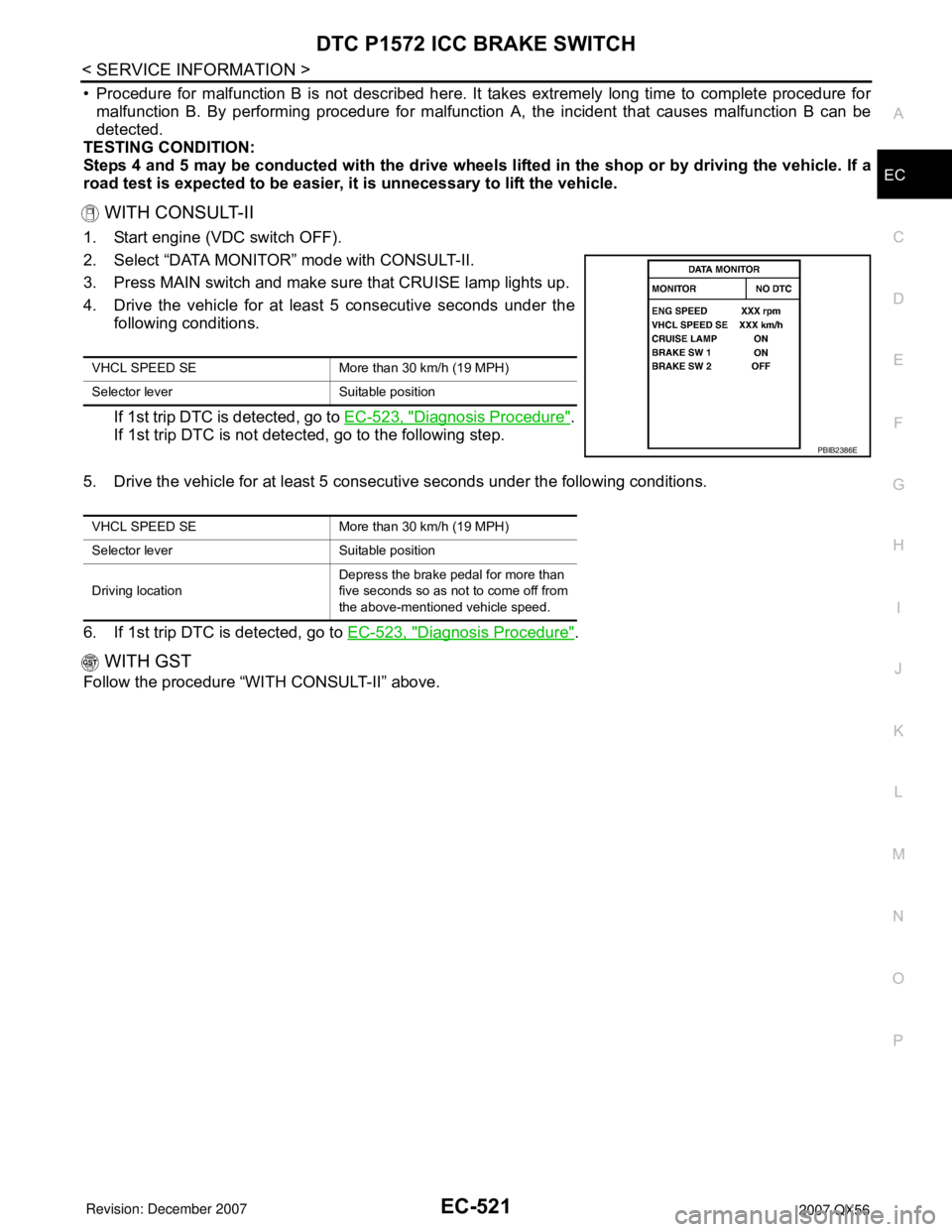
DTC P1572 ICC BRAKE SWITCH
EC-521
< SERVICE INFORMATION >
C
D
E
F
G
H
I
J
K
L
MA
EC
N
P O
• Procedure for malfunction B is not described here. It takes extremely long time to complete procedure for
malfunction B. By performing procedure for malfunction A, the incident that causes malfunction B can be
detected.
TESTING CONDITION:
Steps 4 and 5 may be conducted with the drive wheels lifted in the shop or by driving the vehicle. If a
road test is expected to be easier, it is unnecessary to lift the vehicle.
WITH CONSULT-II
1. Start engine (VDC switch OFF).
2. Select “DATA MONITOR” mode with CONSULT-II.
3. Press MAIN switch and make sure that CRUISE lamp lights up.
4. Drive the vehicle for at least 5 consecutive seconds under the
following conditions.
If 1st trip DTC is detected, go to EC-523, "
Diagnosis Procedure".
If 1st trip DTC is not detected, go to the following step.
5. Drive the vehicle for at least 5 consecutive seconds under the following conditions.
6. If 1st trip DTC is detected, go to EC-523, "
Diagnosis Procedure".
WITH GST
Follow the procedure “WITH CONSULT-II” above.
VHCL SPEED SE More than 30 km/h (19 MPH)
Selector lever Suitable position
PBIB2386E
VHCL SPEED SE More than 30 km/h (19 MPH)
Selector lever Suitable position
Driving locationDepress the brake pedal for more than
five seconds so as not to come off from
the above-mentioned vehicle speed.
Page 1612 of 3061
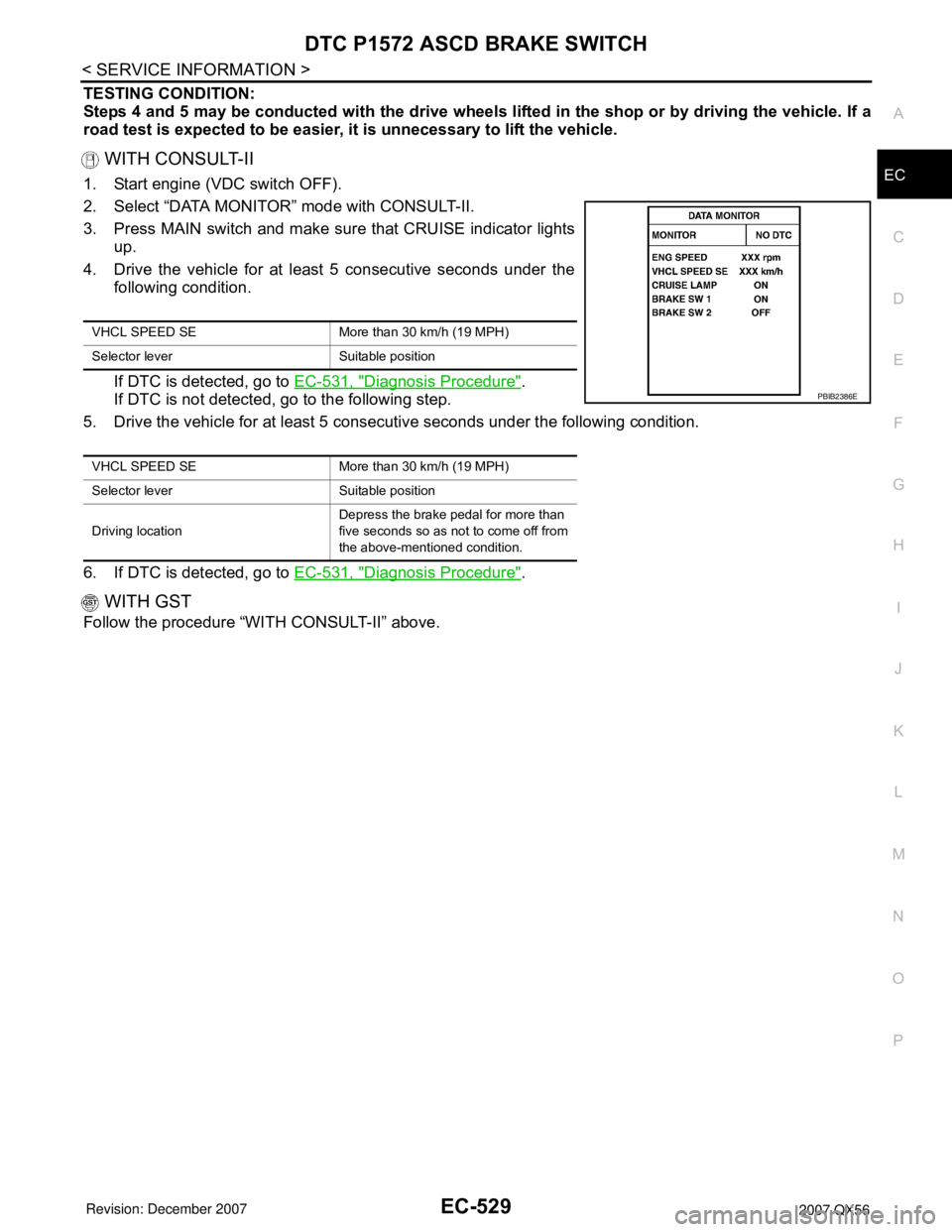
DTC P1572 ASCD BRAKE SWITCH
EC-529
< SERVICE INFORMATION >
C
D
E
F
G
H
I
J
K
L
MA
EC
N
P O
TESTING CONDITION:
Steps 4 and 5 may be conducted with the drive wheels lifted in the shop or by driving the vehicle. If a
road test is expected to be easier, it is unnecessary to lift the vehicle.
WITH CONSULT-II
1. Start engine (VDC switch OFF).
2. Select “DATA MONITOR” mode with CONSULT-II.
3. Press MAIN switch and make sure that CRUISE indicator lights
up.
4. Drive the vehicle for at least 5 consecutive seconds under the
following condition.
If DTC is detected, go to EC-531, "
Diagnosis Procedure".
If DTC is not detected, go to the following step.
5. Drive the vehicle for at least 5 consecutive seconds under the following condition.
6. If DTC is detected, go to EC-531, "
Diagnosis Procedure".
WITH GST
Follow the procedure “WITH CONSULT-II” above.
VHCL SPEED SE More than 30 km/h (19 MPH)
Selector lever Suitable position
VHCL SPEED SE More than 30 km/h (19 MPH)
Selector lever Suitable position
Driving locationDepress the brake pedal for more than
five seconds so as not to come off from
the above-mentioned condition.
PBIB2386E
Page 1618 of 3061
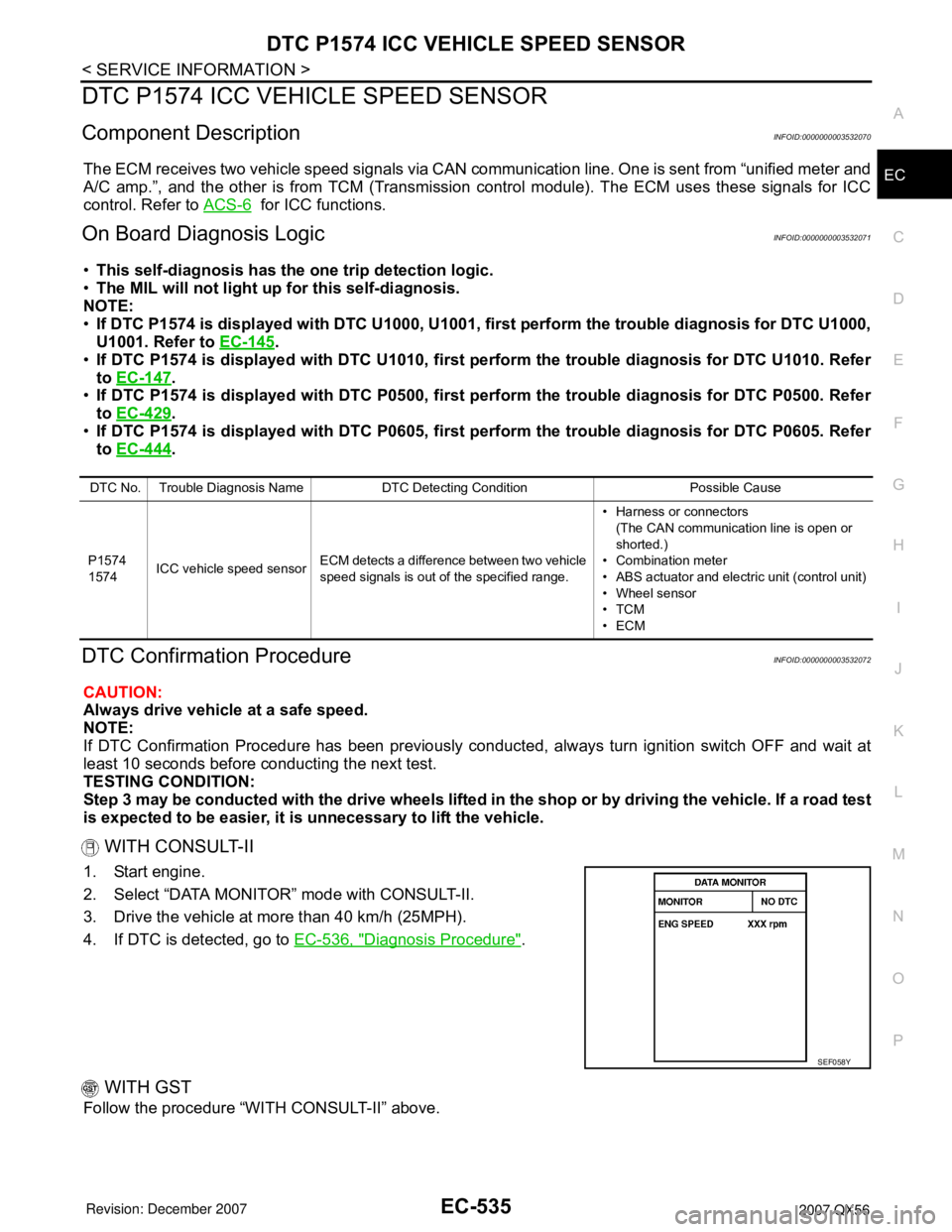
DTC P1574 ICC VEHICLE SPEED SENSOR
EC-535
< SERVICE INFORMATION >
C
D
E
F
G
H
I
J
K
L
MA
EC
N
P O
DTC P1574 ICC VEHICLE SPEED SENSOR
Component DescriptionINFOID:0000000003532070
The ECM receives two vehicle speed signals via CAN communication line. One is sent from “unified meter and
A/C amp.”, and the other is from TCM (Transmission control module). The ECM uses these signals for ICC
control. Refer to ACS-6
for ICC functions.
On Board Diagnosis LogicINFOID:0000000003532071
•This self-diagnosis has the one trip detection logic.
•The MIL will not light up for this self-diagnosis.
NOTE:
•If DTC P1574 is displayed with DTC U1000, U1001, first perform the trouble diagnosis for DTC U1000,
U1001. Refer to EC-145
.
•If DTC P1574 is displayed with DTC U1010, first perform the trouble diagnosis for DTC U1010. Refer
to EC-147
.
•If DTC P1574 is displayed with DTC P0500, first perform the trouble diagnosis for DTC P0500. Refer
to EC-429
.
•If DTC P1574 is displayed with DTC P0605, first perform the trouble diagnosis for DTC P0605. Refer
to EC-444
.
DTC Confirmation ProcedureINFOID:0000000003532072
CAUTION:
Always drive vehicle at a safe speed.
NOTE:
If DTC Confirmation Procedure has been previously conducted, always turn ignition switch OFF and wait at
least 10 seconds before conducting the next test.
TESTING CONDITION:
Step 3 may be conducted with the drive wheels lifted in the shop or by driving the vehicle. If a road test
is expected to be easier, it is unnecessary to lift the vehicle.
WITH CONSULT-II
1. Start engine.
2. Select “DATA MONITOR” mode with CONSULT-II.
3. Drive the vehicle at more than 40 km/h (25MPH).
4. If DTC is detected, go to EC-536, "
Diagnosis Procedure".
WITH GST
Follow the procedure “WITH CONSULT-II” above.
DTC No. Trouble Diagnosis Name DTC Detecting Condition Possible Cause
P1574
1574ICC vehicle speed sensorECM detects a difference between two vehicle
speed signals is out of the specified range.• Harness or connectors
(The CAN communication line is open or
shorted.)
• Combination meter
• ABS actuator and electric unit (control unit)
• Wheel sensor
•TCM
•ECM
SEF058Y
Page 1620 of 3061
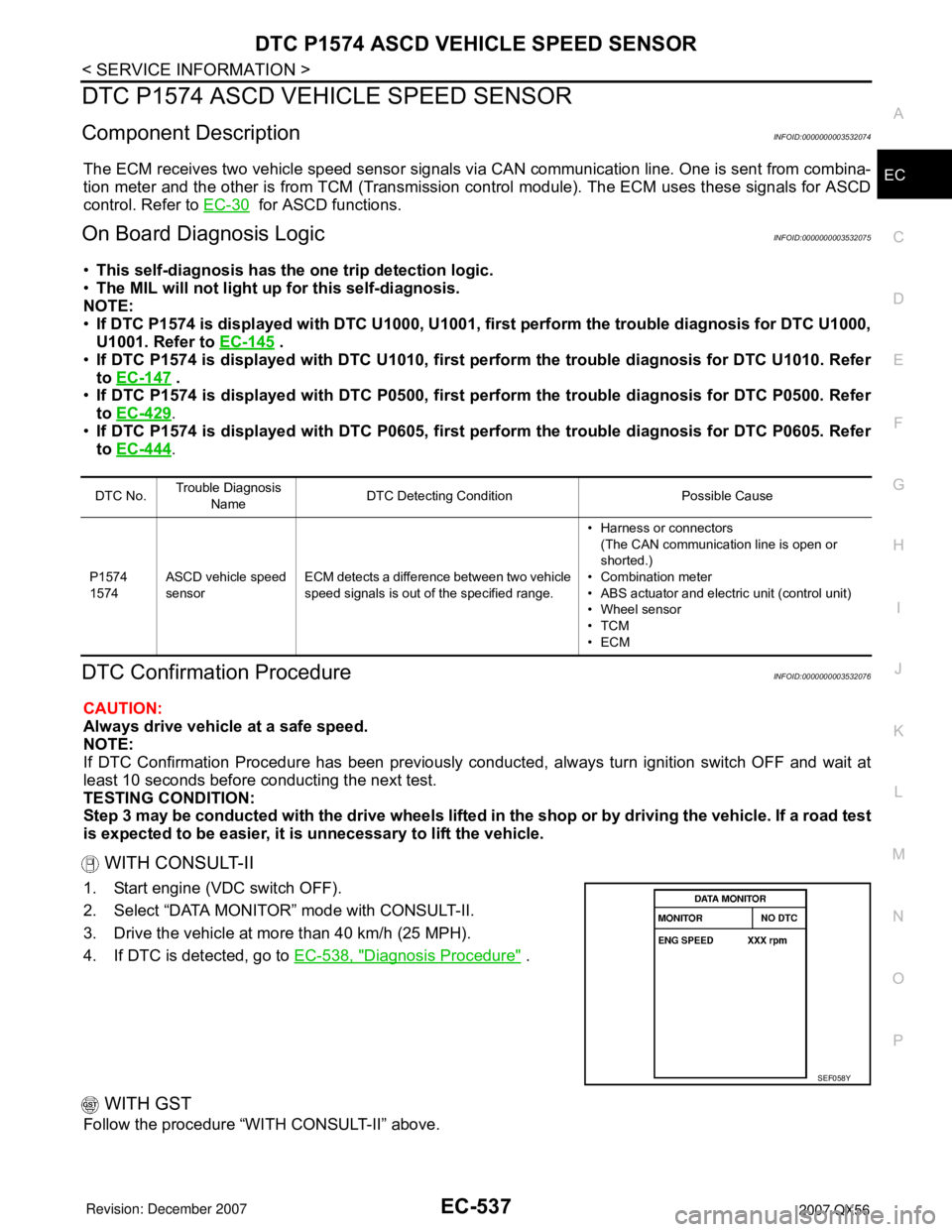
DTC P1574 ASCD VEHICLE SPEED SENSOR
EC-537
< SERVICE INFORMATION >
C
D
E
F
G
H
I
J
K
L
MA
EC
N
P O
DTC P1574 ASCD VEHICLE SPEED SENSOR
Component DescriptionINFOID:0000000003532074
The ECM receives two vehicle speed sensor signals via CAN communication line. One is sent from combina-
tion meter and the other is from TCM (Transmission control module). The ECM uses these signals for ASCD
control. Refer to EC-30
for ASCD functions.
On Board Diagnosis LogicINFOID:0000000003532075
•This self-diagnosis has the one trip detection logic.
•The MIL will not light up for this self-diagnosis.
NOTE:
•If DTC P1574 is displayed with DTC U1000, U1001, first perform the trouble diagnosis for DTC U1000,
U1001. Refer to EC-145
.
•If DTC P1574 is displayed with DTC U1010, first perform the trouble diagnosis for DTC U1010. Refer
to EC-147
.
•If DTC P1574 is displayed with DTC P0500, first perform the trouble diagnosis for DTC P0500. Refer
to EC-429
.
•If DTC P1574 is displayed with DTC P0605, first perform the trouble diagnosis for DTC P0605. Refer
to EC-444
.
DTC Confirmation ProcedureINFOID:0000000003532076
CAUTION:
Always drive vehicle at a safe speed.
NOTE:
If DTC Confirmation Procedure has been previously conducted, always turn ignition switch OFF and wait at
least 10 seconds before conducting the next test.
TESTING CONDITION:
Step 3 may be conducted with the drive wheels lifted in the shop or by driving the vehicle. If a road test
is expected to be easier, it is unnecessary to lift the vehicle.
WITH CONSULT-II
1. Start engine (VDC switch OFF).
2. Select “DATA MONITOR” mode with CONSULT-II.
3. Drive the vehicle at more than 40 km/h (25 MPH).
4. If DTC is detected, go to EC-538, "
Diagnosis Procedure" .
WITH GST
Follow the procedure “WITH CONSULT-II” above.
DTC No.Trouble Diagnosis
NameDTC Detecting Condition Possible Cause
P1574
1574ASCD vehicle speed
sensorECM detects a difference between two vehicle
speed signals is out of the specified range.• Harness or connectors
(The CAN communication line is open or
shorted.)
• Combination meter
• ABS actuator and electric unit (control unit)
• Wheel sensor
•TCM
•ECM
SEF058Y
Page 1622 of 3061
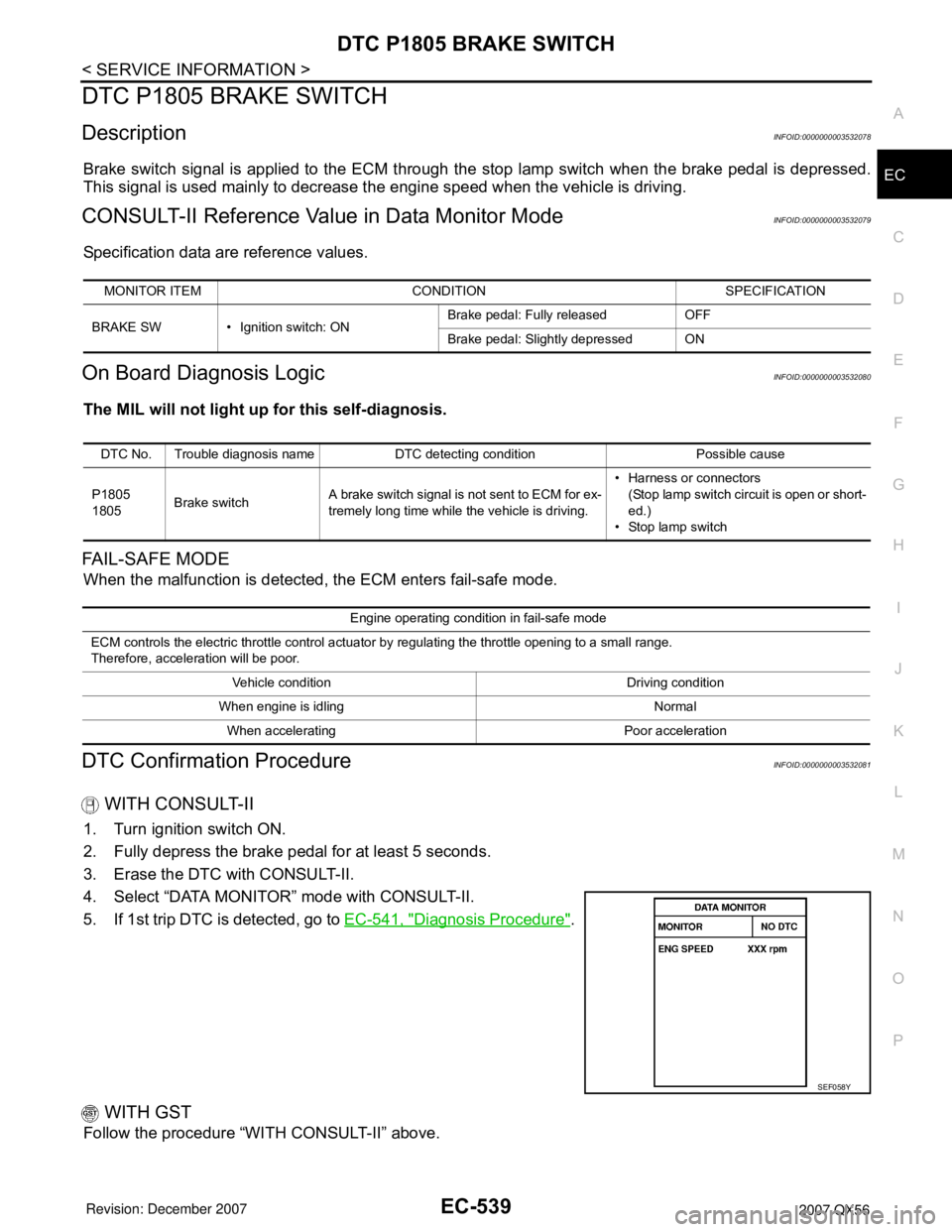
DTC P1805 BRAKE SWITCH
EC-539
< SERVICE INFORMATION >
C
D
E
F
G
H
I
J
K
L
MA
EC
N
P O
DTC P1805 BRAKE SWITCH
DescriptionINFOID:0000000003532078
Brake switch signal is applied to the ECM through the stop lamp switch when the brake pedal is depressed.
This signal is used mainly to decrease the engine speed when the vehicle is driving.
CONSULT-II Reference Value in Data Monitor ModeINFOID:0000000003532079
Specification data are reference values.
On Board Diagnosis LogicINFOID:0000000003532080
The MIL will not light up for this self-diagnosis.
FA I L - S A F E M O D E
When the malfunction is detected, the ECM enters fail-safe mode.
DTC Confirmation ProcedureINFOID:0000000003532081
WITH CONSULT-II
1. Turn ignition switch ON.
2. Fully depress the brake pedal for at least 5 seconds.
3. Erase the DTC with CONSULT-II.
4. Select “DATA MONITOR” mode with CONSULT-II.
5. If 1st trip DTC is detected, go to EC-541, "
Diagnosis Procedure".
WITH GST
Follow the procedure “WITH CONSULT-II” above.
MONITOR ITEM CONDITION SPECIFICATION
BRAKE SW • Ignition switch: ONBrake pedal: Fully released OFF
Brake pedal: Slightly depressed ON
DTC No. Trouble diagnosis name DTC detecting condition Possible cause
P1805
1805Brake switchA brake switch signal is not sent to ECM for ex-
tremely long time while the vehicle is driving.• Harness or connectors
(Stop lamp switch circuit is open or short-
ed.)
• Stop lamp switch
Engine operating condition in fail-safe mode
ECM controls the electric throttle control actuator by regulating the throttle opening to a small range.
Therefore, acceleration will be poor.
Vehicle condition Driving condition
When engine is idling Normal
When accelerating Poor acceleration
SEF058Y