2007 INFINITI QX56 wipers
[x] Cancel search: wipersPage 2666 of 3061
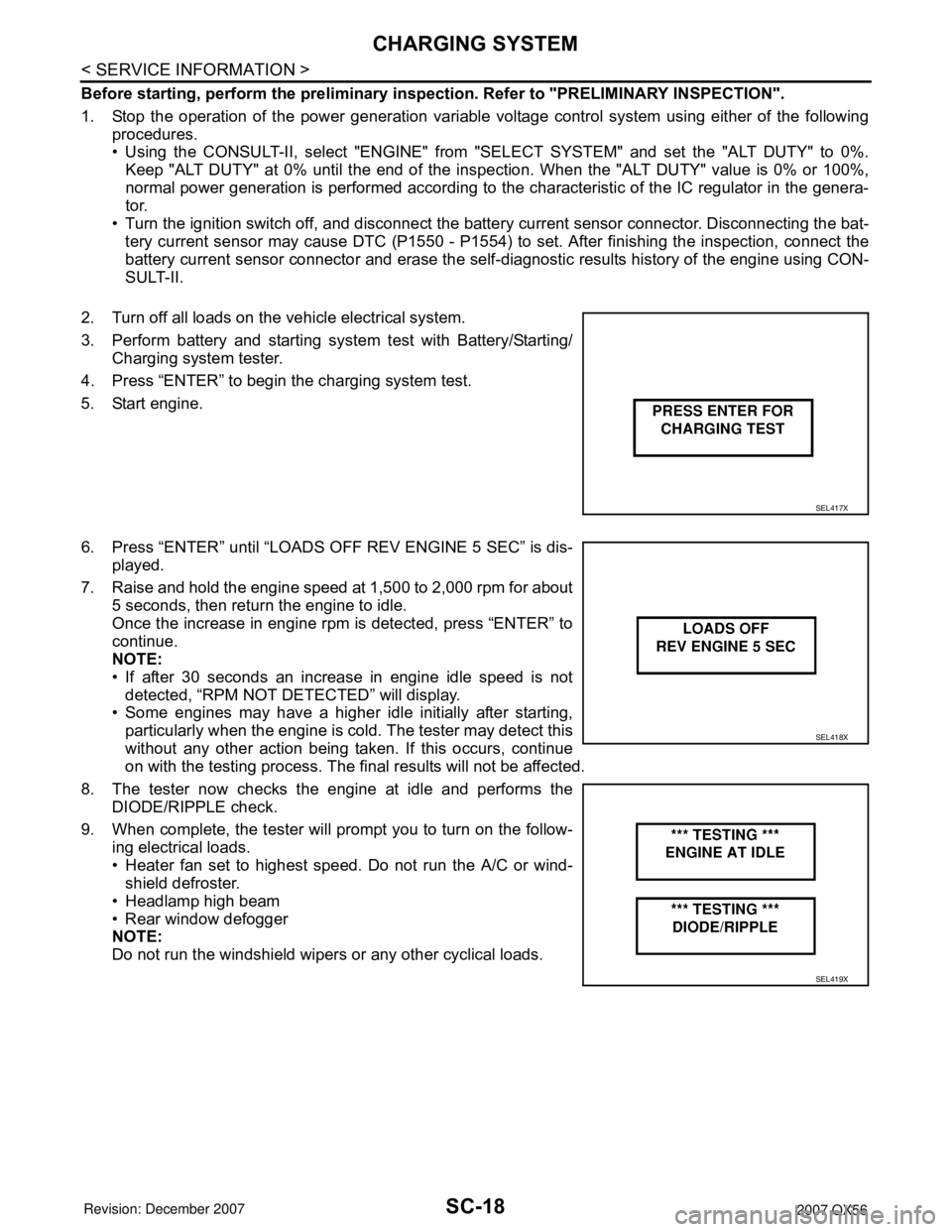
SC-18
< SERVICE INFORMATION >
CHARGING SYSTEM
Before starting, perform the preliminary inspection. Refer to "PRELIMINARY INSPECTION".
1. Stop the operation of the power generation variable voltage control system using either of the following
procedures.
• Using the CONSULT-II, select "ENGINE" from "SELECT SYSTEM" and set the "ALT DUTY" to 0%.
Keep "ALT DUTY" at 0% until the end of the inspection. When the "ALT DUTY" value is 0% or 100%,
normal power generation is performed according to the characteristic of the IC regulator in the genera-
tor.
• Turn the ignition switch off, and disconnect the battery current sensor connector. Disconnecting the bat-
tery current sensor may cause DTC (P1550 - P1554) to set. After finishing the inspection, connect the
battery current sensor connector and erase the self-diagnostic results history of the engine using CON-
SULT-II.
2. Turn off all loads on the vehicle electrical system.
3. Perform battery and starting system test with Battery/Starting/
Charging system tester.
4. Press “ENTER” to begin the charging system test.
5. Start engine.
6. Press “ENTER” until “LOADS OFF REV ENGINE 5 SEC” is dis-
played.
7. Raise and hold the engine speed at 1,500 to 2,000 rpm for about
5 seconds, then return the engine to idle.
Once the increase in engine rpm is detected, press “ENTER” to
continue.
NOTE:
• If after 30 seconds an increase in engine idle speed is not
detected, “RPM NOT DETECTED” will display.
• Some engines may have a higher idle initially after starting,
particularly when the engine is cold. The tester may detect this
without any other action being taken. If this occurs, continue
on with the testing process. The final results will not be affected.
8. The tester now checks the engine at idle and performs the
DIODE/RIPPLE check.
9. When complete, the tester will prompt you to turn on the follow-
ing electrical loads.
• Heater fan set to highest speed. Do not run the A/C or wind-
shield defroster.
• Headlamp high beam
• Rear window defogger
NOTE:
Do not run the windshield wipers or any other cyclical loads.
SEL417X
SEL418X
SEL419X
Page 3021 of 3061
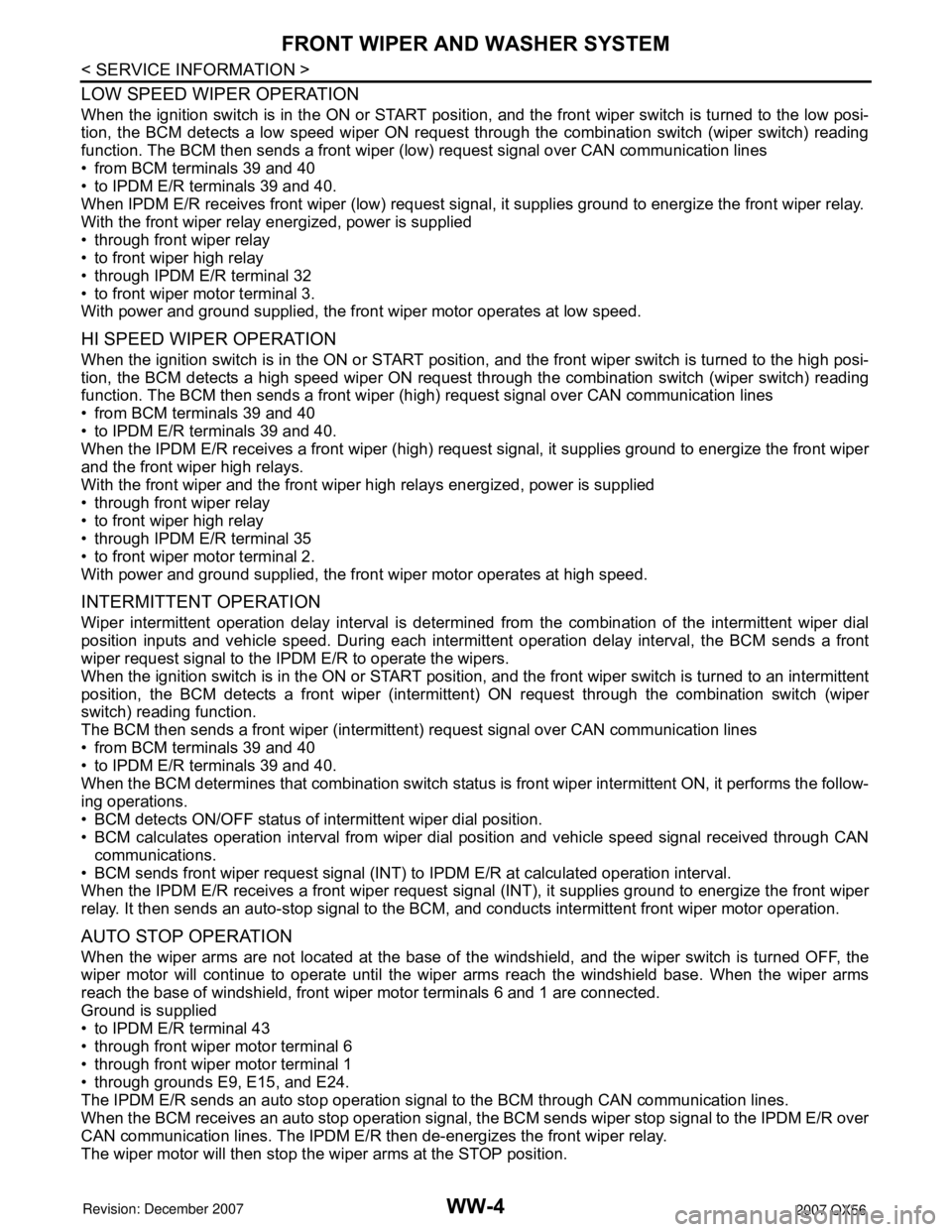
WW-4
< SERVICE INFORMATION >
FRONT WIPER AND WASHER SYSTEM
LOW SPEED WIPER OPERATION
When the ignition switch is in the ON or START position, and the front wiper switch is turned to the low posi-
tion, the BCM detects a low speed wiper ON request through the combination switch (wiper switch) reading
function. The BCM then sends a front wiper (low) request signal over CAN communication lines
• from BCM terminals 39 and 40
• to IPDM E/R terminals 39 and 40.
When IPDM E/R receives front wiper (low) request signal, it supplies ground to energize the front wiper relay.
With the front wiper relay energized, power is supplied
• through front wiper relay
• to front wiper high relay
• through IPDM E/R terminal 32
• to front wiper motor terminal 3.
With power and ground supplied, the front wiper motor operates at low speed.
HI SPEED WIPER OPERATION
When the ignition switch is in the ON or START position, and the front wiper switch is turned to the high posi-
tion, the BCM detects a high speed wiper ON request through the combination switch (wiper switch) reading
function. The BCM then sends a front wiper (high) request signal over CAN communication lines
• from BCM terminals 39 and 40
• to IPDM E/R terminals 39 and 40.
When the IPDM E/R receives a front wiper (high) request signal, it supplies ground to energize the front wiper
and the front wiper high relays.
With the front wiper and the front wiper high relays energized, power is supplied
• through front wiper relay
• to front wiper high relay
• through IPDM E/R terminal 35
• to front wiper motor terminal 2.
With power and ground supplied, the front wiper motor operates at high speed.
INTERMITTENT OPERATION
Wiper intermittent operation delay interval is determined from the combination of the intermittent wiper dial
position inputs and vehicle speed. During each intermittent operation delay interval, the BCM sends a front
wiper request signal to the IPDM E/R to operate the wipers.
When the ignition switch is in the ON or START position, and the front wiper switch is turned to an intermittent
position, the BCM detects a front wiper (intermittent) ON request through the combination switch (wiper
switch) reading function.
The BCM then sends a front wiper (intermittent) request signal over CAN communication lines
• from BCM terminals 39 and 40
• to IPDM E/R terminals 39 and 40.
When the BCM determines that combination switch status is front wiper intermittent ON, it performs the follow-
ing operations.
• BCM detects ON/OFF status of intermittent wiper dial position.
• BCM calculates operation interval from wiper dial position and vehicle speed signal received through CAN
communications.
• BCM sends front wiper request signal (INT) to IPDM E/R at calculated operation interval.
When the IPDM E/R receives a front wiper request signal (INT), it supplies ground to energize the front wiper
relay. It then sends an auto-stop signal to the BCM, and conducts intermittent front wiper motor operation.
AUTO STOP OPERATION
When the wiper arms are not located at the base of the windshield, and the wiper switch is turned OFF, the
wiper motor will continue to operate until the wiper arms reach the windshield base. When the wiper arms
reach the base of windshield, front wiper motor terminals 6 and 1 are connected.
Ground is supplied
• to IPDM E/R terminal 43
• through front wiper motor terminal 6
• through front wiper motor terminal 1
• through grounds E9, E15, and E24.
The IPDM E/R sends an auto stop operation signal to the BCM through CAN communication lines.
When the BCM receives an auto stop operation signal, the BCM sends wiper stop signal to the IPDM E/R over
CAN communication lines. The IPDM E/R then de-energizes the front wiper relay.
The wiper motor will then stop the wiper arms at the STOP position.
Page 3022 of 3061
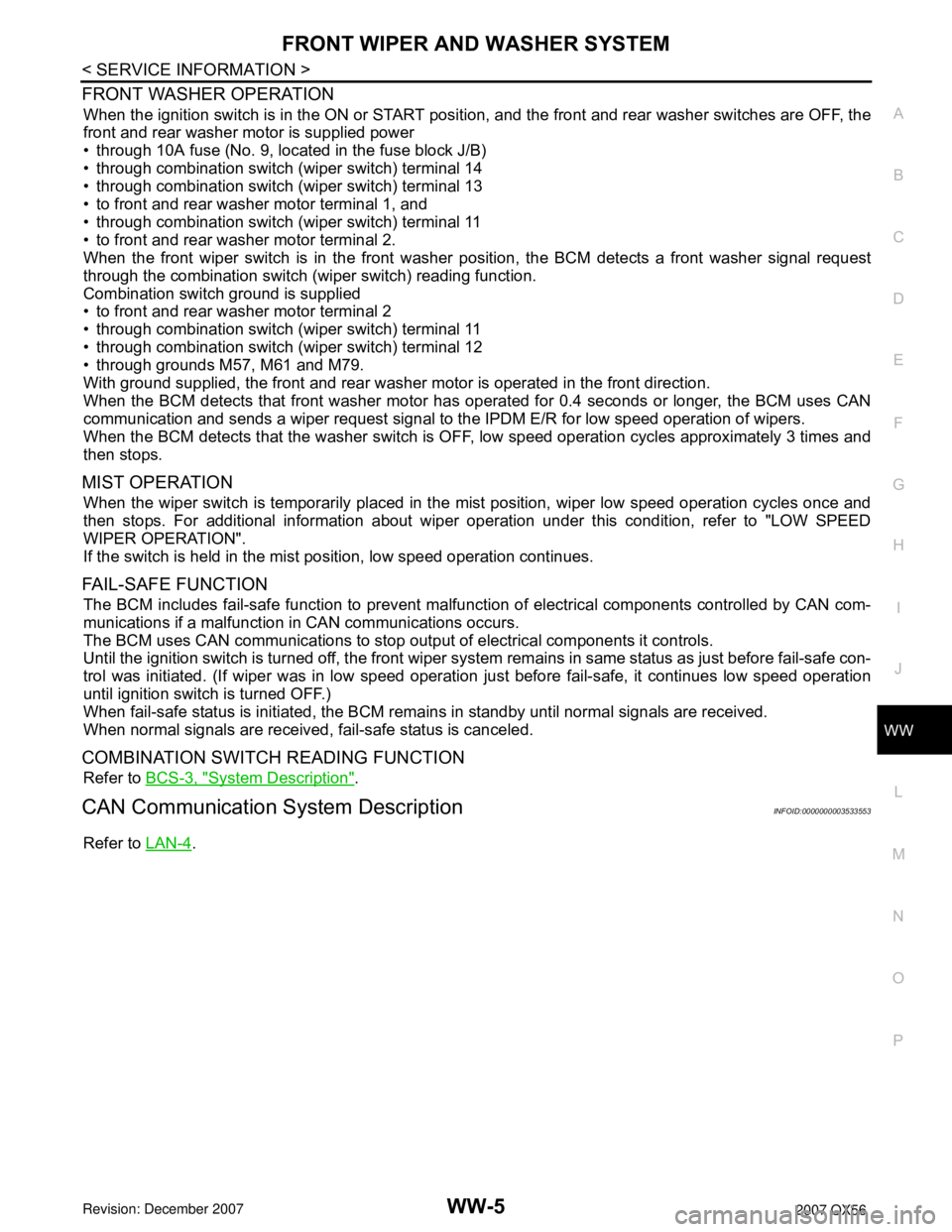
FRONT WIPER AND WASHER SYSTEM
WW-5
< SERVICE INFORMATION >
C
D
E
F
G
H
I
J
L
MA
B
WW
N
O
P
FRONT WASHER OPERATION
When the ignition switch is in the ON or START position, and the front and rear washer switches are OFF, the
front and rear washer motor is supplied power
• through 10A fuse (No. 9, located in the fuse block J/B)
• through combination switch (wiper switch) terminal 14
• through combination switch (wiper switch) terminal 13
• to front and rear washer motor terminal 1, and
• through combination switch (wiper switch) terminal 11
• to front and rear washer motor terminal 2.
When the front wiper switch is in the front washer position, the BCM detects a front washer signal request
through the combination switch (wiper switch) reading function.
Combination switch ground is supplied
• to front and rear washer motor terminal 2
• through combination switch (wiper switch) terminal 11
• through combination switch (wiper switch) terminal 12
• through grounds M57, M61 and M79.
With ground supplied, the front and rear washer motor is operated in the front direction.
When the BCM detects that front washer motor has operated for 0.4 seconds or longer, the BCM uses CAN
communication and sends a wiper request signal to the IPDM E/R for low speed operation of wipers.
When the BCM detects that the washer switch is OFF, low speed operation cycles approximately 3 times and
then stops.
MIST OPERATION
When the wiper switch is temporarily placed in the mist position, wiper low speed operation cycles once and
then stops. For additional information about wiper operation under this condition, refer to "LOW SPEED
WIPER OPERATION".
If the switch is held in the mist position, low speed operation continues.
FAIL-SAFE FUNCTION
The BCM includes fail-safe function to prevent malfunction of electrical components controlled by CAN com-
munications if a malfunction in CAN communications occurs.
The BCM uses CAN communications to stop output of electrical components it controls.
Until the ignition switch is turned off, the front wiper system remains in same status as just before fail-safe con-
trol was initiated. (If wiper was in low speed operation just before fail-safe, it continues low speed operation
until ignition switch is turned OFF.)
When fail-safe status is initiated, the BCM remains in standby until normal signals are received.
When normal signals are received, fail-safe status is canceled.
COMBINATION SWITCH READING FUNCTION
Refer to BCS-3, "System Description".
CAN Communication System DescriptionINFOID:0000000003533553
Refer to LAN-4.
Page 3030 of 3061
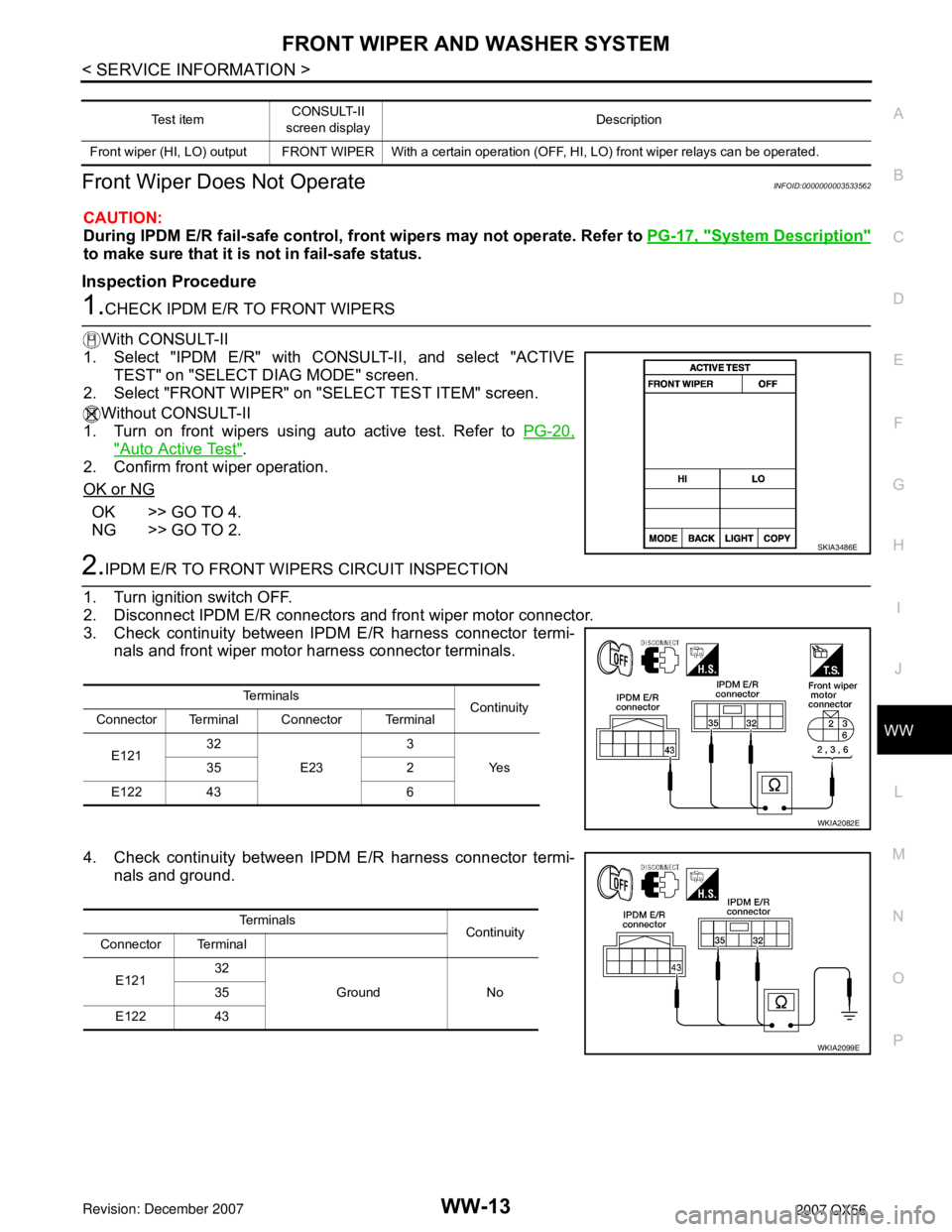
FRONT WIPER AND WASHER SYSTEM
WW-13
< SERVICE INFORMATION >
C
D
E
F
G
H
I
J
L
MA
B
WW
N
O
P
Front Wiper Does Not OperateINFOID:0000000003533562
CAUTION:
During IPDM E/R fail-safe control, front wipers may not operate. Refer to PG-17, "
System Description"
to make sure that it is not in fail-safe status.
Inspection Procedure
1.CHECK IPDM E/R TO FRONT WIPERS
With CONSULT-II
1. Select "IPDM E/R" with CONSULT-II, and select "ACTIVE
TEST" on "SELECT DIAG MODE" screen.
2. Select "FRONT WIPER" on "SELECT TEST ITEM" screen.
Without CONSULT-II
1. Turn on front wipers using auto active test. Refer to PG-20,
"Auto Active Test".
2. Confirm front wiper operation.
OK or NG
OK >> GO TO 4.
NG >> GO TO 2.
2.IPDM E/R TO FRONT WIPERS CIRCUIT INSPECTION
1. Turn ignition switch OFF.
2. Disconnect IPDM E/R connectors and front wiper motor connector.
3. Check continuity between IPDM E/R harness connector termi-
nals and front wiper motor harness connector terminals.
4. Check continuity between IPDM E/R harness connector termi-
nals and ground.
Te s t i t e mCONSULT-II
screen displayDescription
Front wiper (HI, LO) output FRONT WIPER With a certain operation (OFF, HI, LO) front wiper relays can be operated.
SKIA3486E
Te r m i n a l s
Continuity
Connector Terminal Connector Terminal
E12132
E233
Ye s 35 2
E122 43 6
WKIA2082E
Te r m i n a l s
Continuity
Connector Terminal
E12132
Ground No 35
E122 43
WKIA2099E
Page 3031 of 3061
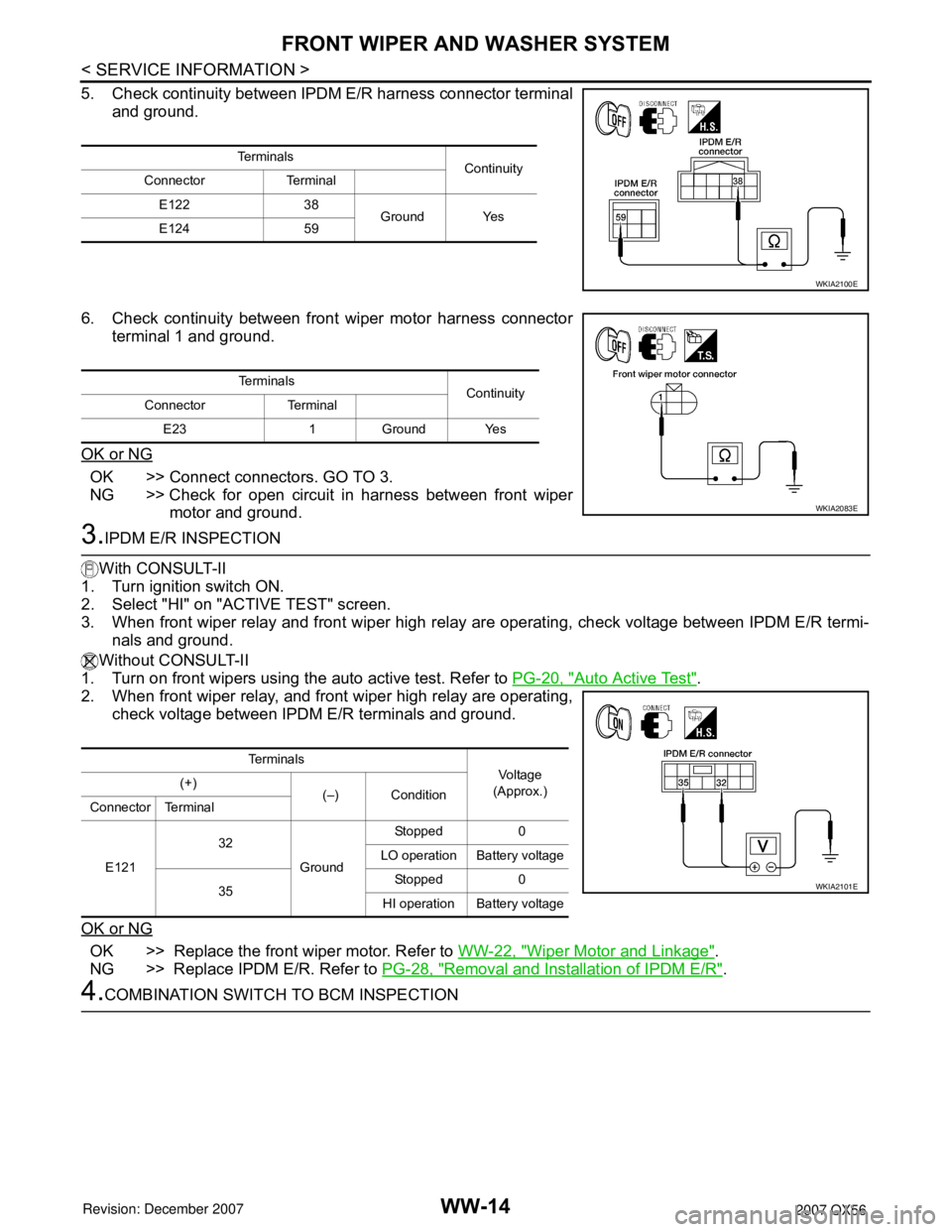
WW-14
< SERVICE INFORMATION >
FRONT WIPER AND WASHER SYSTEM
5. Check continuity between IPDM E/R harness connector terminal
and ground.
6. Check continuity between front wiper motor harness connector
terminal 1 and ground.
OK or NG
OK >> Connect connectors. GO TO 3.
NG >> Check for open circuit in harness between front wiper
motor and ground.
3.IPDM E/R INSPECTION
With CONSULT-II
1. Turn ignition switch ON.
2. Select "HI" on "ACTIVE TEST" screen.
3. When front wiper relay and front wiper high relay are operating, check voltage between IPDM E/R termi-
nals and ground.
Without CONSULT-II
1. Turn on front wipers using the auto active test. Refer to PG-20, "
Auto Active Test".
2. When front wiper relay, and front wiper high relay are operating,
check voltage between IPDM E/R terminals and ground.
OK or NG
OK >> Replace the front wiper motor. Refer to WW-22, "Wiper Motor and Linkage".
NG >> Replace IPDM E/R. Refer to PG-28, "
Removal and Installation of IPDM E/R".
4.COMBINATION SWITCH TO BCM INSPECTION
Te r m i n a l s
Continuity
Connector Terminal
E122 38
Ground Yes
E124 59
WKIA2100E
Te r m i n a l s
Continuity
Connector Terminal
E23 1 Ground Yes
WKIA2083E
Te r m i n a l s
Vol tag e
(Approx.) (+)
(–) Condition
Connector Terminal
E12132
GroundStopped 0
LO operation Battery voltage
35Stopped 0
HI operation Battery voltage
WKIA2101E
Page 3033 of 3061
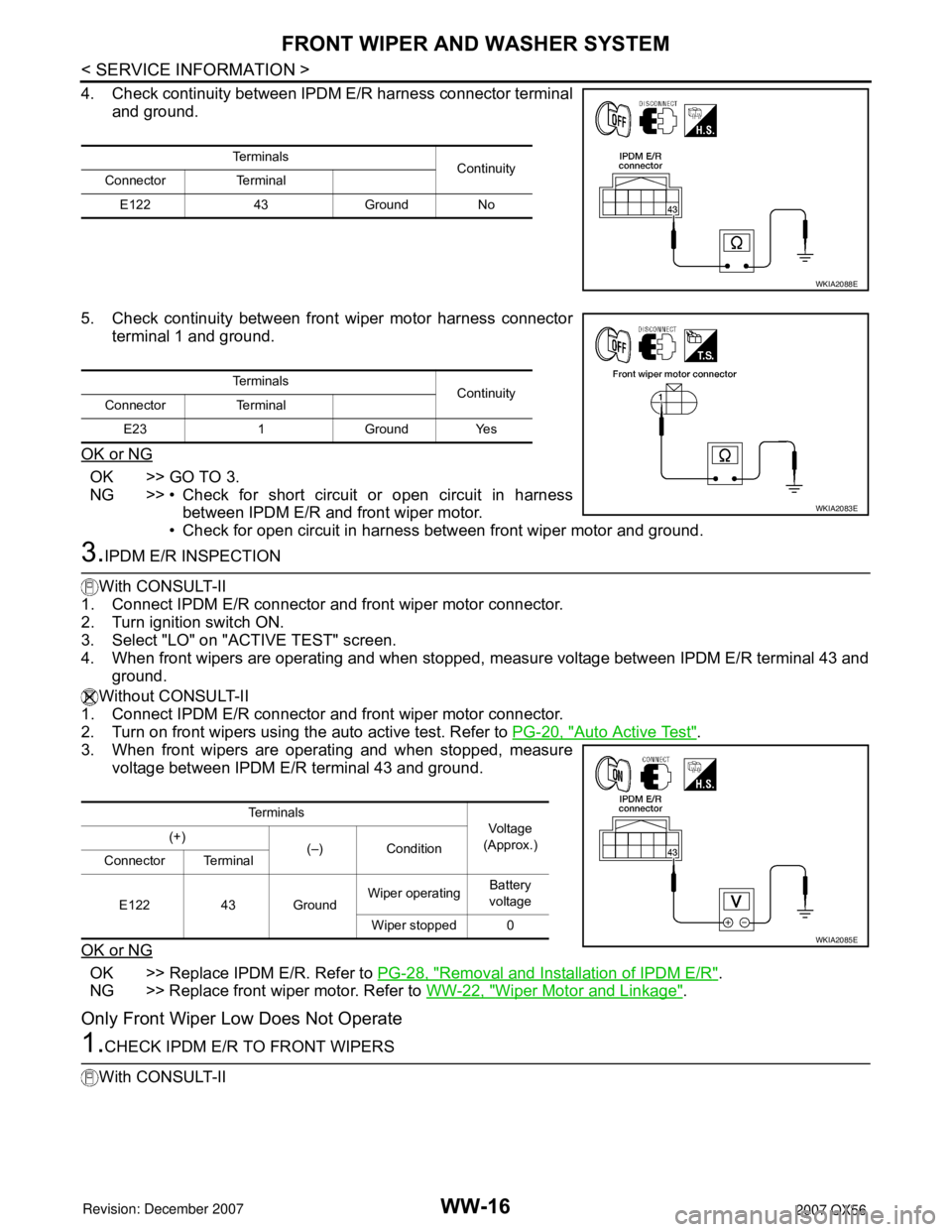
WW-16
< SERVICE INFORMATION >
FRONT WIPER AND WASHER SYSTEM
4. Check continuity between IPDM E/R harness connector terminal
and ground.
5. Check continuity between front wiper motor harness connector
terminal 1 and ground.
OK or NG
OK >> GO TO 3.
NG >> • Check for short circuit or open circuit in harness
between IPDM E/R and front wiper motor.
• Check for open circuit in harness between front wiper motor and ground.
3.IPDM E/R INSPECTION
With CONSULT-II
1. Connect IPDM E/R connector and front wiper motor connector.
2. Turn ignition switch ON.
3. Select "LO" on "ACTIVE TEST" screen.
4. When front wipers are operating and when stopped, measure voltage between IPDM E/R terminal 43 and
ground.
Without CONSULT-II
1. Connect IPDM E/R connector and front wiper motor connector.
2. Turn on front wipers using the auto active test. Refer to PG-20, "
Auto Active Test".
3. When front wipers are operating and when stopped, measure
voltage between IPDM E/R terminal 43 and ground.
OK or NG
OK >> Replace IPDM E/R. Refer to PG-28, "Removal and Installation of IPDM E/R".
NG >> Replace front wiper motor. Refer to WW-22, "
Wiper Motor and Linkage".
Only Front Wiper Low Does Not Operate
1.CHECK IPDM E/R TO FRONT WIPERS
With CONSULT-II
Te r m i n a l s
Continuity
Connector Terminal
E122 43 Ground No
WKIA2088E
Te r m i n a l s
Continuity
Connector Terminal
E23 1 Ground Yes
WKIA2083E
Te r m i n a l s
Vol tag e
(Approx.) (+)
(–) Condition
Connector Terminal
E122 43 GroundWiper operatingBattery
voltage
Wiper stopped 0
WKIA2085E
Page 3034 of 3061
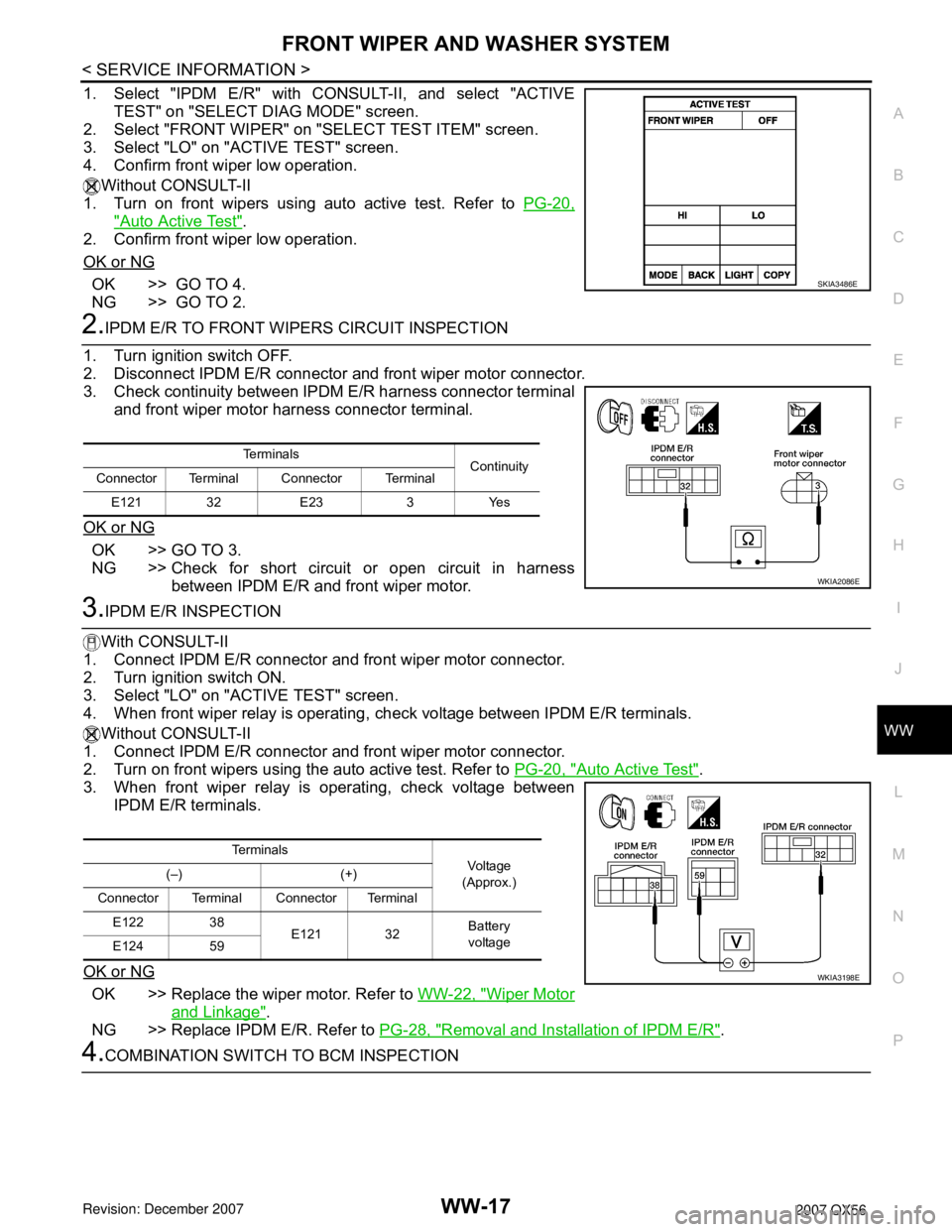
FRONT WIPER AND WASHER SYSTEM
WW-17
< SERVICE INFORMATION >
C
D
E
F
G
H
I
J
L
MA
B
WW
N
O
P
1. Select "IPDM E/R" with CONSULT-II, and select "ACTIVE
TEST" on "SELECT DIAG MODE" screen.
2. Select "FRONT WIPER" on "SELECT TEST ITEM" screen.
3. Select "LO" on "ACTIVE TEST" screen.
4. Confirm front wiper low operation.
Without CONSULT-II
1. Turn on front wipers using auto active test. Refer to PG-20,
"Auto Active Test".
2. Confirm front wiper low operation.
OK or NG
OK >> GO TO 4.
NG >> GO TO 2.
2.IPDM E/R TO FRONT WIPERS CIRCUIT INSPECTION
1. Turn ignition switch OFF.
2. Disconnect IPDM E/R connector and front wiper motor connector.
3. Check continuity between IPDM E/R harness connector terminal
and front wiper motor harness connector terminal.
OK or NG
OK >> GO TO 3.
NG >> Check for short circuit or open circuit in harness
between IPDM E/R and front wiper motor.
3.IPDM E/R INSPECTION
With CONSULT-II
1. Connect IPDM E/R connector and front wiper motor connector.
2. Turn ignition switch ON.
3. Select "LO" on "ACTIVE TEST" screen.
4. When front wiper relay is operating, check voltage between IPDM E/R terminals.
Without CONSULT-II
1. Connect IPDM E/R connector and front wiper motor connector.
2. Turn on front wipers using the auto active test. Refer to PG-20, "
Auto Active Test".
3. When front wiper relay is operating, check voltage between
IPDM E/R terminals.
OK or NG
OK >> Replace the wiper motor. Refer to WW-22, "Wiper Motor
and Linkage".
NG >> Replace IPDM E/R. Refer to PG-28, "
Removal and Installation of IPDM E/R".
4.COMBINATION SWITCH TO BCM INSPECTION
SKIA3486E
Te r m i n a l s
Continuity
Connector Terminal Connector Terminal
E121 32 E23 3 Yes
WKIA2086E
Te r m i n a l s
Vo l ta g e
(Approx.) (–) (+)
Connector Terminal Connector Terminal
E122 38
E121 32Battery
voltage
E124 59
WKIA3198E
Page 3035 of 3061
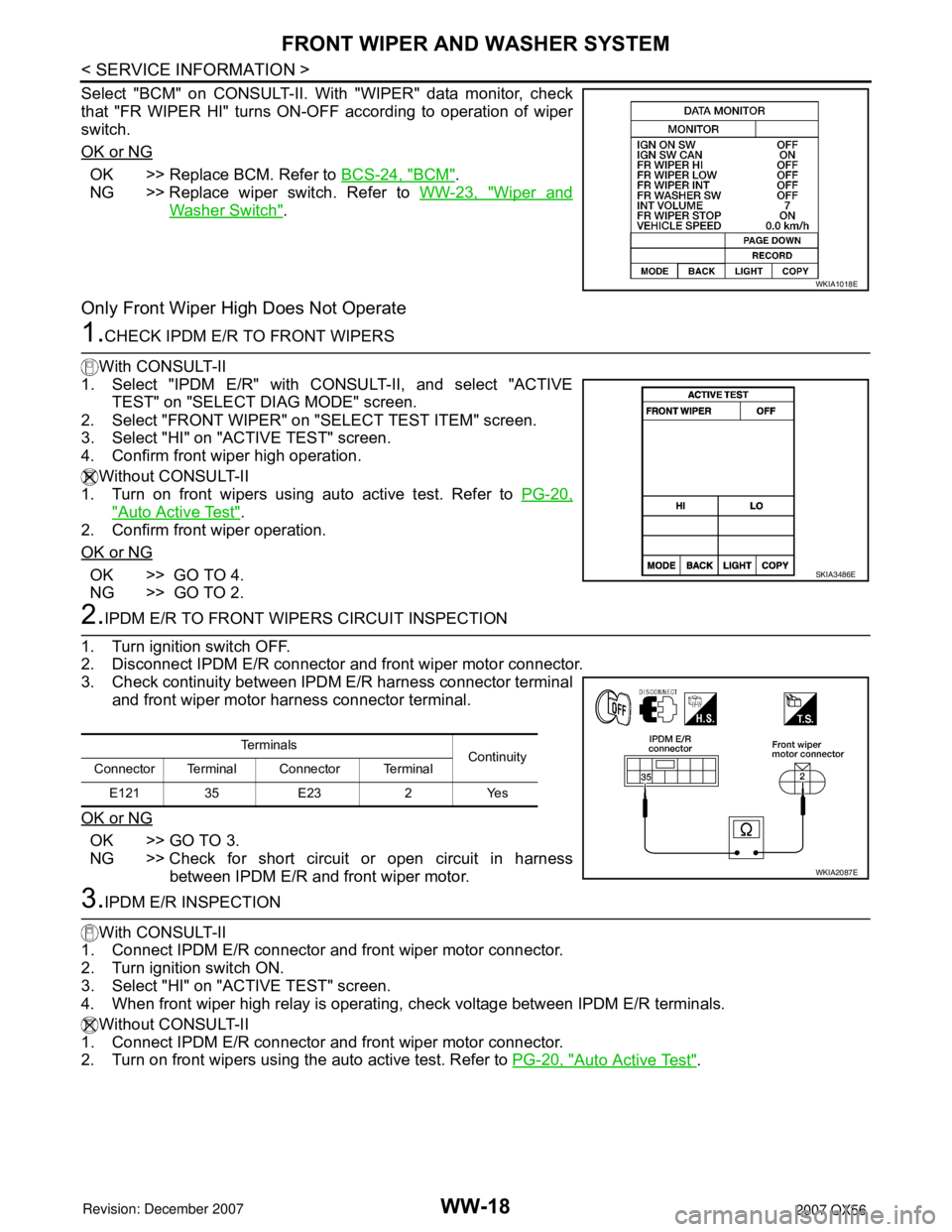
WW-18
< SERVICE INFORMATION >
FRONT WIPER AND WASHER SYSTEM
Select "BCM" on CONSULT-II. With "WIPER" data monitor, check
that "FR WIPER HI" turns ON-OFF according to operation of wiper
switch.
OK or NG
OK >> Replace BCM. Refer to BCS-24, "BCM".
NG >> Replace wiper switch. Refer to WW-23, "
Wiper and
Washer Switch".
Only Front Wiper High Does Not Operate
1.CHECK IPDM E/R TO FRONT WIPERS
With CONSULT-II
1. Select "IPDM E/R" with CONSULT-II, and select "ACTIVE
TEST" on "SELECT DIAG MODE" screen.
2. Select "FRONT WIPER" on "SELECT TEST ITEM" screen.
3. Select "HI" on "ACTIVE TEST" screen.
4. Confirm front wiper high operation.
Without CONSULT-II
1. Turn on front wipers using auto active test. Refer to PG-20,
"Auto Active Test".
2. Confirm front wiper operation.
OK or NG
OK >> GO TO 4.
NG >> GO TO 2.
2.IPDM E/R TO FRONT WIPERS CIRCUIT INSPECTION
1. Turn ignition switch OFF.
2. Disconnect IPDM E/R connector and front wiper motor connector.
3. Check continuity between IPDM E/R harness connector terminal
and front wiper motor harness connector terminal.
OK or NG
OK >> GO TO 3.
NG >> Check for short circuit or open circuit in harness
between IPDM E/R and front wiper motor.
3.IPDM E/R INSPECTION
With CONSULT-II
1. Connect IPDM E/R connector and front wiper motor connector.
2. Turn ignition switch ON.
3. Select "HI" on "ACTIVE TEST" screen.
4. When front wiper high relay is operating, check voltage between IPDM E/R terminals.
Without CONSULT-II
1. Connect IPDM E/R connector and front wiper motor connector.
2. Turn on front wipers using the auto active test. Refer to PG-20, "
Auto Active Test".
WKIA1018E
SKIA3486E
Te r m i n a l s
Continuity
Connector Terminal Connector Terminal
E121 35 E23 2 Yes
WKIA2087E