Page 602 of 3061

AV-62
< SERVICE INFORMATION >
TELEPHONE
2. Check voltage between connector terminals and ground as fol-
lows.
OK or NG
OK >> GO TO 3.
NG >> Check harness for open between Bluetooth control unit and fuse.
3.CHECK GROUND CIRCUITS
1. Turn ignition switch OFF.
2. Check continuity between the following Bluetooth control unit
terminals and ground.
OK or NG
OK >> Inspection End.
NG >> Repair or replace harness.
Removal and InstallationINFOID:0000000003533698
BLUETOOTH CONTROL UNIT
Removal
1. Disconnect battery negative terminal.
2. Remove front passenger seat. Refer to SE-83
.
3. Remove Bluetooth control unit kick shield screws (A) and
remove bluetooth control unit kick shield (1).
4. Disconnect Bluetooth control unit harness connectors.
5. Remove Bluetooth control unit screws (B).
6. Remove Bluetooth control unit (2) from bluetooth control unit
bracket.
Installation
Installation is in the reverse order of removal.
NOTE:
When replacing bluetooth control unit, Perform pairing procedure. Refer to Owner's Manual Pairing Proce-
dure.
BLUETOOTH ON INDICATOR
Removal
Terminals Ignition switch position
(+)
(–) OFF ACC ON
Connector Terminal
B1411
GroundBattery
voltageBattery
voltageBattery
voltage
20VBattery
voltageBattery
voltage
30V0VBattery
voltage
WKIA4389E
Te r m i n a l s
Continuity
Connector Terminal —
B1414
Ground Yes
21
WKIA4556E
LKIA0681E
Page 603 of 3061
TELEPHONE
AV-63
< SERVICE INFORMATION >
C
D
E
F
G
H
I
J
L
MA
B
AV
N
O
P
CAUTION:
To avoid damage use care when removing console finisher.
• Sunroof switch (2).
• Microphone (3).
• Front personal/map lamp LH (4).
• Interior lamp switch (5).
• Front personal/map lamp RH (6).
1. Remove console assembly, roof finisher.
2. Release Bluetooth ON indicator tabs.
3. Disconnect Bluetooth ON indicator connector.
4. Remove Bluetooth ON indicator (1).
Installation
Installation is in the reverse order of removal.
MICROPHONE
Removal
CAUTION:
To avoid damage use care when removing console finisher.
• Bluetooth on indicator (1).
• Sunroof switch (2).
• Front personal/map lamp LH (4).
• Interior lamp switch (5).
• Front personal/map lamp RH (6).
1. Remove console assembly, roof finisher.
2. Release microphone tabs.
3. Disconnect microphone connector.
4. Remove microphone (3).
Installation
Installation is in the reverse order of removal.
LKIA0667E
LKIA0667E
Page 629 of 3061

NAVIGATION SYSTEM
AV-89
< SERVICE INFORMATION >
C
D
E
F
G
H
I
J
L
MA
B
AV
N
O
P
Terminal and Reference Value for NAVI Control UnitINFOID:0000000003533713
Te r m i n a l N o .
(Wire color)
ItemSignal
input/
outputCondition
Vo l ta g e
(Approx.)Example of
symptom
+–Igni-
tion
switchOperation
1 (B) Ground Ground – ON – 0V –
2 (Y) Ground Battery power Input OFF – Battery voltageSystem does not
work properly.
5 (O) Ground ACC signal Input ACC – Battery voltageSystem does not
work properly.
12 (B) 14 (W)Voice guide
signalOutput ONPress the “GUIDE/
VOICE” button.Only route guide
and operation
guide are not
heard.
13 – Shield ground – – – –Audio noise in-
terference.
44 (R) 47RGB signal
(R: red)Output ONSelect “Display Di-
agnosis (NAVI)” of
CONFIRMATION/
ADJUSTMENT
function.NAVI screen
looks bluish.
45 (R/W) 47RGB signal
(G: green)Output ONSelect “Display Di-
agnosis (NAVI)” of
CONFIRMATION/
ADJUSTMENT
function.NAVI screen
looks reddish.
46 (B) 47RGB signal
(B: blue)Output ONSelect “Display Di-
agnosis (NAVI)” of
CONFIRMATION/
ADJUSTMENT
function.NAVI screen
looks yellowish.
47 – Shield ground – – – –Video display in-
terference.
48 (BR) 49RGB syn-
chronizing
signalOutput ONPress the “MAP”
button.NAVI screen is
rolling.
SKIA0171J
SKIA4977E
SKIA4978E
SKIA4979E
SKIA0164E
Page 633 of 3061

NAVIGATION SYSTEM
AV-93
< SERVICE INFORMATION >
C
D
E
F
G
H
I
J
L
MA
B
AV
N
O
P
42 (W/L) GroundAudio RX
communica-
tion signalInput ONOperate audio
volume.Audio does not
operate properly.
43 (W) 41RGB syn-
chronizing
signalInput ONPress the “MAP”
button.NAVI screen is
rolling.
44 (R/L) 45RGB signal
(R: red)Input ONSelect “Display Di-
agnosis (NAVI)” of
CONFIRMATION/
ADJUSTMENT
function.NAVI screen
looks bluish.
45 – Shield ground – – – – –
46 (R/W) 45RGB signal
(G: green)Input ONSelect “Display Di-
agnosis (NAVI)” of
CONFIRMATION/
ADJUSTMENT
function.NAVI screen
looks reddish.
47 – Shield ground – – – – –
48 (B) 45RGB signal
(B: blue)Input ONSelect “Display Di-
agnosis (NAVI)” of
CONFIRMATION/
ADJUSTMENT
function.NAVI screen
looks yellowish.
49 – Shield ground – – – – –
50 (R/L) 47RGB signal
(R: red)Output ONSelect “Display Di-
agnosis (DCU)” of
CONFIRMATION/
ADJUSTMENT
function.NAVI screen
looks bluish. Te r m i n a l N o .
(Wire color)
ItemSignal
input/
outputCondition
Vo l ta g e
(Approx.)Example of
symptom
+–Igni-
tion
switchOperation
SKIA4403E
SKIA0164E
SKIA4977E
SKIA4978E
SKIA4979E
SKIA4980E
Page 634 of 3061
AV-94
< SERVICE INFORMATION >
NAVIGATION SYSTEM
51 (B) 49RGB area
(YS) signalOutput ONPress the“TRIP”
button.RGB screen is
not shown.
52 (R/W) 47RGB signal
(G: green)Output ONSelect “Display Di-
agnosis (DCU)” of
CONFIRMATION/
ADJUSTMENT
function.Screen looks
reddish.
53 (W) 49Vertical syn-
chronizing
(VP) signalInput ON –Operating
screen for audio
and A/C is not
displayed when
showing NAVI
screen.
54 (B) 47RGB signal
(B: blue)Output ONSelect “Display Di-
agnosis (DCU)” of
CONFIRMATION/
ADJUSTMENT
function.Screen looks
yellowish.
55 (R) 49Horizontal
synchroniz-
ing (HP) sig-
nalInput ON –Operating
screen for audio
and A/C is not
displayed when
showing NAVI
screen.
56 (G) 49RGB syn-
chronizing
signalOutput ONPress the “TRIP”
button.NAVI screen is
rolling. Te r m i n a l N o .
(Wire color)
ItemSignal
input/
outputCondition
Voltag e
(Approx.)Example of
symptom
+–Igni-
tion
switchOperation
SKIA0162E
SKIA4981E
SKIA4983E
SKIA4982E
SKIA4983E
SKIA0164E
Page 636 of 3061

AV-96
< SERVICE INFORMATION >
NAVIGATION SYSTEM
Terminal and Reference Value for AV Switch
INFOID:0000000003533716
18 (B) 7RGB signal
(B: blue)Input ONSelect “Display Di-
agnosis (DCU)” of
CONFIRMATION/
ADJUSTMENT
function.Screen looks
yellowish.
19 (G) 21RGB syn-
chronizing
signalInput ONPress the “TRIP”
button.NAVI screen is
rolling.
20 (W) 21Vertical syn-
chronizing
(VP) signalOutput ON –Operating
screen for audio
and A/C is not
displayed when
showing NAVI
screen.
21 – Shield ground – – – – –
22 (L) 23Display com-
munication
signal
(DSP-DCU)Output ON –Though a screen
is displayed, it is
impossible to ad-
just brightness.
23 – Shield ground – – – – – Terminal No. (Wire
color)
ItemSignal
input/
outputCondition
Voltag e
(Approx.)Example of
symptom
+–Igni-
tion
switchOperation
SKIA4982E
SKIA0164E
SKIA4983E
SKIA4363E
Te r m i n a l N o .
(Wire color)
ItemSignal
input/
outputCondition
Vo l ta g e
(Approx.)Example of
symptom
+–Ignition
switchOperation
1 (Y) Ground Battery power Input OFF - Battery voltageSystem does not
work properly.
2 (V) Ground ACC signal Input ACC - Battery voltageSystem does not
work properly.
3 (R/L) GroundIllumination
signalInput OFFLighting switch is
ON (position 1).Battery voltageAV switch illumi-
nation does not
come on when
lighting switch is
ON (position 1). Turn lighting switch
OFF.3.0V or less
Page 644 of 3061
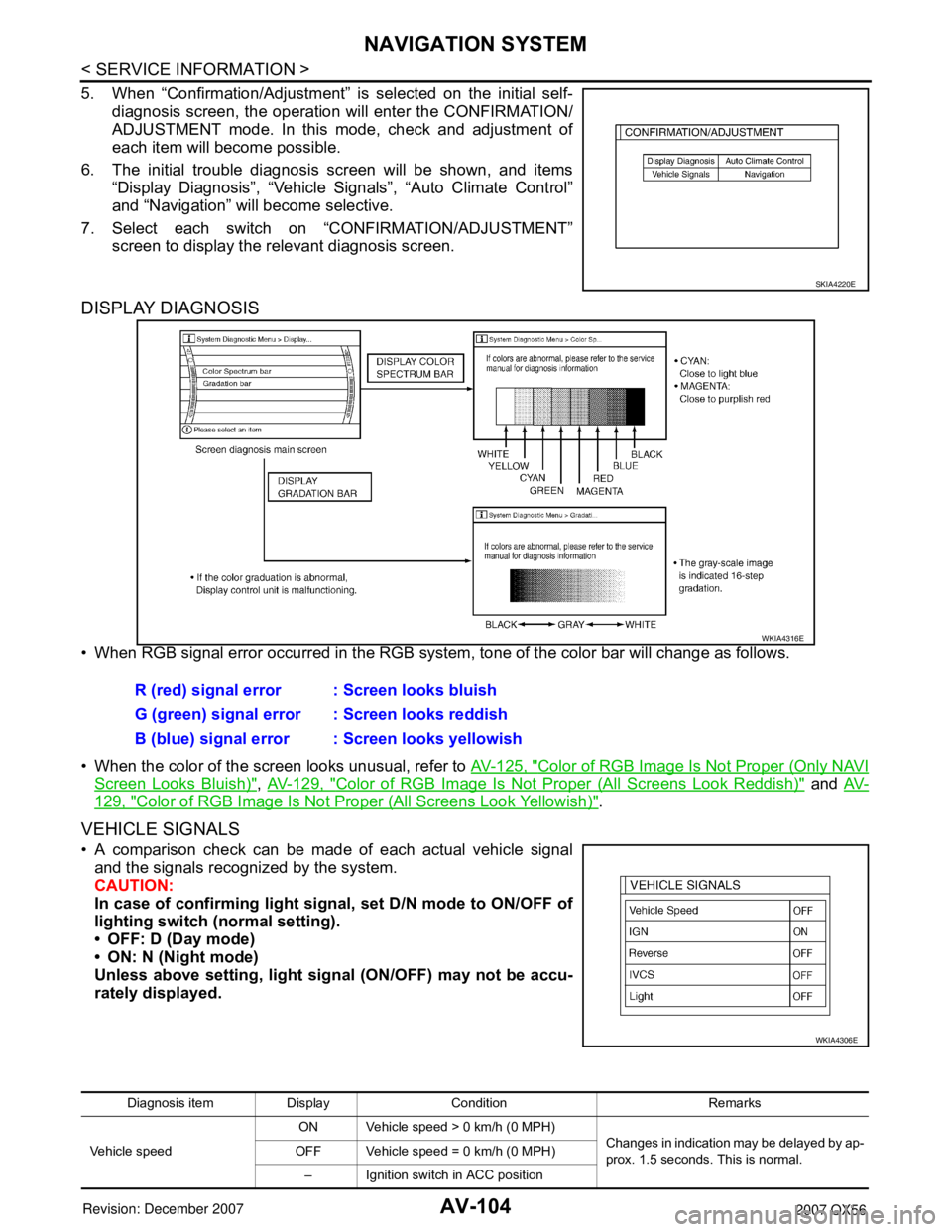
AV-104
< SERVICE INFORMATION >
NAVIGATION SYSTEM
5. When “Confirmation/Adjustment” is selected on the initial self-
diagnosis screen, the operation will enter the CONFIRMATION/
ADJUSTMENT mode. In this mode, check and adjustment of
each item will become possible.
6. The initial trouble diagnosis screen will be shown, and items
“Display Diagnosis”, “Vehicle Signals”, “Auto Climate Control”
and “Navigation” will become selective.
7. Select each switch on “CONFIRMATION/ADJUSTMENT”
screen to display the relevant diagnosis screen.
DISPLAY DIAGNOSIS
• When RGB signal error occurred in the RGB system, tone of the color bar will change as follows.
• When the color of the screen looks unusual, refer to AV-125, "
Color of RGB Image Is Not Proper (Only NAVI
Screen Looks Bluish)", AV-129, "Color of RGB Image Is Not Proper (All Screens Look Reddish)" and AV-
129, "Color of RGB Image Is Not Proper (All Screens Look Yellowish)".
VEHICLE SIGNALS
• A comparison check can be made of each actual vehicle signal
and the signals recognized by the system.
CAUTION:
In case of confirming light signal, set D/N mode to ON/OFF of
lighting switch (normal setting).
• OFF: D (Day mode)
• ON: N (Night mode)
Unless above setting, light signal (ON/OFF) may not be accu-
rately displayed.
SKIA4220E
WKIA4316E
R (red) signal error : Screen looks bluish
G (green) signal error : Screen looks reddish
B (blue) signal error : Screen looks yellowish
WKIA4306E
Diagnosis item Display Condition Remarks
Vehicle speedON Vehicle speed > 0 km/h (0 MPH)
Changes in indication may be delayed by ap-
prox. 1.5 seconds. This is normal. OFF Vehicle speed = 0 km/h (0 MPH)
– Ignition switch in ACC position
Page 645 of 3061

NAVIGATION SYSTEM
AV-105
< SERVICE INFORMATION >
C
D
E
F
G
H
I
J
L
MA
B
AV
N
O
P
• If vehicle speed is NG, refer to AV-115, "Vehicle Speed Signal Inspection for Display Control Unit".
• If light is NG, refer to AV-116, "
Illumination Signal Inspection for Display Control Unit".
• If IGN is NG, refer to AV-117, "
Ignition Signal Inspection for Display Control Unit".
• If reverse is NG, refer to AV-118, "
Reverse Signal Inspection for Display Control Unit".
NAVIGATION
1. The initial confirmation/adjustment screen will be shown, and
items “Display Diagnosis”, “Vehicle Signals”, “Navigation”,
"Error History“ and "Delete Unit Connection Log” will become
selective.
2. Select each switch on “CONFIRMATION/ADJUSTMENT”
screen to display the relevant diagnosis screen.
DISPLAY DIAGNOSIS
• When RGB signal error occurred in the RGB system, tone of the color bar will change as follows.
• When the color of the screen looks unusual, refer to AV-125, "
Color of RGB Image Is Not Proper (Only NAVI
Screen Looks Bluish)", AV-126, "Color of RGB Image Is Not Proper (Only NAVI Screen Looks Reddish)" and
AV-127, "
Color of RGB Image Is Not Proper (Only NAVI Screen Looks Yellowish)".
VEHICLE SIGNALS
LightON Lighting switch ON
–
OFF Lighting switch OFF
IGNON Ignition switch ON
–
OFF Ignition switch ACC
ReverseON Selector lever in R position
Changes in indication may be delayed by ap-
prox. 1.5 seconds. This is normal. OFF Selector lever in other than R position
– Ignition switch in ACC position Diagnosis item Display Condition Remarks
WKIA4311E
WKIA4317E
R (red) signal error : Screen looks bluish
G (green) signal error : Screen looks reddish
B (blue) signal error : Screen looks yellowish