2007 INFINITI QX56 clutch
[x] Cancel search: clutchPage 793 of 3061

BL-82
< SERVICE INFORMATION >
AUTOMATIC BACK DOOR SYSTEM
signal to the BCM through terminal 4 to flash the hazard lamps and unlocks the back door latch through ter-
minal 12.
• The back door control unit supplies power to the magnetic clutch and the back door motor and moves the
back door in the open direction. (At this time, it also executes speed control, input reverse, and anti-pinch
detection control.)
• When the back door is opened to the full-open position, the full-open position is detected by the encoder,
and the back door control unit switches the back door motor OFF and the magnetic clutch is pulsed and then
turned OFF.
• The back door is held in the fully open position by the gas stays.
Power Liftgate Switch Operation (Fully Open → Fully Closed Operation)
• When the power liftgate switch is pressed, the back door control unit terminal 23 receives the signal.
• The back door control units checks door position through the rotary encoder.
• When the back door control unit receives the signal, if the auto back door operating enable conditions are
met, it sends a signal through terminal 6 and grounds terminal 9 to sound the warning chime and sends a
signal to the BCM through terminal 4 to flash the hazard lamps.
• The back door control unit supplies power to the magnetic clutch and the back door motor and move the
back door in the close direction. (At this time, it also executes speed control, input reverse, and anti-pinch
detection control.)
• When the back door reaches the half-latch state, the half-latch switch detects this and the signal is sent to
the back door control unit terminal 22.
• When the back door control unit receives the half latch switch signal, it switches OFF the back door motor
and the magnetic clutch and operates the cinch latch motor.
• When the back door latch operates and full close is detected through terminal 14 of the back door control
unit, the cinch latch motor reverses to the neutral position and the back door auto closure operation ends
and the door is fully closed.
Remote Keyless Entry Operation (Fully Open → Fully Closed Operation)
• When the keyfob switch is pressed for at least 0.5 seconds, the back door control unit terminal 21 receives
the signal.
• The back door control units checks door position through the rotary encoder.
• When the back door control unit receives the signal, if the auto back door operating enable conditions are
met, it sends a signal through terminal 6 and grounds terminal 9 to sound the warning chime and sends a
signal to the BCM through terminal 4 to flash the hazard lamps.
• The back door control unit supplies power to the magnetic clutch and the back door motor and move the
back door in the close direction. (At this time, it also executes speed control, input reverse, and anti-pinch
detection control.)
• When the back door reaches the half-latch state, the half-latch switch detects this and the signal is sent to
the back door control unit terminal 22.
• When the back door control unit receives the half latch switch signal, it switches OFF the back door motor
and the magnetic clutch and operates the cinch latch motor.
• When the back door latch operates and full close is detected through terminal 14 of the back door control
unit, the cinch latch motor reverses to the neutral position and the back door auto closure operation ends
and the door is fully closed.
Back Door Close Switch Operation (Fully Open → Fully Closed Operation)
• When the back door close switch is pressed, the back door control unit terminal 8 receives the signal.
• The back door control units checks back door close switch terminal 13 status and door position (must be
fully opened), through rotary encoder and battery voltage.
• When the back door control unit receives the signal, if the auto back door operating enable conditions are
met, it sends a signal through terminal 6 and grounds terminal 9 to sound the warning chime and sends a
signal to the BCM through terminal 4 to flash the hazard lamps.
• The back door control unit supplies power to the magnetic clutch and the back door motor and move the
back door in the close direction. (At this time, it also executes speed control, input reverse, and anti-pinch
detection control.)
• When the back door reaches the half-latch state, the half-latch switch detects this and the signal is sent to
the back door control unit terminal 22.
• When the back door control unit receives the half latch switch signal, it switches OFF the back door motor
and the magnetic clutch and operates the cinch latch motor.
• When the back door latch operates and full close is detected through terminal 14 of the back door control
unit, the cinch latch motor reverses to the neutral position and the back door auto closure operation ends
and the door is fully closed.
Page 795 of 3061

BL-84
< SERVICE INFORMATION >
AUTOMATIC BACK DOOR SYSTEM
Warning Chime Active Conditions
The warning chime uses two types of audio warnings, a friendly chime and a warning chime. The friendly
chime consists of dings lasting 0.66 seconds each immediately followed by the next ding. The warning chime
consists of beeps lasting 0.33 seconds with a pause of 0.33 seconds between each beep.
Reverse Conditions
Description Operation Control
Back door close switch turned to CANCELWarning chime active
→ Shift to manual mode after full open or
close operation is complete
(Recovery to power mode when main
switch turned OFF or door fully closed)→ Shift to manual mode
A/T selector lever P or N position with igni-
tion switch ONWarning chime active and one-way opera-
tion continuous
(Warning chime inactive and door fully open
or fully closed or operating conditions re-
covered)Full open: power close operation allowed
Full close: operating conditions not met →
no power open function.
Voltage drop 11 - 9VOne-way operation continued (equivalent
to the case of starting voltage ← 11V for
handle operation with warning chime ac-
tive)Not allowed
Voltage drop less than 9V
(Microcomputer reset voltage - clutch hold
voltage)• Motor stopped
• Clutch may slip
• Control not possible because microcom-
puter being resetControl not possible because microcomput-
er being reset
Operation status Operation or conditions Warning chime pattern
When auto operation startsPower liftgate switch operation
Friendly chime
2 seconds, 3 dings Remote keyless entry operation
Back door handle switch operation
Back door close switch operation
When reverse operation startsWhen reverse request is detected from
power liftgate switch, remote keyless
entry or back door close switchFriendly chime
1.3 seconds, 2 dings
When obstacle is detectedWarning chime
2 seconds, 3 beeps
Operating at low voltage While opening or closing Warning chime
2 seconds, 3 beeps
A/T selector lever not in P positionBack door close operationFriendly chime
Continuously dings
Back door open operationWarning chime
Continuously beeps
(until close operation is started)
Type Overload reverse
Operation covered Both directions
Detection methodOperation speed and motor current change direction
Pinch strips during back door close operation
Non-reversed area• For about 0.5 seconds immediately after drive motor operation
starts
• Between full open and approx. 7° from full open
• Closure operation area (half switch - close switch)
Number of times reverse allowedOne reversal is allowed (if a second obstacle is detected during a
power open or close operation, the door reverts to manual mode).
Page 805 of 3061
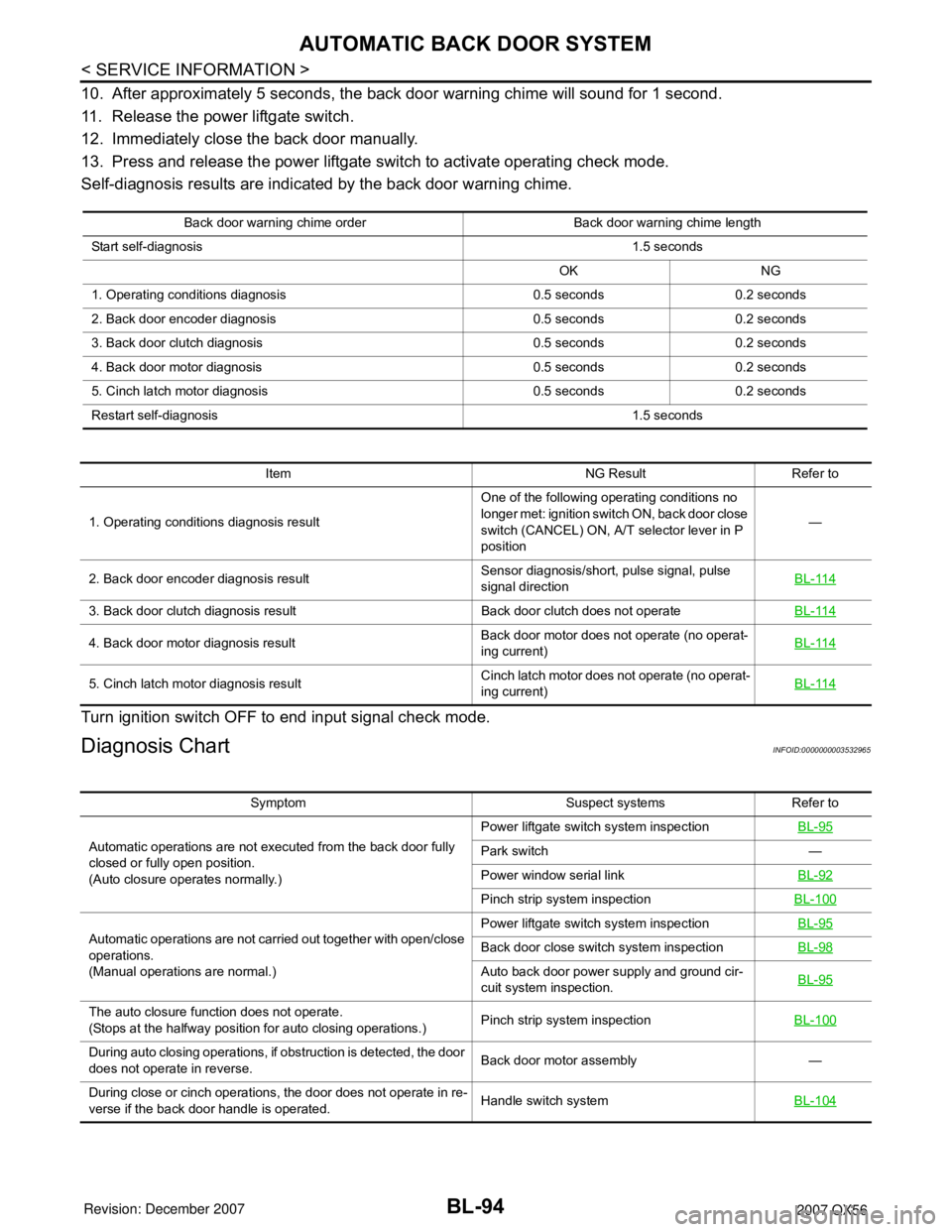
BL-94
< SERVICE INFORMATION >
AUTOMATIC BACK DOOR SYSTEM
10. After approximately 5 seconds, the back door warning chime will sound for 1 second.
11. Release the power liftgate switch.
12. Immediately close the back door manually.
13. Press and release the power liftgate switch to activate operating check mode.
Self-diagnosis results are indicated by the back door warning chime.
Turn ignition switch OFF to end input signal check mode.
Diagnosis ChartINFOID:0000000003532965
Back door warning chime order Back door warning chime length
Start self-diagnosis1.5 seconds
OK NG
1. Operating conditions diagnosis 0.5 seconds 0.2 seconds
2. Back door encoder diagnosis 0.5 seconds 0.2 seconds
3. Back door clutch diagnosis 0.5 seconds 0.2 seconds
4. Back door motor diagnosis 0.5 seconds 0.2 seconds
5. Cinch latch motor diagnosis 0.5 seconds 0.2 seconds
Restart self-diagnosis 1.5 seconds
Item NG Result Refer to
1. Operating conditions diagnosis resultOne of the following operating conditions no
longer met: ignition switch ON, back door close
switch (CANCEL) ON, A/T selector lever in P
position—
2. Back door encoder diagnosis resultSensor diagnosis/short, pulse signal, pulse
signal directionBL-114
3. Back door clutch diagnosis result Back door clutch does not operateBL-114
4. Back door motor diagnosis resultBack door motor does not operate (no operat-
ing current)BL-114
5. Cinch latch motor diagnosis resultCinch latch motor does not operate (no operat-
ing current)BL-114
Symptom Suspect systems Refer to
Automatic operations are not executed from the back door fully
closed or fully open position.
(Auto closure operates normally.)Power liftgate switch system inspectionBL-95
Park switch —
Power window serial linkBL-92
Pinch strip system inspectionBL-100
Automatic operations are not carried out together with open/close
operations.
(Manual operations are normal.)Power liftgate switch system inspectionBL-95Back door close switch system inspectionBL-98
Auto back door power supply and ground cir-
cuit system inspection.BL-95
The auto closure function does not operate.
(Stops at the halfway position for auto closing operations.)Pinch strip system inspectionBL-100
During auto closing operations, if obstruction is detected, the door
does not operate in reverse.Back door motor assembly —
During close or cinch operations, the door does not operate in re-
verse if the back door handle is operated.Handle switch systemBL-104
Page 901 of 3061

PREPARATION
BR-3
< SERVICE INFORMATION >
C
D
E
G
H
I
J
K
L
MA
B
BR
N
O
P
PREPARATION
Special Service ToolINFOID:0000000003532719
The actual shapes of Kent-Moore tools may differ from those of special service tools illustrated here.
Commercial Service ToolINFOID:0000000003532720
Tool number
(Kent-Moore No.)
Tool nameDescription
—
(J-46532)
Brake and clutch pedal height measure-
ment toolMeasuring brake pedal height
LFIA0227E
Tool nameDescription
1. Flare nut crowfoot
2. Torque wrenchRemoving and installing each brake pip-
ing.
a: 10 mm (0.39 in) / 12 mm (0.47 in)
Power toolRemoving nuts, bolts and screws.
S-NT360
PBIC0190E
PBIC0191E
Page 1734 of 3061
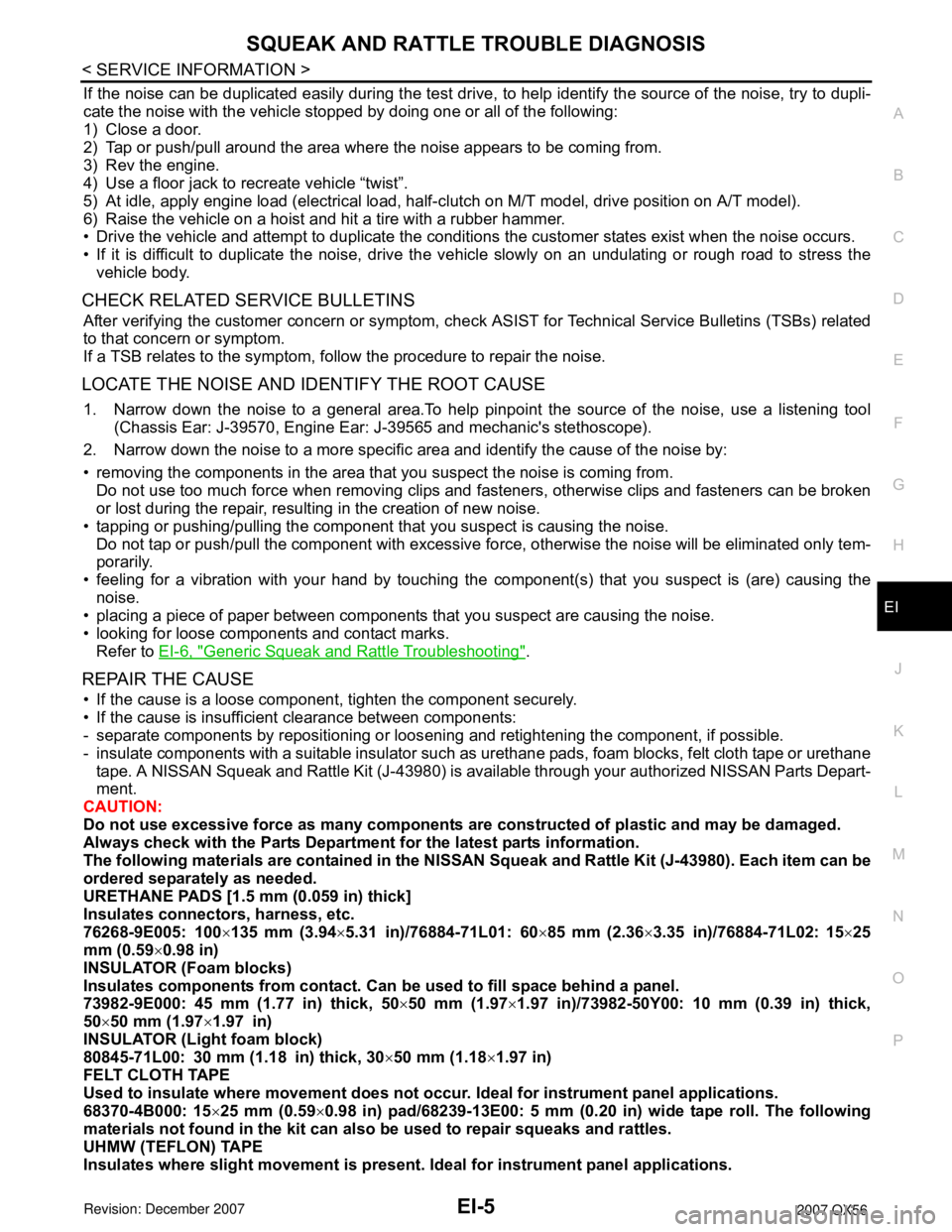
SQUEAK AND RATTLE TROUBLE DIAGNOSIS
EI-5
< SERVICE INFORMATION >
C
D
E
F
G
H
J
K
L
MA
B
EI
N
O
P
If the noise can be duplicated easily during the test drive, to help identify the source of the noise, try to dupli-
cate the noise with the vehicle stopped by doing one or all of the following:
1) Close a door.
2) Tap or push/pull around the area where the noise appears to be coming from.
3) Rev the engine.
4) Use a floor jack to recreate vehicle “twist”.
5) At idle, apply engine load (electrical load, half-clutch on M/T model, drive position on A/T model).
6) Raise the vehicle on a hoist and hit a tire with a rubber hammer.
• Drive the vehicle and attempt to duplicate the conditions the customer states exist when the noise occurs.
• If it is difficult to duplicate the noise, drive the vehicle slowly on an undulating or rough road to stress the
vehicle body.
CHECK RELATED SERVICE BULLETINS
After verifying the customer concern or symptom, check ASIST for Technical Service Bulletins (TSBs) related
to that concern or symptom.
If a TSB relates to the symptom, follow the procedure to repair the noise.
LOCATE THE NOISE AND IDENTIFY THE ROOT CAUSE
1. Narrow down the noise to a general area.To help pinpoint the source of the noise, use a listening tool
(Chassis Ear: J-39570, Engine Ear: J-39565 and mechanic's stethoscope).
2. Narrow down the noise to a more specific area and identify the cause of the noise by:
• removing the components in the area that you suspect the noise is coming from.
Do not use too much force when removing clips and fasteners, otherwise clips and fasteners can be broken
or lost during the repair, resulting in the creation of new noise.
• tapping or pushing/pulling the component that you suspect is causing the noise.
Do not tap or push/pull the component with excessive force, otherwise the noise will be eliminated only tem-
porarily.
• feeling for a vibration with your hand by touching the component(s) that you suspect is (are) causing the
noise.
• placing a piece of paper between components that you suspect are causing the noise.
• looking for loose components and contact marks.
Refer to EI-6, "
Generic Squeak and Rattle Troubleshooting".
REPAIR THE CAUSE
• If the cause is a loose component, tighten the component securely.
• If the cause is insufficient clearance between components:
- separate components by repositioning or loosening and retightening the component, if possible.
- insulate components with a suitable insulator such as urethane pads, foam blocks, felt cloth tape or urethane
tape. A NISSAN Squeak and Rattle Kit (J-43980) is available through your authorized NISSAN Parts Depart-
ment.
CAUTION:
Do not use excessive force as many components are constructed of plastic and may be damaged.
Always check with the Parts Department for the latest parts information.
The following materials are contained in the NISSAN Squeak and Rattle Kit (J-43980). Each item can be
ordered separately as needed.
URETHANE PADS [1.5 mm (0.059 in) thick]
Insulates connectors, harness, etc.
76268-9E005: 100×135 mm (3.94×5.31 in)/76884-71L01: 60×85 mm (2.36×3.35 in)/76884-71L02: 15×25
mm (0.59×0.98 in)
INSULATOR (Foam blocks)
Insulates components from contact. Can be used to fill space behind a panel.
73982-9E000: 45 mm (1.77 in) thick, 50×50 mm (1.97×1.97 in)/73982-50Y00: 10 mm (0.39 in) thick,
50×50 mm (1.97×1.97 in)
INSULATOR (Light foam block)
80845-71L00: 30 mm (1.18 in) thick, 30×50 mm (1.18×1.97 in)
FELT CLOTH TAPE
Used to insulate where movement does not occur. Ideal for instrument panel applications.
68370-4B000: 15×25 mm (0.59×0.98 in) pad/68239-13E00: 5 mm (0.20 in) wide tape roll. The following
materials not found in the kit can also be used to repair squeaks and rattles.
UHMW (TEFLON) TAPE
Insulates where slight movement is present. Ideal for instrument panel applications.
Page 2016 of 3061
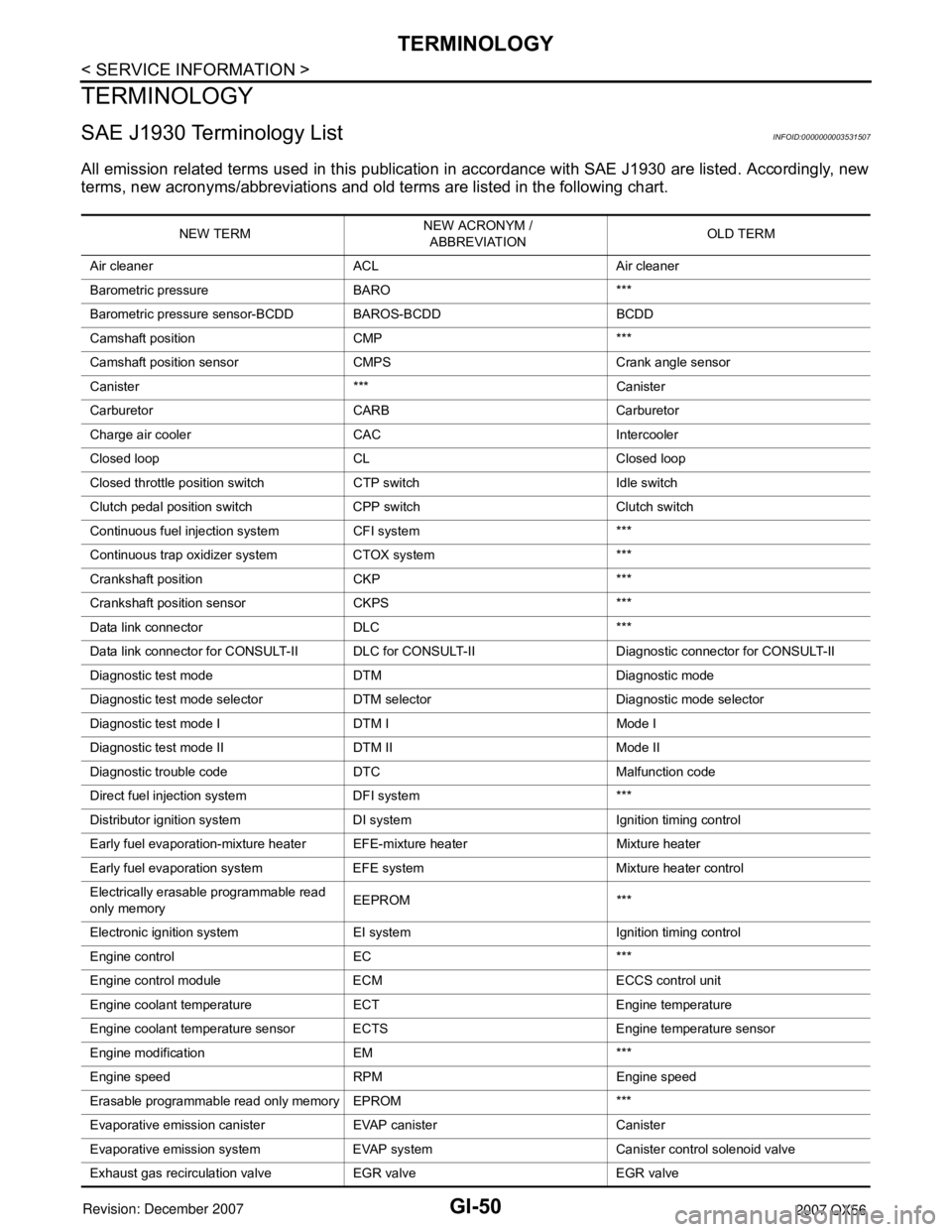
GI-50
< SERVICE INFORMATION >
TERMINOLOGY
TERMINOLOGY
SAE J1930 Terminology ListINFOID:0000000003531507
All emission related terms used in this publication in accordance with SAE J1930 are listed. Accordingly, new
terms, new acronyms/abbreviations and old terms are listed in the following chart.
NEW TERMNEW ACRONYM /
ABBREVIATIONOLD TERM
Air cleaner ACL Air cleaner
Barometric pressure BARO ***
Barometric pressure sensor-BCDD BAROS-BCDD BCDD
Camshaft position CMP ***
Camshaft position sensor CMPS Crank angle sensor
Canister *** Canister
Carburetor CARB Carburetor
Charge air cooler CAC Intercooler
Closed loop CL Closed loop
Closed throttle position switch CTP switch Idle switch
Clutch pedal position switch CPP switch Clutch switch
Continuous fuel injection system CFI system ***
Continuous trap oxidizer system CTOX system ***
Crankshaft position CKP ***
Crankshaft position sensor CKPS ***
Data link connector DLC ***
Data link connector for CONSULT-II DLC for CONSULT-II Diagnostic connector for CONSULT-II
Diagnostic test mode DTM Diagnostic mode
Diagnostic test mode selector DTM selector Diagnostic mode selector
Diagnostic test mode I DTM I Mode I
Diagnostic test mode II DTM II Mode II
Diagnostic trouble code DTC Malfunction code
Direct fuel injection system DFI system ***
Distributor ignition system DI system Ignition timing control
Early fuel evaporation-mixture heater EFE-mixture heater Mixture heater
Early fuel evaporation system EFE system Mixture heater control
Electrically erasable programmable read
only memoryEEPROM ***
Electronic ignition system EI system Ignition timing control
Engine control EC ***
Engine control module ECM ECCS control unit
Engine coolant temperature ECT Engine temperature
Engine coolant temperature sensor ECTS Engine temperature sensor
Engine modification EM ***
Engine speed RPM Engine speed
Erasable programmable read only memory EPROM ***
Evaporative emission canister EVAP canister Canister
Evaporative emission system EVAP system Canister control solenoid valve
Exhaust gas recirculation valve EGR valve EGR valve
Page 2018 of 3061
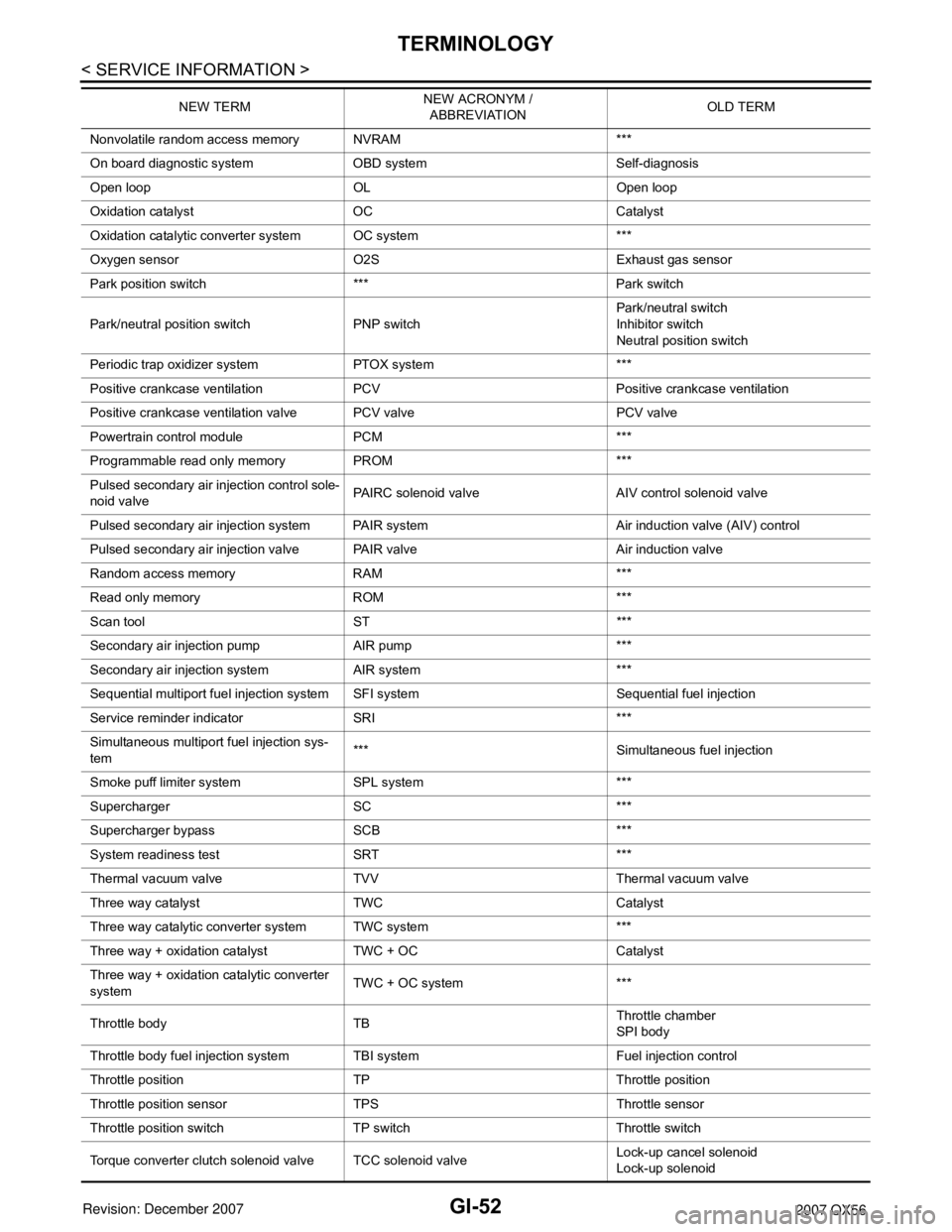
GI-52
< SERVICE INFORMATION >
TERMINOLOGY
Nonvolatile random access memory NVRAM ***
On board diagnostic system OBD system Self-diagnosis
Open loop OL Open loop
Oxidation catalyst OC Catalyst
Oxidation catalytic converter system OC system ***
Oxygen sensor O2S Exhaust gas sensor
Park position switch *** Park switch
Park/neutral position switch PNP switchPark/neutral switch
Inhibitor switch
Neutral position switch
Periodic trap oxidizer system PTOX system ***
Positive crankcase ventilation PCV Positive crankcase ventilation
Positive crankcase ventilation valve PCV valve PCV valve
Powertrain control module PCM ***
Programmable read only memory PROM ***
Pulsed secondary air injection control sole-
noid valvePAIRC solenoid valve AIV control solenoid valve
Pulsed secondary air injection system PAIR system Air induction valve (AIV) control
Pulsed secondary air injection valve PAIR valve Air induction valve
Random access memory RAM ***
Read only memory ROM ***
Scan tool ST ***
Secondary air injection pump AIR pump ***
Secondary air injection system AIR system ***
Sequential multiport fuel injection system SFI system Sequential fuel injection
Service reminder indicator SRI ***
Simultaneous multiport fuel injection sys-
tem*** Simultaneous fuel injection
Smoke puff limiter system SPL system ***
Supercharger SC ***
Supercharger bypass SCB ***
System readiness test SRT ***
Thermal vacuum valve TVV Thermal vacuum valve
Three way catalyst TWC Catalyst
Three way catalytic converter system TWC system ***
Three way + oxidation catalyst TWC + OC Catalyst
Three way + oxidation catalytic converter
systemTWC + OC system ***
Throttle body TBThrottle chamber
SPI body
Throttle body fuel injection system TBI system Fuel injection control
Throttle position TP Throttle position
Throttle position sensor TPS Throttle sensor
Throttle position switch TP switch Throttle switch
Torque converter clutch solenoid valve TCC solenoid valveLock-up cancel solenoid
Lock-up solenoid NEW TERMNEW ACRONYM /
ABBREVIATIONOLD TERM
Page 2025 of 3061
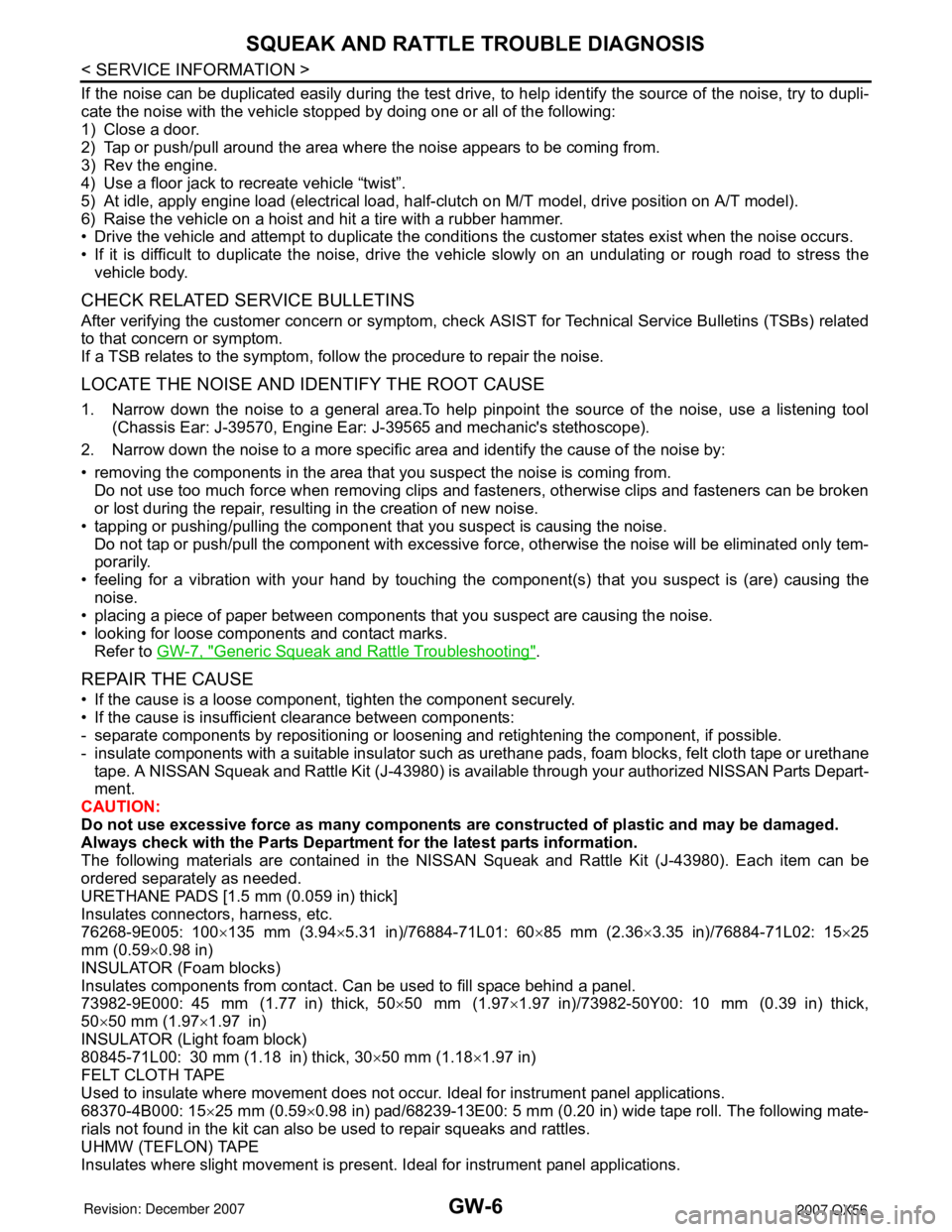
GW-6
< SERVICE INFORMATION >
SQUEAK AND RATTLE TROUBLE DIAGNOSIS
If the noise can be duplicated easily during the test drive, to help identify the source of the noise, try to dupli-
cate the noise with the vehicle stopped by doing one or all of the following:
1) Close a door.
2) Tap or push/pull around the area where the noise appears to be coming from.
3) Rev the engine.
4) Use a floor jack to recreate vehicle “twist”.
5) At idle, apply engine load (electrical load, half-clutch on M/T model, drive position on A/T model).
6) Raise the vehicle on a hoist and hit a tire with a rubber hammer.
• Drive the vehicle and attempt to duplicate the conditions the customer states exist when the noise occurs.
• If it is difficult to duplicate the noise, drive the vehicle slowly on an undulating or rough road to stress the
vehicle body.
CHECK RELATED SERVICE BULLETINS
After verifying the customer concern or symptom, check ASIST for Technical Service Bulletins (TSBs) related
to that concern or symptom.
If a TSB relates to the symptom, follow the procedure to repair the noise.
LOCATE THE NOISE AND IDENTIFY THE ROOT CAUSE
1. Narrow down the noise to a general area.To help pinpoint the source of the noise, use a listening tool
(Chassis Ear: J-39570, Engine Ear: J-39565 and mechanic's stethoscope).
2. Narrow down the noise to a more specific area and identify the cause of the noise by:
• removing the components in the area that you suspect the noise is coming from.
Do not use too much force when removing clips and fasteners, otherwise clips and fasteners can be broken
or lost during the repair, resulting in the creation of new noise.
• tapping or pushing/pulling the component that you suspect is causing the noise.
Do not tap or push/pull the component with excessive force, otherwise the noise will be eliminated only tem-
porarily.
• feeling for a vibration with your hand by touching the component(s) that you suspect is (are) causing the
noise.
• placing a piece of paper between components that you suspect are causing the noise.
• looking for loose components and contact marks.
Refer to GW-7, "
Generic Squeak and Rattle Troubleshooting".
REPAIR THE CAUSE
• If the cause is a loose component, tighten the component securely.
• If the cause is insufficient clearance between components:
- separate components by repositioning or loosening and retightening the component, if possible.
- insulate components with a suitable insulator such as urethane pads, foam blocks, felt cloth tape or urethane
tape. A NISSAN Squeak and Rattle Kit (J-43980) is available through your authorized NISSAN Parts Depart-
ment.
CAUTION:
Do not use excessive force as many components are constructed of plastic and may be damaged.
Always check with the Parts Department for the latest parts information.
The following materials are contained in the NISSAN Squeak and Rattle Kit (J-43980). Each item can be
ordered separately as needed.
URETHANE PADS [1.5 mm (0.059 in) thick]
Insulates connectors, harness, etc.
76268-9E005: 100×135 mm (3.94×5.31 in)/76884-71L01: 60×85 mm (2.36×3.35 in)/76884-71L02: 15×25
mm (0.59×0.98 in)
INSULATOR (Foam blocks)
Insulates components from contact. Can be used to fill space behind a panel.
73982-9E000: 45 mm (1.77 in) thick, 50×50 mm (1.97×1.97 in)/73982-50Y00: 10 mm (0.39 in) thick,
50×50 mm (1.97×1.97 in)
INSULATOR (Light foam block)
80845-71L00: 30 mm (1.18 in) thick, 30×50 mm (1.18×1.97 in)
FELT CLOTH TAPE
Used to insulate where movement does not occur. Ideal for instrument panel applications.
68370-4B000: 15×25 mm (0.59×0.98 in) pad/68239-13E00: 5 mm (0.20 in) wide tape roll. The following mate-
rials not found in the kit can also be used to repair squeaks and rattles.
UHMW (TEFLON) TAPE
Insulates where slight movement is present. Ideal for instrument panel applications.