2007 CHEVROLET TRAIL BLAZER mirror
[x] Cancel search: mirrorPage 174 of 574

Turn and Lane-Change Signals
The turn signal has two upward (for right) and
two downward (for left) positions. These positions
let you signal a turn or a lane change.
To signal a turn, move the lever all the way up
or down. When the turn is �nished, the lever
returns automatically.
An arrow on the
instrument panel
cluster �ashes in the
direction of the turn
or lane change.
To signal a lane change, raise or lower the lever
until the arrow starts to �ash. Hold it there until you
complete your lane change. The lever returns
by itself when released. The bottom of the outside
rearview mirrors might also have lane change
indicators.As you signal a turn or a lane change, if the
arrows �ash more quickly than normal, a signal
bulb could be burned out and other drivers will not
see your turn signal.
If a bulb is burned out, replace it to help avoid an
accident. If the arrows do not go on at all when
you signal a turn, check the fuse. SeeFuses
and Circuit Breakers on page 503and check for
burned-out bulbs.
If you have a trailer towing option with added
wiring for the trailer lamps, a turn signal �asher
is used. With this �asher installed, the signal
indicator �ashes even if a turn signal bulb
is burned out. Check the front and rear turn signal
lamps regularly to make sure they are working.
Turn Signal On Chime
If your turn signal is left on for more than
3/4 of a mile (1.2 km), a chime sounds at each
�ash of the turn signal. To turn off the chime,
move the turn signal lever to the off position.
174
Page 189 of 574
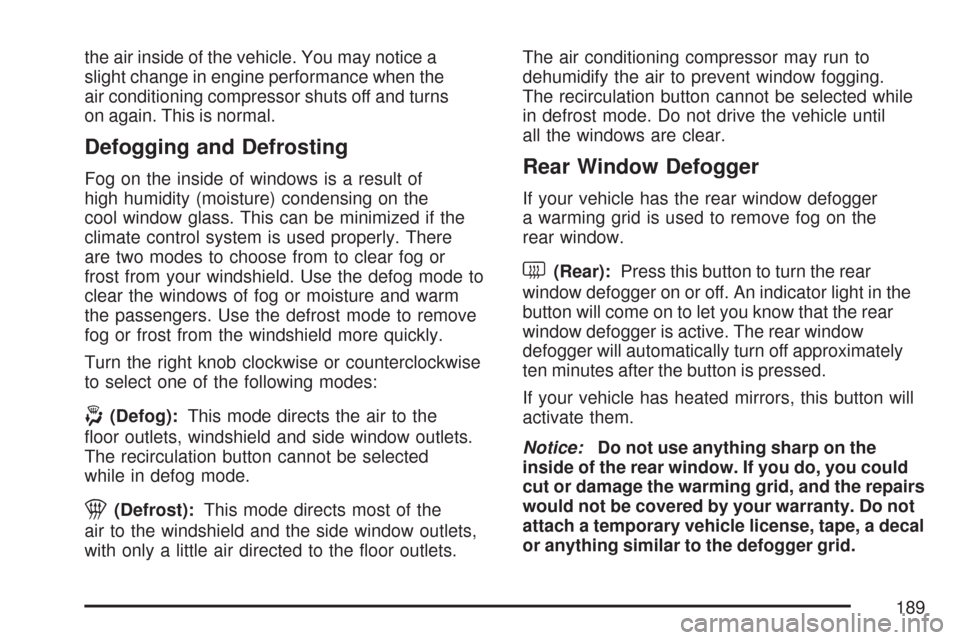
the air inside of the vehicle. You may notice a
slight change in engine performance when the
air conditioning compressor shuts off and turns
on again. This is normal.
Defogging and Defrosting
Fog on the inside of windows is a result of
high humidity (moisture) condensing on the
cool window glass. This can be minimized if the
climate control system is used properly. There
are two modes to choose from to clear fog or
frost from your windshield. Use the defog mode to
clear the windows of fog or moisture and warm
the passengers. Use the defrost mode to remove
fog or frost from the windshield more quickly.
Turn the right knob clockwise or counterclockwise
to select one of the following modes:
-(Defog):This mode directs the air to the
�oor outlets, windshield and side window outlets.
The recirculation button cannot be selected
while in defog mode.
1(Defrost):This mode directs most of the
air to the windshield and the side window outlets,
with only a little air directed to the �oor outlets.The air conditioning compressor may run to
dehumidify the air to prevent window fogging.
The recirculation button cannot be selected while
in defrost mode. Do not drive the vehicle until
all the windows are clear.
Rear Window Defogger
If your vehicle has the rear window defogger
a warming grid is used to remove fog on the
rear window.
<(Rear):Press this button to turn the rear
window defogger on or off. An indicator light in the
button will come on to let you know that the rear
window defogger is active. The rear window
defogger will automatically turn off approximately
ten minutes after the button is pressed.
If your vehicle has heated mirrors, this button will
activate them.
Notice:Do not use anything sharp on the
inside of the rear window. If you do, you could
cut or damage the warming grid, and the repairs
would not be covered by your warranty. Do not
attach a temporary vehicle license, tape, a decal
or anything similar to the defogger grid.
189
Page 194 of 574

Defogging and Defrosting
Fog on the inside of the windows is a result of
moisture condensing on the cool window glass.
This can be reduced if the climate control system
is used properly. You can use either defog or
front defrost to clear fog or frost from your
windshield.
-(Defog):Use this setting to clear the windows
of fog or moisture. This setting will deliver air
to the �oor and windshield outlets.
0(Front Defrost):Press the front defrost button
to clear the windshield and side windows of
frost or fog quickly. The system will automatically
control the fan speed if you select defrost
from AUTO mode. If the outside temperature is
40°F (4°C) or warmer, your air conditioning
compressor will automatically run to help
dehumidify the air and dry the windshield.
Do not drive the vehicle until all the windows
are clear.
Rear Window Defogger
If your vehicle has the rear window defogger a
warming grid is used to remove fog from the
rear window.
<(Rear):Press this button to turn the rear
window defogger on or off.
An indicator light in the button will come on to
let you know that the rear window defogger
is activated.
The rear window defogger will turn off
approximately 10 minutes after the button is
pressed. If you need additional warming time,
press the button again.
If your vehicle has heated mirrors, they will come
on when this button is pressed.
Notice:Do not use a razor blade or sharp
object to clear the inside rear window. Do not
adhere anything to the defogger grid lines
in the rear glass. These actions may damage
the rear defogger. Repairs would not be
covered by your warranty.
194
Page 203 of 574
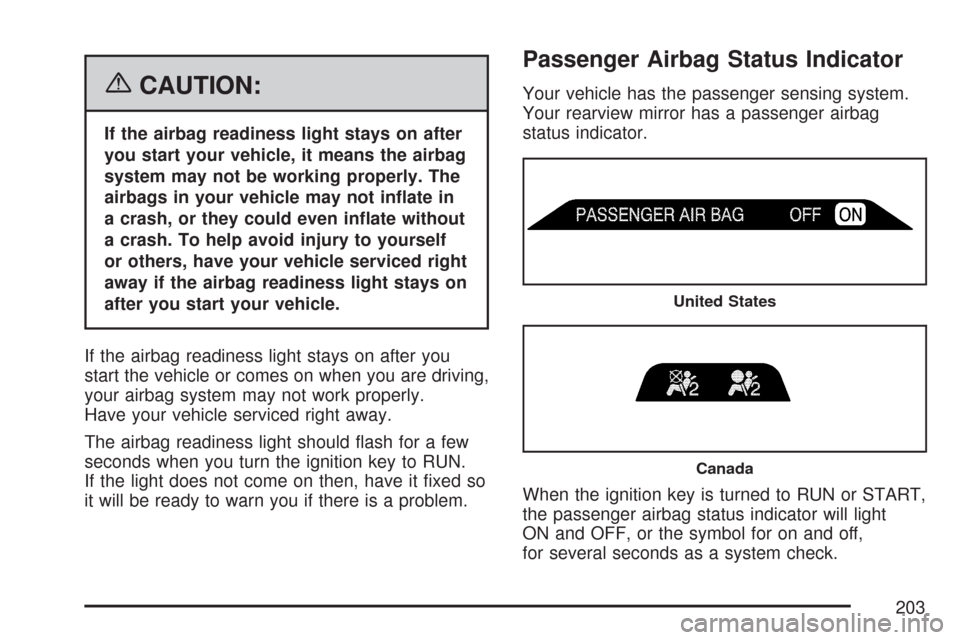
{CAUTION:
If the airbag readiness light stays on after
you start your vehicle, it means the airbag
system may not be working properly. The
airbags in your vehicle may not in�ate in
a crash, or they could even in�ate without
a crash. To help avoid injury to yourself
or others, have your vehicle serviced right
away if the airbag readiness light stays on
after you start your vehicle.
If the airbag readiness light stays on after you
start the vehicle or comes on when you are driving,
your airbag system may not work properly.
Have your vehicle serviced right away.
The airbag readiness light should �ash for a few
seconds when you turn the ignition key to RUN.
If the light does not come on then, have it �xed so
it will be ready to warn you if there is a problem.
Passenger Airbag Status Indicator
Your vehicle has the passenger sensing system.
Your rearview mirror has a passenger airbag
status indicator.
When the ignition key is turned to RUN or START,
the passenger airbag status indicator will light
ON and OFF, or the symbol for on and off,
for several seconds as a system check.
United States
Canada
203
Page 225 of 574
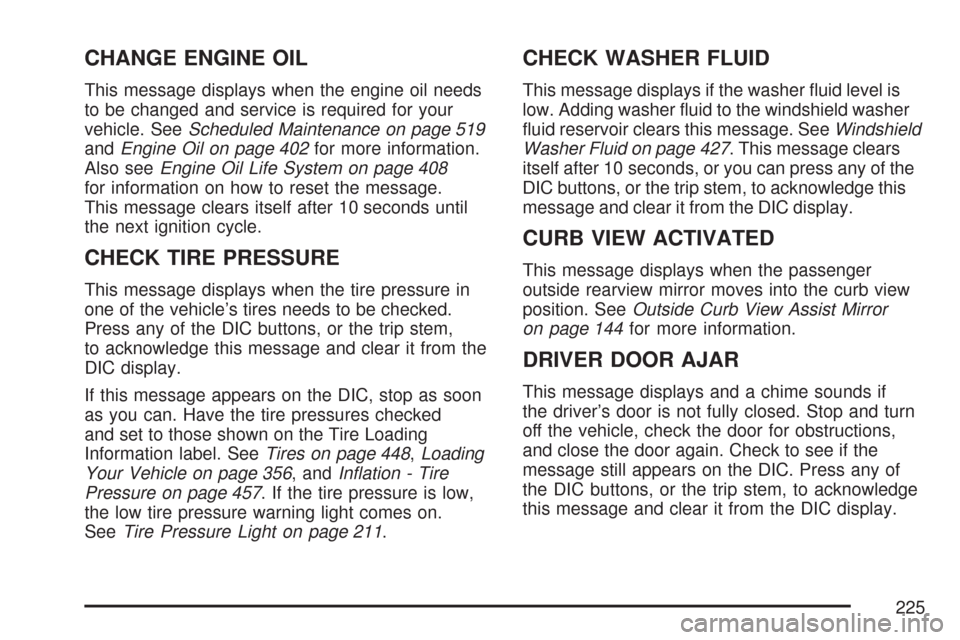
CHANGE ENGINE OIL
This message displays when the engine oil needs
to be changed and service is required for your
vehicle. SeeScheduled Maintenance on page 519
andEngine Oil on page 402for more information.
Also seeEngine Oil Life System on page 408
for information on how to reset the message.
This message clears itself after 10 seconds until
the next ignition cycle.
CHECK TIRE PRESSURE
This message displays when the tire pressure in
one of the vehicle’s tires needs to be checked.
Press any of the DIC buttons, or the trip stem,
to acknowledge this message and clear it from the
DIC display.
If this message appears on the DIC, stop as soon
as you can. Have the tire pressures checked
and set to those shown on the Tire Loading
Information label. SeeTires on page 448,Loading
Your Vehicle on page 356, andIn�ation - Tire
Pressure on page 457. If the tire pressure is low,
the low tire pressure warning light comes on.
SeeTire Pressure Light on page 211.
CHECK WASHER FLUID
This message displays if the washer �uid level is
low. Adding washer �uid to the windshield washer
�uid reservoir clears this message. SeeWindshield
Washer Fluid on page 427. This message clears
itself after 10 seconds, or you can press any of the
DIC buttons, or the trip stem, to acknowledge this
message and clear it from the DIC display.
CURB VIEW ACTIVATED
This message displays when the passenger
outside rearview mirror moves into the curb view
position. SeeOutside Curb View Assist Mirror
on page 144for more information.
DRIVER DOOR AJAR
This message displays and a chime sounds if
the driver’s door is not fully closed. Stop and turn
off the vehicle, check the door for obstructions,
and close the door again. Check to see if the
message still appears on the DIC. Press any of
the DIC buttons, or the trip stem, to acknowledge
this message and clear it from the DIC display.
225
Page 234 of 574
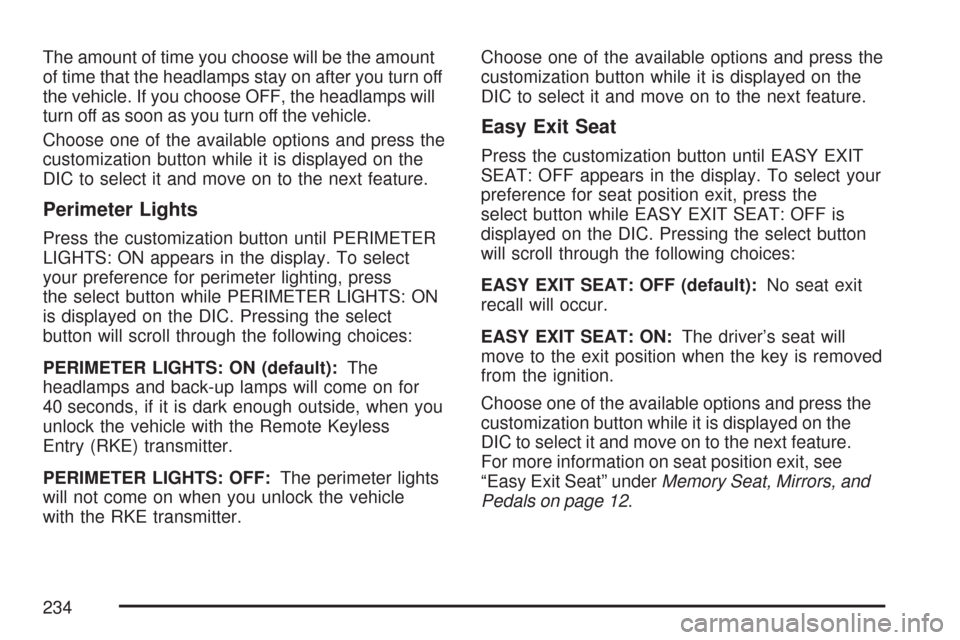
The amount of time you choose will be the amount
of time that the headlamps stay on after you turn off
the vehicle. If you choose OFF, the headlamps will
turn off as soon as you turn off the vehicle.
Choose one of the available options and press the
customization button while it is displayed on the
DIC to select it and move on to the next feature.
Perimeter Lights
Press the customization button until PERIMETER
LIGHTS: ON appears in the display. To select
your preference for perimeter lighting, press
the select button while PERIMETER LIGHTS: ON
is displayed on the DIC. Pressing the select
button will scroll through the following choices:
PERIMETER LIGHTS: ON (default):The
headlamps and back-up lamps will come on for
40 seconds, if it is dark enough outside, when you
unlock the vehicle with the Remote Keyless
Entry (RKE) transmitter.
PERIMETER LIGHTS: OFF:The perimeter lights
will not come on when you unlock the vehicle
with the RKE transmitter.Choose one of the available options and press the
customization button while it is displayed on the
DIC to select it and move on to the next feature.
Easy Exit Seat
Press the customization button until EASY EXIT
SEAT: OFF appears in the display. To select your
preference for seat position exit, press the
select button while EASY EXIT SEAT: OFF is
displayed on the DIC. Pressing the select button
will scroll through the following choices:
EASY EXIT SEAT: OFF (default):No seat exit
recall will occur.
EASY EXIT SEAT: ON:The driver’s seat will
move to the exit position when the key is removed
from the ignition.
Choose one of the available options and press the
customization button while it is displayed on the
DIC to select it and move on to the next feature.
For more information on seat position exit, see
“Easy Exit Seat” underMemory Seat, Mirrors, and
Pedals on page 12.
234
Page 235 of 574
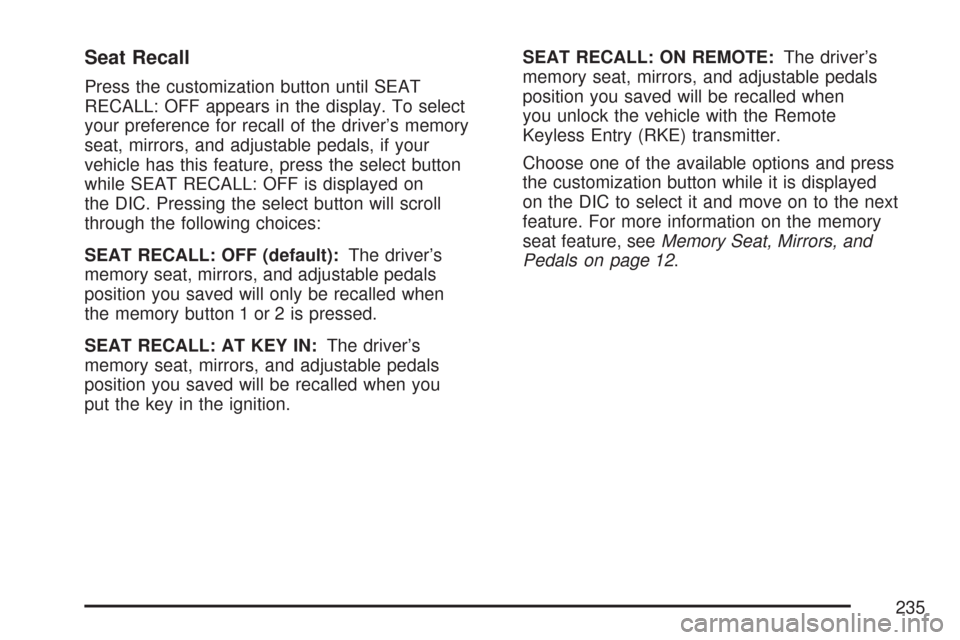
Seat Recall
Press the customization button until SEAT
RECALL: OFF appears in the display. To select
your preference for recall of the driver’s memory
seat, mirrors, and adjustable pedals, if your
vehicle has this feature, press the select button
while SEAT RECALL: OFF is displayed on
the DIC. Pressing the select button will scroll
through the following choices:
SEAT RECALL: OFF (default):The driver’s
memory seat, mirrors, and adjustable pedals
position you saved will only be recalled when
the memory button 1 or 2 is pressed.
SEAT RECALL: AT KEY IN:The driver’s
memory seat, mirrors, and adjustable pedals
position you saved will be recalled when you
put the key in the ignition.SEAT RECALL: ON REMOTE:The driver’s
memory seat, mirrors, and adjustable pedals
position you saved will be recalled when
you unlock the vehicle with the Remote
Keyless Entry (RKE) transmitter.
Choose one of the available options and press
the customization button while it is displayed
on the DIC to select it and move on to the next
feature. For more information on the memory
seat feature, seeMemory Seat, Mirrors, and
Pedals on page 12.
235
Page 236 of 574
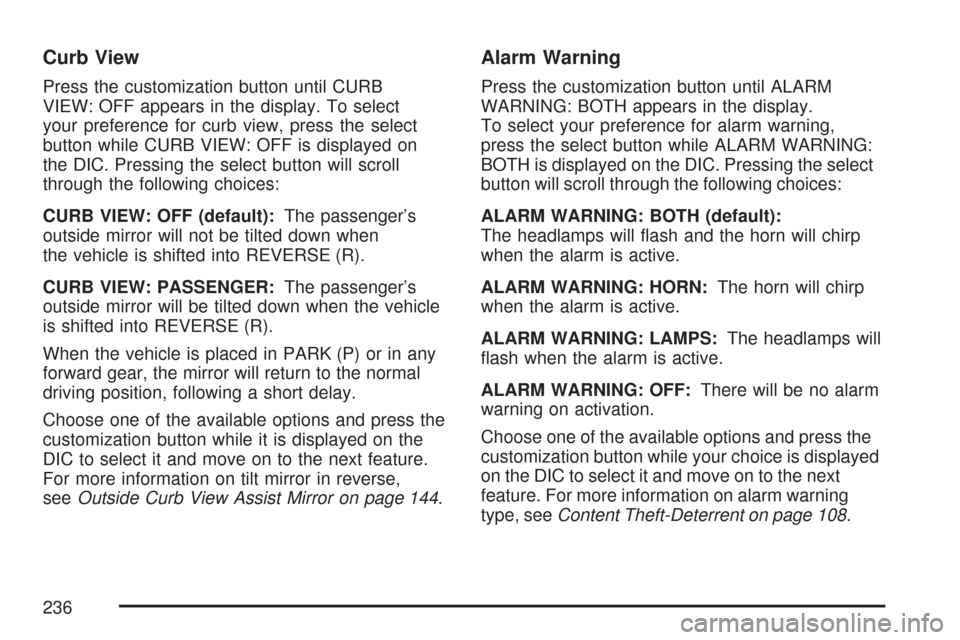
Curb View
Press the customization button until CURB
VIEW: OFF appears in the display. To select
your preference for curb view, press the select
button while CURB VIEW: OFF is displayed on
the DIC. Pressing the select button will scroll
through the following choices:
CURB VIEW: OFF (default):The passenger’s
outside mirror will not be tilted down when
the vehicle is shifted into REVERSE (R).
CURB VIEW: PASSENGER:The passenger’s
outside mirror will be tilted down when the vehicle
is shifted into REVERSE (R).
When the vehicle is placed in PARK (P) or in any
forward gear, the mirror will return to the normal
driving position, following a short delay.
Choose one of the available options and press the
customization button while it is displayed on the
DIC to select it and move on to the next feature.
For more information on tilt mirror in reverse,
seeOutside Curb View Assist Mirror on page 144.
Alarm Warning
Press the customization button until ALARM
WARNING: BOTH appears in the display.
To select your preference for alarm warning,
press the select button while ALARM WARNING:
BOTH is displayed on the DIC. Pressing the select
button will scroll through the following choices:
ALARM WARNING: BOTH (default):
The headlamps will �ash and the horn will chirp
when the alarm is active.
ALARM WARNING: HORN:The horn will chirp
when the alarm is active.
ALARM WARNING: LAMPS:The headlamps will
�ash when the alarm is active.
ALARM WARNING: OFF:There will be no alarm
warning on activation.
Choose one of the available options and press the
customization button while your choice is displayed
on the DIC to select it and move on to the next
feature. For more information on alarm warning
type, seeContent Theft-Deterrent on page 108.
236