2007 CHEVROLET TRAIL BLAZER remote control
[x] Cancel search: remote controlPage 1 of 574
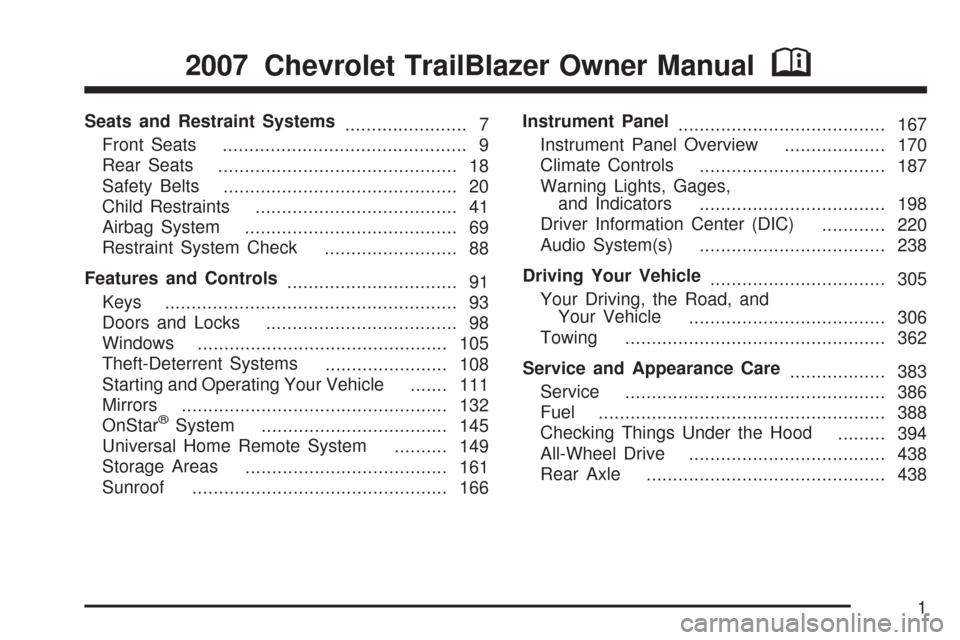
Seats and Restraint Systems
....................... 7
Front Seats
.............................................. 9
Rear Seats
............................................. 18
Safety Belts
............................................ 20
Child Restraints
...................................... 41
Airbag System
........................................ 69
Restraint System Check
......................... 88
Features and Controls
................................ 91
Keys
....................................................... 93
Doors and Locks
.................................... 98
Windows
............................................... 105
Theft-Deterrent Systems
....................... 108
Starting and Operating Your Vehicle
....... 111
Mirrors
.................................................. 132
OnStar
®System
................................... 145
Universal Home Remote System
.......... 149
Storage Areas
...................................... 161
Sunroof
................................................ 166Instrument Panel
....................................... 167
Instrument Panel Overview
................... 170
Climate Controls
................................... 187
Warning Lights, Gages,
and Indicators
................................... 198
Driver Information Center (DIC)
............ 220
Audio System(s)
................................... 238
Driving Your Vehicle
................................. 305
Your Driving, the Road, and
Your Vehicle
..................................... 306
Towing
................................................. 362
Service and Appearance Care
.................. 383
Service
................................................. 386
Fuel
...................................................... 388
Checking Things Under the Hood
......... 394
All-Wheel Drive
..................................... 438
Rear Axle
............................................. 438
2007 Chevrolet TrailBlazer Owner ManualM
1
Page 13 of 574

To recall the memory settings, do one of the
following:
Press and release button 1 or 2 while the
vehicle is in PARK (P). A single chime
will sound and the memory position will
be recalled.
If programmed to do so through the Driver
Information Center (DIC), pressing the
unlock button on the remote keyless entry
transmitter will recall the preset driver’s
memory seat, mirrors, and adjustable pedals
position. The numbers on the back of the
transmitters, 1 or 2, correspond to the numbers
on the memory controls.
If programmed to do so through the DIC,
placing the key in the ignition will recall
the driver’s memory seat, mirrors, and
adjustable pedals positions.
See “Seat Recall” underDIC Vehicle
Customization on page 231for more information.
To stop recall movement of the memory seat
feature at any time, press one of the memory
buttons or power seat controls.
Easy Exit Seat
The control for the easy exit seat function is
located on the driver’s door below the memory
buttons 1 and 2. The easy exit seat button is used
to program and recall the desired driver’s seat
position when exiting or entering the vehicle. The
mirrors, power lumbar, recline, and adjustable
pedals, if equipped, positions will not be stored or
recalled when using the easy exit seat function.
The seat position can be saved for up to
two drivers.
To store the easy exit seat position, do the
following:
1. Press and release the 1 or 2 button of the
memory control for less than three seconds.
The seat will move to the stored memory
position.
2. Adjust the seat to the desired exit position.
3. Press and hold the easy exit seat button
for more than three seconds. A double
chime will sound to let you know that the
position has been stored for the selected
button 1 or 2.
13
Page 91 of 574
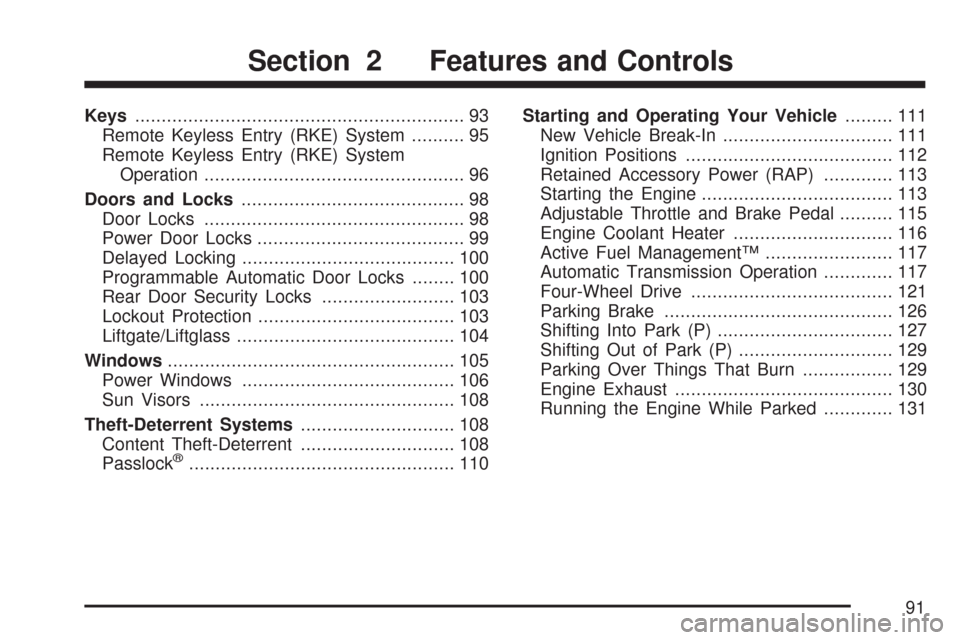
Keys.............................................................. 93
Remote Keyless Entry (RKE) System.......... 95
Remote Keyless Entry (RKE) System
Operation................................................. 96
Doors and Locks.......................................... 98
Door Locks................................................. 98
Power Door Locks....................................... 99
Delayed Locking........................................ 100
Programmable Automatic Door Locks........ 100
Rear Door Security Locks......................... 103
Lockout Protection..................................... 103
Liftgate/Liftglass......................................... 104
Windows...................................................... 105
Power Windows........................................ 106
Sun Visors................................................ 108
Theft-Deterrent Systems............................. 108
Content Theft-Deterrent............................. 108
Passlock
®.................................................. 110Starting and Operating Your Vehicle......... 111
New Vehicle Break-In................................ 111
Ignition Positions....................................... 112
Retained Accessory Power (RAP)............. 113
Starting the Engine.................................... 113
Adjustable Throttle and Brake Pedal.......... 115
Engine Coolant Heater.............................. 116
Active Fuel Management™........................ 117
Automatic Transmission Operation............. 117
Four-Wheel Drive...................................... 121
Parking Brake........................................... 126
Shifting Into Park (P)................................. 127
Shifting Out of Park (P)............................. 129
Parking Over Things That Burn................. 129
Engine Exhaust......................................... 130
Running the Engine While Parked............. 131
Section 2 Features and Controls
91
Page 92 of 574
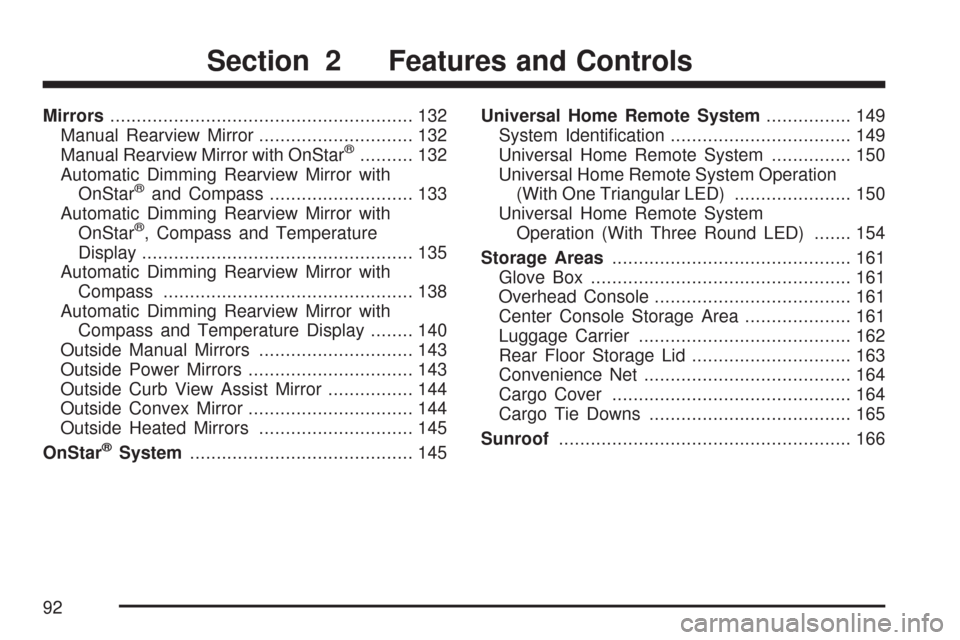
Mirrors......................................................... 132
Manual Rearview Mirror............................. 132
Manual Rearview Mirror with OnStar
®.......... 132
Automatic Dimming Rearview Mirror with
OnStar
®and Compass........................... 133
Automatic Dimming Rearview Mirror with
OnStar
®, Compass and Temperature
Display................................................... 135
Automatic Dimming Rearview Mirror with
Compass............................................... 138
Automatic Dimming Rearview Mirror with
Compass and Temperature Display........ 140
Outside Manual Mirrors............................. 143
Outside Power Mirrors............................... 143
Outside Curb View Assist Mirror................ 144
Outside Convex Mirror............................... 144
Outside Heated Mirrors............................. 145
OnStar
®System.......................................... 145Universal Home Remote System................ 149
System Identi�cation.................................. 149
Universal Home Remote System............... 150
Universal Home Remote System Operation
(With One Triangular LED)...................... 150
Universal Home Remote System
Operation (With Three Round LED)....... 154
Storage Areas............................................. 161
Glove Box................................................. 161
Overhead Console..................................... 161
Center Console Storage Area.................... 161
Luggage Carrier........................................ 162
Rear Floor Storage Lid.............................. 163
Convenience Net....................................... 164
Cargo Cover............................................. 164
Cargo Tie Downs...................................... 165
Sunroof....................................................... 166
Section 2 Features and Controls
92
Page 104 of 574

Liftgate/Liftglass
{CAUTION:
It can be dangerous to drive with the
liftgate or liftglass open because carbon
monoxide (CO) gas can come into your
vehicle. You cannot see or smell CO. It
can cause unconsciousness and even
death. If you must drive with the liftgate
open or if electrical wiring or other cable
connections must pass through the seal
between the body and the liftgate or
liftglass:
Make sure all other windows are shut.
Turn the fan on your climate control
system to its highest speed and select
the control setting that will force
outside air into your vehicle. See
“Climate Control System” in the Index.
If you have air outlets on or under the
instrument panel, open them all the
way. SeeEngine Exhaust on page 130.
Liftgate Release
To unlock the liftgate, use the power door lock
switch or the remote keyless entry transmitter. See
Remote Keyless Entry (RKE) System Operation
on page 96. The liftglass will also unlock when the
liftgate is unlocked.
Press the button on the liftglass to open it. To
open the entire liftgate, lift the handle located in
the center of the liftgate. When the liftgate is
opened, the liftglass will lock after a short delay.
Emergency Release for Opening
Liftgate
1. Remove the trim plug, located on the inside of
the liftgate in the center, to expose the access
hole in the trim panel.
2. Use a tool to reach through the access hole in
the trim panel.
3. Pry the left release lever up to the unlock
position. Pry the right release lever up to
unlatch the liftgate.
4. Reinstall the trim plug.
104
Page 148 of 574

How OnStar®Service Works
In order to provide you with OnStar®services, your
vehicle’s OnStar®system has the capability of
recording and transmitting vehicle information.
This information is automatically sent to an OnStar
®
Call Center at the time of an OnStar®button press,
Emergency button press or if your airbags or AACN
system deploys. The vehicle information usually
includes your GPS location and, in the event of a
crash, additional information regarding the accident
that your vehicle has been involved in (e.g. the
direction from which your vehicle was hit). When
you use the Virtual Advisor feature of OnStar
®
Hands-Free Calling, your vehicle also sends
OnStar®your GPS location so that we can provide
you with location-based services.
OnStar
®service cannot work unless your vehicle is
in a place where OnStar®has an agreement with a
wireless service provider for service in that area.
OnStar
®service also cannot work unless you are
in a place where the wireless service provider
OnStar
®has hired for that area has coverage,
network capacity and reception when the service is
needed, and technology that is compatible with theOnStar
®service. Not all services are available
everywhere, particularly in remote or enclosed
areas, or at all times.
OnStar
®service that involves location information
about your vehicle cannot work unless GPS
satellite signals are unobstructed and available in
that place as well.
Your vehicle must have a working electrical system
(including adequate battery power) for the OnStar
®
equipment to operate. There are other problems
OnStar®cannot control that may prevent OnStar®
from providing OnStar®service to you at any
particular time or place. Some examples are
damage to important parts of your vehicle in an
accident, hills, tall buildings, tunnels, weather or
wireless phone network congestion.
Your Responsibility
You may need to increase the volume of your radio
to hear the OnStar®advisor. If the light next to the
OnStar®buttons is red, this means that your system
is not functioning properly and should be checked
by your dealer/retailer. If the light appears clear (no
light is appearing), your OnStar
®subscription has
expired. You can always press the OnStar®button
to con�rm that your OnStar®equipment is active.
148
Page 154 of 574
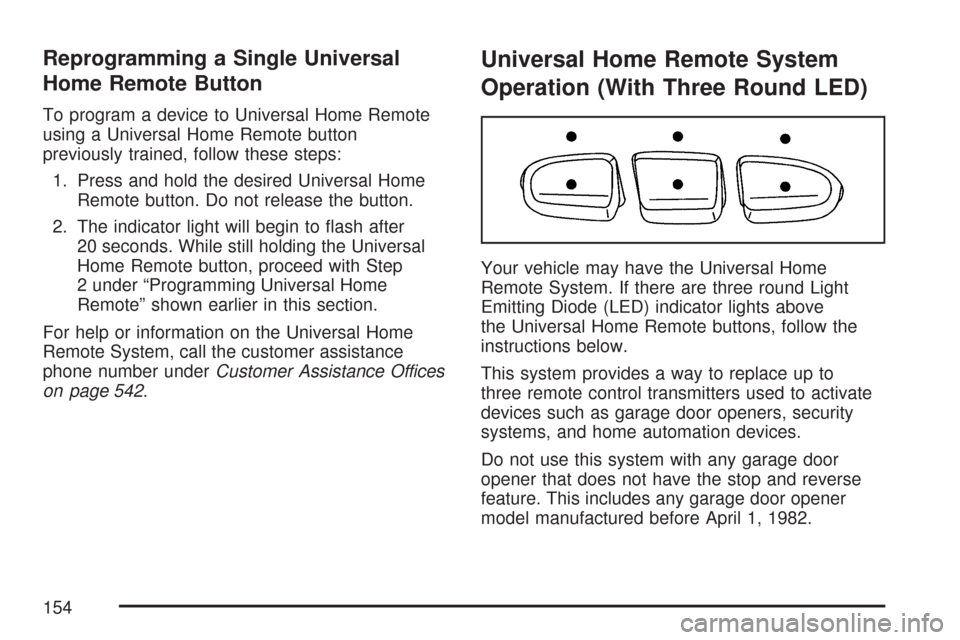
Reprogramming a Single Universal
Home Remote Button
To program a device to Universal Home Remote
using a Universal Home Remote button
previously trained, follow these steps:
1. Press and hold the desired Universal Home
Remote button. Do not release the button.
2. The indicator light will begin to �ash after
20 seconds. While still holding the Universal
Home Remote button, proceed with Step
2 under “Programming Universal Home
Remote” shown earlier in this section.
For help or information on the Universal Home
Remote System, call the customer assistance
phone number underCustomer Assistance Offices
on page 542.
Universal Home Remote System
Operation (With Three Round LED)
Your vehicle may have the Universal Home
Remote System. If there are three round Light
Emitting Diode (LED) indicator lights above
the Universal Home Remote buttons, follow the
instructions below.
This system provides a way to replace up to
three remote control transmitters used to activate
devices such as garage door openers, security
systems, and home automation devices.
Do not use this system with any garage door
opener that does not have the stop and reverse
feature. This includes any garage door opener
model manufactured before April 1, 1982.
154
Page 155 of 574
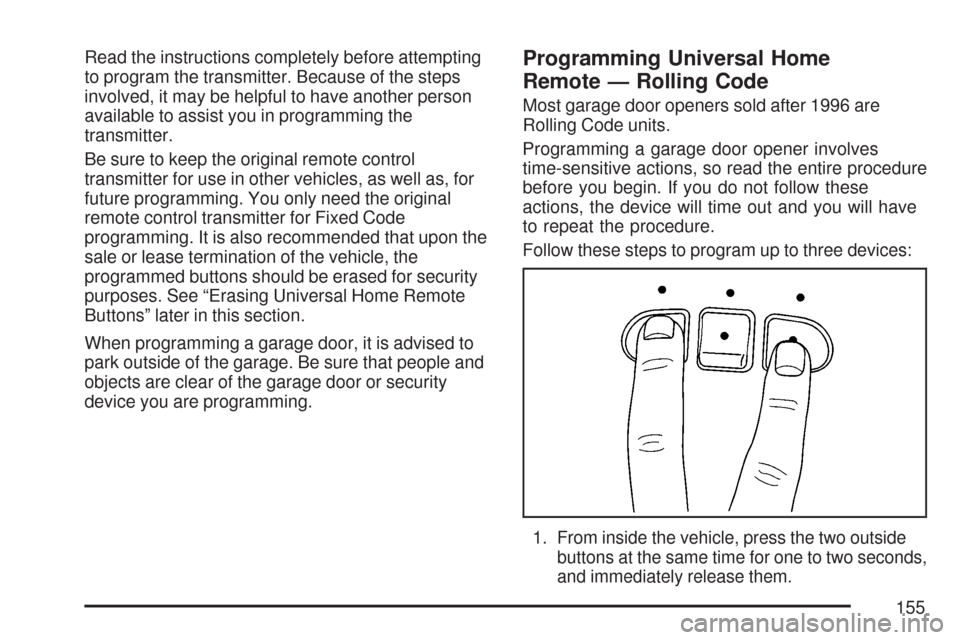
Read the instructions completely before attempting
to program the transmitter. Because of the steps
involved, it may be helpful to have another person
available to assist you in programming the
transmitter.
Be sure to keep the original remote control
transmitter for use in other vehicles, as well as, for
future programming. You only need the original
remote control transmitter for Fixed Code
programming. It is also recommended that upon the
sale or lease termination of the vehicle, the
programmed buttons should be erased for security
purposes. See “Erasing Universal Home Remote
Buttons” later in this section.
When programming a garage door, it is advised to
park outside of the garage. Be sure that people and
objects are clear of the garage door or security
device you are programming.Programming Universal Home
Remote — Rolling Code
Most garage door openers sold after 1996 are
Rolling Code units.
Programming a garage door opener involves
time-sensitive actions, so read the entire procedure
before you begin. If you do not follow these
actions, the device will time out and you will have
to repeat the procedure.
Follow these steps to program up to three devices:
1.From inside the vehicle, press the two outside
buttons at the same time for one to two seconds,
and immediately release them.
155