2007 CHEVROLET TRAIL BLAZER brake light
[x] Cancel search: brake lightPage 12 of 574
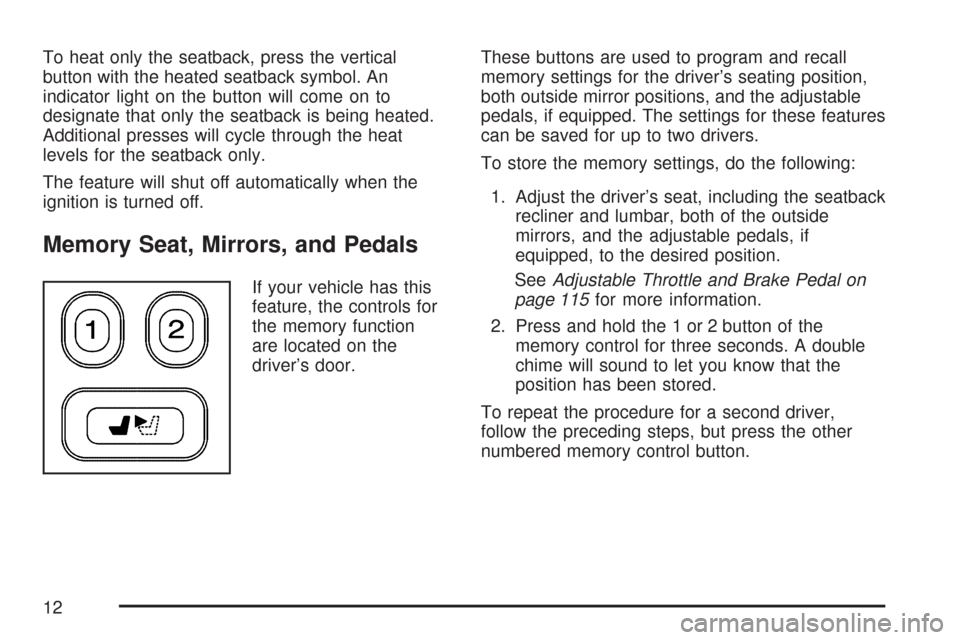
To heat only the seatback, press the vertical
button with the heated seatback symbol. An
indicator light on the button will come on to
designate that only the seatback is being heated.
Additional presses will cycle through the heat
levels for the seatback only.
The feature will shut off automatically when the
ignition is turned off.
Memory Seat, Mirrors, and Pedals
If your vehicle has this
feature, the controls for
the memory function
are located on the
driver’s door.These buttons are used to program and recall
memory settings for the driver’s seating position,
both outside mirror positions, and the adjustable
pedals, if equipped. The settings for these features
can be saved for up to two drivers.
To store the memory settings, do the following:
1. Adjust the driver’s seat, including the seatback
recliner and lumbar, both of the outside
mirrors, and the adjustable pedals, if
equipped, to the desired position.
SeeAdjustable Throttle and Brake Pedal on
page 115for more information.
2. Press and hold the 1 or 2 button of the
memory control for three seconds. A double
chime will sound to let you know that the
position has been stored.
To repeat the procedure for a second driver,
follow the preceding steps, but press the other
numbered memory control button.
12
Page 123 of 574

{CAUTION:
Shifting the transfer case to NEUTRAL can
cause your vehicle to roll even if the
transmission is in PARK (P). You or
someone else could be seriously injured.
Be sure to set the parking brake before
placing the transfer case in NEUTRAL.
SeeParking Brake on page 126.
NEUTRAL:Shift the vehicle’s transfer case to
NEUTRAL only when towing your vehicle.
SeeRecreational Vehicle Towing on page 362for
more information.
An indicator light in the knob will show you which
position the transfer case is in. The indicator lights
will come on brie�y when you turn on the ignition
and one will stay on. If the lights do not come on,
you should take your vehicle to your dealer for
service. An indicator light will �ash while shiftingthe transfer case. It will stay on when the shift is
complete. If for some reason the transfer case
cannot make a requested shift, it will return to the
last chosen setting.
If the service Four-Wheel Drive Warning Light on
the instrument panel cluster stays on, you
should take your vehicle to your dealer for service.
SeeService Four-Wheel Drive Warning Light on
page 218for further information.
Shifting Into Four-Wheel High or Automatic
Four-Wheel Drive
Turn the knob to Four-Wheel High or Automatic
Four-Wheel Drive. This can be done at any speed
unless you are shifting out of Four-Wheel Low.
The indicator light will �ash while shifting.
It will remain on when the shift is complete.
Shifting Into Two-Wheel High
Turn the knob to Two-Wheel High. This can be
done at any speed unless you are shifting
out of Four-Wheel Low.
123
Page 125 of 574
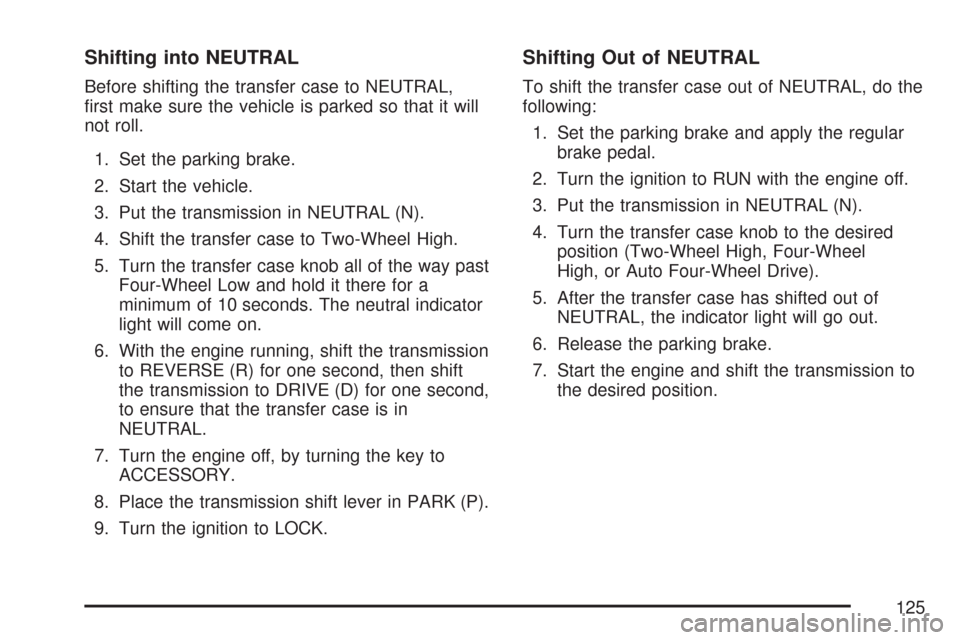
Shifting into NEUTRAL
Before shifting the transfer case to NEUTRAL,
�rst make sure the vehicle is parked so that it will
not roll.
1. Set the parking brake.
2. Start the vehicle.
3. Put the transmission in NEUTRAL (N).
4. Shift the transfer case to Two-Wheel High.
5. Turn the transfer case knob all of the way past
Four-Wheel Low and hold it there for a
minimum of 10 seconds. The neutral indicator
light will come on.
6. With the engine running, shift the transmission
to REVERSE (R) for one second, then shift
the transmission to DRIVE (D) for one second,
to ensure that the transfer case is in
NEUTRAL.
7. Turn the engine off, by turning the key to
ACCESSORY.
8. Place the transmission shift lever in PARK (P).
9. Turn the ignition to LOCK.
Shifting Out of NEUTRAL
To shift the transfer case out of NEUTRAL, do the
following:
1. Set the parking brake and apply the regular
brake pedal.
2. Turn the ignition to RUN with the engine off.
3. Put the transmission in NEUTRAL (N).
4. Turn the transfer case knob to the desired
position (Two-Wheel High, Four-Wheel
High, or Auto Four-Wheel Drive).
5. After the transfer case has shifted out of
NEUTRAL, the indicator light will go out.
6. Release the parking brake.
7. Start the engine and shift the transmission to
the desired position.
125
Page 126 of 574
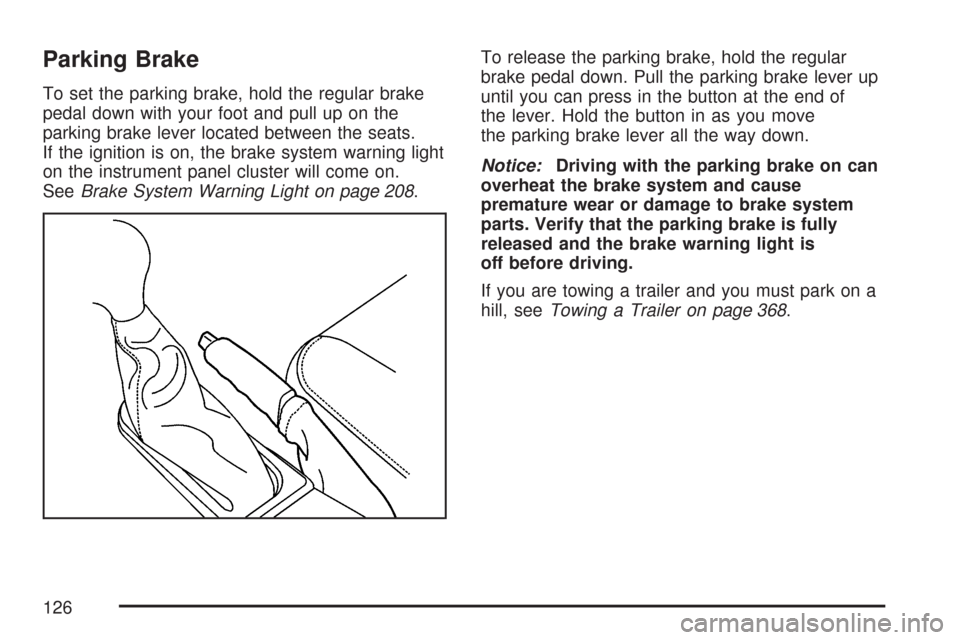
Parking Brake
To set the parking brake, hold the regular brake
pedal down with your foot and pull up on the
parking brake lever located between the seats.
If the ignition is on, the brake system warning light
on the instrument panel cluster will come on.
SeeBrake System Warning Light on page 208.To release the parking brake, hold the regular
brake pedal down. Pull the parking brake lever up
until you can press in the button at the end of
the lever. Hold the button in as you move
the parking brake lever all the way down.
Notice:Driving with the parking brake on can
overheat the brake system and cause
premature wear or damage to brake system
parts. Verify that the parking brake is fully
released and the brake warning light is
off before driving.
If you are towing a trailer and you must park on a
hill, seeTowing a Trailer on page 368.
126
Page 167 of 574
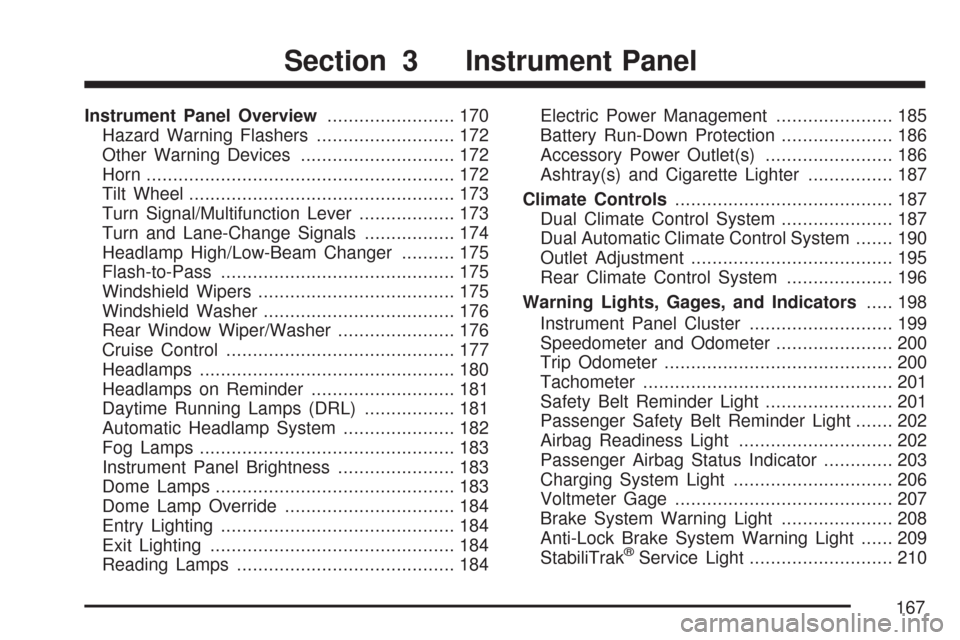
Instrument Panel Overview........................ 170
Hazard Warning Flashers.......................... 172
Other Warning Devices............................. 172
Horn.......................................................... 172
Tilt Wheel.................................................. 173
Turn Signal/Multifunction Lever.................. 173
Turn and Lane-Change Signals................. 174
Headlamp High/Low-Beam Changer.......... 175
Flash-to-Pass............................................ 175
Windshield Wipers..................................... 175
Windshield Washer.................................... 176
Rear Window Wiper/Washer...................... 176
Cruise Control........................................... 177
Headlamps................................................ 180
Headlamps on Reminder........................... 181
Daytime Running Lamps (DRL)................. 181
Automatic Headlamp System..................... 182
Fog Lamps................................................ 183
Instrument Panel Brightness...................... 183
Dome Lamps............................................. 183
Dome Lamp Override................................ 184
Entry Lighting............................................ 184
Exit Lighting.............................................. 184
Reading Lamps......................................... 184Electric Power Management...................... 185
Battery Run-Down Protection..................... 186
Accessory Power Outlet(s)........................ 186
Ashtray(s) and Cigarette Lighter................ 187
Climate Controls......................................... 187
Dual Climate Control System..................... 187
Dual Automatic Climate Control System....... 190
Outlet Adjustment...................................... 195
Rear Climate Control System.................... 196
Warning Lights, Gages, and Indicators..... 198
Instrument Panel Cluster........................... 199
Speedometer and Odometer...................... 200
Trip Odometer........................................... 200
Tachometer............................................... 201
Safety Belt Reminder Light........................ 201
Passenger Safety Belt Reminder Light....... 202
Airbag Readiness Light............................. 202
Passenger Airbag Status Indicator............. 203
Charging System Light.............................. 206
Voltmeter Gage......................................... 207
Brake System Warning Light..................... 208
Anti-Lock Brake System Warning Light...... 209
StabiliTrak
®Service Light........................... 210
Section 3 Instrument Panel
167
Page 179 of 574

Some vehicles have
a cruise light on the
instrument panel
cluster that will come
on when the cruise
control is engaged.
Resuming a Set Speed
Suppose you set your cruise control at a desired
speed and then you apply the brake. This, of
course, shuts off the cruise control. But you do
not need to reset it.
Once you are going about 25 mph (40 km/h) or
more, you can move the cruise control switch
brie�y from on to resume/accelerate.
You will go right back up to the previously chosen
speed and stay there.
If you hold the switch at resume/accelerate, the
vehicle keeps going faster until you release
the switch or apply the brakes. So unless you
want to go faster, do not hold the switch at
resume/accelerate.
Increasing Speed While Using
Cruise Control
There are two ways to go to a higher speed:
Use the accelerator pedal to get to the higher
speed. Press the button at the end of the lever,
then release the button and the accelerator
pedal. You will now cruise at the higher speed.
Move the cruise switch from on to resume/
accelerate. Hold it there until you get up to the
desired speed and then release the switch.
To increase your speed in very small amounts,
move the switch brie�y to resume/accelerate.
Each time you do this, your vehicle will go
about 1 mph (1.6 km/h) faster.
Reducing Speed While Using
Cruise Control
Press in the set button at the end of the lever until
you reach the desired speed, then release it. Each
time you do this, you will go about 1 mph (1.6 km/h)
slower.
Passing Another Vehicle While Using
Cruise Control
Use the accelerator pedal to increase your speed.
When you take your foot off the pedal, your vehicle
will slow down to the cruise control speed set earlier.
179
Page 180 of 574
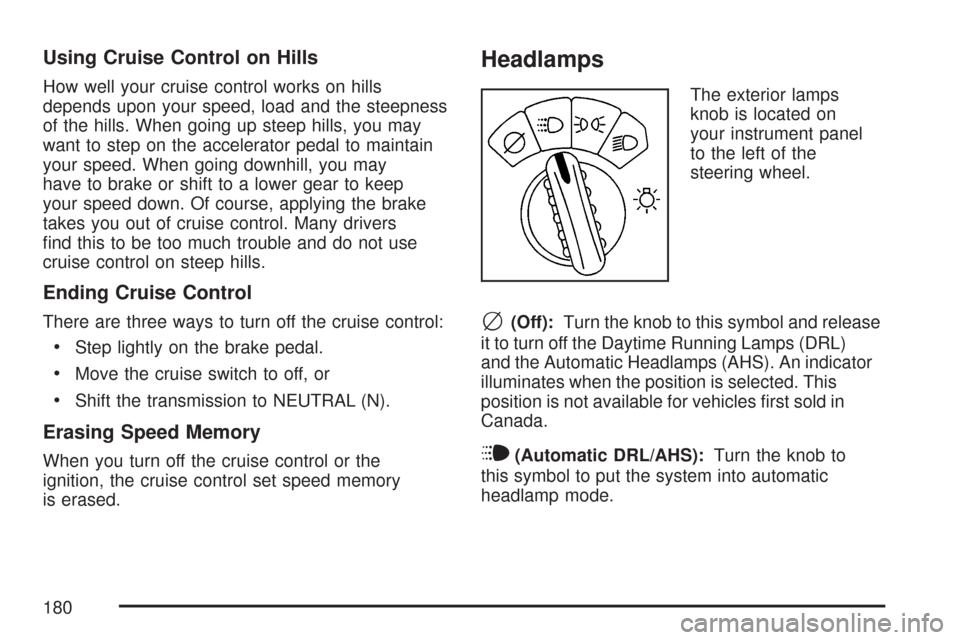
Using Cruise Control on Hills
How well your cruise control works on hills
depends upon your speed, load and the steepness
of the hills. When going up steep hills, you may
want to step on the accelerator pedal to maintain
your speed. When going downhill, you may
have to brake or shift to a lower gear to keep
your speed down. Of course, applying the brake
takes you out of cruise control. Many drivers
�nd this to be too much trouble and do not use
cruise control on steep hills.
Ending Cruise Control
There are three ways to turn off the cruise control:
Step lightly on the brake pedal.
Move the cruise switch to off, or
Shift the transmission to NEUTRAL (N).
Erasing Speed Memory
When you turn off the cruise control or the
ignition, the cruise control set speed memory
is erased.
Headlamps
The exterior lamps
knob is located on
your instrument panel
to the left of the
steering wheel.
c(Off):Turn the knob to this symbol and release
it to turn off the Daytime Running Lamps (DRL)
and the Automatic Headlamps (AHS). An indicator
illuminates when the position is selected. This
position is not available for vehicles �rst sold in
Canada.
i(Automatic DRL/AHS):Turn the knob to
this symbol to put the system into automatic
headlamp mode.
180
Page 208 of 574
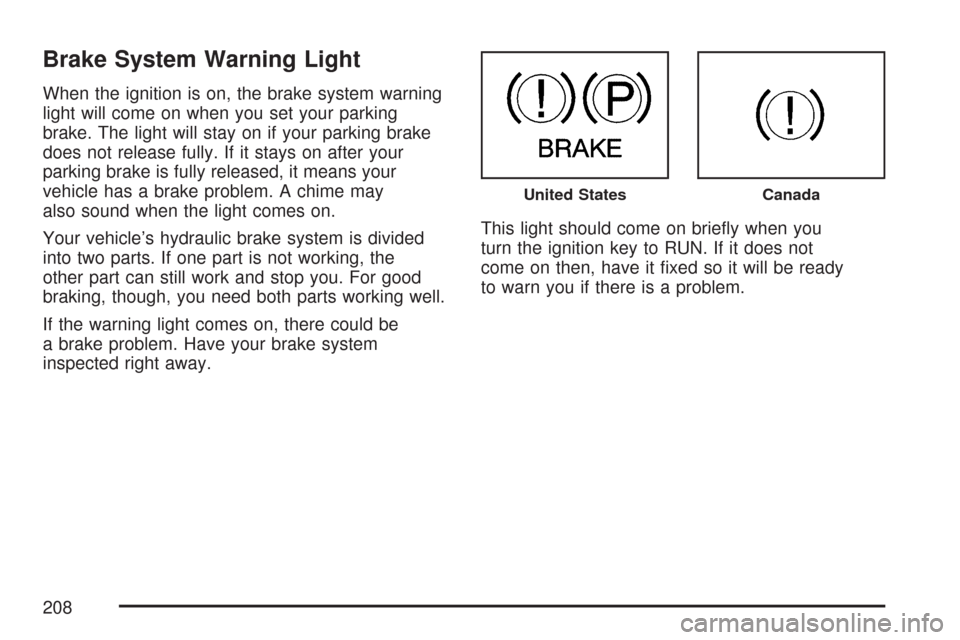
Brake System Warning Light
When the ignition is on, the brake system warning
light will come on when you set your parking
brake. The light will stay on if your parking brake
does not release fully. If it stays on after your
parking brake is fully released, it means your
vehicle has a brake problem. A chime may
also sound when the light comes on.
Your vehicle’s hydraulic brake system is divided
into two parts. If one part is not working, the
other part can still work and stop you. For good
braking, though, you need both parts working well.
If the warning light comes on, there could be
a brake problem. Have your brake system
inspected right away.This light should come on brie�y when you
turn the ignition key to RUN. If it does not
come on then, have it �xed so it will be ready
to warn you if there is a problem.
United StatesCanada
208