Page 257 of 442

�µ
Todothis,pressandholdthetwo
outside buttons on the HomeLink
transceiver for about 20 seconds,
until the red indicator f lashes.
Release the buttons, then proceed to
step 1. If you just
received your vehicle and have not
trained any of the buttons in
HomeLink bef ore, you should erase
any previously learned codes bef ore
training the first button.
If you are training the second or
third buttons, go directly to step 1.
Unplug the garage door opener
motor f rom the electrical outlet.
Holdtheendof thegaragedoor
opener remote 2 to 5 inches f rom
HomeLink.Makesureyouarenot
blocking your view of the red
indicator in HomeLink.
The HomeLinkuniversal
transceiver built into your vehicle
canbeprogrammedtooperateupto
three remotely controlled devices
around your home, such as garage
doors, lighting, or home security
systems.
If you are training HomeLink to
operate a garage door or gate, you
should unplug the motor f or that
device during training. Repeatedly
pressing the remote control button
could burn out the motor.
HomeLink stores the code in a
permanent memory. There should
be no need to retrain HomeLink if
your vehicle’s battery goes dead or is
disconnected. If your garage door
opener was manuf actured bef ore
April 1982, you may not be able to
program HomeLink to operate it.
They do not have the saf ety f eature
that causes the motor to stop and reverse if an obstacle is detected
during closing, increasing the risk of
injury.
Always ref er to the opening
instructions and saf ety inf ormation
that came with your garage door
opener or other equipment you
intend to operate with HomeLink. If
you do not have this inf ormation,
contact the manuf acturer of the
equipment.
For quick and accurate training,
make sure the remote transmitter
for the device (garage door,
automatic gate, security system, etc.)
has a fresh battery.
1.
2.
CONT INUED
T raining HomeL ink
General Inf ormation Important Saf ety PrecautionsBef ore you begin
HomeL ink Universal Transceiver
Features
253
�����—�����—�
���y�
�������������y���
�(�)� �������y���������y
Page 258 of 442

Plug in the garage door opener
motor, then test the HomeLink
button by pushing it for about 1 second.
If the button works,
programming is complete.
If the button does not work go
to step 6.
Press and hold the remote
transmitter button and one of the
HomeLink buttons at the same
time. If the red indicator in HomeLink
begins to flash slowly at first,
then rapidly, release both
buttons, and go to step 5. If
the red indicator in HomeLink
continues to flash slowly (does
not flash rapidly), your remote
transmitter may stop
transmitting after a short time.
Go to step 4.
Press and hold the remote
transmitter button and one of the
HomeLink buttons at the same
time. While continuing to hold the
HomeLink button, press and
release the remote transmitter
button every 2 seconds.
If the red indicator in HomeLink
begins to flash slowly at first,
then rapidly, release both
buttons, and go to step 5.
If the red indicator in HomeLink
continues to flash slowly (does
not begin to flash rapidly),
repeat steps 2 thru 4. Repeat
these steps to train the
other two HomeLink buttons to
operate any other compatible
remotely controlled devices
around your home (lighting,
automatic gate, security system,
etc.). If the indicator f lashes rapidly
f or 2 seconds then stays on, you
have a rolling code transmitter:
go to ‘‘Training with a Rolling
Code System’’ (see page ). If the indicator stays on or
flashes slowly, repeat steps 2
thru 5.
PushandholdtheHomeLink
button f or a f ew seconds, then
watch the red indicator on
HomeLink.
3. 4.
5.6.
7.
255
HomeL ink Universal Transceiver
254
�����—�����—�
���y�
������
������y���
�(�)� �������y���������y
Page 286 of 442

Park the vehicle, and set the
parking brake. Pull the hood
release handle located under the
lower lef t corner of the dashboard.
The hood will pop up slightly.Put your f ingers under the f ront
edge of the hood near the center.
Slide your hand to the lef t until
you f eel the hood latch handle.
Push this handle up to release it.
Lif t up the hood.
If the hood latch handle moves
stif f ly, or if you can open the hood
without lifting the handle, the
mechanism should be cleaned and
lubricated. Holding the grip, pull the support
rod out of its clip. Insert the end
into the designated hole in the
hood.
To close the hood, lif t it up slightly to
remove the support rod f rom the
hole. Put the support rod back into
its holding clip. Lower the hood to
about a f oot (30 cm) above the
f ender, then let it drop. Make sure it
is securely latched.
1.
2.3.
Service Station Procedures
Opening and Closing the Hood
282
HOOD RELEASE HANDLE
LATCHGRIP
CLIP
SUPPORT ROD
�����—�����—�
���y�
�������������y���
�(�)� �������y���������y
Page 290 of 442

Non-Acura wheels can cause
excessive stress on suspension
components and are not
compatible with the tire pressu re
monitoring system.
Larger or smaller wheels and tires
can interfere with the operation of
your vehicle’s anti-lock brakes and
other systems.
Modifying your steering wheel or
any other part of your vehicle’s
safety features can make the
systems ineffective.
If you plan to modify your vehicle,
consult your dealer.
Removing
parts from your vehicle,
or replacing componen ts with non-
Acura components could seriously
affect your vehicl e’s handling,
stability, and reliability.
Herearesomeexamples:
Raising your vehicle with a non-
Acura suspension kit can affect
the handling and stability.
Befo
re installing any accesso ry:
Make sure the accessory does not
obscure any lights, or interfere
with proper vehicle operation or
perf ormance.
Be sure electronic accessories do
not overload electrical circuits
(see page ) or interf ere with
proper operation of your vehicle.
Bef ore installing any electronic
accessory, have the installer
contact your dealer f or assistance.
If possible, have your dealer
inspect the f inal installation.
Do not install accessories on the
side pillars or across the rear
windows. In these areas,
accessories may interf ere with
proper operation of the side
curtain airbags. Lowering the vehicle with a non-
Acura suspension kit that
signif icantly reduces ground
clearance can allow the
undercarriage to hit speed bumps
or other raised objects, which
could cause the airbags to deploy.
398 Modif ying Your Vehicle
A ccessories and Modif ications
286
�����—�����—�
���y�
�������������y���
�(�)� �������y�������
�y
Page 294 of 442
To secure the cargo, you can use the
f our cargo hooks on the cargo area.
The illustration shows the location of
each cargo hook.The cargo net can be used to help
hold down light items in the cargo
area. The cargo net may not prevent
heavy items f rom being thrown
f orward in a crash or a sudden stop.
Heavy items should be secured to
the cargo area floor with the hooks
or cinch straps attached to the cargo
hooks.
The hanger bars can be used to hang
items. The hanger bar is designed to
hang light items (maximum load: 11
lbs or 5 kg on each side). Heavy
items may damage the bars.
The cargo hooks on the f loor can be
used to install the cargo net f or
securing items.
Carrying Cargo
Cargo Hooks/Hanger Bars Optional Cargo Net
290
HOOKHANGER
BARS
�����—�����—�
���y�
�����������
�y���
�(�)� �������y���������y
Page 297 of 442

Check the seat adjustment (see
page ).
Check the adjustment of the
inside and outside mirrors (see
page ).
Check the steering wheel
ad justment (see page ).
Fasten your seat belt. Check that
your passengers have fastened
their seat belts (see page ).
Make
sure the doors and the
tailgate are secu rely closed and
locked. When
you start the engine, check
the gauges and indicato rs in the
instrument panel, and the
messages in the info rmation
display or multi -information
display (depending on models)
(see pages,,, and
).
Youshoulddothesechecksand
adjustments
before you drive your
vehicle:
Make sure all windows, mirrors,
and outside lights are clean and
unobstructed. Remove frost, snow,
or ice.
Check that the hood is fully closed.
Vi sually check the tires. If a tire
looks low, use a gauge to check its
pressure (see page ).
Check that any items you may be
carrying are stored properly or
f astened down securely.
1.
2.
3.
4. 5.
6.
7.
8.
9.
10.
16
155
126
372 145
63
84 64 75
Preparing to Drive
Driving
293
�����—�����—�
���y�
���������
�
�y���
�(�)� �������y���������y
Page 308 of 442

Your vehicle still has normal f ront-
wheel drive with vehicle stability
assist (VSA), but does not have the
advantages of SH-AWD. Have your
vehicle checked by a dealer as soon
as possible. If the SH-AWD indicator on the
instrument panel stays on, and the
‘‘CHECK SH-AWD SYSTEM’’
message also appears on the multi-
inf ormation display, there is problem
with the SH-AWD system.
If the SH-AWD indicator blinks while
driving, it indicates the dif f erential
temperature is too high. You will also
see an ‘‘SH-AWD DIFF TEMP
HIGH’’ message on the multi-
inf ormation display. If this happens,
pull to the side of the road when it is
saf e, shif t to Park, and let the engine
idle until the indicator goes out. If
the indicator does not go out, take
your vehicle to a dealer to have it
checked,
Each torque indicator is displayed as
a bar graph divided into 5 segments.
The number of segments represents
the amount of torque distributed to
each wheel.
When there is only a slight change in
torque distribution while driving,
such as cruising on level roads at the
same speed, the torque distribution
monitor may stop displaying the
amount of torque. This is not a
system problem. The monitor will
show the amount if the system
senses any change in torque
distribution.
Super Handling-A ll Wheel Drive (SH-A WD) System
304
�����—�����—�
���y�
�������������y���
�(�)� �������y���������y
Page 309 of 442
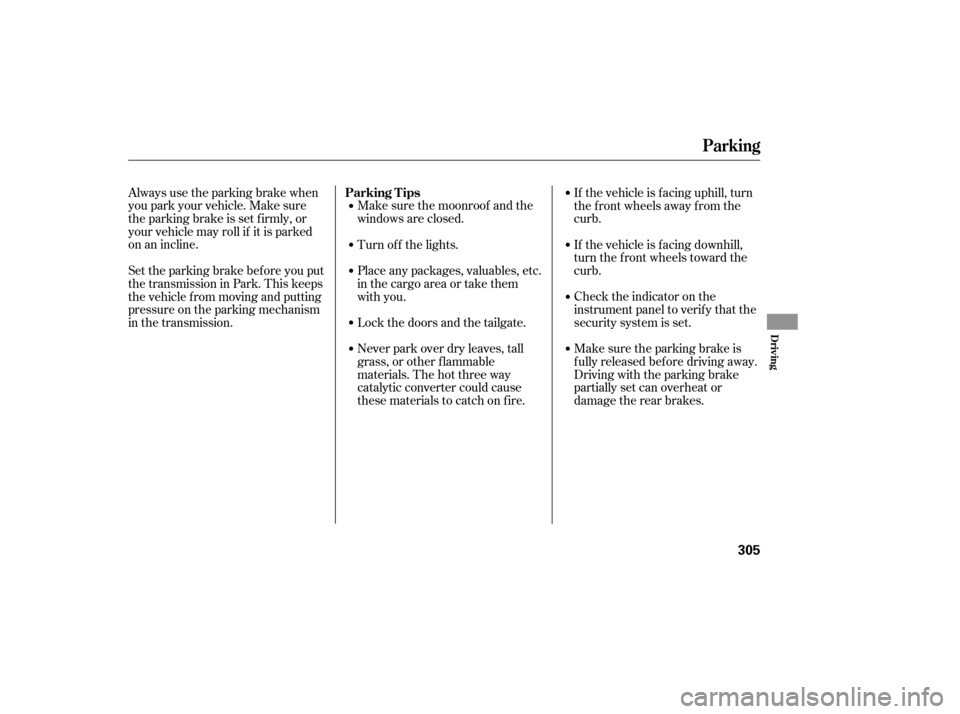
Always use the parking brake when
you park your vehicle. Make sure
the parking brake is set f irmly, or
your vehicle may roll if it is parked
on an incline.Make sure the moonroof and the
windows are closed.
If the vehicle is f acing uphill, turn
the front wheels away from the
curb.
If the vehicle is f acing downhill,
turn the front wheels toward the
curb.
Check the indicator on the
instrument panel to verif y that the
security system is set.
Make sure the parking brake is
f ully released bef ore driving away.
Driving with the parking brake
partially set can overheat or
damage the rear brakes.
Set the parking brake bef ore you put
the transmission in Park. This keeps
the vehicle from moving and putting
pressure on the parking mechanism
in the transmission.
Turn of f the lights.
Place any packages, valuables, etc.
in the cargo area or take them
with you.
Lock the doors and the tailgate.
Never park over dry leaves, tall
grass, or other f lammable
materials. The hot three way
catalytic converter could cause
these materials to catch on fire.
Parking T ips
Parking
Driving
305
�����—�����—�
���y�
�������������y���
�(�)� �������y�����
���y