Page 156 of 442
�µ
�µ
Auto reverse stops sensing when the
window is almost closed. You should
always check that all passengers and
objects are away from the window
bef ore closing it.If either f ront
window senses any obstacle while it
is closing automatically, it will
reverse direction and then stop. To
close the window, remove the
obstacle, then use the window switch
again.
To open or close either
f ront window f ully, push or pull the
window switch firmly down or up to
the second detent, and release it.
The window will automatically go up
or down all the way. To stop the
window, pull or push the window
switch brief ly.
To open or close either f ront window
partially, push down or pull back on
the window switch lightly to the first
detent and hold it. The window will
stop when you release the switch.
Power Windows
AUTO REVERSE
AUTO
152
�����—�����—�
���y�
����
��������y���
�(�)� �������y���
�����y
Page 157 of 442
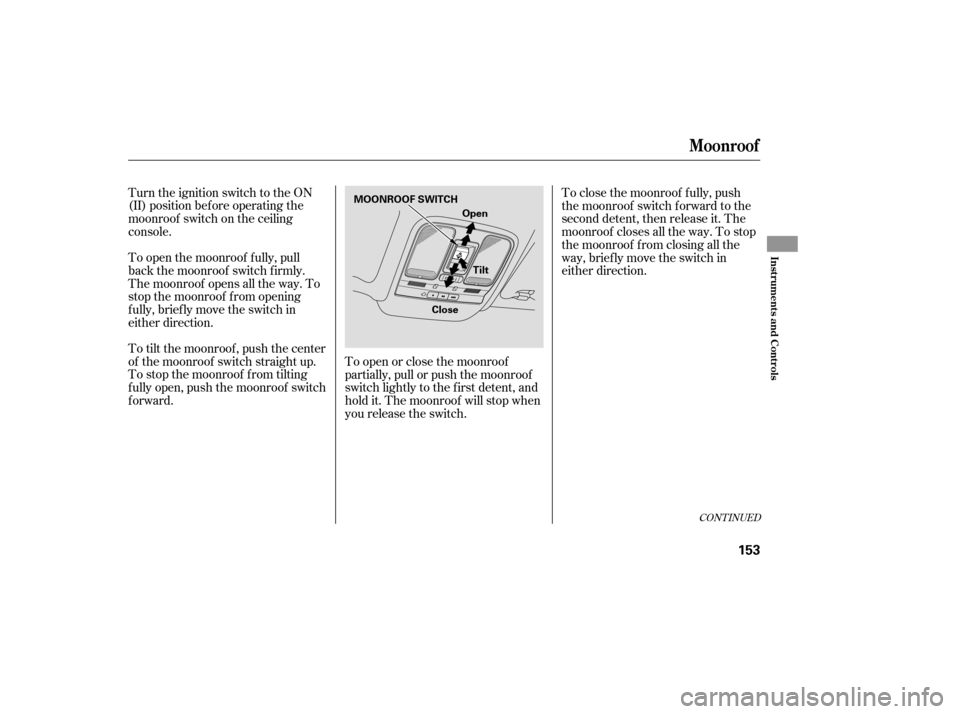
Turn the ignition switch to the ON
(II) position bef ore operating the
moonroof switch on the ceiling
console.
To open the moonroof f ully, pull
back the moonroof switch f irmly.
The moonroof opens all the way. To
stop the moonroof f rom opening
f ully, brief ly move the switch in
either direction.
To tilt the moonroof , push the center
of the moonroof switch straight up.
To stop the moonroof f rom tilting
f ully open, push the moonroof switch
forward.To open or close the moonroof
partially, pull or push the moonroof
switch lightly to the f irst detent, and
hold it. The moonroof will stop when
you release the switch.To close the moonroof f ully, push
the moonroof switch f orward to the
second detent, then release it. The
moonroof closes all the way. To stop
the moonroof f rom closing all the
way,brieflymovetheswitchin
either direction.
CONT INUED
Moonroof
Inst rument s and Cont rols
153
MOONROOF SWITCH
Tilt
Open
Close
�����—�����—�
���y�
�������������y���
�(�)� �������y���
�����y
Page 159 of 442
Keeptheinsideandoutsidemirrors
clean and adjusted f or best visibility.
Be sure to adjust the mirrors bef ore
you start driving.The inside mirror has day and night
positions. The night position reduces
glare f rom headlights behind you.
Flip the tab on the bottom edge of
the mirror to select the day or night
position. Turn the ignition switch to the ON
(II) position.
Move the selector switch to L
(driver’s side) or R (passenger’s
side).
1.
2.
CONT INUED
Mirrors
Adjusting the Power Mirrors
Inst rument s and Cont rols
155
SELECTOR SWITCH
TAB
�����—�����—�
���y�
�������������y���
�(�)� �������y���
�����y
Page 160 of 442

Push the appropriate edge of the
adjustment switch to move the
mirrorright,left,up,ordown.
When you f inish, move the
selector switch to the center (off)
position. This turns the
adjustment switch of f to keep your
setting.With the selector switch in the R
(right) position, the passenger’s side
mirror will pivot downward slightly
when you shif t the transmission into
reverse. This gives you a better view
of thesideof thevehiclewhile
parallel parking. The mirror returns
to its original position when you take
the transmission out of reverse.
Turn this f eature of f by leaving the
selector switch in the lef t or center
position.
The outside mirrors are heated to
remove fog and frost. With the
ignition switch in the ON (II)
position, turn on the heaters by
pressing the button. The indicator in
the button comes on as a reminder.
Press the button again to turn the
heaters off. Pressing this button also
turns the rear window def ogger on
and off.
3.
4.
Mirrors
Reverse Mirror Tilt
Heated Mirrors
156
ADJUSTMENT SWITCH
�����—�����—�
���y�
���������
���y���
�(�)� �������y���
���
�y
Page 162 of 442
Each f ront and rear ceiling light has
three-position switch.
Front ceiling lights:
In the ‘‘ ’’ position, both f ront
and rear ceiling lights are on all the
time except when the rear ceiling
light switch is in the OFF position.In the ‘‘ ’’ position, both f ront
and rear ceiling lights are of f all the
time.
With the f ront ceiling lights switch in
this position, the rear ceiling light
does not work, and both f ront and
rear ceiling lights do not come on
when you open any door.
Rear ceiling light:
You can use the rear ceiling light
independently. In the OFF position,
the light does not come on even if
the f ront ceiling light switch is in the
‘‘ ’’ position. In the ON position,
the light stays on continuously
except when the f ront ceiling light
switch is in the ‘‘ ’’ position.
Ceiling L ights
Interior Lights
158
Front
DOOR ACTIVATED DOOR ACTIVATED
Rear OFF
ON
�����—�����—�
���y�
�������������y���
�(�)� �������y���
�����y
Page 163 of 442
Open any door.
Remove the key from the ignition
switch.
Unlock the doors with the key,
locktabonthedriver’sdoor,
master door lock switch, or
remote transmitter.
After all doors are closed tightly, the
light(s) dims slightly, then fades out
in about 30 seconds. If
you do not open any door after
unlocking the driver’s door or
removing the key from the ignition
switch, the light(s) fade out in about
30 seconds. If you leave any door
open without the key in the ignition
switch, the light(s) will go off after 3
minutes.
You can use the front ceiling lights
whenever the lights are off.
To turn the lights on or off, push its
lens.
In
the door activated position, both
front and rear ceiling lights come on
when you:
You can change the ‘‘INTERIOR
LIGHT DIMMING TIME’’ setting in
the multi-information display (see
page ).103
On RDX with Technology Package
model
Interior Lights
Inst rument s and Cont rols
159
LENSES
�����—�����—�
���y�
����
��������y���
�(�)� �������y���
�����y
Page 164 of 442

The courtesy lights in the ceiling
console come on when the light
switch is in the or the
position. You can adjust their
brightness by turning the Select/
Reset knob on the instrument panel. The
cargo area light has a two
position switch. In the OFF (right)
position, the light does not come on.
In the ON (left) position, the light
comesonwhenyou openthetailgate.
Your
vehicle also has a courtesy light
in the ignition switch. This light
comesonwhenyou;
Unlock the driver’s door.
Remove the key from the ignition
switch. Open any door.
The
courtesy light in each front door
comes on when the door is opened,
and goes out when the door is closed.
After all doors are closed tightly, the
light fades out in about 30 seconds.
You can change the ‘‘INTERIOR
LIGHT DIMMING TIME’’ setting in
the multi-information display (see
page ). 103
On RDX with Technology Package
model
Interior Lights
Courtesy Lights Cargo Area Light
160
COURTESY LIGHTS ON OFF
�����—�����—�
���y�
����
��������y���
�(�)� �������y���
�����y
Page 166 of 442
Open the glove box by pulling the
handle to the lef t. Close it with a f irm
push. Lock or unlock the glove box
with the master key.The glove box light comes on when
the parking lights are on.
The interior of each f ront door has
an extendable pocket f or maps and
other small, lightweight items. For
saf ety, be sure both f ront door
pockets are closed while driving.
Glove Box
Front Door Pockets
Interior Convenience Items
162
Lock FRONT DOOR POCKET
An open glove box can cause
serious injury to your passenger
inacrash,evenifthe
passenger is wearing the seat
belt.
Always keep the glove box
closed while driving.
�����—�����—�
���y�
�������������y���
�(�)� �������y���
�����y