Page 168 of 442
None of the sockets will power an
automotive type cigarette lighter
element. When both sockets are
being used, the combined power
rating of the accessories should be
120 watts or less (10 amps).To use the sun visor, pull it down.
You can also use the sun visor at the
side window. Remove the support
rod from the clip and swing the sun
visor toward the side window.
Make sure you put the sun visor
back in place when you are getting
into or out of the vehicle.
To use the accessory power socket,
pull up the cover. The ignition switch
must be in the ACCESSORY (I) or
ON (II) position.
These sockets are intended to supply
power f or 12 volt DC accessories
that are rated 120 watts or less (10
amps).
Interior Convenience Items
A ccessory Power Sockets
Sun Visor
164
COVERConsole Compartment
COVER Front
�����—�����—�
���y�
���������
�
�y���
�(�)� �������y���
�����y
Page 169 of 442
CONT INUED
Touseavanitymirroronthebackof
the sun visor, pull up the cover.Your vehicle has a multi-f unction
console compartment. It includes an
armrest, a coin holder, a pen holder,
a card holder and a console
compartment with two separatable
shelves.
To open the console compartment,
push the button and lif t the lid.
To close, lower the lid, and push it
down until it latches.
You can lock or unlock the console
compartment lid with the master key.
The light comes on when you pull up
the cover.
Interior Convenience Items
Vanity Mirror
Console Compartment
Inst rument s and Cont rols
165
VANITY MIRROR MASTER KEY
LID
Push BUTTON Close
�����—�����—�
���y�
����
����
���y���
�(�)� �������y���
�����y
Page 170 of 442
You can use the inside of the lid f or a
pen holder, a coin holder and a card
holder.The console compartment has two
shelves to divide it into two levels.
To store small items, you can use the
upperhalfofthespacebyputting
the shelves down until they latch.
The f ront and rear shelves can be
used separately.When you store a large item like a
brief case, lif t the shelves up to
create a large space.
The console compartment light
comes on when the parking lights
are on. The items on each shelves should
not exceed 11 lbs (5 kg). Heavy
items may damage the shelves.The maximum dimensions of the
item you can store in the console
compartment are:
Length: 16.9 in (430 mm)
Height: 12.2 in (310 mm)
Width: 5.5 in (140 mm)
Interior Convenience Items
166
LID
CARD HOLDER PEN HOLDER
COIN
HOLDER
SHELVES
�����—�����—�
���y�
�������������y���
�(�)� �������y���
���
�y
Page 171 of 442
Your vehicle has a cargo area cover
to conceal your luggage and protect
them f rom direct sunlight.To remove it:
Place the cargo area cover on the
cargo area f loor.
Make sure the cargo area cover is
securely placed so it will not move
while you are driving.
Do not put any items on top of the
cargo area cover. They can block
your view and be thrown around the
vehicle during a crash.
The cargo area cover may be
removed to give you more cargo
space. Lif t and pull the rear edge of the
cargo area cover slightly to unlock
it from the hanger bars, then
remove it straight out.
Reverse this procedure to install the
cargo area cover.
Open the tailgate. Remove the
hook f rom the tab on the tailgate.
Make sure you use both hands to
prevent the cargo area cover f rom
f alling accidentally.
1.
2. 3.
Interior Convenience Items
Cargo Area Cover
Inst rument s and Cont rols
167
CARGO
AREA
COVER
HANGER BAR
HOOK TAB
�����—�����—�
���y�
�������������y���
�(�)� �������y���
�����y
Page 181 of 442
Theclimatecontrolsystemhastwo
sensors. A sunlight sensor is in the
top of the dashboard, and a
temperature sensor is next to the
steering column. Do not cover the
sensors or spill any liquid on them. Sunlight Sensor/T emperature
Sensor
Climat e Cont rol Sensors
Features
177
TEMPERATURE SENSOR
SUNLIGHT SENSOR
�����—�����—�
���y�
�������������y���
�(�)� �������y���
�����y
Page 201 of 442
�µ�µ
�´ �µ �µ
Use
the
SUBWOOFER mode to adjust the
strength of the sound from the
subwoofer speaker. Turn the PWR/
VOL knob to the desired level ( 6
to 6). Even if the adjustment level
reaches 6, the subwoofer is not
turned off. You
can use the instrument panel
brightness control knob to adjust the
illumination of the audio system (see
page ). The audio system
illuminates when the parking lights
are on, even if the system is turned
of f .
The SVC
mode controls the volume based on
vehicle speed. The f aster you go, the
louder the audio volume becomes.
As you slow down, the audio volume
decreases.
The SVC has f our modes; SVC OFF,
SVC LOW, SVC MID, and SVC
HIGH. The def ault setting is MID.
Turn the PWR/VOL knob to adjust
the setting to your liking. 124
SUBWOOFER
A udio System L ighting
Speed-sensitive volume
compensation (SVC)
Audio System
Features
197
�����—�����—�
���y�
�������������y���
�(�)� �������y���������y
Page 203 of 442
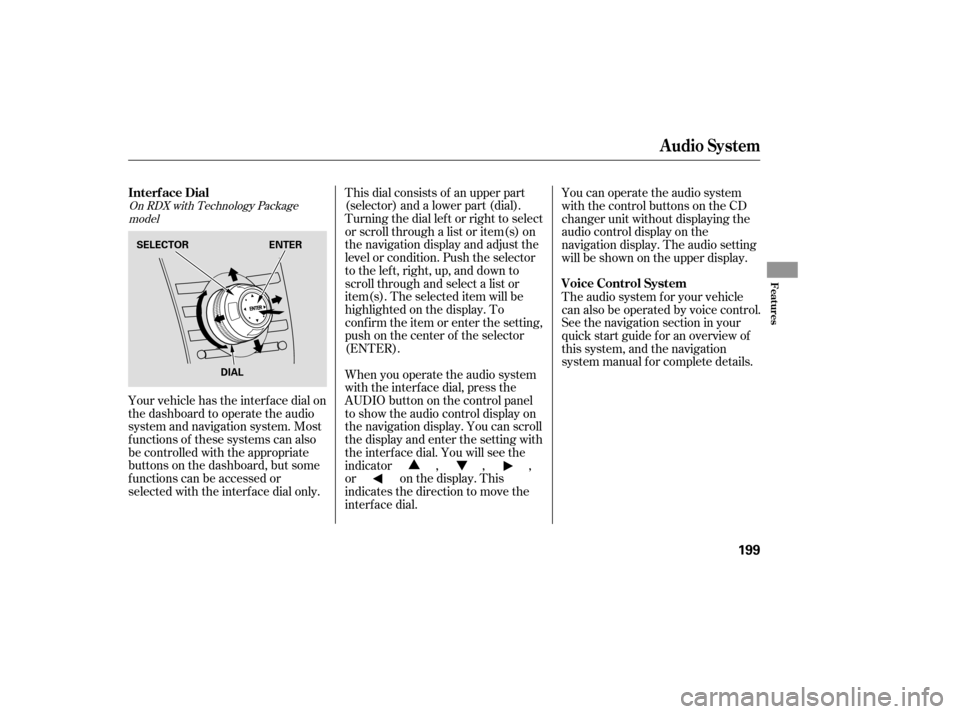
This dial consists of an upper part
(selector) and a lower part (dial).
Turning the dial lef t or right to select
or scroll through a list or item(s) on
the navigation display and adjust the
level or condition. Push the selector
to the left, right, up, and down to
scroll through and select a list or
item(s). The selected item will be
highlighted on the display. To
confirm the item or enter the setting,
push on the center of the selector
(ENTER).
Your vehicle has the interf ace dial on
the dashboard to operate the audio
system and navigation system. Most
f unctions of these systems can also
be controlled with the appropriate
buttons on the dashboard, but some
f unctions can be accessed or
selected with the interf ace dial only. When you operate the audio system
with the interface dial, press the
AUDIObuttononthecontrolpanel
to show the audio control display on
the navigation display. You can scroll
the display and enter the setting with
the interf ace dial. You will see the
indicator , , ,
or on the display. This
indicates the direction to move the
interf ace dial.You can operate the audio system
with the control buttons on the CD
changer unit without displaying the
audio control display on the
navigation display. The audio setting
will be shown on the upper display.
The audio system f or your vehicle
can also be operated by voice control.
See the navigation section in your
quick start guide f or an overview of
this system, and the navigation
system manual f or complete details.On RDX with Technology Package
model
Audio System
Interf ace Dial
Voice Control System
Features
199
ENTER
SELECTOR
DIAL
�����—�����—�
���y���
����
������y���
�(�)� �������y���������y
Page 208 of 442
�µ�µ
Each preset button/icon
can store one f requency on AM and
two f requencies on FM. To view the
preset icons on the audio control
display, push the AUDIO button. Select the desired band, AM or
FM. FM1 and FM2 let you store
two f requencies with each preset
button (icon).
UsetheTUNE,SEEK,orSCAN
function to tune the radio to a
desired station.
Pick a preset number (1 6), you
want for that station. Press the
preset button, and hold it until you
hear a beep.
To store the f requency on a preset
icon, turn the interf ace dial to
select a desired preset icon. The
selected preset icon will be
highlighted. Press and hold
ENTER on the selector f or more
than 2 seconds to store the
f requency.
Repeat steps 1 through 3 to store a
total of six stations on AM and
twelve stations on FM.
1.
2.
3.
4.
Audio System
Preset
204
PRESET ICONS
�����—�����—�
���y�
�������������y���
�(�)� �������y���������y