2006 SKODA ROOMSTER technical data
[x] Cancel search: technical dataPage 4 of 274

Introduction3
Technical Data
includes the most important identification data of your vehicle.
NKO 20 A05.book Page 3 Wednesday, June 21, 2006 1:42 PM
Page 7 of 274

Contents
6
Airbag system. . . . . . . . . . . . . . . . . . . . . . . . .
Description of the airbag system . . . . . . . . . .
Front airbags . . . . . . . . . . . . . . . . . . . . . . . . .
Side airbags* . . . . . . . . . . . . . . . . . . . . . . . . .
Head airbags* . . . . . . . . . . . . . . . . . . . . . . . .
Deactivating an airbag . . . . . . . . . . . . . . . . . .
Transporting children safely. . . . . . . . . . . . .
What you should know about transporting
children! . . . . . . . . . . . . . . . . . . . . . . . . . . . . .
Child seat . . . . . . . . . . . . . . . . . . . . . . . . . . . .
Attaching a child seat using the “ISOFIX”
system* . . . . . . . . . . . . . . . . . . . . . . . . . . . . .
Attaching child seat using the “Top Tether”
system . . . . . . . . . . . . . . . . . . . . . . . . . . . . . .
Driving Tips . . . . . . . . . . . . . . . . . . . . . .
Intelligent Technology . . . . . . . . . . . . . . . . . .
Electronic stability programme (ESP)* . . . . . .
Brakes . . . . . . . . . . . . . . . . . . . . . . . . . . . . . .
Brake booster . . . . . . . . . . . . . . . . . . . . . . . .
Antilock brake system (ABS)* . . . . . . . . . . . .
Brake Assist* . . . . . . . . . . . . . . . . . . . . . . . . .
Power steering* . . . . . . . . . . . . . . . . . . . . . . .
Tyre inflation pressure-control system* . . . . .
Driving and the Environment. . . . . . . . . . . .
The first 1 500 kilometres and then afterwards
Catalytic converter . . . . . . . . . . . . . . . . . . . . .
Driving in an economical and environmentally
conscious manner . . . . . . . . . . . . . . . . . . . . .
Environmental compatibility . . . . . . . . . . . . . .
Motoring abroad . . . . . . . . . . . . . . . . . . . . . . .
Avoiding damage to your vehicle . . . . . . . . . .
Towing a trailer . . . . . . . . . . . . . . . . . . . . . . . .
Towing a trailer . . . . . . . . . . . . . . . . . . . . . . . .
General Maintenance. . . . . . . . . .
Taking care of your vehicle and cleaning the
vehicle . . . . . . . . . . . . . . . . . . . . . . . . . . . . . . .
General . . . . . . . . . . . . . . . . . . . . . . . . . . . . .
Care of the exterior of vehicle . . . . . . . . . . . .
Care of the interior of vehicle . . . . . . . . . . . . .
Fuel. . . . . . . . . . . . . . . . . . . . . . . . . . . . . . . . . .
Petrol . . . . . . . . . . . . . . . . . . . . . . . . . . . . . . .
Diesel . . . . . . . . . . . . . . . . . . . . . . . . . . . . . .
Refuelling . . . . . . . . . . . . . . . . . . . . . . . . . . .
Inspecting and Replenishing. . . . . . . . . . . .
Engine compartment . . . . . . . . . . . . . . . . . . . . . . . . . . . . . . . . . . . . . . . . . . . . . . . . . . . . . .
Cooling system . . . . . . . . . . . . . . . . . . . . . . .
Brake fluid . . . . . . . . . . . . . . . . . . . . . . . . . . .
Battery . . . . . . . . . . . . . . . . . . . . . . . . . . . . . .
Windshield washer system . . . . . . . . . . . . . .
Wheels and Tyres . . . . . . . . . . . . . . . . . . . . .
Wheels . . . . . . . . . . . . . . . . . . . . . . . . . . . . .
Accessories, changes and replacement of
parts . . . . . . . . . . . . . . . . . . . . . . . . . . . . . . . . .
Accessories and replacement parts . . . . . . .
Technical changes . . . . . . . . . . . . . . . . . . . . .
Breakdown assistance . . . . . . . .
Breakdown assistance . . . . . . . . . . . . . . . . .
First-aid box* and Warning triangle* . . . . . . .
Fire extinguisher* . . . . . . . . . . . . . . . . . . . . . .
Vehicle tool kit . . . . . . . . . . . . . . . . . . . . . . . .
Tyre repair kit* . . . . . . . . . . . . . . . . . . . . . . . .
Spare wheel* . . . . . . . . . . . . . . . . . . . . . . . . .
Changing a wheel . . . . . . . . . . . . . . . . . . . . .
Jump-starting . . . . . . . . . . . . . . . . . . . . . . . . .
Tow-starting and towing vehicle . . . . . . . . . . .
Fuses and light bulbs . . . . . . . . . . . . . . . . . .
Electric fuses . . . . . . . . . . . . . . . . . . . . . . . . .
Bulbs . . . . . . . . . . . . . . . . . . . . . . . . . . . . . . .
Te c h n i c a l D a ta . . . . . . . . . . . . . . . . . .
General . . . . . . . . . . . . . . . . . . . . . . . . . . . . . .
Identification data . . . . . . . . . . . . . . . . . . . . .
Index . . . . . . . . . . . . . . . . . . . . . . . . . . . . . .
154
154
156
159
161
163
166
166
170
174
175
177
177
177
180
181
181
182
183
183
185
185
186
187
191
192
192
193
193 197
197
197
197
203
205
205
205
207
209
209
212
215
218
220
224
225
225
232
232
232
235
235
235
235
236
236
237
237
243
245249
249
254
263
263
263
265
NKO 20 A05.book Page 6 Wednesday, June 21, 2006 1:42 PM
Page 10 of 274

9
Using the systemSafetyDriving TipsGeneral MaintenanceBreakdown assistanceTechnical Data
Using the system
NKO 20 A05.book Page 9 Wednesday, June 21, 2006 1:42 PM
Page 12 of 274

Cockpit11
Using the systemSafetyDriving TipsGeneral MaintenanceBreakdown assistanceTechnical Data
Cockpit
General view
This general view is designed to help you to quickly
become familiar with the instruments, gauges and
controls.
Electric power-operated window* . . . . . . . . . . . . . . . . . . . .
Electric exterior mirror adjustment* . . . . . . . . . . . . . . . . . . .
Air outlet vents . . . . . . . . . . . . . . . . . . . . . . . . . . . . . . . . . . .
Multi-functional module* . . . . . . . . . . . . . . . . . . . . . . . . . . .
Lever for the multi-functional switch:
−Turn signal light, headlight and parking light, headlight
flasher . . . . . . . . . . . . . . . . . . . . . . . . . . . . . . . . . . . . . . .
− Speed regulating system* . . . . . . . . . . . . . . . . . . . . . . . .
Headlight flasher, driver airbag . . . . . . . . . . . . . . . . . . . . . .
Instrument cluster: Instruments and indicator lights . . . . . .
Lever for the multi-functional switch:
− Multi-functional indicator* . . . . . . . . . . . . . . . . . . . . . . . .
− Windshield wiper and wash system . . . . . . . . . . . . . . . . .
Switch for rear window heater . . . . . . . . . . . . . . . . . . . . . . .
Depending on equipment fitted:
− Switch for the ESP* . . . . . . . . . . . . . . . . . . . . . . . . . . . . .
− Switch for the TCS* . . . . . . . . . . . . . . . . . . . . . . . . . . . . .
Air outlet vents . . . . . . . . . . . . . . . . . . . . . . . . . . . . . . . . . . .
Switch for hazard warning lights . . . . . . . . . . . . . . . . . . . . .
Indicator light for a switched off front seat passenger airbag*
Depending on equipment fitted:
− Operating controls for the heating . . . . . . . . . . . . . . . . . . −
Operating controls for Climatic* . . . . . . . . . . . . . . . . . . .
− Operating controls for Climatronic* . . . . . . . . . . . . . . . .
Storage compartments on the front passenger side* . . . . .
Front passenger airbag* . . . . . . . . . . . . . . . . . . . . . . . . . . .
Switch for the front seat passenger airbag(s)* . . . . . . . . . .
Switch depending on equipment fitted:
− Unlock tailgate* . . . . . . . . . . . . . . . . . . . . . . . . . . . . . . . .
− Interior monitor* . . . . . . . . . . . . . . . . . . . . . . . . . . . . . . .
Fuse box in the dash panel . . . . . . . . . . . . . . . . . . . . . . . .
Light switch and control dial for the headlight beam range
regulation . . . . . . . . . . . . . . . . . . . . . . . . . . . . . . . . . . . . . .
Bonnet release lever . . . . . . . . . . . . . . . . . . . . . . . . . . . . . .
Lever for adjusting the steering wheel . . . . . . . . . . . . . . . .
Ignition lock . . . . . . . . . . . . . . . . . . . . . . . . . . . . . . . . . . . . .
Radio*
Rocker switch for heating on the driver's seat* . . . . . . . . .
Buttons for central locking* . . . . . . . . . . . . . . . . . . . . . . . . .
Depending on equipment fitted:
− Gearshift lever (manual gearbox) . . . . . . . . . . . . . . . . . .
− Selector lever (6-speed automatic gearbox)* . . . . . . . . .
Rocker switch for heating on the front passenger seat* . . .
Depending on equipment fitted:
− Ashtray* . . . . . . . . . . . . . . . . . . . . . . . . . . . . . . . . . . . . .
− Storage compartment . . . . . . . . . . . . . . . . . . . . . . . . . . .
CD changer* . . . . . . . . . . . . . . . . . . . . . . . . . . . . . . . . . . . . A151
A266
A398
A4126
A5
59
11 6
A6156
A713
A8
17
63
A962
A10
177
178
A1198
A1259
A13164
A14
96 99
104
A1590
A16156
A17164
A18
46
50
A19249
A2055, 58
A21209
A22109
A2311 0
A24
A2571
A2645
A27
11 3
120
A2871
A29
87
92
A30139
NKO 20 A05.book Page 11 Wednesday, June 21, 2006 1:42 PM
Page 14 of 274

Instruments and Indicator/Warning Lights13
Using the systemSafetyDriving TipsGeneral MaintenanceBreakdown assistanceTechnical Data
Instruments and Indicator/Warning Lights
General view of the instrument cluster
Engine revolutions counter ⇒page 14
Display:
− with digital clock ⇒page 17
− with counter for distance driven ⇒page 15
Speedometer
Coolant temperature gauge* ⇒page 14
Display:
− with Service Interval Display ⇒page 16
− with Multi-functional indicator* ⇒page 17 −
with Information display* ⇒page 22
Clock-set button / reset button
Fuel gauge* ⇒page 14
When the lights are switched on, the instrument cluster is illuminated.
The version of the instrument cluster can differ depending on the
equipment.
Fig. 2 Instrument cluster
A1
A2
A3
A4
A5
A6
A7
NKO 20 A05.book Page 13 Wednesday, June 21, 2006 1:42 PM
Page 16 of 274
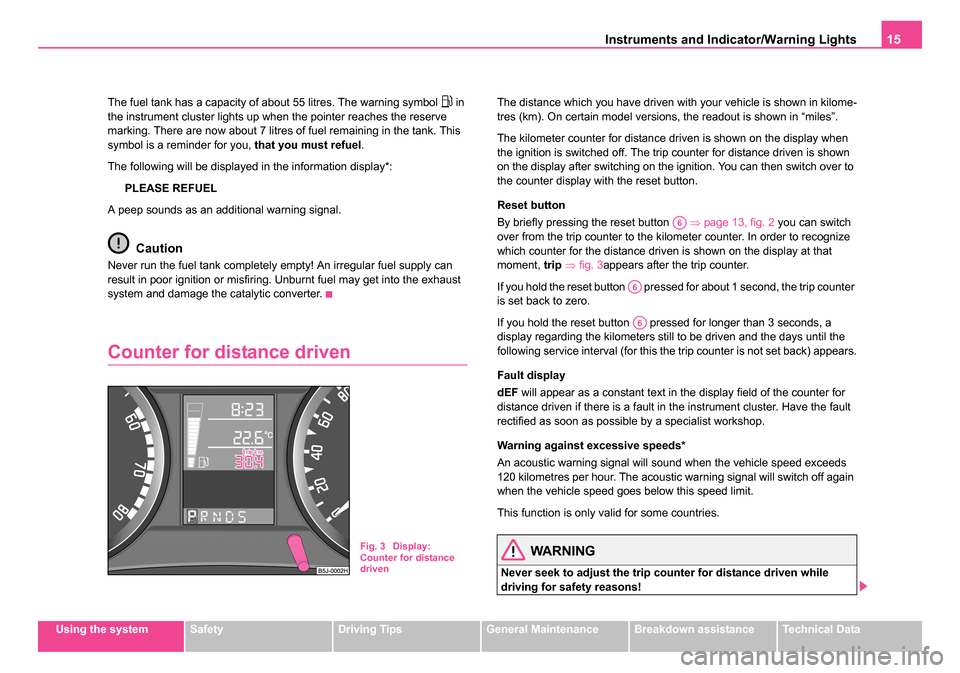
Instruments and Indicator/Warning Lights15
Using the systemSafetyDriving TipsGeneral MaintenanceBreakdown assistanceTechnical Data
The fuel tank has a capacity of about 55 litres. The warning symbol
in
the instrument cluster lights up when the pointer reaches the reserve
marking. There are now about 7 litres of fuel remaining in the tank. This
symbol is a reminder for you, that you must refuel.
The following will be displayed in the information display*: PLEASE REFUEL
A peep sounds as an additional warning signal.
Caution
Never run the fuel tank completely empty! An irregular fuel supply can
result in poor ignition or misfiring. Unburnt fuel may get into the exhaust
system and damage the catalytic converter.
Counter for distance driven
The distance which you have driven with your vehicle is shown in kilome-
tres (km). On certain model versions, the readout is shown in “miles”.
The kilometer counter for distance driven is shown on the display when
the ignition is switched off. The trip counter for distance driven is shown
on the display after switching on the ignition. You can then switch over to
the counter display with the reset button.
Reset button
By briefly pressing the reset button ⇒page 13, fig. 2 you can switch
over from the trip counter to the kilometer counter. In order to recognize
which counter for the distance driven is shown on the display at that
moment, trip ⇒ fig. 3 appears after the trip counter.
If you hold the reset button pressed for about 1 second, the trip counter
is set back to zero.
If you hold the reset button pressed for longer than 3 seconds, a
display regarding the kilometers still to be driven and the days until the
following service interval (for this the trip counter is not set back) appears.
Fault display
dEF will appear as a constant text in the display field of the counter for
distance driven if there is a fault in the instrument cluster. Have the fault
rectified as soon as possible by a specialist workshop.
Warning against excessive speeds*
An acoustic warning signal will sound when the vehicle speed exceeds
120 kilometres per hour. The acoustic warning signal will switch off again
when the vehicle speed goes below this speed limit.
This function is only valid for some countries.
WARNING
Never seek to adjust the trip counter for distance driven while
driving for safety reasons!
Fig. 3 Display:
Counter for distance
driven
A6
A6
A6
NKO 20 A05.book Page 15 Wednesday, June 21, 2006 1:42 PM
Page 18 of 274

Instruments and Indicator/Warning Lights17
Using the systemSafetyDriving TipsGeneral MaintenanceBreakdown assistanceTechnical Data
•affix the sticker with the entry of the following service interval to the
side of the dash panel on the driver's side.
The Service Interval Display can also be reset with the reset button as
follows:
•Switch off the ignition, press the reset button of the trip counter for
distance driven and hold it down.
•Switch the ignition on and release the reset button. Now turn the reset
button to the right. The service interval display is reset.
Caution
We recommend that you do not reset the Service Interval Display yourself
otherwise this can result in the service interval display being incorrectly
set, which may also result in problems with operation of your vehicle.
Note
•Never reset the display between service intervals otherwise this may
result in incorrect readouts.
•information is retained in the Service Interval Display also after the
battery of the vehicle is disconnected.
•it is necessary to re-code the Service Interval Display if a new instru-
ment cluster is installed during repair work. This work is carried out by a
specialist garage.
•The data displayed is the same after resetting the display with flexible
service intervals (QG1) using the reset button as that for a vehicle with
fixed service intervals (QG2). We therefore recommend having the
Service Interval Display reset only by a Škoda Service Partner who is
familiar with the procedure for resetting the display with a vehicle system
tester.
•Please refer to the brochure Service schedule for extensive informa-
tion about the service intervals.
Digital clock
A reset button is installed on the left below beside the speedom-
eter for adjusting the clock ⇒page 13, fig. 2 .
Set hours
– Turn the reset button to the left.
Setting minutes
– Turn the reset button to the right.
WARNING
The clock should not be adjusted while driving for safety reasons
but only when the vehicle is stationary.
Multi-functional indicator (onboard
computer)*
Introduction
The multi-functional indicator appears in the display ⇒page 18, fig. 5 or
in the information display ⇒page 22, fig. 8 depending on the equipment
fitted to your vehicle.
The multi-functional indicator offers you a range of useful information
A6
NKO 20 A05.book Page 17 Wednesday, June 21, 2006 1:42 PM
Page 20 of 274

Instruments and Indicator/Warning Lights19
Using the systemSafetyDriving TipsGeneral MaintenanceBreakdown assistanceTechnical Data
Using the system
The rocker switch and the button are located in the grip of
the window wiper lever ⇒fig. 6 .
Selecting the memory
– Repeated short-term pressing of the button allows one to select the individual memories.
Selecting the functions
– Press the rocker switch up or down. This will cause the individual functions of the multi-functional indicator to appear
in the display one after the other.
Setting function to zero
– Select the memory you want.
– Press button for more than 1 second.
The following readouts of the selected memory will be set to zero by
button :
•average fuel consumption,
•distance driven,
•average speed,
•driving time.
You can only operate the multi-functional indicator when the ignition is
switched on. After the ignition is switched on, the function displayed is the
one which you last selected before switching off the ignition.
If the outside temperature drops below +4 °C, a snow flake symbol
(warning signal for ice on the road) appears with the outside temperature
indicator ⇒page 20, fig. 7 and a warning signal* sounds for 10 seconds.
The snoke flake symbol draws the attention of the driver to possible black
ice formation. The display swicthes back after 10 seconds to the last
selected function.
Fig. 6 Multi-functional
indicator: Control
elements
AAAB
AB
AA
AB
AB
NKO 20 A05.book Page 19 Wednesday, June 21, 2006 1:42 PM