2006 SKODA ROOMSTER length
[x] Cancel search: lengthPage 31 of 274

Instruments and Indicator/Warning Lights
30
WARNING
If there is a fault in the cornering lights, the headlights are automat-
ically lowered to the emergency position. Thus the illuminated
length of the road is shortened. Drive carefully and have the car
inspected immediately by a specialist garage.
Electrohydraulic power steering
The warning light comes on for a few seconds when the ignition is
switched on.
If the warning light after switching on the ignition or when driving lights up
continuously, a fault exists in the electrohydraulic power steering.
•If the yellow warning light lights up, this indicates a partial or total
failure of the power steering and the steering forces can be greater.
Further information ⇒page 183.
WARNING
Contact your specialist garage if the power steering is defective.
Note
•If the yellow warning light goes out after starting the engine again
and a short drive, it is not necessary to visit a specialist garage.
•If the battery has been disconnected and reconnected, the yellow
warning light comes on after switching on the ignition. The warning light
must go out after driving a short distance.
•There is no power-assisted steering support when the vehicle is being
towed without the engine running or when the power-assisted steering is defect. The vehicle is fully steerable however. There is simply increased
force required to turn the steering wheel.
EPC fault light (petrol engine)
The (Electronic Power Control) warning light comes on for a few
seconds when the ignition is switched on.
There is a system fault in the engine control system if the warning light
does not go out or comes on or flashes while driving. The engine manage-
ment system selects an emergency programme which enables you to
drive to the nearest specialist garage by adopting a gentle style of driving.
The following text will be displayed in the information display*:
ENGINE FAULT WORKSHOP!
Glow plug system (diesel engine)
The indicator light lights up for a cold engine when switching on the
ignition (pre-heat position) 2 ⇒ page 110. Start the engine after the indi-
cator light goes out.
The glow plug indicator light will come on for about 1 second if the engine
is at a normal operating temperature or if the outside temperature is
above +5°C. This means that you can start the engine right away.
There is a fault in the glow plug system if the indicator light
does not
come on at all or lights up continuously. Contact a specialist garage as
soon as possible to obtain professional assistance.
There is a system fault in the engine control system if the warning light
has started to flash while driving. The engine management system selects
NKO 20 A05.book Page 30 Wednesday, June 21, 2006 1:42 PM
Page 57 of 274
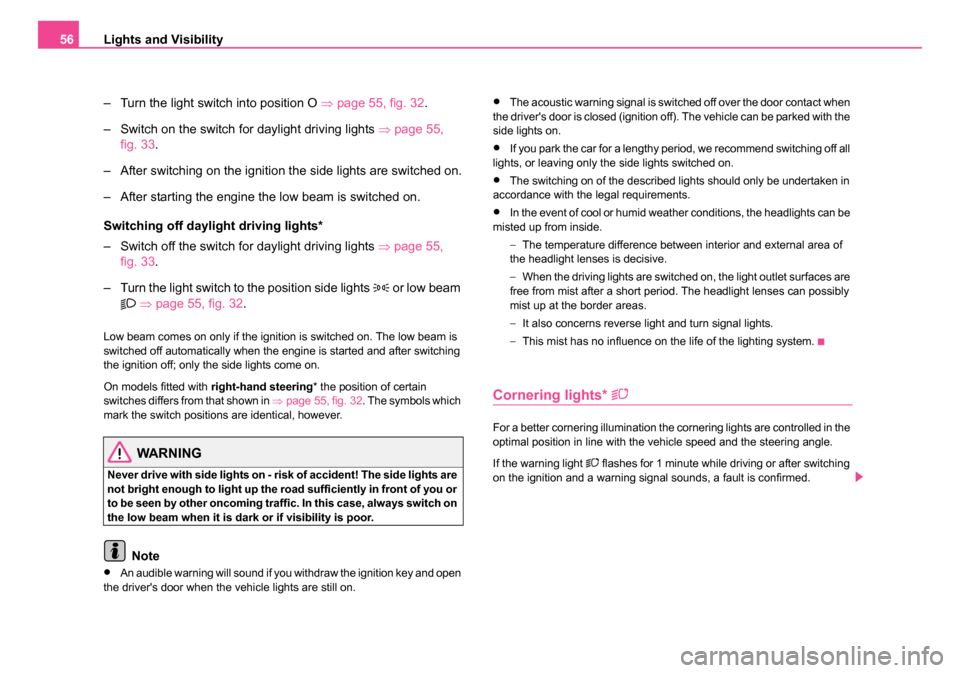
Lights and Visibility
56
– Turn the light switch into position O ⇒page 55, fig. 32 .
– Switch on the switch for daylight driving lights ⇒page 55,
fig. 33 .
– After switching on the ignition the side lights are switched on.
– After starting the engine the low beam is switched on.
Switching off daylight driving lights*
– Switch off the switch for daylight driving lights ⇒page 55,
fig. 33 .
– Turn the light switch to the position side lights
or low beam
⇒ page 55, fig. 32 .
Low beam comes on only if the ignition is switched on. The low beam is
switched off automatically when the engine is started and after switching
the ignition off; only the side lights come on.
On models fitted with right-hand steering* the position of certain
switches differs from that shown in ⇒page 55, fig. 32 . The symbols which
mark the switch positions are identical, however.
WARNING
Never drive with side lights on - risk of accident! The side lights are
not bright enough to light up the road sufficiently in front of you or
to be seen by other oncoming traffic. In this case, always switch on
the low beam when it is dark or if visibility is poor.
Note
•An audible warning will sound if you withdraw the ignition key and open
the driver's door when the vehicle lights are still on.
•The acoustic warning signal is switched off over the door contact when
the driver's door is closed (ignition off). The vehicle can be parked with the
side lights on.
•If you park the car for a lengthy period, we recommend switching off all
lights, or leaving only the side lights switched on.
•The switching on of the described lights should only be undertaken in
accordance with the legal requirements.
•In the event of cool or humid weather conditions, the headlights can be
misted up from inside.
−The temperature difference between interior and external area of
the headlight lenses is decisive.
− When the driving lights are switched on, the light outlet surfaces are
free from mist after a short period. The headlight lenses can possibly
mist up at the border areas.
− It also concerns reverse light and turn signal lights.
− This mist has no influence on the life of the lighting system.
Cornering lights*
For a better cornering illumination the cornering lights are controlled in the
optimal position in line with the vehicle speed and the steering angle.
If the warning light
flashes for 1 minute while driving or after switching
on the ignition and a warning signal sounds, a fault is confirmed.
NKO 20 A05.book Page 56 Wednesday, June 21, 2006 1:42 PM
Page 58 of 274

Lights and Visibility57
Using the systemSafetyDriving TipsGeneral MaintenanceBreakdown assistanceTechnical Data
WARNING
If there is a fault in the corn ering lights, the warning light flashes
in the instrument cluster. The cornering lights are automatically
lowered to the emergency position, which prevents a possible
dazzling of oncoming traffic. Thus the illuminated length of the
road is shortened. Drive carefully and have the car inspected imme-
diately by a specialist garage.
Fog lights*
Switching on the fog lights
– First of all turn the light switch into position or ⇒ fig. 34 .
– Pull the light switch out to the first detent .
The rear fog light warning light ⇒ page 27 lights up in the instrument
cluster when the fog light is switched off.
Fog lights with integrated turning light*
The turning light is intended for a better illumination of the
vehicle close range when turning, parking etc.
The turning light is controlled in line with the steering angle or by switching
on the turn signal light in the following circumstances:
•vehicle speed max. 40 km/h,
•low beam switched on,
•no reverse gear engaged,
•no hazard warning light system switched on.
A fault in the turning light is indicated by the warning light
lighting up or
flashing.
Note
If the fog lights are switched on, the function of the turning light is not
active.
Rear fog light
Switching on the rear fog light
– First of all turn the light switch into position or ⇒ fig. 34 .
Fig. 34 Dash panel:
Light switch
A1
NKO 20 A05.book Page 57 Wednesday, June 21, 2006 1:42 PM
Page 77 of 274

Seats and Stowage
76
WARNING
•The belt lock must be in their orig inal position after folding back
the seats - they must be ready to use.
•The seat backrests must be securely interlocked in position so
that no objects in the luggage compartment can slide into the
passenger compartment if there is sudden braking - risk of injury.
•When folding the seat backrest always make sure that it has
safely locked into position, this is confirmed by the position and a
visible marking on the cover of the lever.
Note
The seat belts of the outer seats must always be guided through the guide
loops next to the head restraints. Otherwise the seat belts can slip behind
the seat.
Folding table on the middle seat backrest*
– The middle seat backrest can be folded ⇒page 73, “Folding
seats forwards” forwards and used as armrest or table with
cup holder ⇒fig. 59 .
– You can place two cups or beverage cans into the recesses.
Note
If the middle rear seat backrest should be folded forward for lengthy
periods, then make sure that the belt locks are not located below it - this
can result in permanent damage to the upholstery.
Pedals
You should use only footmats which do not obstruct the movement of the
pedals and have an anti-slip protection.
We recommend only to use footmats from Škoda genuine accessories
offered by your Škoda dealer.
Operation of the pedals must not be hindered!
WARNING
•Greater pedal distances may be needed when there is a fault in
the brake system.
•Do not place any footmats or other additional floor coverings in
the area of the pedals in order to ensure that all the pedals can be
fully depressed and are able to return unobstructed to their initial
position - risk of accident!
Fig. 59 Rear seats:
Armrest
NKO 20 A05.book Page 76 Wednesday, June 21, 2006 1:42 PM
Page 100 of 274

Heating and air conditioning system 99
Using the systemSafetyDriving TipsGeneral MaintenanceBreakdown assistanceTechnical Data
Redirecting air flow
– The horizontal as well as the vertical direction of the air flow is
set with the handle in the middle of the air outlet vents.
You can set the air supply to the individual vents with the air distribution
control ⇒page 96, fig. 92 . Air outlet vents 3 and 4 can also be opened
or closed individually.
Unwarmed or cooled air will flow out of the opened air outlet vents
according to the setting of the control dial ⇒page 96, fig. 92 and
according to atmospheric conditions.
Climatic (semi-automatic air
conditioning system)*
Description
Climatic is a combined cooling and heating system with
electronic control of the convenience temperature in the
vehicle interior. It makes it possible to optimally control the
air temperature at any season of the year.
Description of the Climatic
It is important for your safety and for your driving comfort that the Climatic
is operating properly.
The air conditioning system operates when switch ⇒page 100,
fig. 94 is pressed and the following conditions are met:
•engine running,
•outside temperature above +2 °C and
•blower switch switched on (positions 1 to 4).
If the cooling system is switched on, the temperature and air humidity
drops in the vehicle. The wellbeing of the occupants of the car is enhanced
as a result of this particularly at high outside temperatures and a high air
humidity. The system prevents the windows misting up during the cold
season of the year.
The heating effect is dependent upon the coolant temperature, thus full
heat output only occurs when the engine has reached its operating
temperature.
It is possible to briefly activate recirculated air mode in order to enhance
the cooling effect ⇒.
Air at a temperature of about 5°C may flow out of the vents under certain
circumstances when the cooling system is operating. Lengthy and uneven
distribution of the air flow out of the vents (in particular at the leg area) and
large differences in temperature, for example when getting out of the
vehicle, can result in chills in sensitive persons.
The air inlet in front of the windscreen must be free of ice, snow or leaves
in order to ensure that the heating and cooling systems operate properly.
After switching on the cooling Condensation from the evaporator of the
air conditioning may drip down and form a puddle below the vehicle. This
is quite normal and not an indication of a leak!
WARNING
•For your own safety and that of other road users, ensure that all
the windows are free of ice, snow and misting. Please familiarize
yourself about how to correctly operate the heating and ventilation
systems, how to demist and defrost the windows, as well as with
the cooling mode.
•You should not leave recirculated air mode on over a longer
period of time, as “stale” air may result in fatigue in the driver and
occupants, divert your attention and also cause the windows to
AC
AA
ACAE
NKO 20 A05.book Page 99 Wednesday, June 21, 2006 1:42 PM
Page 102 of 274

Heating and air conditioning system 101
Using the systemSafetyDriving TipsGeneral MaintenanceBreakdown assistanceTechnical Data
The controls and can be set to any desired intermediate position.
The blower should aways be on to prevent the windows from misting up.
Note
•The whole heat output will be needed to unfrost the windscreen and
side windows. No warm air will be fed to the footwell. This can lead to
restriction of the heating comfort.
•The used air streams out through the air removal openings in the
luggage compartment.
•If the cooling system has not been switched on for a lengthy period,
odours may be produced at the evaporator because of deposits. Switch
the air conditioning system on at least once a month for approximately 5
minutes at the highest blower stage - also during the cold season of the
year - in order to remove such odours. Also open a window for a short
time.
•Please refer to the information regarding recirculated air mode
⇒ page 102.
•Have the air conditioning system cleaned by a specialist workshop.
Set Climatic
Recommended settings of Climatic controls for the respective operating
modes:
Defrosting the windscreen and side windows
•Put the control dial ⇒page 100, fig. 94 to the temperature selected
as usual by you (we recommend 22 °C)
•Blower switch in position 3 or 4
•Turn the air distribution control into the position
•Open air outlet vents 4 ⇒ page 103, fig. 95 and point towards the side
window.
Keeping windscreen and side windows demisted
We recommend that you use the following setting in cases where the
windows are misted up more than usual (e.g. when it is raining):
•Blower switch in position 2
•Turn the air distribution control into the position between and
•Open air outlet vents 4 ⇒ page 103, fig. 95 and point towards the side
window.
•Switch on the cooling system by pressing button .
Warming up the inside of the vehicle as rapidly as possible
•Control dial at the desired heat temperature
•Blower switch in position 3
•Turn the air distribution control into the position
•Open the air outlet vents 4
•We recommend that you briefly switch on the recirculated air mode
with the pushbutton . The windows can steam up in this position
however.
Heating the vehicle to a comfortable temperature
We recommend the following setting once the windows are no longer
misted up and the desired temperature has been reached:
•Control dial at the desired heat temperature
•Blower switch in position 2
•Turn the air distribution control into the position between and
•Open the air outlet vents 4
•Set the air distribution regulator as required between positions
and , if the windscreen gets misted up again.
AAAC
AA
AB
AC
AB
AC
AC
AA
AB
AC
AA
AB
AC
AC
NKO 20 A05.book Page 101 Wednesday, June 21, 2006 1:42 PM
Page 106 of 274

Heating and air conditioning system 105
Using the systemSafetyDriving TipsGeneral MaintenanceBreakdown assistanceTechnical Data
Note
•If the cooling system has not been switched on for a lengthy period,
odours may be produced at the evaporator because of deposits. Switch
the cooling system on at least once a month for approximately 5 minutes
at the highest blower stage - also during the cold season of the year - in
order to remove such odours. Also open a window for a short time.
•We recommend that you do not smoke in the vehicle when the recir-
culating air mode is operating since the smoke which is drawn at the evap-
orator from the interior of the vehicle forms deposits in the evaporator of
the air conditioning system. This produces a permanent odour when the
air conditioning system is operating which can only be eliminated through
considerable effort and expense (replacement of compressor).
•The used air streams out through the air removal openings in the
luggage compartment.
•Using the cooling economically ⇒page 103.
•Operational problems ⇒page 103.
Overview of the control elements
Fig. 96 Climatronic: Control elements
Buttons / control dial
Setting the blower speed
The displays Set blower speed
The outside temperature
Climatronic fault, have the vehicle inspected by a specialist garage
Air flow to the windows
Recirculated air mode
Air flow to the head, upper body and feet
Display of selected interior temperature, here: +20 °C
Automatic mode
ECON mode
Buttons / control dial Setting the interior temperature
Air flow to the windows
A1
A2
A3
A4
A5
A6
A7
A8
A9
A10
A11
A12
NKO 20 A05.book Page 105 Wednesday, June 21, 2006 1:42 PM
Page 108 of 274

Heating and air conditioning system 107
Using the systemSafetyDriving TipsGeneral MaintenanceBreakdown assistanceTechnical Data
Defrosting windscreen - switching off
– Once again press the button or the button .
The temperature control is controlled automatically. More air flows out of
the air outlet vents 1 and 2.
Recirculated air mode
In recirculated air mode air is sucked out of the interior of
the vehicle and then fed back into the interior.
Recirculated air mode prevents polluted air outside the vehicle
from getting into the vehicle, for example when driving through a
tunnel or when standing in a traffic jam.
Switching recirculated air mode on
– Press button , the symbol
appears on the display.
Switching recirculated air mode off
– Once again press the button or the button , the symbol or the logo is no longer shown on the display.
WARNING
You should not leave recirculated air mode on over a longer period
of time, as “stale” air may result in fatigue in the driver and occu-
pants, divert your attention and also cause the windows to mist up.
The risk of having an accident increases. Switch recirculated air
mode off as soon as the windows begin misting up.
Note
If the windscreen mists up, press the button . After the windscreen has
been demisted, press the button .
Setting temperature
– You can set the desired interior temperature after switching on the ignition with the control dial .
You can set the interior temperature between +18°C and +29°C. The inte-
rior temperature is regulated automatically within this range. If you select
a temperature of less than +18 °C, “LO” is shown on the display. If you
select a temperature above +29 °C, “HI” is shown on the display. In both
limit positions the Climatronic operates at maximum cooling or heating
capacity, respectively. The temperature is not controlled in this case.
Lengthy and uneven distribution of the air flow out of the vents (in partic-
ular at the leg area) and large differences in temperature, for example
when getting out of the vehicle, can result in chills in sensitive persons.
Controlling blower
There are a total of seven blower stages available.
The Climatronic system controls the blower stages automatically
in line with the interior temperature. You can also, however, adapt
the blower stages manually to suit your particular needs.
– Turn the control dial ⇒page 105, fig. 96 to the left (reduce
blower speed) or right (increase blower speed).
AUTO
AUTO
AUTO
A11
A1
NKO 20 A05.book Page 107 Wednesday, June 21, 2006 1:42 PM