2006 PONTIAC GRAND PRIX ECO mode
[x] Cancel search: ECO modePage 144 of 472
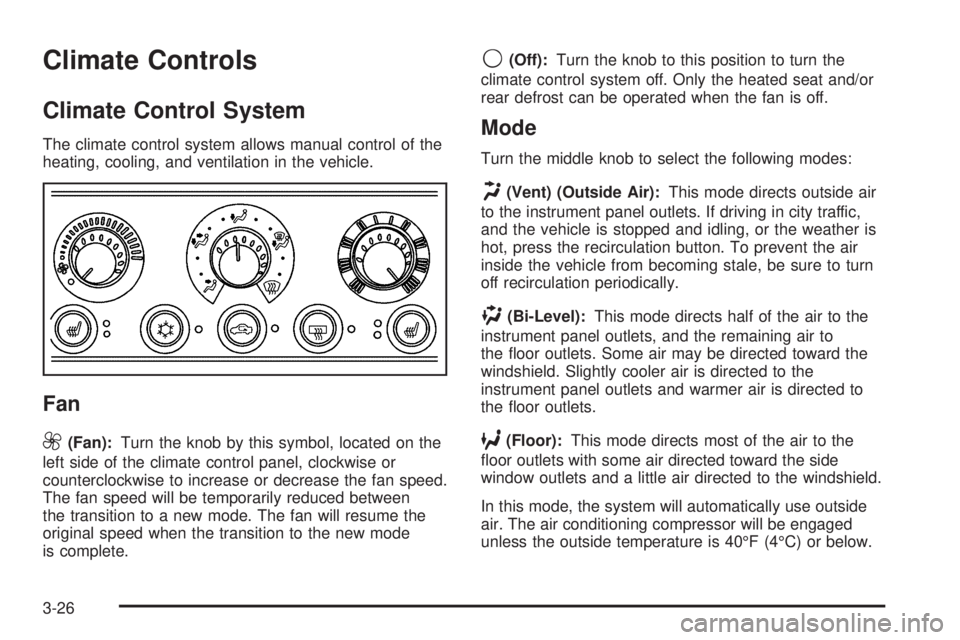
Climate Controls
Climate Control System
The climate control system allows manual control of the
heating, cooling, and ventilation in the vehicle.
Fan
9
(Fan):Turn the knob by this symbol, located on the
left side of the climate control panel, clockwise or
counterclockwise to increase or decrease the fan speed.
The fan speed will be temporarily reduced between
the transition to a new mode. The fan will resume the
original speed when the transition to the new mode
is complete.
9(Off):Turn the knob to this position to turn the
climate control system off. Only the heated seat and/or
rear defrost can be operated when the fan is off.
Mode
Turn the middle knob to select the following modes:
H(Vent) (Outside Air):This mode directs outside air
to the instrument panel outlets. If driving in city traffic,
and the vehicle is stopped and idling, or the weather is
hot, press the recirculation button. To prevent the air
inside the vehicle from becoming stale, be sure to turn
off recirculation periodically.
)(Bi-Level):This mode directs half of the air to the
instrument panel outlets, and the remaining air to
the �oor outlets. Some air may be directed toward the
windshield. Slightly cooler air is directed to the
instrument panel outlets and warmer air is directed to
the �oor outlets.
6(Floor):This mode directs most of the air to the
�oor outlets with some air directed toward the side
window outlets and a little air directed to the windshield.
In this mode, the system will automatically use outside
air. The air conditioning compressor will be engaged
unless the outside temperature is 40°F (4°C) or below.
3-26
Page 146 of 472
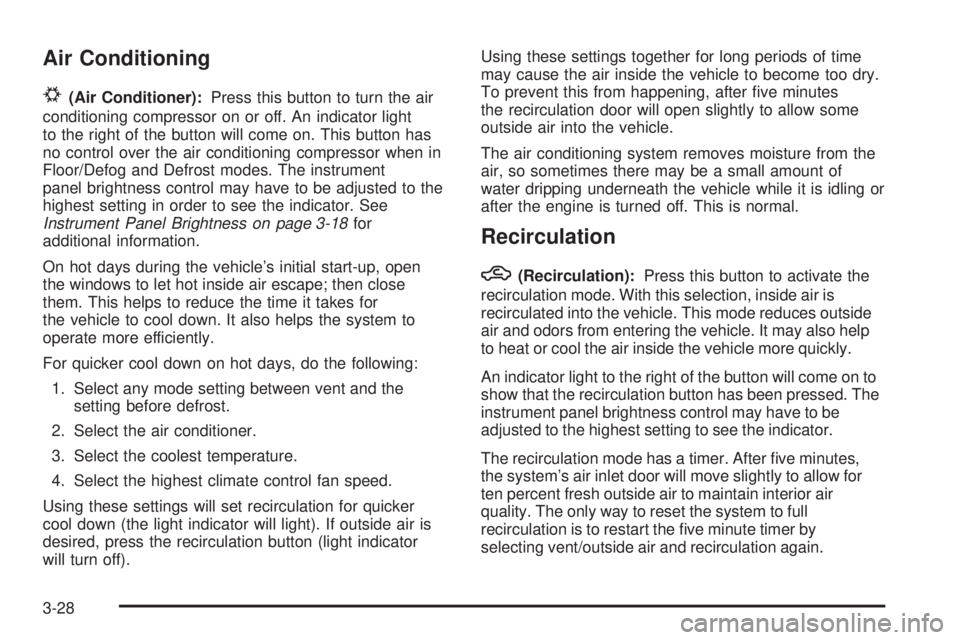
Air Conditioning
#
(Air Conditioner):Press this button to turn the air
conditioning compressor on or off. An indicator light
to the right of the button will come on. This button has
no control over the air conditioning compressor when in
Floor/Defog and Defrost modes. The instrument
panel brightness control may have to be adjusted to the
highest setting in order to see the indicator. See
Instrument Panel Brightness on page 3-18for
additional information.
On hot days during the vehicle’s initial start-up, open
the windows to let hot inside air escape; then close
them. This helps to reduce the time it takes for
the vehicle to cool down. It also helps the system to
operate more efficiently.
For quicker cool down on hot days, do the following:
1. Select any mode setting between vent and the
setting before defrost.
2. Select the air conditioner.
3. Select the coolest temperature.
4. Select the highest climate control fan speed.
Using these settings will set recirculation for quicker
cool down (the light indicator will light). If outside air is
desired, press the recirculation button (light indicator
will turn off).Using these settings together for long periods of time
may cause the air inside the vehicle to become too dry.
To prevent this from happening, after �ve minutes
the recirculation door will open slightly to allow some
outside air into the vehicle.
The air conditioning system removes moisture from the
air, so sometimes there may be a small amount of
water dripping underneath the vehicle while it is idling or
after the engine is turned off. This is normal.
Recirculation
h
(Recirculation):Press this button to activate the
recirculation mode. With this selection, inside air is
recirculated into the vehicle. This mode reduces outside
air and odors from entering the vehicle. It may also help
to heat or cool the air inside the vehicle more quickly.
An indicator light to the right of the button will come on to
show that the recirculation button has been pressed. The
instrument panel brightness control may have to be
adjusted to the highest setting to see the indicator.
The recirculation mode has a timer. After �ve minutes,
the system’s air inlet door will move slightly to allow for
ten percent fresh outside air to maintain interior air
quality. The only way to reset the system to full
recirculation is to restart the �ve minute timer by
selecting vent/outside air and recirculation again.
3-28
Page 149 of 472

9(Off):Turning the fan knob off will turn the
controller completely off. Only the rear window defogger
and heated seats will function when the fan knob is off.
Air Flow:This control has several settings to control
the direction of air�ow.
To change the current mode, select one of the following:
AUTO:This mode is automatically set depending on
the temperature in the vehicle and solar sensor
information.
H(Vent):This mode directs air to the instrument
panel outlets.
%(Bi-Level):This mode directs air�ow to the
instrument panel outlets and to the �oor outlets. A small
amount of air is also directed to the windshield and
the side window outlets.
6(Floor):This mode directs most of the air to the
�oor outlets with some air directed to the side window
outlets, and a little air directed to the windshield.
#(Air Conditioning):Press this button to turn
the air conditioning compressor on or off. The indicator
light on the button will come on when the air
conditioning is on.The indicator light on the air condition button will light
every time the vehicle is started. The air conditioner may
be turned off by pressing the air conditioner button.
?(Recirculation):Press this button to turn the
recirculation mode on or off. This mode keeps outside air
from coming in the vehicle. It can be used to prevent
outside air and odors from entering your vehicle or to help
cool the air inside your vehicle more quickly.
Recirculation is not available in defrost or �oor/defog
mode. Pressing the recirculation button will turn on the
indicator light.
Using recirculation for long periods of time may cause the
air inside your vehicle to become too dry. To prevent this
from happening, after the air in your vehicle has cooled,
turn the recirculation mode off.
z(Heated Seats):Press this button to turn the
heated seats on and off. The button on the left controls
the driver’s seat and the button on the right controls
the passenger’s seat. SeeHeated Seats on page 1-3for
additional information.
3-31
Page 170 of 472

Driver Information Center (DIC)
The Driver Information Center (DIC) gives important
safety and maintenance facts. When the vehicle’s
ignition is turned on, all of the DIC lights illuminate for a
few seconds and an introductory message will appear.
After this, the DIC will begin working.
DIC Controls and Displays
(Base Level DIC)
The Driver Information Center (DIC) control buttons and
the message display screen are located above the radio.
The DIC gives important safety and maintenance facts
concerning the vehicle. The status of many of the
vehicle’s systems along with driver personal
programming mode menus and warning messages about
the vehicle’s systems may display on the DIC screen.
The vehicle’s transaxle position will also appear.
The buttons on the base level are trip odometer,
set/reset, and options.
Trip Odometer
3(Trip Odometer):Press this button to access the
odometer and trip distance modes.
The �rst menu on the DIC screen will be the odometer
reading, or cumulative mileage of the vehicle. The
odometer cannot be reset.
Press the trip odometer button to advance to the
next menu.
Trip Distances:This menu shows the distances that
the vehicle has driven between speci�c points. The trip
odometer will record the number of miles up to
9,999.9 miles or 9 999.9 km travelled for up to two trips.
When 9,999.9 miles or 9 999.9 km is reached for either
trip, the odometer for that trip will go back to zero.
Press the trip odometer button again to access TRIP A.
Press the trip odometer button again to access TRIP B.
To reset the trip odometer(s) back to zero miles or
kilometers, access the trip to reset and press the set/
reset button.
The trip odometer has a feature called the retro-active
reset. This can be used to set the trip odometer to the
number of miles or kilometers driven since the ignition
was last turned on. This can be used if the trip odometer
was not reset at the beginning of the trip.
3-52
Page 171 of 472

To use the retro-active reset feature, press and hold the
set/reset button for at least three seconds. The trip
odometer will display the number of miles or kilometers
driven since the ignition was last turned on and the
vehicle began moving. Once the vehicle has begun
moving, the trip odometer will accumulate mileage. For
example, if the vehicle was driven 5.0 miles (8.0 km)
before the vehicle is started again, and then the
retro-active reset feature is activated, the display will
show 5.0 miles (8.0 km). As the vehicle begins moving,
the display will increase to 5.1 miles (8.2 km), 5.2 miles
(8.4 km), etc.
If the retro-active reset feature is activated after the
vehicle is started, but before it begins moving, the display
will show the number of miles or kilometers that were
driven during the last ignition cycle.
Press the trip odometer button again to access
the odometer.
Set/Reset
r(Set/Reset):Press this button to set or reset
a menu item when using the trip odometer or
options buttons.
Options
4(Options):Press this button to access the Date,
Language, Display Units, Daytime Display
Enhancements, Engine Oil Monitor System, Tire In�ation
Monitor System, and Personal Programming modes.
Date:This menu sets the date.
The time is set through the radio. SeeSetting the Time
on page 3-96for more information.
To set the date, use the following procedure:
1. Press the options button until the date is displayed
on the DIC.
2. Press the set/reset button to access the RESET
YEAR screen. The second position in the year
will be selected. Press and hold the set/reset button
to scroll through the available digits. Release the
button when the correct digit appears.
3. Press the options button to advance to the �rst
position in the year. Press and hold the set/reset
button to scroll through the available digits. Release
the button when the correct digit appears.
4. Press the options button to advance to the months
of the year.
3-53
Page 173 of 472

ENGINE OIL MONITOR SYSTEM:This menu allows
the engine oil monitor system to be reset. To reset
the engine oil monitor system, seeEngine Oil Life
System on page 5-19.
Tire In�ation Monitor System:If the vehicle has ABS,
this menu sets the tire in�ation monitor system. See “Tire
In�ation Monitor System” underIn�ation - Tire Pressure
on page 5-67for more information.
To set or reset the tire in�ation monitor system, use the
following procedure:
1. Press the set/reset button to reset the tire in�ation
monitor system. The message, TIRE INFLATION
HAS BEEN SET, will appear on the screen if
the Check Tire Pressure message, indicating an
irregularity in the pressure of one of the tires,
had previously appeared on the DIC. If the Check
Tire Pressure message did not appear and the
set/reset button is pressed, the system will reset,
but no acknowledgment message will appear on the
screen.
2. Press the options button again to advance to the
next screen.
Select the set/reset button to return to the
main (date) screen.PERSONAL PROGRAMMING MODE:This menu
allows you to customize several features on your
vehicle. These adjustments can only be made while the
vehicle is in PARK (P). Press the set/reset button to
display the �rst screen.
Personal Programming Mode Screens
Press the options button to access these modes:
EXTERIOR LIGHTING DELAY:This screen allows this
feature to be turned off or allows the selection of the
number of seconds the headlamps, sidelamps, taillamps,
fog lamps, and back-up lamps are turned on after the
key is removed from the ignition, or the vehicle is
unlocked using the remote keyless entry transmitter.
If OFF is selected, the exterior lamps will not turn on.
If a time delay is chosen, the lamps will turn on for
the selected time. The time delay will be cancelled and
the exterior lamps will turn on automatically when
the key is removed from the ignition, or the vehicle is
unlocked using the remote keyless entry transmitter.
To program this mode, use the following procedure:
1. Press and release the set/reset button to scroll to
the selection to be programmed. Choose from
OFF, 15, 30, 60, or 90 seconds.
2. Press the options button again to advance to the
next screen.
3-55
Page 174 of 472
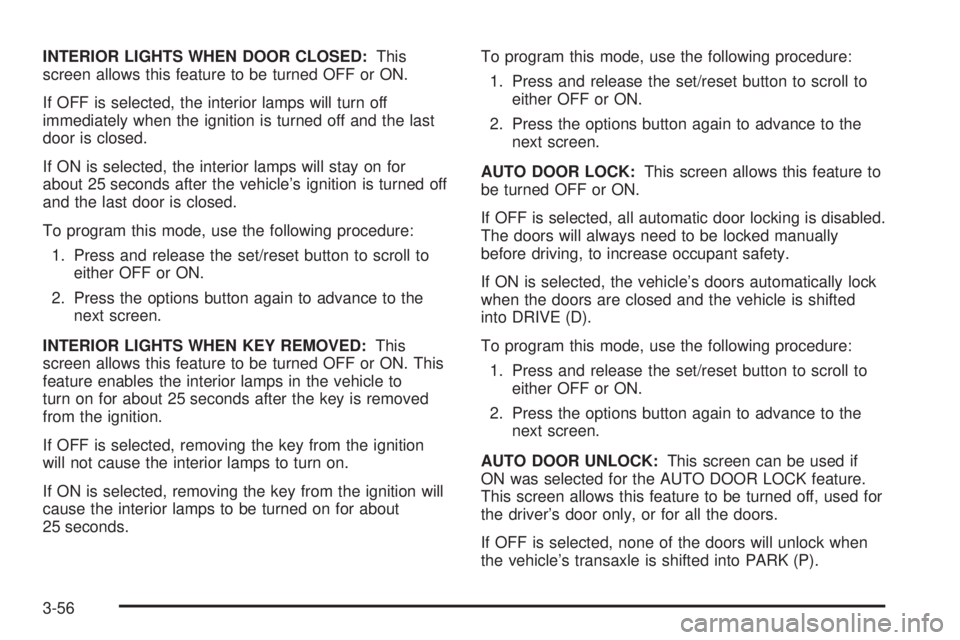
INTERIOR LIGHTS WHEN DOOR CLOSED:This
screen allows this feature to be turned OFF or ON.
If OFF is selected, the interior lamps will turn off
immediately when the ignition is turned off and the last
door is closed.
If ON is selected, the interior lamps will stay on for
about 25 seconds after the vehicle’s ignition is turned off
and the last door is closed.
To program this mode, use the following procedure:
1. Press and release the set/reset button to scroll to
either OFF or ON.
2. Press the options button again to advance to the
next screen.
INTERIOR LIGHTS WHEN KEY REMOVED:This
screen allows this feature to be turned OFF or ON. This
feature enables the interior lamps in the vehicle to
turn on for about 25 seconds after the key is removed
from the ignition.
If OFF is selected, removing the key from the ignition
will not cause the interior lamps to turn on.
If ON is selected, removing the key from the ignition will
cause the interior lamps to be turned on for about
25 seconds.To program this mode, use the following procedure:
1. Press and release the set/reset button to scroll to
either OFF or ON.
2. Press the options button again to advance to the
next screen.
AUTO DOOR LOCK:This screen allows this feature to
be turned OFF or ON.
If OFF is selected, all automatic door locking is disabled.
The doors will always need to be locked manually
before driving, to increase occupant safety.
If ON is selected, the vehicle’s doors automatically lock
when the doors are closed and the vehicle is shifted
into DRIVE (D).
To program this mode, use the following procedure:
1. Press and release the set/reset button to scroll to
either OFF or ON.
2. Press the options button again to advance to the
next screen.
AUTO DOOR UNLOCK:This screen can be used if
ON was selected for the AUTO DOOR LOCK feature.
This screen allows this feature to be turned off, used for
the driver’s door only, or for all the doors.
If OFF is selected, none of the doors will unlock when
the vehicle’s transaxle is shifted into PARK (P).
3-56
Page 175 of 472
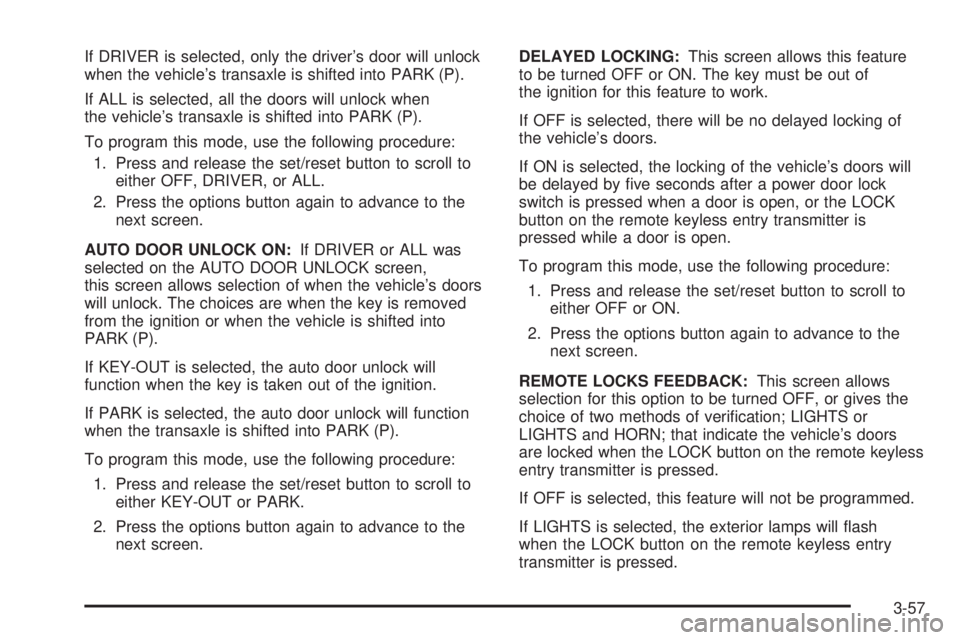
If DRIVER is selected, only the driver’s door will unlock
when the vehicle’s transaxle is shifted into PARK (P).
If ALL is selected, all the doors will unlock when
the vehicle’s transaxle is shifted into PARK (P).
To program this mode, use the following procedure:
1. Press and release the set/reset button to scroll to
either OFF, DRIVER, or ALL.
2. Press the options button again to advance to the
next screen.
AUTO DOOR UNLOCK ON:If DRIVER or ALL was
selected on the AUTO DOOR UNLOCK screen,
this screen allows selection of when the vehicle’s doors
will unlock. The choices are when the key is removed
from the ignition or when the vehicle is shifted into
PARK (P).
If KEY-OUT is selected, the auto door unlock will
function when the key is taken out of the ignition.
If PARK is selected, the auto door unlock will function
when the transaxle is shifted into PARK (P).
To program this mode, use the following procedure:
1. Press and release the set/reset button to scroll to
either KEY-OUT or PARK.
2. Press the options button again to advance to the
next screen.DELAYED LOCKING:This screen allows this feature
to be turned OFF or ON. The key must be out of
the ignition for this feature to work.
If OFF is selected, there will be no delayed locking of
the vehicle’s doors.
If ON is selected, the locking of the vehicle’s doors will
be delayed by �ve seconds after a power door lock
switch is pressed when a door is open, or the LOCK
button on the remote keyless entry transmitter is
pressed while a door is open.
To program this mode, use the following procedure:
1. Press and release the set/reset button to scroll to
either OFF or ON.
2. Press the options button again to advance to the
next screen.
REMOTE LOCKS FEEDBACK:This screen allows
selection for this option to be turned OFF, or gives the
choice of two methods of veri�cation; LIGHTS or
LIGHTS and HORN; that indicate the vehicle’s doors
are locked when the LOCK button on the remote keyless
entry transmitter is pressed.
If OFF is selected, this feature will not be programmed.
If LIGHTS is selected, the exterior lamps will �ash
when the LOCK button on the remote keyless entry
transmitter is pressed.
3-57