Page 154 of 561
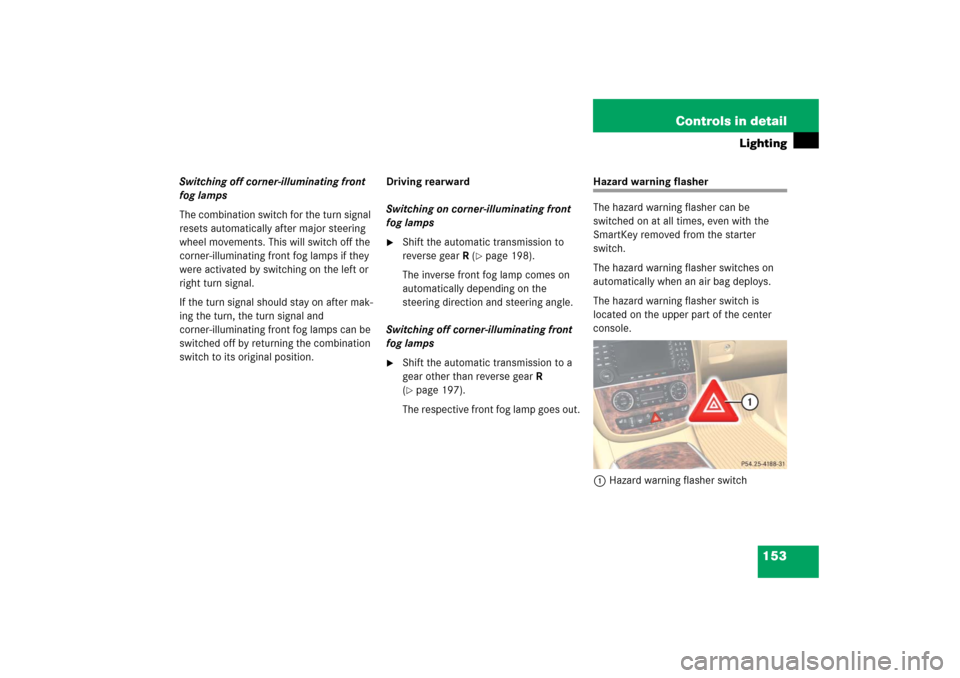
153 Controls in detail
Lighting
Switching off corner-illuminating front
fog lamps
The combination switch for the turn signal
resets automatically after major steering
wheel movements. This will switch off the
corner-illuminating front fog lamps if they
were activated by switching on the left or
right turn signal.
If the turn signal should stay on after mak-
ing the turn, the turn signal and
corner-illuminating front fog lamps can be
switched off by returning the combination
switch to its original position.Driving rearward
Switching on corner-illuminating front
fog lamps
�
Shift the automatic transmission to
reverse gearR (
�page 198).
The inverse front fog lamp comes on
automatically depending on the
steering direction and steering angle.
Switching off corner-illuminating front
fog lamps
�
Shift the automatic transmission to a
gear other than reverse gearR
(�page 197).
The respective front fog lamp goes out.
Hazard warning flasher
The hazard warning flasher can be
switched on at all times, even with the
SmartKey removed from the starter
switch.
The hazard warning flasher switches on
automatically when an air bag deploys.
The hazard warning flasher switch is
located on the upper part of the center
console.
1Hazard warning flasher switch
Page 155 of 561
154 Controls in detailLightingSwitching on hazard warning flasher�
Press hazard warning flasher
switch1.
All turn signals are flashing.
Switching off hazard warning flasher
�
Press hazard warning flasher switch1
again.
Interior lighting
The controls for interior lighting are locat-
ed in the overhead control panel.
1Front left reading lamp, on/off
2Rear interior lighting, on/off
3Automatic interior lighting
4Front interior lighting, on/off
5Front right reading lamp, on/off
6Front right interior lamp lens
7Reading lamps
8Front left interior lamp lens
iWith the hazard warning flasher
activated and the combination switch
set for either left or right turn, only the
respective turn signals will operate
when the ignition is switched on.iIf the hazard warning flasher has been
activated automatically, press hazard
warning flasher switch1 once to
switch it off.
iThe interior lighting is factory-set to au-
tomatic mode (
�page 155).
Page 156 of 561
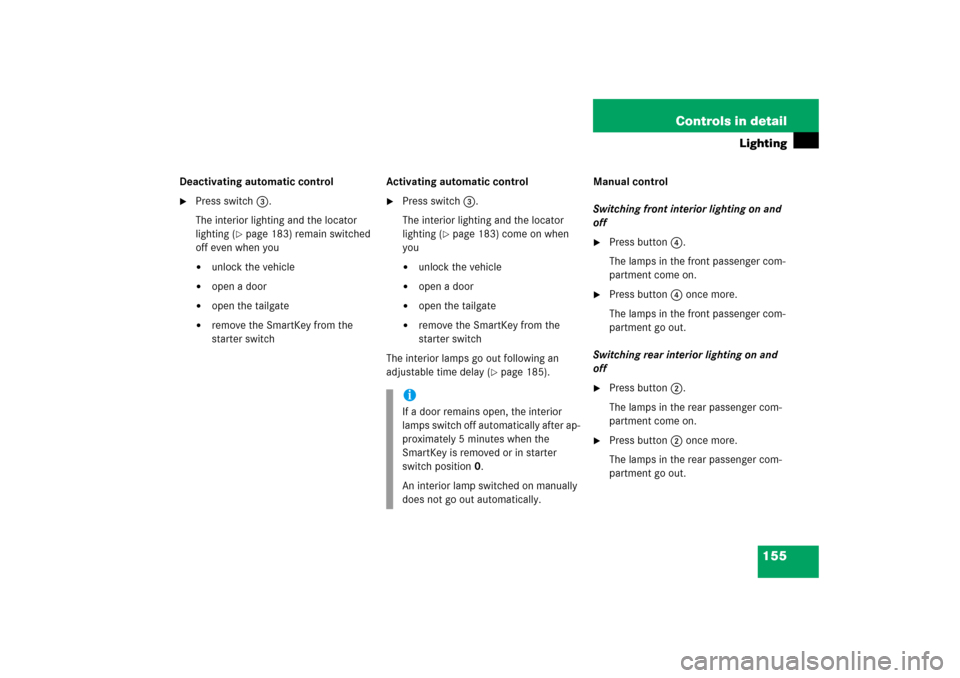
155 Controls in detail
Lighting
Deactivating automatic control�
Press switch3.
The interior lighting and the locator
lighting (
�page 183) remain switched
off even when you
�
unlock the vehicle
�
open a door
�
open the tailgate
�
remove the SmartKey from the
starter switchActivating automatic control
�
Press switch3.
The interior lighting and the locator
lighting (
�page 183) come on when
you
�
unlock the vehicle
�
open a door
�
open the tailgate
�
remove the SmartKey from the
starter switch
The interior lamps go out following an
adjustable time delay (
�page 185).Manual control
Switching front interior lighting on and
off
�
Press button4.
The lamps in the front passenger com-
partment come on.
�
Press button4 once more.
The lamps in the front passenger com-
partment go out.
Switching rear interior lighting on and
off
�
Press button2.
The lamps in the rear passenger com-
partment come on.
�
Press button2 once more.
The lamps in the rear passenger com-
partment go out.
iIf a door remains open, the interior
lamps switch off automatically after ap-
proximately 5 minutes when the
SmartKey is removed or in starter
switch position0.
An interior lamp switched on manually
does not go out automatically.
Page 157 of 561
156 Controls in detailLightingSwitching front reading lamps on and off�
Press button1 or 5.
The corresponding front reading lamp
comes on.
�
Press button1 or 5 again.
The corresponding reading lamp goes
out.Switching second-row reading lamps on
and off
The second row reading lamps are located
above the side windows.
1Second-row reading lamp
�
Press on reading lamp 1 in direction
of arrow.
The reading lamp comes on.
�
Press on reading lamp 1 in direction
of arrow once more.
The reading lamp goes out.Switching third-row reading lamps* on
and off
The switches for the third-row reading
lamps are located in the rear overhead
control panel.
1Rear right reading lamp, on/off
2Rear left reading lamp, on/off
3Rear left reading lamp lens
4Rear interior lamp lens
5Rear right reading lamp lens
Page 158 of 561
157 Controls in detail
Lighting
�
Press button 1 or 2.
The corresponding reading lamp
comes on.
�
Press button 1 or 2 once more.
The corresponding reading lamp goes
out.
Door entry lamps
The corresponding door entry lamp comes
on if a door is opened and if the interior
lighting is switched to automatic mode.
The entry lamp goes out automatically
when the door is closed.
Cargo compartment lamp
The cargo compartment lamp comes on
when the tailgate is opened.
If you leave the tailgate open for an extend-
ed period of time, the cargo compartment
lamp will switch off automatically after ap-
proximately 10 minutes.
iThe rear interior lighting is switched on
and off using the button on the front
overhead control panel (
�page 154).
iIf you turn the SmartKey in the starter
switch to position0 or remove the
SmartKey from the starter switch, the
door entry lamps will remain lit for
approximately 5 minutes.
Page 178 of 561
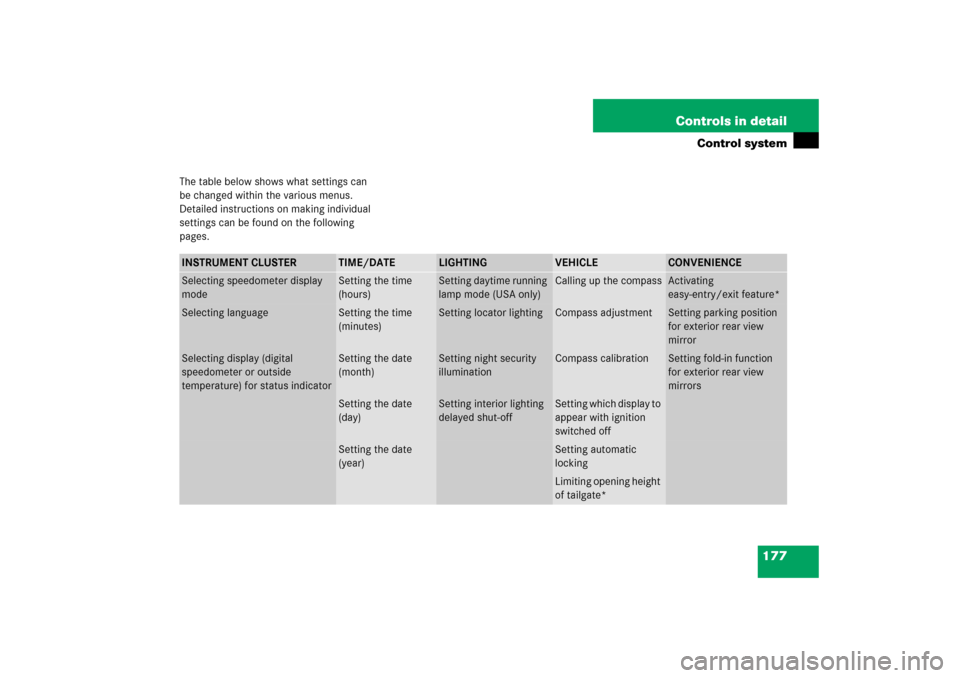
177 Controls in detail
Control system
The table below shows what settings can
be changed within the various menus.
Detailed instructions on making individual
settings can be found on the following
pages.INSTRUMENT CLUSTER
TIME/DATE
LIGHTING
VEHICLE
CONVENIENCE
Selecting speedometer display
mode
Setting the time
(hours)
Setting daytime running
lamp mode (USA only)
Calling up the compass
Activating
easy-entry/exit feature*
Selecting language
Setting the time
(minutes)
Setting locator lighting
Compass adjustment
Setting parking position
for exterior rear view
mirror
Selecting display (digital
speedometer or outside
temperature) for status indicator
Setting the date
(month)
Setting night security
illumination
Compass calibration
Setting fold-in function
for exterior rear view
mirrors
Setting the date
(day)
Setting interior lighting
delayed shut-off
Setting which display to
appear with ignition
switched off
Setting the date
(year)
Setting automatic
lockingLimiting opening height
of tailgate*
Page 188 of 561

187 Controls in detail
Control system
�
Press buttonj ork repeatedly
until the message
Compass Adjustment
appears in the multifunction display.
The selection marker is on the current
setting.
�
Press buttonæ orç to set the
respective compass zone.
For information on how to select the prop-
er geographic zone, see “Compass”
(
�page 327).Compass calibration
This function is not available if your vehicle
is equipped with the Modular COMAND
system with navigation module*.
In order to calibrate the compass properly,
mind the following:
�
Calibrate the compass in open terrain.
Nearby buildings, bridges, power lines
and large antenna masts, for example,
could impair compass calibration.
�
Switch off electrical consumers (e.g.
climate control, windshield wipers, or
rear window defroster).
�
Close all doors and the tailgate.
�
Start the engine (
�page 53).
�
Press buttonæ orç to move
the selection marker to the
Vehicle
submenu.
�
Press buttonj ork repeatedly
until the message
Compass Calibra-
tion
appears in the multifunction
display.
The selection marker is on setting
off
.
�
Press buttonæ orç to set the
selection marker to
Start
.
The following message appears in the
multifunction display:
Compass Calibration Active
Please drive in a full circle
��
Page 190 of 561
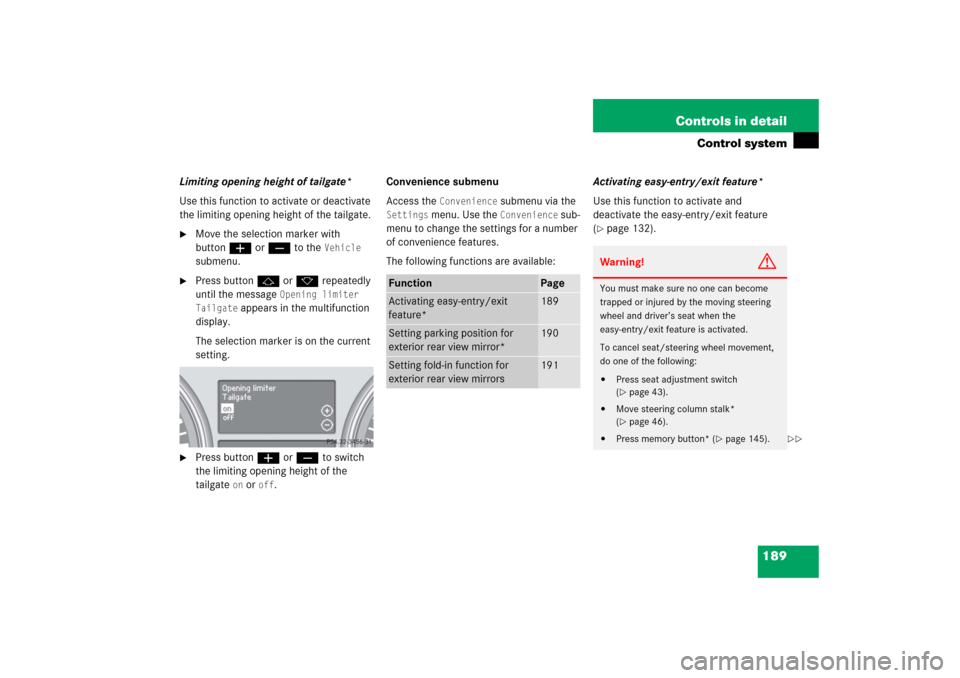
189 Controls in detail
Control system
Limiting opening height of tailgate*
Use this function to activate or deactivate
the limiting opening height of the tailgate.�
Move the selection marker with
buttonæ orç to the
Vehicle
submenu.
�
Press buttonj ork repeatedly
until the message
Opening limiter
Tailgate
appears in the multifunction
display.
The selection marker is on the current
setting.
�
Press buttonæ orç to switch
the limiting opening height of the
tailgate
on or
off
.Convenience submenu
Access the
Convenience
submenu via the
Settings
menu. Use the
Convenience
sub-
menu to change the settings for a number
of convenience features.
The following functions are available:Activating easy-entry/exit feature*
Use this function to activate and
deactivate the easy-entry/exit feature
(
�page 132).
Function
Page
Activating easy-entry/exit
feature*
189
Setting parking position for
exterior rear view mirror*
190
Setting fold-in function for
exterior rear view mirrors
191
Warning!
G
You must make sure no one can become
trapped or injured by the moving steering
wheel and driver’s seat when the
easy-entry/exit feature is activated.
To cancel seat/steering wheel movement,
do one of the following:�
Press seat adjustment switch
(�page 43).
�
Move steering column stalk*
(�page 46).
�
Press memory button* (
�page 145).
��