Page 219 of 242
217 System settings
System settings
�Push the joystick to g or G to
select the desired entry.
Daylight Savings Time:
Changes from summer to winter time.
Standard Time:
Changes from winter to summer time.
�Press E.
The System settings menu will appear.
The setting is saved.The language affects the menu text
displays and the voice output during route
guidance.
�In the System settings menu
(
�page 216), press the Lang. soft
key.
The languages list will appear.
OptionSymbol
Time change selected_
Time change not
selected-
Selecting the language
Page 221 of 242
219 System settings
System settings
�In the System settings menu, press the
Display soft key.You can use the following functions:
�set the display dimming characteristics
�adjust the display brightness
Setting the display dimming
characteristics
�Push the joystick to G or g to
select an entry.
Day mode
The display is continuously set to
daylight design.
Night mode
The display is continuously set to night-
time design.
Automatic
The display changes depending on the
ambient light sensor in the vehicle.
�Press E.
The setting is applied. The System
settings menu will appear.
Adjusting the display brightness
�Press the Bright. soft key.
�Push the joystick to H or h
direction to adjust the brightness.
Selecting display settings
OptionSymbol
Display mode selected_
Display mode not
selected-
Page 225 of 242
223 System settings
System settings
Canceling individualization
You can cancel individualization at any
time during either the first or second
stage. All existing data remains
unchanged.
�During any individualization stage,
press the
Cancel soft key.
Individualization is cancelled.
Deleting individualization
�In the Individualization menu, push the
joystick to G to select menu item
Delete individualization.
�Press E.
A prompt appears, which asks if you
really want to delete the data.
�Press E to confirm Yes.
The individualization is deleted.
�In the System settings menu, press the
Reset soft key.
The Reset inquiry menu will appear.
No
is highlighted.
i
This function is not available if no
individualization data has been saved.
Resetting all settings to the factory
settings
i
All your personal data, e.g. Last desti-
nation entries or Radio main menu pre-
set entries, will be deleted.
Page 226 of 242
224 System settings
System settings
If you do not wish to reset to the factory
settings
�Press the Back soft key or press E.
The System settings menu will appear.Accepting the factory settings
�Push the joystick to H or h
direction to select
Yes.
�Press E.
The inquiry
Do you really want to
reset?
will appear.
�Select Yes.
The message
All data has been
reset.
COMAND will now
restart.
will appear.
i
The factory settings are:
Time - Central Time
Language - Instrument cluster
Verification tone - On
Notification tone - On
Display setting - Automatic
Page 227 of 242

225 Glossary
Aspect ratio
Width and height proportions of a video
screen or signal - usually either 4:3
(NTSC) or 16:9 for widescreen DVDs.
Audio source
This includes the systems radio and CD
(CD drive in the control unit, CD chan-
ger*).
Autostore
Enters the stations with the best recep-
tion (signal strength) into the autostore
memory in order of their reception
quality (from strong to weak).
Balance
Defines sound-center left/right.
Bit rate (MP3)
Measurement of transmission speed.
Indicates the number of ->bits trans-
mitted per time unit.CD
(Compact Disc)
Digital storage medium in disc form.
CDDA
(C
ompact Disc Digital Audio)
File type for a convential audio ->CD-
ROM.
CD-R
(CD
Recordable)
->CD which can be written to once,
read many times but not deleted.
CD-ROM
(CD
Read Only Memory)
->CD which can only be read.
CD-RW
(CD
Rewritable)
->CD which can be read, written and
deleted.CD text
Additional information which may be
included on ->CD (e.g. track name, CD
title).
COMAND
(Co
ckpit Management and Data Sys-
tem)
Information and operating center for
vehicle sound and communications
systems, including the radio and
CD player, as well as for other optional
equipment (CD changer*, telephone*,
etc.).
Coordinates
Indicate the geographical position on
the earth's surface.
Page 228 of 242
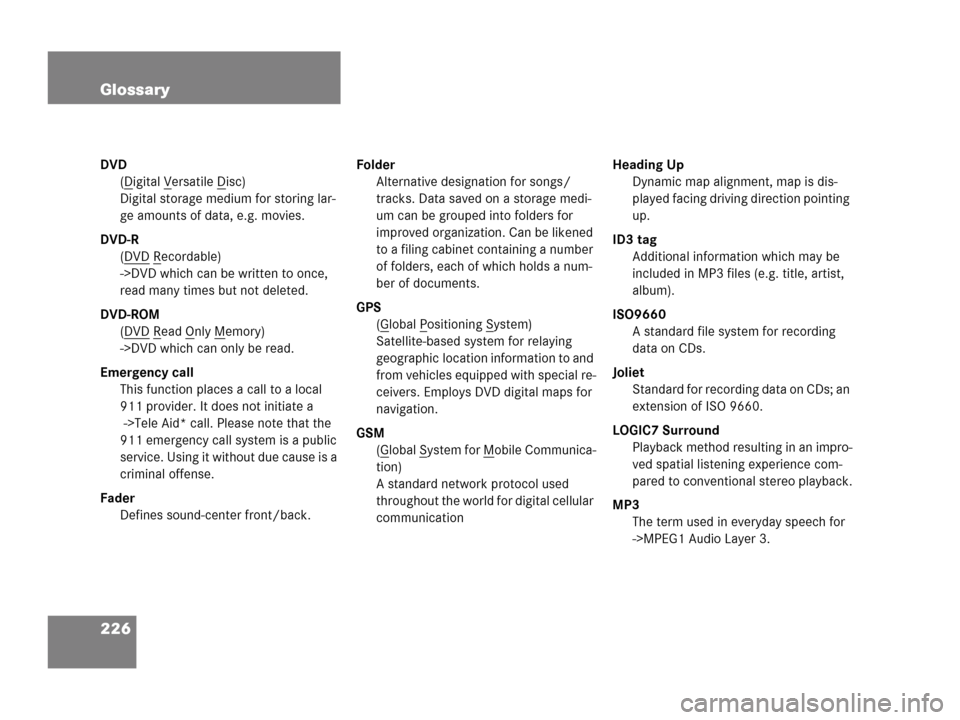
226 Glossary
DVD
(D
igital Versatile Disc)
Digital storage medium for storing lar-
ge amounts of data, e.g. movies.
DVD-R
(DVD
Recordable)
->DVD which can be written to once,
read many times but not deleted.
DVD-ROM
(DVD
Read Only Memory)
->DVD which can only be read.
Emergency call
This function places a call to a local
911 provider. It does not initiate a
->Tele Aid* call. Please note that the
911 emergency call system is a public
service. Using it without due cause is a
criminal offense.
Fader
Defines sound-center front/back.Folder
Alternative designation for songs/
tracks. Data saved on a storage medi-
um can be grouped into folders for
improved organization. Can be likened
to a filing cabinet containing a number
of folders, each of which holds a num-
ber of documents.
GPS
(Global Positioning System)
Satellite-based system for relaying
geographic location information to and
from vehicles equipped with special re-
ceivers. Employs DVD digital maps for
navigation.
GSM
(G
lobal System for Mobile Communica-
tion)
A standard network protocol used
throughout the world for digital cellular
communicationHeading Up
Dynamic map alignment, map is dis-
played facing driving direction pointing
up.
ID3 tag
Additional information which may be
included in MP3 files (e.g. title, artist,
album).
ISO9660
A standard file system for recording
data on CDs.
Joliet
Standard for recording data on CDs; an
extension of ISO 9660.
LOGIC7 Surround
Playback method resulting in an impro-
ved spatial listening experience com-
pared to conventional stereo playback.
MP3
The term used in everyday speech for
->MPEG1 Audio Layer 3.
Page 229 of 242
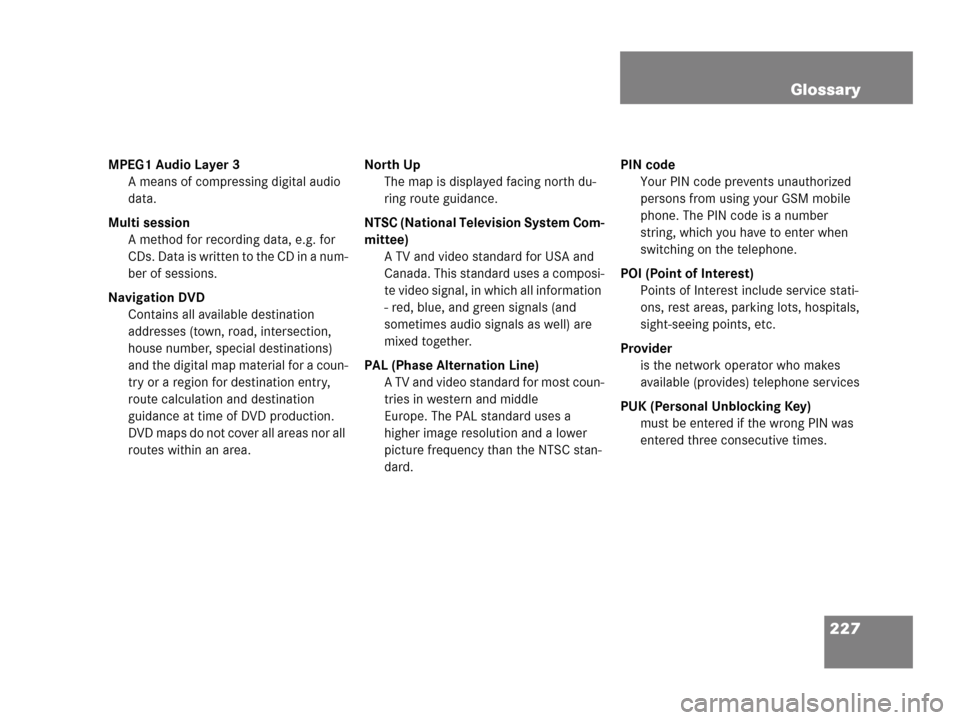
227 Glossary
MPEG1 Audio Layer 3
A means of compressing digital audio
data.
Multi session
A method for recording data, e.g. for
CDs. Data is written to the CD in a num-
ber of sessions.
Navigation DVD
Contains all available destination
addresses (town, road, intersection,
house number, special destinations)
and the digital map material for a coun-
try or a region for destination entry,
route calculation and destination
guidance at time of DVD production.
DVD maps do not cover all areas nor all
routes within an area. North Up
The map is displayed facing north du-
ring route guidance.
NTSC (National Television System Com-
mittee)
A TV and video standard for USA and
Canada. This standard uses a composi-
te video signal, in which all information
- red, blue, and green signals (and
sometimes audio signals as well) are
mixed together.
PAL (Phase Alternation Line)
A TV and video standard for most coun-
tries in western and middle
Europe. The PAL standard uses a
higher image resolution and a lower
picture frequency than the NTSC stan-
dard.PIN code
Your PIN code prevents unauthorized
persons from using your GSM mobile
phone. The PIN code is a number
string, which you have to enter when
switching on the telephone.
POI (Point of Interest)
Points of Interest include service stati-
ons, rest areas, parking lots, hospitals,
sight-seeing points, etc.
Provider
is the network operator who makes
available (provides) telephone services
PUK (Personal Unblocking Key)
must be entered if the wrong PIN was
entered three consecutive times.
Page 237 of 242
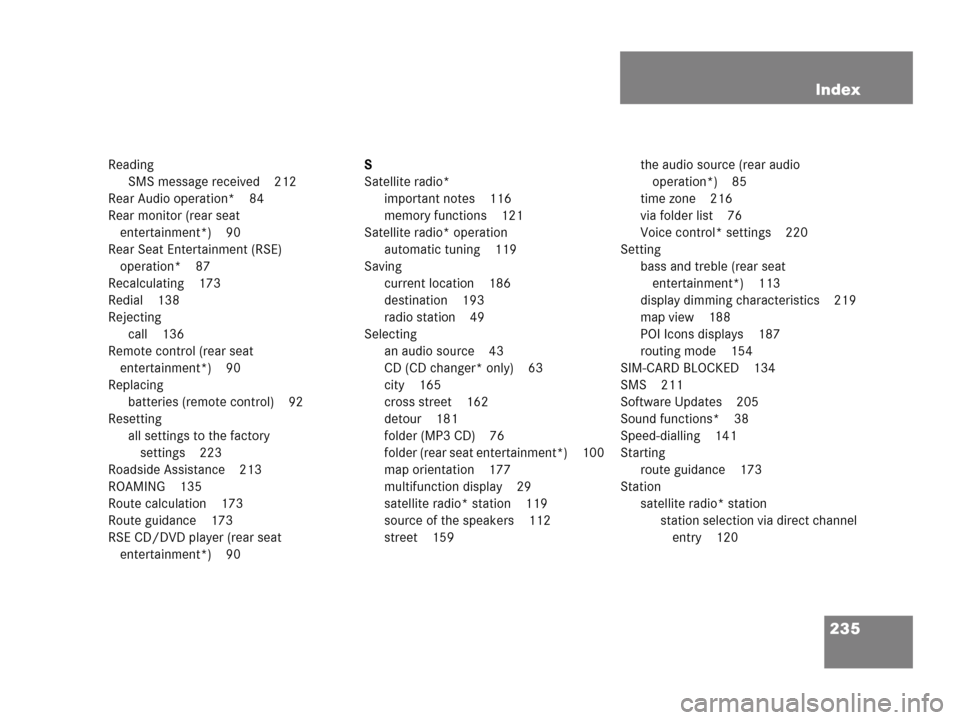
235 Index
Reading
SMS message received 212
Rear Audio operation* 84
Rear monitor (rear seat
entertainment*) 90
Rear Seat Entertainment (RSE)
operation* 87
Recalculating 173
Redial 138
Rejecting
call 136
Remote control (rear seat
entertainment*) 90
Replacing
batteries (remote control) 92
Resetting
all settings to the factory
settings 223
Roadside Assistance 213
ROAMING 135
Route calculation 173
Route guidance 173
RSE CD/DVD player (rear seat
entertainment*) 90S
Satellite radio*
important notes 116
memory functions 121
Satellite radio* operation
automatic tuning 119
Saving
current location 186
destination 193
radio station 49
Selecting
an audio source 43
CD (CD changer* only) 63
city 165
cross street 162
detour 181
folder (MP3 CD) 76
folder (rear seat entertainment*) 100
map orientation 177
multifunction display 29
satellite radio* station 119
source of the speakers 112
street 159the audio source (rear audio
operation*) 85
time zone 216
via folder list 76
Voice control* settings 220
Setting
bass and treble (rear seat
entertainment*) 113
display dimming characteristics 219
map view 188
POI Icons displays 187
routing mode 154
SIM-CARD BLOCKED 134
SMS 211
Software Updates 205
Sound functions* 38
Speed-dialling 141
Starting
route guidance 173
Station
satellite radio* station
station selection via direct channel
entry 120