Page 2789 of 3383
RF-14
SUNROOF
Revision: November 20092006 QX56
WIWA0318E
Page 2790 of 3383
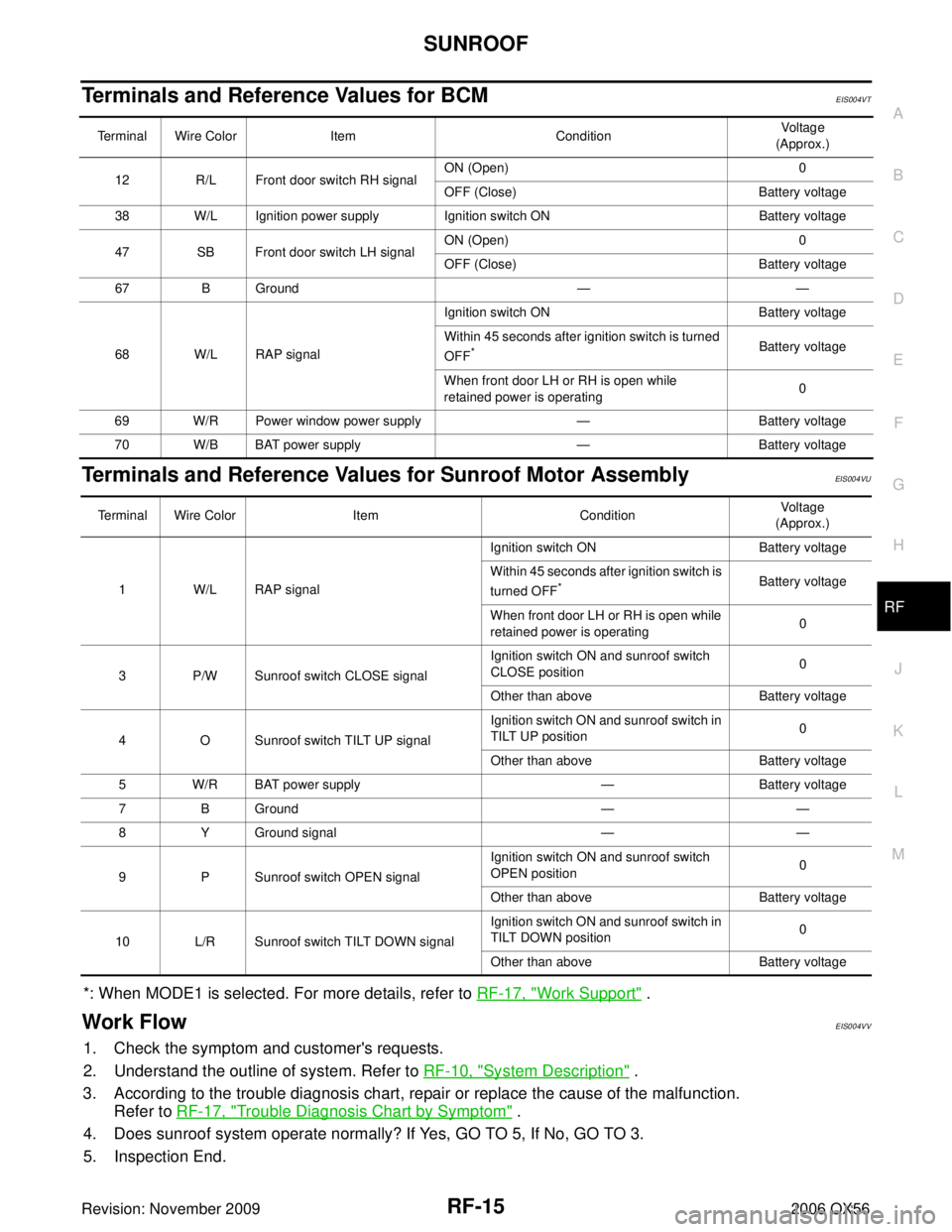
SUNROOFRF-15
C
DE
F
G H
J
K L
M A
B
RF
Revision: November 2009 2006 QX56
Terminals and Reference Values for BCMEIS004VT
Terminals and Reference Values for Sunroof Motor AssemblyEIS004VU
*: When MODE1 is selected. For more details, refer to RF-17, "Work Support" .
Work FlowEIS004VV
1. Check the symptom and customer's requests.
2. Understand the outline of system. Refer to RF-10, "
System Description" .
3. According to the trouble diagnosis chart, repair or replace the cause of the malfunction. Refer to RF-17, "
Trouble Diagnosis Chart by Symptom" .
4. Does sunroof system operate normally? If Yes, GO TO 5, If No, GO TO 3.
5. Inspection End.
Terminal Wire Color ItemConditionVoltag e
(Approx.)
12 R/L Front door switch RH signal ON (Open)
0
OFF (Close) Battery voltage
38 W/L Ignition power supply Ignition switch ON Battery voltage
47 SB Front door switch LH signal ON (Open)
0
OFF (Close) Battery voltage
67 B Ground ——
68 W/L RAP signal Ignition switch ON
Battery voltage
Within 45 seconds after ignition switch is turned
OFF
* Battery voltage
When front door LH or RH is open while
retained power is operating 0
69 W/R Power window power supply —Battery voltage
70 W/B BAT power supply —Battery voltage
Terminal Wire Color ItemConditionVoltage
(Approx.)
1 W/L RAP signal Ignition switch ON
Battery voltage
Within 45 seconds after ignition switch is
turned OFF
*Battery voltage
When front door LH or RH is open while
retained power is operating 0
3 P/W Sunroof switch CLOSE signal Ignition switch ON and sunroof switch
CLOSE position
0
Other than above Battery voltage
4 O Sunroof switch TILT UP signal Ignition switch ON and sunroof switch in
TILT UP position
0
Other than above Battery voltage
5 W/R BAT power supply —Battery voltage
7 B Ground ——
8 Y Ground signal ——
9 P Sunroof switch OPEN signal Ignition switch ON and sunroof switch
OPEN position
0
Other than above Battery voltage
10 L/R Sunroof switch TILT DOWN signal Ignition switch ON and sunroof switch in
TILT DOWN position
0
Other than above Battery voltage
Page 2791 of 3383
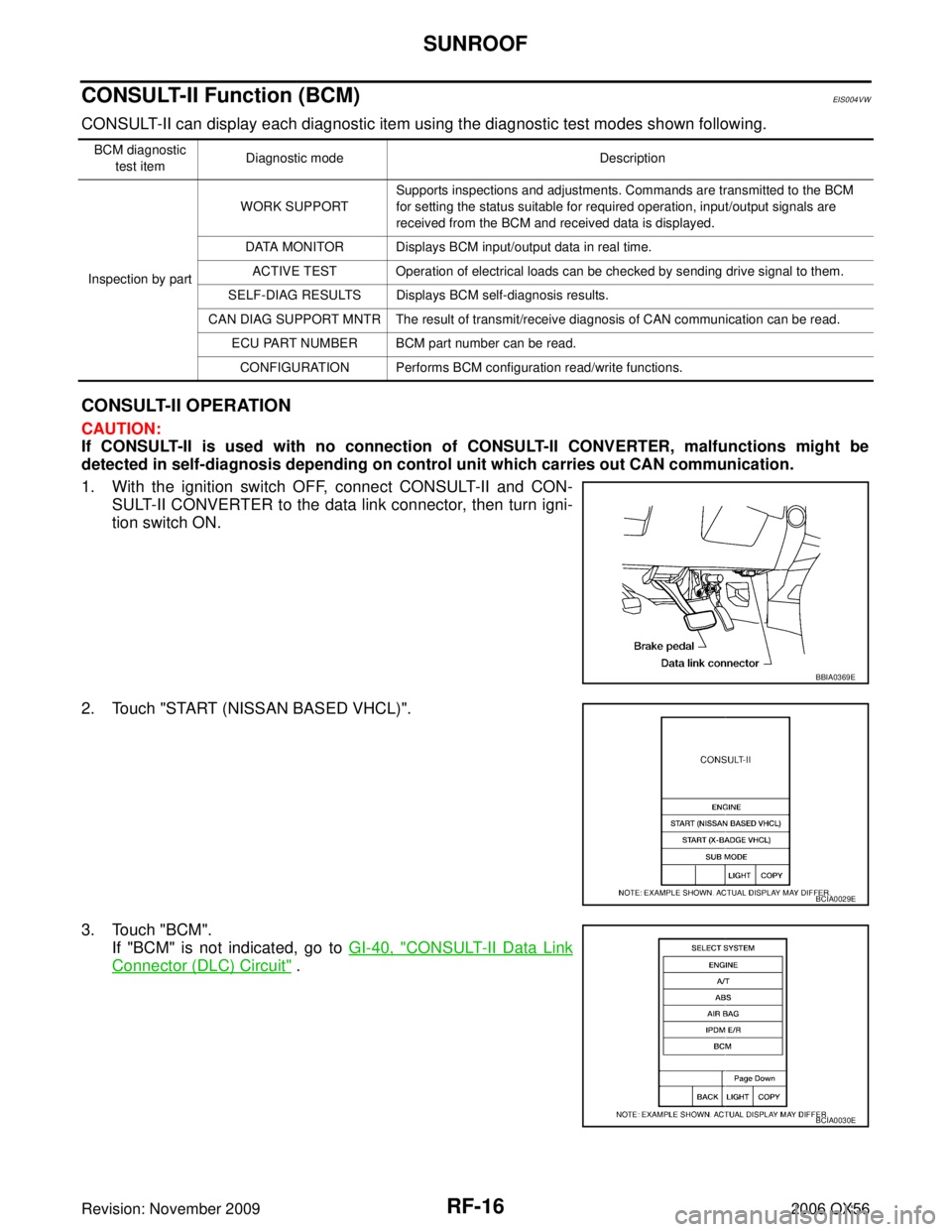
RF-16
SUNROOF
Revision: November 20092006 QX56
CONSULT-II Function (BCM)EIS004VW
CONSULT-II can display each diagnostic item using the diagnostic test modes shown following.
CONSULT-II OPERATION
CAUTION:
If CONSULT-II is used with no connection of CONSULT-II CONVERTER, malfunctions might be
detected in self-diagnosis depending on control unit which carries out CAN communication.
1. With the ignition switch OFF, connect CONSULT-II and CON-
SULT-II CONVERTER to the data link connector, then turn igni-
tion switch ON.
2. Touch "START (NISSAN BASED VHCL)".
3. Touch "BCM". If "BCM" is not indicated, go to GI-40, "
CONSULT-II Data Link
Connector (DLC) Circuit" .
BCM diagnostic
test item Diagnostic mode
Description
Inspection by part WORK SUPPORT
Supports inspections and adjustments. Commands are transmitted to the BCM
for setting the status suitable for required operation, input/output signals are
received from the BCM and received data is displayed.
DATA MONITOR Displays BCM input/output data in real time. ACTIVE TEST Operation of electrical loads can be checked by sending drive signal to them.
SELF-DIAG RESULTS Displays BCM self-diagnosis results.
CAN DIAG SUPPORT MNTR The result of transmit/receive diagnosis of CAN communication can be read. ECU PART NUMBER BCM part number can be read.CONFIGURATION Performs BCM configuration read/write functions.
BBIA0369E
BCIA0029E
BCIA0030E
Page 2792 of 3383
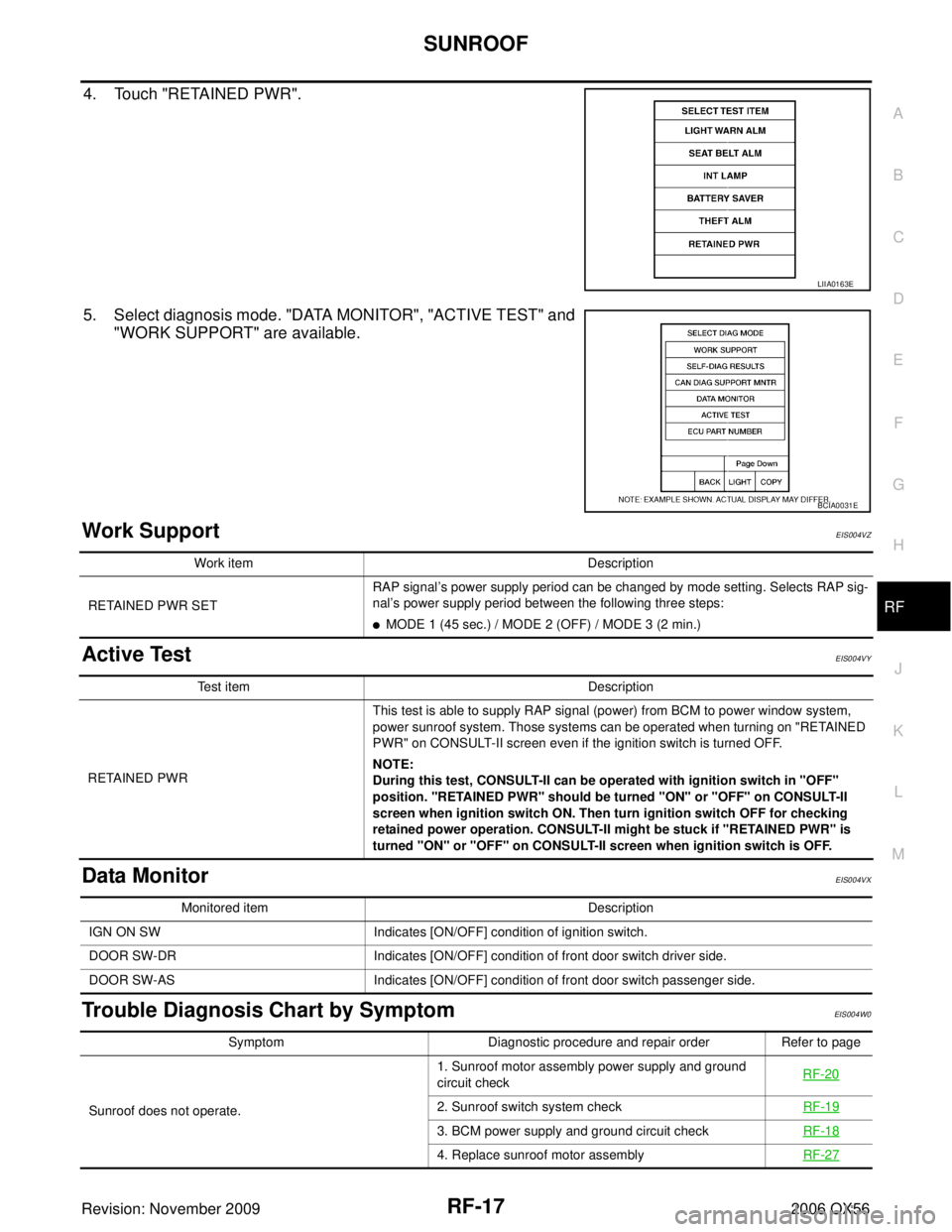
SUNROOFRF-17
C
DE
F
G H
J
K L
M A
B
RF
Revision: November 2009 2006 QX56
4. Touch "RETAINED PWR".
5. Select diagnosis mode. "DATA MONITOR", "ACTIVE TEST" and
"WORK SUPPORT" are available.
Work Support EIS004VZ
Active TestEIS004VY
Data MonitorEIS004VX
Trouble Diagnosis Chart by SymptomEIS004W0
LIIA0163E
BCIA0031E
Work item Description
RETAINED PWR SET RAP signal
’s power supply period can be changed by mode setting. Selects RAP sig-
nal ’s power supply period between the following three steps:
�MODE 1 (45 sec.) / MODE 2 (OFF) / MODE 3 (2 min.)
Test item Description
RETAINED PWR This test is able to supply RAP signal (power) from BCM to power window system,
power sunroof system. Those systems can be operated when turning on "RETAINED
PWR" on CONSULT-II screen even if the ignition switch is turned OFF.
NOTE:
During this test, CONSULT-II can be operated with ignition switch in "OFF"
position. "RETAINED PWR" should be turned "ON" or "OFF" on CONSULT-II
screen when ignition switch ON. Then turn ignition switch OFF for checking
retained power operation. CONSULT-II might be stuck if "RETAINED PWR" is
turned "ON" or "OFF" on CONSULT-II screen when ignition switch is OFF.
Monitored item
Description
IGN ON SW Indicates [ON/OFF] condition of ignition switch.
DOOR SW-DR Indicates [ON/OFF] condition of front door switch driver side.
DOOR SW-AS Indicates [ON/OFF] condition of front door switch passenger side.
SymptomDiagnostic procedure and repair order Refer to page
Sunroof does not operate. 1. Sunroof motor assembly power supply and ground
circuit check
RF-20
2. Sunroof switch system check
RF-19
3. BCM power supply and ground circuit checkRF-18
4. Replace sunroof motor assemblyRF-27
Page 2793 of 3383

RF-18
SUNROOF
Revision: November 20092006 QX56
BCM Power Supply and Ground Circuit CheckEIS004W1
1. CHECK FUSE
Check the following BCM fuse and fusible link.
NOTE:
Refer to RF-10, "
Component Parts and Harness Connector Location" .
OK or NG
OK >> GO TO 2.
NG >> If fuse is blown, be sure to eliminate cause of problem before installing new fuse. Refer to PG-4,
"POWER SUPPLY ROUTING CIRCUIT" .
2. CHECK POWER SUPPLY CIRCUIT
1. Turn ignition switch OFF.
2. Disconnect BCM connectors.
3. Check voltage between BCM connectors M18 and M20 termi- nals 38, 70 and ground.
OK or NG
OK >> GO TO 3.
NG >> Repair or replace harness.
3. CHECK GROUND CIRCUIT
Check continuity between BCM connector M20 terminal 67 and
ground.
OK or NG
OK >> Power supply and ground circuit is OK.
NG >> Repair or replace harness.
Retained power operation does not operate properly. 1. Check the retained power operation mode setting
RF-112. BCM power supply and ground circuit checkRF-18
3. Door switch checkRF-21
4. Replace sunroof motor assemblyRF-27
Motor does not stop at the sunroof fully-open or fully-
closed position.1. Initialization procedure check
RF-11
2. Replace sunroof motor assemblyRF-27
Sunroof does not do the interruption detection.1. Replace sunroof motor assembly RF-27
SymptomDiagnostic procedure and repair order Refer to page
Component PartsTerminal No. (SIGNAL) AmpereNo. Location
BCM 38 (IGN power supply)
10A59 Fuse and relay box
70 (BAT power supply) 50Af Fuse and fusible link box
ConnectorTe r m i n a l s
ConditionVoltage
(Approx.)
(+) (– )
M18 38
Ground Ignition switch ON
Battery voltage
M20 70 Igniting switch OFF
WIIA0229E
Connector TerminalsContinuity
M20 67Ground YES
LIIA0915E
Page 2794 of 3383
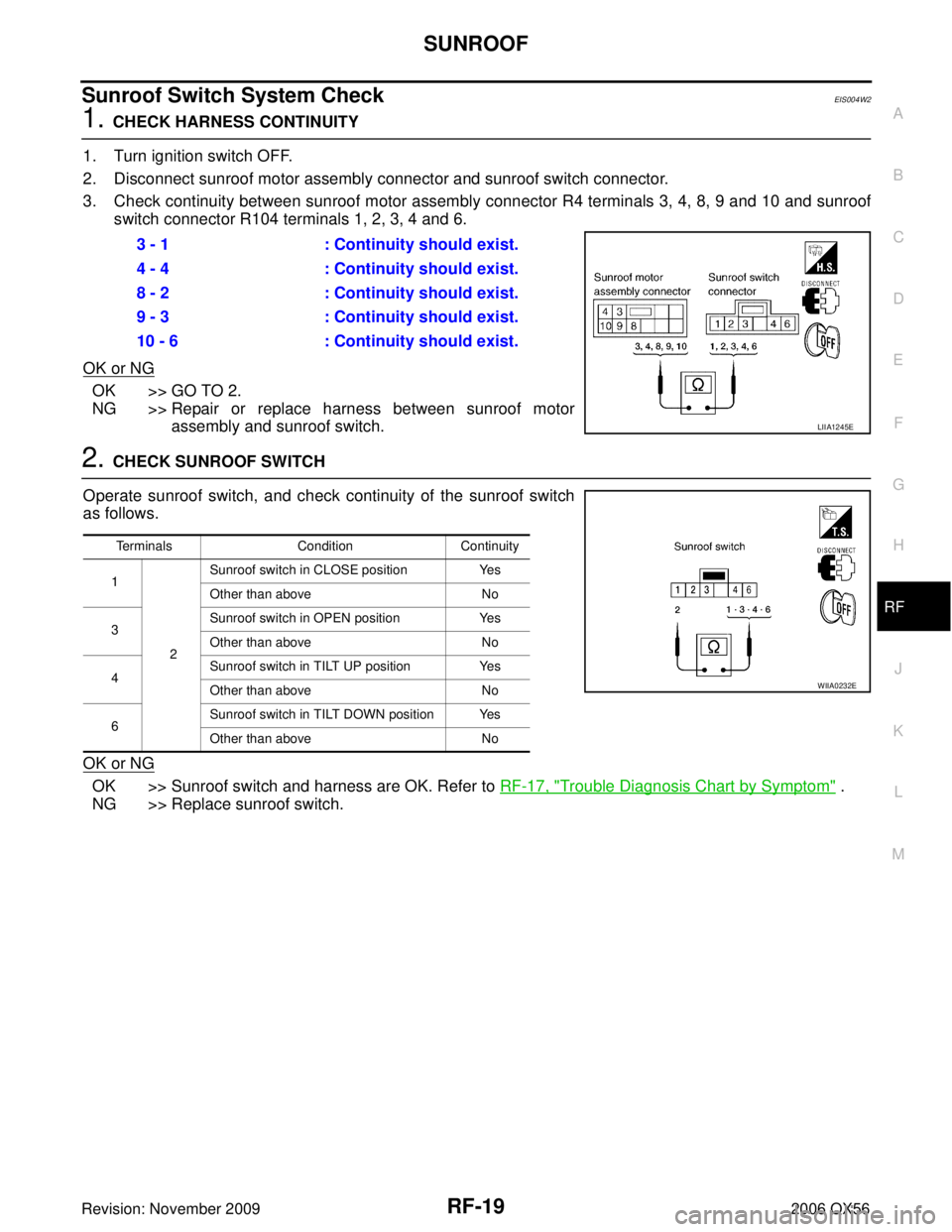
SUNROOFRF-19
C
DE
F
G H
J
K L
M A
B
RF
Revision: November 2009 2006 QX56
Sunroof Switch System CheckEIS004W2
1. CHECK HARNESS CONTINUITY
1. Turn ignition switch OFF.
2. Disconnect sunroof motor assembly connector and sunroof switch connector.
3. Check continuity between sunroof motor assembly connector R4 terminals 3, 4, 8, 9 and 10 and sunroof switch connector R104 terminals 1, 2, 3, 4 and 6.
OK or NG
OK >> GO TO 2.
NG >> Repair or replace harness between sunroof motor assembly and sunroof switch.
2. CHECK SUNROOF SWITCH
Operate sunroof switch, and check continuity of the sunroof switch
as follows.
OK or NG
OK >> Sunroof switch and harness are OK. Refer to RF-17, "Trouble Diagnosis Chart by Symptom" .
NG >> Replace sunroof switch. 3 - 1
: Continuity should exist.
4 - 4 : Continuity should exist.
8 - 2 : Continuity should exist.
9 - 3 : Continuity should exist.
10 - 6 : Continuity should exist.
LIIA1245E
Terminals ConditionContinuity
1
2Sunroof switch in CLOSE position
Yes
Other than above No
3 Sunroof switch in OPEN position
Yes
Other than above No
4 Sunroof switch in TILT UP position
Yes
Other than above No
6 Sunroof switch in TILT DOWN position Yes
Other than above
No
WIIA0232E
Page 2795 of 3383
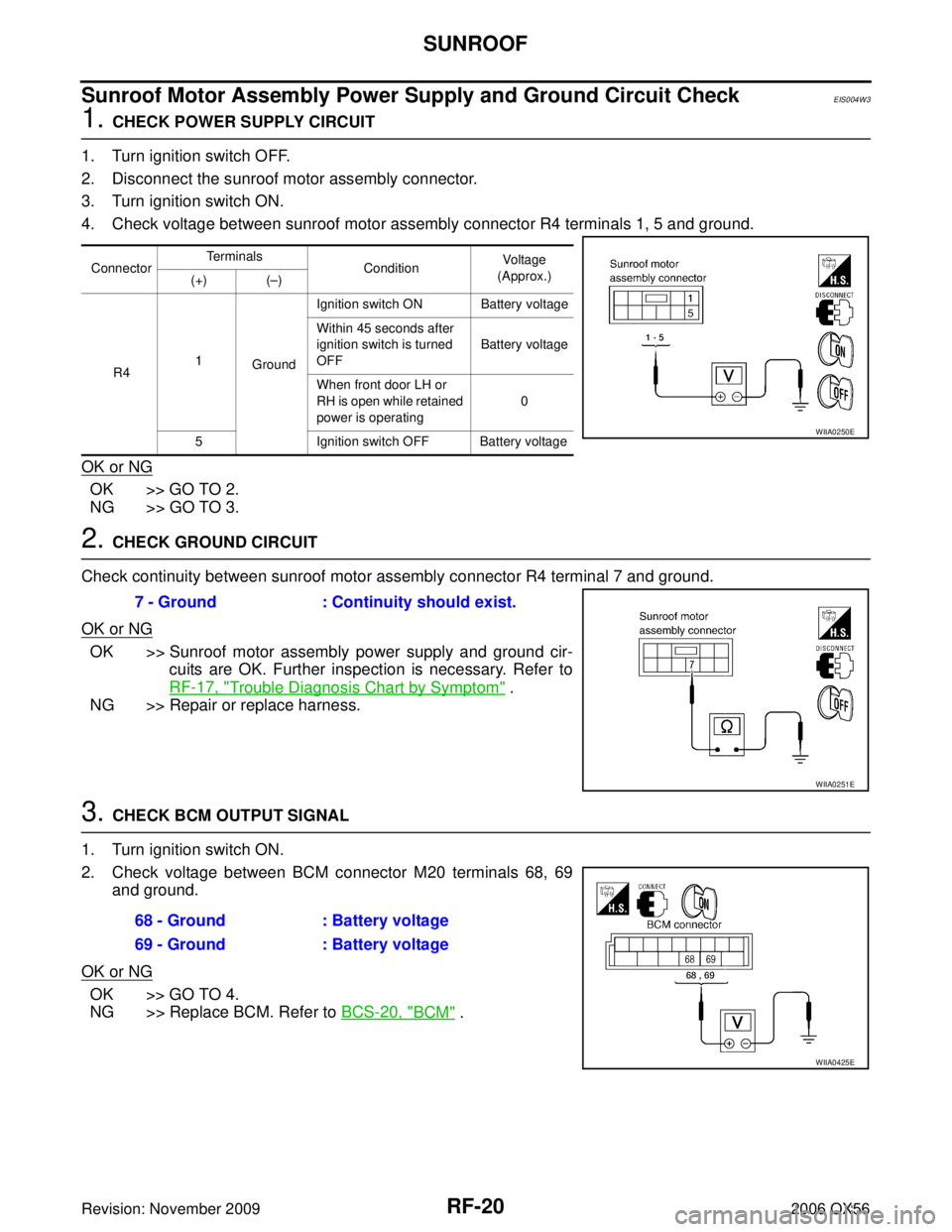
RF-20
SUNROOF
Revision: November 20092006 QX56
Sunroof Motor Assembly Power Supply and Ground Circuit CheckEIS004W3
1. CHECK POWER SUPPLY CIRCUIT
1. Turn ignition switch OFF.
2. Disconnect the sunroof motor assembly connector.
3. Turn ignition switch ON.
4. Check voltage between sunroof motor assembly connector R4 terminals 1, 5 and ground.
OK or NG
OK >> GO TO 2.
NG >> GO TO 3.
2. CHECK GROUND CIRCUIT
Check continuity between sunroof motor assembly connector R4 terminal 7 and ground.
OK or NG
OK >> Sunroof motor assembly power supply and ground cir- cuits are OK. Further inspection is necessary. Refer to
RF-17, "
Trouble Diagnosis Chart by Symptom" .
NG >> Repair or replace harness.
3. CHECK BCM OUTPUT SIGNAL
1. Turn ignition switch ON.
2. Check voltage between BCM connector M20 terminals 68, 69 and ground.
OK or NG
OK >> GO TO 4.
NG >> Replace BCM. Refer to BCS-20, "
BCM" .
Connector Terminals
Condition Voltage
(Approx.)
(+) ( –)
R4 1
Ground Ignition switch ON Battery voltage
Within 45 seconds after
ignition switch is turned
OFF
Battery voltage
When front door LH or
RH is open while retained
power is operating 0
5 Ignition switch OFF Battery voltage
WIIA0250E
7 - Ground : Continuity should exist.
WIIA0251E
68 - Ground: Battery voltage
69 - Ground : Battery voltage
WIIA0425E
Page 2796 of 3383
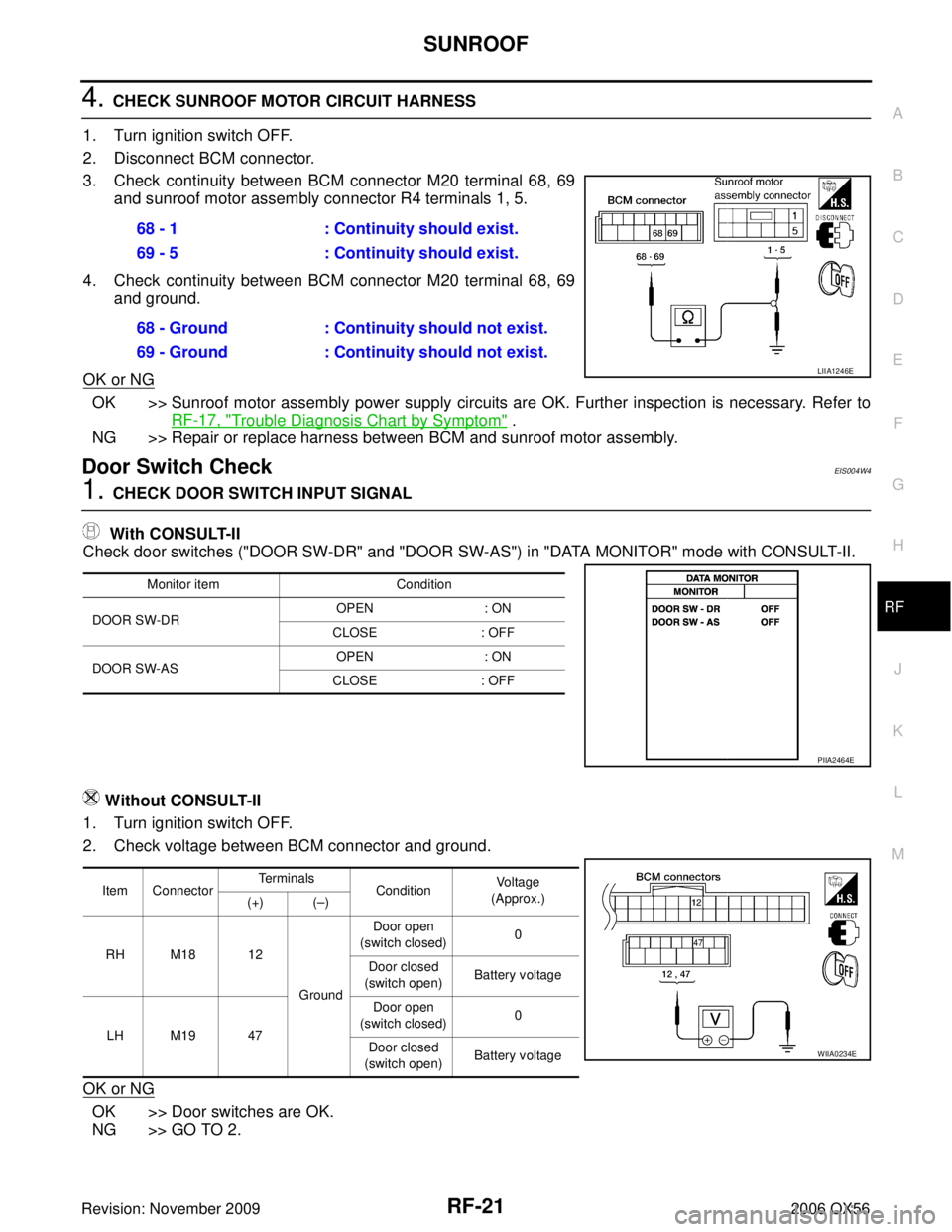
SUNROOFRF-21
C
DE
F
G H
J
K L
M A
B
RF
Revision: November 2009 2006 QX56
4. CHECK SUNROOF MOTOR CIRCUIT HARNESS
1. Turn ignition switch OFF.
2. Disconnect BCM connector.
3. Check continuity between BCM connector M20 terminal 68, 69 and sunroof motor assembly connector R4 terminals 1, 5.
4. Check continuity between BCM connector M20 terminal 68, 69 and ground.
OK or NG
OK >> Sunroof motor assembly power supply circuits are OK. Further inspection is necessary. Refer to RF-17, "
Trouble Diagnosis Chart by Symptom" .
NG >> Repair or replace harness between BCM and sunroof motor assembly.
Door Switch CheckEIS004W4
1. CHECK DOOR SWITCH INPUT SIGNAL
With CONSULT-II
Check door switches ("DOOR SW-DR" and "DOOR SW-AS") in "DATA MONITOR" mode with CONSULT-II.
Without CONSULT-II
1. Turn ignition switch OFF.
2. Check voltage between BCM connector and ground.
OK or NG
OK >> Door switches are OK.
NG >> GO TO 2. 68 - 1
: Continuity should exist.
69 - 5 : Continuity should exist.
68 - Ground : Continuity should not exist.
69 - Ground : Continuity should not exist.
LIIA1246E
Monitor item Condition
DOOR SW-DR OPEN
: ON
CLOSE : OFF
DOOR SW-AS OPEN
: ON
CLOSE : OFF
PIIA2464E
Item Connector Te r m i n a l s
Condition Voltage
(Approx.)
(+) (– )
RH M18 12 GroundDoor open
(switch closed) 0
Door closed
(switch open) Battery voltage
LH M19 47 Door open
(switch closed) 0
Door closed
(switch open) Battery voltage
WIIA0234E