2006 INFINITI M35 service reset
[x] Cancel search: service resetPage 624 of 5621

AV-3
C
D
E
F
G
H
I
J
L
MA
B
AV
Revision: 2006 January2006 M35/M45 Front Display Unit (Base System) ........................136
REMOVAL ........................................................
.136
INSTALLATION .................................................136
Front Display Unit (BOSE System) ......................137
REMOVAL ........................................................
.137
INSTALLATION .................................................137
Multifunction Switch .............................................137
REMOVAL ........................................................
.137
INSTALLATION .................................................137
Preset Switch .......................................................137
REMOVAL ........................................................
.137
INSTALLATION .................................................138
Steering Switch ....................................................138
REMOVAL ........................................................
.138
INSTALLATION .................................................138
DVD Player ..........................................................138
REMOVAL ........................................................
.138
INSTALLATION .................................................139
Auxiliary Input Jacks ............................................140
REMOVAL ........................................................
.140
INSTALLATION .................................................140
Microphone ..........................................................140
REMOVAL ........................................................
.140
INSTALLATION .................................................140
GPS Antenna .......................................................140
REMOVAL ........................................................
.140
INSTALLATION .................................................141
Camera Control Unit ............................................142
REMOVAL ........................................................
.142
INSTALLATION .................................................142
Rear View Camera ...............................................142
REMOVAL ........................................................
.142
INSTALLATION .................................................142
Steering Angle Sensor .........................................142
REMOVAL ........................................................
.142
INSTALLATION .................................................143
WITH MOBILE ENTERTAINMENT SYSTEM
PRECAUTION ........................................................144
Precautions for Supplemental Restraint System
(SRS) “AIR BAG” and “SEAT BELT PRE-TEN-
SIONER” ..............................................................144
Precautions for Trouble Diagnosis .......................144
AV COMMUNICATION SYSTEM ......................144
Precautions for Harness Repair ...........................144
AV COMMUNICATION SYSTEM ......................144
PREPARATION .......................................................145
Commercial Service Tools ....................................145
SYSTEM DESCRIPTION ........................................146
System Functions .................................................146
AUDIO ...............................................................146
VEHICLE INFORMATION SYSTEM .................146
NAVIGATION SYSTEM .....................................146
MOBILE ENTERTAINMENT SYSTEM ..............148
HANDS-FREE PHONE .....................................148
REAR VIEW MONITOR ....................................148Component Description ........................................149
AUDIO UNIT ..................................................... .149
BOSE AMP ........................................................149
SATELLITE TUNER ..........................................150
AV CONTROL UNIT (WITHOUT NAVI) .............150
NAVI CONTROL UNIT (WITH NAVI) .................150
FRONT DISPLAY UNIT .....................................150
REAR DISPLAY UNIT .......................................151
VIDEO DISTRIBUTOR ......................................151
DVD PLAYER ....................................................151
CAMERA CONTROL UNIT ...............................151
CAN Communication System Description ............152
CAN Communication Unit .....................................152
Schematic — BOSE Audio 2ch System — ...........153
W i r i n g D i a g r a m — A V — / B O S E A u d i o 2 c h S y s t e m .156
Schematic — BOSE Surround Audio 5.1ch System
— ..........................................................................175
Wiring Diagram — AV — / BOSE Surround Audio
5.1ch System ........................................................178
Component Parts Location ...................................202
Location of Antenna ..............................................203
TERMINALS AND REFERENCE VALUE FOR CON-
TROL UNIT .............................................................204
Audio Unit .............................................................204
BOSE Amp ...........................................................206
Satellite Radio Tuner ............................................210
AV (NAVI) Control Unit .........................................211
Video Distributor ...................................................214
Front Display Unit ................................................
.219
Rear Display Unit ..................................................221
DVD Player ...........................................................223
Headphone Amp ...................................................226
Camera Control Unit ............................................ .227
DIAGNOSIS SYSTEM .............................................230
Multifunction Switch Self-Diagnosis Function .......230
SELF-DIAGNOSIS MODE ................................230
FINISHING SELF-DIAGNOSIS MODE .............230
Multi AV System Diagnosis Functions ..................230
On Board Diagnosis .............................................230
DESCRIPTION ..................................................230
STARTING PROCEDURE .................................231
Self Diagnosis .......................................................232
DIAGNOSIS RESULTS .....................................233
Confirmation/Adjustment Mode ............................235
DISPLAY DIAGNOSIS .......................................235
VEHICLE SIGNALS ..........................................236
SPEAKER TEST ...............................................236
CLIMATE CONTROL .........................................236
NAVIGATION .....................................................237
ERROR HISTORY .............................................237
VEHICLE CAN DIAGNOSIS .............................241
AV COMM DIAGNOSIS .....................................241
HANDSFREE PHONE ......................................242
REAR DISPLAY .................................................242
CAMERA CONT. ...............................................243
BLUETOOTH .....................................................244
DELETE UNIT CONNECTION LOG .................244
Page 1689 of 5621
![INFINITI M35 2006 Factory Service Manual EC-146
[VQ35DE]
TROUBLE DIAGNOSIS
Revision: 2006 January2006 M35/M45
Operation
1. “AUTO TRIG”
While trying to detect the DTC/1st trip DTC by performing the “DTC Confirmation Procedure”, be INFINITI M35 2006 Factory Service Manual EC-146
[VQ35DE]
TROUBLE DIAGNOSIS
Revision: 2006 January2006 M35/M45
Operation
1. “AUTO TRIG”
While trying to detect the DTC/1st trip DTC by performing the “DTC Confirmation Procedure”, be](/manual-img/42/57023/w960_57023-1688.png)
EC-146
[VQ35DE]
TROUBLE DIAGNOSIS
Revision: 2006 January2006 M35/M45
Operation
1. “AUTO TRIG”
While trying to detect the DTC/1st trip DTC by performing the “DTC Confirmation Procedure”, be sure
to select to “DATA MONITOR (AUTO TRIG)” mode. You can confirm the malfunction at the moment it is
detected.
While narrowing down the possible causes, CONSULT-II should be set in “DATA MONITOR (AUTO
TRIG)” mode, especially in case the incident is intermittent.
When you are inspecting the circuit by gently shaking (or twisting) the suspicious connectors, compo-
nents and harness in the “DTC Confirmation Procedure”, the moment a malfunction is found the DTC/
1st trip DTC will be displayed. (Refer to “INCIDENT SIMULATION TESTS” in GI-28, "
How to Perform
Efficient Diagnosis for an Electrical Incident" .)
2. “MANU TRIG”
If the malfunction is displayed as soon as “DATA MONITOR” is selected, reset CONSULT-II to “MANU
TRIG”. By selecting “MANU TRIG” you can monitor and store the data. The data can be utilized for fur-
ther diagnosis, such as a comparison with the value for the normal operating condition.
Generic Scan Tool (GST) FunctionNBS004T8
DESCRIPTION
Generic Scan Tool (OBDII scan tool) complying with SAE J1978 has
8 different functions explained below.
ISO9141 is used as the protocol.
The name “GST” or “Generic Scan Tool” is used in this service man-
ual.
PBIB0197E
SEF139P
Page 1690 of 5621
![INFINITI M35 2006 Factory Service Manual TROUBLE DIAGNOSIS
EC-147
[VQ35DE]
C
D
E
F
G
H
I
J
K
L
MA
EC
Revision: 2006 January2006 M35/M45
FUNCTION
INSPECTION PROCEDURE
1. Turn ignition switch OFF.
2. Connect “GST” to data link connector (1 INFINITI M35 2006 Factory Service Manual TROUBLE DIAGNOSIS
EC-147
[VQ35DE]
C
D
E
F
G
H
I
J
K
L
MA
EC
Revision: 2006 January2006 M35/M45
FUNCTION
INSPECTION PROCEDURE
1. Turn ignition switch OFF.
2. Connect “GST” to data link connector (1](/manual-img/42/57023/w960_57023-1689.png)
TROUBLE DIAGNOSIS
EC-147
[VQ35DE]
C
D
E
F
G
H
I
J
K
L
MA
EC
Revision: 2006 January2006 M35/M45
FUNCTION
INSPECTION PROCEDURE
1. Turn ignition switch OFF.
2. Connect “GST” to data link connector (1), which is located under
LH dash panel near the hood opener handle.
Diagnostic Service Function
Service $01 READINESS TESTSThis diagnostic service gains access to current emission-related data values, including
analog inputs and outputs, digital inputs and outputs, and system status information.
Service $02 (FREEZE DATA)This diagnostic service gains access to emission-related data value which were stored by
ECM during the freeze frame. For details, refer to EC-59, "
FREEZE FRAME DATA AND
1ST TRIP FREEZE FRAME DATA" .
Service $03 DTCsThis diagnostic service gains access to emission-related power train trouble codes which
were stored by ECM.
Service $04 CLEAR DIAG INFOThis diagnostic service can clear all emission-related diagnostic information. This
includes:
Clear number of diagnostic trouble codes (Service $01)
Clear diagnostic trouble codes (Service $03)
Clear trouble code for freeze frame data (Service $01)
Clear freeze frame data (Service $02)
Reset status of system monitoring test (Service $01)
Clear on board monitoring test results (Service $06 and $07)
Service $06 (ON BOARD TESTS)This diagnostic service accesses the results of on board diagnostic monitoring tests of
specific components/systems that are not continuously monitored.
Service $07 (ON BOARD TESTS)This diagnostic service enables the off board test drive to obtain test results for emission-
related powertrain components/systems that are continuously monitored during normal
driving conditions.
Service $08 —This diagnostic service can close EVAP system in ignition switch ON position (Engine
stopped). When this diagnostic service is performed, EVAP canister vent control valve
can be closed.
In the following conditions, this diagnostic service cannot function.
Low ambient temperature
Low battery voltage
Engine running
Ignition switch OFF
Low fuel temperature
Too much pressure is applied to EVAP system
Service $09 (CALIBRATION ID)This diagnostic service enables the off-board test device to request specific vehicle infor-
mation such as Vehicle Identification Number (VIN) and Calibration IDs.
PBIB2712E
Page 2402 of 5621
![INFINITI M35 2006 Factory Service Manual TROUBLE DIAGNOSIS
EC-859
[VK45DE]
C
D
E
F
G
H
I
J
K
L
MA
EC
Revision: 2006 January2006 M35/M45
Operation
1. “AUTO TRIG”
While trying to detect the DTC/1st trip DTC by performing the “DTC Confirm INFINITI M35 2006 Factory Service Manual TROUBLE DIAGNOSIS
EC-859
[VK45DE]
C
D
E
F
G
H
I
J
K
L
MA
EC
Revision: 2006 January2006 M35/M45
Operation
1. “AUTO TRIG”
While trying to detect the DTC/1st trip DTC by performing the “DTC Confirm](/manual-img/42/57023/w960_57023-2401.png)
TROUBLE DIAGNOSIS
EC-859
[VK45DE]
C
D
E
F
G
H
I
J
K
L
MA
EC
Revision: 2006 January2006 M35/M45
Operation
1. “AUTO TRIG”
While trying to detect the DTC/1st trip DTC by performing the “DTC Confirmation Procedure”, be sure
to select to “DATA MONITOR (AUTO TRIG)” mode. You can confirm the malfunction at the moment it is
detected.
While narrowing down the possible causes, CONSULT-II should be set in “DATA MONITOR (AUTO
TRIG)” mode, especially in case the incident is intermittent.
When you are inspecting the circuit by gently shaking (or twisting) the suspicious connectors, compo-
nents and harness in the “DTC Confirmation Procedure”, the moment a malfunction is found the DTC/
1st trip DTC will be displayed. (Refer to “INCIDENT SIMULATION TESTS” in GI-28, "
How to Perform
Efficient Diagnosis for an Electrical Incident" .)
2. “MANU TRIG”
If the malfunction is displayed as soon as “DATA MONITOR” is selected, reset CONSULT-II to “MANU
TRIG”. By selecting “MANU TRIG” you can monitor and store the data. The data can be utilized for fur-
ther diagnosis, such as a comparison with the value for the normal operating condition.
Generic Scan Tool (GST) FunctionNBS005AO
DESCRIPTION
Generic Scan Tool (OBDII scan tool) complying with SAE J1978 has
8 different functions explained below.
ISO9141 is used as the protocol.
The name “GST” or “Generic Scan Tool” is used in this service man-
ual.
PBIB0197E
SEF139P
Page 2403 of 5621
![INFINITI M35 2006 Factory Service Manual EC-860
[VK45DE]
TROUBLE DIAGNOSIS
Revision: 2006 January2006 M35/M45
FUNCTION
INSPECTION PROCEDURE
1. Turn ignition switch OFF.
2. Connect GST to data link connector (1), which is located under
LH da INFINITI M35 2006 Factory Service Manual EC-860
[VK45DE]
TROUBLE DIAGNOSIS
Revision: 2006 January2006 M35/M45
FUNCTION
INSPECTION PROCEDURE
1. Turn ignition switch OFF.
2. Connect GST to data link connector (1), which is located under
LH da](/manual-img/42/57023/w960_57023-2402.png)
EC-860
[VK45DE]
TROUBLE DIAGNOSIS
Revision: 2006 January2006 M35/M45
FUNCTION
INSPECTION PROCEDURE
1. Turn ignition switch OFF.
2. Connect GST to data link connector (1), which is located under
LH dash panel near the hood opener handle.
Diagnostic service Function
Service $01 READINESS TESTSThis diagnostic service gains access to current emission-related data values, including
analog inputs and outputs, digital inputs and outputs, and system status information.
Service $02 (FREEZE DATA)This diagnostic service gains access to emission-related data value which were stored by
ECM during the freeze frame. For details, refer to EC-770, "
FREEZE FRAME DATA AND
1ST TRIP FREEZE FRAME DATA" .
Service $03 DTCsThis diagnostic service gains access to emission-related power train trouble codes which
were stored by ECM.
Service $04 CLEAR DIAG INFOThis diagnostic service can clear all emission-related diagnostic information. This
includes:
Clear number of diagnostic trouble codes (Service $01)
Clear diagnostic trouble codes (Service $03)
Clear trouble code for freeze frame data (Service $01)
Clear freeze frame data (Service $02)
Reset status of system monitoring test (Service $01)
Clear on board monitoring test results (Service $06 and $07)
Service $06 (ON BOARD TESTS)This diagnostic service accesses the results of on board diagnostic monitoring tests of
specific components/systems that are not continuously monitored.
Service $07 (ON BOARD TESTS)This diagnostic service enables the off board test drive to obtain test results for emission-
related powertrain components/systems that are continuously monitored during normal
driving conditions.
Service $08 —This diagnostic service can close EVAP system in ignition switch ON position (Engine
stopped). When this diagnostic service is performed, EVAP canister vent control valve
can be closed.
In the following conditions, this diagnostic service cannot function.
Low ambient temperature
Low battery voltage
Engine running
Ignition switch OFF
Low fuel temperature
Too much pressure is applied to EVAP system
Service $09 (CALIBRATION ID)This diagnostic service enables the off-board test device to request specific vehicle infor-
mation such as Vehicle Identification Number (VIN) and Calibration IDs.
PBIB2712E
Page 5402 of 5621
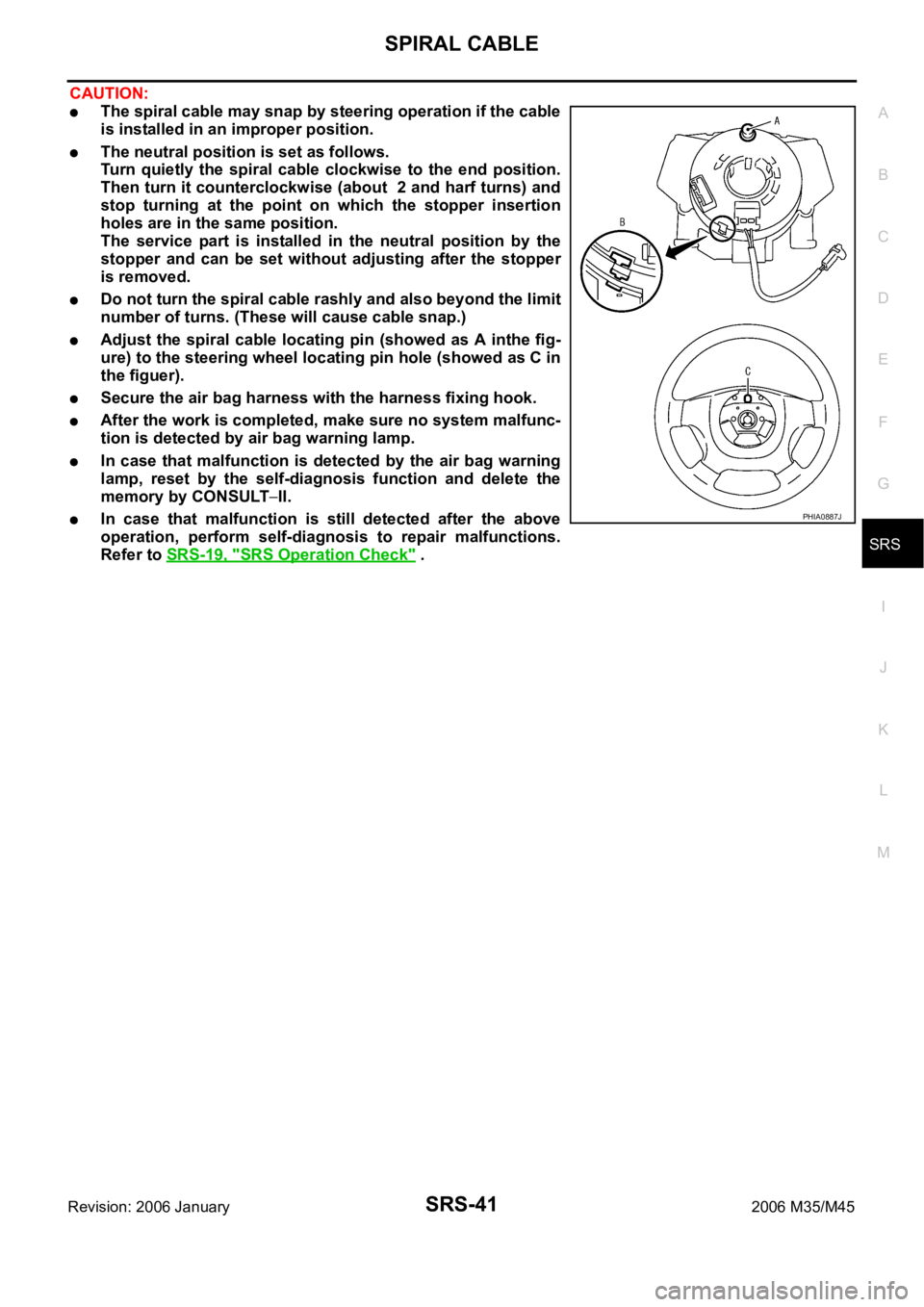
SPIRAL CABLE
SRS-41
C
D
E
F
G
I
J
K
L
MA
B
SRS
Revision: 2006 January2006 M35/M45
CAUTION:
The spiral cable may snap by steering operation if the cable
is installed in an improper position.
The neutral position is set as follows.
Turn quietly the spiral cable clockwise to the end position.
Then turn it counterclockwise (about 2 and harf turns) and
stop turning at the point on which the stopper insertion
holes are in the same position.
The service part is installed in the neutral position by the
stopper and can be set without adjusting after the stopper
is removed.
Do not turn the spiral cable rashly and also beyond the limit
number of turns. (These will cause cable snap.)
Adjust the spiral cable locating pin (showed as A inthe fig-
ure) to the steering wheel locating pin hole (showed as C in
the figuer).
Secure the air bag harness with the harness fixing hook.
After the work is completed, make sure no system malfunc-
tion is detected by air bag warning lamp.
In case that malfunction is detected by the air bag warning
lamp, reset by the self-diagnosis function and delete the
memory by CONSULT
II.
In case that malfunction is still detected after the above
operation, perform self-diagnosis to repair malfunctions.
Refer to SRS-19, "
SRS Operation Check" .
PHIA0887J