2006 INFINITI M35 door lock
[x] Cancel search: door lockPage 1092 of 5621
![INFINITI M35 2006 Factory Service Manual INTELLIGENT KEY SYSTEM/ENGINE START FUNCTION
BL-153
C
D
E
F
G
H
J
K
L
MA
B
BL
Revision: 2006 January2006 M35/M45
CAUTION:
When CAN COMM 1 [U1000] and CAN COMM 2 [U1010] are displayed, give priority to INFINITI M35 2006 Factory Service Manual INTELLIGENT KEY SYSTEM/ENGINE START FUNCTION
BL-153
C
D
E
F
G
H
J
K
L
MA
B
BL
Revision: 2006 January2006 M35/M45
CAUTION:
When CAN COMM 1 [U1000] and CAN COMM 2 [U1010] are displayed, give priority to](/manual-img/42/57023/w960_57023-1091.png)
INTELLIGENT KEY SYSTEM/ENGINE START FUNCTION
BL-153
C
D
E
F
G
H
J
K
L
MA
B
BL
Revision: 2006 January2006 M35/M45
CAUTION:
When CAN COMM 1 [U1000] and CAN COMM 2 [U1010] are displayed, give priority to performing trouble diagnosis.
DATA MONITOR
ENG START SW
[B2556]Condition that push-button ignition switch is pushed is
detected continuously for 100 seconds or moreCheck push-button igni-
tion switchBL-168
VEHICLE SPEED
[B2557]Some differences occur on one or more vehicle speed
inputs of Intelligent Key unitCheck vehicle speed sig-
nalBL-169
SHIFT POSITION
[B2558]
There is a difference between the shift position input
via CAN communication and the P position input by
detent switch
Vehicle speed (5 km/h or more) is detected continu-
ously for 10 seconds or more even if the shift posi-
tion is detected in P position when the power supply
position is in ON positionCheck shift position inputBL-172
PDU
[B2559]Internal malfunction is detected in PDU Replace PDUBL-174
START POW SUP CIRC
[B2560]Though the engine start operation is not performed,
starter relay in IPDM E/R is ONCheck starter power sup-
plyBL-174
LOW VOLTAGE
[B2562]Battery power supply input to Intelligent Key unit (8.8V
or less) is detected continuously for 1.5 seconds or
moreCheck battery low volt-
ageBL-177
HI VOLTAGE
[B2563]Battery power supply input to Intelligent Key unit (18V
or more) is detected continuously for 90 seconds or
moreCheck for battery high
voltageBL-178
NATS MALFUNCTION
[B2590]Malfunction is detected in immobilizer systemCheck (IVIS) NATS trou-
ble diagnosis procedureBL-268
Suspect Systems
[DTC]Diagnostic item is detected when... Repair work Reference page
Monitor item Content
DR REQ SW Indicates [ON/OFF] condition of door request switch (driver side).
AS REQ SW Indicates [ON/OFF] condition of door request switch (passenger side).
BD/TR REQ SW Indicates [ON/OFF] condition of trunk opener request switch.
ON POS Indicates [ON/OFF] condition of ignition switch in ON position.
ACC POS Indicates [ON/OFF] condition of ignition switch in ACC position.
DOOR STAT SW Indicates [ON/OFF] condition of door unlock sensor.
STOP LAMP SW Indicates [ON/OFF] condition of stop lamp switch.
P RANGE SW Indicates [ON/OFF] condition of park position switch.
TR CANCEL SW* Indicates [ON/OFF] condition of trunk cancel switch.
DOOR LOCK SIG* Indicates [ON/OFF] condition of door lock signal from Intelligent Key remote controller button.
DOOR UNLOCK SIG* Indicates [ON/OFF] condition of door unlock signal from Intelligent Key remote controller button.
KEYLESS TRUNK* Indicates [ON/OFF] condition of trunk open signal from Intelligent Key remote controller button.
KEYLESS PANIC* Indicates [ON/OFF] condition of panic alarm signal from Intelligent Key remote controller button.
DOOR SW DR*Indicates [OPEN/CLOSE] condition of front door switch driver side from BCM via CAN communica-
tion line.
DOOR SW AS*Indicates [OPEN/CLOSE] condition of front door switch passenger side from BCM via CAN commu-
nication line.
DOOR SW RR* Indicates [OPEN/CLOSE] condition of rear door switch LH from BCM via CAN communication line.
DOOR SW RL* Indicates [OPEN/CLOSE] condition of rear door switch RH from BCM via CAN communication line.
DOOR BK SW* Indicates [OPEN/CLOSE] condition of back door switch from BCM via CAN communication line.
Page 1093 of 5621
![INFINITI M35 2006 Factory Service Manual BL-154
INTELLIGENT KEY SYSTEM/ENGINE START FUNCTION
Revision: 2006 January2006 M35/M45
*: Select “SELECTION FROM MENU”.
WORK SUPPORT
TRUNK SW*Indicates [OPEN/CLOSE] condition of trunk room lamp sw INFINITI M35 2006 Factory Service Manual BL-154
INTELLIGENT KEY SYSTEM/ENGINE START FUNCTION
Revision: 2006 January2006 M35/M45
*: Select “SELECTION FROM MENU”.
WORK SUPPORT
TRUNK SW*Indicates [OPEN/CLOSE] condition of trunk room lamp sw](/manual-img/42/57023/w960_57023-1092.png)
BL-154
INTELLIGENT KEY SYSTEM/ENGINE START FUNCTION
Revision: 2006 January2006 M35/M45
*: Select “SELECTION FROM MENU”.
WORK SUPPORT
TRUNK SW*Indicates [OPEN/CLOSE] condition of trunk room lamp switch from BCM via CAN communication
line.
VEHICLE SPEED* Indicates [km/h] condition of vehicle speed.Monitor item Content
Monitor item Description
CONFIRM KEY FOB ID It can be checked whether Intelligent Key ID code is registered or not in this mode.
TAKE OUT FROM WINDOW
WARNTake away warning chime (from window) mode can be changed to operate (ON) or not operate
(OFF) with this mode. The operation mode will be changed when “CHANGE SETT” on CON-
SULT-II screen is touched.
LOW BAT OF KEY FOB WARNIntelligent Key low battery warning mode can be changed to operate (ON) or not operate (OFF)
with this mode. The operation mode will be changed when “CHANGE SETT” on CONSULT-II
screen is touched.
ANSWER BACK FUNCTIONHazard and buzzer reminder function mode can be changed to operate (ON) or not operate
(OFF) with this mode. The operation mode will be changed when “CHANGE SETT” on CON-
SULT-II screen is touched.
SELECTIVE UNLOCK FUNC-
TIONSelective unlock function mode can be changed to operate (ON) or not operate (OFF) with this
mode. The operation mode will be changed when “CHANGE SETT” on CONSULT-II screen is
touched.
ANTI KEY LOCK IN FUNCTIONKey reminder function mode can be changed to operate (ON) or not operate (OFF) with this
mode. The operation mode will be changed when “CHANGE SETT” on CONSULT-II screen is
touched.
HORN WITH KEYLESS LOCKHorn reminder function mode by Intelligent Key button can be changed to operate (ON) or not
operate (OFF) with this mode. The operation mode will be changed when “CHANGE SETT” on
CONSULT-II screen is touched.
HAZARD ANSWER BACKHazard reminder function mode can be selected from the following with this mode. The operation
mode will be changed when “CHANGE SETT” on CONSULT-II screen is touched.
LOCK ONLY: Door lock operation only
UNLOCK ONLY: Door unlock operation only
LOCK/UNLOCK: Lock/Unlock operation
OFF: Non-operation
ANSWER BACK WITH I-KEY
LOCKBuzzer reminder function (lock operation) mode by door request switch (driver side and passen-
ger side) can be selected from the following with this mode. The operation mode will be changed
when “CHANGE SETT” on CONSULT-II screen is touched.
HORN CHIRP: Sound horn
BUZZER: Sound Intelligent Key warning buzzer
OFF: Non-operation
ANSWER BACK WITH I-KEY
UNLOCKBuzzer reminder function (unlock operation) mode by door request switch can be changed to
operate (ON) or not operate (OFF) with this mode.
AUTO RELOCK TIMERAuto door lock timer mode can select the following with this mode.
1 min
5 min
OFF: Non-operation
PANIC ALARM DELAYPanic alarm button's pressing time on Intelligent Key remote control button can be selected from
the following with this mode. The operation mode will be changed when “CHANGE SETT” on
CONSULT-II screen is touched.
0.5 sec
1.5 sec
OFF: Non-operation
TRUNK/GLASS HATCH OPENBuzzer reminder function mode by trunk opener request switch can be changed to operate (ON)
or not operate (OFF) with this mode. The operation mode will be changed when “CHANGE
SETT” on CONSULT-II screen is touched.
Page 1094 of 5621
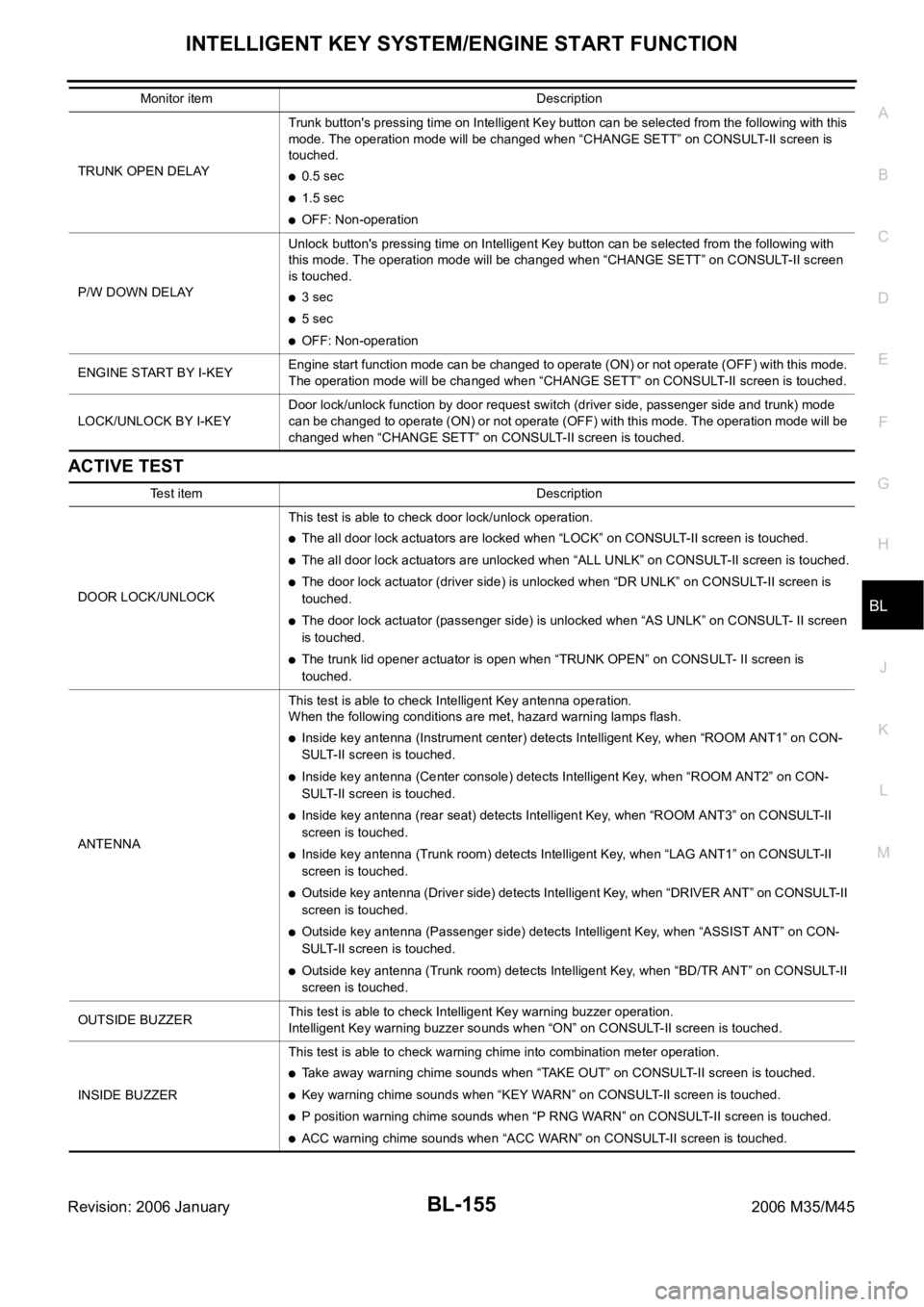
INTELLIGENT KEY SYSTEM/ENGINE START FUNCTION
BL-155
C
D
E
F
G
H
J
K
L
MA
B
BL
Revision: 2006 January2006 M35/M45
ACTIVE TEST
TRUNK OPEN DELAYTrunk button's pressing time on Intelligent Key button can be selected from the following with this
mode. The operation mode will be changed when “CHANGE SETT” on CONSULT-II screen is
touched.0.5 sec
1.5 sec
OFF: Non-operation
P/W DOWN DELAYUnlock button's pressing time on Intelligent Key button can be selected from the following with
this mode. The operation mode will be changed when “CHANGE SETT” on CONSULT-II screen
is touched.
3 sec
5 sec
OFF: Non-operation
ENGINE START BY I-KEYEngine start function mode can be changed to operate (ON) or not operate (OFF) with this mode.
The operation mode will be changed when “CHANGE SETT” on CONSULT-II screen is touched.
LOCK/UNLOCK BY I-KEYDoor lock/unlock function by door request switch (driver side, passenger side and trunk) mode
can be changed to operate (ON) or not operate (OFF) with this mode. The operation mode will be
changed when “CHANGE SETT” on CONSULT-II screen is touched. Monitor item Description
Test item Description
DOOR LOCK/UNLOCKThis test is able to check door lock/unlock operation.
The all door lock actuators are locked when “LOCK” on CONSULT-II screen is touched.
The all door lock actuators are unlocked when “ALL UNLK” on CONSULT-II screen is touched.
The door lock actuator (driver side) is unlocked when “DR UNLK” on CONSULT-II screen is
touched.
The door lock actuator (passenger side) is unlocked when “AS UNLK” on CONSULT- II screen
is touched.
The trunk lid opener actuator is open when “TRUNK OPEN” on CONSULT- II screen is
touched.
ANTENNAThis test is able to check Intelligent Key antenna operation.
When the following conditions are met, hazard warning lamps flash.
Inside key antenna (Instrument center) detects Intelligent Key, when “ROOM ANT1” on CON-
SULT-II screen is touched.
Inside key antenna (Center console) detects Intelligent Key, when “ROOM ANT2” on CON-
SULT-II screen is touched.
Inside key antenna (rear seat) detects Intelligent Key, when “ROOM ANT3” on CONSULT-II
screen is touched.
Inside key antenna (Trunk room) detects Intelligent Key, when “LAG ANT1” on CONSULT-II
screen is touched.
Outside key antenna (Driver side) detects Intelligent Key, when “DRIVER ANT” on CONSULT-II
screen is touched.
Outside key antenna (Passenger side) detects Intelligent Key, when “ASSIST ANT” on CON-
SULT-II screen is touched.
Outside key antenna (Trunk room) detects Intelligent Key, when “BD/TR ANT” on CONSULT-II
screen is touched.
OUTSIDE BUZZERThis test is able to check Intelligent Key warning buzzer operation.
Intelligent Key warning buzzer sounds when “ON” on CONSULT-II screen is touched.
INSIDE BUZZERThis test is able to check warning chime into combination meter operation.
Take away warning chime sounds when “TAKE OUT” on CONSULT-II screen is touched.
Key warning chime sounds when “KEY WARN” on CONSULT-II screen is touched.
P position warning chime sounds when “P RNG WARN” on CONSULT-II screen is touched.
ACC warning chime sounds when “ACC WARN” on CONSULT-II screen is touched.
Page 1104 of 5621
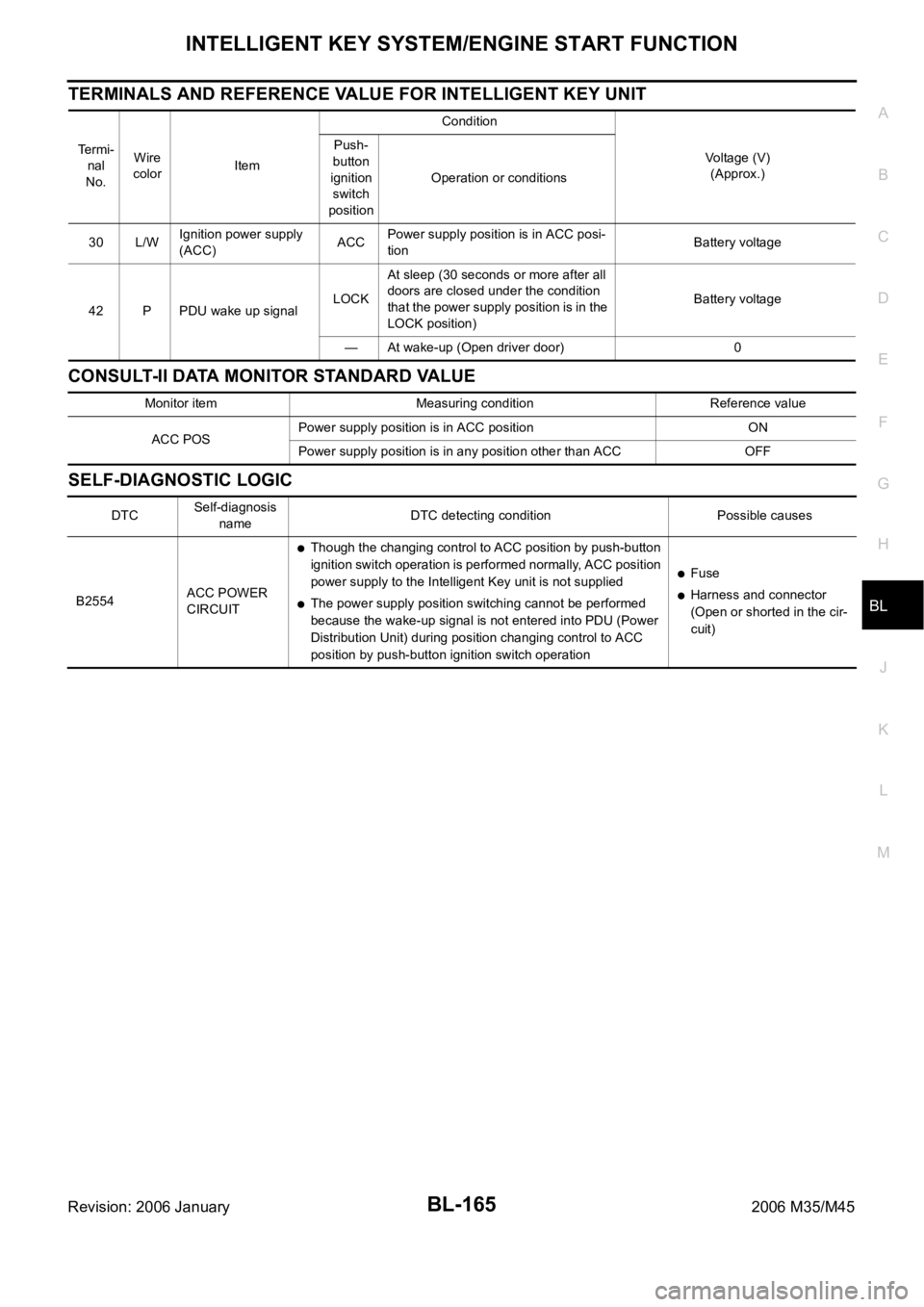
INTELLIGENT KEY SYSTEM/ENGINE START FUNCTION
BL-165
C
D
E
F
G
H
J
K
L
MA
B
BL
Revision: 2006 January2006 M35/M45
TERMINALS AND REFERENCE VALUE FOR INTELLIGENT KEY UNIT
CONSULT-II DATA MONITOR STANDARD VALUE
SELF-DIAGNOSTIC LOGIC
Te r m i -
nal
No.Wire
colorItemCondition
Voltage (V)
(Approx.) Push-
button
ignition
switch
positionOperation or conditions
30 L/WIgnition power supply
(ACC)ACCPower supply position is in ACC posi-
tionBattery voltage
42 P PDU wake up signalLOCKAt sleep (30 seconds or more after all
doors are closed under the condition
that the power supply position is in the
LOCK position)Battery voltage
— At wake-up (Open driver door) 0
Monitor item Measuring condition Reference value
ACC POSPower supply position is in ACC position ON
Power supply position is in any position other than ACC OFF
DTCSelf-diagnosis
nameDTC detecting condition Possible causes
B2554ACC POWER
CIRCUIT
Though the changing control to ACC position by push-button
ignition switch operation is performed normally, ACC position
power supply to the Intelligent Key unit is not supplied
The power supply position switching cannot be performed
because the wake-up signal is not entered into PDU (Power
Distribution Unit) during position changing control to ACC
position by push-button ignition switch operation
Fuse
Harness and connector
(Open or shorted in the cir-
cuit)
Page 1111 of 5621
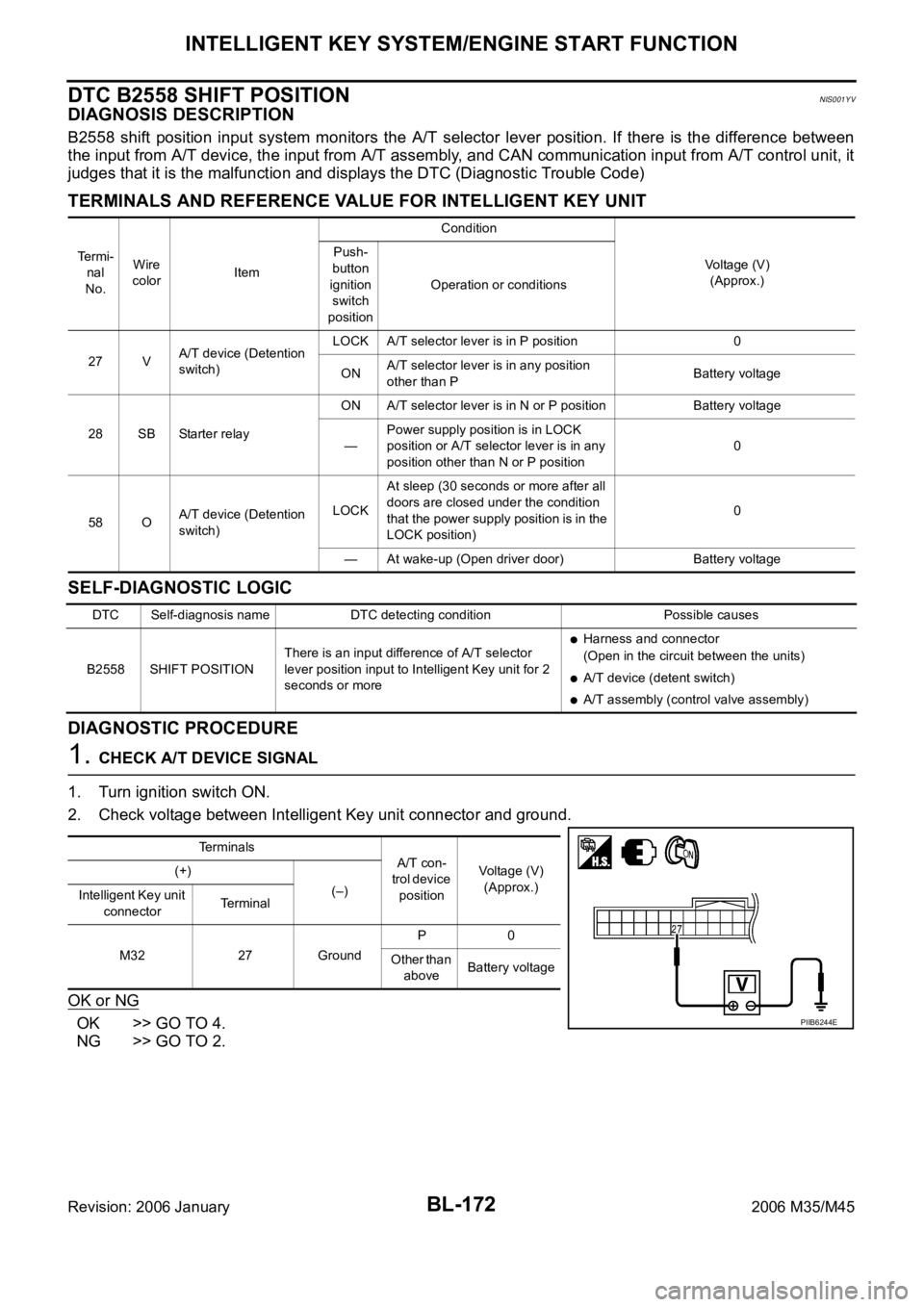
BL-172
INTELLIGENT KEY SYSTEM/ENGINE START FUNCTION
Revision: 2006 January2006 M35/M45
DTC B2558 SHIFT POSITIONNIS001YV
DIAGNOSIS DESCRIPTION
B2558 shift position input system monitors the A/T selector lever position. If there is the difference between
the input from A/T device, the input from A/T assembly, and CAN communication input from A/T control unit, it
judges that it is the malfunction and displays the DTC (Diagnostic Trouble Code)
TERMINALS AND REFERENCE VALUE FOR INTELLIGENT KEY UNIT
SELF-DIAGNOSTIC LOGIC
DIAGNOSTIC PROCEDURE
1. CHECK A/T DEVICE SIGNAL
1. Turn ignition switch ON.
2. Check voltage between Intelligent Key unit connector and ground.
OK or NG
OK >> GO TO 4.
NG >> GO TO 2.
Te r m i -
nal
No.Wire
colorItemCondition
Voltage (V)
(Approx.) Push-
button
ignition
switch
positionOperation or conditions
27 VA/T device (Detention
switch)LOCK A/T selector lever is in P position 0
ONA/T selector lever is in any position
other than PBattery voltage
28 SB Starter relayON A/T selector lever is in N or P position Battery voltage
—Power supply position is in LOCK
position or A/T selector lever is in any
position other than N or P position0
58 OA/T device (Detention
switch)LOCKAt sleep (30 seconds or more after all
doors are closed under the condition
that the power supply position is in the
LOCK position)0
— At wake-up (Open driver door) Battery voltage
DTC Self-diagnosis name DTC detecting condition Possible causes
B2558 SHIFT POSITIONThere is an input difference of A/T selector
lever position input to Intelligent Key unit for 2
seconds or more
Harness and connector
(Open in the circuit between the units)
A/T device (detent switch)
A/T assembly (control valve assembly)
Terminals
A/T con-
trol device
positionVoltage (V)
(Approx.) (+)
(–)
Intelligent Key unit
connectorTerminal
M32 27 GroundP0
Other than
aboveBattery voltage
PIIB6244E
Page 1130 of 5621
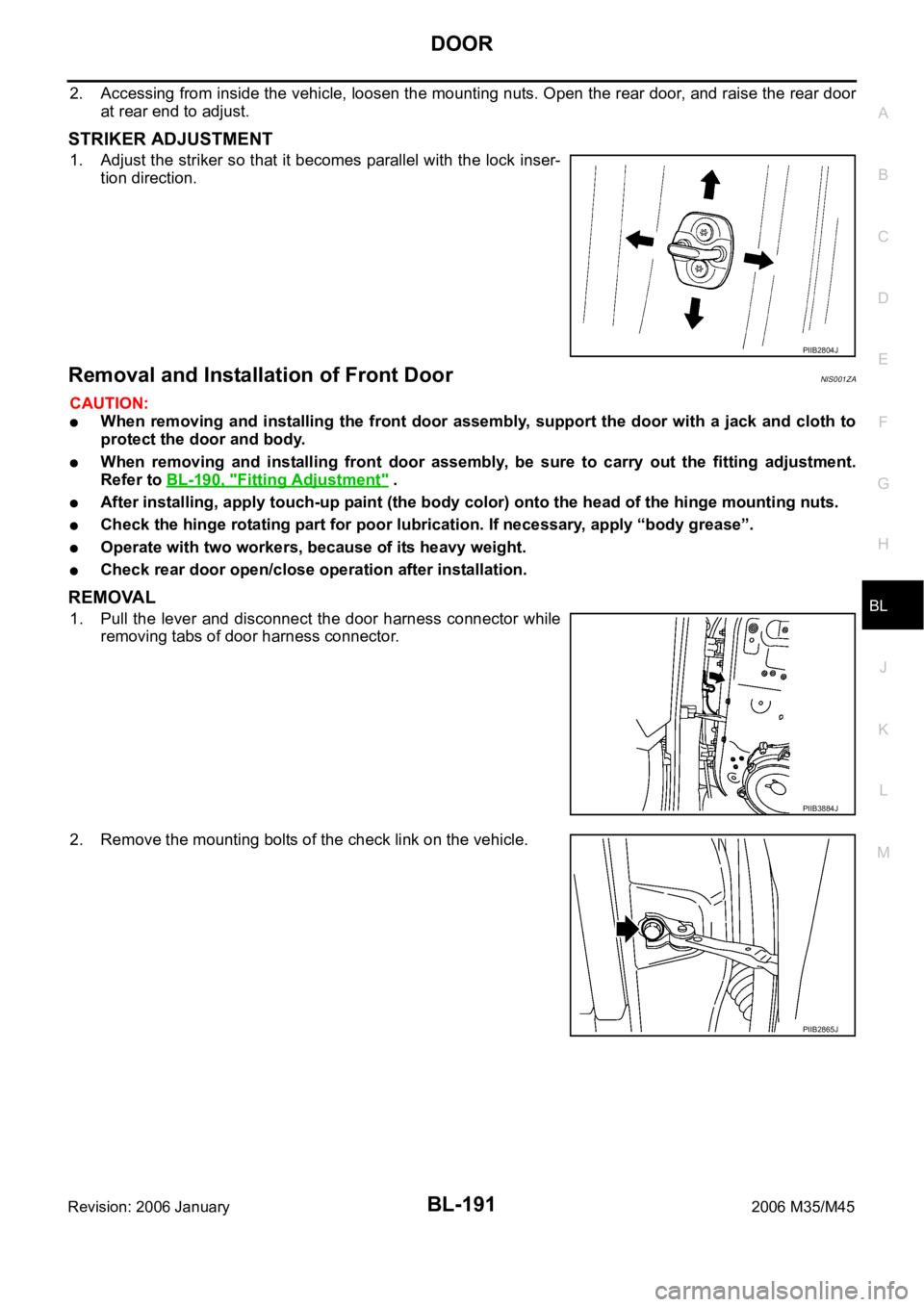
DOOR
BL-191
C
D
E
F
G
H
J
K
L
MA
B
BL
Revision: 2006 January2006 M35/M45
2. Accessing from inside the vehicle, loosen the mounting nuts. Open the rear door, and raise the rear door
at rear end to adjust.
STRIKER ADJUSTMENT
1. Adjust the striker so that it becomes parallel with the lock inser-
tion direction.
Removal and Installation of Front DoorNIS001ZA
CAUTION:
When removing and installing the front door assembly, support the door with a jack and cloth to
protect the door and body.
When removing and installing front door assembly, be sure to carry out the fitting adjustment.
Refer to BL-190, "
Fitting Adjustment" .
After installing, apply touch-up paint (the body color) onto the head of the hinge mounting nuts.
Check the hinge rotating part for poor lubrication. If necessary, apply “body grease”.
Operate with two workers, because of its heavy weight.
Check rear door open/close operation after installation.
REMOVAL
1. Pull the lever and disconnect the door harness connector while
removing tabs of door harness connector.
2. Remove the mounting bolts of the check link on the vehicle.
PIIB2804J
PIIB3884J
PIIB2865J
Page 1135 of 5621
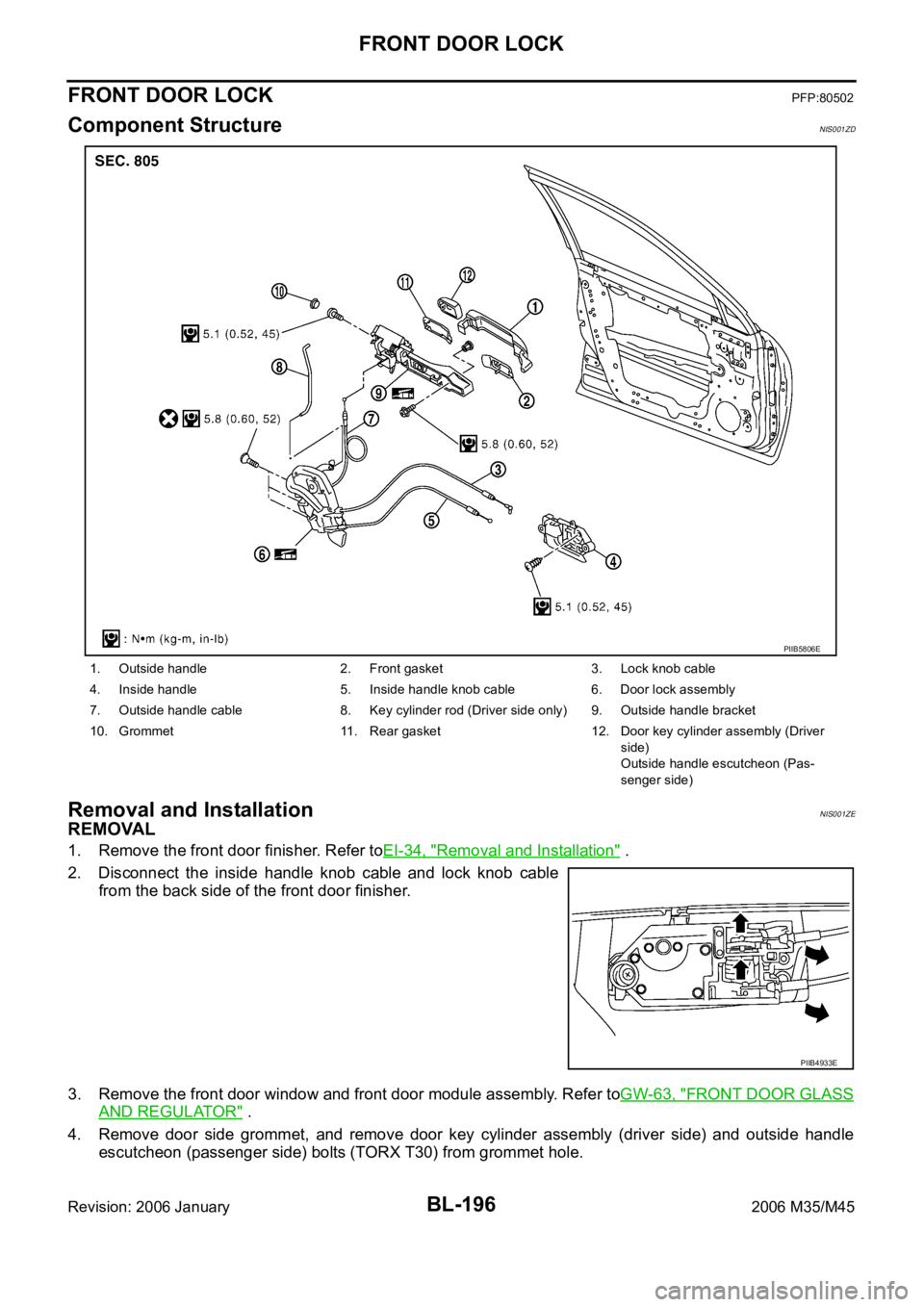
BL-196
FRONT DOOR LOCK
Revision: 2006 January2006 M35/M45
FRONT DOOR LOCKPFP:80502
Component StructureNIS001ZD
Removal and InstallationNIS001ZE
REMOVAL
1. Remove the front door finisher. Refer toEI-34, "Removal and Installation" .
2. Disconnect the inside handle knob cable and lock knob cable
from the back side of the front door finisher.
3. Remove the front door window and front door module assembly. Refer toGW-63, "
FRONT DOOR GLASS
AND REGULATOR" .
4. Remove door side grommet, and remove door key cylinder assembly (driver side) and outside handle
escutcheon (passenger side) bolts (TORX T30) from grommet hole.
1. Outside handle 2. Front gasket 3. Lock knob cable
4. Inside handle 5. Inside handle knob cable 6. Door lock assembly
7. Outside handle cable 8. Key cylinder rod (Driver side only) 9. Outside handle bracket
10. Grommet 11. Rear gasket 12. Door key cylinder assembly (Driver
side)
Outside handle escutcheon (Pas-
senger side)
PIIB5806E
PIIB4933E
Page 1136 of 5621
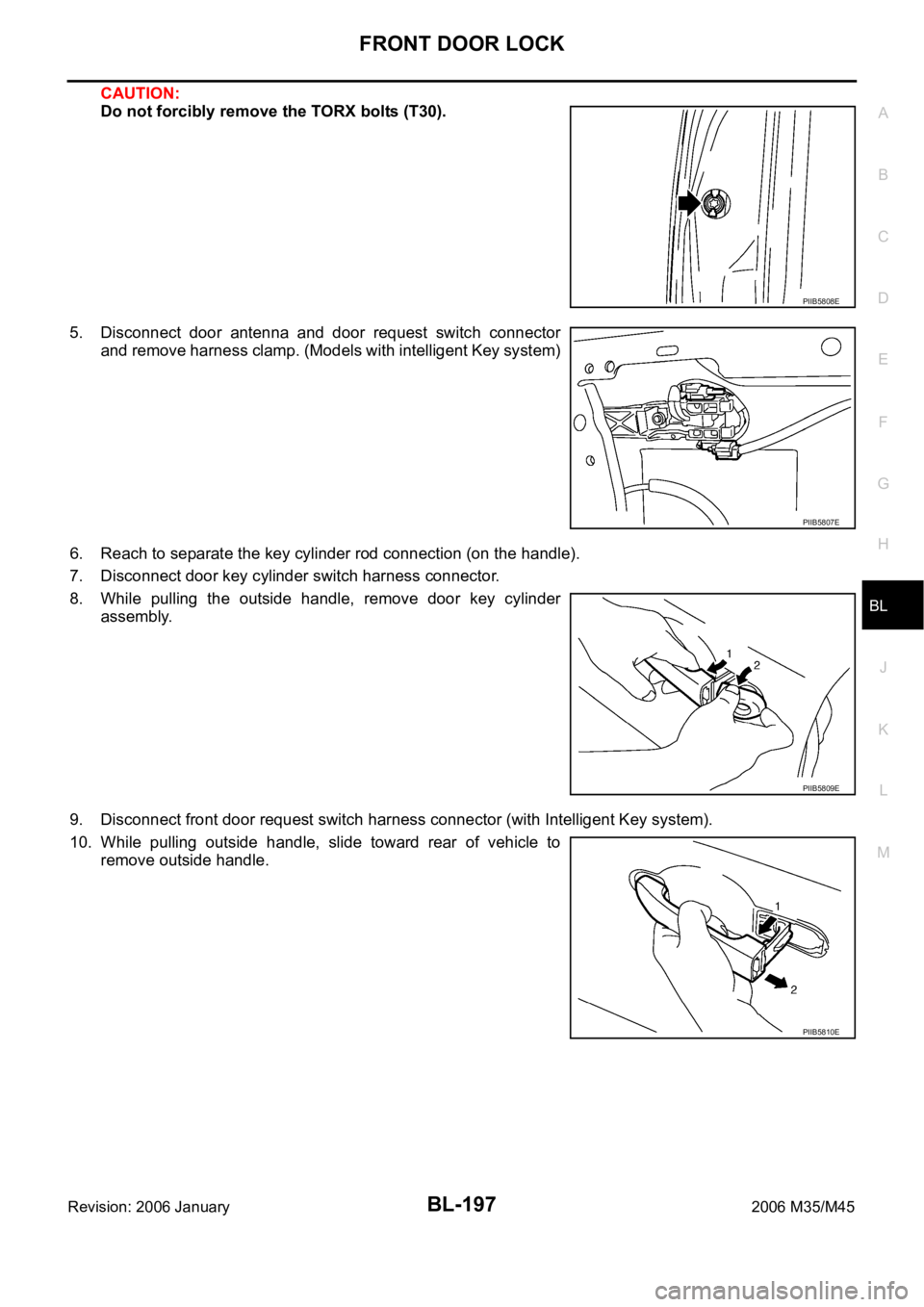
FRONT DOOR LOCK
BL-197
C
D
E
F
G
H
J
K
L
MA
B
BL
Revision: 2006 January2006 M35/M45
CAUTION:
Do not forcibly remove the TORX bolts (T30).
5. Disconnect door antenna and door request switch connector
and remove harness clamp. (Models with intelligent Key system)
6. Reach to separate the key cylinder rod connection (on the handle).
7. Disconnect door key cylinder switch harness connector.
8. While pulling the outside handle, remove door key cylinder
assembly.
9. Disconnect front door request switch harness connector (with Intelligent Key system).
10. While pulling outside handle, slide toward rear of vehicle to
remove outside handle.
PIIB5808E
PIIB5807E
PIIB5809E
PIIB5810E