2006 INFINITI M35 ECU
[x] Cancel search: ECUPage 1309 of 5621
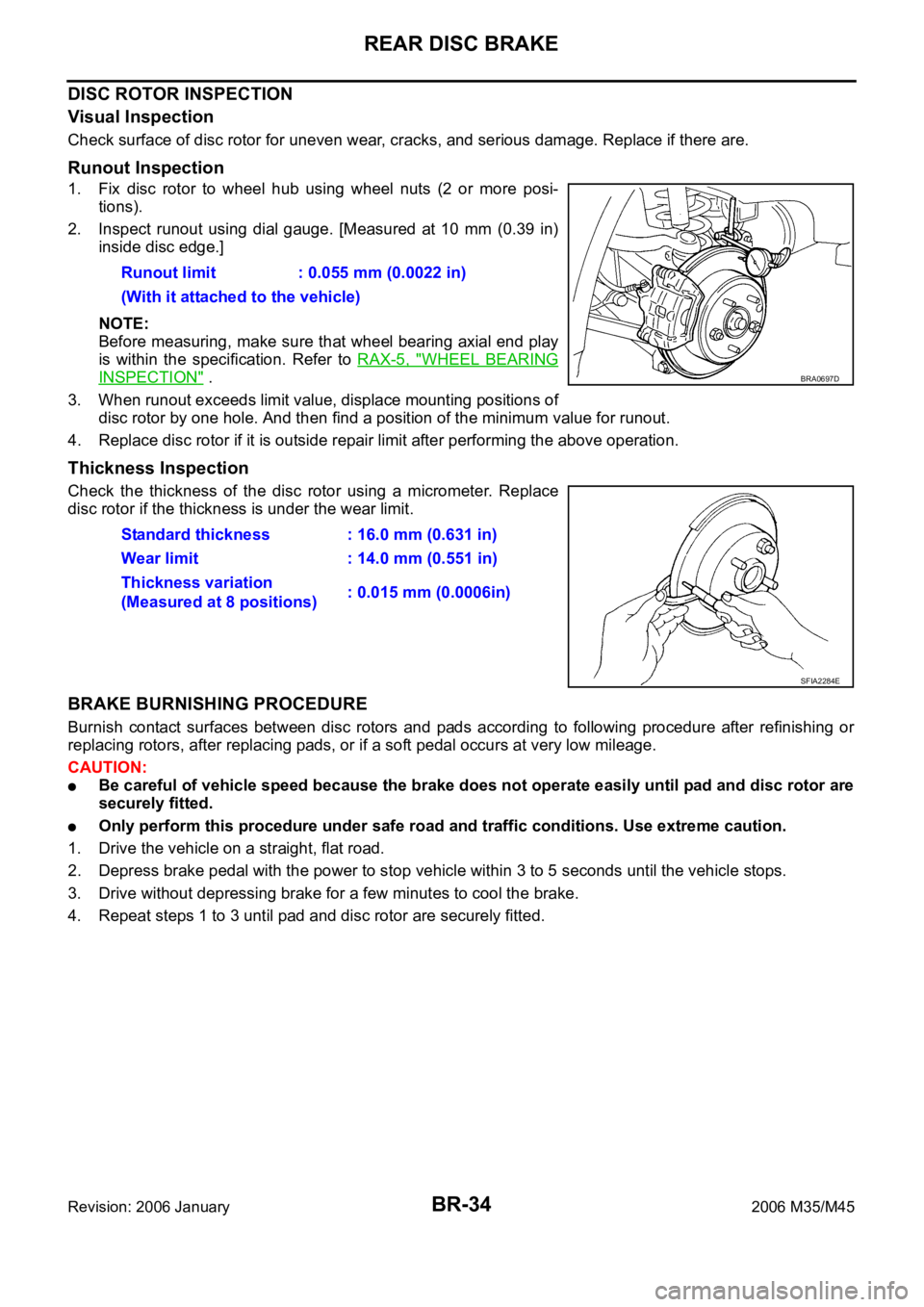
BR-34
REAR DISC BRAKE
Revision: 2006 January2006 M35/M45
DISC ROTOR INSPECTION
Visual Inspection
Check surface of disc rotor for uneven wear, cracks, and serious damage. Replace if there are.
Runout Inspection
1. Fix disc rotor to wheel hub using wheel nuts (2 or more posi-
tions).
2. Inspect runout using dial gauge. [Measured at 10 mm (0.39 in)
inside disc edge.]
NOTE:
Before measuring, make sure that wheel bearing axial end play
is within the specification. Refer to RAX-5, "
WHEEL BEARING
INSPECTION" .
3. When runout exceeds limit value, displace mounting positions of
disc rotor by one hole. And then find a position of the minimum value for runout.
4. Replace disc rotor if it is outside repair limit after performing the above operation.
Thickness Inspection
Check the thickness of the disc rotor using a micrometer. Replace
disc rotor if the thickness is under the wear limit.
BRAKE BURNISHING PROCEDURE
Burnish contact surfaces between disc rotors and pads according to following procedure after refinishing or
replacing rotors, after replacing pads, or if a soft pedal occurs at very low mileage.
CAUTION:
Be careful of vehicle speed because the brake does not operate easily until pad and disc rotor are
securely fitted.
Only perform this procedure under safe road and traffic conditions. Use extreme caution.
1. Drive the vehicle on a straight, flat road.
2. Depress brake pedal with the power to stop vehicle within 3 to 5 seconds until the vehicle stops.
3. Drive without depressing brake for a few minutes to cool the brake.
4. Repeat steps 1 to 3 until pad and disc rotor are securely fitted. Runout limit : 0.055 mm (0.0022 in)
(With it attached to the vehicle)
BRA0697D
Standard thickness : 16.0 mm (0.631 in)
Wear limit : 14.0 mm (0.551 in)
Thickness variation
(Measured at 8 positions): 0.015 mm (0.0006in)
SFIA2284E
Page 1317 of 5621
![INFINITI M35 2006 Factory Service Manual BRC-6
[VDC/TCS/ABS]
ON-VEHICLE SERVICE
Revision: 2006 January2006 M35/M45
ON-VEHICLE SERVICEPFP:00000
Adjustment of Steering Angle Sensor Neutral PositionNFS000Q4
In case of doing work that applies to INFINITI M35 2006 Factory Service Manual BRC-6
[VDC/TCS/ABS]
ON-VEHICLE SERVICE
Revision: 2006 January2006 M35/M45
ON-VEHICLE SERVICEPFP:00000
Adjustment of Steering Angle Sensor Neutral PositionNFS000Q4
In case of doing work that applies to](/manual-img/42/57023/w960_57023-1316.png)
BRC-6
[VDC/TCS/ABS]
ON-VEHICLE SERVICE
Revision: 2006 January2006 M35/M45
ON-VEHICLE SERVICEPFP:00000
Adjustment of Steering Angle Sensor Neutral PositionNFS000Q4
In case of doing work that applies to the list below, make sure to adjust neutral position of steering angle sen-
sor before running vehicle.
: Required
–: Not required
CAUTION:
To adjust neutral position of steering angle sensor, make sure to use CONSULT-II.
(Adjustment cannot be done without CONSULT-II.)
1. Stop vehicle with front wheels in straight-ahead position.
2. Connect CONSULT-II and CONSULT-II CONVERTER to data link connector on vehicle.
CAUTION:
If CONSULT-II is used with no connection of CONSULT-II CONVERTER, malfunctions might be
detected in self-diagnosis depending on control unit which carry out CAN communication.
3. Turn ignition switch ON and touch the CONSULT-II screen in the order of “ABS”, “WORK SUPPORT” and
“ST ANG SEN ADJUSTMENT”.
4. Touch “START”.
CAUTION:
Do not touch steering wheel while adjusting steering angle
sensor.
5. After approximately 10 seconds, touch “END”. (After approxi-
mately 60 seconds, it ends automatically.)
6. Turn ignition switch OFF, then turn it ON again.
CAUTION:
Be sure to perform above operation.
7. Run vehicle with front wheels in straight-ahead position, then
stop.
8. Select “DATA MONITOR”, “ECU INPUT SIGNALS”, and “STR ANGLE SIG” on CONSULT-II screen. Then
make sure “STR ANGLE SIG” is within 0
2.5. If value is more than specification, repeat steps 1 to 7.
9. Erase memory of ABS actuator and electric unit (control unit) and ECM. ABS actuator and electric unit
(control unit): Refer to BRC-23, "
ERASE MEMORY" . ECM: Refer to EC-100, "TROUBLE DIAGNOSIS"
(VQ35DE), EC-811, "TROUBLE DIAGNOSIS" (VK45DE).
10. Turn ignition switch OFF.
Situation Adjustment of Steering Angle Sensor Neutral Position
Removing/Installing ABS actuator and electric unit (control unit)
Replacing ABS actuator and electric unit (control unit)
Removing/Installing steering angle sensor
Removing/Installing steering components
Removing/Installing suspension components
Change tires to new ones–
Tire rotation–
Adjusting wheel alignment
SFIA0793E
Page 1333 of 5621
![INFINITI M35 2006 Factory Service Manual BRC-22
[VDC/TCS/ABS]
TROUBLE DIAGNOSIS
Revision: 2006 January2006 M35/M45
CONSULT-II Functions (ABS)NFS000QF
CONSULT-II MAIN FUNCTION
In a diagnosis function (main function), there are “WORK SUPPOR INFINITI M35 2006 Factory Service Manual BRC-22
[VDC/TCS/ABS]
TROUBLE DIAGNOSIS
Revision: 2006 January2006 M35/M45
CONSULT-II Functions (ABS)NFS000QF
CONSULT-II MAIN FUNCTION
In a diagnosis function (main function), there are “WORK SUPPOR](/manual-img/42/57023/w960_57023-1332.png)
BRC-22
[VDC/TCS/ABS]
TROUBLE DIAGNOSIS
Revision: 2006 January2006 M35/M45
CONSULT-II Functions (ABS)NFS000QF
CONSULT-II MAIN FUNCTION
In a diagnosis function (main function), there are “WORK SUPPORT”, “SELF-DIAG RESULTS”, “DATA MONI-
TOR”, “CAN DIAG SUPPORT MNTR”, “ACTIVE TEST”, “FUNCTION TEST”, “ECU PART NUMBER”.
CONSULT-II BASIC OPERATION PROCEDURE
1. Touch "ABS” in the “SELECT SYSTEM” screen.
2. Select the required diagnosis location from the “SELECT DIAG
MODE” screen. For further details, refer to the separate volume
CONSULT-II OPERATION MANUAL.
Diagnostic test mode Function Reference
WORK SUPPORTThis mode enables a technician to adjust some devices faster and
more accurately by following the indications on CONSULT-II.BRC-6, "
Adjustment of Steer-
ing Angle Sensor Neutral
Position"
SELF-DIAG RESULTS Self-diagnostic results can be read and erased quickly.BRC-23, "Self-Diagnosis"
DATA MONITORInput/Output data in the ABS actuator and electric unit (control unit)
can be read.BRC-27, "Data Monitor"
CAN DIAG SUPPORT MNTRThe results of transmit/receive diagnosis of communication can be
read.LAN-20, "CAN Diagnostic
Support Monitor"
ACTIVE TESTDiagnostic Test Mode in which CONSULT-II drives some actuators
apart from the ABS actuator and electric unit (control unit) and also
shifts some parameters in a specified range.BRC-30, "Active Test"
FUNCTION TESTPerformed by CONSULT-II instead of a technician to determine
whether each system is “OK” or “NG”.Separate volume
CONSULT-
II OPERATION MANUAL
(FUNCTION TEST)
ECU PART NUMBER ABS actuator and electric unit (control unit) part number can be read. —
SFIA2904E
SFIA3071E
Page 1338 of 5621
![INFINITI M35 2006 Factory Service Manual TROUBLE DIAGNOSIS
BRC-27
[VDC/TCS/ABS]
C
D
E
G
H
I
J
K
L
MA
B
BRC
Revision: 2006 January2006 M35/M45
Data MonitorNFS000QH
OPERATION PROCEDURE
1. Touch “START (NISSAN BASED VHCL)”, “ABS”, “DA INFINITI M35 2006 Factory Service Manual TROUBLE DIAGNOSIS
BRC-27
[VDC/TCS/ABS]
C
D
E
G
H
I
J
K
L
MA
B
BRC
Revision: 2006 January2006 M35/M45
Data MonitorNFS000QH
OPERATION PROCEDURE
1. Touch “START (NISSAN BASED VHCL)”, “ABS”, “DA](/manual-img/42/57023/w960_57023-1337.png)
TROUBLE DIAGNOSIS
BRC-27
[VDC/TCS/ABS]
C
D
E
G
H
I
J
K
L
MA
B
BRC
Revision: 2006 January2006 M35/M45
Data MonitorNFS000QH
OPERATION PROCEDURE
1. Touch “START (NISSAN BASED VHCL)”, “ABS”, “DATA MONITOR” in order on CONSULT-II screen.
CAUTION:
When “START (NISSAN BASED VHCL)” is touched immediately after starting engine or turning on
the ignition switch, “ABS” might not be displayed in the system selection screen. In this case,
repeat the operation from step 1.
2. At the monitor item selection screen, touch one of the items “ECU INPUT SIGNALS”, “MAIN SIGNALS” or
“SELECTION FROM MENU”.
3. Touch “START” to proceed to the data monitor screen.
DISPLAY ITEM LIST
CAUTION:
The display shows the control unit calculation data, so a normal value might be displayed even in the
event the output circuit (harness) is open or short - circuited.
E: ECU INPUT SIGNALS M: MAIN SIGNALS S: SELECTION FROM MENU
SELECT
MONITOR
ITEM Monitor item Display contentData monitor
ConditionReference value in
normal operation
E, M, SFR LH SENSOR
FR RH SENSOR
RR LH SENSOR
RR RH SENSORWheel speed0 [km/h] Vehicle stopped
Nearly matches the speed
meter display (
10 % or
less)Vehicle running
(Note 1)
E, M, S STOP LAMP SW Brake pedal operationWhen brake pedal is
depressedON
When brake pedal is not
depressedOFF
E, M, S BATTERY VOLTBattery voltage supplied to the ABS
actuator and electric unit (control
unit)Ignition switch ON 10 – 16 V
E, M, S GEAR Gear position determined by TCM1st gear
2nd gear
3rd gear
4th gear
5th gear1
2
3
4
5
E, M, S SLCT LVR POSI A/T shift positionP position
R position
N position
D positionP
R
N
D
E, M, S OFF SW VDC OFF switch ON/OFFVDC OFF switch ON
(When VDC OFF indicator
lamp is ON)ON
VDC OFF switch OFF
(When VDC OFF indicator
lamp is OFF)OFF
E, M, S YAW RATE SENYaw rate detected by yaw rate/side
G sensorWhen vehicle stop Approx. 0 d/s
When vehicle turning (-75 to 75 d/s)
E, M, S4WD MODE MON
(Note 2)AWD activated Engine running AUTO
E, S ACCEL POS SIG Throttle actuator opening/closing is
displayed (linked with accelerator
pedal)Accelerator pedal not
depressed (ignition switch
is ON)0 %
Depress accelerator pedal
(ignition switch is ON)0 - 100 %
Page 1339 of 5621
![INFINITI M35 2006 Factory Service Manual BRC-28
[VDC/TCS/ABS]
TROUBLE DIAGNOSIS
Revision: 2006 January2006 M35/M45
E, S SIDE G-SENSORTransverse G detected by side G
sensorVehicle stopped
Approx. 0 m/s
2
Vehicle turning rightNegative value
INFINITI M35 2006 Factory Service Manual BRC-28
[VDC/TCS/ABS]
TROUBLE DIAGNOSIS
Revision: 2006 January2006 M35/M45
E, S SIDE G-SENSORTransverse G detected by side G
sensorVehicle stopped
Approx. 0 m/s
2
Vehicle turning rightNegative value](/manual-img/42/57023/w960_57023-1338.png)
BRC-28
[VDC/TCS/ABS]
TROUBLE DIAGNOSIS
Revision: 2006 January2006 M35/M45
E, S SIDE G-SENSORTransverse G detected by side G
sensorVehicle stopped
Approx. 0 m/s
2
Vehicle turning rightNegative value
(m/s2 )
Vehicle turning leftPositive value
(m/s
2 )
E, S STR ANGLE SIGSteering angle detected by steering
angle sensorStraight-ahead Approx. 0
Steering wheel turned –720 to 720
E, S PRESS SENSORBrake fluid pressure detected by
pressure sensorWith ignition switch turned
ON and brake pedal
releasedApprox. 0 bar
With ignition switch turned
ON and brake pedal
depressed–40 to 300 bar
E, S ENGINE RPM With engine runningWith engine stopped 0 rpm
Engine runningAlmost in accor-
dance with tachom-
eter display
E, S FLUID LEV SW Brake fluid level switchWhen brake fluid level
switch ONON
When brake fluid level
switch OFF OFF
E, S PARK BRAKE SW Parking brake switchParking brake switch is
activeON
Parking brake switch is
inactiveOFF
M, SFR RH IN SOL
FR RH OUT SOL
FR LH IN SOL
FR LH OUT SOL
RR RH IN SOL
RR RH OUT SOL
RR LH IN SOL
RR LH OUT SOLOperation status of all solenoid
valve Actuator (solenoid valve) is
active (“ACTIVE TEST”
with CONSULT-II) or actua-
tor relay is inactive (in fail-
safe mode)ON
When the actuator (sole-
noid valve) is not active
and actuator relay is active
(ignition switch ON)OFF
M, S MOTOR RELAY Motor and motor relay operationWhen the motor relay and
motor are operatingON
When the motor relay and
motor are not operatingOFF
M, SACTUATOR RLY
(Note 3)Actuator relay operationWhen the actuator relay is
operatingON
When the actuator relay is
not operatingOFF
M, S ABS WARN LAMPABS warning lamp
(Note 4)When ABS warning lamp is
ONON
When ABS warning lamp is
OFFOFF
M, S OFF LAMPVDC OFF indicator lamp
(Note 4)When VDC OFF indicator
lamp is ONON
When VDC OFF indicator
lamp is OFFOFF E: ECU INPUT SIGNALS M: MAIN SIGNALS S: SELECTION FROM MENU
SELECT
MONITOR
ITEM Monitor item Display contentData monitor
ConditionReference value in
normal operation
Page 1340 of 5621
![INFINITI M35 2006 Factory Service Manual TROUBLE DIAGNOSIS
BRC-29
[VDC/TCS/ABS]
C
D
E
G
H
I
J
K
L
MA
B
BRC
Revision: 2006 January2006 M35/M45
M, S SLIP LAMPSLIP indicator lamp
(Note 4)When SLIP indicator lamp
is ONON
When SLIP indicator lam INFINITI M35 2006 Factory Service Manual TROUBLE DIAGNOSIS
BRC-29
[VDC/TCS/ABS]
C
D
E
G
H
I
J
K
L
MA
B
BRC
Revision: 2006 January2006 M35/M45
M, S SLIP LAMPSLIP indicator lamp
(Note 4)When SLIP indicator lamp
is ONON
When SLIP indicator lam](/manual-img/42/57023/w960_57023-1339.png)
TROUBLE DIAGNOSIS
BRC-29
[VDC/TCS/ABS]
C
D
E
G
H
I
J
K
L
MA
B
BRC
Revision: 2006 January2006 M35/M45
M, S SLIP LAMPSLIP indicator lamp
(Note 4)When SLIP indicator lamp
is ONON
When SLIP indicator lamp
is OFFOFF
S4WD FAIL REQ
(Note 2)AWD control unit fail-safe signal When AWD control unit is
fail-safe mode ON
When AWD control unit is
normalOFF
S SNOW MODE SW Snow mode switchWhen snow mode switch is
ONON
When snow mode switch is
OFFOFF
S BST OPER SIG Not applied but displayed — OFF
S M-MODE SIG Manual mode activatedWhen the manual mode is
activeON
When the manual mode is
inactiveOFF
S EBD SIGNAL EBD operationEBD is active ON
EBD is inactive OFF
S ABS SIGNAL ABS operationABS is active ON
ABS is inactive OFF
S TCS SIGNAL TCS operationTCS is active ON
TCS is inactive OFF
S VDC SIGNAL VDC operationVDC is active ON
VDC is inactive OFF
S EBD FAIL SIG EBD fail-safe signalIn EBD fail-safe ON
EBD is normal OFF
S ABS FAIL SIG ABS fail-safe signalIn ABS fail-safe ON
ABS is normal OFF
S TCS FAIL SIG TCS fail-safe signalIn TCS fail-safe ON
TCS is normal OFF
S VDC FAIL SIG VDC fail-safe signalIn VDC fail-safe ON
VDC is normal OFF
S CRANKING SIG Crank operationCrank is active ON
Crank is inactive OFF
SUSV
HSV
(FL-RR, FR-RL)
(Note 3)VDC switch-over valveWhen actuator (switch-
over valve) is active
(“ACTIVE TEST” with
CONSULT-II) or actuator
relay is inactive (when in
fail-safe mode)ON
When actuator (switch-
over valve) is not active
and actuator relay is active
(ignition switch ON)OFF E: ECU INPUT SIGNALS M: MAIN SIGNALS S: SELECTION FROM MENU
SELECT
MONITOR
ITEM Monitor item Display contentData monitor
ConditionReference value in
normal operation
Page 1341 of 5621
![INFINITI M35 2006 Factory Service Manual BRC-30
[VDC/TCS/ABS]
TROUBLE DIAGNOSIS
Revision: 2006 January2006 M35/M45
Note 1: Confirm tire pressure is normal.
Note 2: Only AWD model.
Note 3: A brief moment of ON/OFF condition occurs every 20 se INFINITI M35 2006 Factory Service Manual BRC-30
[VDC/TCS/ABS]
TROUBLE DIAGNOSIS
Revision: 2006 January2006 M35/M45
Note 1: Confirm tire pressure is normal.
Note 2: Only AWD model.
Note 3: A brief moment of ON/OFF condition occurs every 20 se](/manual-img/42/57023/w960_57023-1340.png)
BRC-30
[VDC/TCS/ABS]
TROUBLE DIAGNOSIS
Revision: 2006 January2006 M35/M45
Note 1: Confirm tire pressure is normal.
Note 2: Only AWD model.
Note 3: A brief moment of ON/OFF condition occurs every 20 seconds after ignition switch turned ON. This is not malfunction because it
is an operation for checking.
Note 4: On and off timing for warning lamp and indicator lanp.Refer to BRC-33, "
ON and OFF Timing for Warning Lamp and Indicator
Lamp" .
Active TestNFS000QI
CAUTION:
Do not perform active test while driving vehicle.
Make sure to completely bleed air from brake system.
The active test cannot be performed with the ABS warning lamp, VDC indicator lamp, SLIP indica-
tor lamp and brake warning lamp are on.
ABS warning lamp, VDC OFF indicator lamp, SLIP indicator lamp and brake warning lamp are on
during active test.
Erase memory of ICC system after implementing active test. Refer to ACS-34, "Self-Diagnostic
Function" .
OPERATION PROCEDURE
1. Touch “START (NISSAN BASED VHCL)”, “ABS”, “ACTIVE TEST” in order on the CONSULT-II screen.
CAUTION:
When “START (NISSAN BASED VHCL)” is touched immediately after starting engine or turning on
ignition switch, “ABS” might not be displayed in the "SELECT SYSTEM" screen. In this case,
repeat the operation from step 1.
2. Touch “SELECT TEST ITEM” is displayed.
3. Touch necessary test item.
4. While “MAIN SIGNALS” indication is inverted, touch “START”.
5. “ACTIVE TEST” screen will be displayed so perform the following test.
SV/R OUTPUT
(Note 3)Solenoid valve relay activatedWhen the solenoid valve
relay is active (When igni-
tion switch OFF)ON
When the solenoid valve
relay is not active (in the
fail-safe mode)OFF
S M/R OUTPUTActuator motor and motor relay acti-
vatedWhen the actuator motor
and motor relay are active
(
ACTIVE TEST” with
CONSULT-II)ON
When the actuator motor
and motor relay are inac-
tiveOFF E: ECU INPUT SIGNALS M: MAIN SIGNALS S: SELECTION FROM MENU
SELECT
MONITOR
ITEM Monitor item Display contentData monitor
ConditionReference value in
normal operation
SFIA0591E
Page 1355 of 5621
![INFINITI M35 2006 Factory Service Manual BRC-44
[VDC/TCS/ABS]
TROUBLE DIAGNOSIS
Revision: 2006 January2006 M35/M45
3. CHECK PARK/NEUTRAL POSITION (PNP) SWITCH
Perform Park/Neutral position switch inspection. Refer to AT- 11 3 , " INFINITI M35 2006 Factory Service Manual BRC-44
[VDC/TCS/ABS]
TROUBLE DIAGNOSIS
Revision: 2006 January2006 M35/M45
3. CHECK PARK/NEUTRAL POSITION (PNP) SWITCH
Perform Park/Neutral position switch inspection. Refer to AT- 11 3 , "](/manual-img/42/57023/w960_57023-1354.png)
BRC-44
[VDC/TCS/ABS]
TROUBLE DIAGNOSIS
Revision: 2006 January2006 M35/M45
3. CHECK PARK/NEUTRAL POSITION (PNP) SWITCH
Perform Park/Neutral position switch inspection. Refer to AT- 11 3 , "
DTC P0705 PARK/NEUTRAL POSITION
SWITCH" .
OK or NG
OK >>Replace ABS actuator and electric unit (control unit).
Perform the self-diagnosis, and make sure that the result shows NO DTC IS DETECTED.
NG >>
Repair or replace malfunctioning components.
Perform the self-diagnosis, and make sure that the result shows NO DTC IS DETECTED.
Inspection 10: Stop Lamp Switch CircuitNFS000QU
INSPECTION PROCEDURE
1. CHECK SELF-DIAGNOSIS RESULTS
Check self-diagnosis results.
Is above displayed on the self-diagnosis display?
YES >> GO TO 2.
NO >> INSPECTION END
2. CHECK CONNECTOR
1. Turn ignition switch OFF and disconnect stop lamp switch connector E124 and ABS actuator and electric
unit (control unit) connector E30, check terminal for deformation, disconnection, looseness, and so on. If
any malfunction is found, repair or replace terminal.
2. Reconnect connectors securely.
3. Start engine.
4. Repeat pumping brake pedal carefully several times, and perform self-diagnosis.
OK or NG
OK >> INSPECTION END
NG >> GO TO 3.
Self-diagnosis results
STOP LAMP SW