Page 69 of 236
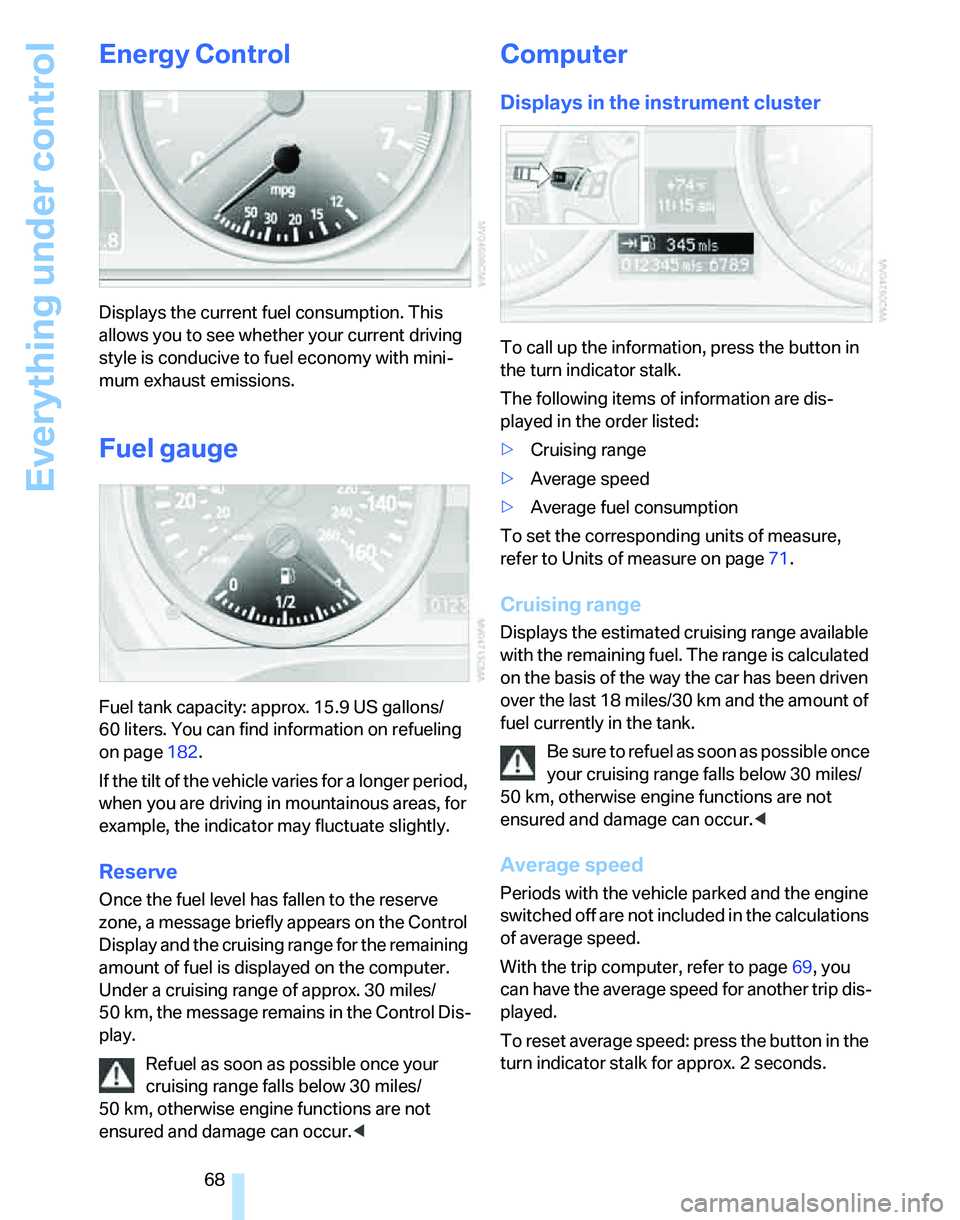
Everything under control
68
Energy Control
Displays the current fuel consumption. This
allows you to see whether your current driving
style is conducive to fuel economy with mini-
mum exhaust emissions.
Fuel gauge
Fuel tank capacity: approx. 15.9 US gallons/
60 liters. You can find information on refueling
on page182.
If the tilt of the vehicle varies for a longer period,
when you are driving in mountainous areas, for
example, the indicator may fluctuate slightly.
Reserve
Once the fuel level has fallen to the reserve
zone, a message briefly appears on the Control
Display and the cruising range for the remaining
amount of fuel is displayed on the computer.
Under a cruising range of approx. 30 miles/
50 km, the message remains in the Control Dis-
play.
Refuel as soon as possible once your
cruising range falls below 30 miles/
50 km, otherwise engine functions are not
ensured and damage can occur.<
Computer
Displays in the instrument cluster
To call up the information, press the button in
the turn indicator stalk.
The following items of information are dis-
played in the order listed:
>Cruising range
>Average speed
>Average fuel consumption
To set the corresponding units of measure,
refer to Units of measure on page71.
Cruising range
Displays the estimated cruising range available
with the remaining fuel. The range is calculated
on the basis of the way the car has been driven
over the last 18 miles/30 km and the amount of
fuel currently in the tank.
Be sure to refuel as soon as possible once
your cruising range falls below 30 miles/
50 km, otherwise engine functions are not
ensured and damage can occur.<
Average speed
Periods with the vehicle parked and the engine
switched off are not included in the calculations
of average speed.
With the trip computer, refer to page69, you
can have the average speed for another trip dis-
played.
To reset average speed: press the button in the
turn indicator stalk for approx. 2 seconds.
Page 183 of 236
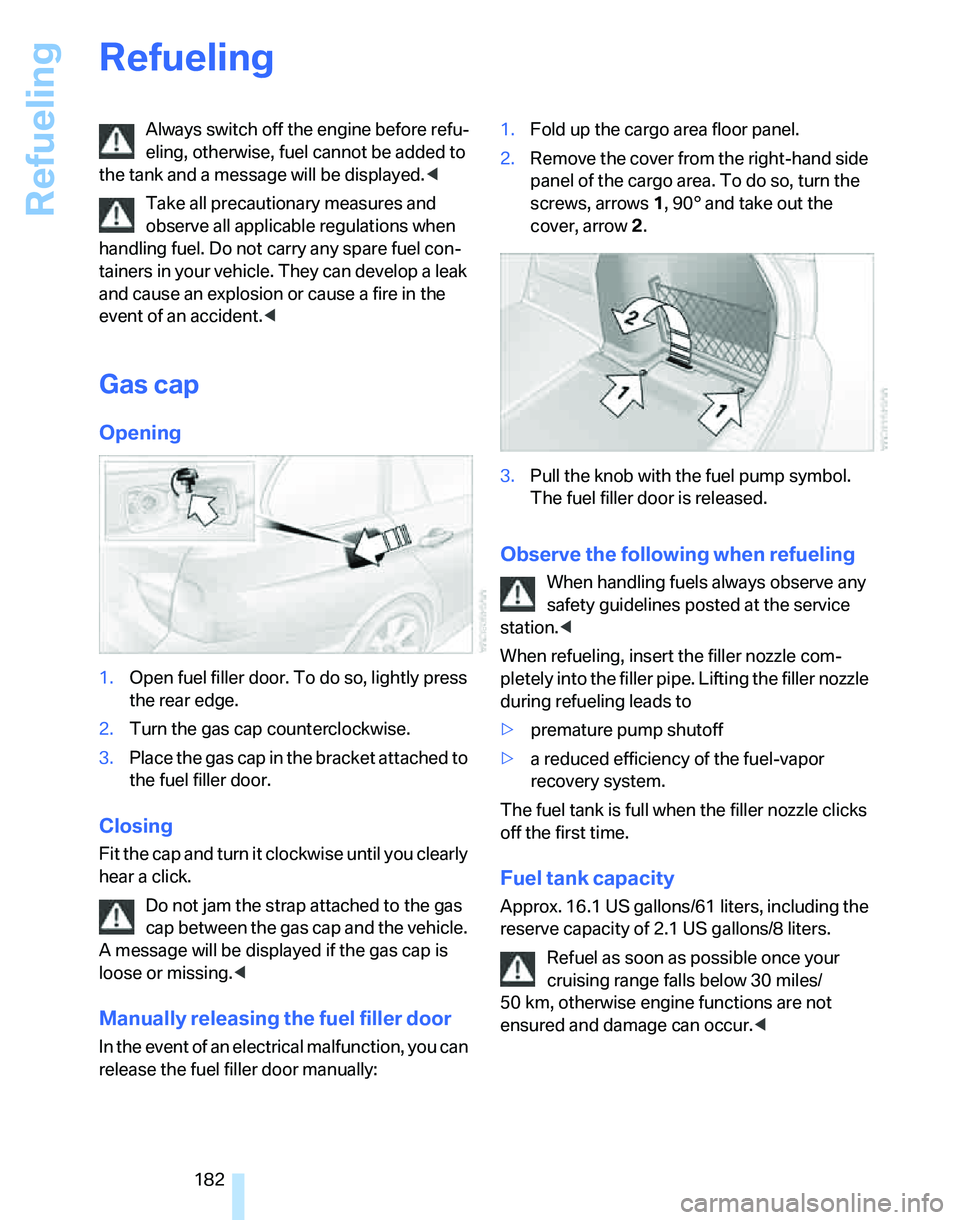
Refueling
182
Refueling
Always switch off the engine before refu-
eling, otherwise, fuel cannot be added to
the tank and a message will be displayed.<
Take all precautionary measures and
observe all applicable regulations when
handling fuel. Do not carry any spare fuel con-
tainers in your vehicle. They can develop a leak
and cause an explosion or cause a fire in the
event of an accident.<
Gas cap
Opening
1.Open fuel filler door. To do so, lightly press
the rear edge.
2.Turn the gas cap counterclockwise.
3.Place the gas cap in the bracket attached to
the fuel filler door.
Closing
Fit the cap and turn it clockwise until you clearly
hear a click.
Do not jam the strap attached to the gas
cap between the gas cap and the vehicle.
A message will be displayed if the gas cap is
loose or missing.<
Manually releasing the fuel filler door
In the event of an electrical malfunction, you can
release the fuel filler door manually:1.Fold up the cargo area floor panel.
2.Remove the cover from the right-hand side
panel of the cargo area. To do so, turn the
screws, arrows 1, 90° and take out the
cover, arrow 2.
3.Pull the knob with the fuel pump symbol.
The fuel filler door is released.
Observe the following when refueling
When handling fuels always observe any
safety guidelines posted at the service
station.<
When refueling, insert the filler nozzle com-
pletely into the filler pipe. Lifting the filler nozzle
during refueling leads to
>premature pump shutoff
>a reduced efficiency of the fuel-vapor
recovery system.
The fuel tank is full when the filler nozzle clicks
off the first time.
Fuel tank capacity
Approx. 16.1 US gallons/61 liters, including the
reserve capacity of 2.1 US gallons/8 liters.
Refuel as soon as possible once your
cruising range falls below 30 miles/
50 km, otherwise engine functions are not
ensured and damage can occur.<
Page 214 of 236
Reference 213
At a glance
Controls
Driving tips
Communications
Navigation
Entertainment
Mobility
Capacities
Notes
Fuel tank US gal/liters approx. 16.1/61 Fuel grade: page183
including reserve of US gal/liters approx. 2.1/8.0
Window washer system For more details: page59
including headlamp washers US quarts/liters approx. 6.3/6.0
Engine with oil filter renewal US quarts/liters approx. 6.9/6.5 BMW High Performance
Synthetic Oil
Oil grades: page193
Page 230 of 236
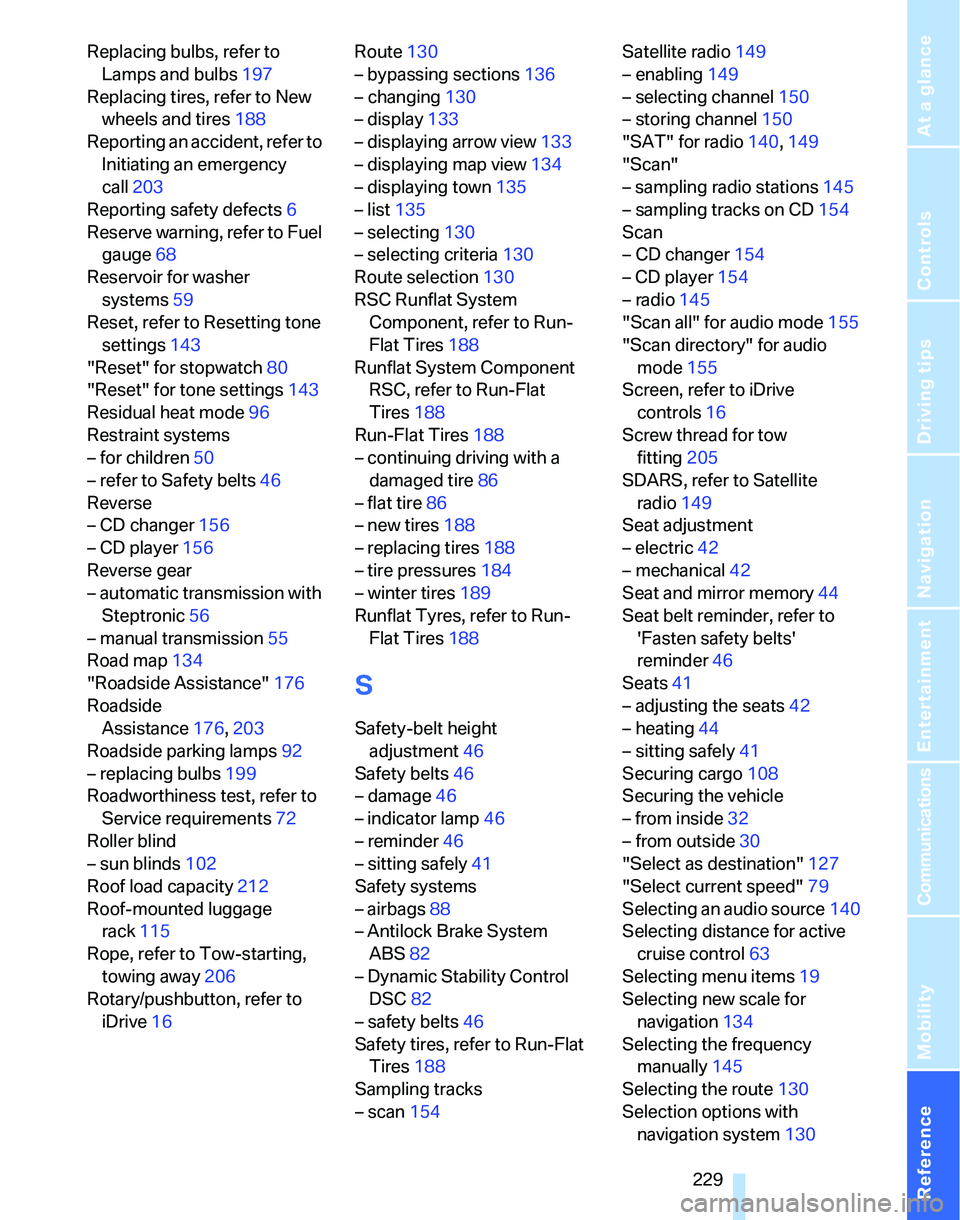
Reference 229
At a glance
Controls
Driving tips
Communications
Navigation
Entertainment
Mobility
Replacing bulbs, refer to
Lamps and bulbs197
Replacing tires, refer to New
wheels and tires188
Reporting an accident, refer to
Initiating an emergency
call203
Reporting safety defects6
Reserve warning, refer to Fuel
gauge68
Reservoir for washer
systems59
Reset, refer to Resetting tone
settings143
"Reset" for stopwatch80
"Reset" for tone settings143
Residual heat mode96
Restraint systems
– for children50
– refer to Safety belts46
Reverse
– CD changer156
– CD player156
Reverse gear
– automatic transmission with
Steptronic56
– manual transmission55
Road map134
"Roadside Assistance"176
Roadside
Assistance176,203
Roadside parking lamps92
– replacing bulbs199
Roadworthiness test, refer to
Service requirements72
Roller blind
– sun blinds102
Roof load capacity212
Roof-mounted luggage
rack115
Rope, refer to Tow-starting,
towing away206
Rotary/pushbutton, refer to
iDrive16Route130
– bypassing sections136
– changing130
– display133
– displaying arrow view133
– displaying map view134
– displaying town135
– list135
– selecting130
– selecting criteria130
Route selection130
RSC Runflat System
Component, refer to Run-
Flat Tires188
Runflat System Component
RSC, refer to Run-Flat
Tires188
Run-Flat Tires188
– continuing driving with a
damaged tire86
– flat tire86
– new tires188
– replacing tires188
– tire pressures184
– winter tires189
Runflat Tyres, refer to Run-
Flat Tires188
S
Safety-belt height
adjustment46
Safety belts46
– damage46
– indicator lamp46
– reminder46
– sitting safely41
Safety systems
– airbags88
– Antilock Brake System
ABS82
– Dynamic Stability Control
DSC82
– safety belts46
Safety tires, refer to Run-Flat
Tires188
Sampling tracks
– scan154Satellite radio149
– enabling149
– selecting channel150
– storing channel150
"SAT" for radio140,149
"Scan"
– sampling radio stations145
– sampling tracks on CD154
Scan
– CD changer154
– CD player154
– radio145
"Scan all" for audio mode155
"Scan directory" for audio
mode155
Screen, refer to iDrive
controls16
Screw thread for tow
fitting205
SDARS, refer to Satellite
radio149
Seat adjustment
– electric42
– mechanical42
Seat and mirror memory44
Seat belt reminder, refer to
'Fasten safety belts'
reminder46
Seats41
– adjusting the seats42
– heating44
– sitting safely41
Securing cargo108
Securing the vehicle
– from inside32
– from outside30
"Select as destination"127
"Select current speed"79
Selecting an audio source140
Selecting distance for active
cruise control63
Selecting menu items19
Selecting new scale for
navigation134
Selecting the frequency
manually145
Selecting the route130
Selection options with
navigation system130