2006 BMW 325XI SPORTS WAGON fuel fill door release
[x] Cancel search: fuel fill door releasePage 30 of 236

Controls
29Reference
At a glance
Driving tips
Communications
Navigation
Entertainment
Mobility
Take the adapter out of the bracket on the
inside of the glove compartment and slide the
spare key into the adapter before using it.
Personal Profile
The concept
You can set many of your BMW's functions to
suit your personal needs and preferences.
Without any action on your part, Personal Pro-
file ensures that most of these settings are
stored for the remote control currently in use.
When you unlock the car, the remote control
used for the purpose is recognized and the set-
tings stored for it are called up and imple-
mented.
This means that your personal settings are
active when you return to your BMW, even if the
car was used in the meantime by someone else
with a remote control of their own and the set-
tings were changed accordingly.
You can configure a maximum of three remote
controls for three different people. The prereq-
uisite for this is that each person has his or her
own remote control.
Personal Profile settings
For more information on specific settings, refer
to the specified pages.
>Response of the central locking system
when the car is unlocked, refer to page30
>Automatic locking of the vehicle, refer to
page32
>Automatic call-up
* of the driver's-seat and
exterior-mirror positions after unlocking,
refer to page44>Functions assigned to the programmable
buttons
* on the steering wheel, refer to
page48
>12h/24h mode of the clock, refer to page76
>Date format, refer to page77
>Brightness of the Control Display, refer to
page80
>Language on the Control Display, refer to
page80
>Units of measure for fuel consumption, dis-
tance covered/remaining distances, and
temperature, refer to page71
>Show visual warning for Park Distance Con-
trol PDC
*, refer to page81
>Automatic climate control: AUTO program,
activating/deactivating cooling function and
automatic recirculated-air control, setting
temperature, air flow rate and distribution,
refer to page95 ff
>Audio volume, refer to page141
>Tone control, refer to page141
>Speed-dependent volume control, refer to
page141
Central locking system
The concept
The central locking system is ready for opera-
tion whenever the driver's door is closed.
The system simultaneously engages and
releases the locks on the following:
>Doors
>Tailgate
>Fuel filler door
Operating from outside
>Via the remote control
>Via the door lock
>In cars with convenient access
*, via the
handles on the driver's and front passen-
ger's doors
Page 183 of 236
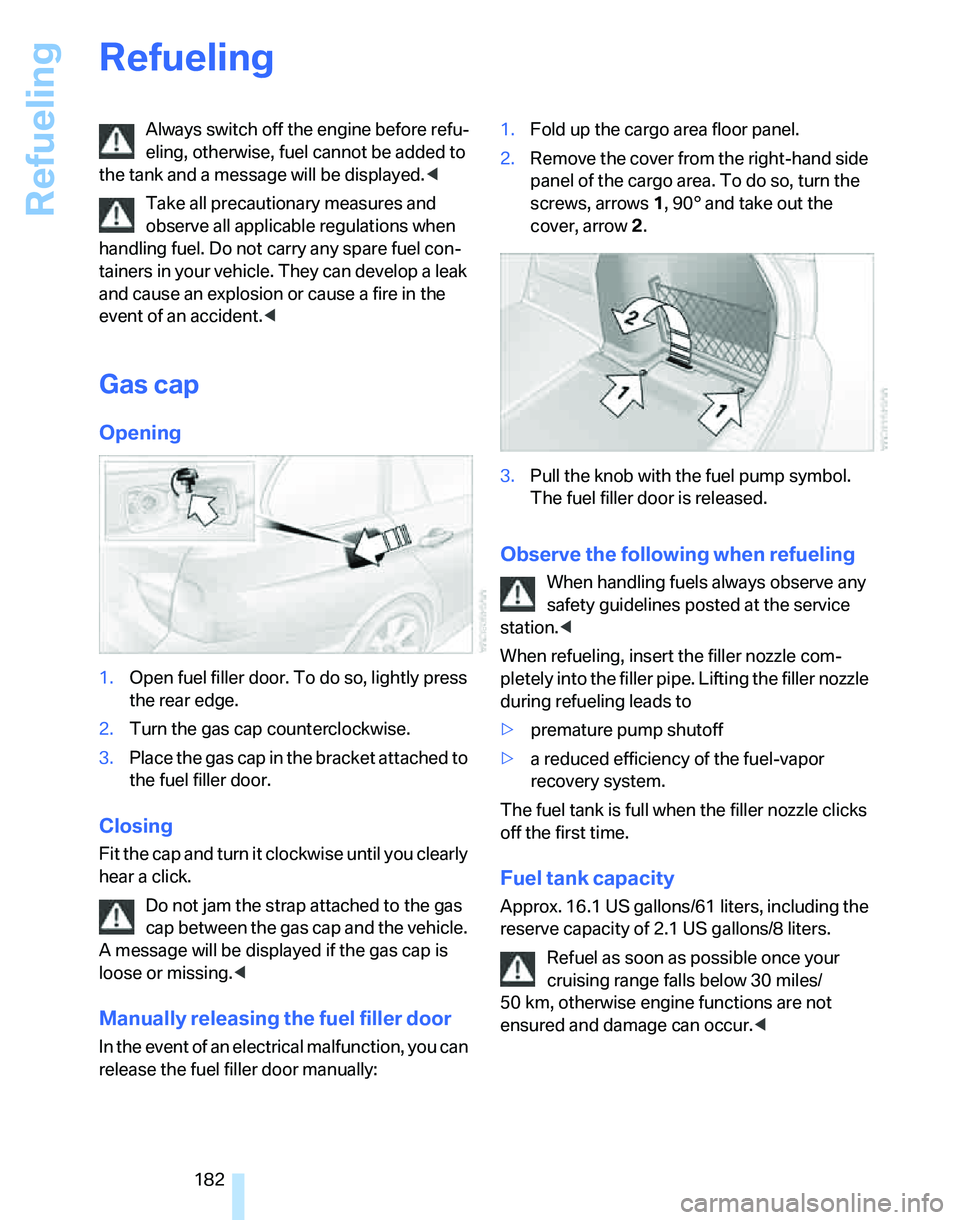
Refueling
182
Refueling
Always switch off the engine before refu-
eling, otherwise, fuel cannot be added to
the tank and a message will be displayed.<
Take all precautionary measures and
observe all applicable regulations when
handling fuel. Do not carry any spare fuel con-
tainers in your vehicle. They can develop a leak
and cause an explosion or cause a fire in the
event of an accident.<
Gas cap
Opening
1.Open fuel filler door. To do so, lightly press
the rear edge.
2.Turn the gas cap counterclockwise.
3.Place the gas cap in the bracket attached to
the fuel filler door.
Closing
Fit the cap and turn it clockwise until you clearly
hear a click.
Do not jam the strap attached to the gas
cap between the gas cap and the vehicle.
A message will be displayed if the gas cap is
loose or missing.<
Manually releasing the fuel filler door
In the event of an electrical malfunction, you can
release the fuel filler door manually:1.Fold up the cargo area floor panel.
2.Remove the cover from the right-hand side
panel of the cargo area. To do so, turn the
screws, arrows 1, 90° and take out the
cover, arrow 2.
3.Pull the knob with the fuel pump symbol.
The fuel filler door is released.
Observe the following when refueling
When handling fuels always observe any
safety guidelines posted at the service
station.<
When refueling, insert the filler nozzle com-
pletely into the filler pipe. Lifting the filler nozzle
during refueling leads to
>premature pump shutoff
>a reduced efficiency of the fuel-vapor
recovery system.
The fuel tank is full when the filler nozzle clicks
off the first time.
Fuel tank capacity
Approx. 16.1 US gallons/61 liters, including the
reserve capacity of 2.1 US gallons/8 liters.
Refuel as soon as possible once your
cruising range falls below 30 miles/
50 km, otherwise engine functions are not
ensured and damage can occur.<
Page 227 of 236
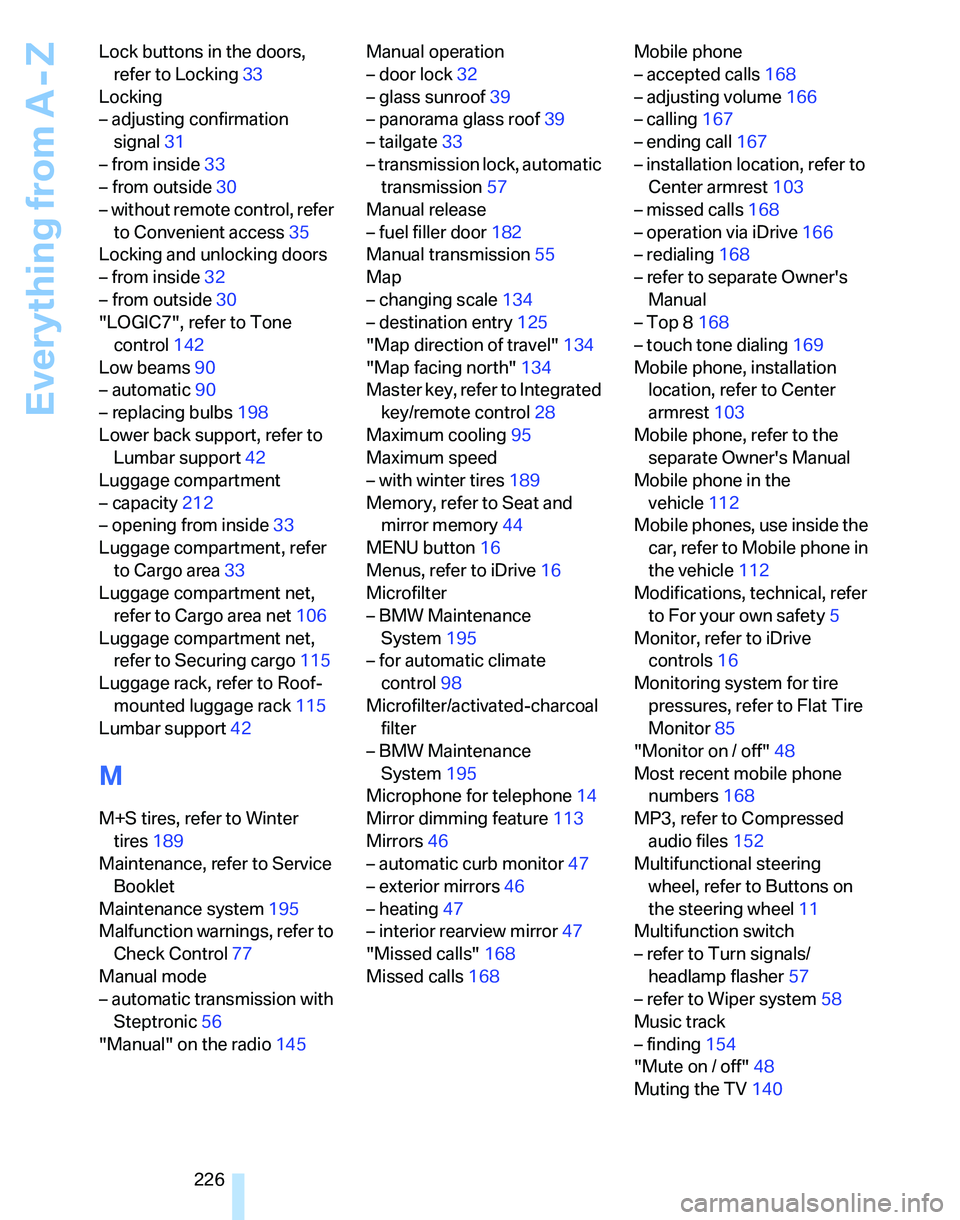
Everything from A - Z
226 Lock buttons in the doors,
refer to Locking33
Locking
– adjusting confirmation
signal31
– from inside33
– from outside30
– without remote control, refer
to Convenient access35
Locking and unlocking doors
– from inside32
– from outside30
"LOGIC7", refer to Tone
control142
Low beams90
– automatic90
– replacing bulbs198
Lower back support, refer to
Lumbar support42
Luggage compartment
– capacity212
– opening from inside33
Luggage compartment, refer
to Cargo area33
Luggage compartment net,
refer to Cargo area net106
Luggage compartment net,
refer to Securing cargo115
Luggage rack, refer to Roof-
mounted luggage rack115
Lumbar support42
M
M+S tires, refer to Winter
tires189
Maintenance, refer to Service
Booklet
Maintenance system195
Malfunction warnings, refer to
Check Control77
Manual mode
– automatic transmission with
Steptronic56
"Manual" on the radio145Manual operation
– door lock32
– glass sunroof39
– panorama glass roof39
– tailgate33
– transmission lock, automatic
transmission57
Manual release
– fuel filler door182
Manual transmission55
Map
– changing scale134
– destination entry125
"Map direction of travel"134
"Map facing north"134
Master key, refer to Integrated
key/remote control28
Maximum cooling95
Maximum speed
– with winter tires189
Memory, refer to Seat and
mirror memory44
MENU button16
Menus, refer to iDrive16
Microfilter
– BMW Maintenance
System195
– for automatic climate
control98
Microfilter/activated-charcoal
filter
– BMW Maintenance
System195
Microphone for telephone14
Mirror dimming feature113
Mirrors46
– automatic curb monitor47
– exterior mirrors46
– heating47
– interior rearview mirror47
"Missed calls"168
Missed calls168Mobile phone
– accepted calls168
– adjusting volume166
– calling167
– ending call167
– installation location, refer to
Center armrest103
– missed calls168
– operation via iDrive166
– redialing168
– refer to separate Owner's
Manual
– Top 8168
– touch tone dialing169
Mobile phone, installation
location, refer to Center
armrest103
Mobile phone, refer to the
separate Owner's Manual
Mobile phone in the
vehicle112
Mobile phones, use inside the
car, refer to Mobile phone in
the vehicle112
Modifications, technical, refer
to For your own safety5
Monitor, refer to iDrive
controls16
Monitoring system for tire
pressures, refer to Flat Tire
Monitor85
"Monitor on / off"48
Most recent mobile phone
numbers168
MP3, refer to Compressed
audio files152
Multifunctional steering
wheel, refer to Buttons on
the steering wheel11
Multifunction switch
– refer to Turn signals/
headlamp flasher57
– refer to Wiper system58
Music track
– finding154
"Mute on / off"48
Muting the TV140