Page 4 of 32
Contents3
ContentsThe structure of this manual
. . . . .
Operating instructions
. . . . . . . . . . . .
Communication
. . . . . . . . . . . . . . . . . . . . . . . . . . .
Voice command mobile telephone installation .
Radiophones and business equipment . . . . . . .
Index
. . . . . . . . . . . . . . . . . . . . . . . . . . . . . . . . . . 4
5
5
5
26
29
Comunica ingles Seite 3 Montag, 23. Mai 2005 1: 49 13
Page 6 of 32

Communication5
Operating instructions
Operating instructionsCommunicationVoice command mobile telephone installationIntroduction
This system allows the connection of a mobile phone and to
use this hands-free.The hands-free device means that the telephone can be used inside the
vehicle; the driver will not have to remove their hand s from the steering wheel
nor will they be distracted.
The transmission of data between the telephone and t he hands-free system
may take place in two different ways: by placing the t elephone onto the
adapter (this option is recommended because th e external antenna is used)
and by Bluetooth wireless connection.
A suitable mobile phone adapter can be obtained from y our SEAT official serv-
ices.
WARNING
•
The use of an integrated exterior ant enna is recommended; this should
be installed professionally for telecommunications eq uipment, for
example, mobile telephones, specifically with the vehicle oc cupants in
mind.
•
The exterior antenna diverts the electromagnetic field s out of the
vehicle and reduces the field intensity inside the vehicle in c omparison to
systems without an exterior antenna.
•
The use of the exterior antenna will avoid any of the re lated health risks
presently under scientific discussion.
•
The investigations have concluded that under unfavora ble conditions,
the use of a mobile phone inside the vehicle witho ut an exterior antenna
may exceed international health risk limits.
•
The use of an exterior antenna may be ineffective for diversion of elec-
tromagnetic fields to the exterior of th e vehicle if the installation has not
been completed correctly.Note
There are certain versions of mobile telephone softwa re that contain errors.
These errors may give rise to faulty operation of the vehic le hands-free
system. In this case, consult the Author ised Service Centre for your mobile
telephone.
WARNING (continued)
Comunica ingles Seite 5 Montag, 23. Mai 2005 1: 49 13
Page 7 of 32
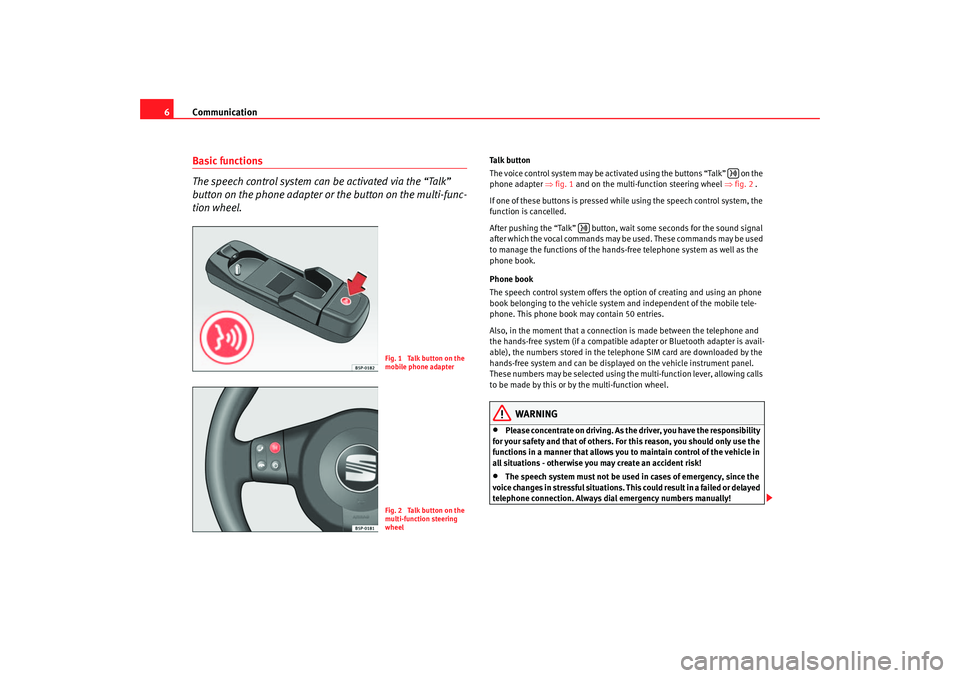
Communication
6Basic functions
The speech control system can be activated via the “Talk”
button on the phone adapter or the button on the multi-func-
tion wheel.
Talk button
The voice control system may be activated using th e buttons “Talk” on the
phone adapter ⇒fig. 1 and on the multi-fu nction steering wheel ⇒fig. 2 .
If one of these buttons is pressed while using the sp eech control system, the
function is cancelled.
After pushing the “Talk” button, wait some seconds f or the sound signal
after which the vocal commands may be used. These c ommands may be used
to manage the functions of the hands-free telephone sy stem as well as the
phone book.
Phone book
The speech control system offers the option of creating and using an phone
book belonging to the vehicle system and independent of the mobile tele-
phone. This phone book may contain 50 entries.
Also, in the moment that a connection is made between t he telephone and
the hands-free system (if a compatible adapter or Bluet ooth adapter is avail-
able), the numbers stored in the telephone SIM card are downloaded by the
hands-free system and can be displayed on the vehicle instrument panel.
These numbers may be selected using the multi-fu nction lever, allowing calls
to be made by this or by the multi-function wheel.
WARNING
•
Please concentrate on driving. As the driver, you have th e responsibility
for your safety and that of others. Fo r this reason, you should only use the
functions in a manner that allows you to maintain control of the vehi cle in
all situations - otherwise you may create an accident ri sk!
•
The speech system must not be used in cases of emergency, since the
voice changes in stressful situations. This could r esult in a failed or delayed
telephone connection. Always dial emergency numbers m anually!
Fig. 1 Talk button on the
mobile phone adapterFig. 2 Talk button on the
multi-function steering
wheel
Comunica ingles Seite 6 Montag, 23. Mai 2005 1:49 13
Page 8 of 32

Communication7
Operating instructions
Caution
If the telephone is taken from the adapter during a ca ll then the connection
between it and the adapter of the hands-free system is int errupted. Similarly,
the battery charging from the adapter is also interrupt ed. However, the
connection between the hands-free system and the telephone will be re-
established after a short moment thanks to the Bluetooth technology (this
must have been previously configured)
Note
•
Keeping the phone in the adapter gu arantees a better transmission
quality and also keeps the battery fully charged at all ti mes.
Fitting the adapter
The mobile phone adapter must be attached to the mounting
unit installed in the vehicle designed for this
– Slide the lock on the mobile phone adapter ⇒fig. 3 into the
guide tab of the mounting unit .
– Push the bottom part of the mobile phone adapter down t o
make it engage.
NoteTo avoid system malfunctions, ensure that the adapter u nit is properly
attached.
Fig. 3 Installing the
adapter
A2
A1
A2
Comunica ingles Seite 7 Montag, 23. Mai 2005 1: 49 13
Page 9 of 32
Communication
8Mobile telephone: inserting into and extracting from the adapter
To make calls using the exterior antenna of the vehicle while
using the battery charge function, the telephone must be
connected to the adapter.
Inserting the phone
– Place the phone in the mobile phone adapter ⇒fig. 4 .
– Press the phone into the lock on the adapter.
Removing the phone
– Press the release button ⇒ fig. 5
– Lift the phone out.
WARNING
Check that the phone has engaged properly. In the event of an accident, a
phone which has not engaged correctly could be flung o ut of the adapter
unit and injure the driver or passengers.
Fig. 4 Inserting the
phone
Fig. 5 Removing the
phone
AA
Comunica ingles Seite 8 Montag, 23. Mai 2005 1: 49 13
Page 10 of 32
Communication9
Operating instructions
Caution
The phone could possibly be damaged if it is not prope rly inserted into the
adapter and falls out when driving.
Note
The adapter set you require depends on your type of mobi le phone and it may
be different from the adapter version shown in the illustr ation.Removing the adapter– Detach the phone from the adapter.
– To unlock, press both tabs and simultaneously on the
mounting unit. – Carefully remove the mobile phone adapter from the mo
unting
unit.
Fig. 6 Removing the
adapter
AA
AB
Comunica ingles Seite 9 Montag, 23. Mai 2005 1: 49 13
Page 11 of 32

Communication
10Controlling hands-free system from the steering wheel and multi-function lever
The hands-free system may be operated from the multi-func-
tion wheel and lever
As well as using the speech control, it is possible to us e the functions of the
hands-free system from the controls on the steering whee l and from the
multi-function lever.
When the connection is established between your mob ile telephone and
hands-free device, the phonebook in your SIM card is down loaded to the
hands-free device.
Depending on the version, when the connection is established between your
mobile telephone and the hands free device, the phonebook in th e telephone
is downloaded to the hands free device as well a s lost calls, received calls
and last calls. From this moment, the phone book of the te lephone as well as
lost calls, received calls and last calls are available on t he screen of the
vehicle instrument panel.
By holding in the rocker switch ⇒fig. 7 on the multi-function lever or a
brief press on the button “answer” on the steering wh eel controls, the
telephone menu appears on the instru ment panel screen, containing the
different telephone options: PHONE BOOK, LOST CA LLS, RECEIVED CALLS,
LAST CALLS. Depending on the version, the SIM card p hone book will appear
⇒ fig. 8
Fig. 7 Windscreen wiper
and washer lever: Button
A and rocker switch BFig. 8 Agenda menu
depending on version
AB
Comunica ingles Seite 10 Montag, 23. Mai 2005 1 :49 13
Page 12 of 32
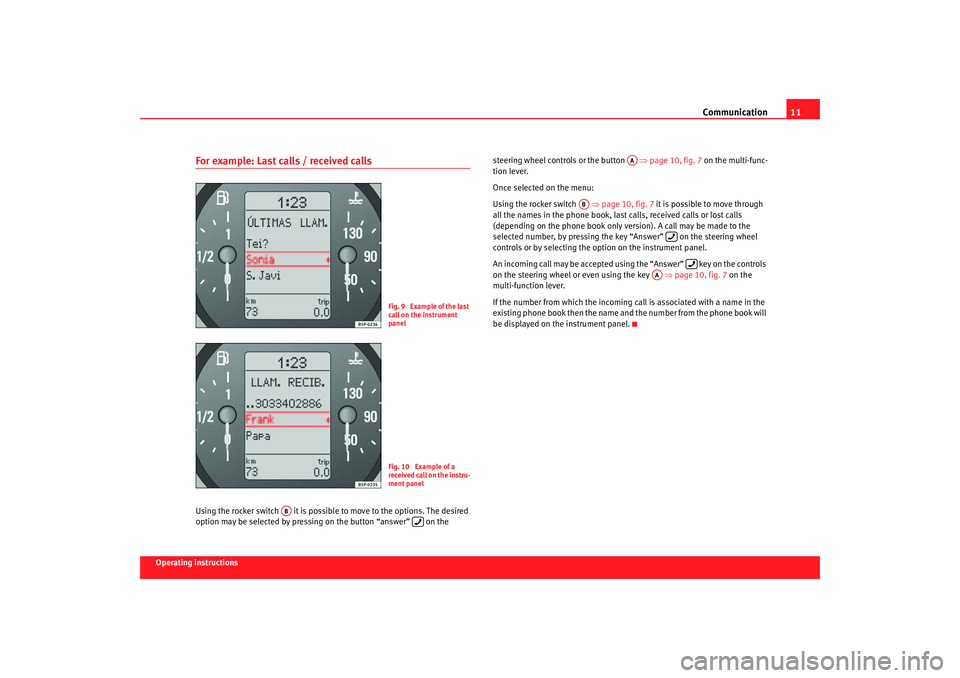
Communication11
Operating instructions
For example: Last calls / received callsUsing the rocker switch it is possible to move to th e options. The desired
option may be selected by pressing on the button “a nswer” on the steering wheel controls or the button
⇒page 10, fig. 7 on the multi-func-
tion lever.
Once selected on the menu:
Using the rocker switch ⇒page 10, fig. 7 it is possible to move through
all the names in the phone book, last calls, received call s or lost calls
(depending on the phone book only ve rsion). A call may be made to the
selected number, by pressing the key “Answer” on th e steering wheel
controls or by selecting the op tion on the instrument panel.
An incoming call may be accepted using the “Answer” key on the controls
on the steering wheel or even using the key ⇒page 10, fig. 7 on the
multi-function lever.
If the number from which the incoming call is associated with a name in the
existing phone book then the name and the number from the phone book will
be displayed on th e instrument panel.
Fig. 9 Example of the last
call on the instrument
panelFig. 10 Example of a
received call on the instru-
ment panel
AB
AA
AB
AA
Comunica ingles Seite 11 Montag, 23. Mai 2005 1 :49 13