Page 7 of 32
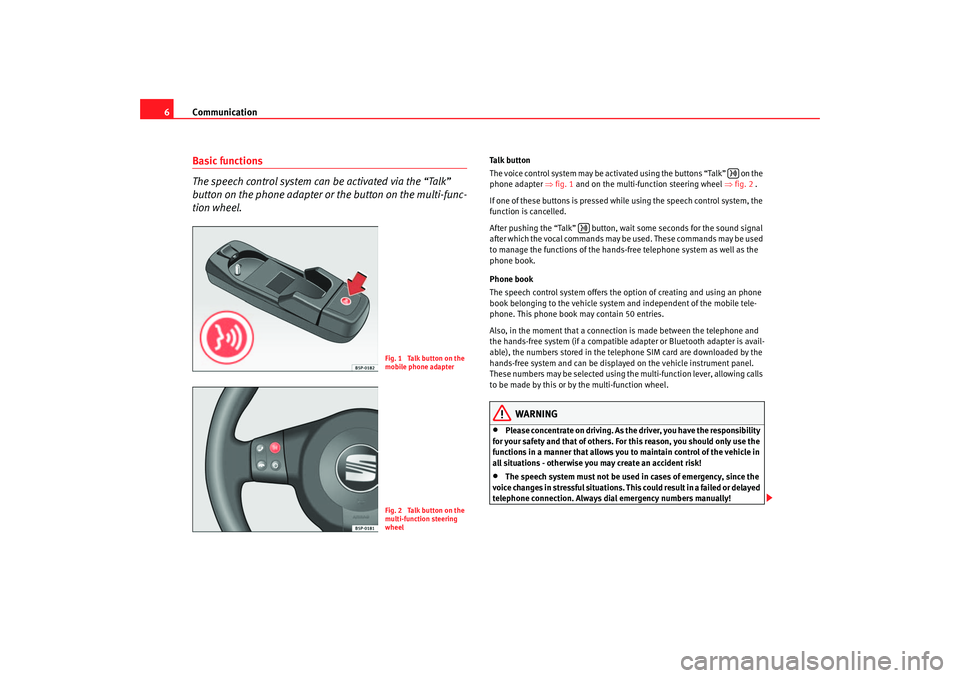
Communication
6Basic functions
The speech control system can be activated via the “Talk”
button on the phone adapter or the button on the multi-func-
tion wheel.
Talk button
The voice control system may be activated using th e buttons “Talk” on the
phone adapter ⇒fig. 1 and on the multi-fu nction steering wheel ⇒fig. 2 .
If one of these buttons is pressed while using the sp eech control system, the
function is cancelled.
After pushing the “Talk” button, wait some seconds f or the sound signal
after which the vocal commands may be used. These c ommands may be used
to manage the functions of the hands-free telephone sy stem as well as the
phone book.
Phone book
The speech control system offers the option of creating and using an phone
book belonging to the vehicle system and independent of the mobile tele-
phone. This phone book may contain 50 entries.
Also, in the moment that a connection is made between t he telephone and
the hands-free system (if a compatible adapter or Bluet ooth adapter is avail-
able), the numbers stored in the telephone SIM card are downloaded by the
hands-free system and can be displayed on the vehicle instrument panel.
These numbers may be selected using the multi-fu nction lever, allowing calls
to be made by this or by the multi-function wheel.
WARNING
•
Please concentrate on driving. As the driver, you have th e responsibility
for your safety and that of others. Fo r this reason, you should only use the
functions in a manner that allows you to maintain control of the vehi cle in
all situations - otherwise you may create an accident ri sk!
•
The speech system must not be used in cases of emergency, since the
voice changes in stressful situations. This could r esult in a failed or delayed
telephone connection. Always dial emergency numbers m anually!
Fig. 1 Talk button on the
mobile phone adapterFig. 2 Talk button on the
multi-function steering
wheel
Comunica ingles Seite 6 Montag, 23. Mai 2005 1:49 13
Page 12 of 32
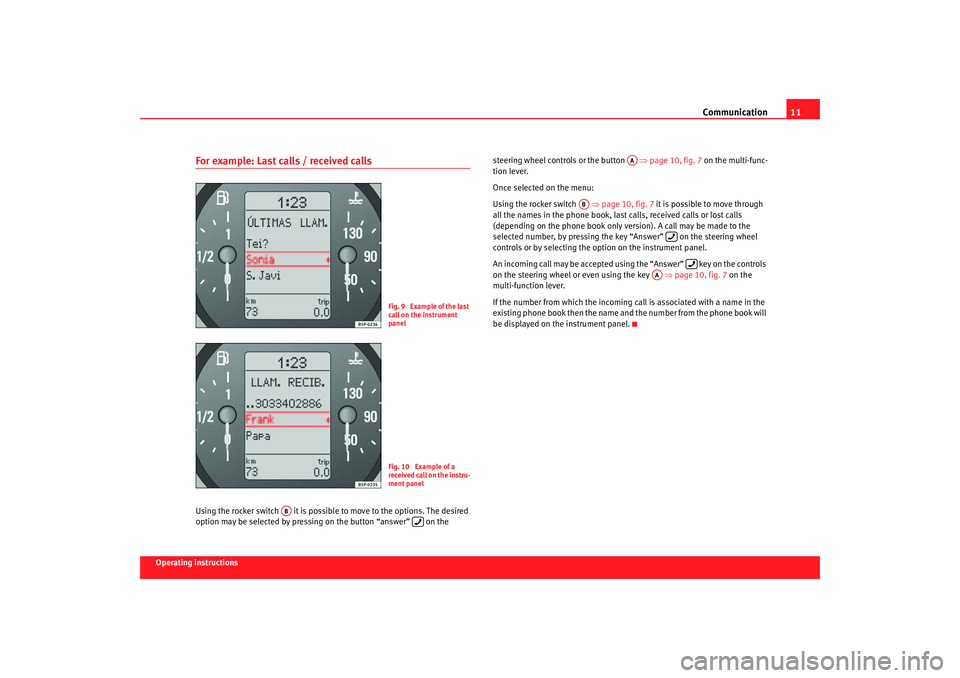
Communication11
Operating instructions
For example: Last calls / received callsUsing the rocker switch it is possible to move to th e options. The desired
option may be selected by pressing on the button “a nswer” on the steering wheel controls or the button
⇒page 10, fig. 7 on the multi-func-
tion lever.
Once selected on the menu:
Using the rocker switch ⇒page 10, fig. 7 it is possible to move through
all the names in the phone book, last calls, received call s or lost calls
(depending on the phone book only ve rsion). A call may be made to the
selected number, by pressing the key “Answer” on th e steering wheel
controls or by selecting the op tion on the instrument panel.
An incoming call may be accepted using the “Answer” key on the controls
on the steering wheel or even using the key ⇒page 10, fig. 7 on the
multi-function lever.
If the number from which the incoming call is associated with a name in the
existing phone book then the name and the number from the phone book will
be displayed on th e instrument panel.
Fig. 9 Example of the last
call on the instrument
panelFig. 10 Example of a
received call on the instru-
ment panel
AB
AA
AB
AA
Comunica ingles Seite 11 Montag, 23. Mai 2005 1 :49 13
Page 13 of 32

Communication
12Information on the instrument panel display
The hands-free system uses the screen on the instrument
panel to display information.
– To access the phone book ⇒fig. 11 . First, access the telephone
menu ⇒page 10, fig. 8 , by pressing the key “answer” . To
move through the menu, use the rocker switch and sel ect
using the key or press “answer” . Select phone book.
Once selected, the operation is the same for selecting a name.
– For an incoming call the display indicates ⇒fig. 12 . To accept
the call press or select “Accept” with the rocker switch .
WARNING
•
The use of an integrated exterior antenna is recommended; this should
be installed professionally for telecommunications equipment, for
example, mobile telephones, specifically with the vehicle oc cupants in
mind.
•
The exterior antenna diverts the electromagnetic fields o ut of the
vehicle and reduces the field intensity inside the vehicle in comparison to
systems without an exterior antenna.
•
The use of the exterior antenna will avoid any of the re lated health risks
presently under scientific discussion.
•
The investigations have concluded that under unfavo rable conditions,
the use of a mobile phone inside the vehicle without an exterior antenna
may exceed international health risk limits.
•
The use of an exterior antenna may be ineffective for diver sion of elec-
tromagnetic fields to the exterior of th e vehicle if the installation has not
been completed correctly.
Fig. 11 Phone book on
the instrument panelFig. 12 Incoming call
displayed on the instru-
ment panel
AB
AA
AB
Comunica ingles Seite 12 Montag, 23. Mai 2005 1 :49 13
Page 30 of 32

Index29
Index
BBasic functions . . . . . . . . . . . . . . . . . . . . . . . . . . . 6
Bluetooth® . . . . . . . . . . . . . . . . . . . . . . . . . . . . . 25
Bluetooth® configuration . . . . . . . . . . . . . . . . . . 25CCalling a name in the phone book . . . . . . . . . . . 20
Control commands . . . . . . . . . . . . . . . . . . . . . . . 14
Controlling hands-free sy stem from the steering
wheel and multi-function lever . . . . . . . . . 10
Controlling the hands-free unit by voice . . . . . . 13DDial number . . . . . . . . . . . . . . . . . . . . . . . . . . . . . 17
Dialogue . . . . . . . . . . . . . . . . . . . . . . . . . . . . . . . . 13FFitting the adapter . . . . . . . . . . . . . . . . . . . . . . . . . 7IInformation on the instrument panel display . . 12
International calls . . . . . . . . . . . . . . . . . . . . . . . . 24
LLast calls / received calls . . . . . . . . . . . . . . . . . . 11
Listening to the phone book . . . . . . . . . . . . . . . . 21MMobile radiophones . . . . . . . . . . . . . . . . . . . . . . 27
Mobile telephone: inserting into and extracting
from the adapter . . . . . . . . . . . . . . . . . . . . . . 8NNotes on the phone book . . . . . . . . . . . . . . . . . . 24PPIN code input . . . . . . . . . . . . . . . . . . . . . . . . . . . 15RRadiophones and fixed installation business equipment . . . . . . . . . . . . . . . . . . . . . . . . . . 26
Redial . . . . . . . . . . . . . . . . . . . . . . . . . . . . . . . . . . 18
Removing the adapter . . . . . . . . . . . . . . . . . . . . . . 9TTo erase names from the phone book . . . . . . . . 21
To erase the phone book . . . . . . . . . . . . . . . . . . 22 To record names in the phone book . . . . . . . . . . 18
Comunica ingles Seite 29 Montag, 23. Mai 2005 1
:49 13